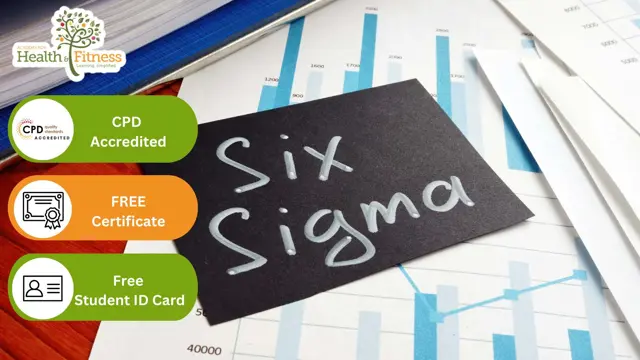- Professional Development
- Medicine & Nursing
- Arts & Crafts
- Health & Wellbeing
- Personal Development
3111 Software Development courses
Complete SAS Programming
By Course Cloud
The comprehensive Complete SAS Programming has been designed by industry experts to provide learners with everything they need to enhance their skills and knowledge in their chosen area of study. Enrol on the Complete SAS Programming today, and learn from the very best the industry has to offer! This best selling Complete SAS Programming has been developed by industry professionals and has already been completed by hundreds of satisfied students. This in-depth Complete SAS Programming is suitable for anyone who wants to build their professional skill set and improve their expert knowledge. The Complete SAS Programming is CPD-accredited, so you can be confident you're completing a quality training course will boost your CV and enhance your career potential. The Complete SAS Programming is made up of several information-packed modules which break down each topic into bite-sized chunks to ensure you understand and retain everything you learn. After successfully completing the Complete SAS Programming, you will be awarded a certificate of completion as proof of your new skills. If you are looking to pursue a new career and want to build your professional skills to excel in your chosen field, the certificate of completion from the Complete SAS Programming will help you stand out from the crowd. You can also validate your certification on our website. We know that you are busy and that time is precious, so we have designed the Complete SAS Programming to be completed at your own pace, whether that's part-time or full-time. Get full course access upon registration and access the course materials from anywhere in the world, at any time, from any internet-enabled device. Our experienced tutors are here to support you through the entire learning process and answer any queries you may have via email.

Complete Java Programming
By Course Cloud
Course Overview Attain the skills and knowledge to master essential programming principles and learn how to elevate your coding skills to new levels with this Complete Java Programming course. The official language for Android development and one of the most globally popular IT writing platforms, proficiency with Java can create career opportunities and contribute to an impressive portfolio. Using this training will elevate your computing skills to new levels, helping you gain a role in web development even if you have had little prior experience in this area. This Java Programming tutorial consists of sixteen sections packed with expertly sourced technical tips and explanations. It provides the total learning curve from using Java internal features to creating collections and exception handling. Whether you are a student looking to understand the basics of programming or a candidate studying advanced Java methods for application use, this learning package is perfect for your needs. Enrol now to make Java work for you, and IT employers seek your skills. This best selling Complete Java Programming has been developed by industry professionals and has already been completed by hundreds of satisfied students. This in-depth Complete Java Programming is suitable for anyone who wants to build their professional skill set and improve their expert knowledge. The Complete Java Programming is CPD-accredited, so you can be confident you're completing a quality training course will boost your CV and enhance your career potential. The Complete Java Programming is made up of several information-packed modules which break down each topic into bite-sized chunks to ensure you understand and retain everything you learn. After successfully completing the Complete Java Programming, you will be awarded a certificate of completion as proof of your new skills. If you are looking to pursue a new career and want to build your professional skills to excel in your chosen field, the certificate of completion from the Complete Java Programming will help you stand out from the crowd. You can also validate your certification on our website. We know that you are busy and that time is precious, so we have designed the Complete Java Programming to be completed at your own pace, whether that's part-time or full-time. Get full course access upon registration and access the course materials from anywhere in the world, at any time, from any internet-enabled device. Our experienced tutors are here to support you through the entire learning process and answer any queries you may have via email.

Kotlin for Android: Beginner to Advanced
By Course Cloud
Course Overview Kotlin is one of the most widely used Android app development programming languages, used by the world's most powerful companies, including Google, Facebook and Microsoft. The Kotlin for Android: Beginner to Advanced course will teach you the A-Z of Kotlin applications and how to program them. Starting from the very basics, it will guide you step-by-step through the installation procedures for Windows, Mac, and Linux, as well as the process for building an Android app using Kotlin programming language. This practical training course is ideal for aspiring Android developers, software engineers and anyone looking to learn how to program Kotlin applications through the guidance of an expert. Fast track your career today and add value to your resume with an industry-recognised certificate. This best selling Kotlin for Android: Beginner to Advanced has been developed by industry professionals and has already been completed by hundreds of satisfied students. This in-depth Kotlin for Android: Beginner to Advanced is suitable for anyone who wants to build their professional skill set and improve their expert knowledge. The Kotlin for Android: Beginner to Advanced is CPD-accredited, so you can be confident you're completing a quality training course will boost your CV and enhance your career potential. The Kotlin for Android: Beginner to Advanced is made up of several information-packed modules which break down each topic into bite-sized chunks to ensure you understand and retain everything you learn. After successfully completing the Kotlin for Android: Beginner to Advanced, you will be awarded a certificate of completion as proof of your new skills. If you are looking to pursue a new career and want to build your professional skills to excel in your chosen field, the certificate of completion from the Kotlin for Android: Beginner to Advanced will help you stand out from the crowd. You can also validate your certification on our website. We know that you are busy and that time is precious, so we have designed the Kotlin for Android: Beginner to Advanced to be completed at your own pace, whether that's part-time or full-time. Get full course access upon registration and access the course materials from anywhere in the world, at any time, from any internet-enabled device. Our experienced tutors are here to support you through the entire learning process and answer any queries you may have via email.
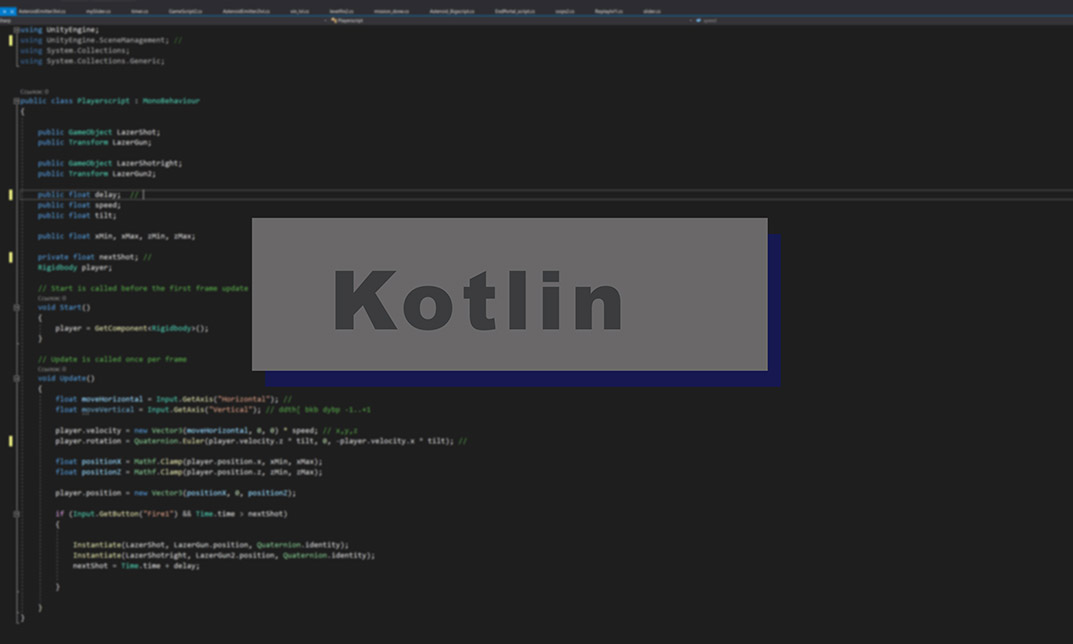
Level-4 Julia Programming Course
By Course Cloud
The comprehensive Level-4 Julia Programming Course has been designed by industry experts to provide learners with everything they need to enhance their skills and knowledge in their chosen area of study. Enrol on the Level-4 Julia Programming Course today, and learn from the very best the industry has to offer! This best selling Level-4 Julia Programming Course has been developed by industry professionals and has already been completed by hundreds of satisfied students. This in-depth Level-4 Julia Programming Course is suitable for anyone who wants to build their professional skill set and improve their expert knowledge. The Level-4 Julia Programming Course is CPD-accredited, so you can be confident you're completing a quality training course will boost your CV and enhance your career potential. The Level-4 Julia Programming Course is made up of several information-packed modules which break down each topic into bite-sized chunks to ensure you understand and retain everything you learn. After successfully completing the Level-4 Julia Programming Course, you will be awarded a certificate of completion as proof of your new skills. If you are looking to pursue a new career and want to build your professional skills to excel in your chosen field, the certificate of completion from the Level-4 Julia Programming Course will help you stand out from the crowd. You can also validate your certification on our website. We know that you are busy and that time is precious, so we have designed the Level-4 Julia Programming Course to be completed at your own pace, whether that's part-time or full-time. Get full course access upon registration and access the course materials from anywhere in the world, at any time, from any internet-enabled device. Our experienced tutors are here to support you through the entire learning process and answer any queries you may have via email.

VFD 120 Volt Powerflex 4M Configuring and Programming Level 2
By Course Cloud
Course Overview Learn how to excel in industrial maintenance and manufacturing by taking this professional training for VFD 120 Volt Powerflex 4M Configuring and Programming Level 2. Variable Frequency Drives (VFD) are critical for controlling the speed of single and three-phase motors, making them fundamental to operations in many industries. You can use this advanced tuition to successfully control a VFD, utilising the functions of a human-machine interface (HMI). This VFD course will provide invaluable competencies for the wiring and practical setup for a VFD, making it quickly available for use in any mechanical infrastructure. You will be shown all aspects of wire controlling, programming, and HMI operations. This coaching is considered to be the last stage in a learning path that will make your skills complete and your knowledge invaluable in maintenance and manufacturing sectors of all types. This best selling VFD 120 Volt Powerflex 4M Configuring and Programming Level 2 has been developed by industry professionals and has already been completed by hundreds of satisfied students. This in-depth VFD 120 Volt Powerflex 4M Configuring and Programming Level 2 is suitable for anyone who wants to build their professional skill set and improve their expert knowledge. The VFD 120 Volt Powerflex 4M Configuring and Programming Level 2 is CPD-accredited, so you can be confident you're completing a quality training course will boost your CV and enhance your career potential. The VFD 120 Volt Powerflex 4M Configuring and Programming Level 2 is made up of several information-packed modules which break down each topic into bite-sized chunks to ensure you understand and retain everything you learn. After successfully completing the VFD 120 Volt Powerflex 4M Configuring and Programming Level 2, you will be awarded a certificate of completion as proof of your new skills. If you are looking to pursue a new career and want to build your professional skills to excel in your chosen field, the certificate of completion from the VFD 120 Volt Powerflex 4M Configuring and Programming Level 2 will help you stand out from the crowd. You can also validate your certification on our website. We know that you are busy and that time is precious, so we have designed the VFD 120 Volt Powerflex 4M Configuring and Programming Level 2 to be completed at your own pace, whether that's part-time or full-time. Get full course access upon registration and access the course materials from anywhere in the world, at any time, from any internet-enabled device. Our experienced tutors are here to support you through the entire learning process and answer any queries you may have via email.

HMI Panelview 800 Configuring and Programming Level 3
By Course Cloud
Course Overview Master one of the most versatile operator interface options in the business when you take this training for HMI Panelview 800 Configuring and Programming Level 3. Panelview monitors have revolutionised the way in which operators use keypads and touch screens. By completing this course, you can become skilled in the configuration and practical uses of the most popular models. This HMI course will provide invaluable competencies for the total set-up of Human Machine Interface screens, giving you the edge when it comes to industry and manufacturing roles in prominent business sectors. You will be shown a wealth of technological tips, such as connecting outputs to the HMI, programming counters, and adding screens. This is the total learning package for those that want to be at the forefront of touchscreen technology. This best selling HMI Panelview 800 Configuring and Programming Level 3 has been developed by industry professionals and has already been completed by hundreds of satisfied students. This in-depth HMI Panelview 800 Configuring and Programming Level 3 is suitable for anyone who wants to build their professional skill set and improve their expert knowledge. The HMI Panelview 800 Configuring and Programming Level 3 is CPD-accredited, so you can be confident you're completing a quality training course will boost your CV and enhance your career potential. The HMI Panelview 800 Configuring and Programming Level 3 is made up of several information-packed modules which break down each topic into bite-sized chunks to ensure you understand and retain everything you learn. After successfully completing the HMI Panelview 800 Configuring and Programming Level 3, you will be awarded a certificate of completion as proof of your new skills. If you are looking to pursue a new career and want to build your professional skills to excel in your chosen field, the certificate of completion from the HMI Panelview 800 Configuring and Programming Level 3 will help you stand out from the crowd. You can also validate your certification on our website. We know that you are busy and that time is precious, so we have designed the HMI Panelview 800 Configuring and Programming Level 3 to be completed at your own pace, whether that's part-time or full-time. Get full course access upon registration and access the course materials from anywhere in the world, at any time, from any internet-enabled device. Our experienced tutors are here to support you through the entire learning process and answer any queries you may have via email.

Earn up to 100k as a 'coder' or Your 100% Money Back Did you know the UK tech sector is booming, with a projected 1.2 million job openings by 2025? The demand for skilled coders is soaring, with an average salary in the UK sitting comfortably above £51,000 annually, with some roles reaching over £100,000! Are you ready to join this exciting field and unlock your earning potential? This Coding Job Guarantee Programme equips you with the essential skills and knowledge sought after by employers. Our Coding Job Guarantee Programme is your all-in-one solution to learn coding from scratch and also secure a job in this exciting industry. With our unique blend of comprehensive courses and career support, your dream job is within reach. We understand the challenges of transitioning into a new field, which is why our program is tailored to guide you every step of the way - from mastering core skills to landing your first job as a coder. By choosing our Coding Job Guarantee Programme, you're not just gaining skills; you're gaining a lifelong career partner. Our mission is simple - to be your trusted partner every step of the way, from training to employment. In addition to teaching you the technical skills you need, we will also provide you with career mentoring and support. We will help you build your resume, prepare for interviews, and land your dream job. We also have partnerships with many companies that are hiring Programmers, so we can help you get your foot in the door. If you are not happy with our service, we also offer a 100% money-back guarantee. So what are you waiting for? Enrol in our Coding Job Guarantee Programme today and start your journey to becoming a successful Coding Programmer! Why Choose Us? So, what sets us apart from other programs? Let's dive into the exceptional benefits you'll experience when you join our Certified Coding Job Guarantee Programme: Personalised Guidance: We believe in the power of individual attention. Our experienced mentors will provide one-on-one counselling sessions tailored to your specific needs. Whether you're a beginner or have some Coding experience, we will guide you towards honing your skills and developing a strong foundation in Coding. One-On-One Consultation: Gain invaluable insights and guidance from seasoned professionals who have thrived in the Coding field. Our consultation sessions provide you with insider tips, tricks, and advice, empowering you to navigate the industry with confidence and expertise. Extensive Job Opportunities: We have established partnerships with numerous companies actively seeking Certified Coding Job Guarantee Programme. Through our network, we'll connect you with exclusive job openings that are not easily accessible elsewhere. Interview Preparation: No more stress over unexpected interview questions. We provide you with access to a comprehensive database of potential interview questions curated over years of industry experience. Walk into your interviews confident, well-prepared, and ready to impress. Courses we will provide once you enrol in the program: Course 01: Coding with HTML, CSS, & Javascript Course 02: Python Programming for Everybody Course 03: Ultimate PHP & MySQL Web Development & OOP Coding Course 04: jQuery: JavaScript and AJAX Coding Bible Course 05: C++ Development: The Complete Coding Guide Course 06: HTML Web Development for Beginners Course 07: SQL Programming Masterclass Course 08: JavaScript Foundations for Everyone Course 09: Basic Node.JS Course 10: Master JavaScript with Data Visualization Course 11: Ionic & Angular JS: Mobile and Web Development Course 12: Building a TodoMVC Application in Vue, React and Angular Course 13: Encryption Course 14: Cloud Computing / CompTIA Cloud+ (CV0-002) Course 15: CompTIA A+ (220-1002) Course 16: Web Application Penetration Testing Course 17: Secure Programming of Web Applications - Developers and TPMs Course 18: Microsoft SQL Server Development for Everyone Course 19: The Complete MySQL Server from Scratch: Bootcamp Course 20: Bash Scripting, Linux and Shell Programming Course 21: JavaScript Project - Game Development with JS Course 22: R Programming for Data Science Course 23: Cyber Security Awareness Training How Can We Offer Job Guarantees? HF Online provides consultancy, professional and educational services to many of the companies in the UK. During our intense exclusive training program, you will not just gain and complete the industry valuable certification but will gain industry experience as well, which is imperative to get your 1st job in the sector. The Coding Job Guarantee Programme is completed in 9 easy steps: Step 1: Enrol in the Programme Begin your exciting journey with us by enrolling in the Coding Job Guarantee Training program. Complete your registration and make a secure online payment. Remember, we offer a 14-day money-back guarantee if you're not completely satisfied. After you enrol in the Program, you will get lifetime access to 23 Premium Courses related to Coding. These courses will teach you the knowledge and skills required to become a successful Coding Prgrammer. Our customer service team will help you and keep in contact with you every step of the way. So you won't have to worry about a thing! Step 2: Initial One-On-One Counselling Session Once enrolled, you will be paired with a dedicated career mentor. Schedule your first one-on-one session to discuss your career aspirations, skills, experience, and any areas for potential growth. This conversation will shape your learning and development path. Step 3 - Certification upon Course Completion After learning from the courses, you must obtain certificates for each course. There will be exams for every course, and you have to pass them to get your certificate. To pass successfully, you must get 90% marks. Once you pass the exams, you will receive hardcopy certificates. These certificates will prove that you're an expert in the subject. Step 4: CV Revamping Our team of professionals will build you a compelling CV and LinkedIn profile. We'll ensure it presents your skills and qualifications effectively and is tailored to the needs and expectations of the programming/development industry. With these powerful tools in hand, you'll be fully prepared to tackle job interviews confidently. Step 5: Building Network and Submitting CV We understand the power of casting a wide net. We'll strategically submit your CV to various platforms and networks, expanding your reach and connecting you with valuable opportunities that align with your career goals. We will also make connections with many high-profile individuals and companies through your LinkedIn profile. Step 6: Interview Preparation With your CV ready, we'll move on to interview preparation. Gain exclusive access to our database of potential interview questions. Through simulated interviews with your mentor, you'll practice your responses and receive valuable feedback to further refine your skills. Step 7: Securing Job Interviews Leveraging our partnerships with leading companies, we'll secure job interviews for you. We'll ensure you get the opportunity to showcase your skills to potential employers and get the dream job you want. Step 8: Post-Interview Support Post-interview, we'll provide a debriefing session to reflect on your performance and identify areas of improvement for future interviews if necessary. Remember, our commitment extends until you land your dream job. Step 9: Celebrate Your New Job! Once you've secured your dream job in Coding, it's time to celebrate! However, our support doesn't end there. We'll provide you with ongoing career advice to ensure you continue to thrive in your new role. We're excited to accompany you on this journey to success. Enrol today, and let's get started! Your path to a successful career in Coding begins with us. CPD 100 CPD hours / points Accredited by CPD Quality Standards Who is this course for? This Coding Job Guarantee Programme Course is suitable for: Beginners with no prior programming experience who are looking to enter the world of coding. Intermediate programmers who wish to expand their skills and explore Coding's extensive usage. IT professionals seeking to diversify their skill sets and stay relevant in today's tech-driven market. Data analysts and scientists who want to leverage PCoding's powerful libraries for their data processing needs. Students and recent graduates looking to enhance their employability in the thriving tech industry. Entrepreneurs who wish to understand and utilise Coding to automate tasks and analyse data for their businesses. Anyone with a keen interest in Coding and a desire to delve into its applications in diverse fields like web development, data science, machine learning, and more. Requirements No experience required. Just enrol & start learning. Career path This Coding Job Guarantee Programme will help you get a job in different roles, such as: Full-Stack Developer: £35,000 - £100,000 annually Front-End Developer: £25,000 - £70,000 annually PHP Developer: £30,000 - £80,000 annually JavaScript Developer: £30,000 - £90,000 annually C++ Software Engineer: £40,000 - £100,000 annually Cyber Security Analyst: £40,000 - £100,000 annually Certificates CPD Accredited e-Certificate Digital certificate - Included CPD Accredited Framed (Hardcopy) Certificate Hard copy certificate - Included Enrolment Letter Digital certificate - Included QLS Endorsed Hard Copy Certificate Hard copy certificate - Included Student ID Card Digital certificate - Included

PYTHON BOOTCAMP: This 12-week Python Data Analytics Data Boot Camp is designed to give you a complete skill set required by data analysts . You will be fully fluent and confident as a Python data analyst, with full understanding of Python Programming. From Data, databases, datasets, importing, cleaning, transforming, analysing to visualisation and creating awesome dashboards The course is a practical, instructor-lead program.

Search By Location
- Software Development Courses in London
- Software Development Courses in Birmingham
- Software Development Courses in Glasgow
- Software Development Courses in Liverpool
- Software Development Courses in Bristol
- Software Development Courses in Manchester
- Software Development Courses in Sheffield
- Software Development Courses in Leeds
- Software Development Courses in Edinburgh
- Software Development Courses in Leicester
- Software Development Courses in Coventry
- Software Development Courses in Bradford
- Software Development Courses in Cardiff
- Software Development Courses in Belfast
- Software Development Courses in Nottingham