- Professional Development
- Medicine & Nursing
- Arts & Crafts
- Health & Wellbeing
- Personal Development
3091 Software Development courses
AI Governance Professional (AIGP)
By Training Centre
Aligned with the AIGP certification program, AI Governance Professionalâ¯Training is for professionals tasked with implementing AI governance and risk management in their organizations. It provides baseline knowledge and strategies for responding to complex risks associated with the evolving AI landscape. This training meets the rapidly growing need for professionals who can develop, integrate and deploy trustworthy AI systems in line with emerging laws and policies. About This Course This training teaches critical artificial intelligence governance concepts that are also integral to the AIGP certification exam. While not purely a 'test prep' course, this training is appropriate for professionals who plan to certify, as well as for those who want to deepen their AI governance knowledge. Both the training and the exam are based on the same body of knowledge. Module 1: Foundations of artificial intelligence Defines AI and machine learning, presents an overview of the different types of AI systems and their use cases, and positions AI models in the broader socio-cultural context. Module 2: AI impacts on people and responsible AI principles Outlines the core risks and harms posed by AI systems, the characteristics of trustworthy AI systems, and the principles essential to responsible and ethical AI. Module 3: AI development life cycle Describes the AI development life cycle and the broad context in which AI risks are managed. Module 4: Implementing responsible AI governance and risk management Explains how major AI stakeholders collaborate in a layered approach to manage AI risks while acknowledging AI systems' potential societal benefits. Module 5: Implementing AI projects and systems Outlines mapping, planning and scoping AI projects, testing and validating AI systems during development, and managing and monitoring AI systems after deployment. Module 6: Current laws that apply to AI systems Surveys the existing laws that govern the use of AI, outlines key GDPR intersections, and provides awareness of liability reform. Module 7: Existing and emerging AI laws and standards Describes global AI-specific laws and the major frameworks and standards that exemplify how AI systems can be responsibly governed. Module 8: Ongoing AI issues and concerns Presents current discussions and ideas about AI governance, including awareness of legal issues, user concerns, and AI auditing and accountability issues. Accreditation The associated exam is accredited by the IAPP under its ANSI Accreditation Who Should Attend? Any professionals tasked with developing AI governance and risk management in their operations, and anyone pursuing IAPP Artificial Intelligence Governance Professional certification. Prerequisites A general understanding of AI, Corporate Governance, and Business value would be of benefit to participants. Assessment As with all IAPP exams, the AIGP is a 90 question, multiple choice exam to be completed within 150 minutes. Exams are hosted by Pearsonvue and can be taken either remotely, or via any one of hundreds of exam venues globally. A passing score is achieved at 70% Our Guarantee We are an approved IAPP training provider Exam pass guarantee, or retrain until you do, for free What's Included? Participant Guide Study Guide Practice Exam Exam voucher Breakfast, lunch, coffees and snacks (Classroom courses only) Certification Logo
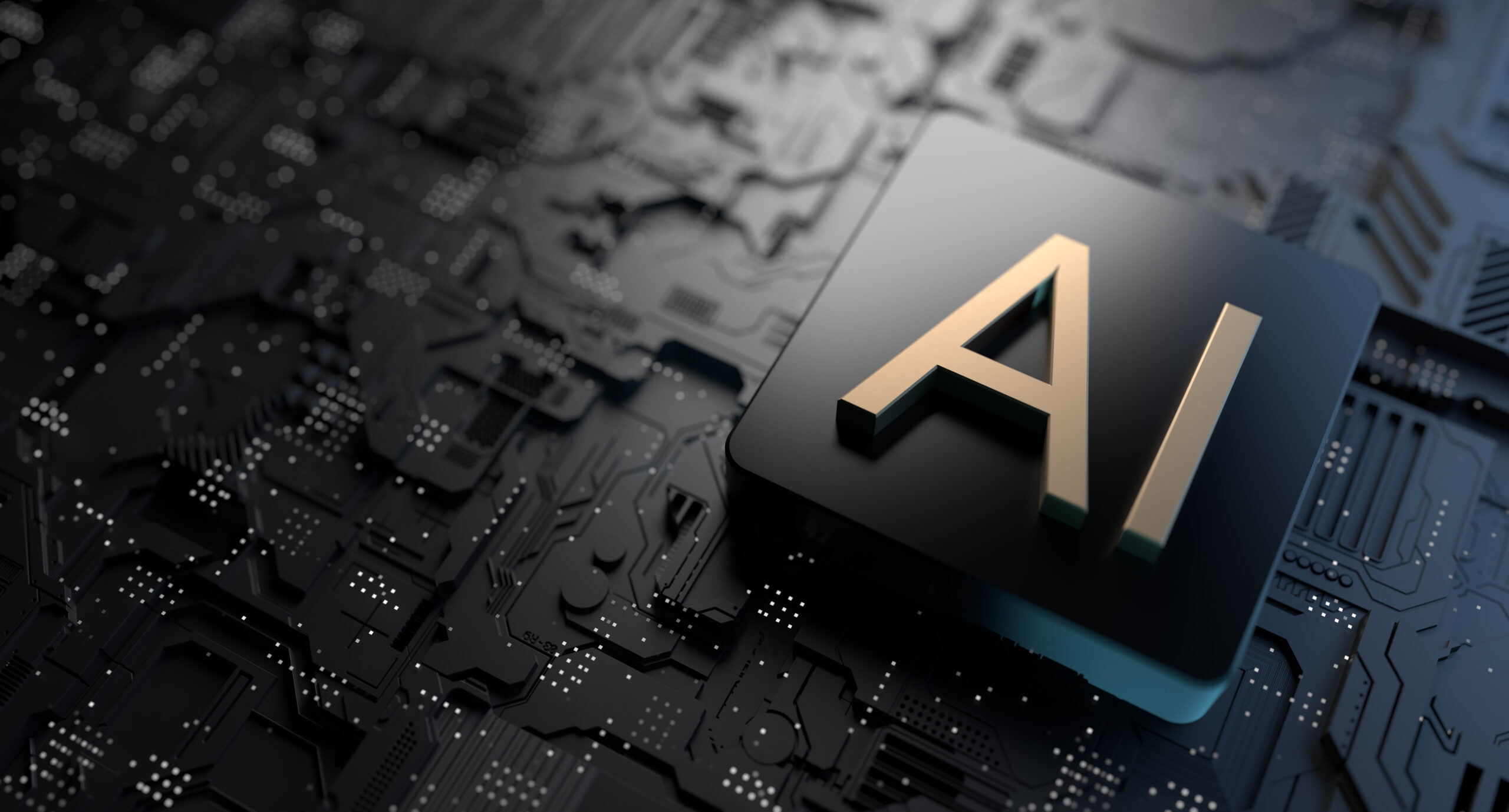
PL-900T00 Microsoft Power Platform Fundamentals
By Nexus Human
Duration 1 Days 6 CPD hours This course is intended for Candidates for this exam are users who aspire to improve productivity by automating business processes, analyzing data to produce business insights, and acting more effectively by creating simple app experiences. Overview After completing this course, you will be able to: Describe Microsoft Power Platform components Describe Microsoft Dataverse and connectors Describe cross-cloud scenarios across M365, Dynamics 365, Microsoft Azure and 3rd party services Identify benefits and capabilities of Microsoft Power Platform Identify the basic functionality and business value Microsoft Power Platform components Implement simple solutions with Power Apps, Power Automate, and Power BI Learn the business value and product capabilities of Microsoft Power Platform. Create simple Power Apps, connect data with Dataverse, build a Power BI Dashboard, and automate processes with Power Automate. Module 1: Introduction to Microsoft Power Platform Identify when to use each Microsoft Power Platform component application to create business solution Learn the value of using Microsoft Power Platform to create business solutions Learn the components and features of Microsoft Power Platform Module 2: Introduction to Microsoft Dataverse Microsoft Dataverse Overview Module 3: Get Started with Power Apps Introduction to Power Apps How to build a canvas app How to build a model-driven app Module 4: Get Started with Power Automate Power Automate Overview How to Build an Automated Solution Module 5: Get Started with Power BI Power BI Overview How to Build a Simple Dashboard Module 6: Introduction to Power Virtual Agents Power Virtual Agents overview Additional course details: Nexus Humans PL-900T00 Microsoft Power Platform Fundamentals training program is a workshop that presents an invigorating mix of sessions, lessons, and masterclasses meticulously crafted to propel your learning expedition forward. This immersive bootcamp-style experience boasts interactive lectures, hands-on labs, and collaborative hackathons, all strategically designed to fortify fundamental concepts. Guided by seasoned coaches, each session offers priceless insights and practical skills crucial for honing your expertise. Whether you're stepping into the realm of professional skills or a seasoned professional, this comprehensive course ensures you're equipped with the knowledge and prowess necessary for success. While we feel this is the best course for the PL-900T00 Microsoft Power Platform Fundamentals course and one of our Top 10 we encourage you to read the course outline to make sure it is the right content for you. Additionally, private sessions, closed classes or dedicated events are available both live online and at our training centres in Dublin and London, as well as at your offices anywhere in the UK, Ireland or across EMEA.

55399 Implementing and Managing Microsoft Intune
By Nexus Human
Duration 3 Days 18 CPD hours This three-day instructor-led course is aimed at modern device management professionals looking to manage their enterprise devices using Microsoft Intune. This course will cover Enrolment, Application Management, Endpoint Security and Windows Autopilot as well as Azure Active Directory Conditional Access and Identity Protection. The delegates will learn how to enroll devices, deploy applications and manage them to maximize user productivity and device security. 1: Introduction to Microsoft Intune Mobile Device Management Microsoft Intune Azure Active Directory AAD Identity Protection AAD Conditional Access 2: Microsoft Intune Device Management Enrolling Devices Device Compliance Device Profiles Device Updates 3: Microsoft Intune Application Management Application Management Deploying Applications Application Configuration Managing Applications Policy Sets and Guided Scenarios 4: Microsoft Intune Endpoint Security Security Baselines and tasks Antivirus Disk Encryption Firewall Atack Surface reduction Endpoint detection and response Account Protection 5: Deploying Windows with Windows Autopilot Windows Autopilot overview Preparing for Windows Autopilot deployment Deploying Windows 11 using Windows Autopilot 6: Microsoft Intune Additional and Premium Features Remote Help Tunnel for Mobile Application Management Endpoint Privilege Management Advanced Endpoint Analytics Additional course details: Nexus Humans 55399 Implementing and Managing Microsoft Intune training program is a workshop that presents an invigorating mix of sessions, lessons, and masterclasses meticulously crafted to propel your learning expedition forward. This immersive bootcamp-style experience boasts interactive lectures, hands-on labs, and collaborative hackathons, all strategically designed to fortify fundamental concepts. Guided by seasoned coaches, each session offers priceless insights and practical skills crucial for honing your expertise. Whether you're stepping into the realm of professional skills or a seasoned professional, this comprehensive course ensures you're equipped with the knowledge and prowess necessary for success. While we feel this is the best course for the 55399 Implementing and Managing Microsoft Intune course and one of our Top 10 we encourage you to read the course outline to make sure it is the right content for you. Additionally, private sessions, closed classes or dedicated events are available both live online and at our training centres in Dublin and London, as well as at your offices anywhere in the UK, Ireland or across EMEA.

Level 3 Diploma in Microsoft Access
By iStudy UK
Description: Microsoft Access is a database management system (DBMS) from Microsoft. This software combines the relational Jet Database Engine with a graphical user interface and software-development tools. It stores data in its format based on the Access Jet Database Engine. Through this course, you will learn from beginner, intermediate, and advanced level skills, knowledge, and information about Microsoft Access 2013. You will then know the different components of the database so that you understand the structure underlying your data to know data manipulation and user control. Course Highlights Level 3 Diploma in Microsoft Access is an award-winning and the best selling course that has been given the CPD Qualification Standards & IAO accreditation. It is the most suitable course anyone looking to work in this or relevant sector. It is considered one of the perfect courses in the UK that can help students/learners to get familiar with the topic and gain necessary skills to perform well in this field. We have packed Level 3 Diploma in Microsoft Access into 39 modules for teaching you everything you need to become successful in this profession. To provide you ease of access, this course is designed for both part-time and full-time students. You can become accredited in just 1 day, 10 hours hours and it is also possible to study at your own pace. We have experienced tutors who will help you throughout the comprehensive syllabus of this course and answer all your queries through email. For further clarification, you will be able to recognize your qualification by checking the validity from our dedicated website. Why You Should Choose Level 3 Diploma in Microsoft Access Lifetime access to the course No hidden fees or exam charges Full Tutor support on weekdays (Monday - Friday) Efficient exam system, assessment, and instant results Download Printable PDF certificate immediately after completion Obtain the original print copy of your certificate, dispatch the next working day for as little as £9. Improve your chance of gaining professional skills and better earning potential. Who is this Course for? Level 3 Diploma in Microsoft Access is IAO accredited. This makes it perfect for anyone trying to learn potential professional skills. As there is no experience and qualification required for this course, it is available for all students from any academic backgrounds. Requirements Our Level 3 Diploma in Microsoft Access is fully compatible with any kind of device. Whether you are using Windows computer, Mac, smartphones or tablets, you will get the same experience while learning. Besides that, you will be able to access the course with any kind of internet connection from anywhere at any time without any kind of limitation. Career Path You will be ready to enter the relevant job market after completing this course. You will be able to gain necessary knowledge and skills required to succeed in this sector. All our Diplomas' are IAO accredited so you will be able to stand out in the crowd by adding our qualifications to your CV and Resume. Microsoft Access Essentials Module One - Getting Started FREE 00:30:00 Module Two - Opening and Closing Access FREE 01:00:00 Module Three - An Introduction to Databases 01:00:00 Module Four - Sharing Data Using Apps 01:00:00 Module Five - Working in Your App 01:00:00 Module Six - An Introduction to Desktop Databases 01:00:00 Module Seven - Performing Basic Table Tasks 01:00:00 Module Eight - Working with Fields 01:00:00 Module Nine - Working with Table Relationships 01:00:00 Module Ten - An Introduction to Queries, Forms, and Reports 01:00:00 Module Eleven - Protecting Your Data 01:00:00 Module Twelve - Wrapping Up 00:30:00 Activities - Microsoft Access for Beginners CPD Accredited 00:00:00 Microsoft Access Expert Module One - Getting Started 00:30:00 Module Two - Creating a Custom App 01:00:00 Module Three - Customizing App Actions 01:00:00 Module Four - Customizing Your App Views with Macros 01:00:00 Module Five - Working with Validation Rules and Messages 01:00:00 Module Six - Working with Macros 01:00:00 Module Seven - Advanced Query Tasks 01:00:00 Module Eight - Designing Forms 01:00:00 Module Nine - Advanced Reporting Tasks 01:00:00 Module Ten - Advanced Database Tools 01:00:00 Module Eleven - Working with the Access Environment 01:00:00 Module Twelve - Wrapping Up 00:30:00 Activities - Microsoft Access Intermediate Level Accredited Course 00:00:00 Microsoft Access Advanced Module One - Getting Started 00:30:00 Module Two - Using App Views 01:00:00 Module Three - Customizing Apps, Part One 01:00:00 Module Four - Customizing Apps, Part Two 01:00:00 Module Five - Working with More Record Tasks 01:00:00 Module Six - Using Advanced Field Tasks 01:00:00 Module Seven - Working in Table Design View 01:00:00 Module Eight - Working with the Expression Builder 01:00:00 Module Nine - Working with External Data 01:00:00 Module Ten - Creating Queries 01:00:00 Module Eleven - Creating Forms and Reports 01:00:00 Module Twelve - Wrapping Up 00:30:00 Activities - Certified Microsoft Access Professional 00:00:00 Mock Exam Mock Exam- Level 3 Diploma in Microsoft Access 00:30:00 Final Exam Final Exam- Level 3 Diploma in Microsoft Access 00:30:00

The Complete Apache Groovy Developer Course
By Packt
Learn how to program using Apache Groovy.
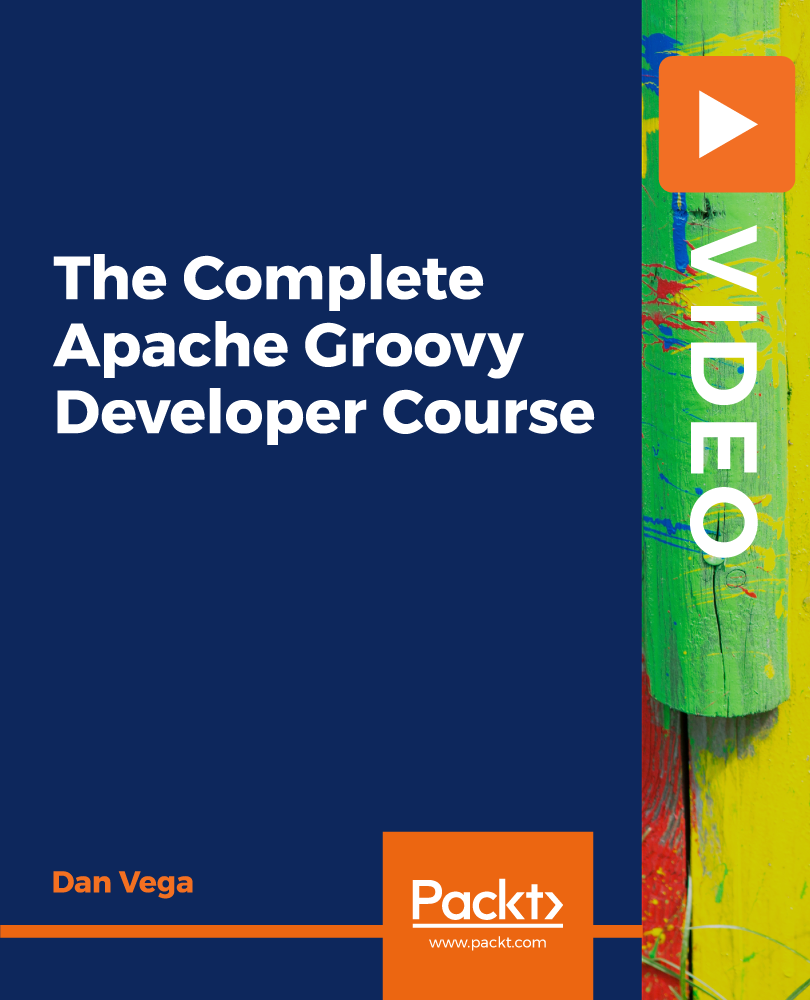
Django A-Z: Build and Deploy Web Application with Python and Django
By Packt
Are you eager to learn Django and build real web applications? Do you want to gain hands-on experience with Python, Django, and Git? Look no further! This beginner-friendly course has got you covered. Discover the secrets of Django applications, templates, models, and migrations as we guide you through the process step-by-step. Tired of struggling with deployment? We will show you how to deploy your applications on a Railway Server effortlessly.
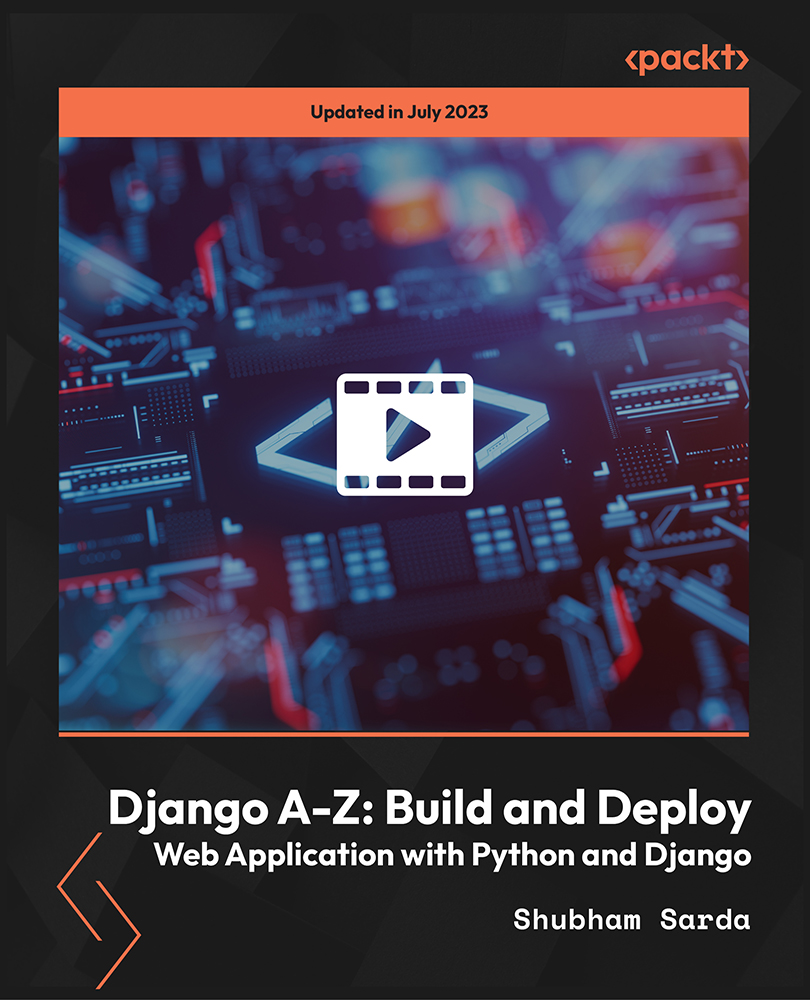
CompTIA Cloud+
By Nexus Human
Duration 5 Days 30 CPD hours This course is intended for This course is designed for IT professionals who wish to develop cloud computing skills to enable them to move IT workloads to the cloud and integrate products and services from different providers and industries. Their focus is to ensure that cloud deployments are secure, that automation and orchestration are used effectively to bring business value from the cloud, and that costs are controlled through effective management of cloud vendors. This course is also designed for students who are preparing to take the CompTIA Cloud+ certification exam CV0-003, or who plan to use Cloud+ as the foundation for more advanced cloud certifications or career roles. Overview In this course, you will deploy, test, secure, manage, optimize, and troubleshoot a cloud solution. You will: - Prepare to deploy cloud solutions - Deploy a pilot project - Test a pilot project deployment - Design a secure network for cloud deployment - Determine CPU and memory sizing for cloud deployments - Determine storage requirements for cloud deployments - Plan Identity and Access Management for cloud deployments - Analyze workload characteristics to ensure successful migration to the cloud - Secure systems to meet access requirements - Maintain cloud systems - Implement backup, restore, and business continuity measures - Analyze cloud systems for required performance - Analyze cloud systems for anomalies and growth forecasting - Troubleshoot deployment, capacity, automation, and orchestration issues - Troubleshoot connectivity issues - Troubleshoot security issues In this course, you will learn how to implement, maintain, and deliver cloud technologies including network, storage, and virtualization technologies to create cloud solutions. 1 - PREPARING TO DEPLOY CLOUD SOLUTIONS Describe Interaction of Cloud Components and Services Describe Interaction of Non-cloud Components and Services Evaluate Existing Components and Services for Cloud Deployment Evaluate Automation and Orchestration Options Prepare for Cloud Deployment 2 - DEPLOYING A PILOT PROJECT Manage Change in a Pilot Project Execute Cloud Deployment Workflow Complete Post-Deployment Configuration 3 - TESTING PILOT PROJECT DEPLOYMENTS Identify Cloud Service Components for Testing Test for High Availability and Accessibility Perform Deployment Load Testing Analyze Test Results 4 - DESIGNING A SECURE AND COMPLIANT CLOUD INFRASTRUCTURE Design Cloud Infrastructure for Security Determine Organizational Compliance Needs 5 - DESIGNING AND IMPLEMENTING A SECURE CLOUD ENVIRONMENT Design Virtual Network for Cloud Deployment Determine Network Access Requirements Secure Networks for Cloud Interaction Manage Cloud Component Security Implement Security Technologies 6 - PLANNING IDENTITY AND ACCESS MANAGEMENT FOR CLOUD DEPLOYMENTS Determine Identity Management and Authentication Technologies Plan Account Management Policies for the Network and Systems Control Access to Cloud Objects Provision Accounts 7 - DETERMINING CPU AND MEMORY SIZING FOR CLOUD DEPLOYMENTS Determine CPU Size for Cloud Deployment Determine Memory Size for Cloud Deployment 8 - DETERMINING STORAGE REQUIREMENTS FOR CLOUD DEPLOYMENTS Determine Storage Technology Requirements Select Storage Options for Deployment Determine Storage Access and Provisioning Requirements Determine Storage Security Options 9 - ANALYZING WORKLOAD CHARACTERISTICS TO ENSURE SUCCESSFUL MIGRATION Determine the Type of Cloud Deployment to Perform Manage Virtual Machine and Container Migration Manage Network, Storage, and Data Migration 10 - MAINTAINING CLOUD SYSTEMS Patch Cloud Systems Design and Implement Automation and Orchestration for Maintenance 11 - IMPLEMENTING BACKUP, RESTORE, DISASTER RECOVERY, AND BUSINESS CONTINUITY MEASURES Back Up and Restore Cloud Data Implement Disaster Recovery Plans Implement Business Continuity Plans 12 - ANALYZING CLOUD SYSTEMS FOR PERFORMANCE Monitor Cloud Systems to Measure Performance Optimize Cloud Systems to Meet Performance Criteria 13 - ANALYZING CLOUD SYSTEMS FOR ANOMALIES AND GROWTH FORECASTING Monitor for Anomalies and Resource Needs Plan for Capacity Create Reports on Cloud System Metrics 14 - TROUBLESHOOTING DEPLOYMENT, CAPACITY, AUTOMATION, AND ORCHESTRATION ISSUES Troubleshoot Deployment Issues Troubleshoot Capacity Issues Troubleshoot Automation and Orchestration Issues 15 - TROUBLESHOOTING CONNECTIVITY ISSUES Identify Connectivity Issues Troubleshoot Connectivity Issues 16 - TROUBLESHOOTING SECURITY ISSUES Troubleshoot Identity and Access Issues Troubleshoot Attacks Troubleshoot Other Security Issues Additional course details: Nexus Humans CompTIA Cloud Plus Certification (Exam CV0-003) training program is a workshop that presents an invigorating mix of sessions, lessons, and masterclasses meticulously crafted to propel your learning expedition forward. This immersive bootcamp-style experience boasts interactive lectures, hands-on labs, and collaborative hackathons, all strategically designed to fortify fundamental concepts. Guided by seasoned coaches, each session offers priceless insights and practical skills crucial for honing your expertise. Whether you're stepping into the realm of professional skills or a seasoned professional, this comprehensive course ensures you're equipped with the knowledge and prowess necessary for success. While we feel this is the best course for the CompTIA Cloud Plus Certification (Exam CV0-003) course and one of our Top 10 we encourage you to read the course outline to make sure it is the right content for you. Additionally, private sessions, closed classes or dedicated events are available both live online and at our training centres in Dublin and London, as well as at your offices anywhere in the UK, Ireland or across EMEA.

VMware Horizon: Deploy and Manage [V8.8]
By Nexus Human
Duration 5 Days 30 CPD hours This course is intended for Tier 1 Operators, administrators, and architects for VMware Horizon Overview By the end of the course, you should be able to meet the following objectives: Recognize the features and benefits of VMware Horizon Define a use case for your virtual desktop and application infrastructure Use vSphere to create VMs to be used as desktops for VMware Horizon Create and optimize Windows VMs to create VMware Horizon desktops Install and Configure Horizon Agent on a VMware Horizon desktop Configure, manage, and entitle desktop pools of full VMs Configure and manage the VMware Horizon Client systems and connect the client to a VMware Horizon desktop Configure, manage, and entitle pools of instant-clone desktops Create and use Remote Desktop Services (RDS) desktops and application pools Monitor the VMware Horizon environment using the VMware Horizon Console Dashboard and Horizon Help Desk Tool Identify VMware Horizon Connection Server installation, architecture, and requirements Describe the authentication and certificate options for the VMware Horizon environment Recognize the integration process and benefits of Workspace ONE Access⢠and Horizon 8 Compare the remote display protocols that are available in VMware Horizon Describe the 3D rendering options available in Horizon 8 Discuss scalability options available in Horizon 8 Describe different security options for the Horizon environment This five-day course gives you the hands-on skills to deliver virtual desktops and applications through a single virtual desktop infrastructure platform. You build on your skills in configuring and managing VMware Horizon© 8 through a combination of lecture and hands-on labs. You learn how to configure and deploy pools of virtual machines and how to provide a customized desktop environment to end-users. Additionally, you learn how to install and configure a virtual desktop infrastructure platform. You learn how to install and configure VMware Horizon© Connection Server?, VMware Unified Access Gateway?, how to configure a load balancer for use with Horizon, and how to establish Cloud Pod Architecture. Course Introduction Introductions and course logistics Course objectives Introduction to VMware Horizon Recognize the features and benefits of Horizon Describe the conceptual and logical architecture of Horizon Introduction to Use Case Convert customer requirements to use-case attributes Define a use case for your virtual desktop and application infrastructure vSphere for VMware Horizon Explain basic virtualization concepts Use VMware vSphere© Client? to access your VMware vCenter System and VMware ESXi? hosts Create a Windows virtual machine using vSphere Create Windows Desktops Outline the steps to install Horizon Agent on Windows virtual machines Install Horizon Agent on a Windows virtual Machine Optimize and prepare Windows virtual machines to set up Horizon desktop VMs Create Linux Desktops Create a Linux VM for Horizon Install Horizon Agent on a Linux virtual machine Optimize and prepare Linux virtual machines to set up Horizon desktop VMs Creating and Managing Desktop Pools Identify the steps to set up a template for desktop pool deployment List the steps to add desktops to the VMware Horizon© Connection Server? inventory Compare dedicated-assignment and floating-assignment pools Outline the steps to create an automated pool Define user entitlement Explain the hierarchy of global, pool-level, and user-level policies VMware Horizon Client Options Describe the different clients and their benefits Access the Horizon desktop using various Horizon clients and HTML Configure integrated printing, USB redirection, and the shared folders option Configure session collaboration and media optimization for Microsoft Teams Creating and Managing Instant-Clone Desktop Pools List the advantages of instant clones Explain the provisioning technology used for instant clone desktop pools Set up an automated pool of instant clones Push updated images to instant clone desktop pools Creating RDS Desktop and Application Pools Explain the difference between an RDS desktop pool and an automated pool Compare and contrast an RDS session host pool, a farm, and an application pool Create an RDS desktop pool and an application pool Access RDS desktops and application from Horizon Client Use the instant clone technology to automate the build-out of Remote Desktop Session Host farms Configure load-balancing for RDSHs on a farm Monitoring VMware Horizon Monitor the status of the Horizon components using the Horizon Administrator console dashboard Monitor desktop sessions using the HelpDesk tool Monitor the performance of the remote desktop using the Horizon Performance Tracker Horizon Connection Server Recognize the VMware Horizon reference architecture Identify the Horizon Connection Server supported features Identify the recommended system requirements for Horizon Connection Server Configure the Horizon event database Outline the steps for the initial configuration of Horizon Connection Server Discuss the AD LDS database as a critical {an important component?} component of the Horizon Connection Server installation Horizon Protocols Compare the remote display protocols that are available in VMware Horizon Describe the BLAST Display Protocol Codecs Summarize the BLAST Codec options List the ideal applications for each BLAST codec Describe the BLAST and PCoIP ADMX GPO common configurations Graphics in Horizon Describe the 3D rendering options available in Horizon 8 Compare vSGA and vDGA List the steps to configure graphics cards for use in a Horizon environment Securing Connections: Network Compare tunnels and direct connections for client access to desktops Discuss the benefits of using Unified Access Gateway List the Unified Access Gateway firewall rules Configure TLS certificates in Horizon Securing Connections: Authentication Compare the authentication options that Horizon Connection Server supports Restrict access to the Horizon remote desktops using restricted entitlements Describe the smart card authentication methods that Horizon Connection Server supports Explain the purpose of permissions, roles, and privileges in VMware Horizon Create custom roles Horizon Scalability Describe the purpose of a replica connection server Explain how multiple Horizon Connection Server instances in a pod maintain synchronization List the steps to configure graphics cards for use in a Horizon environment Configure a load balancer for use in a Horizon environment Explain Horizon Cloud Pod Architecture LDAP replication. Explain Horizon Cloud Pod Architecture scalability options Horizon Cloud and Universal Broker Recognize the features and benefits of Horizon Cloud Service Use Universal broker to connect to a Horizon Cloud instance Configure and pair the Horizon Cloud Connector appliance with Horizon Connection Server Workspace ONE Access and Virtual Application Management Recognize the features and benefits of Workspace ONE Access Explain identity management in Workspace ONE Access Explain access management in Workspace ONE Access Describe the requirements to install and configure True SSO in a Horizon environment Describe the Workspace ONE Access directory integration Deploy virtual applications with Workspace services Additional course details:Notes Delivery by TDSynex, Exit Certified and New Horizons an VMware Authorised Training Centre (VATC) Nexus Humans VMware Horizon: Deploy and Manage [V8.8] training program is a workshop that presents an invigorating mix of sessions, lessons, and masterclasses meticulously crafted to propel your learning expedition forward. This immersive bootcamp-style experience boasts interactive lectures, hands-on labs, and collaborative hackathons, all strategically designed to fortify fundamental concepts. Guided by seasoned coaches, each session offers priceless insights and practical skills crucial for honing your expertise. Whether you're stepping into the realm of professional skills or a seasoned professional, this comprehensive course ensures you're equipped with the knowledge and prowess necessary for success. While we feel this is the best course for the VMware Horizon: Deploy and Manage [V8.8] course and one of our Top 10 we encourage you to read the course outline to make sure it is the right content for you. Additionally, private sessions, closed classes or dedicated events are available both live online and at our training centres in Dublin and London, as well as at your offices anywhere in the UK, Ireland or across EMEA.
![VMware Horizon: Deploy and Manage [V8.8]](https://cademy-images-io.b-cdn.net/9dd9d42b-e7b9-4598-8d01-a30d0144ae51/4c81f130-71bf-4635-b7c6-375aff235529/original.png?width=3840)
Assessment Based Training - Python Programming & Analytics for the Oil & Gas Sector - Maximising Value from Data Assets
By EnergyEdge - Training for a Sustainable Energy Future
Maximize the value of data assets in the oil and gas sector with EnergyEdge's assessment-based training course on Python programming and analytics.

Overview The Computer Programming Specialist Certificates course covers fundamental concepts of computer programming, including basic terms, computer anatomy, software development, networking, internet security, application basics, web browsing, file management, and more. Participants will gain the necessary skills to become proficient in computer programming. Learning Outcomes: Develop a strong understanding of basic computer terms, the anatomy of a PC, and how a PC works. Gain knowledge about different types of software, operating systems, and legal issues related to computer programming. Learn about networking basics, internet concepts, internet security, and the role of computers in the workplace. Understand the basics of application development and working with various applications. Acquire skills in web browsing, managing web pages, and working with bookmarks. Learn how to manage files and folders, customize computer settings, and perform basic tasks on a computer. Familiarize yourself with printing techniques, file compression, and maintaining data security. Why buy this Computer Programming Specialist Certificate? Unlimited access to the course for a lifetime. Opportunity to earn a certificate accredited by the CPD Quality Standards and CIQ after completing this course. Structured lesson planning in line with industry standards. Immerse yourself in innovative and captivating course materials and activities. Assessments designed to evaluate advanced cognitive abilities and skill proficiency. Flexibility to complete the Course at your own pace, on your own schedule. Receive full tutor support throughout the week, from Monday to Friday, to enhance your learning experience. Unlock career resources for CV improvement, interview readiness, and job success. Certification After studying the course materials of the Computer Programming Specialist Certificate there will be a written assignment test which you can take either during or at the end of the course. After successfully passing the test you will be able to claim the pdf certificate for £5.99. Original Hard Copy certificates need to be ordered at an additional cost of £9.60. Who is this course for? Aspiring software developers seeking foundational knowledge. Individuals interested in a career shift to technology sectors. University students supplementing their IT or Computer Science degrees. Entrepreneurs needing coding skills for tech startups. Hobbyists eager to create personal digital projects. Prerequisites This Computer Programming Specialist Certificate does not require you to have any prior qualifications or experience. You can just enrol and start learning.This Computer Programming Specialist Certificate was made by professionals and it is compatible with all PC's, Mac's, tablets and smartphones. You will be able to access the course from anywhere at any time as long as you have a good enough internet connection. Career path Software Developer: £25,000 - £70,000 Per Annum Database Administrator: £30,000 - £60,000 Per Annum Systems Analyst: £35,000 - £65,000 Per Annum Web Developer: £24,000 - £50,000 Per Annum IT Project Manager: £40,000 - £80,000 Per Annum Data Analyst: £26,000 - £60,000 Per Annum Course Curriculum Module 01 Basic Terms 00:15:00 Types of Computers 00:15:00 Anatomy of a PC 00:30:00 How a PC Works 00:15:00 CPU and Memory 00:30:00 Input Devices 00:15:00 Output Devices 00:15:00 Secondary Storage Devices 00:30:00 The Basics 00:15:00 Operating Systems and Applications 00:30:00 How is Software Built 00:15:00 Types of Software 00:15:00 Legal Issues 00:15:00 Module 02 Basic Terms 00:15:00 Advanced Terms 00:15:00 Networking Basics 00:15:00 Basic Internet Concepts 00:30:00 Internet Security 00:30:00 Computers in the Workplace 00:15:00 Tele-Commuting 00:15:00 The Electronic World 00:15:00 Ergonomics 00:15:00 Safety and the Environment 00:15:00 Being Proactive 00:15:00 Identifying Yourself 00:15:00 Protecting Your Data 01:00:00 Understanding Malware 00:15:00 Protecting Against Malware 00:15:00 Module 03 Application Basics 00:30:00 Basic Applications 01:00:00 Working with a Window 01:00:00 Working with WordPad 01:00:00 Working With Applications 01:00:00 Basics of Web Browsers 01:00:00 Browsing the Web 00:15:00 Working with Bookmarks 01:00:00 Working With Web Pages 01:00:00 Printing Web Pages 01:00:00 Module 04 First Steps 00:30:00 Basic Tasks 01:00:00 Using the Desktop 00:15:00 Customizing Your Computer 00:15:00 Printing 00:15:00 The Basics of Files and Folders 00:10:00 Managing Files and Folders, Part I 01:00:00 Managing Files and Folders, Part II 00:15:00 Viewing File or Folder Properties 00:30:00 Working With Files and Folders 00:30:00 Compressed Files 00:05:00 Assignment Assignment - Computer Programming Specialist Certificate 00:00:00

Search By Location
- Software Development Courses in London
- Software Development Courses in Birmingham
- Software Development Courses in Glasgow
- Software Development Courses in Liverpool
- Software Development Courses in Bristol
- Software Development Courses in Manchester
- Software Development Courses in Sheffield
- Software Development Courses in Leeds
- Software Development Courses in Edinburgh
- Software Development Courses in Leicester
- Software Development Courses in Coventry
- Software Development Courses in Bradford
- Software Development Courses in Cardiff
- Software Development Courses in Belfast
- Software Development Courses in Nottingham