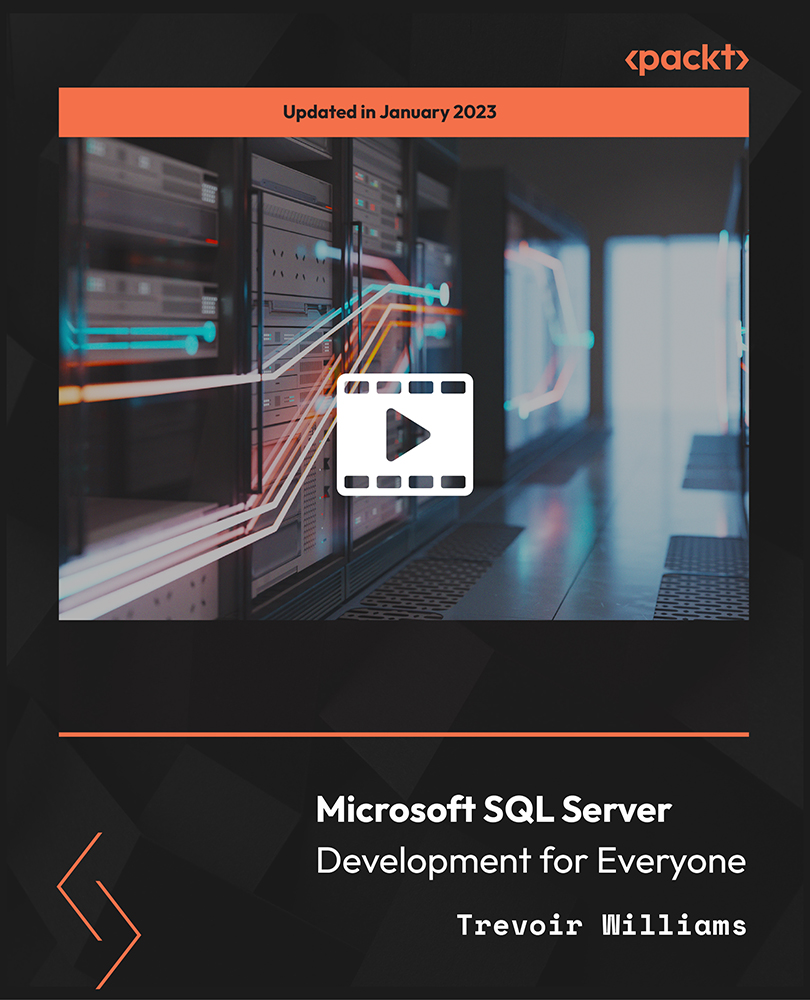- Professional Development
- Medicine & Nursing
- Arts & Crafts
- Health & Wellbeing
- Personal Development
3035 Software Development courses delivered Online
24 Hour Flash Deal **25-in-1 Java Certification Cryptography Architecture Mega Bundle** Java Certification Cryptography Architecture Enrolment Gifts **FREE PDF Certificate**FREE PDF Transcript ** FREE Exam** FREE Student ID ** Lifetime Access **FREE Enrolment Letter ** Take the initial steps toward a successful long-term career by studying the Java Certification Cryptography Architecture package online with Studyhub through our online learning platform. The Java Certification Cryptography Architecture bundle can help you improve your CV, wow potential employers, and differentiate yourself from the mass. This Java Certification Cryptography Architecture course provides complete 360-degree training on Java Certification Cryptography Architecture. You'll get not one, not two, not three, but twenty-five Java Certification Cryptography Architecture courses included in this course. Plus Studyhub's signature Forever Access is given as always, meaning these Java Certification Cryptography Architecture courses are yours for as long as you want them once you enrol in this course This Java Certification Cryptography Architecture Bundle consists the following career oriented courses: Course 01: Java Certification Cryptography Architecture Course 02: jQuery Masterclass Course: JavaScript and AJAX Coding Bible Course 03: SQL Programming Course 04: PHP Web Development with MySQL Course 05: Intermediate Python Coding Course 06: Master JavaScript with Data Visualization Course 07: Learn MySQL from Scratch for Data Science and Analytics Course 08: ASP.Net MVC and Entity Framework Course 09: Building a TodoMVC Application in Vue, React and Angular Course 10: Penetration Testing with OWASP ZAP: Mastery course Course 11: Complete Web Development Course 12: Start Your Career as Web Developer Course 13: Learn Spring & Angular Material with a Full Web Application Course 14: Node JS: API Development with Swagger Interface Description Language Course 15: Mobile and Web Development with Ionic & Angular JS Course 16: Web Applications for Specialisation on Development Course 17: Secure Programming of Web Applications Course 18: Web Application Penetration Testing Course 19: Responsive Web Design Course 20: C Programming Language Course 21: C++ Programming Course 22: Flutter & Dart Development Course Course 23: Build Progressive Web Apps with Angular Course 24: Learn How To Create a Web App for iPad Course 25: Bash Scripting, Linux and Shell Programming The Java Certification Cryptography Architecture course has been prepared by focusing largely on Java Certification Cryptography Architecture career readiness. It has been designed by our Java Certification Cryptography Architecture specialists in a manner that you will be likely to find yourself head and shoulders above the others. For better learning, one to one assistance will also be provided if it's required by any learners. The Java Certification Cryptography Architecture Bundle is one of the most prestigious training offered at StudyHub and is highly valued by employers for good reason. This Java Certification Cryptography Architecture bundle course has been created with twenty-five premium courses to provide our learners with the best learning experience possible to increase their understanding of their chosen field. This Java Certification Cryptography Architecture Course, like every one of Study Hub's courses, is meticulously developed and well researched. Every one of the topics is divided into Java Certification Cryptography Architecture Elementary modules, allowing our students to grasp each lesson quickly. The Java Certification Cryptography Architecture course is self-paced and can be taken from the comfort of your home, office, or on the go! With our Student ID card you will get discounts on things like music, food, travel and clothes etc. In this exclusive Java Certification Cryptography Architecture bundle, you really hit the jackpot. Here's what you get: Step by step Java Certification Cryptography Architecture lessons One to one assistance from Java Certification Cryptography Architectureprofessionals if you need it Innovative exams to test your knowledge after the Java Certification Cryptography Architecturecourse 24/7 customer support should you encounter any hiccups Top-class learning portal Unlimited lifetime access to all twenty-five Java Certification Cryptography Architecture courses Digital Certificate, Transcript and student ID are all included in the price PDF certificate immediately after passing Original copies of your Java Certification Cryptography Architecture certificate and transcript on the next working day Easily learn the Java Certification Cryptography Architecture skills and knowledge you want from the comfort of your home CPD 250 CPD hours / points Accredited by CPD Quality Standards Who is this course for? This Java Certification Cryptography Architecture training is suitable for - Students Recent graduates Job Seekers Individuals who are already employed in the relevant sectors and wish to enhance their knowledge and expertise in Java Certification Cryptography Architecture Requirements To participate in this Java Certification Cryptography Architecture course, all you need is - A smart device A secure internet connection And a keen interest in Java Certification Cryptography Architecture Career path You will be able to kickstart your Java Certification Cryptography Architecture career because this course includes various courses as a bonus. This Java Certification Cryptography Architecture is an excellent opportunity for you to learn multiple skills from the convenience of your own home and explore Java Certification Cryptography Architecture career opportunities. Certificates CPD Accredited Certificate Digital certificate - Included CPD Accredited e-Certificate - Free CPD Accredited Hardcopy Certificate - Free Enrolment Letter - Free Student ID Card - Free

Cucumber with the Java-Build Automation Framework with Minimal Code
By Packt
This updated course helps you to grasp the core concepts of the Cucumber behavior-driven development (BDD) framework from scratch. You will learn various automation terminologies, the process to integrate the Cucumber framework with Maven, Jenkins, and Selenium, and a lot of interesting topics that will help you to develop high-class automation test cases.
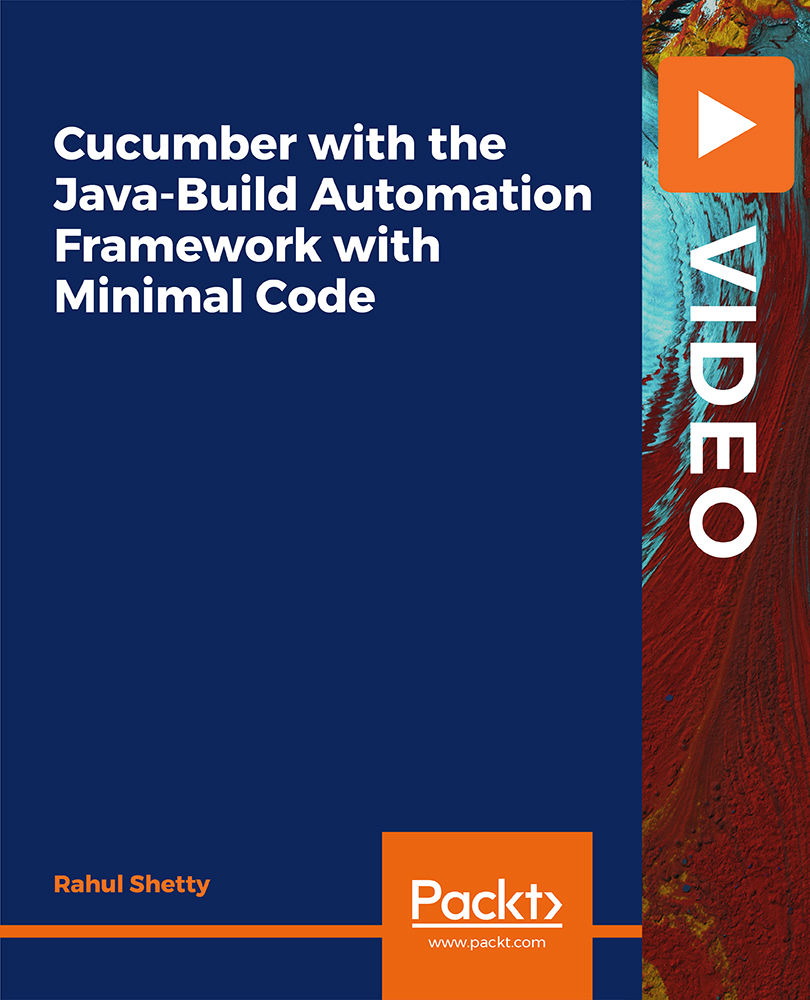
Modern PHP Web Development with MySQL, GitHub and Heroku
By Packt
This course covers all the essential topics of PHP web development, such as syntaxes, loops, conditional statements, Bootstrap, GitHub, Heroku, XAMPP, and MySQL that every PHP developer needs to know. You will learn all these concepts by building and deploying a data-driven web application into the production.
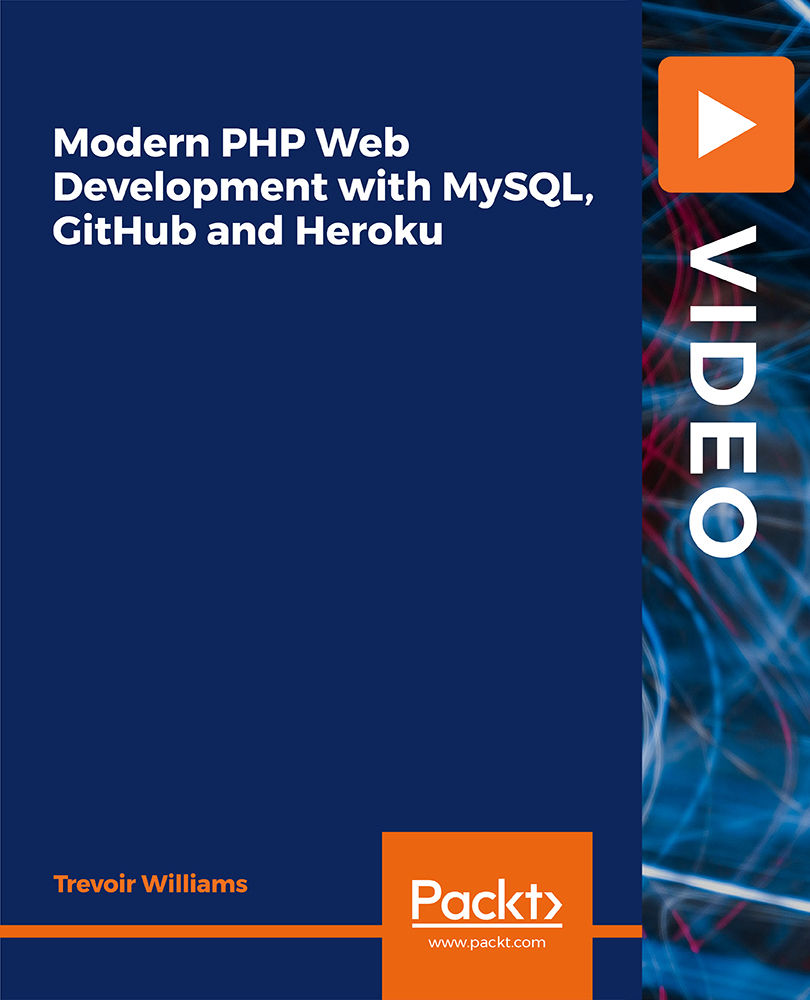
Python Certification - IT Job Ready Program with Money Back Guarantee
5.0(2)By Academy for Health and Fitness
Become an IT professional with our Python Certification - IT Job Ready Program! Gain comprehensive skills in Python programming, data analysis, and automation. We offer a money-back guarantee if you don't secure a job within six months of completion. Enroll now and jumpstart your tech career! Ready to land your dream job in tech? Our Python Certification - IT Job Ready Program equips you with essential Python programming, data analysis, and automation skills. Plus, we offer a money-back guarantee if you don't get hired within six months of completing the course. Don't miss out – enroll today and take the first step towards a successful IT career! 💻📊 #PythonCertification #TechTraining #CareerReady #MoneyBackGuarantee

Data Structures and Algorithms: The Complete Masterclass
By Packt
This course takes you through all the important topics of data structure and algorithms from scratch. You will learn how to solve real-world problems with linked lists, stacks, queues, sorting algorithms, and a lot more using Python.
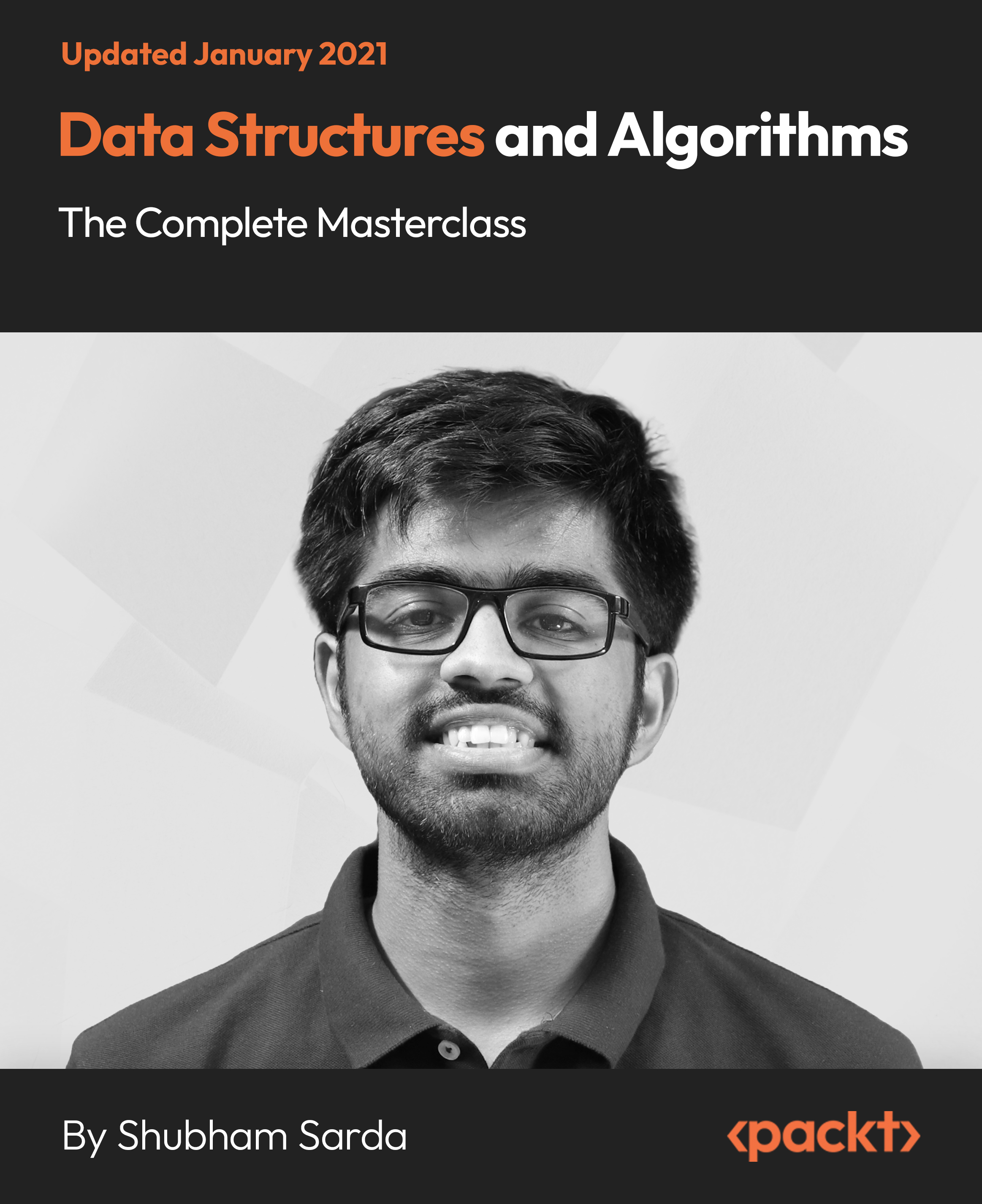
Vue 3 and Laravel: Breaking a Monolith to Microservices
By Packt
The course helps in getting knowledge on web development and creating a monolith app using Vue and Laravel, and then break it down to microservices. This course will help beginner-level web application developers to a great extent.

Assembly Programming
By Course Cloud
Course Overview Learn assembly programming language online from scratch, with our complete step-by-step guide. This course is ideal for anyone interested in hardware or software developing, reverse engineering, and data security. It covers best practices that will help you to gain a competitive edge in the job market, complete with a recognised certificate of achievement on successful completion. Through practical videos and instructor-led guidance, you will gain the knowledge you need to plan and build an algorithm and assembly program, for ethical hacking purposes, and much more. It breaks down complex topics into easy to follow modules, to ensure you get the best out of your learning experience. On completion, you will have a set of skills that can be applied in a wide range of professions, with up-to-date knowledge of assembly programming commands and code. This best selling Assembly Programming has been developed by industry professionals and has already been completed by hundreds of satisfied students. This in-depth Assembly Programming is suitable for anyone who wants to build their professional skill set and improve their expert knowledge. The Assembly Programming is CPD-accredited, so you can be confident you're completing a quality training course will boost your CV and enhance your career potential. The Assembly Programming is made up of several information-packed modules which break down each topic into bite-sized chunks to ensure you understand and retain everything you learn. After successfully completing the Assembly Programming, you will be awarded a certificate of completion as proof of your new skills. If you are looking to pursue a new career and want to build your professional skills to excel in your chosen field, the certificate of completion from the Assembly Programming will help you stand out from the crowd. You can also validate your certification on our website. We know that you are busy and that time is precious, so we have designed the Assembly Programming to be completed at your own pace, whether that's part-time or full-time. Get full course access upon registration and access the course materials from anywhere in the world, at any time, from any internet-enabled device. Our experienced tutors are here to support you through the entire learning process and answer any queries you may have via email.

Unity 3D Game Design Masterclass.
By ATL Autocad Training London
Who is this Course for? Unity 3D Game Design Masterclass. Unity serves as top development engine for both 2D and 3D games and experiences. With its support for VR, AR, and AI, it extends its level beyond gaming to pre-visualization for films and architectural visualization. This training provides you with the fundamental skills to craft immersive virtual worlds. Click here for more info: Website Duration: 10 hours Approach: 1on1 Sessions. Create your own schedule by booking a convenient hour between 9 am and 7 pm, Mon to Sat 10-Hour Unity 3D Game Design Training Course: Module 1: Introduction to Unity 3D (2 hours) Explore the fundamentals of Unity 3D and its relevance in game design. Familiarize yourself with the Unity 3D interface, project creation, and asset management. Understand game objects, components, and their management within Unity 3D. Module 2: Game Mechanics (2 hours) Grasp basic game concepts, player movement, and camera control. Master the creation, control, and interaction of game objects. Learn about physics, collision detection, and interactive environment design. Module 3: Scripting with C# (2 hours) Dive into the C# scripting language, covering variables, data types, and functions. Control game objects using C# and understand game loops and events. Module 4: User Interfaces and Audio (2 hours) Design intuitive user interfaces and incorporate elements like buttons and sliders. Gain expertise in audio import, editing, and managing game sound effects and background music. Module 5: Optimization and Deployment (2 hours) Master game optimization techniques, including performance enhancement through scripting. Build, test, and deploy games for various platforms, including desktop, mobile, and web. Course Highlights: Introduction to Unity: Understand the gaming landscape and Unity's essential components. Game Development Basics: Learn project creation, geometry and texture importing, terrain generation, and primitive object creation. Materials and Lighting: Explore material manipulation, lighting creation, and animation adjustments. Audio Integration: Add, modify, and interact with game sounds. Programming Tools: Gain familiarity with programming using JavaScript, including variables, functions, and simple programming. Testing and Debugging: Rigorous game testing, bug fixing, and iterative development processes. Game Building: Configure game authoring settings, build games for Windows, and test the final product. Unity Pro Integration: For this training, utilize Unity Pro, a cutting-edge development platform enabling the creation of 3D, 2D, VR, and AR experiences across diverse industries, including gaming, automotive, AEC, and film. Start your Unity Pro journey at Unity's official website. With Unity Pro, accelerate development, enhance iteration speed, and expand your business, creating remarkable games and immersive experiences supported across multiple platforms. Learning Outcomes: Unity Proficiency: Master Unity 3D essentials, including game mechanics, C# scripting, UI design, and audio integration. Optimization and Deployment: Learn to optimize games for high performance and successfully deploy them across various platforms. Effective Testing: Develop strong testing and debugging skills for efficient game development. Useful Websites: Unity Learn: Access tutorials, courses, and projects for in-depth learning. Unity Asset Store: Explore a vast library of assets, scripts, and tools for game enhancement. Unity Forums: Engage with the community, ask questions, and share knowledge with fellow developers. GitHub: Collaborate on Unity projects and access shared resources for collaborative development. Gamasutra: Stay updated with industry trends, news, and valuable insights into game development. Download Unity Software Key Details for This Course: 1. Ideal for Beginners: Learn game development with Unity, perfect for beginners. Its user-friendly interface and intuitive design make it accessible for newcomers. Dive into state logic and C# programming, building a strong foundation for 3D game development. 2. Coding Flexibility: Unity offers flexibility with coding. Explore visual scripting using Bolt, enabling idea implementation through flow graphs and state graphs, suitable for both low-level and high-level logic. Advanced users can delve into tools like PlayMaker and Adventure Creator for intricate gameplay and AI behaviors. 3. Understanding Unity's Engine: Gain insights into Unity's engine workings. Explore its role as a dynamic scene player, initializing graphics, audio, and input settings at game start. Understand scene loading, asset integration, and the seamless execution of physics simulations and events, ensuring a smooth gaming experience. Course Benefits: Comprehensive Training: Master Unity 3D for creating engaging games across platforms. Interactive Learning: Engage in live online sessions for real-time feedback and collaboration. Hands-On Experience: Apply skills through practical projects, building a strong portfolio. Flexibility: Choose between live online or in-person sessions, with recorded materials for review. Ongoing Support: Enjoy lifetime email assistance for any challenges you face even after the course. Certification: Receive an industry-recognized certification, enhancing your game development career prospects.

Swift: The Ultimate Guide to Mac and iOS Development
By Course Cloud
Course Overview Swift is a new programming language designed by Apple for iOS and Mac OS development. It makes programming easier, more flexible and fun, with a modern approach to software design patterns. In the Swift: The Ultimate Guide to Mac and iOS Development course, you will learn the fundamentals of Swift programming language - from its features and functions, to its app structure and syntax. It will show you how to get set up, create a new project, and much more. This in-depth training course will provide you with the complete source code to aid in the development process. It is ideal for aspiring programmers and software developers who are looking to learn up-to-date knowledge and best practices to gain a competitive edge in the job market. This best selling Swift: The Ultimate Guide to Mac and iOS Development has been developed by industry professionals and has already been completed by hundreds of satisfied students. This in-depth Swift: The Ultimate Guide to Mac and iOS Development is suitable for anyone who wants to build their professional skill set and improve their expert knowledge. The Swift: The Ultimate Guide to Mac and iOS Development is CPD-accredited, so you can be confident you're completing a quality training course will boost your CV and enhance your career potential. The Swift: The Ultimate Guide to Mac and iOS Development is made up of several information-packed modules which break down each topic into bite-sized chunks to ensure you understand and retain everything you learn. After successfully completing the Swift: The Ultimate Guide to Mac and iOS Development, you will be awarded a certificate of completion as proof of your new skills. If you are looking to pursue a new career and want to build your professional skills to excel in your chosen field, the certificate of completion from the Swift: The Ultimate Guide to Mac and iOS Development will help you stand out from the crowd. You can also validate your certification on our website. We know that you are busy and that time is precious, so we have designed the Swift: The Ultimate Guide to Mac and iOS Development to be completed at your own pace, whether that's part-time or full-time. Get full course access upon registration and access the course materials from anywhere in the world, at any time, from any internet-enabled device. Our experienced tutors are here to support you through the entire learning process and answer any queries you may have via email.

Microsoft SQL Server Development for Everyone
By Packt
This course covers the essential topics necessary for working with Microsoft SQL Server. You will understand the various scenarios and techniques to write queries and build and administer databases, along with delving into advanced SQL topics that are in great demand in the industry.