- Professional Development
- Medicine & Nursing
- Arts & Crafts
- Health & Wellbeing
- Personal Development
3055 Software Development courses in Wimborne Minster delivered Online
NLP Practitioner Diploma is one of our best selling and most popular course. The NLP Practitioner Diploma is organised into 02 modules and includes everything you need to become successful in this profession. To make this course more accessible for you, we have designed it for both part-time and full-time students. You can study at your own pace or become an expert in just 4hours! If you require support, our experienced tutors are always available to help you throughout the comprehensive syllabus of this course and answer all your queries through email. Why choose this course Earn an e-certificate upon successful completion. Accessible, informative modules taught by expert instructors Study in your own time, at your own pace, through your computer tablet or mobile device Benefit from instant feedback through mock exams and multiple-choice assessments Get 24/7 help or advice from our email and live chat teams Full Tutor Support on Weekdays Course Design The course is delivered through our online learning platform, accessible through any internet-connected device. There are no formal deadlines or teaching schedules, meaning you are free to study the course at your own pace. You are taught through a combination of Video lessons Online study materials Mock exams Multiple-choice assessment Certification After the successful completion of the final assessment, you will receive a CPD-accredited certificate of achievement. The PDF certificate is for £9.99, and it will be sent to you immediately after through e-mail. You can get the hard copy for £15.99, which will reach your doorsteps by post. Who is this course for? NLP Practitioner Diploma is suitable for anyone who want to gain extensive knowledge, potential experience and professional skills in the related field. This is a great opportunity for all student from any academic backgrounds to learn more on this subject.

Data Analysis Basics
By Compete High
Overview With the ever-increasing demand for Data Analysis in personal & professional settings, this online training aims at educating, nurturing, and upskilling individuals to stay ahead of the curve - whatever their level of expertise in Data Analysis may be. Learning about Data Analysis or keeping up to date on it can be confusing at times, and maybe even daunting! But that's not the case with this course from Compete High. We understand the different requirements coming with a wide variety of demographics looking to get skilled in Data Analysis. That's why we've developed this online training in a way that caters to learners with different goals in mind. The course materials are prepared with consultation from the experts of this field and all the information on Data Analysis is kept up to date on a regular basis so that learners don't get left behind on the current trends/updates. The self-paced online learning methodology by compete high in this Data Analysis Basics course helps you learn whenever or however you wish, keeping in mind the busy schedule or possible inconveniences that come with physical classes. The easy-to-grasp, bite-sized lessons are proven to be most effective in memorising and learning the lessons by heart. On top of that, you have the opportunity to receive a certificate after successfully completing the course! Instead of searching for hours, enrol right away on this Data Analysis Basics course from Compete High and accelerate your career in the right path with expert-outlined lessons and a guarantee of success in the long run. Who is this course for? While we refrain from discouraging anyone wanting to do this Data Analysis Basics course or impose any sort of restrictions on doing this online training, people meeting any of the following criteria will benefit the most from it: Anyone looking for the basics of Data Analysis, Jobseekers in the relevant domains, Anyone with a ground knowledge/intermediate expertise in Data Analysis, Anyone looking for a certificate of completion on doing an online training on this topic, Students of Data Analysis, or anyone with an academic knowledge gap to bridge, Anyone with a general interest/curiosity Career Path This Data Analysis Basics course smoothens the way up your career ladder with all the relevant information, skills, and online certificate of achievements. After successfully completing the course, you can expect to move one significant step closer to achieving your professional goals - whether it's securing that job you desire, getting the promotion you deserve, or setting up that business of your dreams. Course Curriculum Module - 01 - Introduction to Data Analysis its Applications Introduction to Data Analysis its Applications 00:00 Module - 02 - Probability Probability Distributions Probability Probability Distributions 00:00 Module - 03 - Decision making and Factors to Account for Decision making and Factors to Account for 00:00 Module - 04 - Data Mining Data Mining 00:00 Module - 05 - Optimization Situation modelling Optimization Situation modelling 00:00
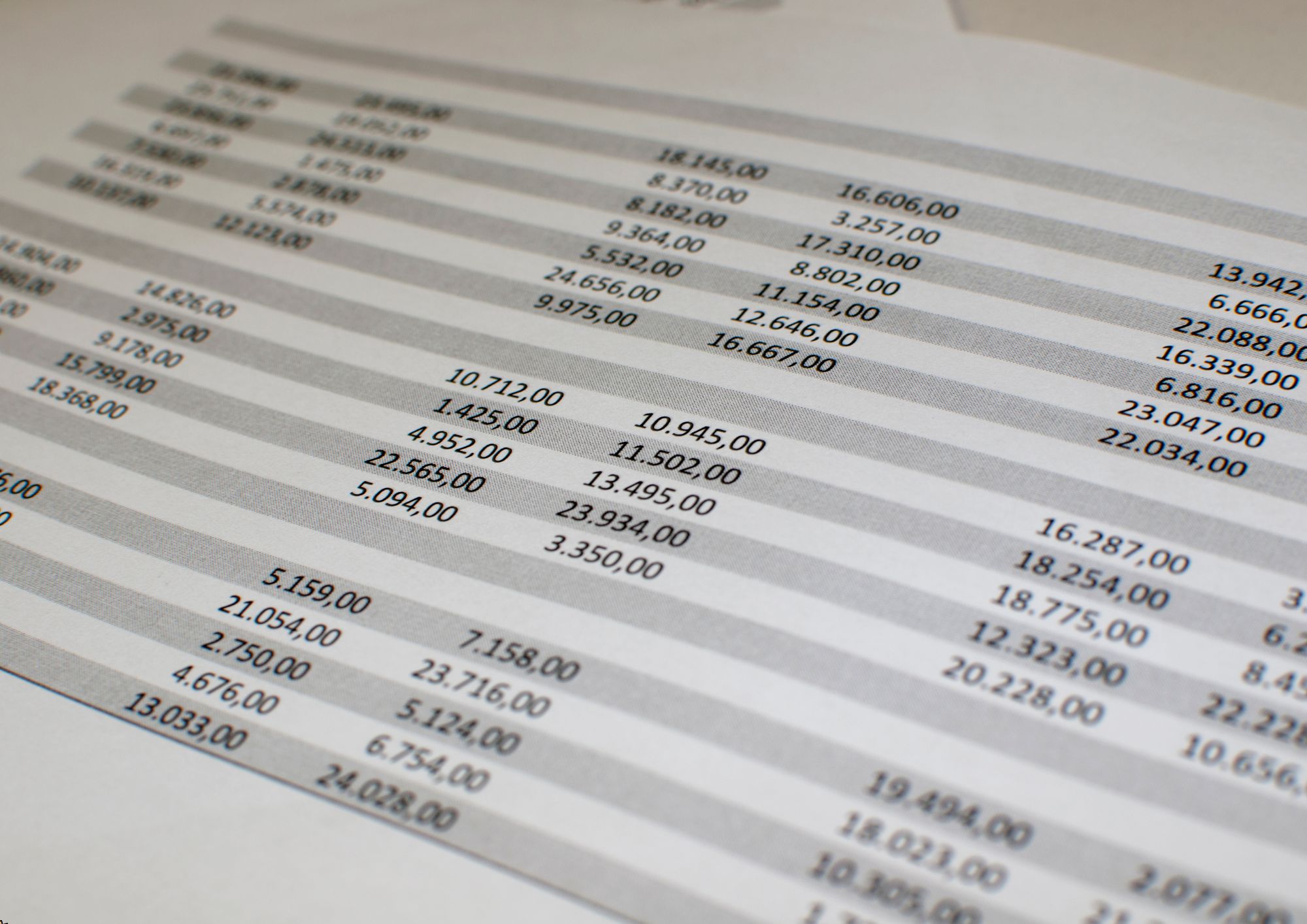
Adobe Dreamweaver CC - Part 1
By Nexus Human
Duration 2 Days 12 CPD hours This course is intended for This course is most valuable for individuals who have been given responsibilities to create or maintain a website. It will also be valuable for new web designers, web developers, and graphic artists who want to extend their skills in creating complete websites. Learning how to use Dreamweaver CC will enable the practitioner to create web pages and sites in the most efficient manner. Overview In this course, you will use Dreamweaver CC to design, build, maintain, and upload websites. You will: ?Identify Dreamweaver fundamentals.?Create websites.?Create web pages.?Insert tables and import content into web pages. ?Create reusable site assets.?Link web pages and send the website to the server. In this course, you will learn to maintain and administer your website with Dreamweaver?s site and page management tools. In this course, you will learn to maintain and administer your website with Dreamweaver?s site and page management tools.

Adobe Dreamweaver CC - Part 2
By Nexus Human
Duration 2 Days 12 CPD hours This course is intended for This course is most valuable for individuals who have been given responsibilities to create or maintain a website. It will also be valuable for new web designers, web developers, and graphic artists who want to extend their skills in creating complete websites. Learning how to use Dreamweaver CC will enable the practitioner to create web pages and sites in the most efficient manner. This course can also be used to help prepare students to take the Adobe Certified Associate (ACA) exam. Overview Upon successful completion of this course, you will be able to develop interactive and engaging websites that are compatible with multiple display devices. You will: ?Identify website requirements.?Create layouts.?Format web pages.?Create forms.?Integrate media files with Dreamweaver.?Manage website files. In this course, you will use Adobe Dreamweaver CC to create fluid CSS layouts, implement mobile integration techniques, and share files over a server to work in a collaborative manner. Identifying Website Requirements Examine Website Design Considerations Examine Website Performance Parameters Creating Layouts Create a Fluid Layout Manage a Layout by Using CSS Formatting Web Pages Format Content in Code View Apply Advanced CSS Tools Add Behaviors Manage Links and Files Creating Forms Add a Form Container and Elements Validate a Form Integrating Media Files with Dreamweaver Integrate Photoshop Files in Dreamweaver Insert Video, Audio, and Mobile Files Implement PhoneGap Integration Managing Website Files Preview and Test a Website Share Website Files with Other Users Synchronize Website Files Additional course details: Nexus Humans Adobe Dreamweaver CC - Part 2 training program is a workshop that presents an invigorating mix of sessions, lessons, and masterclasses meticulously crafted to propel your learning expedition forward. This immersive bootcamp-style experience boasts interactive lectures, hands-on labs, and collaborative hackathons, all strategically designed to fortify fundamental concepts. Guided by seasoned coaches, each session offers priceless insights and practical skills crucial for honing your expertise. Whether you're stepping into the realm of professional skills or a seasoned professional, this comprehensive course ensures you're equipped with the knowledge and prowess necessary for success. While we feel this is the best course for the Adobe Dreamweaver CC - Part 2 course and one of our Top 10 we encourage you to read the course outline to make sure it is the right content for you. Additionally, private sessions, closed classes or dedicated events are available both live online and at our training centres in Dublin and London, as well as at your offices anywhere in the UK, Ireland or across EMEA.

Oracle Database: Managing Multitenant Architecture
By Nexus Human
Duration 5 Days 30 CPD hours This course is intended for Administrator Architect Database Administrator Overview To provide an acceptable response time to users and manage resources effectively, you learn how to monitor performance and manage resources within the multitenant container database and its pluggable databases, and within each pluggable database. Another important aspect is the data movement between non-CDBs and pluggable databases, and between pluggable databases. It is also important to understand the procedures of upgrading an Oracle Database multitenant container database or an Oracle Database pluggable database. Finally, students discover the way multitenant container database and pluggable databases are created and monitored in the Cloud. This course covers all aspects of the multitenant architecture, providing detailed information on the components of an Oracle multitenant container database and its regular and application pluggable databases. You learn why and how to create and manage a multitenant container database and its regular and application pluggable databases, with storage structures appropriate for the business applications. You practice cold and hot cloning, plugging unplugged pluggable databases in multitenant container databases using various methods. CDB BasicsCDB and Regular PDBsApplication PDBs and Application InstallationPDB CreationCDB and PDB ManagementStorageSecurityBackup and DuplicateRecovery and FlashbackPerformance MonitoringResources AllocationData MovementUpgrade methods

Security in Google Cloud
By Nexus Human
Duration 3 Days 18 CPD hours This course is intended for This class is intended for the following job roles: [Cloud] information security analysts, architects, and engineers Information security/cybersecurity specialists Cloud infrastructure architects Additionally, the course is intended for Google and partner field personnel who work with customers in those job roles. The course should also be useful to developers of cloud applications Overview This course teaches participants the following skills: Understanding the Google approach to security Managing administrative identities using Cloud Identity. Implementing least privilege administrative access using Google Cloud Resource Manager, Cloud IAM. Implementing IP traffic controls using VPC firewalls and Cloud Armor Implementing Identity Aware Proxy Analyzing changes to the configuration or metadata of resources with GCP audit logs Scanning for and redact sensitive data with the Data Loss Prevention API Scanning a GCP deployment with Forseti Remediating important types of vulnerabilities, especially in public access to data and VMs This course gives participants broad study of security controls and techniques on Google Cloud Platform. Through lectures, demonstrations, and hands-on labs, participants explore and deploy the components of a secure Google Cloud solution. Participants also learn mitigation techniques for attacks at many points in a Google Cloud-based infrastructure, including Distributed Denial-of-Service attacks, phishing attacks, and threats involving content classification and use. Foundations of GCP Security Google Cloud's approach to security The shared security responsibility model Threats mitigated by Google and by GCP Access Transparency Cloud Identity Cloud Identity Syncing with Microsoft Active Directory Choosing between Google authentication and SAML-based SSO GCP best practices Identity and Access Management GCP Resource Manager: projects, folders, and organizations GCP IAM roles, including custom roles GCP IAM policies, including organization policies GCP IAM best practices Configuring Google Virtual Private Cloud for Isolation and Security Configuring VPC firewalls (both ingress and egress rules) Load balancing and SSL policies Private Google API access SSL proxy use Best practices for structuring VPC networks Best security practices for VPNs Security considerations for interconnect and peering options Available security products from partners Monitoring, Logging, Auditing, and Scanning Stackdriver monitoring and logging VPC flow logs Cloud audit logging Deploying and Using Forseti Securing Compute Engine: techniques and best practices Compute Engine service accounts, default and customer-defined IAM roles for VMs API scopes for VMs Managing SSH keys for Linux VMs Managing RDP logins for Windows VMs Organization policy controls: trusted images, public IP address, disabling serial port Encrypting VM images with customer-managed encryption keys and with customer-supplied encryption keys Finding and remediating public access to VMs VM best practices Encrypting VM disks with customer-supplied encryption keys Securing cloud data: techniques and best practices Cloud Storage and IAM permissions Cloud Storage and ACLs Auditing cloud data, including finding and remediating publicly accessible data Signed Cloud Storage URLs Signed policy documents Encrypting Cloud Storage objects with customer-managed encryption keys and with customer-supplied encryption keys Best practices, including deleting archived versions of objects after key rotation BigQuery authorized views BigQuery IAM roles Best practices, including preferring IAM permissions over ACLs Protecting against Distributed Denial of Service Attacks: techniques and best practices How DDoS attacks work Mitigations: GCLB, Cloud CDN, autoscaling, VPC ingress and egress firewalls, Cloud Armor Types of complementary partner products Application Security: techniques and best practices Types of application security vulnerabilities DoS protections in App Engine and Cloud Functions Cloud Security Scanner Threat: Identity and Oauth phishing Identity Aware Proxy Content-related vulnerabilities: techniques and best practices Threat: Ransomware Mitigations: Backups, IAM, Data Loss Prevention API Threats: Data misuse, privacy violations, sensitive/restricted/unacceptable content Mitigations: Classifying content using Cloud ML APIs; scanning and redacting data using Data Loss Prevention API Additional course details: Nexus Humans Security in Google Cloud training program is a workshop that presents an invigorating mix of sessions, lessons, and masterclasses meticulously crafted to propel your learning expedition forward. This immersive bootcamp-style experience boasts interactive lectures, hands-on labs, and collaborative hackathons, all strategically designed to fortify fundamental concepts. Guided by seasoned coaches, each session offers priceless insights and practical skills crucial for honing your expertise. Whether you're stepping into the realm of professional skills or a seasoned professional, this comprehensive course ensures you're equipped with the knowledge and prowess necessary for success. While we feel this is the best course for the Security in Google Cloud course and one of our Top 10 we encourage you to read the course outline to make sure it is the right content for you. Additionally, private sessions, closed classes or dedicated events are available both live online and at our training centres in Dublin and London, as well as at your offices anywhere in the UK, Ireland or across EMEA.

VMware Horizon Cloud Service: Deploy and Manage on Microsoft Azure
By Nexus Human
Duration 5 Days 30 CPD hours This course is intended for Horizon Cloud Service on Microsoft Azure administrators, system integrators, account managers, solutions architects, solutions engineers, sales engineers, and consultants. Overview By the end of the course, you should be able to meet the following objectives: Describe the architecture of Horizon Cloud Service on Microsoft Azure Discuss the initial Microsoft Azure configurations required for the Horizon Cloud Service on Microsoft Azure deployment Discuss Horizon Cloud Service on Microsoft Azure networking concepts Discuss Horizon Cloud Service on Microsoft Azure AD requirements and integration best practices Determine steps and requirements to deploy or upgrade Horizon Cloud Service on Microsoft Azure Recognize Horizon Cloud Service console controls that are available for administrators Identify Horizon Cloud upgrade features and benefits List the steps and considerations to take when setting up a primary VM to be used as an assignable image Identify how to access desktops and application from Horizon Cloud Service on Microsoft Azure Discuss and create Remote Desktop Session Host Farms Explain power management options in the RDSH farm Create VDI desktop assignments and entitlements Manage assignable images on Horizon Cloud Service on Microsoft Azure Describe and Use Image management service for Horizon Cloud Service on Microsoft Azure Describe the integration of Dynamic Environment Manger with Horizon Cloud Service on Microsoft Azure Manage user personalization and application configurations using the Dynamic Environment Manager management console and application profiler Discuss the usage of App Volumes for Horizon Cloud Service on Microsoft Azure Discuss the integration of Workspace ONE Access with Horizon Cloud Service on Microsoft Azure Interpret scalability considerations for Horizon Cloud Service on Microsoft Azure Determine the process of deploying, configuring, and paring Horizon Cloud Connector into your pod's environment Apply troubleshooting techniques relevant to Horizon Cloud Service and Microsoft Azure Summarize the analytics and monitoring capabilities in Horizon Cloud Service on Microsoft Azure This five-day, hands-on training provides you with the knowledge, skills, and abilities to achieve competence in deploying and managing VMware Horizon© Cloud Service? on Microsoft Azure. This training increases your skills and competence in using the VMware Horizon© Cloud Administration Console and Microsoft Azure portal.Through a combination of hands-on labs and interactive lectures, you learn how to import and manage images for VDI and RDSH assignments. You also learn how to configure and use the Universal Broker function, VMware App Volumes?, Workspace ONE Access and VMware Dynamic Environment Manager? in the Horizon Cloud Service on Microsoft Azure deployment. Course Introduction Introduction and course logistics Course objectives Introduction to Horizon Cloud Service on Microsoft Azure Identify Horizon Cloud Service on Microsoft Azure features, benefits, and licensing options Interpret Horizon Cloud Service on Microsoft Azure architecture components to identify configuration prerequisite Interpret Horizon Cloud Service on Microsoft Azure deployment models Discuss the initial Microsoft Azure configurations required for the Horizon Cloud Service on Microsoft Azure deployment Microsoft Azure Networking Requirements Summarize Horizon Cloud connectivity considerations and tasks Discuss Horizon Cloud on Microsoft Azure networking concepts Identify ports required for local connections, remote connections, and endpoint operating system firewall rules Active Directory List the features and limitations of supported AD configurations Discuss Horizon Cloud Service on Microsoft Azure AD integration best practices Determine Horizon Cloud Service on Microsoft Azure AD requirements Deployment and Upgrades Determine steps and requirements to deploy Horizon Cloud Service on Microsoft Azure Discuss the features and benefits of using multiple tenant subnets for desktops and RDSH Discuss the features and benefits of using Internal and External UAG Recognize Horizon Cloud Service console controls that are available for administrators Identify Horizon Cloud upgrade features and benefits Creating Images Outline the process and choices to set up primary VMs Identify the configuration choices for importing primary VMs List steps to install the user software on the primary VM Identify steps to convert a configured primary VM to an assignable image Access Desktops and Applications Use Horizon Client to access desktops and remote applications Compare the remote display protocols that are available for Horizon Cloud Remote Desktop Session Host Farms List the steps and considerations to take when creating an RDSH farm List the actions that can be performed on farms listed on the console?s Farms page List the actions to assign an application to a user or group List the prerequisites and steps to create an RDSH session assignment VDI Desktops Compare a dedicated assignment to floating assignment Outline steps to create a VDI desktop assignment Explain the entitlement of desktops Managing Assignable Images Describe and manage assignable images Describe and Use Image management service for Horizon Cloud Service on Microsoft Azure VMware Dynamic Environment Manager Identify the VMware Dynamic Environment Manager functional areas and their benefits Prepare an infrastructure for VMware Dynamic Environment Manager Outline the steps that are required to install and configure Dynamic Environment Manager components Manage user personalization and application configurations using the Dynamic Environment Manager management console and application profiler App Volumes for Horizon Cloud Service on Microsoft Azure Explain how App Volumes works with Horizon Cloud Service on Microsoft Azure Identify the features and benefits of App Volumes in Horizon Cloud Service on Microsoft Azure Identify the interface elements of App Volumes in Horizon Cloud Service on Microsoft Azure Install and configure App Volumes in Horizon Cloud Service on Microsoft Azure Workspace ONE Access Describe the benefits of integrating VMware Horizon Cloud service with Workspace ONE Access. Describe how a user obtains access to an entitled virtual desktop or application from the Intelligent Hub catalog. Describe the importance of binding directory with Workspace ONE Access and setting up custom user attribute synchronization. Describe the importance of configuring the Remote App Access Client in Workspace ONE Access. Summarize the steps of configuring the Access settings in Horizon Cloud control panel. Access an entitled Horizon virtual desktop or application in the Intelligent Hub catalog. Scalability Considerations Discuss the Horizon Cloud Service on Microsoft Azure scalability cost and settings Describe the usage of Universal Broker in Horizon Cloud Service on Microsoft Azure Horizon Cloud Connector Describe the features and benefits of Horizon Cloud Connector List the prerequisites and requirements to connect a Horizon pod with Horizon Cloud Connector Determine the process of deploying, configuring, and paring Horizon Cloud Connector into your pod?s environment Troubleshooting Horizon Cloud Service on Microsoft Azure Discuss Horizon Cloud Service on Microsoft Azure troubleshooting basics Discuss Horizon Cloud Service troubleshooting basics Summarize the analytics and monitoring capabilities in Horizon Cloud Service on Microsoft Azure

VMware Horizon 8: Infrastructure Administration and Troubleshooting
By Nexus Human
Duration 5 Days 30 CPD hours This course is intended for Tier 1 system administrators, and integrators responsible for managing and maintaining VMware Horizon Infrastructure. Overview By the end of the course, you should be able to meet the following objectives: Describe the installation, architecture, and requirements of Horizon Connection Server Describe the authentication and certificate options for a VMware Horizon environment Recognize the integration process and benefits of Workspace ONE Access and VMware Horizon Compare the remote display protocols that are available in VMware Horizon Describe the 3D rendering options available in VMware Horizon Discuss the scalability options available in VMware Horizon Describe the different security options for VMware Horizon environments Discuss the advanced configurations of Horizon Connection Server List the troubleshooting techniques for common Horizon Connection Server issues Interpret the Horizon Connection Server logs Identify Unified Access Gateway configuration and certificate issues List the troubleshooting steps for common Unified Access Gateway common issues Describe Blast configuration verification using logs and settings Describe the Blast optimization recommendations for different use cases Describe VMware Horizon connections and how to troubleshoot related problems Describe VMware Horizon certificates List the troubleshooting steps for common VMware Horizon certificates issues Describe Cloud Pod Architecture troubleshooting scenarios Identify and fix problems in a VMware Horizon environment VMware Horizon 8: Infrastructure Administrator and Troubleshooting is a five-day combination course of VMware Horizon 8: Infrastructure Administration & VMware Horizon 8: Infrastructure Troubleshooting. This training collection gives you the skills to install and configure a virtual desktop infrastructure platform. This course builds your skills in installing and configuring VMware Horizon© through a combination of lecture and hands-on labs. You learn how to install and configure VMware Horizon© Connection Server?, VMware Unified Access Gateway?, how to configure a load balancer for use with Horizon, and how to establish Cloud Pod Architecture. Also, this course provides you with the advanced knowledge, skills, and abilities to troubleshoot VMware Horizon 8 infrastructure. This workshop teaches the required skill and competence for troubleshooting Horizon Connection Server, Unified Access Gateway, protocols, connections, and certificates. This course provides a challenge lab designed to present participants with infrastructure issues that may arise in actual Horizon environments. The lab objective is to put into practice the contents covered during the training to create a working environment. Course Introduction Introductions and course logistics Course objectives Horizon Connection Server Recognize VMware Horizon reference architecture Identify the supported features of Horizon Connection Server Identify the recommended system requirements for Horizon Connection Server Configure the VMware Horizon event database Outline the steps for the initial configuration of Horizon Connection Server Discuss the AD Lightweight Directory Service (LDS) database as a critical component of Horizon Connection Server installation Authentication and Certificates Compare the authentication options that Horizon Connection Server supports Describe the smart card authentication options that Horizon Connection Server supports Outline the steps to create a VMware Horizon administrator and custom roles Describe the roles available in a VMware Horizon environment Explain the role that certificates play for Horizon Connection Server Install and configure certificates for Horizon Connection Server Install and configure True SSO in a VMware Horizon environment Workspace ONE Access and Virtual Application Management Recognize the features and benefits of Workspace ONE Access Describe the features of the Workspace ONE Access console Explain identity management in Workspace ONE Access Explain access management in Workspace ONE Access Describe the Workspace ONE Access directory integration Deploy virtual applications with Workspace ONE services Horizon Protocols Compare the remote display protocols that are available in VMware Horizon Describe Blast Describe the Blast display protocol codecs Summarize the Blast codec options List the ideal applications for each Blast codec Describe Blast and PCoIP ADMX GPO common configurations Graphics Cards Describe the 3D rendering options available in Vmware Horizon Compare vSGA and vDGA List the steps to configure graphics cards for use in a VMware Horizon environment Horizon Scalability Describe the purpose of a replica connection server Explain how multiple Horizon Connection Server instances in a pod maintain synchronization List the steps to configure graphics cards for use in a VMware Horizon environment Configure a load balancer for use in a VMware Horizon environment Explain Horizon Cloud Pod Architecture LDAP replication and VIPA Explain Horizon Cloud Pod Architecture scalability options Horizon Security Explain concepts relevant to secure VMware Horizon connections Describe how to restrict VMware Horizon connections Discuss the benefits of using Unified Access Gateway List the two-factor authentication options that are supported by Unified Access Gateway List the Unified Access Gateway firewall rules Describe the situations in which you might deploy Unified Access Gateway instances with one, two, or three network interfaces Troubleshooting Horizon Connection Server Identify the general troubleshooting techniques for Horizon Connection Server Explain how to use logs to identify common Horizon Connection Server problems Describe AD LDS replication Discuss common Horizon Connection Server replication issues Explain how to interpret Horizon Connection Server logs Compare successful and unsuccessful logs from common infrastructure administration tasks Troubleshooting Unified Access Gateway Identify common Unified Access Gateway deployment issues Explain how to monitor the health of a Unified Access Gateway deployment Identify and troubleshoot Unified Access Gateway certificate issues Explain how to monitor, test, and troubleshoot network errors using tcpdump and curl Detail the general Unified Access Gateway troubleshooting methods Blast Configuration Discuss Blast codecs and Encoder Switch settings Describe how to verify BLAST configuration using logs and settings Optimizing Blast List general Blast optimization recommendations Summarize Blast tuning recommendations that apply to WAN connections Summarize Blast tuning recommendations that apply to work-from-home and home-office-to-cloud use cases Describe the recommended tuning options to increase display protocol quality for all use cases and applications Troubleshooting VMware Horizon Connections Explain VMware Horizon connections Describe the role of primary and secondary protocols in VMware Horizon connections Describe HTML client access connections Describe Horizon Connections load balancing Describe timeout settings, supported health monitoring strings, and suitable load balancer persistence values Identify the troubleshooting steps for failing VMware Horizon load balancer connections List the steps for troubleshooting VMware Horizon connections Troubleshooting VMware Horizon Certificates List the functions of VMware Horizon certificates Describe VMware Horizon certificate scenarios Discuss potential challenges related to certificates in VMware Horizon Describe the troubleshooting approach to VMware Horizon certificates issues Cloud Pod Architecture Describe Cloud Pod Architecture troubleshooting scenarios Additional course details:Notes Delivery by TDSynex, Exit Certified and New Horizons an VMware Authorised Training Centre (VATC) Nexus Humans VMware Horizon 8: Infrastructure Administration and Troubleshooting training program is a workshop that presents an invigorating mix of sessions, lessons, and masterclasses meticulously crafted to propel your learning expedition forward. This immersive bootcamp-style experience boasts interactive lectures, hands-on labs, and collaborative hackathons, all strategically designed to fortify fundamental concepts. Guided by seasoned coaches, each session offers priceless insights and practical skills crucial for honing your expertise. Whether you're stepping into the realm of professional skills or a seasoned professional, this comprehensive course ensures you're equipped with the knowledge and prowess necessary for success. While we feel this is the best course for the VMware Horizon 8: Infrastructure Administration and Troubleshooting course and one of our Top 10 we encourage you to read the course outline to make sure it is the right content for you. Additionally, private sessions, closed classes or dedicated events are available both live online and at our training centres in Dublin and London, as well as at your offices anywhere in the UK, Ireland or across EMEA.


