- Professional Development
- Medicine & Nursing
- Arts & Crafts
- Health & Wellbeing
- Personal Development
3050 Software Development courses in Wimborne Minster delivered Online
Bash Shell Scripting
By SkillWise
Overview Uplift Your Career & Skill Up to Your Dream Job - Learning Simplified From Home! Kickstart your career & boost your employability by helping you discover your skills, talents, and interests with our special Bash Shell Scripting Course. You'll create a pathway to your ideal job as this course is designed to uplift your career in the relevant industry. It provides the professional training employers seek in today's workplaces. The Bash Shell Scripting Course is one of the most prestigious training offered at Skillwise and is highly valued by employers for good reason. This Bash Shell Scripting Course has been designed by industry experts to provide our learners with the best learning experience possible to increase their understanding of their chosen field. This Bash Shell Scripting Course, like every one of Skillwise's courses, is meticulously developed and well-researched. Every one of the topics is divided into elementary modules, allowing our students to grasp each lesson quickly. At Skillwise, we don't just offer courses; we also provide a valuable teaching process. When you buy a course from Skillwise, you get unlimited Lifetime access with 24/7 dedicated tutor support. Why buy this Bash Shell Scripting? Lifetime access to the course forever Digital Certificate, Transcript, and student ID are all included in the price Absolutely no hidden fees Directly receive CPD Quality Standards accredited qualifications after course completion Receive one-to-one assistance every weekday from professionals Immediately receive the PDF certificate after passing Receive the original copies of your certificate and transcript on the next working day Easily learn the skills and knowledge from the comfort of your home Certification After studying the course materials of the Bash Shell Scripting there will be a written assignment test which you can take either during or at the end of the course. After successfully passing the test you will be able to claim the pdf certificate for free. Original Hard Copy certificates need to be ordered at an additional cost of £8. Who is this course for? This Bash Shell Scripting course is ideal for Students Recent graduates Job Seekers Anyone interested in this topic People already working in the relevant fields and want to polish their knowledge and skills. Prerequisites This Bash Shell Scripting does not require you to have any prior qualifications or experience. You can just enroll and start learning. This Bash Shell Scripting was made by professionals and it is compatible with all PCs, Macs, tablets, and smartphones. You will be able to access the course from anywhere at any time as long as you have a good enough internet connection. Career path As this course comes with multiple courses included as a bonus, you will be able to pursue multiple occupations. This Bash Shell Scripting is a great way for you to gain multiple skills from the comfort of your home. Bash Shell Scripting Section 1: Introduction Unit 1: Introduction 00:02:00 Unit 2: Course Overview1 00:04:00 Section 2: Lab Setup Unit 1: Download and Install VirtualBox1 00:06:00 Unit 2: Creating First Virtual machine1 00:06:00 Unit 3: Linux Installation1 00:25:00 Unit 4: Linux CentOS8 Installation1 00:25:00 Section 3: Basic Shell Scripting Unit 1: What is Shell 00:03:00 Unit 2: Script File Permission 00:05:00 Unit 3: Shell Script Format 00:10:00 Unit 4: Shell Scripting 00:03:00 Unit 5: Basic Shell Scripts 00:13:00 Unit 6: Create Your First Script - Hello World 00:10:00 Unit 7: If Then Script 00:09:00 Unit 8: Do While Script 00:06:00 Unit 9: For Loop Script 00:08:00 Section 4: Advance Shell Scripting Unit 1: Data Access from a File 00:21:00 Unit 2: Remote Servers Connectivity Status 00:25:00 Unit 3: Script Scheduling and Notification 00:08:00 Unit 4: Script to Delete Old Files 00:11:00 Unit 5: For Loops Scripts for File System - 1 00:25:00 Unit 6: For Loops Scripts for File System - 2 00:10:00 Unit 7: Copy Files to Remote Hosts 00:05:00 Unit 8: User Directory Assignment 00:09:00 Unit 9: List of Users Logged in by Date 00:16:00 Unit 10: Case Statement 00:07:00 Assignment Assignment - Bash Shell Scripting

ABAP Code Data Services Made Easy
By SkillWise
Overview Uplift Your Career & Skill Up to Your Dream Job - Learning Simplified From Home! Kickstart your career & boost your employability by helping you discover your skills, talents, and interests with our special ABAP Code Data Services Made Easy Course. You'll create a pathway to your ideal job as this course is designed to uplift your career in the relevant industry. It provides the professional training that employers are looking for in today's workplaces. The ABAP Code Data Services Made Easy Course is one of the most prestigious training offered at Skillwise and is highly valued by employers for good reason. This ABAP Code Data Services Made Easy Course has been designed by industry experts to provide our learners with the best learning experience possible to increase their understanding of their chosen field. This ABAP Code Data Services Made Easy Course, like every one of Skillwise's courses, is meticulously developed and well-researched. Every one of the topics is divided into elementary modules, allowing our students to grasp each lesson quickly. At Skillwise, we don't just offer courses; we also provide a valuable teaching process. When you buy a course from Skillwise, you get unlimited Lifetime access with 24/7 dedicated tutor support. Why buy this ABAP Code Data Services Made Easy ? Lifetime access to the course forever Digital Certificate, Transcript, and student ID are all included in the price Absolutely no hidden fees Directly receive CPD Quality Standard-accredited qualifications after course completion Receive one-to-one assistance every weekday from professionals Immediately receive the PDF certificate after passing Receive the original copies of your certificate and transcript on the next working day Easily learn the skills and knowledge from the comfort of your home Certification After studying the course materials of the ABAP Code Data Services Made Easy there will be a written assignment test which you can take either during or at the end of the course. After successfully passing the test you will be able to claim the PDF certificate for free. Original Hard Copy certificates need to be ordered at an additional cost of £8. Who is this course for? This ABAP Code Data Services Made Easy course is ideal for Students Recent graduates Job Seekers Anyone interested in this topic People already work in relevant fields and want to polish their knowledge and skills. Prerequisites This ABAP Code Data Services Made Easy does not require you to have any prior qualifications or experience. You can just enrol and start learning. This ABAP Code Data Services Made Easy was made by professionals and it is compatible with all PCs, Macs, tablets, and smartphones. You will be able to access the course from anywhere at any time as long as you have a good enough internet connection. Career path As this course comes with multiple courses included as a bonus, you will be able to pursue multiple occupations. This ABAP Code Data Services Made Easy is a great way for you to gain multiple skills from the comfort of your home. Introduction and Free System Set-up Trainer Intro and Course Overview 00:04:00 Free System Setup using CAL and GCP 02:04:00 CDS Basics Normal CDS, Parameterized CDS, How to call CDS in Program 02:14:00 Association, Association with PATH EXPRESSION, Different types of Association 01:57:00 CDS Intermediate CDS Table Function and Inbuilt Functions 01:37:00 OData with CDS using Annotations and VDM(Virtual Data model) 02:01:00 CDS Advance VDM - Transient Provider 01:55:00 VDM - Consumption View RSRT 01:12:00 HANA Text Search Hana Text Search, Fuzzy Search and DCL 01:31:00 HANA ALV IDA ALV IDA 02:30:00

Computer Science and Programming Diploma
By iStudy UK
The Computer Science and Programming Diploma course covers the fundamental theories of Algorithm Analysis. If you want to explore the concepts and methods that make a good programmer, then the course is designed for you. Programming is all about how to solve a problem. Programming theory is not confined to a single language; rather it applies to all programming languages. By understanding the right programming theory, you will be able to analyse a problem and also able to find out the probable solution. The course teaches you these Programming theories covering Algorithm analysis, Binary Number System, Arrays and their Advantages, the process of analysing a problem, Nodes and their Importance, various sorting algorithms and their comparisons, and more. Upon completion, you will be able to understand the core theories of computer science. What Will I Learn? Understand the Fundamental Theories of Algorithm Analysis Be able to Compare Various Algorithms Understand When to use Different Data Structures and Algorithms Understand the Fundamentals of Computer Science theory Requirements A Willingness to Learn New Topics! No Prior Experience or Knowledge is Needed! Module: 01 Kurt Anderson - 1 Introduction FREE 00:01:00 Kurt Anderson - 2 Binary System FREE 00:11:00 Kurt Anderson - 3 Complexity Introduction 00:02:00 Kurt Anderson - 4 Math Refresher Logarithmic Functions 00:11:00 Kurt Anderson - 5 Math Refresher Factorial Functions.TS 007 00:03:00 Kurt Anderson - 6 Math Refresher Algebraic Expressions.TS 00:03:00 Kurt Anderson - 7 n-notation 00:19:00 Kurt Anderson - 8 Big O 00:13:00 Kurt Anderson - 9 Big O Real World Example 00:10:00 Module: 02 Kurt Anderson - 10 How is Data Stored 00:09:00 Kurt Anderson - 11 Fixed Arrays 00:20:00 Kurt Anderson - 12 Circular Arrays 00:08:00 Kurt Anderson - 13 Dynamic Arrays 00:16:00 Kurt Anderson - 14 Array Review 00:08:00 Kurt Anderson - 15 Array Real World Examples 00:06:00 Kurt Anderson - 16 Linked List 00:12:00 Kurt Anderson - 16 Nodes 00:04:00 Kurt Anderson - 17 Linked List Run Times 00:15:00 Kurt Anderson - 18 Doubly Linked Lists 00:08:00 Kurt Anderson - 19 Tail Pointer 00:05:00 Module: 03 Kurt Anderson - 20 Linked List Real World Examples 00:03:00 Kurt Anderson - 20 Stack Example 00:11:00 Kurt Anderson - 21 Linked List Review 00:04:00 Kurt Anderson - 22 Stacks 00:10:00 Kurt Anderson - 23 Queues 00:09:00 Kurt Anderson - 24 Queue Examples 00:10:00 Kurt Anderson - 25 Queue and Stack Run Times 00:06:00 Kurt Anderson - 26 Stack and Queues Real World Examples 00:07:00 Kurt Anderson - 27 Sorting Algorithm Introdcution 00:02:00 Kurt Anderson - 28 Bubble Sort 00:10:00 Kurt Anderson - 29 Selection Sort 00:10:00 Module: 04 Kurt Anderson - 30 Insertion Sort 00:09:00 Kurt Anderson - 31 Quick Sort 00:15:00 Kurt Anderson - 32 Quick Sort Run Times 00:10:00 Kurt Anderson - 33 Merge Sort 00:12:00 Kurt Anderson - 34 Merge Sort Run Times 00:08:00 Kurt Anderson - 35 Stable vs Nonstable 00:07:00 Kurt Anderson - 36 Sorting Algorithm Real World Examples 00:04:00 Kurt Anderson - 37 Basics of Trees 00:08:00 Kurt Anderson - 38 Binary Search Tree 00:09:00 Kurt Anderson - 39 BST Run Times 00:08:00 Module: 05 Kurt Anderson - 40 Tree Traversals 00:13:00 Kurt Anderson - 41 Tree Real World Examples 00:05:00 Kurt Anderson - 42 Heap Introduction 00:04:00 Kurt Anderson - 43 Heap Step by Step 00:12:00 Kurt Anderson - 44 Heap Real World Examples 00:07:00 Kurt Anderson - 45 Thank You 00:01:00

Data Administration Processes
By Compliance Central
Data is the lifeblood of any business, and data administrators are responsible for ensuring that it is accurate, secure, and accessible. With the rise of big data, the demand for skilled data administrators in the UK is skyrocketing, with an impressive growth rate of 15% in job demand over the past year alone. What's more, professionals in this domain command handsome salaries, ranging between £50,000 to £85,000 annually. If you're interested in a career in data administration, or if you're looking to advance your existing career, our Data Administration Processes course is the perfect place to start. This comprehensive course will teach you everything you need to know about data administration, from the basics of data modeling and database design to more advanced topics such as data security and disaster recovery. Embracing this course can be a pivotal stepping stone in solidifying your career as a top-tier data administrator. Why would you choose the Data Administration Processes course from Compliance Central: Lifetime access to Data Administration Processes course materials Full tutor support is available from Monday to Friday with the Data Administration Processes course Learn Data Administration Processes skills at your own pace from the comfort of your home Gain a complete understanding of Data Administration Processes course Accessible, informative Data Administration Processes learning modules designed by experts Get 24/7 help or advice from our email and live chat teams with the Data Administration Processes Study Data Administration Processes in your own time through your computer, tablet or mobile device A 100% learning satisfaction guarantee with your Data Administration Processes Course Data Administration Processes Curriculum Breakdown of the Data Administration Processes Course Module 01: Introduction Module 02: Agenda and Principles of Process Management Module 03: The Voice of the Process Module 04: Working as One Team for Improvement Module 05: Exercise: The Voice of the Customer Module 06: Tools for Data Analysis Module 07: The Pareto Chart Module 08: The Histogram Module 09: The Run Chart Module 10: Exercise: Presenting Performance Data Module 11: Understanding Variation Module 12: The Control Chart Module 13: Control Chart Example Module 14: Control Chart Special Cases Module 15: Interpreting the Control Chart Module 16: Control Chart Exercise Module 17: Strategies to Deal with Variation Module 18: Using Data to Drive Improvement Module 19: A Structure for Performance Measurement Module 20: Data Analysis Exercise Module 21: Course Project Module 22: Test your Understanding Data Administration Processes Course Learning Outcomes: Grasp foundational principles of data administration processes. Analyse and interpret various data visualisation tools. Understand and implement effective performance measurement structures. Recognize and address data variations strategically. Employ techniques to drive improvement through data. Present performance data with clarity and precision. Apply theoretical knowledge in real-world scenarios. CPD 10 CPD hours / points Accredited by CPD Quality Standards Who is this course for? The Data Administration Processes course helps aspiring professionals who want to obtain the knowledge and familiarise themselves with the skillsets to pursue a career in Data Administration Processes. It is also great for professionals who are already working in Data Administration Processes and want to get promoted at work. Requirements To enrol in this Data Administration Processes course, all you need is a basic understanding of the English Language and an internet connection. Career path The Data Administration Processes course will enhance your knowledge and improve your confidence. Data Analyst: £25,000 to £60,000 per year Data Entry Specialist: £18,000 to £30,000 per year Database Administrator: £30,000 to £65,000 per year Data Quality Manager: £35,000 to £70,000 per year Business Intelligence Analyst: £30,000 to £60,000 per year Certificates CPD Accredited PDF Certificate Digital certificate - Included CPD Accredited PDF Certificate CPD Accredited Hard Copy Certificate Hard copy certificate - £10.79 CPD Accredited Hard Copy Certificate Delivery Charge: Inside the UK: Free Outside of the UK: £9.99 each

Deep Learning Neural Network with R Course
By One Education
Dive into the fascinating world of deep learning with this expertly crafted course designed to unravel the mysteries of neural networks using R. This course guides you through the core principles of neural networks, illustrating how layers of algorithms mimic the human brain’s ability to identify patterns and make decisions. Whether you’re a data enthusiast or a professional seeking to enhance your analytical toolkit, this course offers a clear and engaging path to understanding deep learning concepts through the power of R programming. With a sharp focus on theory and application, you will explore how to build, train, and optimise neural networks effectively, while leveraging R’s rich ecosystem of libraries and tools. The course content is designed to maintain a perfect balance between depth and clarity, making complex topics accessible without oversimplification. By the end, you will be equipped with a strong conceptual foundation and the confidence to approach deep learning projects with R, all through an engaging online format that fits seamlessly into your schedule. Learning Outcomes: Understanding of single-layer and multi-layer neural networks Knowledge of R programming for neural network applications Implementation of neural networks in real-world projects Familiarity with agriculture and war datasets for neural network modelling Ability to evaluate neural network model accuracy and performance The Deep Learning Neural Network with R course is designed to provide learners with a comprehensive understanding of how to build and evaluate neural networks using R programming language. The course includes four modules that cover single-layer and multi-layer neural networks applied to agriculture and war datasets. Each module contains practical hands-on projects that allow learners to gain real-world experience in neural network development and evaluation. By the end of the course, learners will have a solid understanding of neural network concepts, R programming language, and practical experience with real-world datasets. Deep Learning Neural Network with R Course Curriculum Section 01: Single Layer Neural Networks Project - Agriculture (Part - 1) Section 02: Single Layer Neural Networks Project - Agriculture (Part - 2) Section 03: Multi-Layer Neural Networks Project - Deaths in wars (Part - 1) Section 04: Multi-Layer Neural Networks Project - Deaths in wars (Part - 2) How is the course assessed? Upon completing an online module, you will immediately be given access to a specifically crafted MCQ test. For each test, the pass mark will be set to 60%. Exam & Retakes: It is to inform our learners that the initial exam for this online course is provided at no additional cost. In the event of needing a retake, a nominal fee of £9.99 will be applicable. Certification Upon successful completion of the assessment procedure, learners can obtain their certification by placing an order and remitting a fee of __ GBP. £9 for PDF Certificate and £15 for the Hardcopy Certificate within the UK ( An additional £10 postal charge will be applicable for international delivery). CPD 10 CPD hours / points Accredited by CPD Quality Standards Who is this course for? Data analysts and scientists seeking to expand their knowledge of neural networks and R programming Professionals interested in applying neural networks to agriculture or war datasets Students and researchers interested in deep learning and machine learning techniques Anyone looking to enhance their skills in data analysis and modelling using neural networks and R programming Requirements There are no formal entry requirements for the course, with enrollment open to anyone! Career path Data Analyst Machine Learning Engineer Data Scientist Artificial Intelligence Developer Research Scientist Entry-level positions such as Data Analysts can expect to earn between £25,000 to £35,000 per annum, whereas senior-level positions such as Machine Learning Engineers can earn upwards of £70,000 per annum. Certificates Certificate of completion Digital certificate - £9 You can apply for a CPD Accredited PDF Certificate at the cost of £9. Certificate of completion Hard copy certificate - £15 Hard copy can be sent to you via post at the expense of £15.

Create a Dark Moody Atmospheric 2D Game with Unity and C#
By Packt
This is a beginner-friendly video course that teaches you how to build a 2D game from scratch using Unity and C#. You will learn how to implement 2D lighting, use particle systems, program a player controller, and more. No prior experience is necessary!
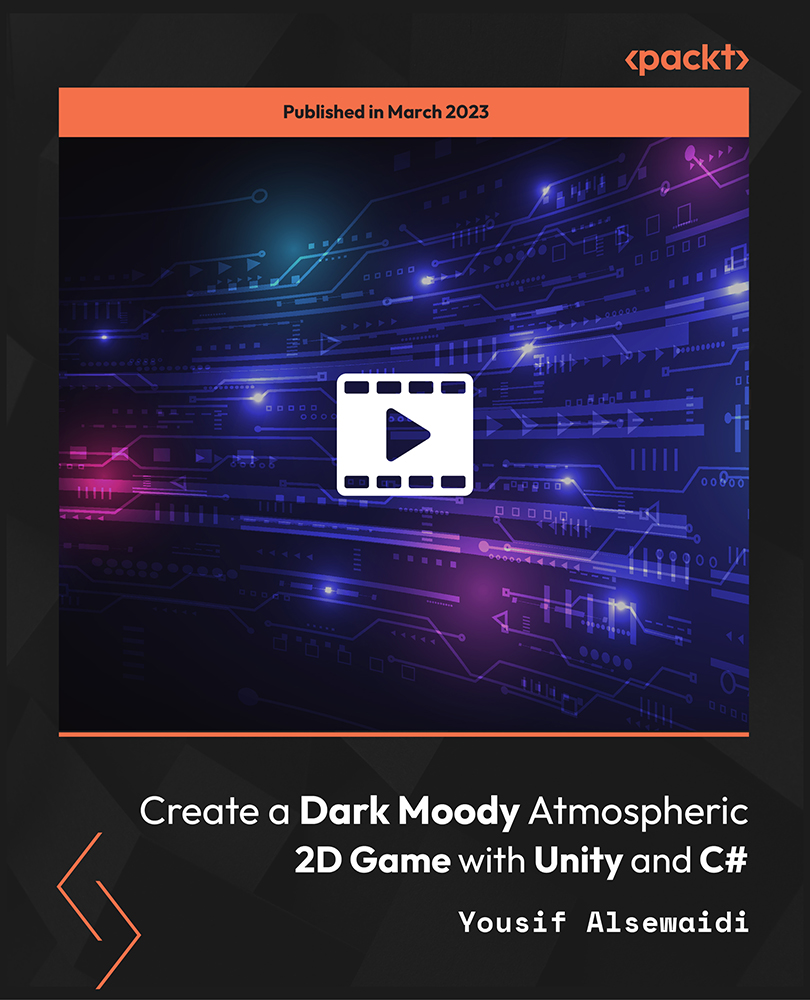
Build Full-Stack Projects with FARM Stack
By Packt
A beginner-level course that will help you learn all you need to know about building applications using Python 3, FAST API, MongoDB, and NoSQL as well as front-end technologies such as HTML, CSS, JSX, and REACT JS with live demonstrations. You need to know the basics of HTML, CSS, and JavaScript to get started

The Complete CSS Flexbox Guide with a Complete Project [Updated for 2021]
By Packt
This course is a comprehensive and concise resource for learning flexbox. You will learn the key properties of flexbox and discover techniques to build advanced responsive website layouts in no time.
![The Complete CSS Flexbox Guide with a Complete Project [Updated for 2021]](https://cademy-images-io.b-cdn.net/bab38fc7-4e4f-4573-8132-6b5a58158af4/c53c7d4d-2666-4789-96ae-aff10a2063ab/original.jpeg?width=3840)
CSS Web Development Course Beginner to Advanced
By Course Cloud
Course Overview Master CSS programming language in no time, with this complete training course for learners of all levels. The CSS Web Development Course Beginner to Advanced course will teach you all you need to know about web development with CSS. Broken down into 3 key modules, it will take you through the process of building high-quality websites, writing future-proof CSS, and styling web pages like a pro. Through this comprehensive training program, you will gain a wide range of industry skills needed to take your web development career to the next level. It covers up-to-date knowledge that every aspiring developer should know, with easy-to-follow video tutorials, to ensure you get the best out of your learning experience. This best selling CSS Web Development Course Beginner to Advanced has been developed by industry professionals and has already been completed by hundreds of satisfied students. This in-depth CSS Web Development Course Beginner to Advanced is suitable for anyone who wants to build their professional skill set and improve their expert knowledge. The CSS Web Development Course Beginner to Advanced is CPD-accredited, so you can be confident you're completing a quality training course will boost your CV and enhance your career potential. The CSS Web Development Course Beginner to Advanced is made up of several information-packed modules which break down each topic into bite-sized chunks to ensure you understand and retain everything you learn. After successfully completing the CSS Web Development Course Beginner to Advanced, you will be awarded a certificate of completion as proof of your new skills. If you are looking to pursue a new career and want to build your professional skills to excel in your chosen field, the certificate of completion from the CSS Web Development Course Beginner to Advanced will help you stand out from the crowd. You can also validate your certification on our website. We know that you are busy and that time is precious, so we have designed the CSS Web Development Course Beginner to Advanced to be completed at your own pace, whether that's part-time or full-time. Get full course access upon registration and access the course materials from anywhere in the world, at any time, from any internet-enabled device. Our experienced tutors are here to support you through the entire learning process and answer any queries you may have via email.
Python Programming Tutorials For Beginners
By simplivlearning
Want to learn everything about Python, from installing to coding, with a liberal does of fun sprinkled into the learning? Then, this Python Programming Tutorials For Beginners is what you need.
