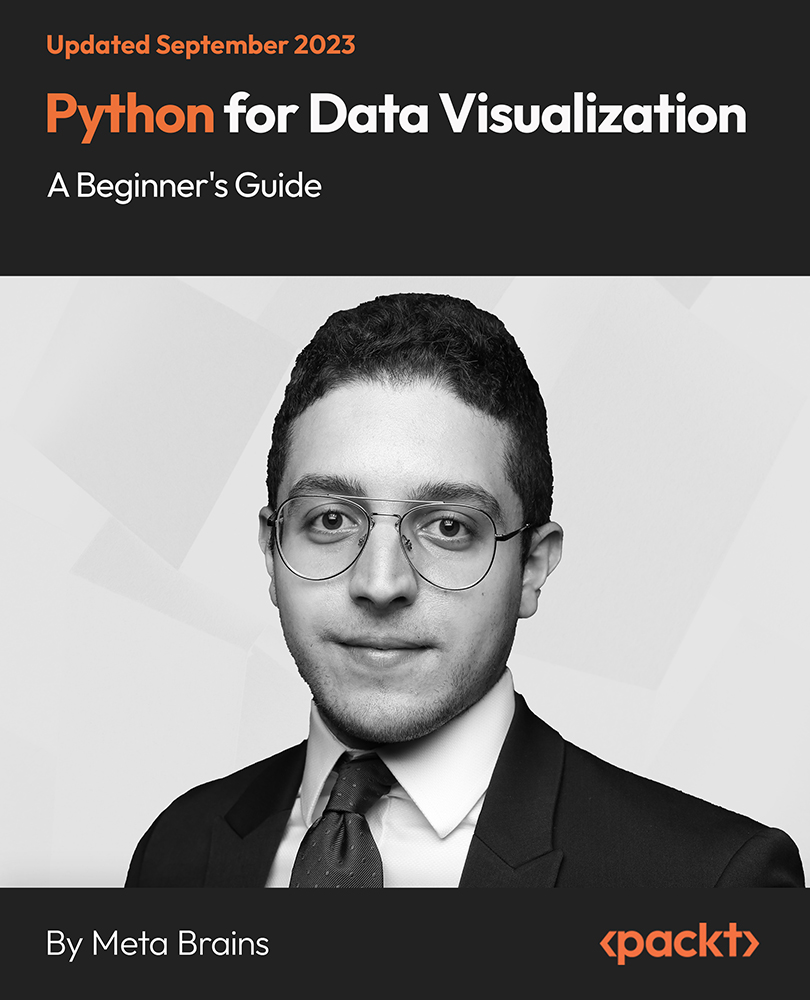- Professional Development
- Medicine & Nursing
- Arts & Crafts
- Health & Wellbeing
- Personal Development
3015 Software Development courses in Swansea delivered Online
Data-Informed Decision Making in Projects: On-Demand
By IIL Europe Ltd
Data-Informed Decision Making in Projects: On-Demand Project management professionals constantly need to make project decisions that could be decisive for the outcome of their projects but often do not have sufficient information available to confidently make decisions. As a result, projects are increasingly falling short of delivering on their promises, requiring, more than ever, a data-informed approach to decision-making in the area of project delivery and management. The rapid growth of data comes with various challenges though, which consequently needs consideration of various critical factors for a successful implementation of a data-informed decision-making process in organizations and projects. What You Will Learn At the end of this program, you will be able to: Describe and understand the relevant methods and techniques to identify, acquire, and analyze relevant data points for decision making in projects Articulate analytical questions to focus on the real problems Identify potential shortfalls and gaps in project decision-making and apply actions to mitigate them Introduction to Data-Informed Decision Making The different types of decisions in projects Data-informed decision-making framework Shortcomings with traditional decision-making models Understanding the value of data for project delivery Issues in project management and how data can help solve them The DIKW Pyramid (Data, information, knowledge, wisdom) Types of data in projects Applying Data Analytics Understanding Data Analytics Levels of Data Analytics Data-Informed vs. Data-Driven Challenges and How to Address Them Project data availability and collection Data quality Behavioral blockers and bias Skills and Techniques Data literacy and data fluency Communicating for informed decision-making Monitoring and evaluating project decisions Implementing Data-Informed Decision Making Decision-making strategy and governance Project data culture Continuously improving decision quality Future Outlook for Decision-Making in Projects Data and AI Digital Decisioning

Data-Informed Decision Making in Projects: On-Demand
By IIL Europe Ltd
Data-Informed Decision Making in Projects: On-Demand Project management professionals constantly need to make project decisions that could be decisive for the outcome of their projects but often do not have sufficient information available to confidently make decisions. As a result, projects are increasingly falling short of delivering on their promises, requiring, more than ever, a data-informed approach to decision-making in the area of project delivery and management. The rapid growth of data comes with various challenges though, which consequently needs consideration of various critical factors for a successful implementation of a data-informed decision-making process in organizations and projects. What You Will Learn At the end of this program, you will be able to: Describe and understand the relevant methods and techniques to identify, acquire, and analyze relevant data points for decision making in projects Articulate analytical questions to focus on the real problems Identify potential shortfalls and gaps in project decision-making and apply actions to mitigate them Introduction to Data-Informed Decision Making The different types of decisions in projects Data-informed decision-making framework Shortcomings with traditional decision-making models Understanding the value of data for project delivery Issues in project management and how data can help solve them The DIKW Pyramid (Data, information, knowledge, wisdom) Types of data in projects Applying Data Analytics Understanding Data Analytics Levels of Data Analytics Data-Informed vs. Data-Driven Challenges and How to Address Them Project data availability and collection Data quality Behavioral blockers and bias Skills and Techniques Data literacy and data fluency Communicating for informed decision-making Monitoring and evaluating project decisions Implementing Data-Informed Decision Making Decision-making strategy and governance Project data culture Continuously improving decision quality Future Outlook for Decision-Making in Projects Data and AI Digital Decisioning

This award introduces the critical concepts associated with AI and explores its relationship with the systems and processes that make up the digital ecosystem. It explores how AI can empower organisations to utilise Big Data through the use of Business Analysis and Machine Learning, and encourages candidates to consider a future vision of the world that is powered by AI.

SQL Bootcamp: Python, JavaScript, and Database Training
By Compliance Central
Unleash your data superpowers! Join our SQL Bootcamp: Database, Python & Javascript Training and go from zero to hero in record time. Did you know that SQL Training course are now among the top skills in demand worldwide? With the help of our SQL training course, you will learn how to write the same language as thousands of database experts. Enrol in this SQL course to learn how to handle huge datasets and evaluate actual data. This SQL training course is designed for students who want to become more proficient with SQL queries. You will learn about subjects including SQL fundamentals, environment setup, SQL analysis, building databases and tables, statements, and more with this package. What Courses You'll Get? Course 01: The Complete SQL from Scratch: Bootcamp Course 02: Python from Scratch Course 03: Javascript Programming for Beginners Learning Outcomes of SQL Training course Get introduced to the basics of SQL and environment setup. Learn how to create a database and table. Explore the statement basics and how to group them. Discover the most demanding programming language, Python, from scratch. Understand the fundamentals of Javascript. Key Highlights of the SQL Course: Lifetime Access to All SQL Learning Resources An Interactive, Online SQL Course Created By Experts in the SQL Field Self-Paced SQL courseand 24/7 Learning Support Free Certificate After SQL Course Completion SQL Bootcamp: Python, JavaScript, and Database Training Curriculum Breakdown: Course 01: The Complete SQL from Scratch: Bootcamp SQL Introduction Environment Setup Creating Database and Tables Statement Basics GROUP BY Statements JOINS Advanced Commands Databases and Tables Course 02: Python from Scratch Python Introduction Python Curriculum Overview Python Whats New Command line basics in python python installation Pycham-ce ide installation Setting up environment Running python code and more... Course 03: Javascript Programming for Beginners Introduction Project Files What is JavaScript? Running JS Code Variables Arithmetic Operators Conditional Statement and more... CPD 15 CPD hours / points Accredited by CPD Quality Standards Who is this course for? This SQL course helps aspiring professionals who want to obtain the knowledge and familiarise themselves with the skillsets to pursue a career in SQL. It is also great for professionals who are already working in SQL and want to get promoted at work. Career path Query Language Developer Server Database Manager SQL Database Administrator Python Developer Technical Consultant Project Implementation Manager Software Developer (SQL) Certificates 3 CDP Accerdited HARDCOPY Certificate Hard copy certificate - Included 3 CDP Accerdited HARDCOPY Certificate for Free. Delivery Charge: Inside the UK: £3.99 Outside UK: £9.99 3 CDP Accerdited PDF Certificate Digital certificate - Included 3 CDP Accerdited PDF Certificate for Free

Build Performant GraphQL Backends in Days Using Hasura
By Packt
This course covers all the basics to more advanced features and dives into all the little details about Hasura. Hasura provides a platform to create your GraphQL backends easier and faster than you ever thought possible without writing a single line of code!
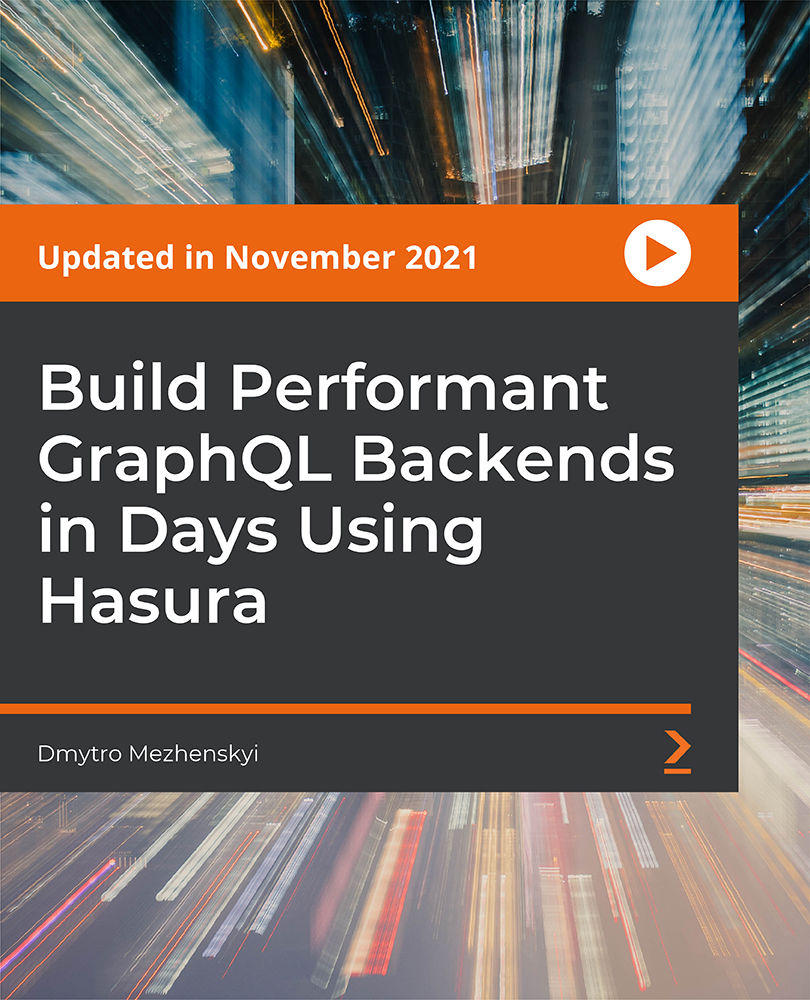
AWS Solutions Architect Associate (SAA-C02) Exam Prep Course - 2021 UPDATED!
By Packt
With this 2-in-1 course, you will get access to AWS Technical Essentials and AWS Certified Solutions Architect - Associate certification exam content.

Maven and SonarQube for DevOps Engineers - Beginners Guide
By Packt
Want to learn how to use Maven and SonarQube effectively for code building and code quality analysis as a DevOps engineer? Then you are in the right place. This learner-centered hands-on course will help you gain confidence in using important DevOps tools such as SVN, Maven, Jenkins, Chef, Puppet, Nagios, Splunk, Selenium, and more. Some basic knowledge of Linux, Git, and AWS EC2 will help you get the most out of this course.
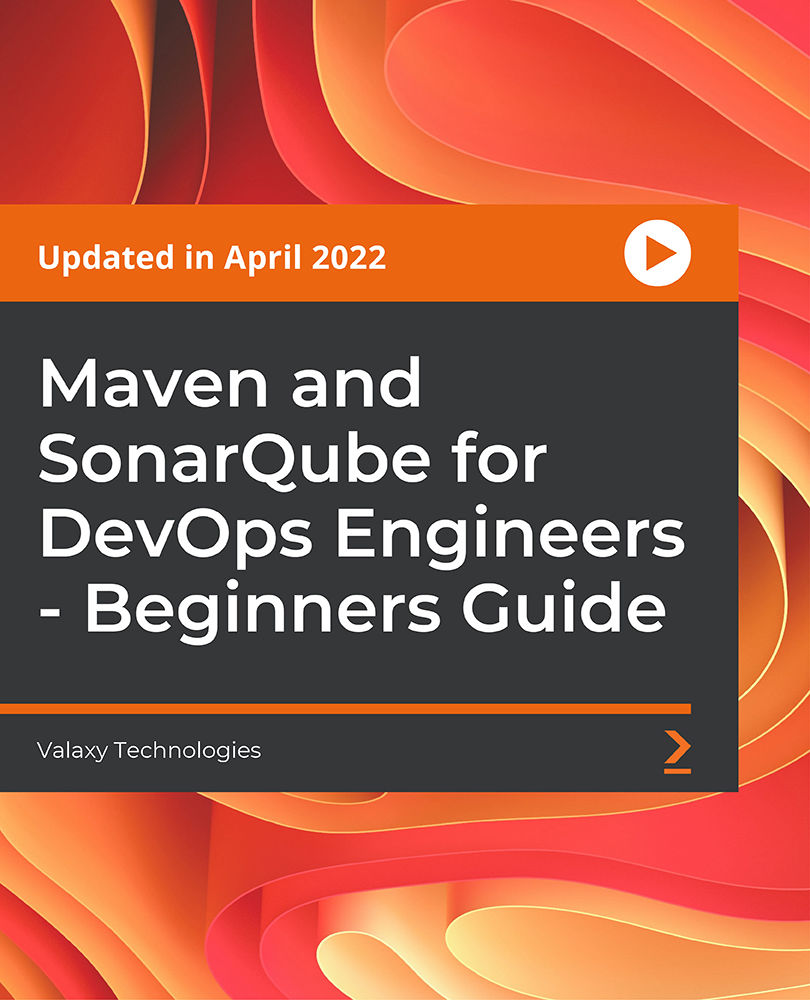
Chef Fundamentals: A Recipe for Automating Infrastructure
By Packt
The Chef-Certified beginner's guide to developing cookbooks locally and distributing changes with a Chef Server
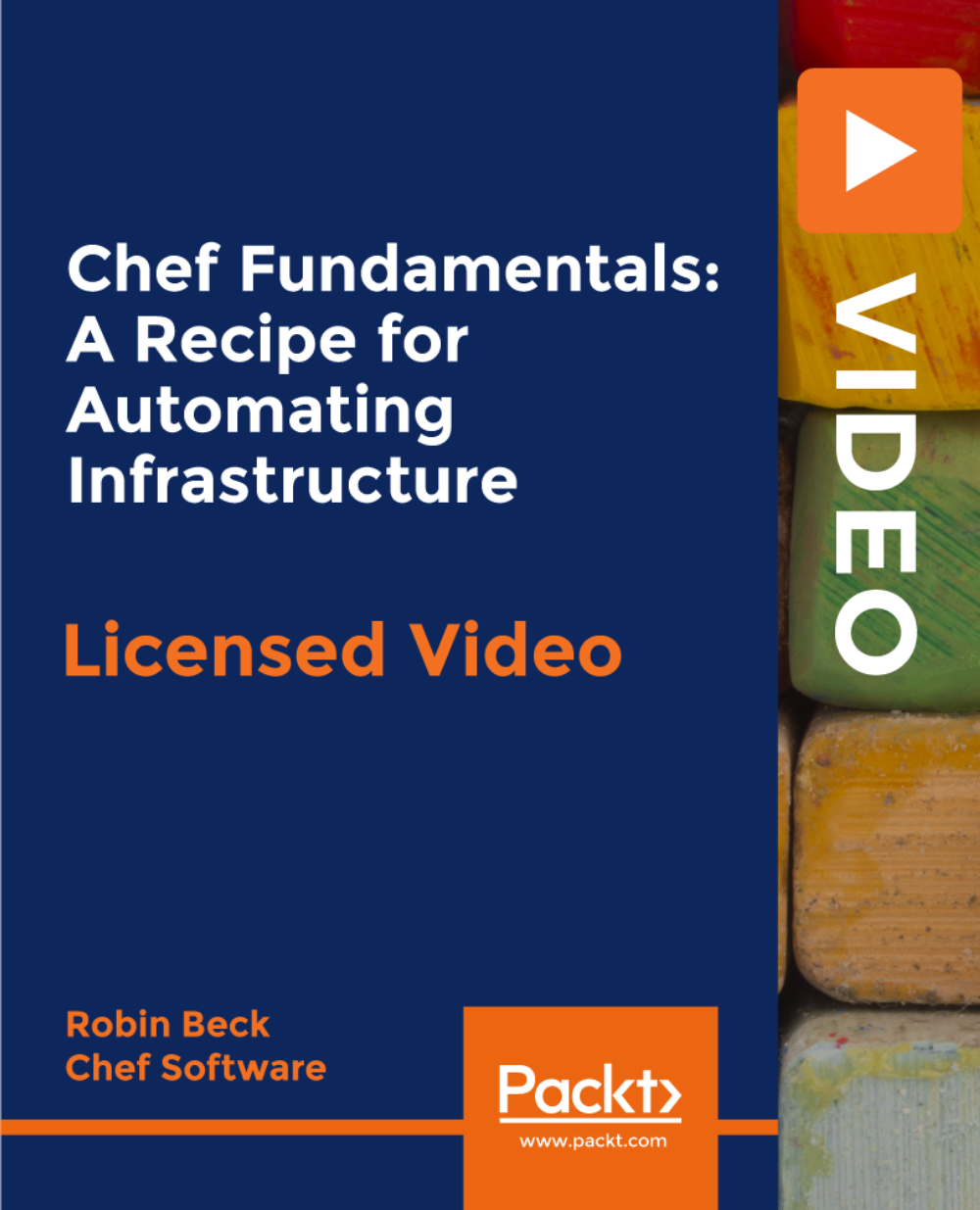
55268 Microsoft Power Automate for End Users
By Nexus Human
Duration 1 Days 6 CPD hours This course is intended for The intended audience for this course would be those who have been using Office 365 for some time and are now looking at optimizing their existing business processes and designing new ones. Overview #NAME? This course delivers an instructor-led product showcase for Microsoft Power Automate from start to finish in an engaging and practical way. Power Automate is a diverse product, turning business processes into automated, consistent and visual workPower Automates. Power Automate is designed to interweave the various products in Office 365 as well as connect to other on-premises and web-based solutions. This course will give you the confidence to select the right actions and workPower Automate logic for your business workPower Automates. 1 - An Introduction to Power Automate What is Microsoft Power Automate? The benefits of automation How to get to Power Automate Lab 1: Setup your tenant Setup Office 365 Download Course Files Customise your App Launcher Create accounts for colleagues After completing this module, students will be able to: Know what Microsoft Power Automate is The Benefits of using Power Automate to automate processes How to access a Power Automate 2 - Getting Started with Power Automate Using Power Automate templates Navigating in Power Automate Editing a Power Automate Publish and trigger a Power Automate Turn off or delete a Power Automate Lab 1: Building processes in Office 365 Create a Team with a channel Build an absence business process Testing the absence process Optional: Create Feedback Form Optional: Power Automate to Notify of Bad Ratings Optional: Test your Form and Power Automate After completing this module, students will be able to: How to use Power Automate tempaltes How to navigate around Power Automate How to edit Power Automates How to publish and trigger Power Automates How to turn off or delete Power Automates 3 - Power Automate Logic Adding conditions Designing switches Using apply to each Configuring do until logic Adding a scope Lab 1: Scheduling documentation reviews Setup a policy library in SharePoint Design a policy review schedule Testing the policy review process Optional: Notify if a file nears review After completing this module, students will be able to: How to add condtions in a Power Automate How to design switches for a Power Automate How to use apply to each How to configure do until logic How to add a scope 4 - Integration Standard and premium connectors Connecting to web services Using Power Automate with on-premises data Lab 1: Using Power Automate and SQL to Review Sales Create a new orders list Designing the price check process Testing the price check process Optional: Update with managers After completing this module, students will be able to: How to use Standard and Premium connectors How to connect to web services How to using Power Automate with on-premises data 5 - The Mobile App Downloading the mobile app Signing in and account management Building and managing Power Automates Creating buttons Feeds and approvals Lab 1: Optional: Using the Power Automate mobile app Setting up the Power Automate mobile app Create a new Power Automate in the mobile app Using Power Automate buttons in the app Uninstall the Power Automate mobile app After completing this module, students will be able to: How to download the mobile app How to sign into the mobile app How to build and manage Power Automates in the mobile app How to create buttons in the mobile app How to feed and use approvals in the mobile app 6 - Administration and Maintenance Maintaining a Power Automate View history and analytics Sharing a Power Automate Export and import Power Automates Office 365 administration for Power Automate Environments Data policies Data integration Lab 1: Maintaining your Power Automates Share a Power Automate with a colleague Disabling an active Power Automate Deleting a Power Automate After completing this module, students will be able to: How to maintain a Power Automate How to view history and analytics for a Power Automate How to share a Power Automate How to export and import Power Automates How to administrate a Power Automate in Office 365 How to use data policies in a Power Automate How to use data integration in a Power Automate

Python for Data Visualization - A Beginner's Guide
By Packt
This beginner-friendly course takes us on a journey into data visualization. You will learn to transform raw data into stunning visuals using Matplotlib, Seaborn, and Plotly. From charts to dynamic heatmaps, we will master the essentials. Fuel your curiosity, enhance your skills, and communicate insights effectively to become a Python data visualization pro!