- Professional Development
- Medicine & Nursing
- Arts & Crafts
- Health & Wellbeing
- Personal Development
3041 Software Development courses in Staines-upon-Thames delivered Online
Complete Document Control Training
By Wise Campus
Document Control: Complete Document Control Course Online Do you wish to strengthen your document control abilities? If so, you are welcome to enrol in our specially created Document Control Course, which is intended to provide participants an in-depth understanding. You will learn about the advantages of document management as well as the document control lifecycle in this Document Control course. The Document Control course also explains how to make a document control system more efficient. Additionally, the Document Control course places a strong emphasis on the underlying expertise, best practices, and legal ideas related to document control. Following your completion of our Document Control programme, you'll be more efficient at work. Join in our Document Control programme to get the skills you need to become more productive and structured. Learning Outcome of Document Control Course After completing the Document Control, learners will know about: Introduction to document control. The basics of document control. Keep document identification as a Document Control expert. Document classifying, filing & information security for Document Controlling. Document Control also explains documents lifecycle and document distribution. Project document control, prepare final documentation controlling and specifications for Document Control in an organisation. The Document Control course teaches electronic document management systems. Interactions with project teams, engineering teams, managers described in other modules of Document Control course. Special Offers of this Document Control: Complete Document Control Course This Document Control: Complete Document Control Course includes a FREE PDF Certificate. Lifetime access to this Document Control: Complete Document Control Course Instant access to this Document Control: Complete Document Control Course Get FREE Tutor Support to this Document Control: Complete Document Control Course Document Control: Complete Document Control Course Online You will learn the fundamentals of document control as well as how to recognize it in this course on document control. The classification and security of the document management system are also covered in the Document management course. Furthermore, the course on document control has a strong emphasis on the document control lifecycle, legal ideas, best practices, and underlying expertise. After completing our Document Control program, you will be more efficient at creating the final paperwork and management. You may manage teams, engineering, and document control as a document control specialist. Who is this course for? Document Control: Complete Document Control Course Online This Document Control course is open to students without any prior understanding of Document Control. Requirements Document Control: Document Control Course Online To enrol in this Document Control: Complete Document Control Course, students must fulfil the following requirements. To join in our Document Control: Complete Document Control Course, you must have a strong command of the English language. To successfully complete our Document Control: Complete Document Control Course, you must be vivacious and self driven. To complete our Document Control: Complete Document Control Course, you must have a basic understanding of computers. A minimum age limit of 15 is required to enrol in this Document Control: Complete Document Control Course. Career path Document Control: Complete Document Control Course Online Training in Document Control: Complete Document Control is a special chance to develop important abilities and progress your career.

Advanced Linear Programming
By SkillWise
Overview Uplift Your Career & Skill Up to Your Dream Job - Learning Simplified From Home! Kickstart your career & boost your employability by helping you discover your skills, talents, and interests with our special Advanced Linear Programming Course. You'll create a pathway to your ideal job as this course is designed to uplift your career in the relevant industry. It provides the professional training that employers are looking for in today's workplaces. The Advanced Linear Programming Course is one of the most prestigious training offered at Skillwise and is highly valued by employers for good reason. This Advanced Linear Programming Course has been designed by industry experts to provide our learners with the best learning experience possible to increase their understanding of their chosen field. This Advanced Linear Programming Course, like every one of Skillwise's courses, is meticulously developed and well-researched. Every one of the topics is divided into elementary modules, allowing our students to grasp each lesson quickly. At Skillwise, we don't just offer courses; we also provide a valuable teaching process. When you buy a course from Skillwise, you get unlimited Lifetime access with 24/7 dedicated tutor support. Why buy this Advanced Linear Programming ? Lifetime access to the course forever Digital Certificate, Transcript, and student ID are all included in the price Absolutely no hidden fees Directly receive CPD Quality Standard-accredited qualifications after course completion Receive one-to-one assistance every weekday from professionals Immediately receive the PDF certificate after passing Receive the original copies of your certificate and transcript on the next working day Easily learn the skills and knowledge from the comfort of your home Certification After studying the course materials of the Advanced Linear Programming there will be a written assignment test which you can take either during or at the end of the course. After successfully passing the test you will be able to claim the PDF certificate for free. Original Hard Copy certificates need to be ordered at an additional cost of £8. Who is this course for? This Advanced Linear Programming course is ideal for Students Recent graduates Job Seekers Anyone interested in this topic People already work in relevant fields and want to polish their knowledge and skills. Prerequisites This Advanced Linear Programming does not require you to have any prior qualifications or experience. You can just enrol and start learning. This Advanced Linear Programming was made by professionals and it is compatible with all PCs, Macs, tablets, and smartphones. You will be able to access the course from anywhere at any time as long as you have a good enough internet connection. Career path As this course comes with multiple courses included as a bonus, you will be able to pursue multiple occupations. This Advanced Linear Programming is a great way for you to gain multiple skills from the comfort of your home. Advanced Linear Programming Unit 01: Introduction 01:25:00 Unit 02: Constraints like >= 00:47:00 Unit 03: Mixed Type of Constraints 01:00:00 Unit 04: Mixed Constraints, Multiple Solutions 00:36:00 Unit 05: Mixed Constraints Again, A Good Practice Problem 00:26:00 Unit 06: All Constraints of '=' type. No slack, Surplus or Artificial Variables 00:13:00 Unit 07: Constraints like >=, But Great Simplification 00:47:00 Unit 08: The Concept of Simplifying the Problem 00:28:00 Unit 09: Degeneracy Explained 00:45:00 Unit 10: Two-Phase Method 00:34:00 Unit 11: Sensitivity Analysis Explained with an Example Part 01 01:01:00 Unit 12: Sensitivity Analysis Explained with an Example Part 02 00:42:00 Unit 13: Duality in Linear Programming Part 01 00:15:00 Unit 14: Duality in Linear Programming Part 02 00:23:00 Unit 15: Solver tool 00:29:00 Unit 16: A Production Scheduling Problem for Formulation 00:26:00 Unit 17: An Infeasible Problem 00:14:00 Unit 18: Mobile Apps for Linear Programming Problem 00:21:00 Unit 19: Online Solutions 00:17:00 Additional Materials Resource - Advanced Linear Programming Order Your Certificate Order Your Certificate QLS

VMware Tanzu RabbitMQ: Install, Configure, Manage
By Nexus Human
Duration 3 Days 18 CPD hours This course is intended for Developers Architects Administrators Overview By the end of the course, you should be able to meet the following objectives: Install and configure RabbitMQ Activate and use plugins such as the web management console Implement messaging patterns and applications using the Java client Set up a cluster of RabbitMQ nodes Configure high availability appropriately Tune and optimize RabbitMQ for better performance Secure RabbitMQ This intensive instructor-led course in RabbitMQ provides a deep dive into how to install, configure, and develop applications which leverage RabbitMQ messaging. The course begins with RabbitMQ installation and general configuration. It continues with developing messaging applications using the Java APIs, and delves into more advanced topics including clustering, high availability, performance, and security. Modules are accompanied by lab exercises that provide hands-on experience Introduction to Spring Essentials Kubernetes Overview BOSH Introduction Deploy, Patch & Upgrade Deploy a simple release Inside the VM Persistent Disks Patch the OS Upgrade Nginx Entry Point Set up a jumpbox Platform Infrastructure Pave the IaaS Deploy ops manager Deploy BOSH director Containerized Workloads Deploy Pivotal Container Service Provision a Kubernetes Cluster Harbor Container Registry Application Deployment Helm Advanced BOSH Deploy a distributed system Deploy Concourse CredHub Troubleshooting Concourse Deployment Concourse Day 2 Operations

Description: This course will greatly benefit anyone wishing to learn the fundamentals of computer operating systems, PC attributes, Microsoft Windows, MAC OS, UNIX, LINUX, GNU etc. This course will answer why administrators must see how Information Technology assumes a major part in both the structure and control of the current business. A fruitful administrator must have a great handle on the usefulness, abilities, and impacts of the innovation that he or she should actualise and oversee. This online course displays a variety of the centre ideas of Information Technology administration. The course will survey such key territories as corporate structures, programming, databases, data frameworks, interchanges and administration of workforce in connection to innovation and from the perspective of the business director. This course is perfect for administration experts who wish to pick up a top to the bottom comprehension of the administration of Information Technology in the advanced partnership. Who is the course for? Beginner to advanced level users can benefit from the lessons we provide. People who have an interest in learning about computer and computer maintenance. Entry Requirement: This course is available to all learners, of all academic backgrounds. Learners should be aged 16 or over to undertake the qualification. Good understanding of English language, numeracy and ICT are required to attend this course. Assessment: At the end of the course, you will be required to sit an online multiple-choice test. Your test will be assessed automatically and immediately so that you will instantly know whether you have been successful. Before sitting for your final exam you will have the opportunity to test your proficiency with a mock exam. Certification: After you have successfully passed the test, you will be able to obtain an Accredited Certificate of Achievement. You can however also obtain a Course Completion Certificate following the course completion without sitting for the test. Certificates can be obtained either in hard copy at a cost of £39 or in PDF format at a cost of £24. PDF certificate's turnaround time is 24 hours and for the hardcopy certificate, it is 3-9 working days. Why choose us? Affordable, engaging & high-quality e-learning study materials; Tutorial videos/materials from the industry leading experts; Study in a user-friendly, advanced online learning platform; Efficient exam systems for the assessment and instant result; The UK & internationally recognised accredited qualification; Access to course content on mobile, tablet or desktop from anywhere anytime; The benefit of career advancement opportunities; 24/7 student support via email. Career Path: The Computer Operating Systems Diploma Course is a very useful qualification to possess, and will be very helpful to have especially for these careers: Computer Maintenance Staff IT Department Manager IT Specialists Computer Engineer Computer Specialist And Other Computer Operation-related jobs! Computer Fundamentals Basic Terms 00:15:00 Types of Computers 00:15:00 Anatomy of a PC 00:30:00 How a PC Works 00:15:00 CPU and Memory 00:30:00 Input Devices 00:15:00 Output Devices 00:15:00 Secondary Storage Devices 00:30:00 The Basics 00:15:00 Operating Systems and Applications 00:30:00 How is Software Built 00:15:00 Types of Software 00:15:00 Legal Issues 00:15:00 Computer Operating Systems Introduction 00:30:00 WHAT IS AN OPERATING SYSTEM? 01:00:00 HISTORY OF OPERATING SYSTEMS 01:00:00 WHAT AN OPERATING SYSTEM DOES 02:00:00 MICROSOFT WINDOWS 02:00:00 MAC OS 01:00:00 UNIX 01:00:00 LINUX 01:00:00 GNU-1 00:30:00 OTHER OPERATING SYSTEMS 02:00:00 INSTALLING AN OPERATING SYSTEM 01:00:00 DEFINING THE PROCESSES 02:00:00 CONCLUSION 00:15:00 Windows 8 Module One - Getting Started 00:30:00 Module Two - Welcome to Windows 8 01:00:00 Module Three - Using Apps 00:30:00 Module Four - Working with the Desktop 00:30:00 Module Five - Using the Taskbar 00:30:00 Module Six - Working with the Charms Bar 01:00:00 Module Seven - Managing Your Files and Folders 01:00:00 Module Eight - Networking and Devices 00:30:00 Module Nine - Working with Settings and the Control Panel 01:00:00 Module Ten - Personalizing Windows 8 01:00:00 Module Eleven - Understanding Security and Maintenance 00:30:00 Module Twelve - Wrapping Up 00:30:00 Mac Operating System Introduction to Mac 01:00:00 Features of Mac Desktops 01:00:00 Networking System of Mac 01:00:00 Types of Mac 01:00:00 Mac your way to cyberspace 00:30:00 Benefits of Using Mac 01:00:00 How to print & fax using Mac 01:00:00 Managing music with iTunes 01:00:00 Having fun with photos 01:00:00 Mock Exam Mock Exam- Computer Operating Systems Diploma 00:30:00 Final Exam Final Exam- Computer Operating Systems Diploma 00:30:00 Certificate and Transcript Order Your Certificates and Transcripts 00:00:00

AI (Artificial Intelligence) Developer Training
By Compliance Central
All in One Bundle Special Discount Offer Are you looking to enhance your AI (Artificial Intelligence) Developer Training skills? If yes, then you have come to the right place. Our comprehensive courses on AI (Artificial Intelligence) Developer Training will assist you in producing the best possible outcome by learning the AI (Artificial Intelligence) Developer Training skills. Get 6 CPD Accredited Courses for only £41 with 6 Free PDF Certificates worth £24! Course 01: Industry 4.0 - Automation & Applications Course 02: Intermediate Python Coding Course 03: C# Programming - Beginner to Advanced Course 04: HTML and CSS Coding for Beginners and Kids Course 05: JavaScript Functions Course 06: Graph Theory Algorithms The AI (Artificial Intelligence) Developer Training bundle is for those who want to be successful. In the AI (Artificial Intelligence) Developer Training bundle, you will learn the essential knowledge needed to become well versed in AI (Artificial Intelligence) Developer Training. Our AI (Artificial Intelligence) Developer Training bundle starts with the basics of AI (Artificial Intelligence) Developer Training and gradually progresses towards advanced topics. Therefore, each lesson of this AI (Artificial Intelligence) Developer Training is intuitive and easy to understand. Why would you choose the AI (Artificial Intelligence) Developer Training course from Compliance Central: Lifetime access to AI (Artificial Intelligence) Developer Training courses materials Full tutor support is available from Monday to Friday with the AI (Artificial Intelligence) Developer Training course Learn AI (Artificial Intelligence) Developer Training skills at your own pace from the comfort of your home Gain a complete understanding of AI (Artificial Intelligence) Developer Training course Accessible, informative AI (Artificial Intelligence) Developer Training learning modules designed by expert instructors Get 24/7 help or advice from our email and live chat teams with the AI (Artificial Intelligence) Developer Training bundle Study AI (Artificial Intelligence) Developer Training in your own time through your computer, tablet or mobile device. A 100% learning satisfaction guarantee with your AI (Artificial Intelligence) Developer Training Course Improve your chance of gaining in demand skills and better earning potential by completing the AI (Artificial Intelligence) Developer Training Curriculum Breakdown of the AI (Artificial Intelligence) Developer Training Curriculum Breakdown of Industry 4.0 - Automation & Applications Module 1: Industry 4.0- The Fourth Industrial Module 2: Classification of Automation Module 3: Types of Control Systems Module 4: Ethical Dilemma of Automation Module 5: Robotics & AI - A debatable topic Module 6: Definition of a Robot Module 7: Laws of Robotics Module 8: Components of a Robot Module 9: Robot Classification Module 10: Degree of Freedom Module 11: Robot Configuration Module 12: White Collar Robots Module 13: Numerical Control of Machines Tools Module 14: CNC- Computer Numerical Control Syst. Module 15: Components of CNC System Module 16: Point to Point CNC Module 17: Incremental & Absolute CNC Machines Module 18: Open & Close Control Loop Machines Module 19: 2 & 3 Axes CNC Machines Module 20: Importance of Higher Axes Machining Module 21: Cartesian Coordinate System Module 22: Programming Format Module 23: A Simple Coding Exercise Module 24: Applications of CNCs Module 25: General Explanation of 3D Printing Module 26: 3D Printing Procedure Module 27: SLA Module 28: DLP Module 29: Laser Sintering Module 30: FDM Module 31: Inkjet- Binder Jetting Module 32: Inkjet- Material Jetting Module 33: SDL Module 34: EBM Module 35: 3D Printing Material Module 36: 3D Printing Applications CPD 65 CPD hours / points Accredited by CPD Quality Standards Who is this course for? The AI (Artificial Intelligence) Developer Training bundle helps aspiring professionals who want to obtain the knowledge and familiarise themselves with the skillsets to pursue a career in AI (Artificial Intelligence) Developer Training. It is also great for professionals who are already working in AI (Artificial Intelligence) Developer Training and want to get promoted at work. Requirements To enrol in this AI (Artificial Intelligence) Developer Training course, all you need is a basic understanding of the English Language and an internet connection. Career path The AI (Artificial Intelligence) Developer Training bundle will enhance your knowledge and improve your confidence in exploring opportunities in various sectors related to AI (Artificial Intelligence) Developer Training. Certificates CPD Accredited Certificate of completion Free Digital certificate - Included 6 CPD Accredited PDF Certificate for Free CPD accredited hard copy certificates are available for Hard copy certificate - £9.99 Delivery Charge for Each Hard Copy Certificates: Inside the UK: £3.99 each Outside of the UK: £9.99 each

Programming for Beginners and Database Basics
By iStudy UK
Become a professional Programmer and Database expert with this popular Course Do you want ot learn codes and create your own software? Get this course to learn about coding and database and become a Programmer. A database is a collection of information that is organized so that it can be easily accessed, managed and updated. A computer programmer creates the code for software applications and operating systems. Data is organized into rows, columns and tables, and it is indexed to make it easier to find relevant information. Data gets updated, expanded and deleted as new information is added. Databases process workloads to create and update themselves, querying the data they contain and running applications against it. The programmer writes code that converts that design into a set of instructions a computer can follow. He or she tests the program to look for errors and then rewrites it until it is error-free. The programmer continues to evaluate programs that are in use, making updates and adjustments as needed. This course teaches you all the roles and responsibilities you will take as a computer Programmer. Learn the concept of the database by signing up for our course. Course Highlights Programming for Beginners and Database Basics is an award winning and the best selling course that has been given the CPD Certification & IAO accreditation. It is the most suitable course anyone looking to work in this or relevant sector. It is considered one of the perfect courses in the UK that can help students/learners to get familiar with the topic and gain necessary skills to perform well in this field. We have packed Programming for Beginners and Database Basics into several modules for teaching you everything you need to become successful in this profession. To provide you ease of access, this course is designed for both part-time and full-time students. You can become accredited in just 20/30 hours and it is also possible to study at your own pace. We have experienced tutors who will help you throughout the comprehensive syllabus of this course and answer all your queries through email. For further clarification, you will be able to recognize your qualification by checking the validity from our dedicated website. Why You Should Choose Programming for Beginners and Database Basics Lifetime access to the course No hidden fees or exam charges CPD Accredited certification on successful completion Full Tutor support on weekdays (Monday - Friday) Efficient exam system, assessment and instant results Download Printable PDF certificate immediately after completion Obtain the original print copy of your certificate, dispatch the next working day for as little as £9. Improve your chance of gaining professional skills and better earning potential. Who is this Course for? Programming for Beginners and Database Basics is CPD certified and IAO accredited. This makes it perfect for anyone trying to learn potential professional skills. As there is no experience and qualification required for this course, it is available for all students from any academic backgrounds. Requirements Our Programming for Beginners and Database Basics is fully compatible with any kind of device. Whether you are using Windows computer, Mac, smartphones or tablets, you will get the same experience while learning. Besides that, you will be able to access the course with any kind of internet connection from anywhere at any time without any kind of limitation. Career Path You will be ready to enter the relevant job market after completing this course. You will be able to gain necessary knowledge and skills required to succeed in this sector. All our Diplomas' are CPD and IAO accredited so you will be able to stand out in the crowd by adding our qualifications to your CV and Resume. Beginners Programming Introduction To Programming 01:00:00 How To Write A Program 01:00:00 The List Of Programming Languages 00:30:00 Selecting The Right Compiler 00:30:00 What Is An Interpreter 00:30:00 How To Write A Program With An Editor 01:00:00 The Functions Of A Debugger 01:00:00 Build Strong Components For Programming 00:15:00 Profiling And Optimizing Your Program 01:00:00 Installing Your Program 00:15:00 BASIC Programming Language 01:00:00 Getting Started with BASIC Programming Language 01:00:00 BASIC Overview of BASIC Components 01:00:00 BASIC Special Variables 01:00:00 BASIC Probability Functions 01:00:00 Filtering the Data Set or Splitting the Data Set 01:00:00 DATA Blocks 01:00:00 DELETE Statement 01:00:00 FOR...NEXT Statement 01:00:00 IF. . . THEN Statement 01:00:00 Wrapping Up 00:30:00 Database Basics What is a Database FREE 01:00:00 Definition of Terms FREE 01:00:00 Database Users and Languages 01:00:00 Components of a Database System 01:00:00 Basic Set Concepts 01:00:00 Relations as a Database 01:00:00 Relational Database Operators 01:00:00 Database keys 01:00:00 Mock Exam Mock Exam- Programming for Beginners and Database for Basics 00:30:00 Final Exam Final Exam- Programming for Beginners and Database for Basics 00:30:00
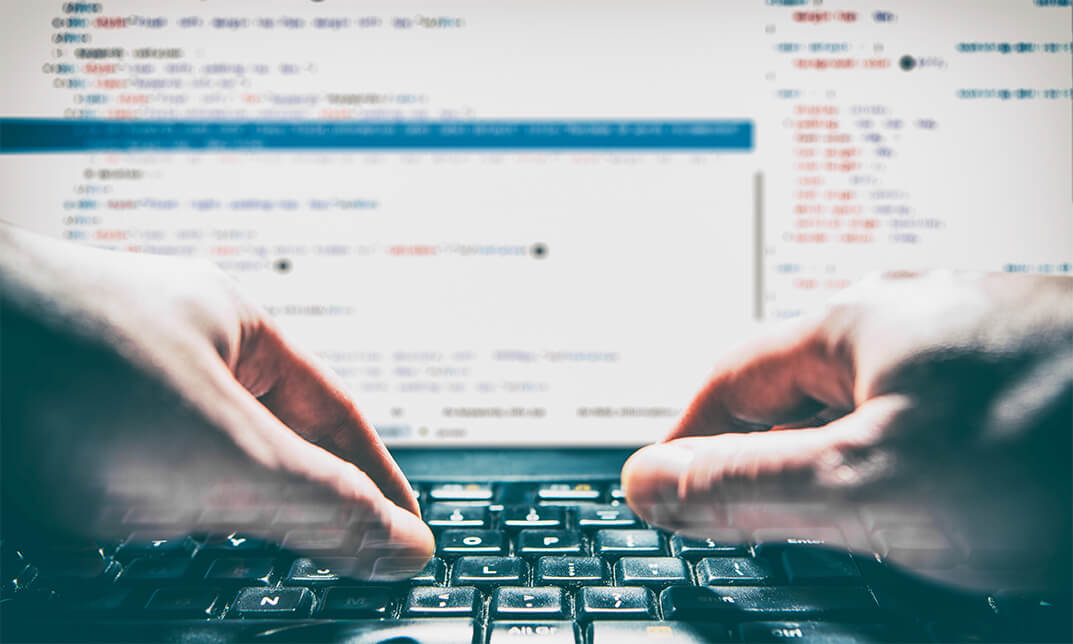
Learn AutoCAD Programming using VB.NET - Hands On!
By The Teachers Training
Overview Learn AutoCAD Programming using VB.NET - Hands On! Course is yet another 'Teacher's Choice' course from Teachers Training for a complete understanding of the fundamental topics. You are also entitled to exclusive tutor support and a professional CPD-accredited certificate in addition to the special discounted price for a limited time. Just like all our courses, this Learn AutoCAD Programming using VB.NET - Hands On! Course and its curriculum have also been designed by expert teachers so that teachers of tomorrow can learn from the best and equip themselves with all the necessary skills. Consisting of several modules, the course teaches you everything you need to succeed in this profession. The course can be studied part-time. You can become accredited within 05 Hours studying at your own pace. Your qualification will be recognised and can be checked for validity on our dedicated website. Why Choose Teachers Training Some of our website features are: This is a dedicated website for teaching 24/7 tutor support Interactive Content Affordable price Courses accredited by the UK's top awarding bodies 100% online Flexible deadline Entry Requirements No formal entry requirements. You need to have: Passion for learning A good understanding of the English language Be motivated and hard-working Over the age of 16. Certification CPD Certification from The Teachers Training Successfully completing the MCQ exam of this course qualifies you for a CPD-accredited certificate from The Teachers Training. You will be eligible for both PDF copy and hard copy of the certificate to showcase your achievement however you wish. You can get your digital certificate (PDF) for £4.99 only Hard copy certificates are also available, and you can get one for only £10.99 You can get both PDF and Hard copy certificates for just £12.99! The certificate will add significant weight to your CV and will give you a competitive advantage when applying for jobs. Unit 01: Introduction Module 01: Course Outline 00:05:00 Module 02: Introduction 00:01:00 Module 03: Who is this Course for? 00:01:00 Module 04: What will I learn from this Course? 00:01:00 Module 05: What is VB.NET? 00:01:00 Module 06: What is AutoCAD .NET API? 00:01:00 Module 07: What are the advantages of programming in AutoCAD .NET API? 00:01:00 Module 08: Hands-on Projects overview 00:06:00 Unit 02: Exploring AutoCAD .NET API Components Module 01: AutoCAD .NET API Components Overview 00:01:00 Module 02: AutoCAD .NET API Assemblies 00:02:00 Module 03: Understanding AutoCAD Object Hierarchy 00:03:00 Module 04: AutoCAD .NET API Application Object 00:02:00 Module 05: AutoCAD .NET API Document Object 00:02:00 Module 06: AutoCAD .NET API Database Object 00:04:00 Unit 03: Hello AutoCAD from VB.NET Module 01: Section Overview 00:04:00 Module 02: Installing Visual Studio 2019 00:05:00 Module 03: Setting up Visual Studio 2019 Integrated Development Environment (IDE) 00:04:00 Module 04: Creating First VB.NET Plugin (Hello AutoCAD) 00:12:00 Module 05: Different ways to communicate with the User 00:04:00 Module 06: Configuring VS2019 Target Processor 00:10:00 Unit 04: Creating AutoCAD Objects using VB.NET Module 01: Creating AutoCAD Object using VB.NET Overview 00:01:00 Module 02: Creating DrawObjects Project 00:04:00 Module 03: Creating a Line Object using VB.NET 00:15:00 Module 04: Creating a MText Object using VB.NET 00:12:00 Module 05: Creating a Circle Object using VB.NET 00:09:00 Module 07: Creating a Polyline Object using VB.NET 00:08:00 Module 08: Creating Multiple Circles Vertically 00:09:00 Module 09: Creating Multiple Circles Horizontally 00:05:00 Unit 05: Manipulating AutoCAD Objects using VB.NET Module 01: Manipulating AutoCAD Objects Overview 00:01:00 Module 02: Creating the Project ManipulateObjects 00:04:00 Module 03: Creating the SingleCopy Method 00:13:00 Module 04: Creating the MultipleCopy Method 00:11:00 Module 05: Creating the EraseObject Method 00:12:00 Module 06: Creating the MoveObject method 00:07:00 Module 07: Creating the MirrorObject method 00:10:00 Module 08: Creating the RotateObject method 00:07:00 Module 09: Creating the ScaleObject method 00:05:00 Module 10: Creating the OffsetObject method 00:05:00 Unit 06: Exploring AutoCAD Dictionaries using VB.NET Module 01: Exploring AutoCAD Dictionaries - Overview 00:02:00 Module 02: Creating LayersLineTypesAndStyles Project 00:06:00 Module 03: Creating the ListLayers Method 00:11:00 Module 04: Creating the CreateLayer Method 00:10:00 Module 05: Creating the UpdateLayer Method 00:12:00 Module 06: Creating the SetLayerOnOff Method 00:08:00 Module 07: Creating the SetLayerFrozenOrThaw Method 00:04:00 Module 08: Creating the DeleteLayer Method 00:05:00 Module 09: Creating the LockUnlockLayer Method 00:04:00 Module 10: Creating the SetLayerToObject Method 00:08:00 Module 11: Creating the ListLineTypes Method 00:09:00 Module 12: Creating the LoadLineType Method 00:07:00 Module 13: Creating the SetCurrentLineType Method 00:05:00 Module 14: Creating the DeleteLineType Method 00:09:00 Module 15: Creating the SetLineTypeToObject Method 00:05:00 Module 16: Exploring TextStyles - Overview 00:01:00 Module 17: Creating the ListStyles Method 00:08:00 Module 18: Creating the UpdateCurrentTextStyleFont Method 00:12:00 Module 19: Creating the SetCurrentTextStyle Method 00:08:00 Module 20: Creating the SetTextStyleToObject Method 00:08:00 Unit 07: User Interactions in VB.NET Module 01: User Input Functions - Overview 00:02:00 Module 02: Creating the UserInteractions Project 00:03:00 Module 03: Creating the GetName Method 00:11:00 Module 04: Creating the SetLayer Method using the GetString function 00:12:00 Module 05: Creating the CreateLineUsingGetpoint Method 00:11:00 Module 06: Creating the CalculateDefinedArea Method 00:17:00 Module 07: Creating the DrawObjectsUsingGetKeywords Method 00:14:00 Module 08: Creating the GetDistanceBetweenTwoPoints Method 00:05:00 Module 09: Creating the CountObjects Method 00:15:00 Unit 08: Selection Sets and Filters Module 01: Selection Sets and Filters - Overview 00:13:00 Module 02: Creating the SelectionSets Project 00:05:00 Module 03: Creating the SelectAllAndChangeLayer Method 00:12:00 Module 04: Creating the SelectObjectOnScreen Method 00:08:00 Module 05: Creating the SelectWindowAndChangeColor Method 00:06:00 Module 06: Creating the SelectCrossingAndDelete Method 00:05:00 Module 07: Creating the SelectFenceAndChangeLayer Method 00:06:00 Module 08: Creating the CountPickFirstSelection Method 00:07:00 Module 09: Creating the SelectLines Method 00:13:00 Module 10: Creating the SelectMTexts Method 00:05:00 Module 11: Creating the SelectPlines Method 00:04:00 Module 12: Creating the SelectWalls Method 00:07:00 Module 13: Creating the SelectStairs Method 00:03:00 Module 14: Creating the SelectFrenchDoors Method 00:04:00 Module 15: Creating the SelectBifoldDoors Method 00:03:00 Module 16: Creating CountReceptacles Method 00:04:00 Module 17: Creating the CountLightingFixtures Method 00:10:00 Unit 09: Developing Projects - Hands On Module 01: Developing Projects - Hands on Overview 00:02:00 Module 02: BlocksCounter Plugin Demo 00:03:00 Module 03: Creating the BlocksCounter Project 00:04:00 Module 04: Creating the CountBlocksToTable Method 00:08:00 Module 05: Creating the PromptUser Function 00:08:00 Module 06: Creating the GatherBlocksAndDrawTable Method 00:12:00 Module 07: Continuation of GatherBlocksAndDrawTable Method 00:17:00 Module 08: Running and Debugging the BlocksCounter Project - Part 1 00:15:00 Module 09: Running and Debugging the BlocksCounter Project - Part 2 00:11:00 Module 10: Running and Debugging the BlocksCounter Project - Part 3 00:01:00 Module 11: Creating the ObjectExtractor Plugin Project 00:04:00 Module 12: Creating the ExtractObjects Method 00:07:00 Module 13: Creating the ExtractLine Method 00:16:00 Module 14: Running and Debugging the ExtractLine Method 00:05:00 Module 15: Creating the ExtractCircle Method 00:11:00 Module 16: Creating the ExtractMText Method 00:13:00 Module 17: Creating the ExtractPolyline Method 00:19:00 Module 18: Creating the ExtractBlock Method 00:10:00 Unit 10: Conclusion Module 01: Congratulations and Thank you very much! 00:01:00 Assignment Assignment - Learn AutoCAD Programming using VB.NET - Hands On! 00:00:00

Python With Data Science
By Nexus Human
Duration 2 Days 12 CPD hours This course is intended for Audience: Data Scientists, Software Developers, IT Architects, and Technical Managers. Participants should have the general knowledge of statistics and programming Also familiar with Python Overview ? NumPy, pandas, Matplotlib, scikit-learn ? Python REPLs ? Jupyter Notebooks ? Data analytics life-cycle phases ? Data repairing and normalizing ? Data aggregation and grouping ? Data visualization ? Data science algorithms for supervised and unsupervised machine learning Covers theoretical and technical aspects of using Python in Applied Data Science projects and Data Logistics use cases. Python for Data Science ? Using Modules ? Listing Methods in a Module ? Creating Your Own Modules ? List Comprehension ? Dictionary Comprehension ? String Comprehension ? Python 2 vs Python 3 ? Sets (Python 3+) ? Python Idioms ? Python Data Science ?Ecosystem? ? NumPy ? NumPy Arrays ? NumPy Idioms ? pandas ? Data Wrangling with pandas' DataFrame ? SciPy ? Scikit-learn ? SciPy or scikit-learn? ? Matplotlib ? Python vs R ? Python on Apache Spark ? Python Dev Tools and REPLs ? Anaconda ? IPython ? Visual Studio Code ? Jupyter ? Jupyter Basic Commands ? Summary Applied Data Science ? What is Data Science? ? Data Science Ecosystem ? Data Mining vs. Data Science ? Business Analytics vs. Data Science ? Data Science, Machine Learning, AI? ? Who is a Data Scientist? ? Data Science Skill Sets Venn Diagram ? Data Scientists at Work ? Examples of Data Science Projects ? An Example of a Data Product ? Applied Data Science at Google ? Data Science Gotchas ? Summary Data Analytics Life-cycle Phases ? Big Data Analytics Pipeline ? Data Discovery Phase ? Data Harvesting Phase ? Data Priming Phase ? Data Logistics and Data Governance ? Exploratory Data Analysis ? Model Planning Phase ? Model Building Phase ? Communicating the Results ? Production Roll-out ? Summary Repairing and Normalizing Data ? Repairing and Normalizing Data ? Dealing with the Missing Data ? Sample Data Set ? Getting Info on Null Data ? Dropping a Column ? Interpolating Missing Data in pandas ? Replacing the Missing Values with the Mean Value ? Scaling (Normalizing) the Data ? Data Preprocessing with scikit-learn ? Scaling with the scale() Function ? The MinMaxScaler Object ? Summary Descriptive Statistics Computing Features in Python ? Descriptive Statistics ? Non-uniformity of a Probability Distribution ? Using NumPy for Calculating Descriptive Statistics Measures ? Finding Min and Max in NumPy ? Using pandas for Calculating Descriptive Statistics Measures ? Correlation ? Regression and Correlation ? Covariance ? Getting Pairwise Correlation and Covariance Measures ? Finding Min and Max in pandas DataFrame ? Summary Data Aggregation and Grouping ? Data Aggregation and Grouping ? Sample Data Set ? The pandas.core.groupby.SeriesGroupBy Object ? Grouping by Two or More Columns ? Emulating the SQL's WHERE Clause ? The Pivot Tables ? Cross-Tabulation ? Summary Data Visualization with matplotlib ? Data Visualization ? What is matplotlib? ? Getting Started with matplotlib ? The Plotting Window ? The Figure Options ? The matplotlib.pyplot.plot() Function ? The matplotlib.pyplot.bar() Function ? The matplotlib.pyplot.pie () Function ? Subplots ? Using the matplotlib.gridspec.GridSpec Object ? The matplotlib.pyplot.subplot() Function ? Hands-on Exercise ? Figures ? Saving Figures to File ? Visualization with pandas ? Working with matplotlib in Jupyter Notebooks ? Summary Data Science and ML Algorithms in scikit-learn ? Data Science, Machine Learning, AI? ? Types of Machine Learning ? Terminology: Features and Observations ? Continuous and Categorical Features (Variables) ? Terminology: Axis ? The scikit-learn Package ? scikit-learn Estimators ? Models, Estimators, and Predictors ? Common Distance Metrics ? The Euclidean Metric ? The LIBSVM format ? Scaling of the Features ? The Curse of Dimensionality ? Supervised vs Unsupervised Machine Learning ? Supervised Machine Learning Algorithms ? Unsupervised Machine Learning Algorithms ? Choose the Right Algorithm ? Life-cycles of Machine Learning Development ? Data Split for Training and Test Data Sets ? Data Splitting in scikit-learn ? Hands-on Exercise ? Classification Examples ? Classifying with k-Nearest Neighbors (SL) ? k-Nearest Neighbors Algorithm ? k-Nearest Neighbors Algorithm ? The Error Rate ? Hands-on Exercise ? Dimensionality Reduction ? The Advantages of Dimensionality Reduction ? Principal component analysis (PCA) ? Hands-on Exercise ? Data Blending ? Decision Trees (SL) ? Decision Tree Terminology ? Decision Tree Classification in Context of Information Theory ? Information Entropy Defined ? The Shannon Entropy Formula ? The Simplified Decision Tree Algorithm ? Using Decision Trees ? Random Forests ? SVM ? Naive Bayes Classifier (SL) ? Naive Bayesian Probabilistic Model in a Nutshell ? Bayes Formula ? Classification of Documents with Naive Bayes ? Unsupervised Learning Type: Clustering ? Clustering Examples ? k-Means Clustering (UL) ? k-Means Clustering in a Nutshell ? k-Means Characteristics ? Regression Analysis ? Simple Linear Regression Model ? Linear vs Non-Linear Regression ? Linear Regression Illustration ? Major Underlying Assumptions for Regression Analysis ? Least-Squares Method (LSM) ? Locally Weighted Linear Regression ? Regression Models in Excel ? Multiple Regression Analysis ? Logistic Regression ? Regression vs Classification ? Time-Series Analysis ? Decomposing Time-Series ? Summary Lab Exercises Lab 1 - Learning the Lab Environment Lab 2 - Using Jupyter Notebook Lab 3 - Repairing and Normalizing Data Lab 4 - Computing Descriptive Statistics Lab 5 - Data Grouping and Aggregation Lab 6 - Data Visualization with matplotlib Lab 7 - Data Splitting Lab 8 - k-Nearest Neighbors Algorithm Lab 9 - The k-means Algorithm Lab 10 - The Random Forest Algorithm

C++, Javascript, HTML, SQL, PHP & Web Development - 20 Courses Bundle - 20 Courses Bundle
By NextGen Learning
Get ready for an exceptional online learning experience with the C ++, Javascript, HTML, SQL, PHP & Web Development bundle! This carefully curated collection of 20 premium courses is designed to cater to a variety of interests and disciplines. Dive into a sea of knowledge and skills, tailoring your learning journey to suit your unique aspirations. The C ++, Javascript, HTML, SQL, PHP & Web Development is a dynamic package, that blends the expertise of industry professionals with the flexibility of digital learning. It offers the perfect balance of foundational understanding and advanced insights. Whether you're looking to break into a new field or deepen your existing knowledge, the C ++, Javascript, HTML, SQL, PHP & Web Development package has something for everyone. As part of the C ++, Javascript, HTML, SQL, PHP & Web Development package, you will receive complimentary PDF certificates for all courses in this bundle at no extra cost. Equip yourself with the C ++, Javascript, HTML, SQL, PHP & Web Development bundle to confidently navigate your career path or personal development journey. Enrol today and start your career growth! This Bundle Comprises the Following CPD Accredited Courses: C++ Programming for Absolute Beginners Computer Vision By Using C++ and OpenCV with GPU support Basic C# Coding Refactor Javascript Basic Asynchronous JavaScript Javascript for Data Structures Basic HTML 5 HTML Web Development Crash Course Microsoft SQL Server Development for Everyone Learn to Build a Complete CMS Blog in PHP MySQL Bootstrap & PDO PHP and MySQL Training 2022: Build 5 Real-World Projects PHP for Beginners 2023 Guide: Develop an ECommerce Store PHP and MySQL Training Masterclass 2023 Easy to Advanced Data Structures jQuery: JavaScript and AJAX Coding Bible Career Development Plan Fundamentals CV Writing and Job Searching Learn to Level Up Your Leadership Networking Skills for Personal Success Ace Your Presentations: Public Speaking Masterclass Learning Outcome: Gain comprehensive insights into multiple fields. Foster critical thinking and problem-solving skills across various disciplines. Understand industry trends and best practices through the C ++, Javascript, HTML, SQL, PHP & Web Development Bundle. Develop practical skills applicable to real-world situations. Enhance personal and professional growth with C ++, Javascript, HTML, SQL, PHP & Web Development Bundle. Build a strong knowledge base in your chosen course via C ++, Javascript, HTML, SQL, PHP & Web Development Bundle. Benefit from the flexibility and convenience of online learning. With the C ++, Javascript, HTML, SQL, PHP & Web Development packages, validate your learning with a CPD certificate. Each course in this bundle holds a prestigious CPD accreditation, symbolising exceptional quality. The materials, brimming with knowledge, are regularly updated, ensuring their relevance. This bundle promises not just education but an evolving learning experience. Engage with this extraordinary collection, and prepare to enrich your personal and professional development. Embrace the future of learning with C ++, Javascript, HTML, SQL, PHP & Web Development, a rich anthology of 15 diverse courses. Each course in the C ++, Javascript, HTML, SQL, PHP & Web Development bundle is handpicked by our experts to ensure a wide spectrum of learning opportunities. ThisC ++, Javascript, HTML, SQL, PHP & Web Development bundle will take you on a unique and enriching educational journey. The bundle encapsulates our mission to provide quality, accessible education for all. Whether you are just starting your career, looking to switch industries, or hoping to enhance your professional skill set, the C ++, Javascript, HTML, SQL, PHP & Web Development bundle offers you the flexibility and convenience to learn at your own pace. Make the C ++, Javascript, HTML, SQL, PHP & Web Development package your trusted companion in your lifelong learning journey. CPD 200 CPD hours / points Accredited by CPD Quality Standards Who is this course for? The C ++, Javascript, HTML, SQL, PHP & Web Development bundle is perfect for: Lifelong learners looking to expand their knowledge and skills. Professionals seeking to enhance their career with CPD certification. Individuals wanting to explore new fields and disciplines. Anyone who values flexible, self-paced learning from the comfort of home. Career path Unleash your potential with the C ++, Javascript, HTML, SQL, PHP & Web Development bundle. Acquire versatile skills across multiple fields, foster problem-solving abilities, and stay ahead of industry trends. Ideal for those seeking career advancement, a new professional path, or personal growth. Embrace the journey with the C ++, Javascript, HTML, SQL, PHP & Web Developmentbundle package. Certificates Certificate Of Completion Digital certificate - Included Certificate Of Completion Hard copy certificate - Included You will get a complimentary Hard Copy Certificate.
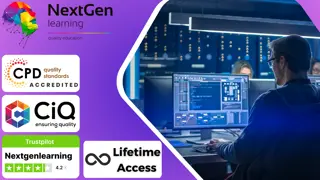
Fast Track to Scala Programming Essentials for OO / Java Developers (TTSCL2104)
By Nexus Human
Duration 4 Days 24 CPD hours This course is intended for This course is geared for experienced skilled Java developers, software developers, data scientists, machine learning experts or others who wish to transtion their coding skills to Scala, learning how to code in Scala and apply it in a practical way. This is not a basic class. Overview Working in a hands-on learning environment led by our expert instructor you'll: Get comfortable with Scala's core principles and unique features, helping you navigate the language confidently and boosting your programming skills. Discover the power of functional programming and learn techniques that will make your code more efficient, maintainable, and enjoyable to write. Become proficient in creating dynamic web applications using the Play Framework, and easily connect to databases with the user-friendly Slick library. Master concurrency programming with Akka, empowering you to build scalable and fault-tolerant applications that excel in performance. Enhance your testing skills using ScalaTest and ScalaCheck, ensuring the reliability and quality of your Scala applications, while having fun in the process. Explore the fascinating world of generative AI and GPT technologies, and learn how to integrate them into your projects, adding a touch of innovation and intelligence to your Scala solutions. If your team requires different topics, additional skills or a custom approach, our team will collaborate with you to adjust the course to focus on your specific learning objectives and goals. Discover the power of Scala programming in our comprehensive, hands-on technical training course designed specifically for experienced object-oriented (OO) developers. Scala is a versatile programming language that combines the best of both OO and functional programming paradigms, making it ideal for a wide range of projects, from web applications to big data processing and machine learning. By mastering Scala, you'll be able to develop more efficient, scalable, and maintainable applications. Fast Track to Scala Programming for OO / Java Developers is a four day hands-on course covers the core principles of Scala, functional programming, web application development, database connectivity, concurrency programming, testing, and interoperability between Scala and Java. Additionally, you'll explore cutting-edge generative AI and GPT technologies, learning how to integrate them into your Scala applications for intelligent suggestions or automation. Throughout the course you?ll explore the latest tools and best practices in the Scala ecosystem, gaining valuable knowledge and experience that can be directly applied to your day-to-day work. With 50% of the course content dedicated to hands-on labs, you'll gain practical experience applying the concepts you've learned across various projects, such as building functional web applications, connecting to databases, designing modular components, and implementing concurrency. Upon completing the course, you'll have a solid understanding of the language and its features, empowering you to confidently apply your new skills in data science and machine learning projects. You'll exit well-prepared to create efficient, scalable, and maintainable Scala applications, regardless of the complexity of your projects. Introduction to Scala Scala features and benefits Comparing Scala with Java and other OO languages Installing Scala and setting up the development environment Object-Oriented Programming in Scala Classes and objects Traits, mixins, and inheritance Companion objects and factories Encapsulation and polymorphism Functional Programming Basics Pure functions and referential transparency Higher-order functions and currying Immutability and persistent data structures Pattern matching and recursion Having Fun with Functional Data Structures Lists, sets, and maps in Scala Folding and reducing operations Stream processing and lazy evaluation For-comprehensions Building Web Applications in Functional Style Introduction to Play Framework Functional web routing and request handling JSON handling with Play-JSON Middleware and functional composition Connecting to a Database Introduction to Slick library Database configuration and setup Querying and updating with Slick Transactions and error handling Building Scalable and Extensible Components Modular architecture and design patterns Dependency injection with MacWire Type classes and type-level programming Implicit parameters and conversions Concurrency Programming & Akka Introduction to Akka framework and Actor model Actor systems and message passing Futures and Promises Supervision and fault tolerance Building Confidence with Testing Introduction to ScalaTest and ScalaCheck Unit testing and property-based testing Test-driven development in Scala Mocking and integration testing Interoperability between Scala and Java Calling Java code from Scala Using Java libraries in Scala projects Converting Java collections to Scala collections Writing Scala code that can be called from Java Using Generative AI and GPT Technologies in Scala Programming Overview of GPT and generative AI Integrating GPT with Scala applications Use cases and practical examples Additional course details: Nexus Humans Fast Track to Scala Programming Essentials for OO / Java Developers (TTSCL2104) training program is a workshop that presents an invigorating mix of sessions, lessons, and masterclasses meticulously crafted to propel your learning expedition forward. This immersive bootcamp-style experience boasts interactive lectures, hands-on labs, and collaborative hackathons, all strategically designed to fortify fundamental concepts. Guided by seasoned coaches, each session offers priceless insights and practical skills crucial for honing your expertise. Whether you're stepping into the realm of professional skills or a seasoned professional, this comprehensive course ensures you're equipped with the knowledge and prowess necessary for success. While we feel this is the best course for the Fast Track to Scala Programming Essentials for OO / Java Developers (TTSCL2104) course and one of our Top 10 we encourage you to read the course outline to make sure it is the right content for you. Additionally, private sessions, closed classes or dedicated events are available both live online and at our training centres in Dublin and London, as well as at your offices anywhere in the UK, Ireland or across EMEA.
