- Professional Development
- Medicine & Nursing
- Arts & Crafts
- Health & Wellbeing
- Personal Development
3059 Software Development courses in Rickmansworth delivered Online
Hands on JavaScript Project - Loan Payment Calculator Course
By One Education
Ready to make numbers make sense? This Hands-on JavaScript Project – Loan Payment Calculator Course is your gateway into applying JavaScript in a refreshingly clear and engaging way. You'll build a functional loan payment calculator that’s not only sleek but smart, helping you put your coding confidence to the test through structured project development. Whether you're brushing up your JavaScript skills or putting them to fresh use, this course walks you through every step without a hint of fuss or fluff. You won’t be buried in jargon or left staring at confusing code dumps. Instead, expect straight-talking guidance, relatable examples, and a project that speaks to real financial logic—designed for browsers, not boardrooms. With JavaScript as your toolkit, you’ll create something genuinely useful, while gaining a firmer grasp on coding structure, functions, user input handling, and DOM manipulation. If the idea of writing scripts that do something excites you more than coding trivia, then this one’s definitely for you. Learning Outcomes: Learn how to create a loan payment calculator using JavaScript and HTML/CSS. Gain hands-on experience with JavaScript and web development. Understand the basics of installing Eclipse and creating an HTML page with CSS. Learn how to add validation on loan payment fields, interest, and period. Gain the skills and confidence to create your own web-based applications. The Hands on JavaScript Project - Loan Payment Calculator course is designed to provide you with hands-on experience in creating a loan payment calculator using JavaScript and HTML/CSS. From installing Eclipse and creating an HTML page with CSS to adding validation on loan payment fields and computing button logic, this course covers everything you need to know to build your own loan payment calculator. With our step-by-step approach and hands-on exercises, you'll gain the skills and confidence to create your own web-based applications. Hands on JavaScript Project - Loan Payment Calculator Course Curriculum Section 01: Introduction Introduction to Loan Payments Calculator Explaining Case Study Problem Section 02: Installation How to install Eclipse Create HTML Page with CSS Added Validation on Loan Payment Field Section 03: Validation and Button Adding Validation on Interest Adding Validation on Period Adding Compute Button Logic Adding Compute Button Logic Continue How to Call External Javascript File How is the course assessed? Upon completing an online module, you will immediately be given access to a specifically crafted MCQ test. For each test, the pass mark will be set to 60%. Exam & Retakes: It is to inform our learners that the initial exam for this online course is provided at no additional cost. In the event of needing a retake, a nominal fee of £9.99 will be applicable. Certification Upon successful completion of the assessment procedure, learners can obtain their certification by placing an order and remitting a fee of __ GBP. £9 for PDF Certificate and £15 for the Hardcopy Certificate within the UK ( An additional £10 postal charge will be applicable for international delivery). CPD 10 CPD hours / points Accredited by CPD Quality Standards Who is this course for? Web developers who want to gain hands-on experience with JavaScript and web development. Students who want to learn how to create a loan payment calculator and gain experience with web development. Entrepreneurs who want to create their own loan payment calculator for their business. Anyone who wants to explore the world of web development and expand their knowledge of JavaScript. Requirements There are no formal entry requirements for the course, with enrollment open to anyone! Career path Front End Developer: £24,000 - £55,000 Full Stack Developer: £30,000 - £75,000 Web Application Developer: £28,000 - £65,000 Senior Web Developer: £40,000 - £90,000 Technical Lead: £50,000 - £100,000 Certificates Certificate of completion Digital certificate - £9 You can apply for a CPD Accredited PDF Certificate at the cost of £9. Certificate of completion Hard copy certificate - £15 Hard copy can be sent to you via post at the expense of £15.

Master JavaScript with Data Visualization Course
By One Education
JavaScript isn't just for fancy buttons and dropdown menus anymore. It's the backbone of modern web development and a powerful tool for crafting stunning, dynamic visual stories. This course takes you on a journey through JavaScript’s core features and then introduces you to the art of data visualisation—turning raw information into meaningful, interactive charts and graphics. Whether you're looking to sharpen your programming knowledge or want to make data a little less dull, this course keeps things sharp, smart, and structured. From plotting simple graphs to building responsive dashboards, you'll explore how JavaScript pairs beautifully with libraries like D3.js and Chart.js. Everything is broken down into digestible sections—no fluff, no filler, just the essentials taught with a touch of wit and clarity. You don’t need to be a coding wizard to join in, just a willingness to learn and a screen to learn it on. This is where data gets a makeover, and JavaScript shows off its creative side. Expert Support Dedicated tutor support and 24/7 customer support are available to all students with this premium quality course. Key Benefits Learning materials of the Design course contain engaging voiceover and visual elements for your comfort. Get 24/7 access to all content for a full year. Each of our students gets full tutor support on weekdays (Monday to Friday) Course Curriculum: Introduction Getting Started Introduction to Getting Started Course Curriculum How to Get Pre-Requisites Getting Started on Windows, Linux or Mac How to ask a Great Questions FAQ's Setting up Local Development Environment What is JavaScript Choosing Code Editor Installing Code Editor(Sublime Text) Installing Code Editor(Visual Studio Code) Hello World Program Getting Output Summary JavaScript Fundamentals Introduction Internal JavaScript External JavaScript Inline JavaScript Async and defer Variables Data Types Numbers Boolean Arrays() Objects Comments Summary Strings Introduction Strings String Formatting String Methods Summary Operators Introduction Arithmetic operators Assignment operators Comparison operators Logical operators Summary Conditional Statements Introduction If statement If-else statement If-else-if statement Switch-case statement Summary Control Flow Statements Introduction While loop Do-while loop For loop Break Continue Coding Exercise Solution for Coding Exercise Summary Functions Introduction Creating a Function Function Call() Function with parameters Function Bind() Summary Data Visualization (Google Chart) Introduction How to Use Google chart script Line Graph chart Scatter plots chart Bar chart Pie chart 3D Pie chart Summary Error Handling Introduction Try-catch Try-catch-finally Summary Client-side Validations Introduction On Submit Validation Input Numeric Validation Login Form Validation Password Strength Check Validation Summary Course Assessment To simplify the procedure of evaluation and accreditation for learners, we provide an automated assessment system. Upon completion of an online module, you will immediately be given access to a specifically crafted MCQ test. The results will be evaluated instantly, and the score will be displayed for your perusal. For each test, the pass mark will be set to 60%. When all tests have been successfully passed, you will be able to order a certificate endorsed by the Quality Licence Scheme. Exam & Retakes: It is to inform our learners that the initial exam for this online course is provided at no additional cost. In the event of needing a retake, a nominal fee of £9.99 will be applicable. Certification Upon successful completion of the assessment procedure, learners can obtain their certification by placing an order and remitting a fee of £9 for PDF Certificate and £15 for the Hardcopy Certificate within the UK ( An additional £10 postal charge will be applicable for international delivery). Who is this course for? This Master JavaScript with Data Visualization course is designed to enhance your expertise and boost your CV. Learn key skills and gain a certificate of achievement to prove your newly-acquired knowledge. Requirements This Master JavaScript with Data Visualization course is open to all, with no formal entry requirements. Career path Upon successful completion of the Master JavaScript with Data Visualization Course, learners will be equipped with many indispensable skills and have the opportunity to grab.

Hands On JavaScript Project - Bank Customer Page Course
By One Education
Ready to sharpen your JavaScript logic and creativity in one go? This course is designed to guide learners through building a complete Bank Customer Page using JavaScript – focusing purely on front-end interactions, event handling, DOM manipulation, and code structuring. With this project-focused approach, you’ll follow along step-by-step to bring together various JavaScript functions into a single cohesive interface that mimics online banking features. This course is for those who want to bridge the gap between knowing JavaScript syntax and applying it within a meaningful coding structure. The lessons are paced smartly – no flashy jargon, no unnecessary fluff. Just you, your code, and clear project goals. As you work through building features like login simulation, deposit/withdraw interfaces, and user validation—all through JavaScript—you’ll begin to see how various concepts link together. Whether you're brushing up your front-end development skills or wanting to see how JavaScript works outside the console, this course keeps things clear, focused, and enjoyable. Every module adds a puzzle piece—giving you a solid mental model for coding user-facing features in JavaScript. Learning outcomes: Develop a complete web application using HTML, CSS, and JavaScript Learn to use AJAX to fetch data from the server Implement login and signup functionality Create a user dashboard with transaction history and account details Understand the concepts of REST API and API integration with JavaScript The "Hands On JavaScript Project - Bank Customer Page" is a comprehensive course designed to help you learn how to develop a complete web application using HTML, CSS, and JavaScript. The course covers everything from the basics of HTML and CSS to advanced topics like AJAX, REST API integration, and user authentication. You'll start by learning the fundamentals of HTML and CSS and then move on to JavaScript and jQuery. The course also covers topics like AJAX, REST API integration, and user authentication. By the end of the course, you will have developed a complete web application with a user dashboard, transaction history, and account details. Hands On JavaScript Project - Bank Customer Page Course Curriculum Section 01: Introduction Introduction to Javascript Project Javascript Content Section 02: Javascript Project Javascript Project Part 1 Javascript Project Part 2 Javascript Project Part 3 Javascript Project Part 4 Javascript Project Part 5 Javascript Project Part 6 How is the course assessed? Upon completing an online module, you will immediately be given access to a specifically crafted MCQ test. For each test, the pass mark will be set to 60%. Exam & Retakes: It is to inform our learners that the initial exam for this online course is provided at no additional cost. In the event of needing a retake, a nominal fee of £9.99 will be applicable. Certification Upon successful completion of the assessment procedure, learners can obtain their certification by placing an order and remitting a fee of __ GBP. £9 for PDF Certificate and £15 for the Hardcopy Certificate within the UK ( An additional £10 postal charge will be applicable for international delivery). CPD 10 CPD hours / points Accredited by CPD Quality Standards Who is this course for? Anyone who wants to learn web development using JavaScript Students who want to build a career in web development Experienced developers who want to expand their knowledge of JavaScript Entrepreneurs who want to develop their own web applications Anyone who wants to create a fully-functional banking web application Requirements There are no formal entry requirements for the course, with enrollment open to anyone! Career path Junior Front-End Developer: £20,000 - £30,000 per year Front-End Developer: £30,000 - £50,000 per year Senior Front-End Developer: £50,000 - £80,000 per year Web Development Team Leader: £80,000 - £120,000 per year Chief Technology Officer (CTO): £120,000+ per year Certificates Certificate of completion Digital certificate - £9 You can apply for a CPD Accredited PDF Certificate at the cost of £9. Certificate of completion Hard copy certificate - £15 Hard copy can be sent to you via post at the expense of £15.

JavaScript for Everyone Course
By One Education
JavaScript is the backbone of dynamic websites and interactive web applications, and this course is designed to guide you smoothly through its essentials. Whether you’re a complete beginner or someone keen to brush up on scripting, this course breaks down complex concepts into clear, digestible segments. You’ll explore the fundamentals of JavaScript, including variables, functions, events, and the Document Object Model (DOM), setting a solid foundation for future coding endeavours. This course offers a straightforward path to understanding how JavaScript shapes user experiences on the internet. With engaging explanations and carefully structured lessons, you’ll gain the confidence to read, write, and troubleshoot JavaScript code. Ideal for those interested in web development or looking to add a valuable skill to their repertoire, the course ensures your journey into scripting is smooth, enjoyable, and highly rewarding. Learning Outcomes: Gain a solid understanding of JavaScript concepts, including conditional statements, functions, and event handling. Learn how to work with cookies, page redirection, and popup boxes using JavaScript. Understand advanced JavaScript concepts like regular expressions and browser debugging. Build your skills in JavaScript validation techniques. Gain the skills and confidence needed to create dynamic and interactive web pages. JavaScript for Everyone is a comprehensive course designed to provide you with a solid understanding of JavaScript concepts and their application in web development. From basic concepts like conditional statements and functions to advanced topics like regular expressions and debugging, this course covers everything you need to know to become proficient in JavaScript. With our step-by-step approach and hands-on exercises, you'll gain the skills and confidence needed to create your own JavaScript-based web applications. JavaScript for Everyone Course Curriculum Section 01: Introduction Section 02: Basic Concepts on JavaScript Section 03: Conditional and Switch Statements Section 04: JS Functions Section 05: JS Events Section 06: JS Cookies Section 07: JS Page Redirection Section 08: JS Popup boxes Section 09: JS Void Section 10: JS Print Section 11: JS Objects Section 12: JS Number Object Section 13: JS Boolean Object Section 14: JS String Object Section 15: JS Arrays Section 16: JS Dates Section 17: JS Math and Reg Exp Section 18: JS Browsers and summary Section 19: JS Debugging Section 20: JS Errors Section 21: JS Validations How is the course assessed? Upon completing an online module, you will immediately be given access to a specifically crafted MCQ test. For each test, the pass mark will be set to 60%. Exam & Retakes: It is to inform our learners that the initial exam for this online course is provided at no additional cost. In the event of needing a retake, a nominal fee of £9.99 will be applicable. Certification Upon successful completion of the assessment procedure, learners can obtain their certification by placing an order and remitting a fee of __ GBP. £9 for PDF Certificate and £15 for the Hardcopy Certificate within the UK ( An additional £10 postal charge will be applicable for international delivery). CPD 10 CPD hours / points Accredited by CPD Quality Standards Who is this course for? Web developers who want to enhance their skills in JavaScript and create dynamic and interactive web pages. Students who want to learn web development and gain a solid understanding of JavaScript concepts. Entrepreneurs who want to develop their own web-based applications using JavaScript. Anyone who wants to explore the world of JavaScript and expand their knowledge of web development. Requirements There are no formal entry requirements for the course, with enrollment open to anyone! Career path Front End Developer: £24,000 - £55,000 Full Stack Developer: £30,000 - £75,000 Web Application Developer: £28,000 - £65,000 Senior Web Developer: £40,000 - £90,000 Technical Lead: £50,000 - £100,000 Certificates Certificate of completion Digital certificate - £9 You can apply for a CPD Accredited PDF Certificate at the cost of £9. Certificate of completion Hard copy certificate - £15 Hard copy can be sent to you via post at the expense of £15.
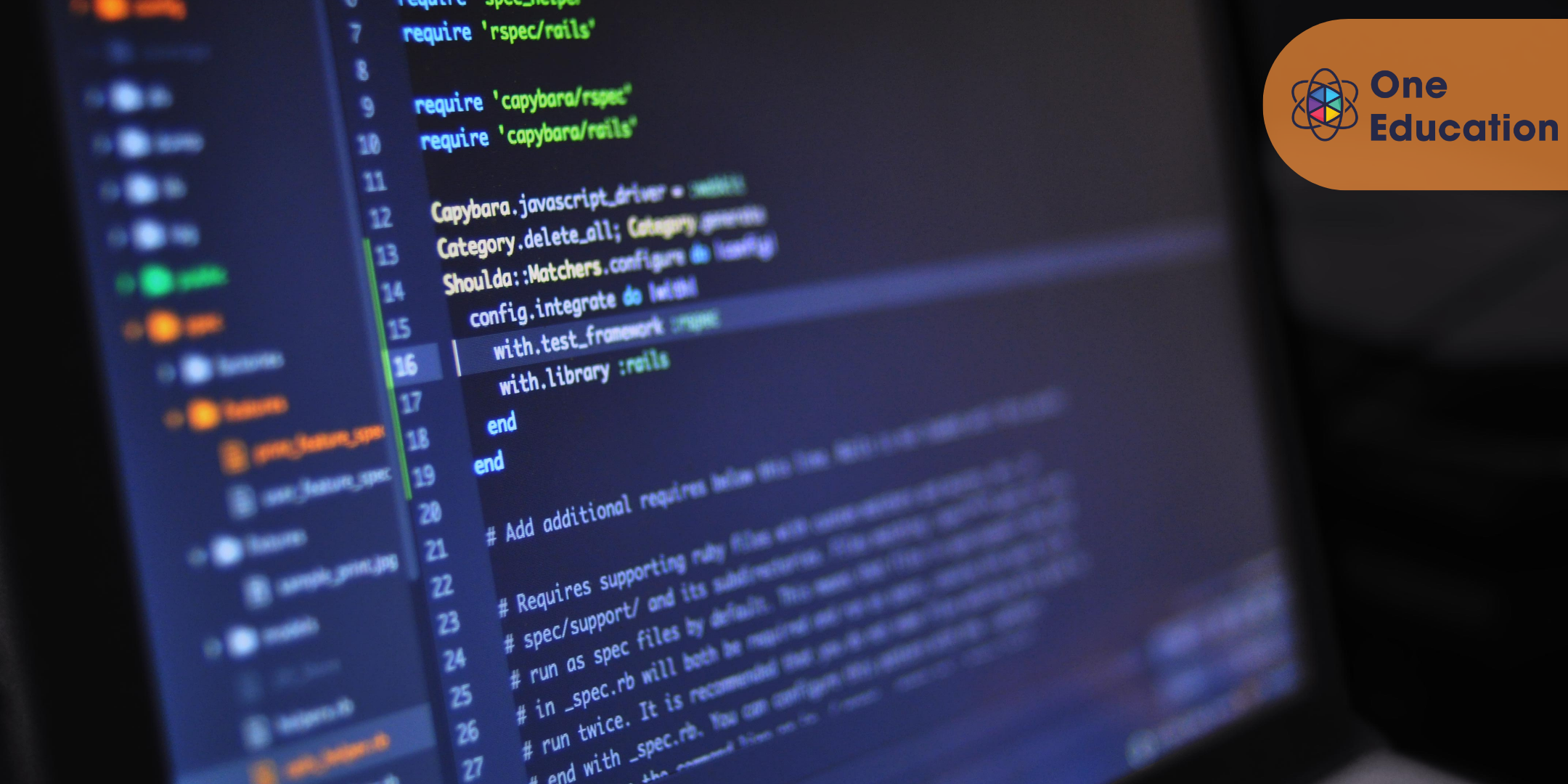
Hands on JavaScript Project - Loan Payment Calculator Course
By One Education
Ever wondered how websites calculate monthly loan payments with just a few clicks? This Hands on JavaScript Project – Loan Payment Calculator Course walks you through the process of building your own interactive calculator using JavaScript — no magic, just solid coding logic. From capturing user inputs to displaying clean, real-time results, this course breaks down each step in a way that’s clear, structured, and refreshingly free from over-complication. Ideal for beginners and growing developers alike, the course covers essential concepts like DOM manipulation, event handling, and formula-based calculations — all wrapped around a functional, user-friendly tool. You’ll gain a stronger understanding of how JavaScript powers everyday web features while learning how to keep your code clean, responsive, and purposeful. Whether you're coding for curiosity or brushing up your frontend skills, this course offers a project that's small in scope but big on impact — and unlike your bank, it won’t add interest. Learning Outcomes: Learn how to create a loan payment calculator using JavaScript and HTML/CSS. Gain hands-on experience with JavaScript and web development. Understand the basics of installing Eclipse and creating an HTML page with CSS. Learn how to add validation on loan payment fields, interest, and period. Gain the skills and confidence to create your own web-based applications. The Hands on JavaScript Project - Loan Payment Calculator course is designed to provide you with hands-on experience in creating a loan payment calculator using JavaScript and HTML/CSS. From installing Eclipse and creating an HTML page with CSS to adding validation on loan payment fields and computing button logic, this course covers everything you need to know to build your own loan payment calculator. With our step-by-step approach and hands-on exercises, you'll gain the skills and confidence to create your own web-based applications. â±â± Hands on JavaScript Project - Loan Payment Calculator Course Curriculum Section 01: Introduction Introduction to Loan Payments Calculator Explaining Case Study Problem Section 02: Installation How to install Eclipse Create HTML Page with CSS Added Validation on Loan Payment Field Section 03: Validation and Button Adding Validation on Interest Adding Validation on Period Adding Compute Button Logic Adding Compute Button Logic Continue How to Call External Javascript File How is the course assessed? Upon completing an online module, you will immediately be given access to a specifically crafted MCQ test. For each test, the pass mark will be set to 60%. Exam & Retakes: It is to inform our learners that the initial exam for this online course is provided at no additional cost. In the event of needing a retake, a nominal fee of £9.99 will be applicable. Certification Upon successful completion of the assessment procedure, learners can obtain their certification by placing an order and remitting a fee of £9 for PDF Certificate and £15 for the Hardcopy Certificate within the UK ( An additional £10 postal charge will be applicable for international delivery). CPD 10 CPD hours / points Accredited by CPD Quality Standards Who is this course for? Web developers who want to gain hands-on experience with JavaScript and web development. Students who want to learn how to create a loan payment calculator and gain experience with web development. Entrepreneurs who want to create their own loan payment calculator for their business. Anyone who wants to explore the world of web development and expand their knowledge of JavaScript. Requirements There are no formal entry requirements for the course, with enrollment open to anyone! Career path Front End Developer: £24,000 - £55,000 Full Stack Developer: £30,000 - £75,000 Web Application Developer: £28,000 - £65,000 Senior Web Developer: £40,000 - £90,000 Technical Lead: £50,000 - £100,000 Certificates Certificate of completion Digital certificate - £9 You can apply for a CPD Accredited PDF Certificate at the cost of £9. Certificate of completion Hard copy certificate - £15 Hard copy can be sent to you via post at the expense of £15.

Master JavaScript with Data Visualization Course
By One Education
Delve into the world of JavaScript with a course that places dynamic data visualisation at its heart. Whether you’re brushing up on your coding finesse or curious about transforming numbers into engaging stories, this programme offers a solid route through the language that powers the modern web. From functions and arrays to DOM manipulation and charting libraries, each module is crafted to give you clarity, confidence, and clever code you’ll actually enjoy writing. JavaScript doesn’t just build websites – it gives data a voice. Through engaging lessons and examples, you’ll explore how to convert raw figures into clear, compelling visual formats using tools like Chart.js and D3.js. Perfect for those with an analytical mind and a bit of mischief, this course invites you to blend logic with creativity, all while mastering a language trusted by tech giants and weekend coders alike. No waffle, no filler – just quality learning delivered in a straight-talking style. Expert Support Dedicated tutor support and 24/7 customer support are available to all students with this premium quality course. Key Benefits Learning materials of the Design course contain engaging voiceover and visual elements for your comfort. Get 24/7 access to all content for a full year. Each of our students gets full tutor support on weekdays (Monday to Friday) Course Curriculum: Introduction Getting Started Introduction to Getting Started Course Curriculum How to Get Pre-Requisites Getting Started on Windows, Linux or Mac How to ask a Great Questions FAQ's Setting up Local Development Environment What is JavaScript Choosing Code Editor Installing Code Editor(Sublime Text) Installing Code Editor(Visual Studio Code) Hello World Program Getting Output Summary JavaScript Fundamentals Introduction Internal JavaScript External JavaScript Inline JavaScript Async and defer Variables Data Types Numbers Boolean Arrays() Objects Comments Summary Strings Introduction Strings String Formatting String Methods Summary Operators Introduction Arithmetic operators Assignment operators Comparison operators Logical operators Summary Conditional Statements Introduction If statement If-else statement If-else-if statement Switch-case statement Summary Control Flow Statements Introduction While loop Do-while loop For loop Break Continue Coding Exercise Solution for Coding Exercise Summary Functions Introduction Creating a Function Function Call() Function with parameters Function Bind() Summary Data Visualization (Google Chart) Introduction How to Use Google chart script Line Graph chart Scatter plots chart Bar chart Pie chart 3D Pie chart Summary Error Handling Introduction Try-catch Try-catch-finally Summary Client-side Validations Introduction On Submit Validation Input Numeric Validation Login Form Validation Password Strength Check Validation Summary Course Assessment To simplify the procedure of evaluation and accreditation for learners, we provide an automated assessment system. Upon completion of an online module, you will immediately be given access to a specifically crafted MCQ test. The results will be evaluated instantly, and the score will be displayed for your perusal. For each test, the pass mark will be set to 60%. When all tests have been successfully passed, you will be able to order a certificate endorsed by the Quality Licence Scheme. Exam & Retakes: It is to inform our learners that the initial exam for this online course is provided at no additional cost. In the event of needing a retake, a nominal fee of £9.99 will be applicable. Certification Upon successful completion of the assessment procedure, learners can obtain their certification by placing an order and remitting a fee of £9 for PDF Certificate and £15 for the Hardcopy Certificate within the UK ( An additional £10 postal charge will be applicable for international delivery). Who is this course for? This Master JavaScript with Data Visualization course is designed to enhance your expertise and boost your CV. Learn key skills and gain a certificate of achievement to prove your newly-acquired knowledge. Requirements This Master JavaScript with Data Visualization course is open to all, with no formal entry requirements. Career path Upon successful completion of the Master JavaScript with Data Visualization Course, learners will be equipped with many indispensable skills and have the opportunity to grab.

Networking in Google Cloud
By Nexus Human
Duration 2 Days 12 CPD hours This course is intended for This class is intended for network engineers and network admins that are either using Google Cloud Platform or are planning to do so. The class is also for individuals that want to be exposed to software-defined networking solutions in the cloud. Overview Configure Google VPC networks, subnets, and routers Control administrative access to VPC objects Control network access to endpoints in VPCsInterconnect networks among GCP projects Interconnect networks among GCP VPC networks and on-premises or other-cloud networks Choose among GCP load balancer and proxy options and configure them Use Cloud CDN to reduce latency and save money Optimize network spend using Network TiersConfigure Cloud NAT or Private Google Access to provide instances without public IP addresses access to other services Deploy networks declaratively using Cloud Deployment Manager or Terraform Design networks to meet common customer requirements Configure monitoring and logging to troubleshoot networks problems Learn about the broad variety of networking options on Google Cloud. This course uses lectures, demos, and hands-on labs to help you explore and deploy Google Cloud networking technologies, including Virtual Private Cloud (VPC) networks, subnets, and firewalls; interconnection among networks; load balancing; Cloud DNS; Cloud CDN; and Cloud NAT. You'll also learn about common network design patterns and automated deployment using Cloud Deployment Manager or Terraform. Google Cloud VPC Networking Fundamentals Recall that networks belong to projects. Explain the differences among default, auto, and custom networks. Create networks and subnets. Explain how IPv4 addresses are assigned to Compute Engine instances. Publish domain names using Google Cloud DNS. Create Compute Engine instances with IP aliases. Create Compute Engine instances with multiple virtual network. Controlling Access to VPC Networks Outline how IAM policies affect VPC networks. Control access to network resources using service accounts. Control access to Compute Engine instances with tag-based firewall rules. Sharing Networks across Projects Outline the overall workflow for configuring Shared VPC. Differentiate between the IAM roles that allow network resources to be managed. Configure peering between unrelated VPC Networks. Recall when to use Shared VPC and when to use VPC Network Peering. Load Balancing Recall the various load balancing services. Configure Layer 7 HTTP(S) load balancing. Whitelist and blacklist IP traffic with Cloud Armor. Cache content with Cloud CDN. Explain Layer 4 TCP or SSL proxy load balancing. Explain regional network load balancing. Configure internal load balancing. Recall the choices for enabling IPv6 Internet connectivity for Google Cloud load balancers. Determine which Google Cloud load balancer to use when. Hybrid Connectivity Recall the Google Cloud interconnect and peering services available to connect your infrastructure to Google Cloud. Explain Dedicated Interconnect and Partner Interconnect. Describe the workflow for configuring a Dedicated Interconnect. Build a connection over a VPN with Cloud Router. Determine which Google Cloud interconnect service to use when. Explain Direct Peering and Partner Peering. Determine which Google Cloud peering service to use when. Networking Pricing and Billing Recognize how networking features are charged for. Use Network Service Tiers to optimize spend. Determine which Network Service Tier to use when. Recall that labels can be used to understand networking spend. Network Design and Deployment Explain common network design patterns. Configure Private Google Access to allow access to certain Google Cloud services from VM instances with only internal IP addresses. Configure Cloud NAT to provide your instances without public IP addresses access to the internet. Automate the deployment of networks using Deployment Manager or Terraform. Launch networking solutions using Cloud Marketplace. Network Monitoring and Troubleshooting Configure uptime checks, alerting policies and charts for your network services. Use VPC Flow Logs to log and analyze network traffic behavior.

DP-070T00 Migrate Open Source Data Workloads to Azure
By Nexus Human
Duration 1 Days 6 CPD hours This course is intended for The primary audience for this course is database developers who plan to migrate their MySQL or Postgres DB workloads to Azure SQL DB. The secondary audience for this course is MySQL/Postgres administrators to raise awareness of the features and benefits of Azure SQL DB. Overview At the end of this course, the students will have learned: Migrate on-premises MySQL to Azure SQL DB for MySQL Migrate on-premises PostgreSQL to Azure SQL DB for PostgreSQL This course will enable the students to understand Azure SQL Database, and educate the students on what is required to migrate MySQL and PostgreSQL workloads to Azure SQL Database. Migrate to Azure SQL DB for MySQL & PostgreSQL OSS databases overview Common OSS database workloads Customer challenges in migration Migrate on-premises MySQL to Azure SQL DB for MySQL Configure and Manage Azure SQL DB for MySQL Migrate on-premises MySQL to SQL DB for MySQL Application Migration Post-migration considerations Migrate on-premises PostgreSQL to Azure SQL DB for PostgreSQL Configure and Manage Azure SQL DB for PostgreSQL Migrate on-premises MySQL to SQL DB for PostgreSQL Application Migration Post-migration considerations

Kubernetes for App Developers
By Nexus Human
Duration 3 Days 18 CPD hours Overview In this course you?ll learn how to: Containerize and deploy a new Python script Configure the deployment with ConfigMaps, Secrets and SecurityContexts Understand multi-container pod design Configure probes for pod health Update and roll back an application Implement services and NetworkPolicies Use PersistentVolumeClaims for state persistence And more In this vendor agnostic course, you will use Python to build, monitor and troubleshoot scalable applications in Kubernetes. Introduction Objectives Who You Are The Linux Foundation Linux Foundation Training Preparing Your System Course Registration Labs Kubernetes Architecture What Is Kubernetes? Components of Kubernetes Challenges The Borg Heritage Kubernetes Architecture Terminology Master Node Minion (Worker) Nodes Pods Services Controllers Single IP per Pod Networking Setup CNI Network Configuration File Pod-to-Pod Communication Cloud Native Computing Foundation Resource Recommendations Labs Build Container Options Containerizing an Application Hosting a Local Repository Creating a Deployment Running Commands in a Container Multi-Container Pod readinessProbe livenessProbe Testing Labs Design Traditional Applications: Considerations Decoupled Resources Transience Flexible Framework Managing Resource Usage Multi-Container Pods Sidecar Container Adapter Container Ambassador Points to Ponder Labs Deployment Configuration Volumes Overview Introducing Volumes Volume Spec Volume Types Shared Volume Example Persistent Volumes and Claims Persistent Volume Persistent Volume Claim Dynamic Provisioning Secrets Using Secrets via Environment Variables Mounting Secrets as Volumes Portable Data with ConfigMaps Using ConfigMaps Deployment Configuration Status Scaling and Rolling Updates Deployment Rollbacks Jobs Labs Security Security Overview Accessing the API Authentication Authorization ABAC RBAC RBAC Process Overview Admission Controller Security Contexts Pod Security Policies Network Security Policies Network Security Policy Example Default Policy Example Labs Exposing Applications Service Types Services Diagram Service Update Pattern Accessing an Application with a Service Service without a Selector ClusterIP NodePort LoadBalancer ExternalName Ingress Resource Ingress Controller Labs Troubleshooting Troubleshotting Overview Basic Troubleshooting Steps Ongoing (Constant) Change Basic Troubleshooting Flow: Pods Basic Troubleshooting Flow: Node and Security Basic Troubleshooting Flow: Agents Monitoring Logging Tools Monitoring Applications System and Agent Logs Conformance Testing More Resource Labs Additional course details: Nexus Humans Kubernetes for App Developers training program is a workshop that presents an invigorating mix of sessions, lessons, and masterclasses meticulously crafted to propel your learning expedition forward. This immersive bootcamp-style experience boasts interactive lectures, hands-on labs, and collaborative hackathons, all strategically designed to fortify fundamental concepts. Guided by seasoned coaches, each session offers priceless insights and practical skills crucial for honing your expertise. Whether you're stepping into the realm of professional skills or a seasoned professional, this comprehensive course ensures you're equipped with the knowledge and prowess necessary for success. While we feel this is the best course for the Kubernetes for App Developers course and one of our Top 10 we encourage you to read the course outline to make sure it is the right content for you. Additionally, private sessions, closed classes or dedicated events are available both live online and at our training centres in Dublin and London, as well as at your offices anywhere in the UK, Ireland or across EMEA.

