- Professional Development
- Medicine & Nursing
- Arts & Crafts
- Health & Wellbeing
- Personal Development
3054 Software Development courses in Nottingham delivered Online
Ionic & Angular JS: Principles Of Mobile and Web Development
By Course Cloud
Course Overview Gain the skills and knowledge to master Ionic & AngularJS; frameworks supported on all major platforms and applications around the world. The Ionic & Angular JS: Principles Of Mobile and Web Development course will teach you the fundamentals that make the incredible apps we use day-to-day, from smartphones to tablets. This training provides you with the full source code to support the development process, and can be applied in as many projects as you want. It covers key topics such as the basic mechanics of mobile development, and Ionic programming principles, introducing you to essential tools. If you are looking to gain the core skills to create applications and become an expert in mobile development, then this step-by-step program is perfect for you. This best selling Ionic & Angular JS: Principles Of Mobile and Web Development has been developed by industry professionals and has already been completed by hundreds of satisfied students. This in-depth Ionic & Angular JS: Principles Of Mobile and Web Development is suitable for anyone who wants to build their professional skill set and improve their expert knowledge. The Ionic & Angular JS: Principles Of Mobile and Web Development is CPD-accredited, so you can be confident you're completing a quality training course will boost your CV and enhance your career potential. The Ionic & Angular JS: Principles Of Mobile and Web Development is made up of several information-packed modules which break down each topic into bite-sized chunks to ensure you understand and retain everything you learn. After successfully completing the Ionic & Angular JS: Principles Of Mobile and Web Development, you will be awarded a certificate of completion as proof of your new skills. If you are looking to pursue a new career and want to build your professional skills to excel in your chosen field, the certificate of completion from the Ionic & Angular JS: Principles Of Mobile and Web Development will help you stand out from the crowd. You can also validate your certification on our website. We know that you are busy and that time is precious, so we have designed the Ionic & Angular JS: Principles Of Mobile and Web Development to be completed at your own pace, whether that's part-time or full-time. Get full course access upon registration and access the course materials from anywhere in the world, at any time, from any internet-enabled device. Our experienced tutors are here to support you through the entire learning process and answer any queries you may have via email.

3D Game with Humanoid Charecters Using Unity
By Course Cloud
3D Game with Humanoid Charecters Using Unity has been designed by industry experts to provide learners with everything they need to enhance their skills and knowledge in their chosen area of study. Enrol on the course today, and learn from the very best the industry has to offer! This best selling 3D Game with Humanoid Charecters Using Unity has been developed by industry professionals and has already been completed by hundreds of satisfied students. This in-depth course is suitable for anyone who wants to build their professional skill set and improve their expert knowledge. The 3D Game with Humanoid Charecters Using Unity is CPD-accredited, so you can be confident you're completing a quality training course which will boost your CV and enhance your career potential. This course is made up of several information-packed modules which break down each topic into bite-sized chunks to ensure you understand and retain everything you learn. After successfully completing the 3D Game with Humanoid Charecters Using Unity, you will be awarded a certificate of completion as proof of your new skills. If you are looking to pursue a new career and want to build your professional skills to excel in your chosen field, the certificate of completion from the 3D Game with Humanoid Charecters Using Unity will help you stand out from the crowd. You can also validate your certification on our website. We know that you are busy and that time is precious, so we have designed the 3D Game with Humanoid Charecters Using Unity to be completed at your own pace, whether that's part-time or full-time. Get full course access upon registration and access the course materials from anywhere in the world, at any time, from any internet-enabled device.

Bash Scripting and Shell Programming Masterclass
By Course Cloud
Course Overview The Bash Scripting and Shell Programming Masterclass is designed by industry experts to provide learners with the knowledge and practical skills required to become a Shell Script Developer or Linux Engineer. This training course is open to everyone, but is particularly ideal for those with some knowledge of the command line. Through this course, you will learn the fundamental principles of shell scripting and bash programming for a variety of operating systems. It will teach you how to create complex scripts that take advantage of advanced bash features, automate mundane tasks using shell scripts, debug a shell script, and perform other essential tasks. By the end of this course, you will be able to write bash scripts that solve real-world problems, fix scripting errors, process command line arguments, and much more. This best selling Bash Scripting and Shell Programming Masterclass has been developed by industry professionals and has already been completed by hundreds of satisfied students. This in-depth Bash Scripting and Shell Programming Masterclass is suitable for anyone who wants to build their professional skill set and improve their expert knowledge. The Bash Scripting and Shell Programming Masterclass is CPD-accredited, so you can be confident you're completing a quality training course will boost your CV and enhance your career potential. The Bash Scripting and Shell Programming Masterclass is made up of several information-packed modules which break down each topic into bite-sized chunks to ensure you understand and retain everything you learn. After successfully completing the Bash Scripting and Shell Programming Masterclass, you will be awarded a certificate of completion as proof of your new skills. If you are looking to pursue a new career and want to build your professional skills to excel in your chosen field, the certificate of completion from the Bash Scripting and Shell Programming Masterclass will help you stand out from the crowd. You can also validate your certification on our website. We know that you are busy and that time is precious, so we have designed the Bash Scripting and Shell Programming Masterclass to be completed at your own pace, whether that's part-time or full-time. Get full course access upon registration and access the course materials from anywhere in the world, at any time, from any internet-enabled device. Our experienced tutors are here to support you through the entire learning process and answer any queries you may have via email.

Complete RxJS Operators
By Course Cloud
The comprehensive Complete RxJS Operators has been designed by industry experts to provide learners with everything they need to enhance their skills and knowledge in their chosen area of study. Enrol on the Complete RxJS Operators today, and learn from the very best the industry has to offer! This best selling Complete RxJS Operators has been developed by industry professionals and has already been completed by hundreds of satisfied students. This in-depth Complete RxJS Operators is suitable for anyone who wants to build their professional skill set and improve their expert knowledge. The Complete RxJS Operators is CPD-accredited, so you can be confident you're completing a quality training course will boost your CV and enhance your career potential. The Complete RxJS Operators is made up of several information-packed modules which break down each topic into bite-sized chunks to ensure you understand and retain everything you learn. After successfully completing the Complete RxJS Operators, you will be awarded a certificate of completion as proof of your new skills. If you are looking to pursue a new career and want to build your professional skills to excel in your chosen field, the certificate of completion from the Complete RxJS Operators will help you stand out from the crowd. You can also validate your certification on our website. We know that you are busy and that time is precious, so we have designed the Complete RxJS Operators to be completed at your own pace, whether that's part-time or full-time. Get full course access upon registration and access the course materials from anywhere in the world, at any time, from any internet-enabled device. Our experienced tutors are here to support you through the entire learning process and answer any queries you may have via email.

Assembly Operative
By Course Cloud
Become a part of the heartbeat of industry by entering the assembly operations world. Beyond just nuts and bolts, this course delves deep into the orchestration of assembly lines that churn out innovation with every component fitted. In an age where flawless production is paramount, you'll be equipped with theoretical prowess to keep the gears turning seamlessly. Assemble your knowledge across eight dynamic modules that unveil not just the mechanics of the trade but the intricacies of maintaining a harmonious and productive assembly ecosystem. With an emphasis on compliance, safety, and performance optimisation, this journey is your gateway to becoming an indispensable linchpin in the manufacturing landscape.

Typescript Level 4
By Course Cloud
The comprehensive Typescript Level 4 has been designed by industry experts to provide learners with everything they need to enhance their skills and knowledge in their chosen area of study. Enrol on the Typescript Level 4 today, and learn from the very best the industry has to offer! This best selling Typescript Level 4 has been developed by industry professionals and has already been completed by hundreds of satisfied students. This in-depth Typescript Level 4 is suitable for anyone who wants to build their professional skill set and improve their expert knowledge. The Typescript Level 4 is CPD-accredited, so you can be confident you're completing a quality training course will boost your CV and enhance your career potential. The Typescript Level 4 is made up of several information-packed modules which break down each topic into bite-sized chunks to ensure you understand and retain everything you learn. After successfully completing the Typescript Level 4, you will be awarded a certificate of completion as proof of your new skills. If you are looking to pursue a new career and want to build your professional skills to excel in your chosen field, the certificate of completion from the Typescript Level 4 will help you stand out from the crowd. You can also validate your certification on our website. We know that you are busy and that time is precious, so we have designed the Typescript Level 4 to be completed at your own pace, whether that's part-time or full-time. Get full course access upon registration and access the course materials from anywhere in the world, at any time, from any internet-enabled device. Our experienced tutors are here to support you through the entire learning process and answer any queries you may have via email.
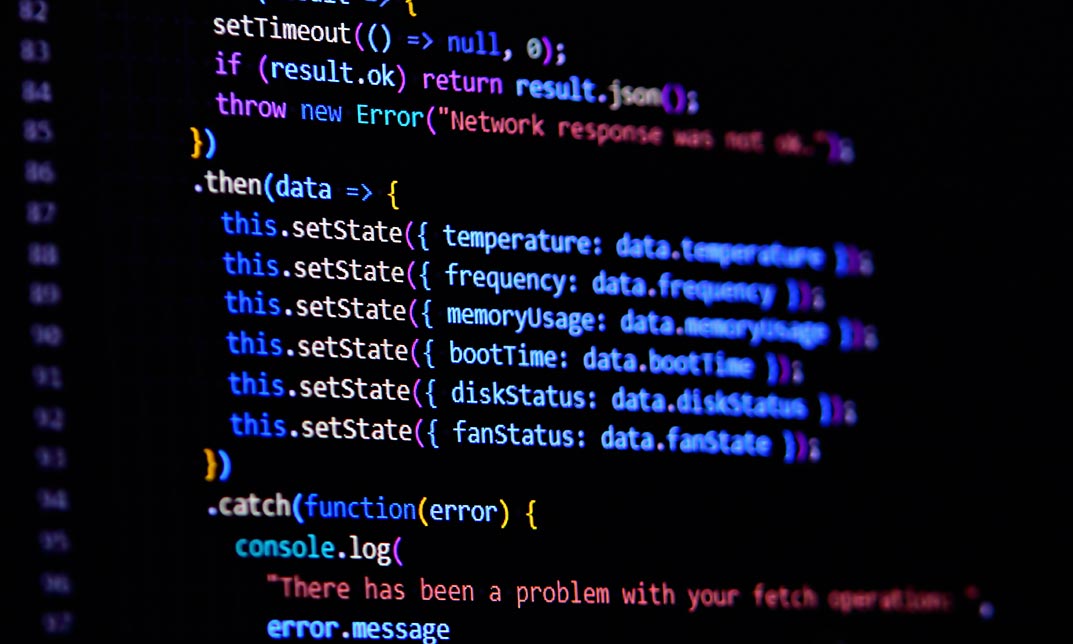
R Ultimate 2023 - R for Data Science and Machine Learning
By Packt
Get involved in a learning adventure, mastering R from foundational basics to advanced techniques. This course is a gateway to the realm of data science. Explore statistical machine learning models and intricacies of deep learning and create interactive Shiny apps. Unleash the power of R and elevate your proficiency in data-driven decision-making.

JavaScript DOM Projects for Interactive Dynamic Webpages
By Packt
Do you want to know how to add interaction or dynamic content to your webpages; then this is the course for you! Multiple hands-on projects are included in this course that are designed to help you learn more about JavaScript and interacting with the DOM.
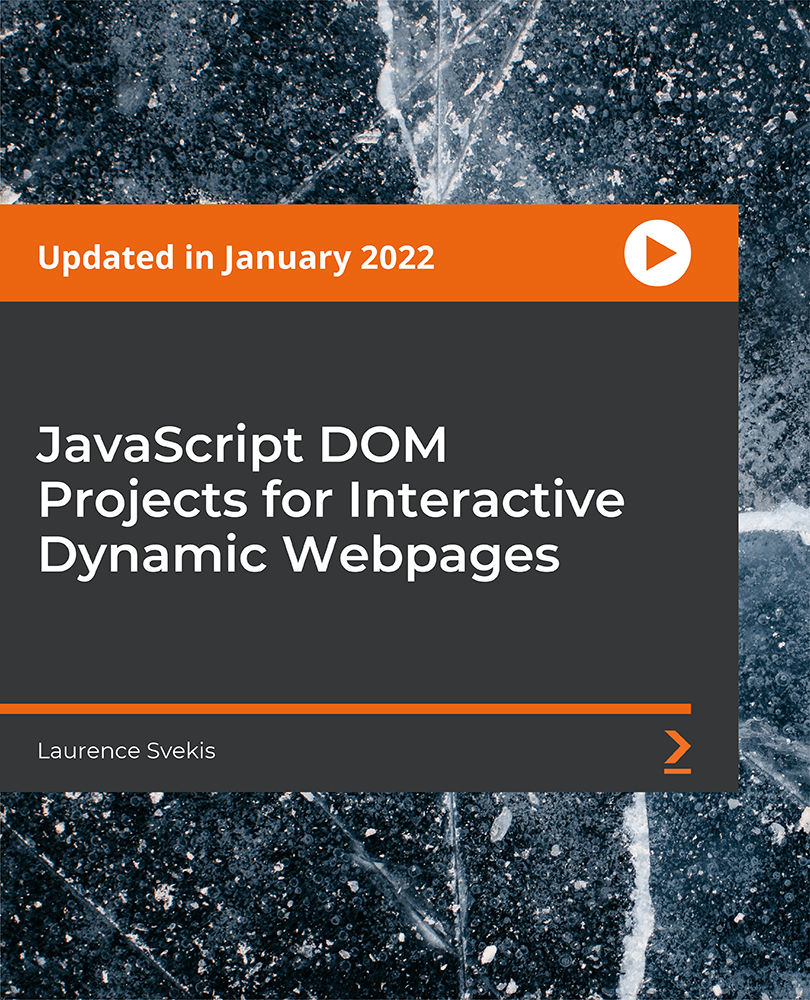
Blender 3D Modeling and Animation: Build 20+ 3D Projects in Blender
By Packt
Learn Blender 3D modeling, animation, UV mapping, and texture painting; build game assets; and learn 3D Game Development with Unity

Description Database design organizes the data according to the database demand. Do you want to know how it works? How it separate important and unimportant data? Your all questions will be solved if you look at the Database Design for Beginners course. The course will teach you the basic concepts of designs and assist you to choose the data what you should store and how it is interrelated with each other. It also allows you to learn how to make it fit in the database model. It shows how to search and administrate the information, turn information items into column, and refine the designs. At the end of the course, you can at least get an idea about how to maintain data in the database with a logical gesture. Assessment: This course does not involve any MCQ test. Students need to answer assignment questions to complete the course, the answers will be in the form of written work in pdf or word. Students can write the answers in their own time. Once the answers are submitted, the instructor will check and assess the work. Certification: After completing and passing the course successfully, you will be able to obtain an Accredited Certificate of Achievement. Certificates can be obtained either in hard copy at a cost of £39 or in PDF format at a cost of £24. Who is this Course for? Database Design for Beginners is certified by CPD Qualifications Standards and CiQ. This makes it perfect for anyone trying to learn potential professional skills. As there is no experience and qualification required for this course, it is available for all students from any academic background. Requirements Our Database Design for Beginners is fully compatible with any kind of device. Whether you are using Windows computer, Mac, smartphones or tablets, you will get the same experience while learning. Besides that, you will be able to access the course with any kind of internet connection from anywhere at any time without any kind of limitation. Career Path After completing this course you will be able to build up accurate knowledge and skills with proper confidence to enrich yourself and brighten up your career in the relevant job market. Introduction Introduction FREE 00:03:00 Database Basics Overview 00:01:00 What is a Database? 00:03:00 Different Types of Databases 00:12:00 The Process of Database Design 00:08:00 Normalizing Overview - Normalizing 00:01:00 What is Normalization? 00:02:00 Basic Steps to Normalization 00:05:00 A. Brainstorm 00:01:00 B. Organize 00:03:00 C. Eliminate Repetition 00:12:00 D. Assign Relationships 00:01:00 D1. One to One Relationship 00:06:00 D2. One to Many Relationship 00:04:00 D3. Many to Many Relationship 00:06:00 Relating Tables with IDs 00:02:00 Examples of Bad Design 00:15:00 Examples of Good Design 00:06:00 Design Rules 00:05:00 Conclusion Conclusion 00:04:00 Certificate and Transcript Order Your Certificates and Transcripts 00:00:00
