- Professional Development
- Medicine & Nursing
- Arts & Crafts
- Health & Wellbeing
- Personal Development
3054 Software Development courses in London delivered Online
The Complete SQL : Bootcamp
By IOMH - Institute of Mental Health
Overview This The Complete SQL : Bootcamp course will unlock your full potential and will show you how to excel in a career in The Complete SQL : Bootcamp. So upskill now and reach your full potential. Everything you need to get started in The Complete SQL : Bootcamp is available in this course. Learning and progressing are the hallmarks of personal development. This The Complete SQL : Bootcamp will quickly teach you the must-have skills needed to start in the relevant industry. In This The Complete SQL : Bootcamp Course, You Will: Learn strategies to boost your workplace efficiency. Hone your The Complete SQL : Bootcamp skills to help you advance your career. Acquire a comprehensive understanding of various The Complete SQL : Bootcamp topics and tips from industry experts. Learn in-demand The Complete SQL : Bootcamp skills that are in high demand among UK employers, which will help you to kickstart your career. This The Complete SQL : Bootcamp course covers everything you must know to stand against the tough competition in the The Complete SQL : Bootcamp field. The future is truly yours to seize with this The Complete SQL : Bootcamp. Enrol today and complete the course to achieve a The Complete SQL : Bootcamp certificate that can change your professional career forever. Additional Perks of Buying a Course From Institute of Mental Health Study online - whenever and wherever you want. One-to-one support from a dedicated tutor throughout your course. Certificate immediately upon course completion 100% Money back guarantee Exclusive discounts on your next course purchase from Institute of Mental Health Enrolling in the The Complete SQL : Bootcamp course can assist you in getting into your desired career quicker than you ever imagined. So without further ado, start now. Process of Evaluation After studying the The Complete SQL : Bootcamp course, your skills and knowledge will be tested with a MCQ exam or assignment. You must get a score of 60% to pass the test and get your certificate. Certificate of Achievement Upon successfully completing the The Complete SQL : Bootcamp course, you will get your CPD accredited digital certificate immediately. And you can also claim the hardcopy certificate completely free of charge. All you have to do is pay a shipping charge of just £3.99. Who Is This Course for? This The Complete SQL : Bootcamp is suitable for anyone aspiring to start a career in The Complete SQL : Bootcamp; even if you are new to this and have no prior knowledge on The Complete SQL : Bootcamp, this course is going to be very easy for you to understand. And if you are already working in the The Complete SQL : Bootcamp field, this course will be a great source of knowledge for you to improve your existing skills and take them to the next level. Taking this The Complete SQL : Bootcamp course is a win-win for you in all aspects. This course has been developed with maximum flexibility and accessibility, making it ideal for people who don't have the time to devote to traditional education. Requirements This The Complete SQL : Bootcamp course has no prerequisite. You don't need any educational qualification or experience to enrol in the The Complete SQL : Bootcamp course. Do note: you must be at least 16 years old to enrol. Any internet-connected device, such as a computer, tablet, or smartphone, can access this online The Complete SQL : Bootcamp course. Moreover, this course allows you to learn at your own pace while developing transferable and marketable skills. Course Curriculum Course Introduction Introduction 00:04:00 Course Curriculum overview 00:04:00 Overview of Databases 00:08:00 SQL Environment Setup PostgreSQL Installation 00:13:00 Connecting to PostgreSQL using psql 00:04:00 Connecting to PostgreSQL using PgAdmin 00:07:00 Creating Database and Tables Basic of Database and Tables 00:06:00 Data Types 00:07:00 Primary Keys and Foreign Keys 00:04:00 Create Table in SQL Script 00:17:00 Insert 00:05:00 Update 00:05:00 Delete 00:03:00 Alter Table 00:05:00 Drop Table 00:02:00 Check Constraint 00:12:00 NOT NULL Constraint 00:04:00 UNIQUE Constraint 00:06:00 SQL Statement Basics Overview of Challenges 00:04:00 SQL Statement Basic 00:07:00 SELECT Statement 00:12:00 SELECT DISTINCT 00:10:00 Column AS Statement 00:07:00 COUNT 00:07:00 SELECT WHERE Clause - One 00:06:00 SELECT WHERE Clause - Two 00:11:00 ORDER 00:05:00 LIMIT 00:04:00 BETWEEN keyword usage on real time 00:08:00 IN Operator 00:06:00 LIKE and ILIKE 00:10:00 GROUP BY Statements Overview of GROUP BY 00:03:00 Aggregation Function 00:12:00 GROUP BY - One 00:05:00 GROUP BY - Two 00:06:00 HAVING on SQL Statement 00:04:00 JOINS Overview of JOINS 00:07:00 Introduction to JOINS 00:06:00 AS Statement table 00:05:00 INNER Joins 00:14:00 Full Outer Joins 00:04:00 Left Outer join 00:03:00 Right Outer Join 00:05:00 Union 00:05:00 Advanced SQL Commands Basic of Advanced SQL Commands 00:04:00 Timestamps 00:17:00 Extract from Timestamp 00:05:00 Mathematical Functions 00:06:00 String Functions 00:16:00 SubQuery 00:08:00 Databases and Tables Overview of Databases and Tables 00:02:00 Creating a Database backup 00:03:00 Restoring a Database from backup 00:04:00 Mock Exam Mock Exam - The Complete SQL from Scratch: Bootcamp 00:20:00 Final Exam Final Exam - The Complete SQL from Scratch: Bootcamp 00:20:00

NLP Core Skills Training
By Study Plex
Recognised Accreditation This course is accredited by continuing professional development (CPD). CPD UK is globally recognised by employers, professional organisations, and academic institutions, thus a certificate from CPD Certification Service creates value towards your professional goal and achievement. The Quality Licence Scheme is a brand of the Skills and Education Group, a leading national awarding organisation for providing high-quality vocational qualifications across a wide range of industries. What is CPD? Employers, professional organisations, and academic institutions all recognise CPD, therefore a credential from CPD Certification Service adds value to your professional goals and achievements. Benefits of CPD Improve your employment prospects Boost your job satisfaction Promotes career advancement Enhances your CV Provides you with a competitive edge in the job market Demonstrate your dedication Showcases your professional capabilities What is IPHM? The IPHM is an Accreditation Board that provides Training Providers with international and global accreditation. The Practitioners of Holistic Medicine (IPHM) accreditation is a guarantee of quality and skill. Benefits of IPHM It will help you establish a positive reputation in your chosen field You can join a network and community of successful therapists that are dedicated to providing excellent care to their client You can flaunt this accreditation in your CV It is a worldwide recognised accreditation What is Quality Licence Scheme? This course is endorsed by the Quality Licence Scheme for its high-quality, non-regulated provision and training programmes. The Quality Licence Scheme is a brand of the Skills and Education Group, a leading national awarding organisation for providing high-quality vocational qualifications across a wide range of industries. Benefits of Quality License Scheme Certificate is valuable Provides a competitive edge in your career It will make your CV stand out Course Curriculum Module 01: NLP Core Skills - Introduction NLP Core Skills - Introduction 00:04:00 Module 02: What is NLP What is NLP 00:04:00 Module 03: Benefits of NLP Benefits of NLP 00:01:00 Module 04: Four Pillars of NLP Four Pillars of NLP 00:03:00 Module 05: Model, Strategy & Technique Model, Strategy & Technique 00:01:00 Module 06: NLP Modeling NLP Modeling 00:14:00 Module 07: What are Representational Systems What are Representational Systems 00:04:00 Module 08: Various Submodality Techniques Various Submodality Techniques 00:14:00 Module 09: What are Meta Programs What are Meta Programs 00:04:00 Module 10: Reframing Technique Reframing Technique 00:01:00 Module 11: Mirroring & Matching Techniques Mirroring & Matching Techniques 00:05:00 Module 12: Different Satir Categories Different Satir Categories 00:06:00 Module 13: Role of Sensory Acuity in NLP Role of Sensory Acuity in NLP 00:06:00 Module 14: What is Anchoring What is Anchoring 00:06:00 Module 15: Various Stages of Learning Various Stages of Learning 00:02:00 Module 16: Handling Criticism With NLP Handling Criticism With NLP 00:05:00 Assessment Assessment - NLP Core Skills Training 00:10:00 Certificate of Achievement Certificate of Achievement 00:00:00 Get Your Insurance Now Get Your Insurance Now 00:00:00 Feedback Feedback 00:00:00

Just Enough Scala
By Nexus Human
Duration 1 Days 6 CPD hours This course is intended for Developers Overview The basics of and motivation for using the functional programming paradigmFeatures of the Scala languageWorking with variables in ScalaUsing Scala collectionsControlling code flow in ScalaImporting and using Scala code libraries Scala training course will teach students the key language concepts and programming techniques, essential for students to focus on the covered subjects without having to also learn a complex programming language at the same time. Scala Basics Scala Background Information Key Scala Concepts Programming in Scala Variables Scala Variables Numerical Boolean String Collections Tuples The Collections Hierarchy Sets Lists Arrays Maps Common Conversions Flow Control Looping Iterators Functions Passing Functions Collection Iteration Methods Pattern Matching Libraries Classes and Objects Packages Import Additional course details: Nexus Humans Just Enough Scala training program is a workshop that presents an invigorating mix of sessions, lessons, and masterclasses meticulously crafted to propel your learning expedition forward. This immersive bootcamp-style experience boasts interactive lectures, hands-on labs, and collaborative hackathons, all strategically designed to fortify fundamental concepts. Guided by seasoned coaches, each session offers priceless insights and practical skills crucial for honing your expertise. Whether you're stepping into the realm of professional skills or a seasoned professional, this comprehensive course ensures you're equipped with the knowledge and prowess necessary for success. While we feel this is the best course for the Just Enough Scala course and one of our Top 10 we encourage you to read the course outline to make sure it is the right content for you. Additionally, private sessions, closed classes or dedicated events are available both live online and at our training centres in Dublin and London, as well as at your offices anywhere in the UK, Ireland or across EMEA.

Change the trajectory of your corporate career! Learn how to interact with stakeholders in the "correct" way to succeed in the corporate world. Enrol right away in this stakeholder management bundle to gain the skills you need to succeed in your work. This stakeholder management bundle is created by experts in the field to help you understand stakeholder management better. The courses in this bundle are the most pertinent ones, enabling you to use what you learn in practical situations. You will learn about a variety of subjects, including Microsoft Teams, Emotional Intelligence and Human Behavior, Time Management, Leadership and Management. Through the use of readily available tools, methodologies, and effective communication methods, this course will also enable and prepare you to manage and control your stakeholders. This Stakeholder Management bundle will keep you in the lead whether you're looking to advance your skills for your next position or to get ahead for a promotion. The course places a strong emphasis on developing your personal competency in your chosen subject while also providing crucial career insights in the pertinent work sector. With the help of this course, you'll be able to stand out from the competition and work more productively in the industry. If you need support with the stakeholder management course, we also have professionals that can assist you. Enrol right away to explore the benefits of the stakeholder management course and begin your learning journey. Along with this Stakeholder Management course, you will get 10 premium courses, an originalhardcopy, 11 PDF certificates (Main Course + Additional Courses) Student ID card as gifts. This Stakeholder Management Bundle Consists of the following Premium courses: Course 01: Stakeholder Management Course 02: Level 2 Microsoft Office Essentials Course 03: Microsoft Teams Course 04: Report Writing Course 05: Working from Home Essentials Course 06: Mental Health and Working from Home Course 07: Online Meeting Management Course 08: Effective Communication Skills Course 09: Time Management Course 10: Leadership & Management Diploma Course 11: Emotional Intelligence and Human Behaviour Learning outcome: When you finish this course, you'll learn the following: Stakeholder theories and maps How to establish stable business relations with stakeholders How to engage with Stakeholders How to interact with stakeholders effectively The process of Monitoring and Evaluating the Engagement How to Handle Stakeholder Conflict So enrol now in this Stakeholder Management Course to advance your career! Curriculum of Stakeholder Management Training Module 01: Introducing Module 02: Stakeholder Theories Module 03: Stakeholder Mapping Module 04: Building Strong Business Relationships With Stakeholders Module 05: Stakeholder Engagement Module 06: Stakeholder Engagement Through Effective Communication Module 07: Monitoring and Evaluating the Engagement Module 08: Managing Stakeholder Conflict How will I get my Certificate? After successfully completing the Stakeholder Management course you will be able to order your CPD Accredited Certificates (PDF + Hard Copy) as proof of your achievement. PDF Certificate: Free (Previously it was £6*11 = £66) Hard Copy Certificate: Free (For The Title Course: Previously it was £10) CPD 110 CPD hours / points Accredited by CPD Quality Standards Who is this course for? This course is open to all students, regardless of academic standing, and is intended for those who want to manage stakeholders effectively. This course will be helpful to everyone who wants to develop their "Professional" and "Personal" selves. Nevertheless, this course will be beneficial for Students Project managers Professionals Software developers Consultants Engineers Requirements Our Stakeholder Management bundle is fully compatible with PC's, Mac's, Laptop, Tablet and Smartphone devices. There is no time limit for completing this Stakeholder Management course, it can be studied in your own time at your own pace. Career path This stakeholder management course will assist you in finding employment in this sector, including: Project manager Business analyst Business adviser Business project manager Business development manager Certificates Certificate of completion Digital certificate - Included Certificate of completion Hard copy certificate - Included You will get the Hard Copy certificate for the title course (Introducing Stakeholder Management) absolutely Free! Other Hard Copy certificates are available for £10 each. Please Note: The de.livery charge inside the UK is £3.99, and the international students must pay a £9.99 shipping cost

The Full Stack Web Development
By Xpert Learning
A course by Sekhar Metla IT Industry Expert RequirementsNo pre-knowledge is required - enthusiasm is all you need!, you will be trained from scratchNo paid software required - all coding will be created with open sourceA PC or Mac computer with access to the internetNo programming experience needed. You will learn everything you need to know Audience Beginners - Those who are new to web development and want to learn both frontend and backend technologies. Frontend Developers looking to expand their skills and venture into backend development to enhance their career opportunities. Backend Developers seeking to gain expertise in frontend technologies to be able to build complete web applications and work on both ends of the development stack. Aspiring Full Stack Developers Individuals who aspire to work as full stack developers and want to gain a comprehensive understanding of the entire web development process. Web Designers - who want to complement their design skills with coding abilities and create fully functional web applications. Software Engineers interested in strengthening their skills and knowledge in full stack development to contribute effectively to end-to-end projects. Computer Science Students studying computer science or related fields who wish to get hands-on experience and practical knowledge in web development. Career Changers Professionals from other industries who want to transition into the field of web development and need a complete understanding of full stack technologies. Who wants to become a Full stack developer curious about full stack development and data science Audience Beginners - Those who are new to web development and want to learn both frontend and backend technologies. Frontend Developers looking to expand their skills and venture into backend development to enhance their career opportunities. Backend Developers seeking to gain expertise in frontend technologies to be able to build complete web applications and work on both ends of the development stack. Aspiring Full Stack Developers Individuals who aspire to work as full stack developers and want to gain a comprehensive understanding of the entire web development process. Web Designers - who want to complement their design skills with coding abilities and create fully functional web applications. Software Engineers interested in strengthening their skills and knowledge in full stack development to contribute effectively to end-to-end projects. Computer Science Students studying computer science or related fields who wish to get hands-on experience and practical knowledge in web development. Career Changers Professionals from other industries who want to transition into the field of web development and need a complete understanding of full stack technologies. Who wants to become a Full stack developer curious about full stack development and data science

VMware Telco Cloud: Day 2 Operate and Scale [V2.x]
By Nexus Human
Duration 5 Days 30 CPD hours Overview By the end of the course, you should be able to meet the following objectives: List the operational challenges for rolling out and operating telco services including 5G. Identify the role of VMware Telco Cloud products in supporting telco services. Discuss the role of VMware technologies such as vSphere, NSX, and Tanzu etc. in implementing telco services. Outline the role of native tools and other VMware monitoring tools such as vRealize Operations and vRealize Log Insight in maintaining network services. Choose the VMware Telco Cloud products that meet your application requirements. Deploy a solution architecture that meet VMware best practices for delivering services using VMware Telco Cloud products. Implement and maintain VMware Telco Cloud products in a secure manner. Identify the tools and remediation pathways for maintaining the availability and performance of your applications and infrastructure using VMware Telco Cloud and vRealize Suite products. Follow specific steps to resolve application performance and availability problems Scale your VMware Telco Cloud products to meet operational requirements in line with VMware best practices. Optimize the operation of VMware Telco Cloud products to ensure SLAs are met. This five-day, hands-on training course provides the knowledge to operate and scale VMware Telco Cloud version 2.x products in a Telco cloud provider environment. In this course, you are exposed to the entire VMware Telco Cloud portfolio, and the tools and methodologies available to ensure they operate effectively. In addition, you are presented with various scenarios where you will be guided through the process of identifying, analyzing, and formulating solutions to performance and other problems. Course Introduction Introductions and course logistics Course objectives Overview of Network Transformation Reviews the technologies that enable modern networks Lists the components of modern service provider networks Outlines characteristics of modern service provider networks in meeting customer application needs Service Delivery with VMware Telco Cloud Outlines the components of the VMware Telco Cloud portfolio Reviews the role each VMware Telco Cloud product plays in delivering telco services Specifies the dependencies each product has on underlying technologies Supporting VMware Telco Cloud Service Delivery Reviews the products that implements the virtualization, management, platform, and orchestration layers Outlines the role played by other VMware products such as NSX in delivering cloud services Outline opensource integration options with VMware Telco Cloud products Securing VMware Telco Cloud Reviews security threats that affect telco services Identifies the critical telco assets that are prone to attack Outlines best practice for securing VMware Telco Cloud products and underlying technology Provides overview of appropriate security controls for VMware Telco Cloud products Assessing Service Provision Reviews tools and methodologies used to gather requirements Outlines how to assess cloud-native capabilities Documenting findings Identifying security vulnerabilities with Helm. Reviews VMware?s Customer Engagement process Capturing infrastructure requirements from TCA Designing a VMware Telco Cloud Solution Selecting appropriate deployment topology Pros and cons of design choices How a design choice might be affected by other factors such as NSX and TKG deployment, or data center architecture Outlines typical scenarios where specific products align with identified requirements Documenting a design Designing for availability Ensuring a design aligns with best practice Specifying monitoring options Implementing VMware Telco Cloud Products Review deployment options for VMware products Integrating new products with existing ones Outline post-installation tasks Adding the new products as data sources in monitoring tools such as vRealize Operations and vRealize Operations Network Insight Ensuring products meet security requirements Configuring monitoring software Outlines the xNF onboarding process in TCA Maintaining Telco Services Outlines typical administrative tasks in ensuring services are maintained Use of native and other VMware performance monitoring tools Reviewing performance data Role of SLAs in service maintenance Reviews scenarios where known behaviors indicate problems Troubleshooting Deployed Telco Services Reviews the troubleshooting tools available Using tools to gather useful data Outlines how event correlation can be used to isolate problems Using a methodology to determine the root cause of a problem Steps to identify and resolve a problem Reviews scenarios where known problems are isolated and resolution steps identified Scaling VMware Telco Cloud Products Assessing if operations are impacted by lack of resources now or will be in the future Reviews performance optimization options Identifies implications for other products if you scale VMware Telco Cloud products Reviews VMware sizing guidelines Additional course details:Notes Delivery by TDSynex, Exit Certified and New Horizons an VMware Authorised Training Centre (VATC) Nexus Humans VMware Telco Cloud: Day 2 Operate and Scale [V2.x] training program is a workshop that presents an invigorating mix of sessions, lessons, and masterclasses meticulously crafted to propel your learning expedition forward. This immersive bootcamp-style experience boasts interactive lectures, hands-on labs, and collaborative hackathons, all strategically designed to fortify fundamental concepts. Guided by seasoned coaches, each session offers priceless insights and practical skills crucial for honing your expertise. Whether you're stepping into the realm of professional skills or a seasoned professional, this comprehensive course ensures you're equipped with the knowledge and prowess necessary for success. While we feel this is the best course for the VMware Telco Cloud: Day 2 Operate and Scale [V2.x] course and one of our Top 10 we encourage you to read the course outline to make sure it is the right content for you. Additionally, private sessions, closed classes or dedicated events are available both live online and at our training centres in Dublin and London, as well as at your offices anywhere in the UK, Ireland or across EMEA.
![VMware Telco Cloud: Day 2 Operate and Scale [V2.x]](https://cademy-images-io.b-cdn.net/9dd9d42b-e7b9-4598-8d01-a30d0144ae51/4c81f130-71bf-4635-b7c6-375aff235529/original.png?width=3840)
Blockchain Architecture Training
By Nexus Human
Duration 3 Days 18 CPD hours This course is intended for Technical Leaders Overview What is BlockchainHow does Blockchain workTypes of BlockchainsHow is Blockchain different from what we have todayWhat are use cases for BlockchainWhat does a Blockchain app look likeHow do I design a Blockchain appHow do I develop a Blockchain appHow do I test a Blockchain app This instructor-led 3 day Blockchain Architecture training is for technical leaders who need to make decisions about architecture, environment, and development platforms. What is Blockchain? A record keeping system Trust Decentralization Trustless environment How does Blockchain work? Announcements Blocks Nodes Chaining Verification Consensus Scalability Privacy Crypto Hashing Digital Fingerprinting PoW vs PoS Types of Blockchains Public vs Private Open vs closed Smart Contracts Blockchain as History Tokens / Coins Gas How is Blockchain different from what we have today? Decentralized Peer-to-peer architecture Software vs Firmware Database vs Blockchain Distributed database or other technology? Data Sovereignty Group Consensus What are Use Cases for Blockchain? Use Case Examples Currency Banking Services Voting Medical Records Supply Chain / Value Chain Content Distribution Verification of Software Updates (cars, planes, trains, etc) Law Enforcement Title and Ownership Records Social Media and Online Credibility Fractional asset ownership Cable Television billing High fault tolerance DDoS-proof Public or Private Blockchain? Who are the participants? What does a Blockchain app look like? DApp Resembles typical full stack web application Any internal state changes and all transactions are written to the blockchain Node.js IDE Public Blockchain visibility Private Blockchain solutions Oracles How do I design a Blockchain app? What does this solution need to let users do? Will the proposed solution reduce or remove the problems and pain points currently felt by users? What should this solution prevent users from doing? Do you need a solution ready for heavy use on day 1? Is your solution idea enhanced by the use of Blockchain? Does the use of Blockchain create a better end-user experience? If so, how? Has your business developed custom software solutions before? What level of support are you going to need? How big is the developer community? Does your vision of the future align with the project or platform's vision of the future? Does the platform aim to make new and significant contributions to the development space, or is it an efficiency / cost play? Should the solution be a public or private Blockchain? Should the solution be an open or closed Blockchain? Create a plan for contract updates and changes! Hybrid solutions Monetary exchanges? How do I develop a Blockchain app? AGILE approach pre-release Define guiding principles up front Software vs Firmware Announcements, not transactions! Classes, not contracts Link contracts to share functions Use calling contracts to keep contract address the same Hyperledger vs Ethereum CONSIDER No of Users * Avg No of Transactions (state changes) per User Should a Blockless solution be applied? Performance Security Anonymity Security Monolithic vs Modular Sandwich complexity model How do I test a Blockchain app? Recommend 5x to 10x traditional application testing time Security Networks

Advanced PostgreSQL Administration
By Nexus Human
Duration 1.5 Days 9 CPD hours This course is intended for This course is intended for DBAs and IT Professionals who want to enhance their Postgres administration skill to the next level. Overview This exam is the definitive standard for PostgreSQL professionals. This certification assesses and certifies a database professional?s ability to work in demanding, large-scale, real-world production environments. This course covers enterprise class tools for Postgres administration and prepares the learners to handle real time, production environments. Upon course completion, you will be prepared to manage large, highly available Postgres databases with confidence. PostgreSQL IntroductionSQL TuningPerformance TuningPerformance and BenchmarkingWAL ArchivingStreaming ReplicationConnection PoolingTable PartitioningExtensionsForeign Data WrappersMonitoringDatabase SecurityUpgrading Best Practices Additional course details: Nexus Humans Advanced PostgreSQL Administration training program is a workshop that presents an invigorating mix of sessions, lessons, and masterclasses meticulously crafted to propel your learning expedition forward. This immersive bootcamp-style experience boasts interactive lectures, hands-on labs, and collaborative hackathons, all strategically designed to fortify fundamental concepts. Guided by seasoned coaches, each session offers priceless insights and practical skills crucial for honing your expertise. Whether you're stepping into the realm of professional skills or a seasoned professional, this comprehensive course ensures you're equipped with the knowledge and prowess necessary for success. While we feel this is the best course for the Advanced PostgreSQL Administration course and one of our Top 10 we encourage you to read the course outline to make sure it is the right content for you. Additionally, private sessions, closed classes or dedicated events are available both live online and at our training centres in Dublin and London, as well as at your offices anywhere in the UK, Ireland or across EMEA.

Professional Scrum Master 2 (PSM II) Certification - A Crash Course
By Packt
Agile Scrum is a highly effective approach for managing and successfully completing even the most complex projects. In this course, you will learn how to train and coach your product owner using Agile Scrum techniques and understand the difference between a traditional project manager and a Scrum Master. No prior experience is required to take this course.
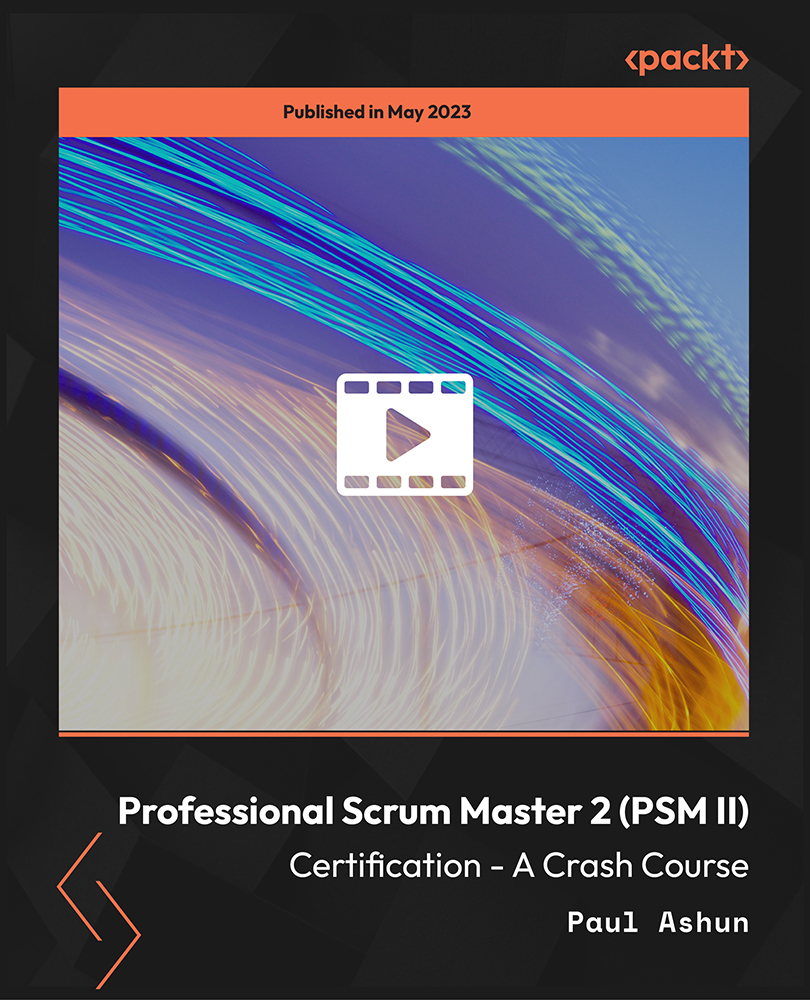
CNC (Computer Numerical Control) Programming - 8 Courses Bundle
By NextGen Learning
Are you ready to embark on an enlightening journey of wisdom with the CNC (Computer Numerical Control) Programming bundle, and pave your way to an enriched personal and professional future? If so, then Step into a world of knowledge with our course bundle - CNC (Computer Numerical Control) Programming. Delve into eight immersive CPD Accredited courses, each a standalone course: Course 01: An Introduction to CNC Programming Course 02: C++ Programming Certificate Course Course 03: JavaScript Basics Course 04: Computer Science With Python Course 05: Machine Learning with Python Course Course 06: Computer Simulation of Realistic Mathematical Models Course 07: Building Your Own Computer Course Course 08: 3D Modeling for 3D Printing Traverse the vast landscapes of theory, unlocking new dimensions of understanding at every turn. Let the CNC (Computer Numerical Control) Programming bundle illuminate your path to wisdom. The CNC (Computer Numerical Control) Programming bundle offers a comprehensive exploration into a rich tapestry of vast knowledge across eight carefully curated courses. The journey is designed to enhance your understanding and critical thinking skills. Each course within the bundle provides a deep-dive into complex theories, principles, and frameworks, allowing you to delve into the nuances of the subject matter at your own pace. In the framework of the CNC (Computer Numerical Control) Programming package, you are bestowed with complimentary PDF certificates for all the courses included in this bundle, all without any additional charge. Adorn yourself with the CNC (Computer Numerical Control) Programming bundle, empowering you to traverse your career trajectory or personal growth journey with self-assurance. Register today and ignite the spark of your professional advancement! So, don't wait further and join the CNC (Computer Numerical Control) Programming community today and let your voyage of discovery begin! Learning Outcomes: Attain a holistic understanding in the designated areas of study with the CNC (Computer Numerical Control) Programming bundle. Establish robust bases across each course nestled within the CNC (Computer Numerical Control) Programming bundle. Decipher intricate concepts through the articulate content of the CNC (Computer Numerical Control) Programming bundle. Amplify your prowess in interpreting, scrutinising, and implementing theories. Procure the capacity to engage with the course material on an intellectual and profound level. Become proficient in the art of problem-solving across various disciplines. Stepping into the CNC (Computer Numerical Control) Programming bundle is akin to entering a world overflowing with deep theoretical wisdom. Each course within this distinctive bundle is an individual journey, meticulously crafted to untangle the complex web of theories, principles, and frameworks. Learners are inspired to explore, question, and absorb, thus enhancing their understanding and honing their critical thinking skills. Each course invites a personal and profoundly enlightening interaction with knowledge. The CNC (Computer Numerical Control) Programming bundle shines in its capacity to cater to a wide range of learning needs and lifestyles. It gives learners the freedom to learn at their own pace, forging a unique path of discovery. More than just an educational journey, the CNC (Computer Numerical Control) Programming bundle fosters personal growth, enabling learners to skillfully navigate the complexities of the world. The CNC (Computer Numerical Control) Programming bundle also illuminates the route to a rewarding career. The theoretical insight acquired through this bundle forms a strong foundation for various career opportunities, from academia and research to consultancy and programme management. The profound understanding fostered by the CNC (Computer Numerical Control) Programming bundle allows learners to make meaningful contributions to their chosen fields. Embark on the CNC (Computer Numerical Control) Programming journey and let knowledge guide you towards a brighter future. CPD 80 CPD hours / points Accredited by CPD Quality Standards Who is this course for? Individuals keen on deepening their firm understanding in the respective fields. Students pursuing higher education looking for comprehensive theory modules. Professionals seeking to refresh or enhance their knowledge. Anyone with a thirst for knowledge and a passion for continuous learning. Career path Armed with the CNC (Computer Numerical Control) Programming bundle, your professional journey can reach new heights. The comprehensive theoretical knowledge from this bundle can unlock diverse career opportunities across several fields. Whether it's academic research, consultancy, or programme management, the CNC (Computer Numerical Control) Programming bundle lays a solid groundwork. Certificates CPD Accredited Certificate Digital certificate - Included CPD Quality Standard Hardcopy Certificate (FREE UK Delivery) Hard copy certificate - £9.99 Hardcopy Transcript: £9.99
