- Professional Development
- Medicine & Nursing
- Arts & Crafts
- Health & Wellbeing
- Personal Development
3014 Software Development courses in Liverpool delivered Online
DP-050T00 Migrate SQL workloads to Azure
By Nexus Human
Duration 2 Days 12 CPD hours This course is intended for The audience for this course is data professionals and data architects who want to learn about migrating data platform technologies that exist on Microsoft Azure and how existing SQL based workloads can be migrated and modernized. The secondary audience for this course is individuals who manage data platforms or develop applications that deliver content from the existing data platform technologies. Overview Understand Data Platform Modernization Choose the right tools for Data Migration Migrate SQL Workloads to Azure Virtual Machines Migrate SQL Workloads to Azure SQL Databases Migrate SQL Workloads to Azure SQL Database Managed Instance In this course, the students will explore the objectives of data platform modernization and how it is suitable for given business requirements. They will also explore each stage of the data platform modernization process and define what tasks are involved at each stage, such as the assessment and planning phase. Students will also learn the available migration tools and how they are suitable for each stage of the data migration process. The student will learn how to migrate to the three target platforms for SQL based workloads; Azure Virtual Machines, Azure SQL Databases and Azure SQL Database Managed Instances. The student will learn the benefits and limitations of each target platform and how they can be used to fulfil both business and technical requirements for modern SQL workloads. The student will explore the changes that may need to be made to existing SQL based applications, so that they can make best use of modern data platforms in Azure. Introducing Data Platform Modernization Understand Data Platform Modernization Understanding the stages of migration Data Migration Paths Choose the right tools for Data Migration Discover the Database Migration Guide Build your data estate inventory using Map Toolkit Identify Migration candidates using Data Migration Assistant Evaluate a Data workload using Database Experimentation Assistant Data Migration using Azure Database Migration Service Migrate non-SQL Server workloads to Azure using SQL Migration Assistant Migrating SQL Workloads to Azure Virtual Machines Considerations of SQL Server to Azure VM Migrations SQL Workloads to Azure VM Migration Options Implementing High Availability and Disaster Recovery Scenarios Migrate SQL Workloads to Azure SQL Databases Choose the right SQL Server Instance option in Azure Migrate SQL Server to Azure SQL DB offline Migrate SQL Server to Azure SQL DB online Load and Move data to Azure SQL Database Migrate SQL Workloads to Azure SQL Database Managed Instance Evaluate migration scenarios to SQL Database Managed Instance Migrate to SQL Database Managed instance Load and Move data to SQL Database Managed instance Application Configuration and Optimization

Register on the Machine Learning in Flutter today and build the experience, skills and knowledge you need to enhance your professional development and work towards your dream job. Study this course through online learning and take the first steps towards a long-term career. The course consists of a number of easy to digest, in-depth modules, designed to provide you with a detailed, expert level of knowledge. Learn through a mixture of instructional video lessons and online study materials. Receive online tutor support as you study the course, to ensure you are supported every step of the way. Get a digital certificate as a proof of your course completion. The Machine Learning in Flutter course is incredibly great value and allows you to study at your own pace. Access the course modules from any internet-enabled device, including computers, tablet, and smartphones. The course is designed to increase your employability and equip you with everything you need to be a success. Enrol on the now and start learning instantly! What You Get With The Machine Learning in Flutter Course Receive a e-certificate upon successful completion of the course Get taught by experienced, professional instructors Study at a time and pace that suits your learning style 24/7 help and advice via email or live chat Get full tutor support on weekdays (Monday to Friday) Course Design The course is delivered through our online learning platform, accessible through any internet-connected device. There are no formal deadlines or teaching schedules, meaning you are free to study the course at your own pace. You are taught through a combination of Video lessons Online study materials Certification After the successful completion of the final assessment, you will receive a CPD-accredited certificate of achievement. The PDF certificate is for £9.99, and it will be sent to you immediately after through e-mail. You can get the hard copy for £15.99, which will reach your doorsteps by post. Who Is This Course For: The course is ideal for those who already work in this sector or are an aspiring professional. This course is designed to enhance your expertise and boost your CV. Learn key skills and gain a professional qualification to prove your newly-acquired knowledge. Requirements: The online training is open to all students and has no formal entry requirements. To study the Machine Learning in Flutter course, all your need is a passion for learning, a good understanding of English, numeracy, and IT skills. You must also be over the age of 16. Course Content Unit 01: Introduction Module 01: Course Curriculum 00:02:00 Unit 02: Image Picker and Camera Libraries Module 01: Image Picker Library for Flutter App Development 00:13:00 Module 02: Flutter Image Picker Application Testing 00:01:00 Module 03: Camera Package Setup for Flutter 00:04:00 Module 04: Flutter Camera Package Code 00:08:00 Unit 03: Firebase ML Kit Module 01: Firebase ML kit section Introduction 00:01:00 Module 02: Firebase ML Kit introduction 00:02:00 Unit 04: Image Labeling using ML Kit Module 01: Flutter Image Labeling Section Introduction 00:02:00 Module 02: Importing Starter code for image labeling 00:03:00 Module 03: Image labeling starter code explanation 00:06:00 Module 04: Creating firebase project for image labeling 00:06:00 Module 05: Adding Firebase ML Vision library in Flutter Application 00:10:00 Module 06: Testing Firebase Image labeling application 00:01:00 Module 07: Importing Image Labeling live feed application starter code 00:03:00 Module 08: Flutter Camera Package Code 00:06:00 Module 09: Flutter Image Labeling live feed application code 00:08:00 Module 10: Flutter Image labeling live feed application testing 00:01:00 Unit 05: Section Barcode Scanning Module 01: Flutter Barcode Scanning Section Introduction 00:02:00 Module 02: Importing Starter code for Flutter Barcode Scanning 00:03:00 Module 03: Flutter Barcode Scanning code 00:11:00 Module 04: Flutter Barcode Scanning Application Testing 00:01:00 Module 05: Flutter Barcode Scanning Live Feed Application code 00:08:00 Module 06: Flutter Barcode Scanning Live feed Application Testing 00:01:00 Unit 06: Section Text Recognition Module 01: Flutter Text Recognition Section Introduction 00:01:00 Module 02: Importing Starter code for Flutter Text Recognition 00:03:00 Module 03: Writing Flutter Text Recognition Code 00:09:00 Module 04: Testing Flutter Text Recognition Application 00:01:00 Unit 07: Section Face Detection Module 01: Flutter Face Detection Section Introduction 00:02:00 Module 02: Flutter Face Detection Application Flow 00:01:00 Module 03: Flutter Face Detection code 00:06:00 Module 04: Flutter drawing rectangles around detected faces 00:05:00 Unit 08: Pretrained Tensorflow lite models Module 01: Pretrained Tensorflow lite models Section Introduction 00:02:00 Unit 09: Section Image Classification Module 01: Flutter Image classification Section introduction 00:02:00 Module 02: Importing Starter code for Flutter Image classification application 00:03:00 Module 03: Starter code explanation for Flutter Image classification 00:06:00 Module 04: Writing flutter image classification code 00:13:00 Module 05: Testing flutter image classification application 00:02:00 Module 06: Importing Flutter live feed Image classification application starter code 00:03:00 Module 07: Starter code explanation of Flutter Live feed Image classification application 00:05:00 Module 08: Writing Flutter Image classification code 00:11:00 Module 09: Testing live feed image classification flutter application 00:01:00 Unit 10: Section object detection Module 01: Flutter Object detection section introduction 00:02:00 Module 02: Importing Application code object detection flutter 00:05:00 Module 03: Flutter Object detection code 00:13:00 Module 04: Flutter Drawing Rectangles around detected objects 00:04:00 Module 05: Importing the code for live feed object detection flutter application 00:02:00 Module 06: Testing object detection live feed flutter application 00:01:00 Module 07: Flutter Live feed object detection application code 00:10:00 Unit 11: Section human pose estimation Module 01: Flutter Pose estimation section introduction 00:02:00 Module 02: Importing Flutter Pose estimation Application code 00:04:00 Module 03: Flutter Pose estimation code 00:10:00 Module 04: Importing pose estimation live feed flutter application code 00:02:00 Module 05: Flutter Live feed pose estimation application demo 00:09:00 Module 06: Using PoseNet model for Flutter Live feed pose estimation application 00:08:00 Unit 12: Image segmentation section Module 01: Flutter Image Segmentation Section Introduction 00:02:00 Module 02: Importing Flutter Image Segmentation Application code 00:03:00 Module 03: Flutter using DeepLab model for image segmentation 00:09:00 Unit 13: Section Training Image Classification Models Module 01: Section Introduction 00:02:00 Module 02: Machine Learning and Image classification 00:02:00 Unit 14: Dog Breed Classification Module 01: Flutter getting the dataset for model training 00:05:00 Module 02: Flutter Training the model 00:06:00 Module 03: Flutter Dog Breed Classification Application 00:18:00 Module 04: Flutter Live feed dog breed classification application 00:03:00 Module 05: Testing live feed dog breed classification application 00:01:00 Unit 15: Fruits Recognition using Transfer Learning Module 01: Transfer learning introduction 00:02:00 Module 02: Flutter getting the dataset for model training 00:05:00 Module 03: Flutter Training fruit recognition model 00:09:00 Module 04: Flutter Testing Live feed fruits recognition application 00:01:00 Frequently Asked Questions Are there any prerequisites for taking the course? There are no specific prerequisites for this course, nor are there any formal entry requirements. All you need is an internet connection, a good understanding of English and a passion for learning for this course. Can I access the course at any time, or is there a set schedule? You have the flexibility to access the course at any time that suits your schedule. Our courses are self-paced, allowing you to study at your own pace and convenience. How long will I have access to the course? For this course, you will have access to the course materials for 1 year only. This means you can review the content as often as you like within the year, even after you've completed the course. However, if you buy Lifetime Access for the course, you will be able to access the course for a lifetime. Is there a certificate of completion provided after completing the course? Yes, upon successfully completing the course, you will receive a certificate of completion. This certificate can be a valuable addition to your professional portfolio and can be shared on your various social networks. Can I switch courses or get a refund if I'm not satisfied with the course? We want you to have a positive learning experience. If you're not satisfied with the course, you can request a course transfer or refund within 14 days of the initial purchase. How do I track my progress in the course? Our platform provides tracking tools and progress indicators for each course. You can monitor your progress, completed lessons, and assessments through your learner dashboard for the course. What if I have technical issues or difficulties with the course? If you encounter technical issues or content-related difficulties with the course, our support team is available to assist you. You can reach out to them for prompt resolution.
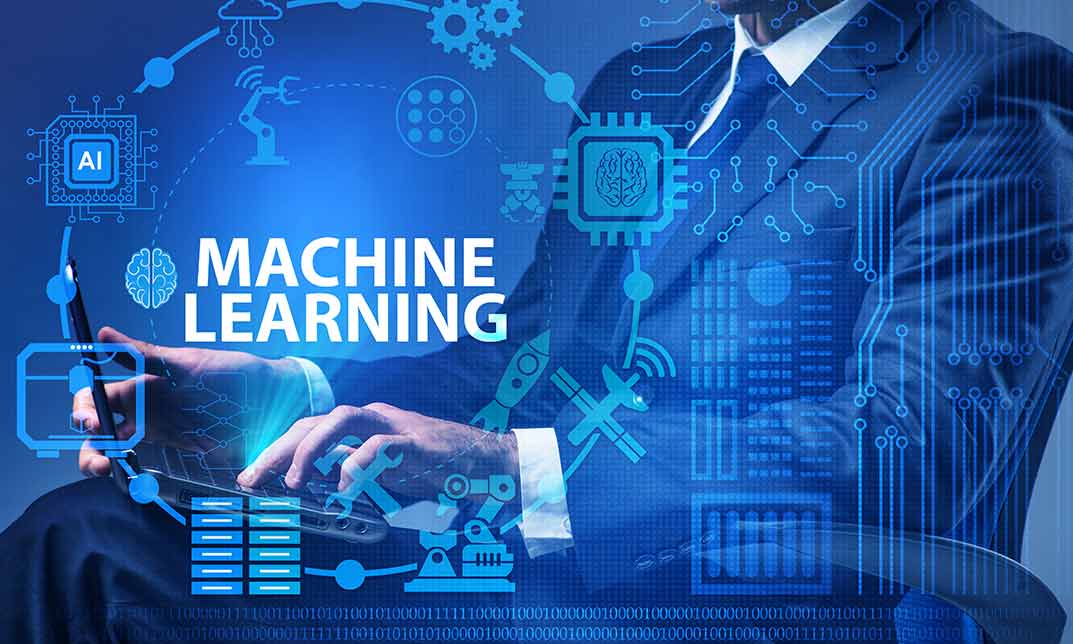
Overview This comprehensive course on C++ Complete Coding Course will deepen your understanding on this topic. After successful completion of this course you can acquire the required skills in this sector. This C++ Complete Coding Course comes with accredited certification from CPD, which will enhance your CV and make you worthy in the job market. So enrol in this course today to fast track your career ladder. How will I get my certificate? You may have to take a quiz or a written test online during or after the course. After successfully completing the course, you will be eligible for the certificate. Who is This course for? There is no experience or previous qualifications required for enrolment on this C++ Complete Coding Course. It is available to all students, of all academic backgrounds. Requirements Our C++ Complete Coding Course is fully compatible with PC's, Mac's, Laptop, Tablet and Smartphone devices. This course has been designed to be fully compatible with tablets and smartphones so you can access your course on Wi-Fi, 3G or 4G. There is no time limit for completing this course, it can be studied in your own time at your own pace. Career Path Learning this new skill will help you to advance in your career. It will diversify your job options and help you develop new techniques to keep up with the fast-changing world. This skillset will help you to- Open doors of opportunities Increase your adaptability Keep you relevant Boost confidence And much more! Course Curriculum 14 sections • 79 lectures • 05:33:00 total length •Introduction: 00:04:00 •What Is C++?: 00:03:00 •Setting up A Project: 00:07:00 •Console Out: 00:04:00 •Data Types: 00:03:00 •Variables: 00:04:00 •Console In: 00:03:00 •Strings: 00:04:00 •Constants: 00:05:00 •Assignment Operator: 00:03:00 •Arithmetic Operators: 00:04:00 •Compound Assignment Operator: 00:03:00 •Increment & Decrement Operators: 00:04:00 •Relation & Comparison Operators: 00:06:00 •Logical Operators: 00:07:00 •Conditional Ternary Operator: 00:04:00 •Comma Operator: 00:03:00 •Type Casting Operator: 00:02:00 •Bitwise Operators: 00:12:00 •Size of Operator: 00:03:00 •Operator Precedence: 00:05:00 •String Streams: 00:04:00 •Conditional Statements: 00:07:00 •For Loop: 00:04:00 •While Loop: 00:03:00 •Do While Loop: 00:04:00 •Range-Based For Loop: 00:03:00 •GoTo Statement: 00:04:00 •Switch Statement: 00:05:00 •Functions: 00:03:00 •Function Return Statement: 00:04:00 •Function Arguments Passed By Value: 00:05:00 •Function Arguments Passed By Reference: 00:05:00 •Function Parameter Default Values: 00:03:00 •Overloaded Functions: 00:04:00 •Function Templates: 00:04:00 •Namespaces: 00:06:00 •Arrays: 00:03:00 •Multidimensional Arrays: 00:03:00 •References: 00:02:00 •Pointers: 00:04:00 •Delete Operator: 00:02:00 •Struct: 00:04:00 •Type Aliasing: 00:03:00 •Unions: 00:04:00 •Enumerators: 00:04:00 •Introduction to Classes: 00:05:00 •Class Access: 00:04:00 •Class Constructor: 00:05:00 •Class Pointers: 00:04:00 •Overloading Operators: 00:06:00 •This Keyword: 00:04:00 •Constant Objects: 00:03:00 •Getters and Setters: 00:05:00 •Static Variables: 00:04:00 •Static Functions: 00:06:00 •Template Classes: 00:05:00 •Class Destructor: 00:04:00 •Class Copy Constructor: 00:03:00 •Friend Function: 00:06:00 •Friend Class: 00:06:00 •Class Inheritance: 00:07:00 •Multiple Class Inheritance: 00:05:00 •Virtual Methods: 00:04:00 •Abstract Base Class: 00:03:00 •Error Handling: 00:04:00 •Preprocessor Macro Definitions: 00:04:00 •Preprocessor Conditional Directives: 00:05:00 •Preprocessor Line Directive: 00:04:00 •Preprocessor Error Directive: 00:03:00 •Preprocessor Source File Inclusion: 00:02:00 •Opening A File: 00:06:00 •Writing to a File: 00:04:00 •Commenting: 00:04:00 •Class Header and Implementation: 00:09:00 •Lists: 00:04:00 •Vectors: 00:05:00 •Resource - C++ Complete Coding Course: 00:00:00 •Assignment - C++ Complete Coding Course: 00:00:00
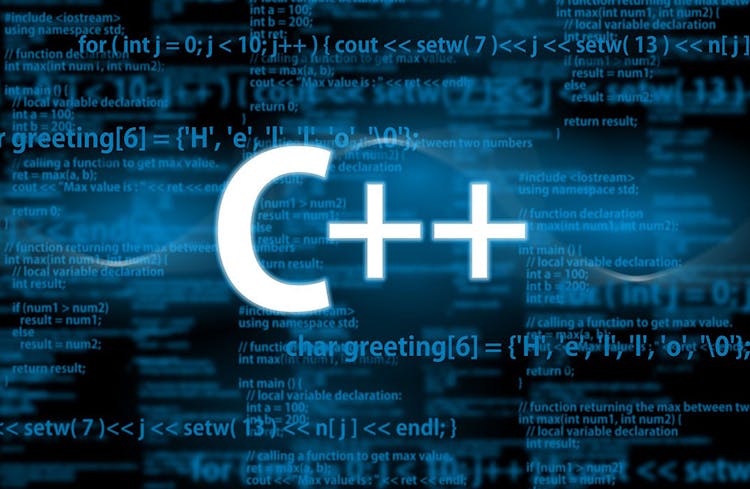
Overview This comprehensive course on C++ Development: The Complete Coding Guide will deepen your understanding on this topic. After successful completion of this course you can acquire the required skills in this sector. This C++ Development: The Complete Coding Guide comes with accredited certification from CPD, which will enhance your CV and make you worthy in the job market. So enrol in this course today to fast track your career ladder. How will I get my certificate? You may have to take a quiz or a written test online during or after the course. After successfully completing the course, you will be eligible for the certificate. Who is This course for? There is no experience or previous qualifications required for enrolment on this C++ Development: The Complete Coding Guide. It is available to all students, of all academic backgrounds. Requirements Our C++ Development: The Complete Coding Guide is fully compatible with PC's, Mac's, Laptop, Tablet and Smartphone devices. This course has been designed to be fully compatible with tablets and smartphones so you can access your course on Wi-Fi, 3G or 4G. There is no time limit for completing this course, it can be studied in your own time at your own pace. Career Path Learning this new skill will help you to advance in your career. It will diversify your job options and help you develop new techniques to keep up with the fast-changing world. This skillset will help you to- Open doors of opportunities Increase your adaptability Keep you relevant Boost confidence And much more! Course Curriculum 14 sections • 79 lectures • 05:35:00 total length •Introduction: 00:04:00 •What Is C++?: 00:03:00 •Setting up A Project: 00:07:00 •Console Out: 00:04:00 •Data Types: 00:03:00 •Variables: 00:04:00 •Console In: 00:03:00 •Strings: 00:04:00 •Constants: 00:05:00 •Assignment Operator: 00:03:00 •Arithmetic Operators: 00:04:00 •Compound Assignment Operator: 00:03:00 •Increment & Decrement Operators: 00:04:00 •Relation & Comparison Operators: 00:06:00 •Logical Operators: 00:07:00 •Conditional Ternary Operator: 00:04:00 •Comma Operator: 00:03:00 •Type Casting Operator: 00:02:00 •Bitwise Operators: 00:12:00 •Size of Operator: 00:03:00 •Operator Precedence: 00:05:00 •String Streams: 00:04:00 •Conditional Statements: 00:07:00 •For Loop: 00:04:00 •While Loop: 00:03:00 •Do While Loop: 00:04:00 •Range-Based For Loop: 00:03:00 •GoTo Statement: 00:04:00 •Switch Statement: 00:05:00 •Switch Statement: 00:05:00 •Functions: 00:03:00 •Function Return Statement: 00:04:00 •Function Arguments Passed By Value: 00:05:00 •Function Arguments Passed By Reference: 00:05:00 •Function Parameter Default Values: 00:03:00 •Overloaded Functions: 00:04:00 •Function Templates: 00:04:00 •Namespaces: 00:06:00 •Arrays: 00:03:00 •Multidimensional Arrays: 00:03:00 •References: 00:02:00 •Pointers: 00:04:00 •Delete Operator: 00:02:00 •Struct: 00:04:00 •Type Aliasing: 00:03:00 •Unions: 00:04:00 •Enumerators: 00:04:00 •Introduction to Classes: 00:05:00 •Class Access: 00:04:00 •Class Constructor: 00:05:00 •Class Pointers: 00:04:00 •Overloading Operators: 00:06:00 •This Keyword: 00:04:00 •Constant Objects: 00:03:00 •Getters and Setters: 00:05:00 •Static Variables: 00:04:00 •Static Functions: 00:06:00 •Template Classes: 00:05:00 •Class Destructor: 00:04:00 •Class Copy Constructor: 00:03:00 •Friend Function: 00:06:00 •Friend Class: 00:06:00 •Class Inheritance: 00:07:00 •Multiple Class Inheritance: 00:05:00 •Virtual Methods: 00:04:00 •Abstract Base Class: 00:03:00 •Error Handling: 00:04:00 •Preprocessor Macro Definitions: 00:04:00 •Preprocessor Conditional Directives: 00:05:00 •Preprocessor Line Directive: 00:04:00 •Preprocessor Source File Inclusion: 00:02:00 •Opening A File: 00:06:00 •Writing to a File: 00:04:00 •Commenting: 00:04:00 •Class Header and Implementation: 00:09:00 •Lists: 00:04:00 •Vectors: 00:05:00 •Resource: 00:00:00 •Assignment - C++ Development: The Complete Coding Guide: 00:00:00

Android Studio Admob Integration: Start Showing Ads in Your Mobile App Today!
4.9(27)By Apex Learning
Overview This comprehensive course on Android Studio Admob Integration: Start Showing Ads in Your Mobile App Today! will deepen your understanding on this topic. After successful completion of this course you can acquire the required skills in this sector. This Android Studio Admob Integration: Start Showing Ads in Your Mobile App Today! comes with accredited certification from CPD, which will enhance your CV and make you worthy in the job market. So enrol in this course today to fast track your career ladder. How will I get my certificate? You may have to take a quiz or a written test online during or after the course. After successfully completing the course, you will be eligible for the certificate. Who is This course for? There is no experience or previous qualifications required for enrolment on this Android Studio Admob Integration: Start Showing Ads in Your Mobile App Today!. It is available to all students, of all academic backgrounds. Requirements Our Android Studio Admob Integration: Start Showing Ads in Your Mobile App Today! is fully compatible with PC's, Mac's, Laptop, Tablet and Smartphone devices. This course has been designed to be fully compatible with tablets and smartphones so you can access your course on Wi-Fi, 3G or 4G. There is no time limit for completing this course, it can be studied in your own time at your own pace. Career Path Learning this new skill will help you to advance in your career. It will diversify your job options and help you develop new techniques to keep up with the fast-changing world. This skillset will help you to- Open doors of opportunities Increase your adaptability Keep you relevant Boost confidence And much more! Course Curriculum 1 sections • 3 lectures • 00:50:00 total length •Module 01: Banner Ads Tutorial: 00:24:00 •Module 02: Interstitial Ads Tutorial: 00:16:00 •Module 03: Rewarded Video Ads Tutorial: 00:10:00

Description: Programming is the language used by computer programmers to define relationship, semantics, and grammar to be able to make the computer and other digital machines work. In web development, it is used to allow new interactive applications and software to have a control through accessing different system resources. Learn the basics of Programming and Database by enrolling in this course. Who is the course for? Beginner to advanced level users can want to acquire or upgrade their programming skills People who have an interest in learning about programming and database Entry Requirement: This course is available to all learners, of all academic backgrounds. Learners should be aged 16 or over to undertake the qualification. Good understanding of English language, numeracy and ICT are required to attend this course. Assessment: At the end of the course, you will be required to sit an online multiple-choice test. Your test will be assessed automatically and immediately so that you will instantly know whether you have been successful. Before sitting for your final exam, you will have the opportunity to test your proficiency with a mock exam. Certification: After you have successfully passed the test, you will be able to obtain an Accredited Certificate of Achievement. You can however also obtain a Course Completion Certificate following the course completion without sitting for the test. Certificates can be obtained either in hard copy at the cost of £39 or in PDF format at the cost of £24. PDF certificate's turnaround time is 24 hours, and for the hardcopy certificate, it is 3-9 working days. Why choose us? Affordable, engaging & high-quality e-learning study materials; Tutorial videos/materials from the industry leading experts; Study in a user-friendly, advanced online learning platform; Efficient exam systems for the assessment and instant result; The UK & internationally recognised accredited qualification; Access to course content on mobile, tablet or desktop from anywhere anytime; The benefit of career advancement opportunities; 24/7 student support via email. Career Path: The Programming and Database Course will be very helpful to have especially for these careers: Computer Maintenance Staff IT Department Manager IT Specialists Computer Engineer Computer Specialist Programmers. Beginners Programming Introduction To Programming 01:00:00 How To Write A Program 01:00:00 The List Of Programming Languages 00:30:00 Selecting The Right Compiler 00:30:00 What Is An Interpreter 00:30:00 How To Write A Program With An Editor 01:00:00 The Functions Of A Debugger 01:00:00 Build Strong Components For Programming 00:15:00 Profiling And Optimizing Your Program 01:00:00 Installing Your Program 00:15:00 BASIC Programming Language 01:00:00 Getting Started with BASIC Programming Language 01:00:00 BASIC Overview of BASIC Components 01:00:00 BASIC Special Variables 01:00:00 BASIC Probability Functions 01:00:00 Filtering the Data Set or Splitting the Data Set 01:00:00 DATA Blocks 01:00:00 DELETE Statement 01:00:00 FORNEXT Statement 01:00:00 IF. . . THEN Statement 01:00:00 Wrapping Up 00:30:00 Database Basics What is a Database 01:00:00 Definition of Terms 01:00:00 Database Users and Languages 01:00:00 Components of a Database System 01:00:00 Basic Set Concepts 01:00:00 Relations as a Database 01:00:00 Relational Database Operators 01:00:00 Database keys 01:00:00 Mock Exam Mock Exam- Programming and Database Course 00:30:00 Final Exam Final Exam- Programming and Database Course 00:30:00 Certificate and Transcript Order Your Certificates and Transcripts 00:00:00
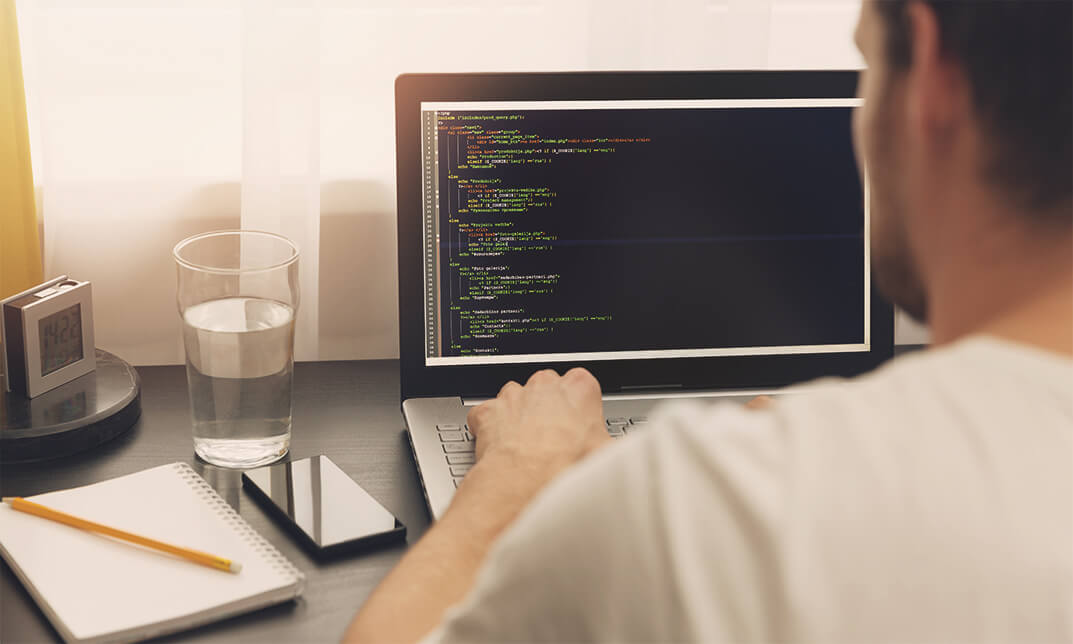
Introduction to Confluence (TTDV7545)
By Nexus Human
Duration 2 Days 12 CPD hours This course is intended for This introductory-level course is ideal for project managers, team leaders, and collaboration-focused roles who are already familiar with Jira and are looking to integrate Confluence into their project workflows. Overview Throughout the course you will learn to: Master the fundamentals of Confluence, including understanding its history, navigation, and the distinction between pages and blogs. Gain proficiency in creating, editing, copying, moving, and deleting pages, along with managing file directories and executing advanced editing features. Develop the ability to use and create blueprints and templates, aiding in the standardization and productivity enhancement of your team's work. Understand the collaborative features of Confluence such as sharing links, commenting, mentioning, liking, and watching content to promote a culture of teamwork and collaboration in your organization. Learn how to effectively integrate Confluence with Jira, linking issues and filters, and using auto-links for smoother project management. OPTIONAL: Acquire skills in Confluence administration, including managing notifications and watchers, linking to other applications, customizing the look and feel of your workspace, and creating various types of spaces (public, private, team, etc.) Boost your project management and team collaboration skills with our hands-on, interactive course, Getting Started with Confluence (with Jira). Confluence, as a powerful project collaboration tool, seamlessly integrates with Jira, allowing you to create, share, and collaborate on projects in a more efficient and visually appealing way. This course will equip you with the skills to manage projects, improve workflow efficiency, and promote transparency in your organization. You will gain practical knowledge about Confluence's core features such as creating and editing pages, managing file directories, using tasks, macros, and gadgets, and differentiating between pages and blogs.Working in a hands-on learning environment guided by our expert instructor, you?ll gain experience with Confluence's unique features like using and creating blueprints and templates, enhancing standardization and productivity in your team. The program includes a deep dive into collaborative features of Confluence and its integration with Jira, which will enhance your ability to foster a collaborative environment. Administrative aspects like managing notifications, watchers, linking to other applications, and creating various types of spaces will also be covered.You?ll leave the course with the skills to apply Confluence within your existing Jira environment effectively, ready to use its collaborative tools and features to streamline workflows and boost project productivity. Introduction History Navigation Space Directory Shortcuts Pages VS Blogs Pages Creating Pages Editing Pages File Directory Advanced Editing (Markup, Undefined links, etc.) Copying and Moving Pages Deleting Pages Tasks Macros/Gadgets Macro overview and use Using JIRA Gadgets Editing Existing Macros Blueprints/Templates Working with Blueprints Creating/Using Templates Collaboration Sharing Links Commenting Mentioning 'Liking' Content 'Watching' Content JIRA Integration Linking your JIRA and Confluence Instances Linking Issues and Filters Auto Links Administration Page vs Space vs System Admin Notifications Watchers Linking to Other Applications Workbox Notifications Look and Feel Creating Spaces Public Space Private Space Team Space Technical Documentation Meeting Minutes Blog Additional course details: Nexus Humans Introduction to Confluence (TTDV7545) training program is a workshop that presents an invigorating mix of sessions, lessons, and masterclasses meticulously crafted to propel your learning expedition forward. This immersive bootcamp-style experience boasts interactive lectures, hands-on labs, and collaborative hackathons, all strategically designed to fortify fundamental concepts. Guided by seasoned coaches, each session offers priceless insights and practical skills crucial for honing your expertise. Whether you're stepping into the realm of professional skills or a seasoned professional, this comprehensive course ensures you're equipped with the knowledge and prowess necessary for success. While we feel this is the best course for the Introduction to Confluence (TTDV7545) course and one of our Top 10 we encourage you to read the course outline to make sure it is the right content for you. Additionally, private sessions, closed classes or dedicated events are available both live online and at our training centres in Dublin and London, as well as at your offices anywhere in the UK, Ireland or across EMEA.

VMware Tanzu Mission Control: Management and Operations 2024
By Nexus Human
Duration 3 Days 18 CPD hours This course is intended for Administrators or application owners who are responsible for deploying and managing Kubernetes clusters and workloads Overview By the end of the course, you should be able to meet the following objectives: Describe the VMware Tanzu Mission Control architecture Configure user and group access Create and manage Kubernetes clusters Control access Create image registry, network, quota, security, custom and mutation policies Connect your on-premises vSphere with Tanzu Supervisor to VMware Tanzu Mission Control Create, manage, and back up VMware Tanzu Kubernetes Grid⢠clusters Create and manage Amazon Elastic Kubernetes Service clusters Perform cluster inspections Manage packages in your clusters Monitor and secure Kubernetes environments During this two-day course, you focus on using VMware Tanzu© Mission Control? to provision and manage Kubernetes clusters. The course covers how to apply image registry, network, security, quota, custom, and mutation policies to Kubernetes environments. It focuses on how to deploy, upgrade, back up, and monitor Kubernetes clusters on VMware vSphere© with VMware Tanzu©, and it also covers package management using the VMware Tanzu Mission Control catalog. Course Introduction Introduction and course logistics Course Objectives What Is VMware Tanzu Mission Control Describe VMware Tanzu Mission Control Describe vSphere with Tanzu Describe Tanzu Kubernetes Grid Describe VMware Tanzu© for Kubernetes Operations Explain how to request access to VMware Tanzu Mission Control Describe VMware Cloud? services Describe the VMware Cloud services catalog Explain how to access VMware Tanzu Mission Control Identify the components of VMware Tanzu Mission Control Explain the resource hierarchy of VMware Tanzu Mission Control Access, Users, and Groups Explain VMware Cloud services and enterprise federation Describe VMware Cloud services roles Explain multifactor authentication Describe the VMware Tanzu Mission Control UI List the components of the VMware Tanzu Mission Control UI Describe the VMware Tanzu CLI Describe the VMware Tanzu Mission Control API Cluster Lifecycle Management Outline the steps for registering a management cluster to VMware Tanzu Mission Control Discuss what a management cluster is Describe provisioners Explain the purpose of a cloud provider account Describe Amazon Elastic Kubernetes Service Describe Azure Kubernetes Service Workload Clusters Describe Tanzu Kubernetes Grid workload clusters Explain how to create a cluster Explain how to configure a cluster Describe Amazon Elastic Kubernetes Service workload clusters Describe Azure Kubernetes Service workload clusters Explain how to attach a Kubernetes cluster Explain how to verify the connections to the cluster Describe cluster health Policy Management Explain how access policies grant users access to different resources Describe the policy model Describe the available policy types Explain how image registry policies restrict from which image registries container images can be pulled Outline how network policies are applied to clusters Discuss how security policies control deployment of pods in a cluster Discuss how quota policies manage resource consumption in your clusters Discuss how custom policies implement specialized policies that govern your Kubernetes clusters Describe mutation policies Explain how Policy Insights reports VMware Tanzu Mission Control policy issues Control Catalog Describe the VMware Tanzu Mission Control catalog Explain how to install packages Describe cert-manager Explain Service Discovery and ExternalDNS Describe Multus CNI and Whereabouts Describe Fluent-Bit Explain Prometheus and Grafana Describe Harbor Describe Flux Describe Helm Describe Git repositories Tanzu Mission Control Day 2 Operations Describe data protection Describe cluster inspections Explain life cycle management Describe VMware Aria Operations? for Applications Discuss VMware Tanzu© Service Mesh? Advanced edition Describe VMware Aria Cost? powered by CloudHealth©

VMware vSphere with Tanzu: Deploy and Manage [V7]
By Nexus Human
Duration 3 Days 18 CPD hours This course is intended for Experienced system administrators and system integrators responsible for designing and implementing vSphere with Kubernetes Overview By the end of the course, you should be able to meet the following objectives: Describe vSphere with Kubernetes and use cases in on-premises environments Deploy vSphere with Kubernetes Describe the VMware NSX networking requirements for vSphere with Kubernetes. Create and manage vSphere with Kubernetes namespaces Deploy and run container applications on vSphere with Kubernetes Deploy and configure VMware Harbor Describe the VMware Tanzu⢠Kubernetes Grid⢠service Deploy a Tanzu Kubernetes Grid cluster Deploy and run container applications on a Tanzu Kubernetes Grid cluster Describe the vSphere with Kubernetes lifecycle Use logs and CLI commands to monitor and troubleshoot vSphere with Kubernetes During this 3-day course, you focus on deploying and managing VMware vSphere© with Kubernetes. You learn about how vSphere with Kubernetes can be used to orchestrate the delivery of Kubernetes clusters and containerized applications in a VMware vSphere© environment. Course Introduction Introductions and course logistics Course objectives Introduction to Containers and Kubernetes Describe Virtual Machines and Containers Describe Container Hosts Describe Container Engines Describe Dockerfile Describe Container Images Describe Image Registry Describe the purpose and functionality of Kubernetes Describe Manifest YAML files Explain Pod YAML files Explain ReplicaSets Explain Services Explain Deployments Introduction to vSphere with Kubernetes Describe the purpose and functionality of vSphere with Kubernetes Explain the integration with VMware Tanzu? Mission Control? Describe the capabilities of vSphere with Kubernetes Describe the components of vSphere with Kubernetes Contrast vSphere with Kubernetes to traditional Kubernetes Describe the requirements for vSphere with Kubernetes Prepare a vSphere cluster for vSphere with Kubernetes Describe the NSX components required for vSphere with Kubernetes Describe the network topology of vSphere with Kubernetes Explain the networking requirements of vSphere with Kubernetes Compare NSX networking objects with Kubernetes networking objects vSphere with Kubernetes Core Services Explain the architecture of the vSphere with Kubernetes Core Services Describe the Container Service Describe the Volume Service Describe the Network Service Describe the Registry Service Describe the use cases of vSphere with Kubernetes Enable vSphere with Kubernetes Deploy VMware Harbor Registry vSphere with Kubernetes Namespaces Describe a vSphere with Kubernetes namespace Contrast a vSphere with Kubernetes namespace to a traditional Kubernetes namespace Describe Resource Quotas Explain Authentication and Authorization to vSphere with Kubernetes Explain the use cases of namespaces Create a namespace Describe kubectl Use kubectl to interact with vSphere with Kubernetes Describe using kubectl pod deployment Explain scaling a pod deployment Explain managing pod lifecycle Explain deleting pods Use kubectl to deploy a pod Use kubectl to scale a pod Use kubectl to switch between namespaces VMware Tanzu Kubernetes Grid service Explain Tanzu Kubernetes Grid service Describe the use cases for Tanzu Kubernetes Grid clusters Describe the integration with Tanzu Mission Control Explain the lifecycle of Tanzu Kubernetes Grid clusters Deploy Tanzu Kubernetes Grid cluster Deploy pods to a Tanzu Kubernetes Grid cluster Monitoring and Troubleshooting Describe the monitoring tools for vSphere with Kubernetes Describe the troubleshooting tools for vSphere with Kubernetes Explain cluster, node, and namespace health Explain usage and capacity monitoring Describe vCenter Server events Describe vSphere with Kubernetes events Gather support information vSphere with Kubernetes Lifecycle Describe the vSphere with Kubernetes lifecycle Describe the Tanzu Kubernetes Grid lifecycle Describe scaling a vSphere with Kubernetes cluster Update vSphere with Kubernetes Update Tanzu Kubernetes Grid clusters Remove vSphere with Kubernetes Additional course details:Notes Delivery by TDSynex, Exit Certified and New Horizons an VMware Authorised Training Centre (VATC) Nexus Humans VMware vSphere with Tanzu: Deploy and Manage [V7] training program is a workshop that presents an invigorating mix of sessions, lessons, and masterclasses meticulously crafted to propel your learning expedition forward. This immersive bootcamp-style experience boasts interactive lectures, hands-on labs, and collaborative hackathons, all strategically designed to fortify fundamental concepts. Guided by seasoned coaches, each session offers priceless insights and practical skills crucial for honing your expertise. Whether you're stepping into the realm of professional skills or a seasoned professional, this comprehensive course ensures you're equipped with the knowledge and prowess necessary for success. While we feel this is the best course for the VMware vSphere with Tanzu: Deploy and Manage [V7] course and one of our Top 10 we encourage you to read the course outline to make sure it is the right content for you. Additionally, private sessions, closed classes or dedicated events are available both live online and at our training centres in Dublin and London, as well as at your offices anywhere in the UK, Ireland or across EMEA.
![VMware vSphere with Tanzu: Deploy and Manage [V7]](https://cademy-images-io.b-cdn.net/9dd9d42b-e7b9-4598-8d01-a30d0144ae51/4c81f130-71bf-4635-b7c6-375aff235529/original.png?width=3840)
Basic Java Programming for Developers New to OO (TT2120)
By Nexus Human
Duration 5 Days 30 CPD hours This course is intended for In order to be successful in this course you should have incoming hands-on experience with another programming language. This course is not for non-developers or new developers. Possible roles that may attend this course include: Software Developers: Professionals who have been working with other programming languages and want to expand their skillset by learning Java and its object-oriented features. Web Developers: Those who work on web applications and want to enhance their back-end development capabilities with Java. Mobile App Developers: Developers who wish to enter the world of Android app development, where Java is a widely used language for creating mobile applications. Overview This 'skills-centric' course is about 50% hands-on lab and 50% lecture, designed to train attendees in core OO coding and Java development skills, coupling the most current, effective techniques with the soundest industry practices. Our engaging instructors and mentors are highly experienced practitioners who bring years of current 'on-the-job' experience into every classroom. Working in a hands-on learning environment, guided by our expert team, attendees will learn to: Understand what OO programming is and what the advantages of OO are in today's world Work with objects, classes, and OO implementations Understand the basic concepts of OO such as encapsulation, inheritance, polymorphism, and abstraction Understand not only the fundamentals of the Java language, but also its importance, uses, strengths and weaknesses Understand the basics of the Java language and how?it relates to OO programming and the Object Model Learn to use Java exception handling Understand and use classes, inheritance and polymorphism Understand and use collections, generics, autoboxing, and enumerations Become familiar with the concept of functional programming using Lambda Expressions Process large amounts of data using the Stream API introduced in Java 8 Discover the new Date/Time API Use the JDBC API for database access Work with annotations Take advantage of the Java tooling that is available with the programming environment being used in the class Java 8 Features: Lambda Expressions, Method and Constructor references, The Streams API, Collectors, The Optional class Geared for experienced developers, Basic Java Programming for Developers New to OO, this hands-on, workshop-style course will provide you with an immersive learning experience that will expand your skillset and open doors to new opportunities within the ever-growing technology landscape. Mastering Java and its powerful capabilities will provide you with the competitive edge you need to stand out in today's fast-paced development world. Working in a hands-on learning environment led by our expert coach, you?ll thoroughly explore the foundations of the Java platform, essential programming concepts, and advanced topics, ensuring you acquire a strong understanding of the language and its ecosystem. The object-oriented programming principles taught in this course promote code reusability and maintainability, enabling you to streamline development processes and reduce long-term costs. As you progress through the course, you will also gain familiarity with using an IDE, enhancing your development workflow and collaboration with other Java developers, enabling you to integrate seamlessly into new projects and teams. You?ll also gain practical experience in applying the concepts and techniques learned, solidifying your newly acquired skills and facilitating their direct application in real-world scenarios. You?ll exit this course empowered to create robust, scalable, and efficient Java-based applications that drive innovation and growth for your organization The Java Platform The Java Platform Lifecycle of a Java Program Responsibilities of JVM Documentation and Code Reuse Using the JDK Explain the JDK?s file structure Use the command line compiler to compile a Java class Use the command line Java interpreter to run a Java application class The IntelliJ Paradigm Introduce the IntelliJ IDE The Basics of the IntelliJ interface IntelliJ Projects and Modules Creating and running Java applications Writing a Simple Class Write a Java class that does not explicitly extend another class Define instance variables for a Java class Create object instances Primitives vs Object References Implement a main method to create an instance of the defined class Adding Methods to the Class Write a class with accessor methods to read and write instance variables Write a constructor to initialize an instance with data Write a constructor that calls other constructors of the class to benefit from code reuse Use the this keyword to distinguish local variables from instance variables Object-Oriented Programming Real-World Objects Classes and Objects Object Behavior Methods and Messages Inheritance, Abstraction, and Polymorphism Encapsulation Inheritance Method Overriding Polymorphism Essential Java Programming Essential Java Programming Language Statements Arithmetic operators Operators to increment and decrement numbers Comparison operators Logical operators Return type of comparison and logical operators Use for loops Switch Expressions Switch Expressions and yield Using Strings and Text Blocks Create an instance of the String class Test if two strings are equal Get the length of a string Parse a string for its token components Perform a case-insensitive equality test Build up a string using StringBuffer Contrast String, StringBuffer,and StringBuilder Compact Strings Text Blocks Specializing in a Subclass Constructing a class that extends another class Implementing equals and toString Writing constructors that pass initialization data to parent constructor Using instanceof to verify type of an object reference Pattern matching for instanceof Overriding subclass methods Safely casting references to a more refined type Fields and Variables Discuss Block Scoping Rules Distinguish between instance variables and method variables within a method Explain the difference between the terms field and variable List the default values for instance variables Final and Static fields and methods Local Variable type inference Using Arrays Declaring an array reference Allocating an array Initializing the entries in an array Writing methods with a variable number of arguments Records Data Objects in Java Introduce records as carrier of immutable data Defining records Java Packages and Visibility Use the package keyword to define a class within a specific package Discuss levels of accessibility/visibility Using the import keyword to declare references to classes in a specific package Using the standard type naming conventions Visibility in the Java Modular System Correctly executing a Java application class The Java modular system Defining Modules Inheritance and Polymorphism Write a subclass with a method that overrides a method in the superclass Group objects by their common supertype Utilize polymorphism Cast a supertype reference to a valid subtype reference Use the final keyword on methods and classes to prevent overriding Interfaces and Abstract Classes Define supertype contracts using abstract classes Implement concrete classes based on abstract classes Define supertype contracts using interfaces Implement concrete classes based on interfaces Explain advantage of interfaces over abstract classes Explain advantage of abstract classes over interfaces Static, default and private methods in interfaces Sealed classes Introduce Sealed classes The sealed and permits modifiers Sealed Interfaces Exception Handling Introduction to Exception Handling Introduce the Exception architecture Defining a try/catch blocks Checked vs Unchecked exceptions Exceptions Defining your own application exceptions Automatic closure of resources Suppressed exceptions Handling multiple exceptions in one catch Helpful Nullpointers Enhanced try-with-resources Java Developer's Toolbox Developing applications Introduce the wrapper classes Explain Autoboxing and Unboxing Converting String representations of primitive numbers into their primitive types Defining Enumerations Using static imports Deprecating methods Advanced Java Programming Introduction to Generics Generics and Subtyping Bounded Wildcards Generic Methods Legacy Calls To Generics When Generics Should Be Used Lambda Expressions and Functional Interface Understanding the concept of functional programming Writing lambda expressions Understanding functional interfaces Collections Provide an overview of the Collection API Review the different collection implementations (Set, List and Queue) Explore how generics are used with collections Examine iterators for working with collections Using Collections Collection Sorting Comparators Using the Right Collection Lambda expressions in Collections Bonus Topics: Time Permitting Streams Understanding the problem with collections in Java Thinking of program solutions in a declarative way Use the Stream API to process collections of data Understand the difference between intermediate and terminal stream operations Filtering elements from a Stream Finding element(s) within a Stream Collecting the elements from a Stream into a List takeWhile and dropWhile intermediate operations Collectors Using different ways to collect the items from a Stream Grouping elements within a stream Gathering statistics about numeric property of elements in a stream
