- Professional Development
- Medicine & Nursing
- Arts & Crafts
- Health & Wellbeing
- Personal Development
2991 Software Development courses in Edinburgh delivered Online
Learn GO by Building Three Simple Golang Projects
By Packt
This course is the fastest way to start applying your basic Golang knowledge in the real-world and learning how projects are actually built. This course has no boring theory, no long introductions, no beating around the bush or wasting time, and just pure coding on the projects and learning from actually doing - not just watching.

JavaScript Mastery from Zero to Hero - Prepare for Coding Interviews
By Packt
Are you familiar with JavaScript and programming, perhaps considering a coding interview soon, but looking to train, sharpen, and master your JavaScript skills? Are you looking to improve your data structures and algorithms with an anthology of some of the most important practice examples and a journey that can smoothly get you there? Then this course is specifically designed for you!
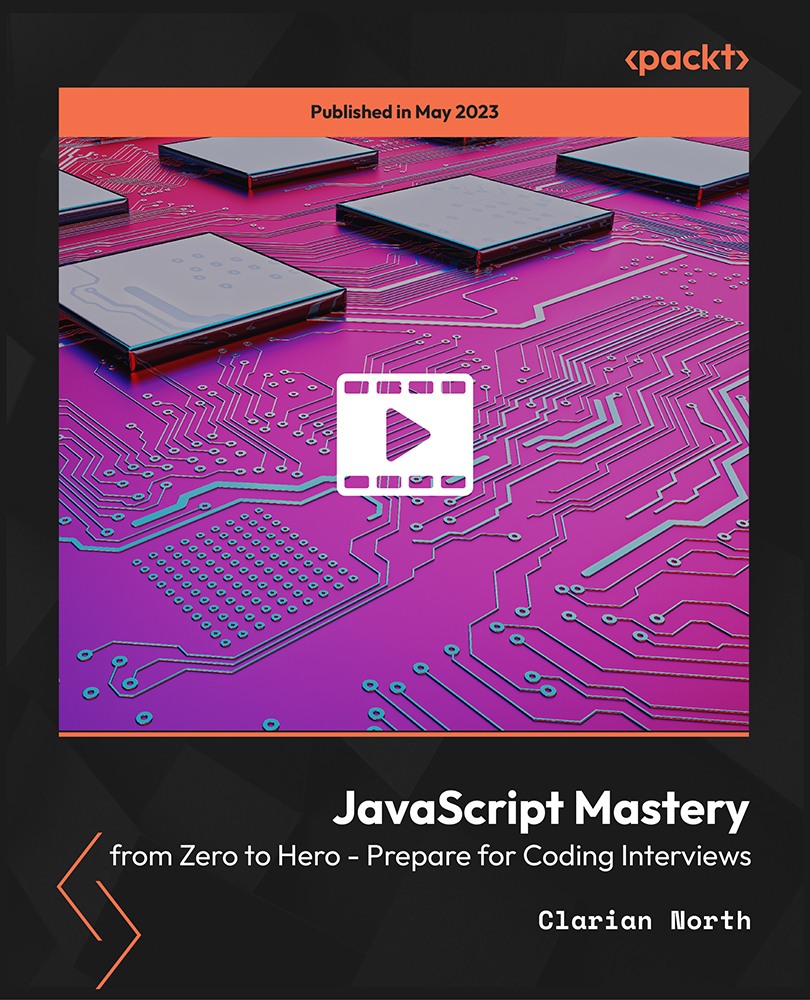
Rust Programming 2023 - A Comprehensive Course for Beginners
By Packt
This comprehensive Rust-focused course is perfect for individuals seeking in-depth knowledge and expertise in the fields of systems programming, concurrency, and web development. Through practical examples, code-along, and expert theory, you will master Rust and become proficient in building efficient and scalable programs for various applications.
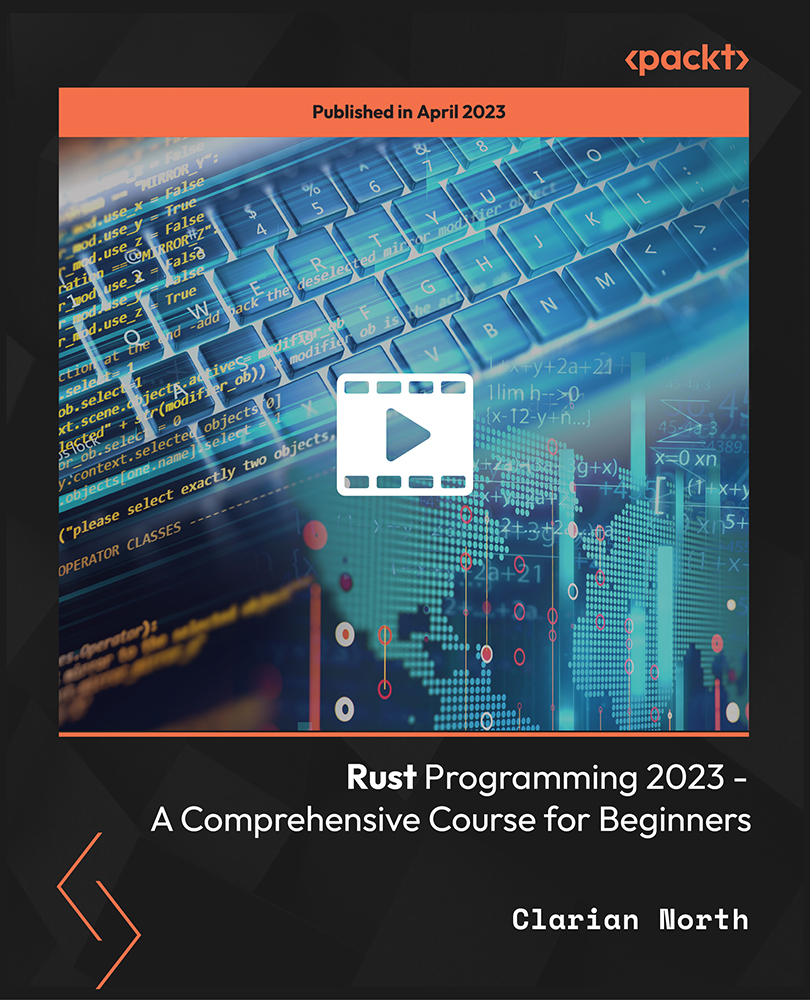
Java Multithreading and Parallel Programming Masterclass
By Packt
Enhance your coding skill set by learning Java multithreading and parallel programming. Figure out common problems such as debugging codes, splitting a problem into multiple independent pieces, and measuring the runtime and performance of your code. Save time and avoid going into the same pitfalls while learning multithreading.
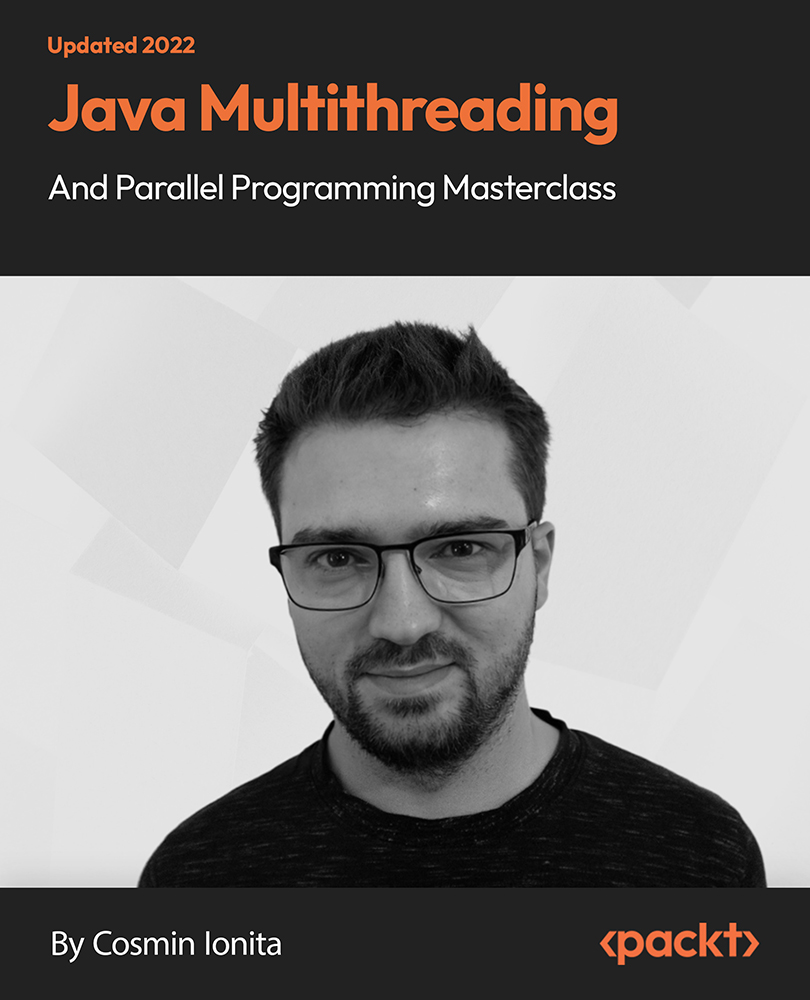
The Complete jQuery Course - Beginner to Professional
By Packt
Learn about the jQuery library from scratch and stretch your journey from a beginner-level to advanced-level professional with a step-by-step and comprehensive course. A basic understanding of the JavaScript Document Object Model and CSS is suggested as a prerequisite to this course.
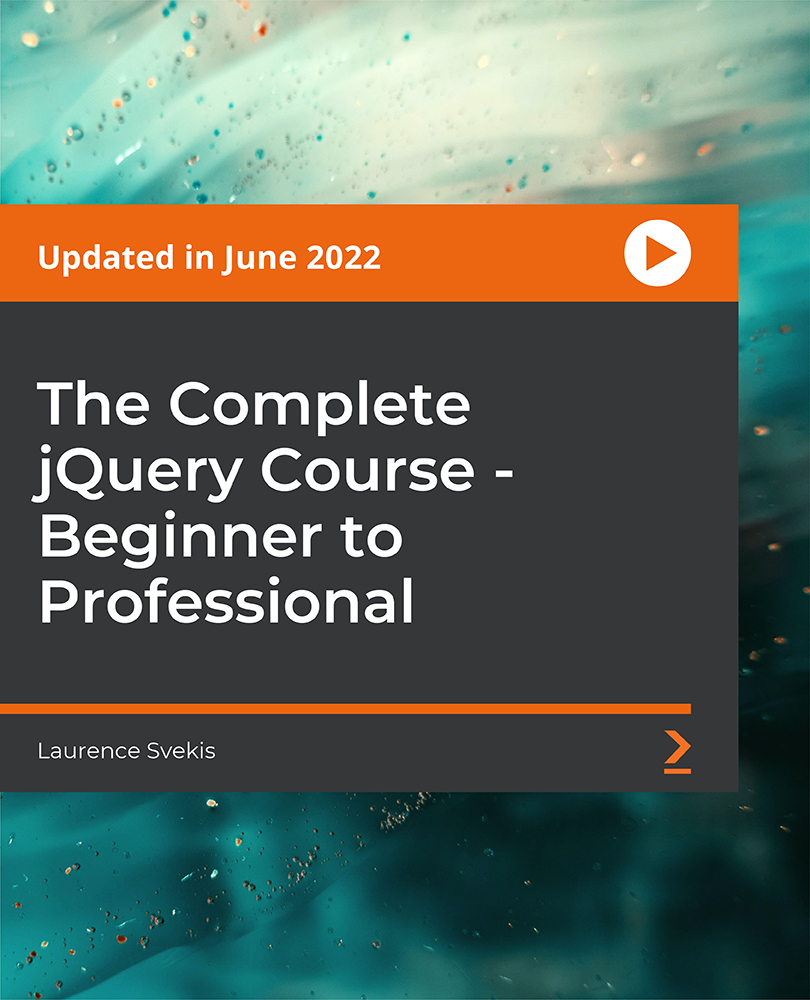
Crazy about Arduino: Your End-to-End Workshop - Level 3
By Packt
Learn to build a complete Internet of Things solution with Arduino, a SQL Database, and a web server
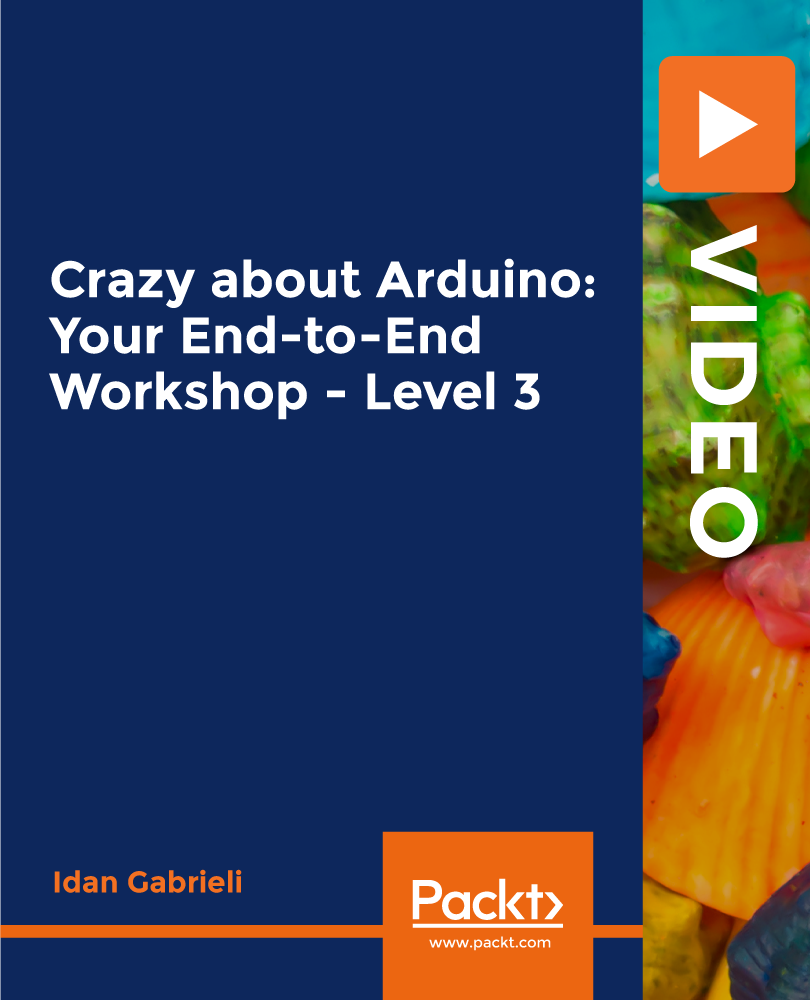
Introduction to Rust Programming
By Packt
This course will take you from the basics of Rust to understanding how to use all its features effectively for writing clear and effective code. With the help of engaging exercises and explanations, you'll learn the basic syntaxes, iterators, generics, borrow checker, code documentation, pointer lifetimes, and much more.
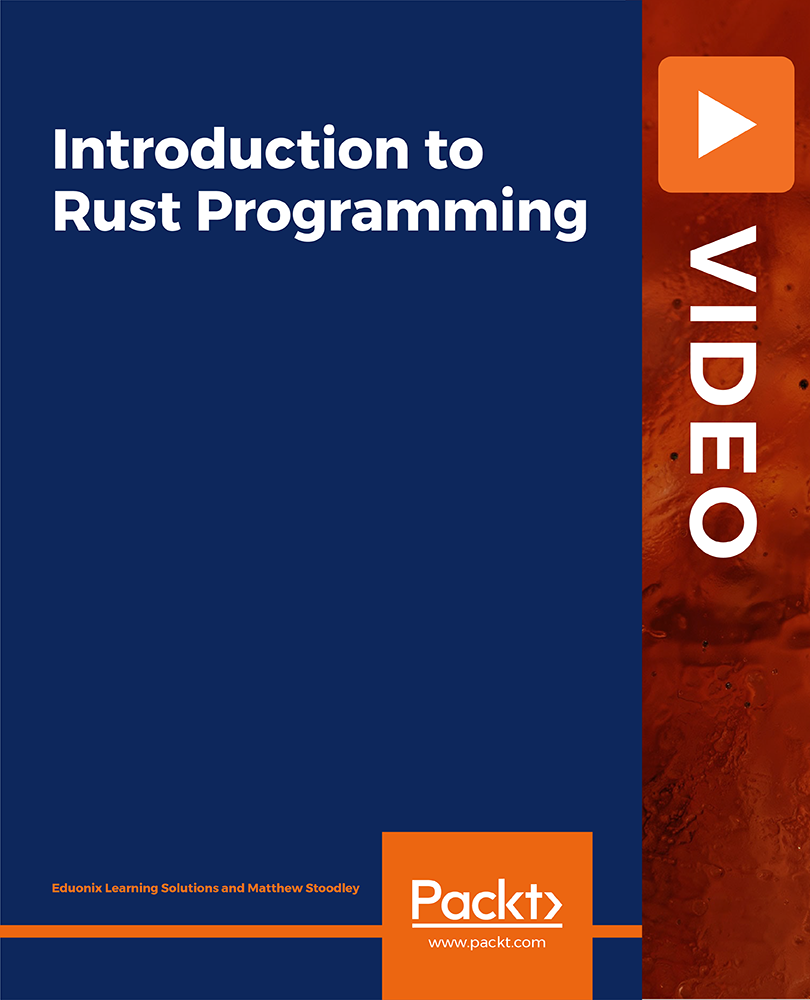
Beginners' Guide to Practical Quantum Computing with IBM Qiskit
By Packt
This course is intended for beginner-level individuals who are fascinated about quantum computing and want to learn more about it. It uses Jupyter notebook and IBM Qiskit tool to execute your learning into the actual computation.
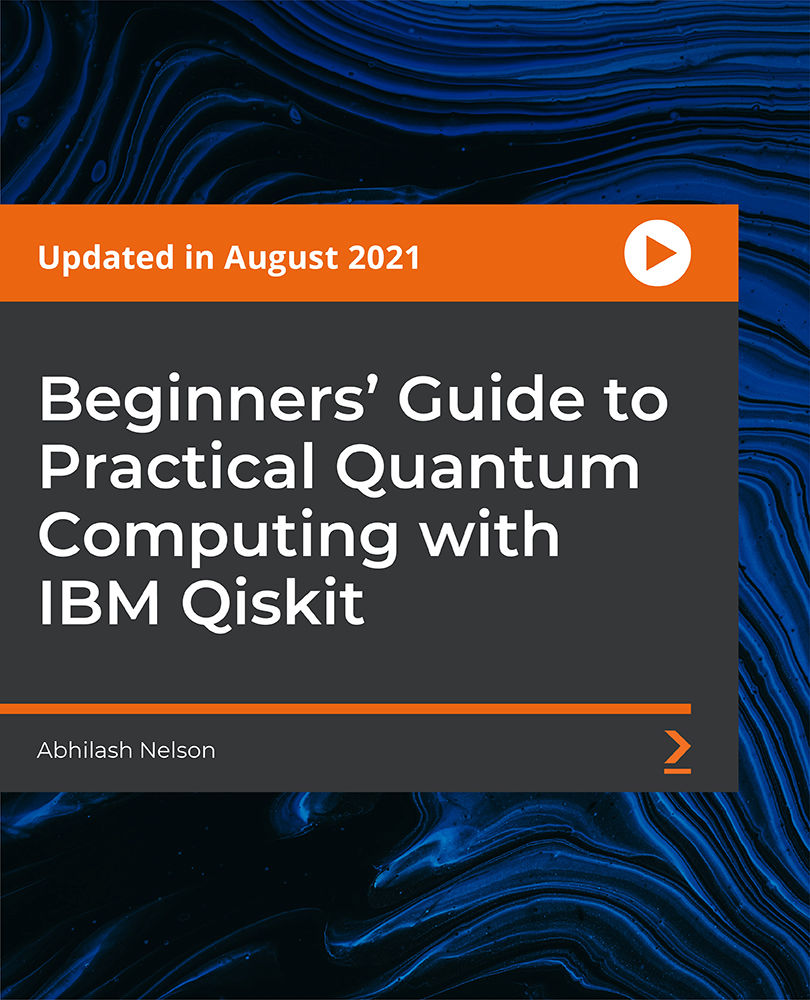
SharePoint - Site Basics (Modern Experience)
By Nexus Human
Duration 1 Days 6 CPD hours This course is intended for This course is designed for Microsoft© Windows© and Microsoft Office users who are transitioning to a SharePoint environment, and who need to access information from and collaborate with team members within Microsoft SharePoint. Overview Launch a SharePoint site and navigate among the pages and resources provided by the site. Use SharePoint lists to track and view information. Use document libraries to store and organize documents. Find, share, and archive content stored in SharePoint. Author documents as a member of a SharePoint team site. Use SharePoint workflow automation tools. In many professional environments, people work collaboratively in teams. Information technology and applications facilitate this by enabling people to easily share, access, edit, and save information. Microsoft© SharePoint© is a platform specifically designed to facilitate communication and collaboration, enabling people to use familiar applications and web-based tools to create, access, store, and track documents and data in a central location. In this course, you will use SharePoint to access, store, share, and collaborate with information and documents. Prerequisites To ensure your success in this course, you should have basic end-user skills with a current version of Microsoft Windows. Lesson 1: Navigating SharePoint Sites Topic A: Launch SharePoint Topic B: Gain Access to a Site You Didn't Create Topic C: Navigate Within a SharePoint Site Topic D: Access SharePoint from Your Mobile Device Lesson 2: Using Lists to Track Information Topic A: Add and Populate Lists Topic B: Change View Options Topic C: Create a Custom View Lesson 3: Using Document Libraries to Share and Organize Documents Topic A: Store Files in a Document Library Topic B: Create and Use Document Templates Lesson 4: Finding, Sharing, and Archiving Content Topic A: Search for Items in Lists or Libraries Topic B: Share Through Links Topic C: Move Files Offline Lesson 5: Authoring Documents as a Team Topic A: Work Together on Documents Topic B: Manage File Versions and Document Recovery Lesson 6: Automating Business Processes Topic A: Use Rule-Based Automation Topic B: Use Power Automate to Automate a Workflow

Git and GitHub for DevOps Engineers
By Packt
Not sure where to start your DevOps journey? Or want to know what kind of activities a DevOps engineer would do on Git and GitHub in the real world? Or would you like to set up a production-ready Git environment for your developers? Then this course is for you.
