- Professional Development
- Medicine & Nursing
- Arts & Crafts
- Health & Wellbeing
- Personal Development
3054 Software Development courses in Cheadle Hulme delivered Online
Level 2 Diploma in JavaScript Course
By One Education
Ready to make JavaScript less of a mystery and more of a skill you actually understand? This Level 2 Diploma in JavaScript is a refreshing take on learning one of the most widely-used programming languages on the internet. Whether you're aiming to build dynamic websites or improve your coding fluency, this course delivers clarity and confidence without overwhelming you with jargon. It takes you through JavaScript’s essential concepts—like variables, functions, objects, loops, and logic—with a rhythm that’s structured for those who enjoy learning with purpose. Written with a modern developer's mindset in mind (but no flashy nonsense), this course avoids empty filler and gets straight to the core of what you need to know. Whether you're enhancing your knowledge or brushing up on what you forgot last Tuesday, each module builds logically on the last, encouraging solid, repeatable understanding. If JavaScript ever felt like an unsolvable puzzle, this diploma gives you the pieces in the right order—so things actually click. Learning outcomes: Upon completing the JavaScript Basics course, learners will be able to: Understand the fundamentals of JavaScript programming, including data types, variables, and functions. Create basic JavaScript programs to perform simple tasks, such as manipulating HTML elements and responding to user interactions. Develop a strong understanding of JavaScript scope and how to work with objects and arrays. Write more complex JavaScript programs using advanced programming concepts such as loops, conditionals, and events. Implement string manipulation and data validation in their JavaScript code. The JavaScript Basics course is designed to provide learners with a foundational understanding of JavaScript programming. This course is perfect for beginners who are interested in learning the basics of JavaScript, as well as developers who want to refresh their knowledge of the language. The course covers everything from the basics of JavaScript syntax to more advanced programming concepts such as events and loops. Learners will also gain practical experience by working on real-world examples and projects. This course is taught by industry experts who have years of experience in JavaScript development. They will provide learners with a comprehensive understanding of JavaScript programming and how it can be used to create interactive and dynamic web applications. The course is designed to be self-paced, allowing learners to work at their own speed and learn at their own convenience. â±â±Level 2 Diploma in JavaScript Course Curriculum Section 01: JavaScript Introduction Section 02: JavaScript Examples Section 03: JavaScript Data Types Section 04: JavaScript Objects and Functions Section 05: Java Script Scope Section 06: JavaScript Events and String How is the course assessed? Upon completing an online module, you will immediately be given access to a specifically crafted MCQ test. For each test, the pass mark will be set to 60%. Exam & Retakes: It is to inform our learners that the initial exam for this online course is provided at no additional cost. In the event of needing a retake, a nominal fee of £9.99 will be applicable. Certification Upon successful completion of the assessment procedure, learners can obtain their certification by placing an order and remitting a fee of __ GBP. £9 for PDF Certificate and £15 for the Hardcopy Certificate within the UK ( An additional £10 postal charge will be applicable for international delivery). CPD 10 CPD hours / points Accredited by CPD Quality Standards Who is this course for? Beginners who want to learn the fundamentals of JavaScript programming. Developers who want to refresh their knowledge of JavaScript. Individuals who want to create dynamic and interactive web applications. Students who want to prepare for a career in web development. Professionals who want to expand their skillset and stay competitive in the job market. Requirements There are no formal entry requirements for the course, with enrollment open to anyone! Career path Web Developer Front-End Developer Full-Stack Developer JavaScript Developer Software Engineer Certificates Certificate of completion Digital certificate - £9 You can apply for a CPD Accredited PDF Certificate at the cost of £9. Certificate of completion Hard copy certificate - £15 Hard copy can be sent to you via post at the expense of £15.

Revit Architecture Ultimate Exterior Design Level 3 & 4
By Imperial Academy
Level 4 QLS Endorsed Course | Endorsed Certificate Included | Plus 5 Career Guided Courses | CPD Accredited
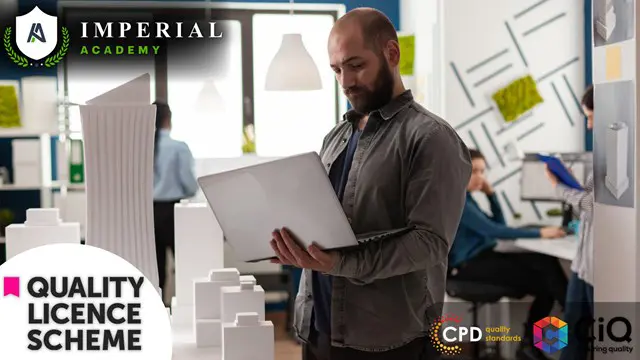
Computer Programming for Everyone - 8 Courses Bundle
By NextGen Learning
Are you ready to embark on an enlightening journey of wisdom with the Computer Programming bundle, and pave your way to an enriched personal and professional future? If so, then Step into a world of knowledge with our course bundle - Computer Programming for Everyone. Delve into eight immersive CPD Accredited courses, each a standalone course: Computer Science With Python Computer Networks Security from Scratch to Advanced Computer Hacking Forensic Investigator Computer Vision by Using C++ and OpenCV Computer Simulation of Realistic Mathematical Models Basic C# Coding Learn to Code HTML, CSS, Javascript: Guide for Beginners Building Your Own Computer Course Traverse the vast landscapes of theory, unlocking new dimensions of understanding at every turn. Let the Computer Programming for Everyone bundle illuminate your path to wisdom. The Computer Programming for Everyone bundle offers a comprehensive exploration into a rich tapestry of vast knowledge across eight carefully curated courses. The journey is designed to enhance your understanding and critical thinking skills. Each course within the bundle provides a deep-dive into complex theories, principles, and frameworks, allowing you to delve into the nuances of the subject matter at your own pace. In the framework of the Computer Programming for Everyone package, you are bestowed with complimentary PDF certificates for all the courses included in this bundle, all without any additional charge. Adorn yourself with the Computer Programming bundle, empowering you to traverse your career trajectory or personal growth journey with self-assurance. Register today and ignite the spark of your professional advancement! So, don't wait further and join the Computer Programming for Everyone community today and let your voyage of discovery begin! Learning Outcomes: Attain a holistic understanding in the designated areas of study with the Computer Programming bundle. Establish robust bases across each course nestled within the Computer Programming bundle. Decipher intricate concepts through the articulate content of the Computer Programming bundle. Amplify your prowess in interpreting, scrutinising, and implementing theories. Procure the capacity to engage with the course material on an intellectual and profound level. Become proficient in the art of problem-solving across various disciplines. Stepping into the Computer Programming bundle is akin to entering a world overflowing with deep theoretical wisdom. Each course within this distinctive bundle is an individual journey, meticulously crafted to untangle the complex web of theories, principles, and frameworks. Learners are inspired to explore, question, and absorb, thus enhancing their understanding and honing their critical thinking skills. Each course invites a personal and profoundly enlightening interaction with knowledge. The Computer Programming bundle shines in its capacity to cater to a wide range of learning needs and lifestyles. It gives learners the freedom to learn at their own pace, forging a unique path of discovery. More than just an educational journey, the Computer Programming bundle fosters personal growth, enabling learners to skillfully navigate the complexities of the world. The Computer Programming bundle also illuminates the route to a rewarding career. The theoretical insight acquired through this bundle forms a strong foundation for various career opportunities, from academia and research to consultancy and programme management. The profound understanding fostered by the Computer Programming bundle allows learners to make meaningful contributions to their chosen fields. Embark on the Computer Programming journey and let knowledge guide you towards a brighter future. CPD 80 CPD hours / points Accredited by CPD Quality Standards Who is this course for? Individuals keen on deepening their firm understanding in the respective fields. Students pursuing higher education looking for comprehensive theory modules. Professionals seeking to refresh or enhance their knowledge. Anyone with a thirst for knowledge and a passion for continuous learning. Career path Armed with the Computer Programming bundle, your professional journey can reach new heights. The comprehensive theoretical knowledge from this bundle can unlock diverse career opportunities across several fields. Whether it's academic research, consultancy, or programme management, the Computer Programming bundle lays a solid groundwork. Certificates CPD Certificate Of Completion Digital certificate - Included 8 Digital Certificates Are Included With This Bundle CPD Quality Standard Hardcopy Certificate (FREE UK Delivery) Hard copy certificate - £9.99 Hardcopy Transcript - £9.99
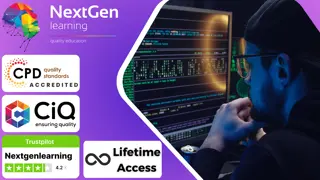
Data and Web Analytics CPD Certificate- 8 Courses Bundle
By NextGen Learning
Are you ready to embark on an enlightening journey of wisdom with the Data and Web Analytics bundle, and pave your way to an enriched personal and professional future? If so, then Step into a world of knowledge with our course bundle - Data and Web Analytics CPD Certificate. Delve into eight immersive CPD Accredited courses, each a standalone course: Data Analytics HTML Web Development Crash Course SQL for Data Science, Data Analytics and Data Visualization Google Data Studio: Data Analytics Introduction to Data Analytics with Tableau Big Data Analytics with PySpark Power BI and MongoDB Big Data Analytics with PySpark Tableau Desktop and MongoDB Data Analysis and Forecasting in Excel Traverse the vast landscapes of theory, unlocking new dimensions of understanding at every turn. Let the Data and Web Analytics CPD Certificate bundle illuminate your path to wisdom. The Data and Web Analytics CPD Certificate bundle offers a comprehensive exploration into a rich tapestry of vast knowledge across five carefully curated courses. The journey is designed to enhance your understanding and critical thinking skills. Each course within the bundle provides a deep-dive into complex theories, principles, and frameworks, allowing you to delve into the nuances of the subject matter at your own pace. In the framework of the Data and Web Analytics CPD Certificate package, you are bestowed with complimentary PDF certificates for all the courses included in this bundle, all without any additional charge. Adorn yourself with the Data and Web Analytics bundle, empowering you to traverse your career trajectory or personal growth journey with self-assurance. Register today and ignite the spark of your professional advancement! So, don't wait further and join the Data and Web Analytics CPD Certificate community today and let your voyage of discovery begin! Learning Outcomes: Attain a holistic understanding in the designated areas of study with the Data and Web Analytics bundle. Establish robust bases across each course nestled within the Data and Web Analytics bundle. Decipher intricate concepts through the articulate content of the Data and Web Analytics bundle. Amplify your prowess in interpreting, scrutinising, and implementing theories. Procure the capacity to engage with the course material on an intellectual and profound level. Become proficient in the art of problem-solving across various disciplines. Stepping into the Data and Web Analytics bundle is akin to entering a world overflowing with deep theoretical wisdom. Each course within this distinctive bundle is an individual journey, meticulously crafted to untangle the complex web of theories, principles, and frameworks. Learners are inspired to explore, question, and absorb, thus enhancing their understanding and honing their critical thinking skills. Each course invites a personal and profoundly enlightening interaction with knowledge. The Data and Web Analytics bundle shines in its capacity to cater to a wide range of learning needs and lifestyles. It gives learners the freedom to learn at their own pace, forging a unique path of discovery. More than just an educational journey, the Data and Web Analytics bundle fosters personal growth, enabling learners to skillfully navigate the complexities of the world. The Data and Web Analytics bundle also illuminates the route to a rewarding career. The theoretical insight acquired through this bundle forms a strong foundation for various career opportunities, from academia and research to consultancy and programme management. The profound understanding fostered by the Data and Web Analytics bundle allows learners to make meaningful contributions to their chosen fields. Embark on the Data and Web Analytics journey and let knowledge guide you towards a brighter future. CPD 80 CPD hours / points Accredited by CPD Quality Standards Who is this course for? Individuals keen on deepening their firm understanding in the respective fields. Students pursuing higher education looking for comprehensive theory modules. Professionals seeking to refresh or enhance their knowledge. Anyone with a thirst for knowledge and a passion for continuous learning. Career path Armed with the Data and Web Analytics bundle, your professional journey can reach new heights. The comprehensive theoretical knowledge from this bundle can unlock diverse career opportunities across several fields. Whether it's academic research, consultancy, or programme management, the Data and Web Analytics bundle lays a solid groundwork. Certificates CPD Certificate Of Completion Digital certificate - Included 8 Digital Certificates Are Included With This Bundle CPD Quality Standard Hardcopy Certificate (FREE UK Delivery) Hard copy certificate - £9.99 Hardcopy Transcript - £9.99

Business Transformation with Google Cloud
By Nexus Human
Duration 1 Days 6 CPD hours This course is intended for Business decision-makers: directors (managers of managers), managers of individual contributors (ICs) or ICs working in non-IT functions/divisions (such as finance, marketing, sales, HR, product design) interested in understanding the applications of Google?s cloud technology for business improvement opportunities and transformational project(s). Through this interactive training, you?ll learn about core cloud business drivers?specifically Google?s cloud?and gain the knowledge/skills to determine if business transformation is right for you and your team, and build short and long-term projects using the ?superpowers? of cloud accordingly. You?ll also find several templates, guides, and resource links through the supplementary student workbook to help you build a custom briefing document to share with your leadership, technical teams or partners. Why cloud technology is revolutionizing business This module introduces cloud technology as a paradigm shift and explains how it?s irrevocably transforming business globally. It defines the fundamental building blocks of cloud technology?compute power and data?and what they mean for you and your business. And finally, it reveals how these building blocks help to create five superpowers using concrete use cases of their transformative abilities for business, education, and government sectors. Foster an innovation culture Cloud is not just about a technological transformation; it's a business and cultural transformation, too. This module explores how the superpowers of the cloud are brought to life through people. It looks specifically at how to organically create and scale innovation through culture and business practices. It offers key principles, drawing examples from Google?s success and real world scenarios, that you can apply in your day-to-day operations. Define the ideal business transformation challenge Previous modules describe the journey with cloud technology to include business and cultural changes as well. This module sets the groundwork to build a transformational solution using cloud technology for your role or your business. This process starts with distinguishing between scaled improvements and transformations. Next, the module demonstrates how to write an ideal challenge question and use insights generated from a data ecosystem to address the challenge. Finally, it introduces a framework that you can use to assess and refine your challenge ideas, preparing you to build a business case in a later module. Build trust with availability, security, and compliance This module addresses common concerns about data privacy and security when migrating to the cloud. It defines key terms - privacy, security, compliance, and reliability - and reveals today?s top cybersecurity challenges and threats. It discusses how data security and compliance can be maintained when data is in the cloud, as illustrated by the Shared Responsibility Model. And finally, it uses a concrete example to explain how learners can build a high-level security program in their own organization. Build a business case for your transformation challenge This module explains how to identify the most transformative solution for your business challenge. It then breaks down steps to achieve the transformational solution through creating smaller projects and plotting them onto a transformation roadmap. It describes how to use the data ecosystem you mapped in a previous module to support your overall project. Finally, it explains step by step how to build a business case and gives tips to help you pitch your project idea to gain buy-in from leadership, teams, and technical partners. Additional course details: Nexus Humans Business Transformation with Google Cloud training program is a workshop that presents an invigorating mix of sessions, lessons, and masterclasses meticulously crafted to propel your learning expedition forward. This immersive bootcamp-style experience boasts interactive lectures, hands-on labs, and collaborative hackathons, all strategically designed to fortify fundamental concepts. Guided by seasoned coaches, each session offers priceless insights and practical skills crucial for honing your expertise. Whether you're stepping into the realm of professional skills or a seasoned professional, this comprehensive course ensures you're equipped with the knowledge and prowess necessary for success. While we feel this is the best course for the Business Transformation with Google Cloud course and one of our Top 10 we encourage you to read the course outline to make sure it is the right content for you. Additionally, private sessions, closed classes or dedicated events are available both live online and at our training centres in Dublin and London, as well as at your offices anywhere in the UK, Ireland or across EMEA.

Introduction to Jenkins / Jenkins Quick Start (TTDV7520)
By Nexus Human
Duration 2 Days 12 CPD hours Overview Working in a hands-on learning environment guided by our expert practitioner, students will explore: Introduction to Continuous Integration, Continuous Deployment and Jenkins-CI Installing and Running Jenkins Job Types in Jenkins Securing Jenkins Jenkins Plugin Distributed Builds with Jenkins Continuous Deployment and the Jenkins Pipeline Best Practices for Jenkins Introduction to Jenkins is a two-day, lab intensive hands-on training course geared for experienced programmers who need to learn how to:Install and configure Jenkins in a servlet containerCreate Jenkins buildsConfigure and use Apache Ant and Apache Maven with JenkinsUse Jenkins to generate Java coding standards reports, code coverage reports, and change noticesUse Jenkins to automatically deploy software into a testing environment. Introduction to Continuous Integration, Continuous Deployment and Jenkins-CI Agile Development Agile Development (cont'd) What is Continuous Integration What is Continuous Integration (cont'd) What is Continous Integration (cont'd) Typical Setup for Continuous Integration Continuous Deployment Continuous Deployment (cont'd) DevOps and Continuous Deployment Continuous Deployment Challenges Jenkins Continuous Integration Jenkins Features Running Jenkins Installing and Running Jenkins Downloading and Installing Jenkins Running Jenkins as a Stand-Alone Application Running Jenkins as a Stand-Alone Application (cont'd) Running Jenkins on an Application Server The Jenkins Home Folder Installing Jenkins as a Windows Service Initial Configuration Configuration Wizard Configuration Wizard (cont'd) Configuring Tools Configuring Tools - Best Practices Job Types in Jenkins Different types of Jenkins Items Different types of Jenkins Items (cont'd) Configuring Source Code Management(SCM) Working with Subversion Working with Subversion (cont'd) Working with Git Storing Credentials Storing Credentials (cont'd) Build Triggers Schedule Build Jobs Polling the SCM Maven Build Steps Securing Jenkins Jenkins Security - Overview Jenkins Security Authentication Authorization Confidentiality Activating Security Configure Authentication Using Jenkins's Internal User Database Creating Users Authorization Matrix-Based Security Note ? Create the Administrative User Project-based Matrix Authorization Project-Based Authentication Jenkins Plugin Introduction Jenkins Plugins - SCM Jenkins Plugins ? Build and Test Jenkins Plugins ? Analyzers Jenkins for Teams Installing Jenkins Plugins Distributed Builds with Jenkins Distributed Builds - Overview Distributed Builds ? How? Slave Machines Configure Jenkins Master Configure Projects Continuous Deployment and the Jenkins Pipeline Continuous Deployment Continuous Deployment (cont'd) DevOps and Continuous Deployment Continuous Deployment Challenges Continuous Deployment with Jenkins The Pipeline Plugin The Pipeline Plugin (cont'd) Defining a Pipeline A Pipeline Example Pipeline Example (cont'd) Parallel Execution Creating a Pipeline Invoking the Pipeline Interacting with the Pipeline Best Practices for Jenkins Best Practices - Secure Jenkins Best Practices - Backups Best Practices - Reproducible Builds Best Practices - Testing and Reports Best Practices - Large Systems Best Practices - Distributed Jenkins Additional course details: Nexus Humans Introduction to Jenkins / Jenkins Quick Start (TTDV7520) training program is a workshop that presents an invigorating mix of sessions, lessons, and masterclasses meticulously crafted to propel your learning expedition forward. This immersive bootcamp-style experience boasts interactive lectures, hands-on labs, and collaborative hackathons, all strategically designed to fortify fundamental concepts. Guided by seasoned coaches, each session offers priceless insights and practical skills crucial for honing your expertise. Whether you're stepping into the realm of professional skills or a seasoned professional, this comprehensive course ensures you're equipped with the knowledge and prowess necessary for success. While we feel this is the best course for the Introduction to Jenkins / Jenkins Quick Start (TTDV7520) course and one of our Top 10 we encourage you to read the course outline to make sure it is the right content for you. Additionally, private sessions, closed classes or dedicated events are available both live online and at our training centres in Dublin and London, as well as at your offices anywhere in the UK, Ireland or across EMEA.

Description: Be an NLP practitioner and know the connection between mindset and human behaviour with the NLP Practitioner Diploma course. Richard Bandler and John Grinder invented the term Neuro-linguistic programming (NLP) in the United States in the 1970s. It is an approach to communication, personal development, and psychotherapy that analyses how language and movements of the eyes and body affect brain (neurological) functions. Do you know that you are responsible for how you feel? The course teaches you how to control your feelings. The course covers the techniques, strategies and skills that will help you to overcome your mental challenges and guides you to establish rapport and helps you to set your goals. Moreover, the course helps you to think positively about all aspects of your life. Upon completion, you not only able to overcome mental challenges but also helps others or able to work as an NLP practitioner. Entry Requirement: This course is available to all learners, of all academic backgrounds. Learners should be aged 16 or over to undertake the qualification. Good understanding of English language, numeracy and ICT are required to attend this course. Assessment: This course does not involve any MCQ test. Students need to answer assignment questions to complete the course, the answers will be in the form of written work in pdf or word. Students can write the answers in their own time. Once the answers are submitted, the instructor will check and assess the work. Certification: After completing and passing the course successfully, you will be able to obtain an Accredited Certificate of Achievement. Certificates can be obtained either in hard copy at a cost of £39 or in PDF format at a cost of £24. Who is this Course for? NLP Practitioner Diploma is certified by CPD Qualifications Standards and CiQ. This makes it perfect for anyone trying to learn potential professional skills. As there is no experience and qualification required for this course, it is available for all students from any academic background. Requirements Our NLP Practitioner Diploma is fully compatible with any kind of device. Whether you are using Windows computer, Mac, smartphones or tablets, you will get the same experience while learning. Besides that, you will be able to access the course with any kind of internet connection from anywhere at any time without any kind of limitation. Career Path After completing this course you will be able to build up accurate knowledge and skills with proper confidence to enrich yourself and brighten up your career in the relevant job market. Module 01 NLP Lesson 1 - Introduction, Cause and Effect FREE 00:14:00 NLP Lesson 2 - The Map is Not the Territory 00:10:00 NLP Lesson 3 - Sensory Acuity 00:13:00 NLP Lesson 4 - Rapport 00:15:00 NLP Lesson 5 - Representational Systems 00:13:00 NLP Lesson 6 - Anchoring 00:12:00 NLP Lesson 7 - State Elicitation 00:07:00 NLP Lesson 8 - Language Patterns 00:11:00 NLP Lesson 9 - Language Patterns 2 00:11:00 NLP Lesson 10 - Chunking 00:14:00 Module 02 NLP Lesson 11 - Frames & Reframing 00:10:00 NLP Lesson 12 - Reframing 00:10:00 NLP Lesson 13 - Strategies 00:15:00 NLP Lesson 14 - Meta Programs 00:10:00 NLP Lesson 15 - Timelines 00:14:00 NLP Lesson 16 - Values 00:16:00 NLP Lesson 17 - Goalsetting 00:11:00 NLP Lesson 18 - Goalsetting 2 00:12:00 NLP Lesson 19 - Models _ Applications 00:18:00 NLP Lesson 20 - Satir Categories 00:09:00 NLP Lesson 21 - Emotional Intelligence 00:14:00 Assessment Assignment - NLP Practitioner Diploma 00:00:00 Certificate and Transcript Order Your Certificates and Transcripts 00:00:00
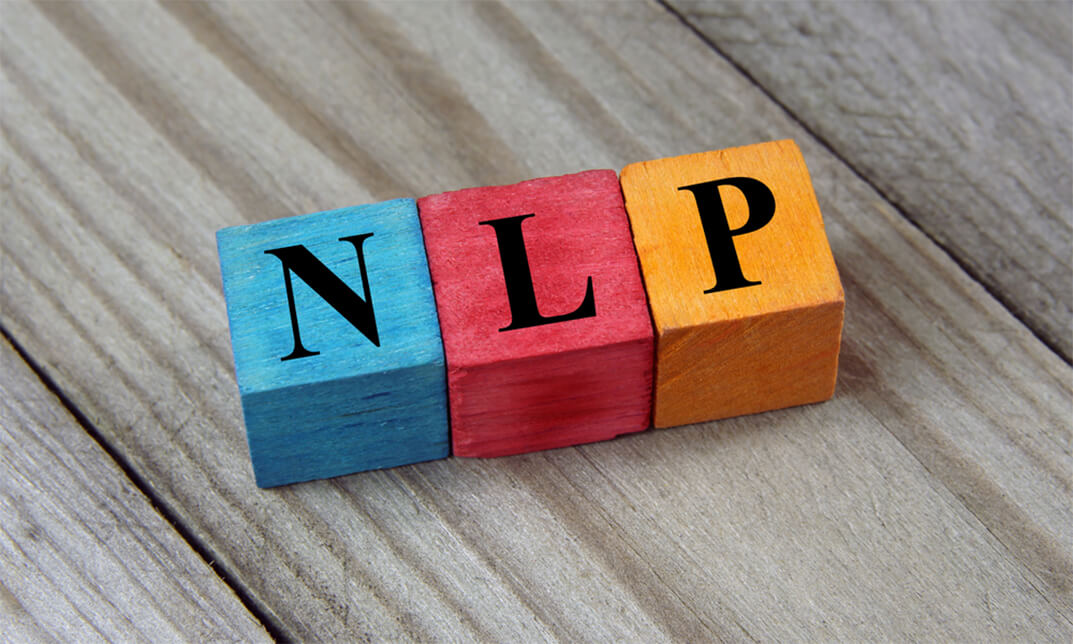
Overview With the advancement of AI technologies NLP or Natural Language Processing has become a highly valuable skill in the IT industry. Learn the fundamentals of NLP and get a step closer to building your dream career in the AI industry with our Online NLP Practitioner Training course. The course will help you develop a solid foundation in NLP. The course will provide you with detailed lessons on the pillars and principles of NLP. You will be able to learn about the communication and coaching models of NLP. In addition, you will get the chance to learn advanced techniques used in the communication and application process. At the end of the course, you will receive a certificate of achievement. This certificate will demonstrate your expertise in this area and increase your career potential. Join now! Course Preview Learning Outcomes Learn about the key principles of NLP Familairse yourself with NLP communication model Understand the different stages of NLP coaching model Grasp effective strategies for NLP communication Build your expertise in NLP application Why Take This Course From John Academy? Affordable, well-structured and high-quality e-learning study materials Meticulously crafted engaging and informative tutorial videos and materials Efficient exam systems for the assessment and instant result Earn UK & internationally recognised accredited qualification Easily access the course content on mobile, tablet, or desktop from anywhere, anytime Excellent career advancement opportunities Get 24/7 student support via email What Skills Will You Learn from This Course? NLP communication NLP application Who Should Take This Online NLP Practitioner Training? Whether you're an existing practitioner or an aspiring professional, this course is an ideal training opportunity. It will elevate your expertise and boost your CV with key skills and a recognised qualification attesting to your knowledge. Are There Any Entry Requirements? This Online NLP Practitioner Training is available to all learners of all academic backgrounds. But learners should be aged 16 or over to undertake the qualification. And a good understanding of the English language, numeracy, and ICT will be helpful. Certificate of Achievement After completing this course successfully, you will be able to obtain an Accredited Certificate of Achievement. Certificates & Transcripts can be obtained either in Hardcopy at £14.99 or in PDF format at £11.99. Career Pathâ This exclusive Online NLP Practitioner Training will equip you with effective skills and abilities and help you explore career paths such as NLP Engineer Data Scientist NLP Product Manager Consultant Module 1: Introduction to NLP Introduction to NLP 00:17:00 Module 2: NLP Communication Model NLP Communication Model 00:20:00 Module 3: NLP Coaching Model NLP Coaching Model 00:26:00 Module 4: NLP Presuppositions and Beliefs NLP Presuppositions and Beliefs 00:21:00 Module 5: NLP Techniques for Personal Change NLP Techniques for Personal Change 00:26:00 Module 6: NLP Strategies for Effective Communication NLP Strategies for Effective Communication 00:28:00 Module 7: Advanced NLP Techniques Advanced NLP Techniques 00:21:00 Module 8: NLP Applications NLP Applications 00:17:00 Module 9: NLP Practitioner Certification NLP Practitioner Certification 00:15:00 Certificate and Transcript Order Your Certificates and Transcripts 00:00:00

Overview This comprehensive course on Dialectal Behaviour Therapy (DBT) will deepen your understanding on this topic.After successful completion of this course you can acquire the required skills in this sector. This Dialectal Behaviour Therapy (DBT) comes with accredited certification which will enhance your CV and make you worthy in the job market.So enrol in this course today to fast track your career ladder. How will I get my certificate? You may have to take a quiz or a written test online during or after the course. After successfully completing the course, you will be eligible for the certificate. Who is this course for? There is no experience or previous qualifications required for enrolment on this Dialectal Behaviour Therapy (DBT). It is available to all students, of all academic backgrounds. Requirements Our Dialectal Behaviour Therapy (DBT) is fully compatible with PC's, Mac's, Laptop,Tablet and Smartphone devices. This course has been designed to be fully compatible on tablets and smartphones so you can access your course on wifi, 3G or 4G.There is no time limit for completing this course, it can be studied in your own time at your own pace. Career path Having these various qualifications will increase the value in your CV and open you up to multiple sectors such as Business & Management, Admin, Accountancy & Finance, Secretarial & PA, Teaching & Mentoring etc. Course Curriculum 7 sections • 25 lectures • 02:47:00 total length •About the Instructor: 00:02:00 •About the Course: 00:06:00 •Definition of Counselling: 00:07:00 •Counselling & Psychotherapy: 00:07:00 •Approaches in Counselling & Psychotherapy: 00:12:00 •What is DBT?: 00:05:00 •What is 'dialectical'?: 00:06:00 •History & Philosophy of DBT: 00:06:00 •What is 'Mindfulness': 00:08:00 •What is 'Distress Tolerance': 00:00:00 •What is 'Emotion regulation': 00:11:00 •What is 'Interpersonal Effectiveness': 00:06:00 •Multistage approach of DBT: 00:11:00 •The Stages of Treatment in DBT: 00:06:00 •Prioritising Treatments Targets: 00:05:00 •How to set up 'learning environment' for the client: 00:07:00 •How to conduct 'Behavioural Analysis': 00:11:00 •Uses of DBT: 00:03:00 •DBT in the treatment of Borderline Personality Disorder: 00:07:00 •DBT in the treatment of Depression: 00:09:00 •DBT for treatment of Anxiety & OCD: 00:08:00 •DBT for treatment of 'Eating Disorders': 00:08:00 •How effective is DBT?: 00:07:00 •Criticism and Limitations of DBT: 00:05:00 •Thank You and Good Bye!: 00:04:00

NLP Practitioner Course
By Study Plex
Highlights of the Course Course Type: Online Learning Duration: 5 Hours Tutor Support: Tutor support is included Customer Support: 24/7 customer support is available Quality Training: The course is designed by an industry expert Recognised Credential: Recognised and Valuable Certification Completion Certificate: Free Course Completion Certificate Included Instalment: 3 Installment Plan on checkout What you will learn from this course? Gain comprehensive knowledge about NLP practitioner Understand the core competencies and principles of NLP practitioner Explore the various areas of NLP practitioner Know how to apply the skills you acquired from this course in a real-life context Become a confident and expert NLP practitioner NLP Practitioner Course Course Master the skills you need to propel your career forward in NLP practitioner. This course will equip you with the essential knowledge and skillset that will make you a confident NLP practitioner and take your career to the next level. This comprehensive NLP practitioner course is designed to help you surpass your professional goals. The skills and knowledge that you will gain through studying this NLP practitioner course will help you get one step closer to your professional aspirations and develop your skills for a rewarding career. This comprehensive course will teach you the theory of effective NLP practitioner practice and equip you with the essential skills, confidence and competence to assist you in the NLP practitioner industry. You'll gain a solid understanding of the core competencies required to drive a successful career in NLP practitioner. This course is designed by industry experts, so you'll gain knowledge and skills based on the latest expertise and best practices. This extensive course is designed for NLP practitioner or for people who are aspiring to specialise in NLP practitioner. Enrol in this NLP practitioner course today and take the next step towards your personal and professional goals. Earn industry-recognised credentials to demonstrate your new skills and add extra value to your CV that will help you outshine other candidates. Who is this Course for? This comprehensive NLP practitioner course is ideal for anyone wishing to boost their career profile or advance their career in this field by gaining a thorough understanding of the subject. Anyone willing to gain extensive knowledge on this NLP practitioner can also take this course. Whether you are a complete beginner or an aspiring professional, this course will provide you with the necessary skills and professional competence, and open your doors to a wide number of professions within your chosen sector. Entry Requirements This NLP practitioner course has no academic prerequisites and is open to students from all academic disciplines. You will, however, need a laptop, desktop, tablet, or smartphone, as well as a reliable internet connection. Assessment This NLP practitioner course assesses learners through multiple-choice questions (MCQs). Upon successful completion of the modules, learners must answer MCQs to complete the assessment procedure. Through the MCQs, it is measured how much a learner could grasp from each section. In the assessment pass mark is 60%. Advance Your Career This NLP practitioner course will provide you with a fresh opportunity to enter the relevant job market and choose your desired career path. Additionally, you will be able to advance your career, increase your level of competition in your chosen field, and highlight these skills on your resume. Recognised Accreditation This course is accredited by continuing professional development (CPD). CPD UK is globally recognised by employers, professional organisations, and academic institutions, thus a certificate from CPD Certification Service creates value towards your professional goal and achievement. The Quality Licence Scheme is a brand of the Skills and Education Group, a leading national awarding organisation for providing high-quality vocational qualifications across a wide range of industries. What is CPD? Employers, professional organisations, and academic institutions all recognise CPD, therefore a credential from CPD Certification Service adds value to your professional goals and achievements. Benefits of CPD Improve your employment prospects Boost your job satisfaction Promotes career advancement Enhances your CV Provides you with a competitive edge in the job market Demonstrate your dedication Showcases your professional capabilities What is IPHM? The IPHM is an Accreditation Board that provides Training Providers with international and global accreditation. The Practitioners of Holistic Medicine (IPHM) accreditation is a guarantee of quality and skill. Benefits of IPHM It will help you establish a positive reputation in your chosen field You can join a network and community of successful therapists that are dedicated to providing excellent care to their client You can flaunt this accreditation in your CV It is a worldwide recognised accreditation What is Quality Licence Scheme? This course is endorsed by the Quality Licence Scheme for its high-quality, non-regulated provision and training programmes. The Quality Licence Scheme is a brand of the Skills and Education Group, a leading national awarding organisation for providing high-quality vocational qualifications across a wide range of industries. Benefits of Quality License Scheme Certificate is valuable Provides a competitive edge in your career It will make your CV stand out Course Curriculum Module 01: NLP Training NLP Lesson 1 - Introduction, Cause And Effect 00:14:00 NLP Lesson 2 - The Map Is Not The Territory 00:10:00 NLP Lesson 3 - Sensory Acuity 00:13:00 NLP Lesson 4 - Rapport 00:15:00 NLP Lesson 5 - Representational Systems 00:13:00 NLP Lesson 6 - Anchoring 00:12:00 NLP Lesson 7 - State Elicitation 00:07:00 NLP Lesson 8 - Language Patterns 00:11:00 NLP Lesson 9 - Language Patterns 2 00:11:00 NLP Lesson 10 - Chunking 00:14:00 Module 02: NLP Training NLP Lesson 11 - Frames & Reframing 00:10:00 NLP Lesson 12 - Reframing 00:10:00 NLP Lesson 13 - Strategies 00:15:00 NLP Lesson 14 - Meta Programs 00:10:00 NLP Lesson 15 - Timelines 00:14:00 NLP Lesson 16 - Values 00:17:00 NLP Lesson 17 - Goalsetting 00:11:00 NLP Lesson 18 - Goalsetting 2 00:13:00 NLP Lesson 19 - Models _ Applications 00:18:00 NLP Lesson 20 - Satir Categories 00:09:00 NLP Lesson 21 - Emotional Intelligence 00:14:00 Certificate of Achievement Certificate of Achievement 00:00:00 Get Your Insurance Now Get Your Insurance Now 00:00:00 Feedback Feedback 00:00:00
