- Professional Development
- Medicine & Nursing
- Arts & Crafts
- Health & Wellbeing
- Personal Development
730 Software Development courses in Kidsgrove delivered Live Online
Coding evening classes with an experienced coach
By Kay Lack
Do you want to learn to code? Are you already on your way, but need a boost? Is the motivation a challenge and you want some external accountability? Do you want deeper technical discussions than you can find elsewhere? Or just want a frank chat about whether you have what it takes to succeed? Come study with me.

Unlock the Power of AI: A Product Manager's Guide to Working Smarter, Not Harder
By Front Porch Agility
Feeling overwhelmed by multiple tasks? Ready to enhance your product management strategy with AI technology? It’s time to meet your new AI partner! Our course, “Unlocking the Power of AI,” will demonstrate how cutting-edge tools like Generative Pre-trained Transformers (GPTs) can simplify your workflow and bolster your decision-making process. In modern-day fast paced commercial enterprise world, adaptability is vital for success. As a product manager, you oversee the entire product lifecycle—from concept to launch and beyond. With Certified Product Management techniques, you can navigate changing market dynamics, prioritize features efficiently, and deliver value to customers quickly. However, agility alone isn’t sufficient. To excel in your role, embrace the potential of AI. By integrating AI into your practices, you can automate tasks, analyze data effortlessly, and make informed decisions. Picture having a virtual assistant capable of analyzing data and predicting market trends. With AI as your ally, you can focus on engaging customers, innovating, and strategic planning. Don’t hesitate. Embrace the future of product management now. Join us on this journey to unlock the full potential of AI, revolutionizing your workflow and achieving your goals faster than ever before. What You'll Learn (in just 3 hours!) AI 101 for Product Managers We'll break down the buzzwords and get you up to speed on how AI (especially those clever GPTs) can transform your work life. Market Research Master Think of your new AI pal as a super-powered market researcher. Learn how to analyze competitor data, customer feedback, and trends faster than you can say "pivot!" AI-Powered Strategy Say goodbye to gut feelings and hello to data-driven insights. Discover how AI helps you strategize, prioritize features, and build roadmaps that will make your product shine. Hands-on Workshop Dive into real-world scenarios and use GPT tools to tackle market analysis, craft user stories, and nail down your product roadmap. Ethics in the AI Age We'll explore responsible AI use and make sure you understand the potential pitfalls. Because with great power comes great responsibility! Our AI + Your Workflow = Dream Team We'll cover how to access our Product Management tool, how to use it effectively and fit it seamlessly into your existing processes. The future of Product Management is here, don’t get left behind. This course is perfect for Product managers and owners are essential drivers of product success, constantly challenged to balance priorities, navigate complex decisions, and foster innovation in competitive markets. With technology advancing rapidly and consumer preferences evolving, staying ahead can be daunting. Our training programs offer a solution. Designed for product managers and owners, they equip you with the tools, insights, and strategies to enhance productivity, make informed decisions, and ignite innovation. Our courses empower you to navigate modern challenges successfully. Whether you seek to refine strategic planning, optimize product development, or enhance customer engagement, our tailored programs cater to your needs. Join us on a journey to unlock your full potential and propel your career to new heights as a product manager or owner. The Takeaway Empowerment: Leave this workshop feeling empowered, armed with a potent toolkit for achieving product success. AI in Product Management: Recognize that AI is the future of product management, and this course will equip you to leverage its potential effectively. Leadership Position: Position yourself as a leader in product management by embracing AI and staying ahead of industry trends. Innovation: Embrace innovation and drive change within your organization with the insights gained from this course. Confidence: Approach the future with confidence, knowing that you have the skills and knowledge to navigate the evolving landscape of product management.

**Unlock the Power of AI: Introduction to AI for Business Workshop**
By Panda Education and Training Ltd
Introduction to AI for Business
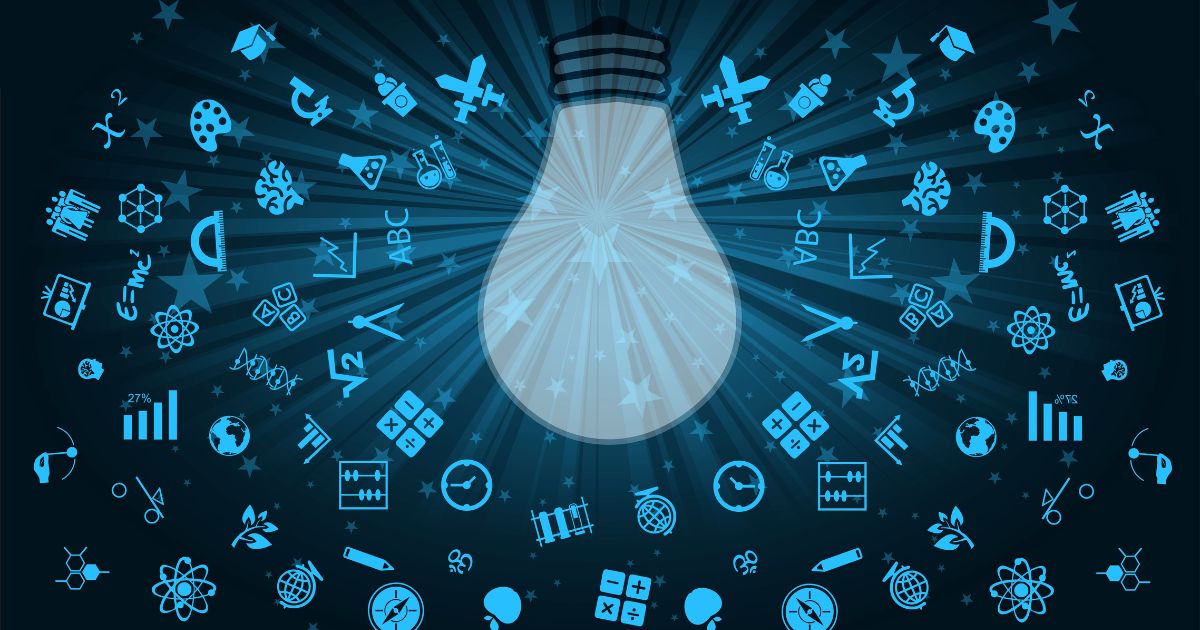
Agile Scrum Master
By NextGen Learning
Agile Scrum Master Course Overview This Agile Scrum Master course offers a comprehensive introduction to Agile methodologies with a particular focus on the Scrum framework. Learners will gain a clear understanding of Scrum principles, roles, events, and artefacts, enabling them to effectively support and lead Agile teams. The course emphasises the evolution from traditional development models to Agile, ensuring participants grasp how Scrum drives flexibility and continuous improvement. Designed to enhance both knowledge and leadership capabilities, it prepares learners for professional certification while equipping them with skills to improve team collaboration and project delivery efficiency. Upon completion, learners will be confident in facilitating Scrum processes, managing sprint cycles, and applying Agile metrics to monitor progress. Course Description This course delves into the essential concepts of Agile Scrum, starting with its foundational objectives and the transition from traditional project management to Agile approaches. Detailed exploration of the 2020 Scrum Guide updates helps learners stay current with industry standards. The curriculum covers the structure and responsibilities of Scrum teams, the cadence of Scrum events, and the purpose of Scrum artefacts. Additionally, it addresses the challenges of scaling Scrum for larger projects and incorporates advanced topics such as Agile requirements gathering, estimation techniques, and performance metrics. The learning experience is structured to build a thorough understanding of Agile frameworks, preparing learners for the Professional Scrum Master (PSM1) certification with guidelines and strategic tips. This course is ideal for those aiming to enhance their Agile knowledge and leadership within diverse professional environments. Agile Scrum Master Curriculum Module 01: Objectives and Targets Module 02: From the Traditional Development Model to the Agile Module 03: 2020 Scrum Guide: What’s New! Module 04: Bonus: Full eBook of the Course! Module 05: Scrum Module 06: The Scrum Team Module 07: Scrum Events Module 08: Scrum Artifacts Module 09: Scaling Scrum Module 10: Scrum in Practice! Module 11: Agile Requirements Module 12: Estimation Techniques Module 13: Agile Metrics Module 14: PSM1 Certification Preparation Guidelines, Tips & Tricks (See full curriculum) Who is this course for? Individuals seeking to master Agile Scrum principles and practices. Professionals aiming to advance their career in Agile project management. Beginners with an interest in Agile frameworks and team leadership. Project managers, team leads, and business analysts wanting to implement Scrum. Career Path Scrum Master in IT and software development teams. Agile Project Manager in various industries. Product Owner or Agile Team Facilitator roles. Consultant specialising in Agile transformation and coaching.

Microsoft Windows 10 - Essentials
By AXIOM Learning Solutions
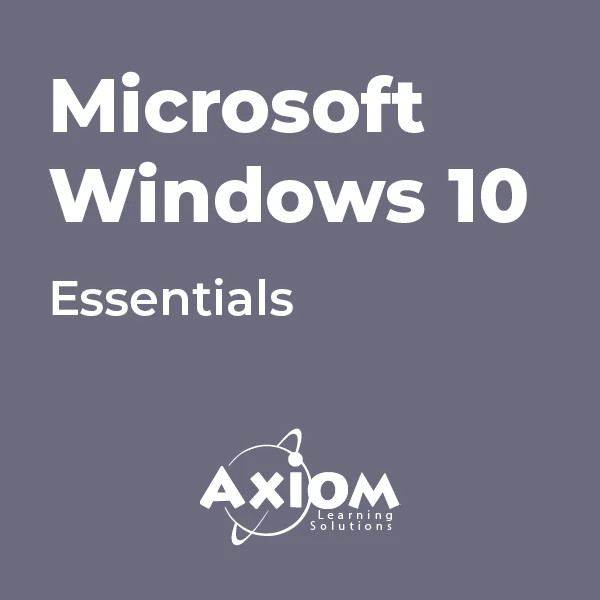
Scrum Master Certification with Integrated AI Concepts
By Front Porch Agility
This comprehensive course covers all Scrum principles and frameworks necessary to help participants understand how to guide a team and manage projects in a fast-paced agile environment. The course is meant for professionals who want to attain the certification of Scrum Master with deep insight into how AI can be utilized in increasing the effectiveness of agile practices. In addition to mastery of the core Scrum methodology, participants will be taken through state-of-the-art advancements in AI and machine learning in order to understand how these technologies can automate routine tasks, enhance decision-making, and continuous improvement. Real-world case studies and hands-on exercises will illustrate how to practically apply AI within Scrum to realize high efficiency and innovation for teams. Whether for enhancing one's career as a Scrum Master or the integration of AI into Agile practices, this course provides that ideal combination of conceptual theory and practical skills, assuring success in today's technology-driven world. Key Highlights: Certified Scrum Master training with AI applications Case studies in the real world about integrating AI in Scrum Hands-on projects to implement AI-driven tools and methodologies Workflow optimization techniques that ensure better collaboration of agile teams, with speeding up project delivery by the power of AI. Ideal for Scrum Masters, Agile Coaches, Product Owners, and tech pros looking to stay ahead.

Coding (HTML, C++, Python, JavaScript & IT)
By NextGen Learning
Course Overview This comprehensive course on Coding (HTML, C++, Python, JavaScript & IT) offers a structured introduction to the world of coding and information technology. It covers an expansive array of programming languages and technologies, including HTML, CSS, JavaScript, C++, Python, and PHP, alongside key IT concepts such as cybersecurity, cloud computing, and network security. Learners will develop a deep understanding of programming logic, software development, web development, and essential IT operations. Whether you're aiming to explore programming for the first time or expand your technical skill set, this course equips you with the knowledge required to navigate modern computing systems and coding environments. Upon completion, learners will be better prepared to pursue roles in web development, programming, system administration, and IT support across various industries. Course Description This course delivers an in-depth exploration of both coding and IT fundamentals, offering a diverse curriculum that spans core programming languages such as HTML, C++, Python, JavaScript, and R. It extends into cybersecurity, Linux scripting, ethical hacking, and computer networking—creating a well-rounded foundation for digital fluency. Learners are introduced to the design and development of web applications, front-end and back-end technologies, and essential tools such as GitHub, Heroku, and MySQL. The course further includes IT administration, encryption methods, cloud infrastructure, and system troubleshooting, ensuring coverage of key concepts necessary in today’s tech-driven world. With a focus on conceptual clarity and structured progression, learners will gain valuable knowledge aligned with current industry needs and expectations. Course Modules Module 01: Introduction to Coding With HTML, CSS, & Javascript Module 02: C++ Development: The Complete Coding Guide Module 03: Python Programming: Beginner To Expert Module 04: Learn Ethical Hacking From A-Z: Beginner To Expert Module 05: Bash Scripting, Linux and Shell Programming Module 06: JavaScript Project – Game Development with JS Module 07: R Programming for Data Science Module 08: Secure Programming of Web Applications Module 09: Advanced Diploma in PHP Web Development with MySQL, GitHub & Heroku Module 10: The Complete Front-End Web Development Course! Module 11: The Complete MySQL Server from Scratch: Bootcamp Module 12: Cyber Security Awareness Training Module 13: Cloud Computing / CompTIA Cloud+ (CV0-002) Module 14: CompTIA A+ (220-1001) Module 15: Building Your Own Computer Module 16: Computer Networks Security from Scratch to Advanced Module 17: IT Administration and Networking Module 18: Encryption Module 19: Advance Windows 10 Troubleshooting for IT HelpDesk Module 20: Microsoft Excel Complete Course (See full curriculum) Who is this course for? Individuals seeking to understand programming languages and IT fundamentals. Professionals aiming to transition into coding or expand their IT knowledge. Beginners with an interest in computing, programming, or digital technologies. Students or career changers preparing for roles in the tech sector. Career Path Web Developer Software Programmer IT Support Technician Network Administrator Cybersecurity Analyst Cloud Computing Technician Data Analyst Systems Engineer Helpdesk Specialist IT Consultant

Learn everything you need to know to be fully competent with Window OS. This syllabus takes you around the basics and then on another deep dive into all the elements. Discover things you never knew and speed up your experience using Windows OS. Module 1: Introduction to Windows OS • Understanding the Windows operating system • Navigating the Windows interface • Customizing system settings and preferences Module 2: File Management • Managing files and folders in Windows Explorer • Copying, moving, and renaming files • Using the Recycle Bin and data recovery Module 3: Windows Built-in Apps • Using Microsoft Edge for web browsing • Effective web searching using search engines • Email management with Windows Mail • Calendar and task management with Windows Calendar Module 4: Software Installation and Updates • Installing and updating software applications • Managing and uninstalling programs • Windows Store and app installations Module 5: Microsoft Office Basics • Introduction to Microsoft Office suite • Using Microsoft Word for document creation • Basic spreadsheet management with Microsoft Excel Module 6: Microsoft Office Intermediate Skills • Advanced features in Microsoft Word • Creating and formatting spreadsheets in Microsoft Excel • Creating dynamic presentations with PowerPoint Module 7: Multimedia and Graphics • Basic image editing with Paint • Using Windows Photo app for photo management • Creating graphics with Paint 3D Module 8: Productivity and Collaboration • Using OneDrive for cloud-based storage and collaboration • Working with Windows Sticky Notes and To-Do • Collaborative editing with Microsoft Office Online Module 9: Troubleshooting and Maintenance • Identifying and resolving common Windows issues • Using Task Manager for performance monitoring • Maintenance tasks for Windows OS Module 10: Windows Security and Privacy • Overview of Windows security features • Online safety and privacy best practices • Protecting personal data and devices Module 11: Advanced Windows Features • Customizing the Windows Start Menu and Taskbar • Using Cortana for voice commands and search • Virtual desktops and advanced multitasking Module 12: Using AI and Chat GPT • Introduction to AI and Chat GPT technology • Exploring AI-powered features in Windows • Using Chat GPT for productivity and assistance Module 13: Browsing and Search Engines • Effective use of web browsers • Utilizing search engines for research • Online safety and privacy while browsing Module 14: Cybersecurity • Understanding cybersecurity threats • Protecting against malware and phishing attacks • Secure online practices and password management Module 15: Software Installation and Factory Reset • Installing and updating software applications • Factory resetting a Windows device • Data backup and recovery during resets Module 16: Final Projects and Assessment • Culminating projects showcasing Windows OS skills • Practical exams assessing Windows software knowledge and skills • Preparing for industry-recognized certifications (optional) Please note that the duration and depth of each module can vary depending on the level of expertise required and the specific needs of the learners. Additionally, it's important to adapt the curriculum to the learners' proficiency levels, whether they are A Level/GCSE students or adult learners with different experience levels.

