- Professional Development
- Medicine & Nursing
- Arts & Crafts
- Health & Wellbeing
- Personal Development
556 Software Developer courses
Django A-Z: Build and Deploy Web Application with Python and Django
By Packt
Are you eager to learn Django and build real web applications? Do you want to gain hands-on experience with Python, Django, and Git? Look no further! This beginner-friendly course has got you covered. Discover the secrets of Django applications, templates, models, and migrations as we guide you through the process step-by-step. Tired of struggling with deployment? We will show you how to deploy your applications on a Railway Server effortlessly.
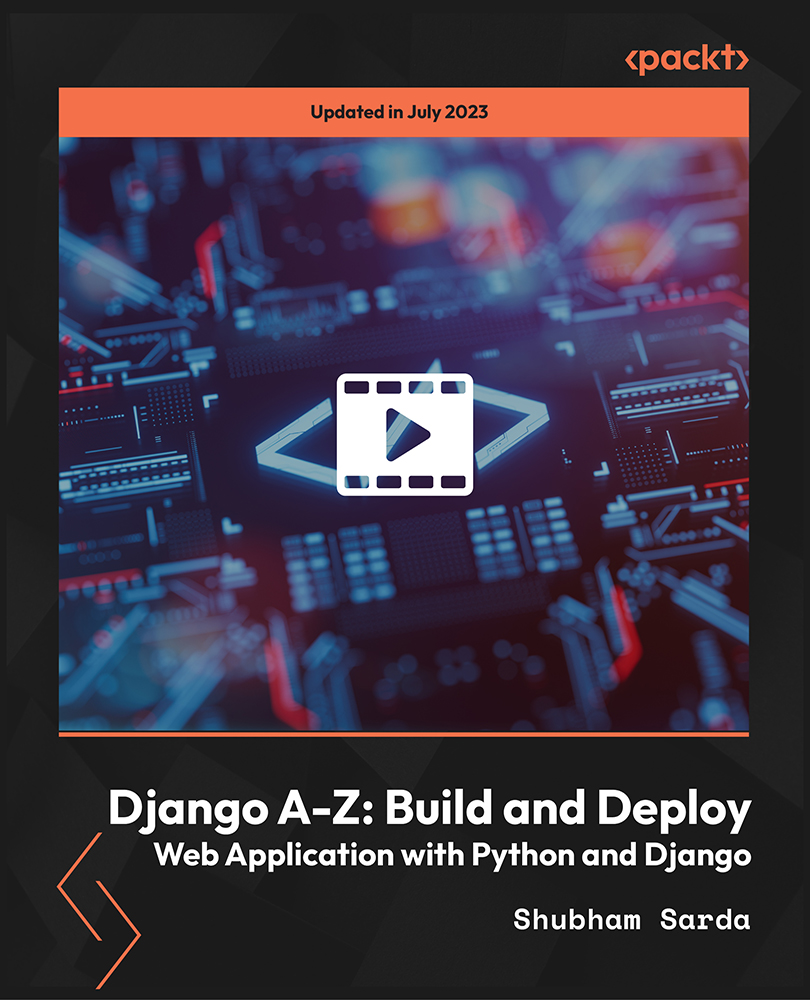
Introducing the 'Python Programming Bible | Networking, GUI, Email, XML, CGI' - your comprehensive, all-in-one resource for mastering Python! Are you an aspiring developer looking to dive into the ocean of Python programming or a seasoned coder seeking to level up your Python game? Look no further! Our course is expertly designed to take you from the basics to the complexities of Python, including Networking, GUI, Email, XML, and CGI. If you've ever dreamt of not just learning Python but truly mastering it, this is the course for you. This program is designed to provide a solid foundation and sharpen your skills in one of the most in-demand programming languages, while also introducing you to its many applications. This course starts with the basics of Python, providing a gentle yet thorough introduction and setup that caters to beginners as well as those looking to refresh their Python knowledge. As we study deeper into the heart of Python, we dive into objects, classes, and the power of regular expressions. But it doesn't stop there! You'll also become comfortable with concepts like CGI programming, which is an important building block for creating dynamic web pages. Navigating from core programming, we transition into the intricacies of managing databases and executing multithreading in Python. You'll gain the confidence to handle complex data management tasks, understand how Python interacts with databases, and efficiently manages multiple tasks simultaneously. The XML section allows you to get hands-on with parsing, data extraction, and manipulation, while the GUI section unveils the art of creating beautiful, user-friendly interfaces using Python. The course is enriched with a diverse set of resources, including real-world projects, quizzes, and interactive coding exercises. This is more than just a course, it's your passport to a new realm of opportunities, unlocking a world where Python programming is your strength, not just a skill. So whether you're a student aiming to get a head start on your peers, a professional looking to diversify your skills, or an enthusiast wanting to dive deeper into the Python universe, the Python Programming Bible is the starting point for your journey to becoming a Python expert. Enrol today and step into a future of endless opportunities with Python! Learning Outcomes: Upon completion of the Python Programming Bible course, you should be able to: Understand and implement Python basics and advanced concepts. Build object-oriented programs with Python. Utilise regular expressions for pattern-matching tasks. Develop dynamic web pages using CGI programming. Interact with databases efficiently using Python. Apply multithreading for better utilisation of resources. Process and manipulate data using XML in Python. Design and create user-friendly GUIs with Python. Who is this course for? This Python Programming Bible course is ideal for the following: Beginners aiming to learn Python from scratch. Professionals looking to broaden their programming skills. Students pursuing a degree in Computer Science. Web developers looking to integrate Python into their toolkit. Data enthusiasts aiming to handle data with Python. Career Path: This Python Programming Bible course will help you to develop your knowledge and skills to pursue different careers, such as: Python Developer: (£35,000 - £70,000). Data Analyst: (£27,000 - £55,000). Web Developer: (£24,000 - £60,000). Data Scientist: (£45,000 - £90,000). Machine Learning Engineer: (£50,000 - £90,000). Software Developer: (£30,000 - £70,000). Certification After studying the course materials of the Python Programming Bible | Networking, GUI, Email, XML, CGI there will be a written assignment test which you can take either during or at the end of the course. After successfully passing the test you will be able to claim the pdf certificate for free. Original Hard Copy certificates need to be ordered at an additional cost of £8. Prerequisites This Python Programming Bible | Networking, GUI, Email, XML, CGI does not require you to have any prior qualifications or experience. You can just enrol and start learning.This Python Programming Bible | Networking, GUI, Email, XML, CGI was made by professionals and it is compatible with all PC's, Mac's, tablets and smartphones. You will be able to access the course from anywhere at any time as long as you have a good enough internet connection. Course Curriculum Section 01: Introduction & Setup Introduction 00:02:00 Setup on Mac OS X 00:03:00 Setup On Linux/Ubuntu 00:03:00 Setup On Windows 00:03:00 Run Code Online 00:03:00 Section 02: Basics Comments 00:02:00 Variables & Variable Types 00:05:00 Lists 00:04:00 Tuples 00:03:00 Dictionary 00:06:00 Data Type Conversion 00:02:00 Arithmetic Operators 00:05:00 Comparison Operators 00:03:00 Assignment Operators 00:03:00 Bitwise Operators 00:10:00 Logical Operators 00:07:00 Membership Operators 00:02:00 Identity Operators 00:02:00 Operator Precedence 00:03:00 Decision Making 00:09:00 Loops 00:06:00 Loop Control Statements 00:05:00 Numbers 00:05:00 Strings 00:12:00 Lists In Depth 00:05:00 Tuples In Depth 00:06:00 Dictionary In Depth 00:08:00 Date & Time 00:07:00 Functions 00:11:00 Modules 00:05:00 File Inputs & Outputs 00:13:00 Handling Exceptions 00:07:00 Section 03: Classes/Objects Simple Example 00:04:00 Creating Instance Objects 00:01:00 Accessing Attributes 00:04:00 Constructor New & Init Method 00:06:00 Destroying Objects 00:02:00 Class Inheritance 00:04:00 Overriding Methods 00:03:00 Overloading Methods 00:01:00 Overloading Operators 00:04:00 Data Hiding 00:03:00 Section 04: Regular Expressions Match Function 00:05:00 Search Function 00:02:00 Advanced Expressions 00:05:00 Search & Replace 00:03:00 Section 05: CGI Programming Basic CGI Programming 00:08:00 Get Method 00:06:00 Post Method 00:05:00 Cookies 00:05:00 Section 06: Database Setup Database 00:02:00 Connect To Database 00:05:00 Create Table 00:03:00 INSERT Operation 00:04:00 READ Operation 00:06:00 UPDATE Operation 00:02:00 DELETE Operation 00:02:00 Simple Network Example 00:04:00 Simple Client 00:04:00 Section 07: Multithreading Initiate a New Thread 00:07:00 Create Thread 00:06:00 Synchronise Threads 00:03:00 Multithreaded Priority Queue 00:09:00 Section 08: XML Parse an XML File 00:10:00 Section 09: GUI Introduction 00:02:00 Button Preview 00:03:00 Canvas 00:04:00 Checkbutton 00:02:00 Entry 00:02:00 Frame 00:04:00 Label 00:02:00 List Box 00:02:00 Menu button 00:03:00 Menu 00:08:00 Message 00:02:00 Radio button 00:05:00 Scale 00:03:00 Scrollbar 00:04:00 Text 00:03:00 Top-level 00:02:00 Spinbox 00:02:00 Paned Window 00:03:00 Message Box 00:02:00 Label Frame 00:02:00 Section 10: Resource Resource 00:00:00 Assignment Assignment - Python Programming Bible | Networking, GUI, Email, XML, CGI 00:00:00

Structural Design Patterns in Modern C++
By Packt
Discover the power of modern C++ design patterns, including adapter, façade, and composite. This course provides a comprehensive understanding of each pattern, complete with real-world examples to help you confidently implement them in your projects and build efficient, scalable software like a pro.
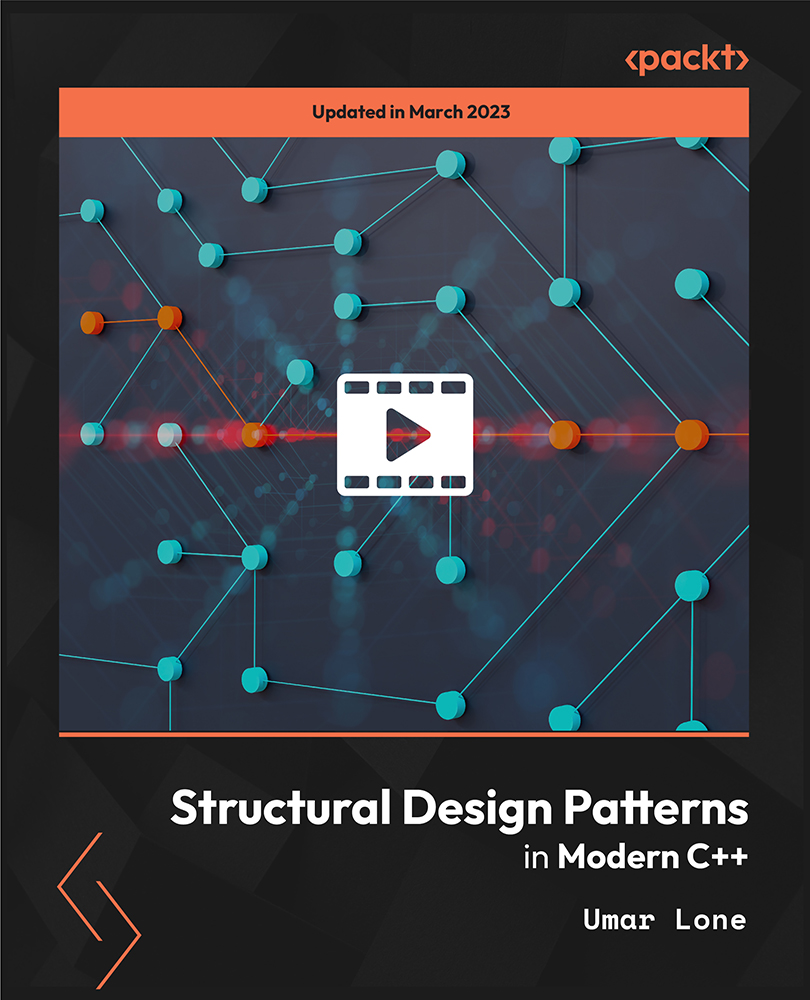
Course Overview Find the ultimate guide for learning Django framework by taking this Django REST Framework - Full Stack Python APIs using Python course. In this course, you will learn the techniques to build Python Rest APIs using the Django framework. This Django REST Framework - Full Stack Python APIs using Python course breaks tools and techniques to enhance your understanding of the Django framework and its features. The project-based course provides step-by-step instructions on how to create a Rest API from scratch. You will start the course by learning how to set up a Django development environment and proceed towards the fundamental steps in creating a Rest API project. You will gain the knowledge to develop Rest APIs using function-based views and class-based views. You will also learn the best practices to secure your Rest APIs. Learning Outcomes Gain in-depth knowledge Rest API Learn hope to configure the Rest API Identify the importance of Django Framework Deepen your understanding of mixins and generic views Know how to create Rest APIs using function based views Learn how to create viewset Be able to create Rest APIs with class based views Who Is This Course For? The Django REST Framework - Full Stack Python APIs using Python course is incredibly beneficial for professionals interested in learning how to create Python Rest APIs in Django Framework. Entry Requirement This course is available to all learners of all academic backgrounds. Learners should be aged 16 or over. Good understanding of English language, numeracy and ICT skills are required to take this course. Certification After you have successfully completed the course, you will obtain an Accredited Certificate of Achievement. And, you will also receive a Course Completion Certificate following the course completion without sitting for the test. Certificates can be obtained either in hardcopy for £39 or in PDF format at the cost of £24. PDF certificate's turnaround time is 24 hours, and for the hardcopy certificate, it is 3-9 working days. Why Choose Us? Affordable, engaging & high-quality e-learning study materials; Tutorial videos and materials from the industry-leading experts; Study in a user-friendly, advanced online learning platform; Efficient exam systems for the assessment and instant result; United Kingdom & internationally recognized accredited qualification; Access to course content on mobile, tablet and desktop from anywhere, anytime; Substantial career advancement opportunities; 24/7 student support via email. Career Path Django REST Framework - Full Stack Python APIs using Python provides essential skills that will make you more effective in your role. It would be beneficial for any related profession in the industry, such as Full Stack- Lead Software Developer Python/Django Developer Backend Developer Software Engineer-Python Unit 01: Start Here Module 01: Course and Instructor Introduction 00:03:00 Module 02: How to make the best of this course 00:02:00 Unit 02: Introduction Module 01: What is REST? 00:06:00 Module 02: Why REST 00:08:00 Module 03: What and Why DJango REST Framework 00:06:00 Unit 03: Software Setup Module 01: Install DJango 00:03:00 Module 02: Install DJango REST Framework 00:01:00 Module 03: Install MySql and MySql workbench 00:03:00 Module 04: Launch MySql workbench 00:02:00 Module 05: Install python mysqlclient 00:01:00 Module 06: Install ATOM 00:03:00 Module 07: Install Postman 00:01:00 Unit 04: REST in Action Module 01: Create the Project 00:03:00 Module 02: Create a view 00:02:00 Module 03: Configure the URL and TEST 00:03:00 Module 04: Create app level urls 00:02:00 Module 05: Create a model class 00:03:00 Module 06: Configure the database and run migrations 00:03:00 Module 07: Use the model in the view and test 00:03:00 Unit 05: Function Based Views and Serializers Module 01: DRF Components 00:06:00 Module 02: Function Based Views 00:05:00 Module 03: Serializers 00:04:00 Module 04: Create the Project 00:02:00 Module 05: Create the Model 00:02:00 Module 06: Create the Serializer 00:02:00 Module 07: GET single student 00:04:00 Module 08: Create Student 00:04:00 Module 09: Implement Non Primary Key Based Operations 00:07:00 Module 10: Use @api_view 00:01:00 Module 11: Configure the URLs 00:02:00 Module 12: Test 00:07:00 Module 13: Test Using Postman 00:04:00 Unit 06: Class Based Views Module 01: Introduction 00:03:00 Module 02: Create the Project 00:03:00 Module 03: Implement Non Primary Key Based Operations 00:06:00 Module 04: Implement Primary Key Based Operations 00:07:00 Module 05: Configure the URLs and TEST 00:04:00 Unit 07: Mixins Module 01: Introduction 00:05:00 Module 02: Non Primary Key based operations 00:04:00 Module 03: Primary Key based operations 00:02:00 Module 04: Configure the URLs and TEST 00:02:00 Unit 08: Generic Views Module 01: Generics 00:03:00 Module 02: Generics in action 00:03:00 Unit 09: ViewSets Module 01: Introduction 00:03:00 Module 02: Create ViewSet 00:02:00 Module 03: Configure URLs and Test 00:04:00 Unit 10: Nested Serializers Module 01: Create the project 00:02:00 Module 02: Create model 00:03:00 Module 03: Create Serializers 00:04:00 Module 04: Create REST endpoints 00:03:00 Module 05: Configure URLs 00:02:00 Module 06: Test 00:03:00 Unit 11: Pagination Module 01: Introduction 00:06:00 Module 02: Pagination in action 00:05:00 Module 03: Pagination at class level 00:03:00 Module 04: Using LimitOffsetPagination 00:01:00 Unit 12: Security Module 01: Introduction 00:04:00 Module 02: Authentication in action 00:03:00 Module 03: Authorization in action 00:06:00 Module 04: Global Security 00:04:00 Unit 13: Flight Reservation API Module 01: Usecase 00:01:00 Module 02: Create the Project 00:01:00 Module 03: Create Model Classes 00:03:00 Module 04: Create Reservation Model 00:01:00 Module 05: Create Serializers 00:01:00 Module 06: Create ViewSets 00:02:00 Module 07: Configure the Router 00:02:00 Module 08: Run Migrations 00:01:00 Module 09: Initial round of testing 00:04:00 Module 10: Implement findFlights endpoint 00:03:00 Module 11: Test findFlights 00:05:00 Module 12: Implement Save Reservation 00:06:00 Module 13: Test Save Reservation 00:04:00 Unit 14: Validations Module 01: In-Built Validations 00:04:00 Module 02: Allowing Blank and Null Values 00:02:00 Module 03: Create Custom Validator 00:05:00 Module 04: Two more ways 00:07:00 Unit 15: Token Auth Module 01: Introduction 00:03:00 Module 02: Configure Token Auth 00:05:00 Module 03: Create Users and Token 00:04:00 Module 04: Token Auth in action 00:03:00 Module 05: Automate Token Creation 00:09:00 Certificate and Transcript Order Your Certificates and Transcripts 00:00:00

Product Management Certification with Agile Product Owner and Scrum
By Packt
This course is perfect for the individuals who want to deliver high-quality products, deal with rapidly changing requirements, transition into an Agile product management role, coach a product owner/product manager on Agile Scrum techniques, improve the performance of your team as a product owner/product manager, and individuals who want a professional Scrum Product Owner certification.

Learn C# by Building Applications.
By Packt
With this course, you will learn the bare-bone basics of C# by building console applications from scratch. You will first develop the application and then test it to gain a solid understanding of C# fundamentals. You will also explore the latest features released in C# 7.

Building Microservices API in Go
By Packt
Master Go programming with an in-depth course covering advanced topics such as authentication, authorization, JWT tokens, and refresh tokens. Learn how to write reliable code with effective unit testing techniques, while exploring concepts such as logging, error handling, and modularization. Build secure and scalable web applications with Go to take your coding expertise to the next level.
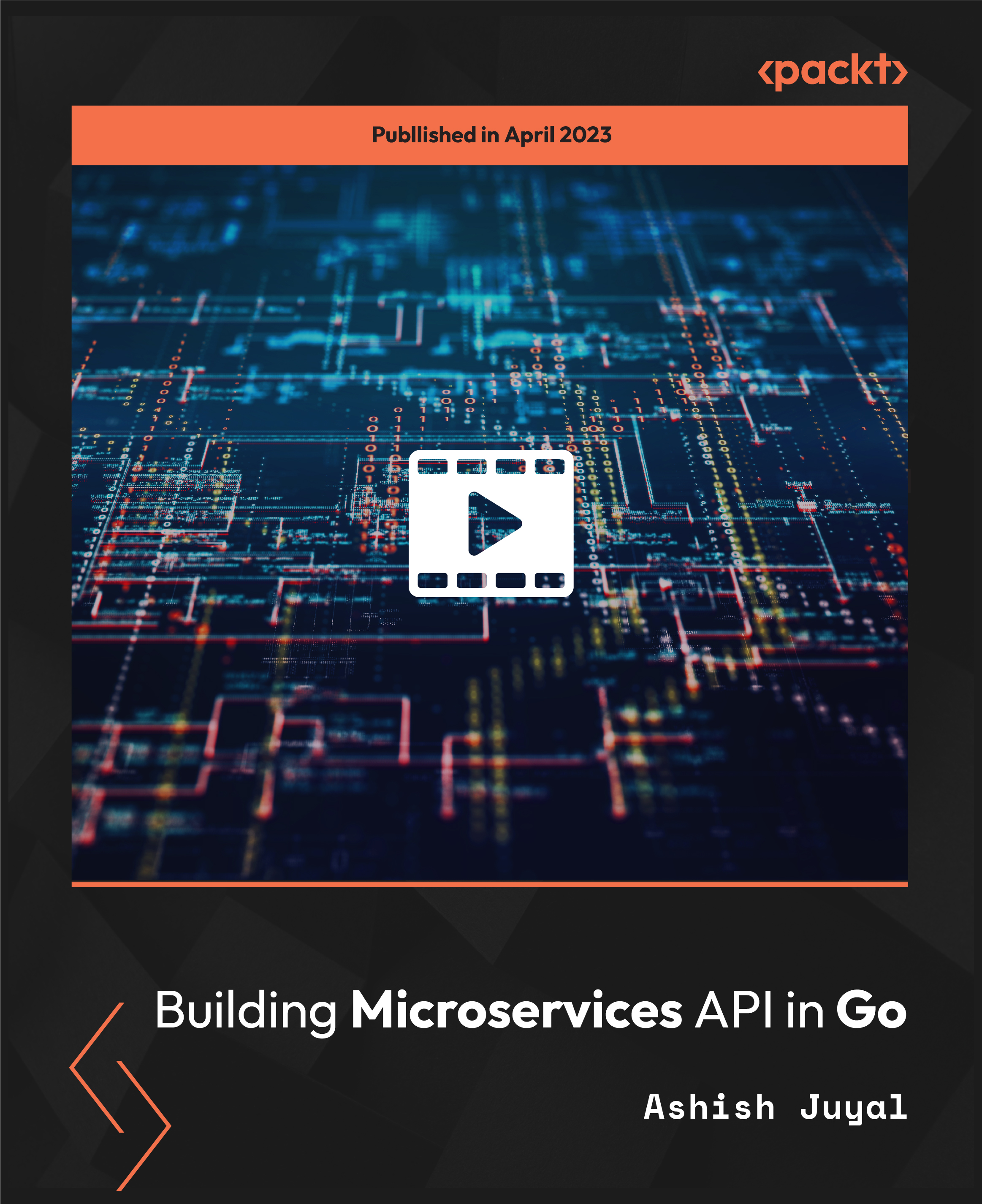
Fundamentals Of Object-Oriented Programming: Java and IntelliJ
By Packt
This course introduces you to the paradigm and features of object-oriented programming using Java, an object-oriented language popular in the industry and IntelliJ. The course entails modeling objects and classes, object-oriented facilities like inheritance and polymorphism, native data structures, exception handling, file management, and streams.
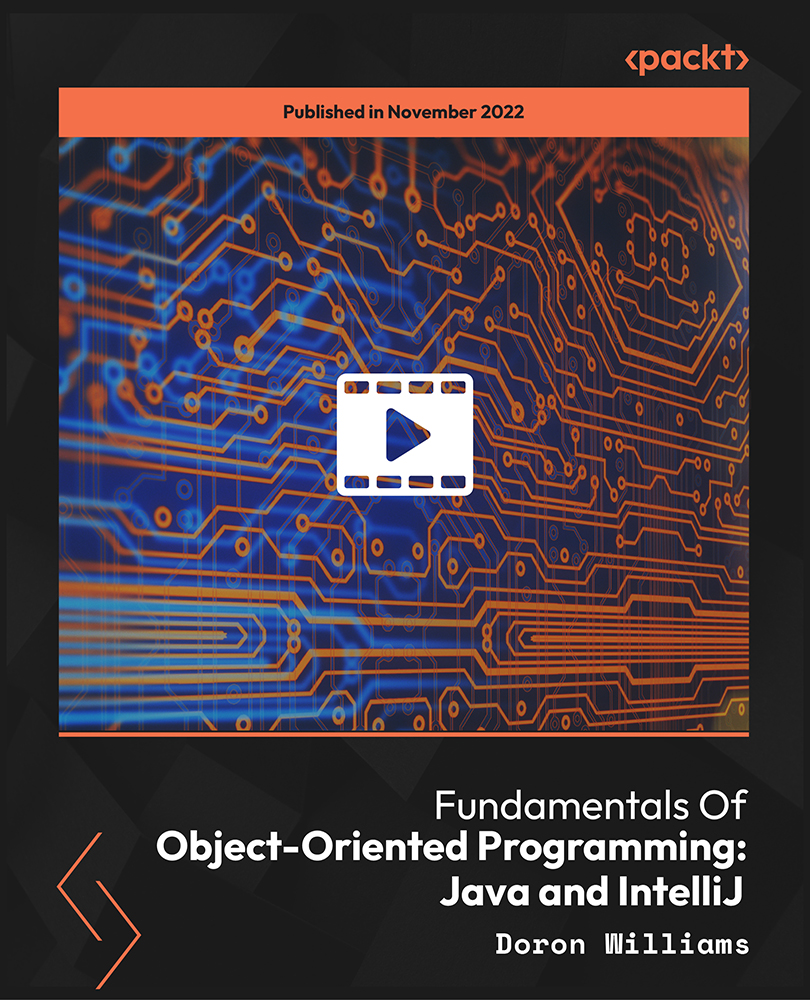
ASP.NET Core - SOLID and Clean Architecture (.NET 5 and Up)
By Packt
This comprehensive .NET Core course will provide a strong foundation in clean architecture, SOLID principles, and help implement the CQRS and Mediator patterns. You will also learn to build and consume APIs in a Blazor WebAssembly application. The course content is fully compatible with .NET 6 and .NET 7, ensuring you are up-to-date with the latest version.
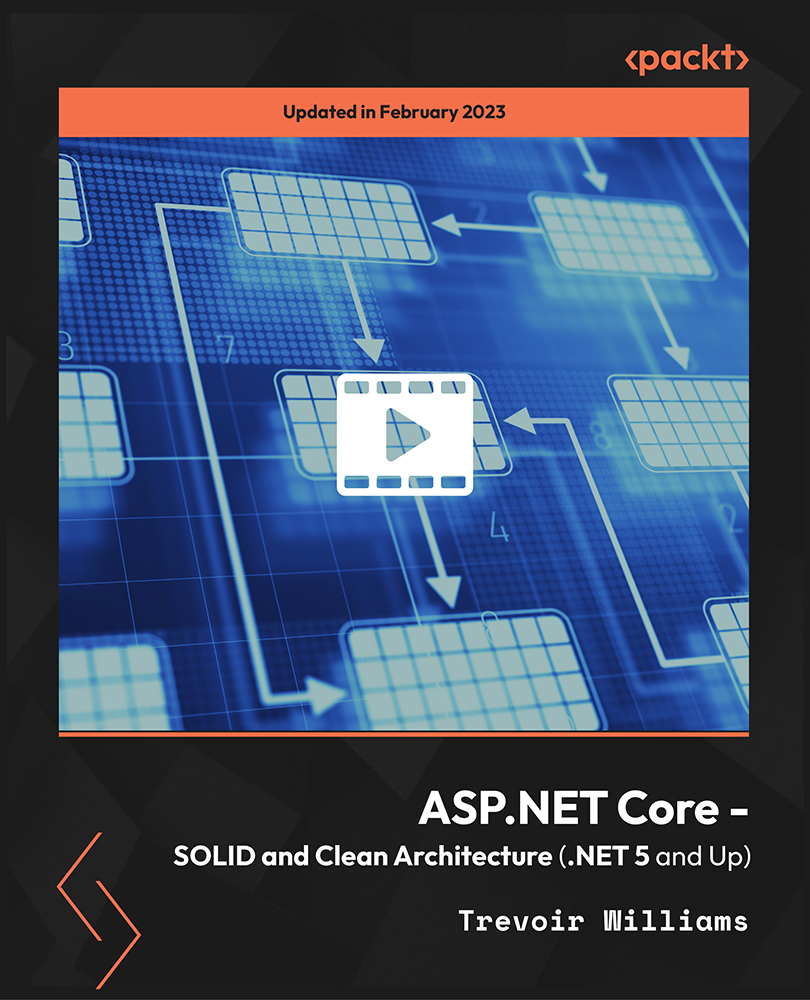
Embark on a transformative journey into the realm of precision and efficiency with our course, 'Programming AutoCAD with SQL Server Database Using C#.' Delve into the intricacies of marrying AutoCAD functionality with the power of SQL Server databases through the lens of C#. In this immersive learning experience, you'll progress seamlessly from laying the groundwork in Sections 1 and 2, exploring tools and SQL queries, to the advanced stages of Section 7, mastering the art of deleting data in SQL Server databases directly from AutoCAD. This course is more than a mere exploration of coding; it's a creative odyssey where you sculpt the future of design and data integration, unlocking a realm of possibilities with every line of code. Learning Outcomes Tool Proficiency and SQL Mastery: Gain expertise in the tools essential for AutoCAD programming and unravel the complexities of SQL queries, setting the foundation for database manipulation. Database Creation and Table Design: Learn to create databases and design tables, ensuring a structured and efficient storage system for your AutoCAD projects. Data Loading Techniques: Master the techniques of loading data into SQL Server databases, streamlining the process of transferring AutoCAD information to the database seamlessly. Efficient Data Retrieval: Acquire the skills to retrieve data from databases, enhancing your ability to access and utilize information stored within the SQL Server infrastructure. Data Manipulation Mastery: Explore the intricacies of updating and deleting data in SQL Server databases directly from AutoCAD, revolutionizing your approach to data management within the AutoCAD environment. Why choose this Programming AutoCAD with SQL Server Database Using C# course? Unlimited access to the course for a lifetime. Opportunity to earn a certificate accredited by the CPD Quality Standards and CIQ after completing this course. Structured lesson planning in line with industry standards. Immerse yourself in innovative and captivating course materials and activities. Assessments designed to evaluate advanced cognitive abilities and skill proficiency. Flexibility to complete the Course at your own pace, on your own schedule. Receive full tutor support throughout the week, from Monday to Friday, to enhance your learning experience. Unlock career resources for CV improvement, interview readiness, and job success. Who is this Programming AutoCAD with SQL Server Database Using C# course for? Aspiring programmers eager to elevate their skills in AutoCAD and SQL Server integration. Design professionals seeking to streamline their workflow through efficient database utilization. Students and enthusiasts interested in the intersection of design and database management. Engineers and architects aiming to enhance their AutoCAD capabilities with dynamic data manipulation. Individuals keen on mastering C# for advanced applications in the AutoCAD environment. Career path CAD Programmer: £30,000 - £45,000 Database Integration Specialist: £35,000 - £50,000 Software Engineer (AutoCAD): £40,000 - £55,000 Database Administrator: £35,000 - £50,000 Architectural Technologist: £30,000 - £45,000 Engineering Software Developer: £45,000 - £60,000 Prerequisites This Programming AutoCAD with SQL Server Database Using C# does not require you to have any prior qualifications or experience. You can just enrol and start learning.This Programming AutoCAD with SQL Server Database Using C# was made by professionals and it is compatible with all PC's, Mac's, tablets and smartphones. You will be able to access the course from anywhere at any time as long as you have a good enough internet connection. Certification After studying the course materials, there will be a written assignment test which you can take at the end of the course. After successfully passing the test you will be able to claim the pdf certificate for £4.99 Original Hard Copy certificates need to be ordered at an additional cost of £8. Course Curriculum Section 01: Introduction Course Topics 00:02:00 Introduction 00:02:00 Section 2 - Tools And SQL Queries Section Overview 00:01:00 Downloading Visual Studio 2019 00:01:00 Downloading SQL Server Express 00:02:00 Downloading SQL Server Management Studio (SSMS) 00:01:00 SQL Queries - Overview 00:03:00 INSERT SQL Statement - Demo 00:13:00 SELECT SQL Statement - Demo 00:08:00 UPDATE SQL Statement - Demo 00:08:00 DELETE SQL Statement - Demo 00:11:00 Section 3 - Create Database And Tables Section Overview 00:01:00 Creating the CADDB Database 00:03:00 Creating the Lines Table 00:07:00 Creating the MTexts Table 00:04:00 Creating the Plines Table 00:04:00 Creating the Blocks No Attribute Table 00:04:00 Creating the Blocks With Attributes Table 00:04:00 Section 4 - Loading Into SQL Server Database Section Overview 00:02:00 Loading Lines into SQL Server Database 00:01:00 Creating the CADDB Project 00:04:00 Creating the Settings File 00:04:00 Creating the Get Connection Method 00:03:00 Creating the LoadLines() Method 00:22:00 Creating the User Interface for the LoadLines() method 00:07:00 Running the LoadLines() Method 00:05:00 Loading MTexts into SQL Server Database - Overview 00:01:00 Creating the LoadMTexts() Method 00:10:00 Running the LoadMTexts() Method 00:06:00 Loading LWPolylines into SQL Server Database - Overview 00:01:00 Creating the LoadPolylines() Method 00:13:00 Running the LoadPlines() Method 00:03:00 Running the LoadPlines() Method 00:03:00 Creating the LoadBlocksNoAttribute() Method 00:11:00 Running the LoadBlocksNoAttribute() Method 00:03:00 Loading Blocks (with Attributes) into SQL Server Database - Overview 00:01:00 Creating the LoadBlocksWithAttributes() Method 00:07:00 Running the BlocksWithAttributes() Method 00:02:00 Section 5 - Retrieving Data From Database Section Overview 00:02:00 Retrieving Lines from SQL Server Database - Overview 00:01:00 Creating the DBRetrieveUtil Class 00:03:00 Creating the RetrieveAndDrawLines() Method (Part 1) 00:17:00 Creating the GetColorIndex() Method 00:05:00 Creating the RetrieveAndDrawLines() Method (Part 2) 00:11:00 Running and Testing the RetrieveAndDrawLines() Method 00:09:00 Retrieving MTexts from SQL Server Database - Overview 00:01:00 Creating the RetrieveAndDrawMTexts() Method 00:11:00 Running and Testing the CreateAndDrawMTexts() Method 00:05:00 Retrieving LWPolylines from SQL Server Database - Overview 00:01:00 Creating the RetrieveAndDrawPlines() Method 00:12:00 Running and Testing the RetrieveAndDrawPlines() Method 00:05:00 Retrieving Blocks (No Attribute) from SQL Server Database - Overview 00:01:00 Creating the RetrieveAndDrawBlocksNoAttribute() Method 00:11:00 Running and Testing the RetrieveAndDrawBlocksNoAttribute() Method 00:05:00 Retrieving Blocks (with Attributes) from SQL Server Database - Overview 00:01:00 Creating the RetrieveAndDrawBlocksWithAttributes() Method 00:21:00 Running and Testing the RetrieveAndDrawBlocksWithAttributes() Method 00:10:00 Section 6 - Updating Data In SQL Server Database - Overview Section Overview 00:01:00 Updating Lines in SQL Server Database - Overview 00:01:00 Creating the DBUpdateUtil Class 00:02:00 Creating the UpdateLines() Method 00:25:00 Creating the User Interface for UpdateLines() Method 00:02:00 Running and Testing the UpdateLines() Method 00:08:00 Updating MTexts in SQL Server Database - Overview 00:01:00 Creating the UpdateMTexts() Method 00:09:00 Creating the User Interface for UpdateMTexts() 00:01:00 Running and Testing the UpdateMTexts() Method 00:07:00 Updating the LWPolylines in SQL Server Database - Overview 00:01:00 Creating the UpdateLWPolylines() Method 00:09:00 Running and Testing the UpdateLWPolylines() Method 00:07:00 Updating Blocks (No Attributes) in SQL Server Database - Overview 00:01:00 Creating the UpdateBlocksNoAttributes() Method 00:10:00 Creating the User Interface for UpdateBlocksNoAttributes() Method 00:01:00 Running and Testing the UpdateBlocksNoAttributes() Method 00:04:00 Updating Blocks With Attributes in SQL Server Database - Overview 00:01:00 Creating the UpdateBlocksWithAttributes() Method 00:08:00 Creating the User Interface for UpdateBlocksNoAttributes() Method 00:01:00 Running and Testing the UpdateBlocksWithAttributes() Method 00:09:00 Section 7 - Deleting Data In SQL Server Database From AutoCAD - Overview Section Overview@ 00:02:00 Deleting Lines in SQL Server from AutoCAD - Overview 00:01:00 Creating the DBDeleteUtil Class 00:01:00 Creating the DeleteLines() Method 00:13:00 Creating the User Interface for the DeleteLines() Method 00:02:00 Running and Testing the DeleteLines() Method 00:04:00 Deleting MTexts in SQL Server Database from AutoCAD - Overview 00:01:00 Creating the DeleteMTexts() Method 00:04:00 Creating the User Interface for DeleteMTexts() Method 00:01:00 Running and Testing the DeleteMTexts() Method 00:03:00 Deleting LWPolylines in SQL Server Database from AutoCAD - Overview 00:01:00 Creating the DeletePlines() Method 00:04:00 Creating the User Interface for the DeletePlines() Method 00:01:00 Running and Testing the DeletePlines() Method 00:02:00 Deleting Blocks (No Attribute) in SQL Server Database from AutoCAD - Overview 00:01:00 Creating the DeleteBlocksNoAttribute() Method 00:03:00 Creating the User Interface for DeleteBlocksNoAttribute() Method 00:01:00 Running and Testing DeleteBlocksNoAttribute() Method 00:02:00 Deleting Blocks (With Attributes) in SQL Server Database from AutoCAD - Overview 00:01:00 Creating the DeleteBlocksWithAttributes() Method 00:02:00 Creating the User Interface for DeleteBlocksWithAttributes() Method 00:01:00 Running and Testing the DeleteBlocksWithAttributes() Method 00:02:00

Search By Location
- Software Developer Courses in London
- Software Developer Courses in Birmingham
- Software Developer Courses in Glasgow
- Software Developer Courses in Liverpool
- Software Developer Courses in Bristol
- Software Developer Courses in Manchester
- Software Developer Courses in Sheffield
- Software Developer Courses in Leeds
- Software Developer Courses in Edinburgh
- Software Developer Courses in Leicester
- Software Developer Courses in Coventry
- Software Developer Courses in Bradford
- Software Developer Courses in Cardiff
- Software Developer Courses in Belfast
- Software Developer Courses in Nottingham