- Professional Development
- Medicine & Nursing
- Arts & Crafts
- Health & Wellbeing
- Personal Development
1739 Social Media courses in Cardiff delivered Online
Are basic leadership and critical thinking abilities your strong point? Do you like being able to create products and sell it? Do you know how to set goals clearly? Do you like managing your own business? If so, then this diploma course is for you. Description: Beginning your own business is an accomplishment in itself that you ought to be amped up for however it is just the beginning stage. The next thing you should know is to figure out how to make it become unique that will be recognized. In this course, you will be able to use the information about your business and what you can do to make it astounding. In this course, you will learn appropriate hints and thoughts for making your business emerge in the market. This will thus give you an edge over your competitions. Moreover, this course will set you up for a profession in a business administration condition where you will have the capacity to perform business-related exercises and in addition administration obligations viable. You will cover various scopes like Business Communication, Financial Accounting, Principles of Marketing, Human Resources and Project Management. Who is the course for? For employees, businessmen and entrepreneurs who are interested in upgrading their business administration skills. Or anyone who is interested in leading and managing their own business. Entry Requirement: This course is available to all learners, of all academic backgrounds. Learners should be aged 16 or over to undertake the qualification. Good understanding of English language, numeracy and ICT are required to attend this course. Assessment: At the end of the course, you will be required to sit an online multiple-choice test. Your test will be assessed automatically and immediately so that you will instantly know whether you have been successful. Before sitting for your final exam you will have the opportunity to test your proficiency with a mock exam. Certification: After you have successfully passed the test, you will be able to obtain an Accredited Certificate of Achievement. You can however also obtain a Course Completion Certificate following the course completion without sitting for the test. Certificates can be obtained either in hard copy at a cost of £39 or in PDF format at a cost of £24. PDF certificate's turnaround time is 24 hours and for the hardcopy certificate, it is 3-9 working Why choose us? Affordable, engaging & high-quality e-learning study materials; Tutorial videos/materials from the industry leading experts; Study in a user-friendly, advanced online learning platform; Efficient exam systems for the assessment and instant result; The UK & internationally recognised accredited qualification; Access to course content on mobile, tablet or desktop from anywhere anytime; The benefit of career advancement opportunities; 24/7 student support via email. Career Path: This Diploma in Business Administration and Branding Course will be useful and would be beneficial for the management occupations especially the following careers: Administrative Services Manager Advertising, Promotions and Marketing Managers Agricultural Managers Architectural and Engineering Managers Compensation and Benefits Managers Computer and Information Systems Manager Construction Managers Financial Managers Food Services Managers Human Resources Managers Industrial Production Managers Management Directors Medical and Health Managers Natural Sciences Managers And other Top Executives. Business Administration What is Business Administration? 00:30:00 Business and Organisations 00:15:00 Management of Business 00:30:00 Business Organization Perspectives 00:30:00 Decision Making 00:30:00 Approaches to Leadership 00:30:00 Business Communication Communication Basics 00:30:00 Know Thyself and The Message 00:30:00 Learn To Use Terms of Business Communication That Invoke Emotions 00:30:00 Pay Attention To Body Language 00:30:00 Learn To Use Terms That Spark Interest 00:30:00 The Benefits Of Presenting Your Message In 1 Minute 00:30:00 Branding Basics Introduction 00:15:00 The Purple Cow 00:30:00 Try to be an Exceptionist 00:30:00 Make Yourself Well Recognised Before Your Customers 00:15:00 Wow Your Customers 00:30:00 Develop a Personal Style 00:30:00 Use Creative Imageries to Catch the Attention 00:30:00 Be a Traditionalist, Not a Fad Chaser 00:15:00 Bringing Out the Purple Cow in Your Business 00:30:00 Conclusion 00:15:00 Brand Management Defining Branding 00:15:00 What Are You All About? 00:30:00 Creating a Mission 00:15:00 Creating a Vision of the Future 00:15:00 Positioning Your Brand 00:15:00 Developing Your Style 00:15:00 Developing a Brand Name and Slogan 00:15:00 Creating a Visual Identity 00:30:00 Living Your Brand 00:15:00 Connecting with Customers 00:15:00 Launching Your Brand 00:15:00 Taking Your Brand's Pulse 00:15:00 Performing a SWOT Analysis 00:15:00 Measuring Brand Health with a Balanced Scorecard 00:15:00 Middleton's Brand Matrix 00:15:00 Interpreting Evaluation Results 00:15:00 Keeping the Brand Alive 00:15:00 Going Beyond the Brand 00:15:00 Business Branding What Is Branding 00:30:00 Research Your Topic Thoroughly 00:30:00 Let People Know Who You Are: Distinguish Yourself 01:00:00 Represent Yourself 00:30:00 Networking With Social Media 01:00:00 Use Videos 00:30:00 Offer Training Courses 00:30:00 Provide Quality Material And Customer Service 00:30:00 Live And Breathe Your Brand 00:30:00 How Not Branding Can Spell Disaster 00:15:00 Personal Branding Module One - Getting Started 00:30:00 Module Two - Defining Yourself (I) 00:30:00 Module Three - Defining Yourself (II) 00:30:00 Module Four - Controlling and Developing Your Image 00:30:00 Module Five - Personal and Professional Influences 00:30:00 Module Six - Sharpening Your Brand 00:30:00 Module Seven - Appearance Matters 00:30:00 Module Eight - Social Media (I) 00:30:00 Module Nine - Social Media (II) 02:00:00 Module Ten - Brand Management During a Crisis 01:00:00 Module Eleven - Branding Personality Traits 00:30:00 Module Twelve - Wrapping Up 00:30:00 Mock Exam Mock Exam- Advanced Diploma in Business Administration and Branding 00:20:00 Final Exam Final Exam- Advanced Diploma in Business Administration and Branding 00:20:00 Certificate and Transcript Order Your Certificates and Transcripts 00:00:00

Are you into blogging and does not consider blogging as merely a hobby? Or are you a blogger who earns through blogging and wants to upgrade your blogging skills? Do you want to learn how to succeed now that you're finally a blog expert? Then this will be the course you will be needing right now since you will be able to the advanced skills for blogging and how to earn more through your blogging site. Description This course will equip you with the necessary skills, knowledge and information of blogging. You will be taught how to create a blog and how to make your blog settings count. After knowing all the basics in blogging and pinging, you will be able to drive traffic to your website and increase your earnings. When it comes to having a lifestyle and profitable medium, blogging appears to have it all. You will find the opportunity to work from home, focus on a state of intrigue and offer your imaginative gifts. If you genuinely need to go from preoccupation blogger to ace, you ought to have the ability to lock in, place assets into get ready and stick it out for the entire arrangement and plan to hold up a year or more before you can pull in enough movement to adjust your blog and wind up plainly productive. Be that as it may, to keep away from the imagine a scenario in which's and battles you may experience in blogging, taking this course will effectively help you turn into a specialist in blogging to end up noticeably beneficial. There's one more basic idea to consider the benefit condition: Even in case you don't obtain anything from advancing or sponsorship wages on your blog, you may procure a not too bad pay because of your blog that gave the correct ideas and contents. This course will surely help you upgrade and level up your blogging skills as well as your income from blogging. Who is the course for? Bloggers and other online professionals who are into blogging marketing. People who have an interest in being profitable through blogging What will I learn? Introduction to Advance Blogging The Anatomy of a Profitable Blog Quick and Easy Optimization Template Customization Turbo Charged Profit Strategies And Many More! Entry Requirement This course is available to all learners, of all academic backgrounds. However, although an education and experience related to online marketing and communication will be of great advantage. Learners should be ages 16 or over to undertake the qualification. Good understanding of English language, numeracy and ICT are required to attend this course. Assessment: At the end of the course, you will be required to sit an online multiple-choice test. Your test will be assessed automatically and immediately so that you will instantly know whether you have been successful. Before sitting for your final exam, you will have the opportunity to test your proficiency with a mock exam. Certification: After you have successfully passed the test, you will be able to obtain an Accredited Certificate of Achievement. You can however also obtain a Course Completion Certificate following the course completion without sitting for the test. Certificates can be obtained either in hard copy at a cost of £39 or in PDF format at a cost of £24. PDF certificate's turnaround time is 24 hours and for the hardcopy certificate, it is 3-9 working day. Why choose us? Affordable, engaging & high-quality e-learning study materials; Tutorial videos/materials from the industry leading experts; Study in a user-friendly, advanced online learning platform; Efficient exam systems for the assessment and instant result; The UK & internationally recognised accredited qualification; Access to course content on mobile, tablet or desktop from anywhere anytime; The benefit of career advancement opportunities; 24/7 student support via email. Career Path The Diploma in Blogging course will be very beneficial and helpful, especially to the following careers: Bloggers Blog Marketing and Promotions Specialists Blog Marketing Managers Online Sales Managers Online Sales and Promotions Specialists And Many More! Blogging Basics Introduction 01:00:00 The Anatomy Of A Profitable Blog 02:00:00 Quick & Easy Optimization 00:30:00 Extending Your Blog's Functionality 00:15:00 Turbocharged Profit Strategies 01:00:00 Blogging Set Up a WordPress Blog 01:00:00 Set Up a Blogger Blog 00:30:00 Naming Your Blog 00:30:00 When To Blog or Not to Blog 00:30:00 Top Common Mistakes of Bloggers 00:30:00 Linking Your Blog to SMM Accounts 00:30:00 Blog Set-Up - Plug-Ins 00:30:00 Blogging for Beginners - Comments 00:30:00 Monetizing Your Blog 01:00:00 Blogging for a Target Market 00:30:00 Blogging - Choosing a Theme 01:00:00 Blogging - Length of Posts 00:30:00 Blogging - How Often Should I Post? 00:30:00 Multi-Purpose Blog Content 00:30:00 Blog Style and Tone 00:30:00 Blogging Non-Original Content 01:00:00 Blogging Absences 00:30:00 Using Videos on Your Blog 01:00:00 The Uses of Images on Your Blog 01:00:00 Addressing Competitors on Your Blog 00:30:00 A Flaming on Your Blog 02:00:00 Keep SPAM Off Your Blog 00:30:00 Guest Bloggers on Your Blog 01:00:00 Affiliate Programs and Blogs 00:30:00 Benefits of Blogging How Can You Benefit from Blogging? 01:00:00 What on Earth is Blogging? 01:00:00 Ways to Optimize Your Blog for Maximum Traffic 01:00:00 Putting Your Posts to Work 01:00:00 Selling Blog Branded Merchandise 01:00:00 Cash in on eBook Mania 01:00:00 The Power of Ad Space 01:00:00 Look For Sponsorship 00:30:00 Don't be Afraid to Ask and Conclusion 00:30:00 Blogging And Social Media Blogging And Social Media Basics 00:30:00 Treat Your Followers The Right Way 01:00:00 Portion Out Your Time 00:30:00 Use Social Media Video To Get People To Your Blog 01:00:00 Build A Community 00:15:00 Direct All Of This To Your Blog 00:15:00 Wrapping Up 00:15:00 Mock Exam Mock Exam- Diploma in Blogging 00:20:00 Final Exam Final Exam- Diploma in Blogging 00:20:00 Certificate and Transcript Order Your Certificates and Transcripts 00:00:00

Airport Management - Level 5
By Training Tale
**Airport Management - Level 5** Airport Managers are essential parts of any airport and are tasked with ensuring the maintenance of terminals, runways, and other buildings, as well as ensuring that everything within the airport is up to standard. The role of an airport manager is huge, and there is a high demand for airport managers. This Airport Management - Level 5 course will provide you with all of the essential skills to become an effective airport manager. Through this Airport Management - Level 5 course, you will learn about the latest international and national aviation law and regulations. The course teaches you how to meet the unique and dynamic demands of today's global airport management environment. You will learn how to respond quickly and decisively to an emergency and demonstrate the passenger boarding system procedures. The course also includes airport facilities, the importance of airport safety, how the airport plays an important role in the air transportation system, and other important airport related issues. This Airport Management - Level 5 can help you achieve your goals and prepare you for a rewarding career. So, enrol in our Level 5 Diploma in Airport Management course today and equip yourself with the essential skills to set yourself up for success! Learning Outcomes After completing this Airport Management - Level 5 course, learner will be able to: Gain a thorough understanding of Aviation Law and Regulation Gain a solid understanding of Aviation Economics and Forecasting Gain in-depth knowledge about Airfield Design, Configuration and Management Understand Airport Systems Planning and Design Understand Airport Management and Performance Understand Airport-Airline Relationship Understand Airline Business Models Understand Airline Pricing Strategies Understand Airline Scheduling and Disruption Management Understand Airline Passengers Understand Aviation Safety and Security Understand Airspace and Air Traffic Management Understand Air Cargo and Logistics Understand Airlines, Information Communication Technology and Social Media Understand Human Resource Management and Industrial Relations Understand Air Transport Marketing Understand Air Transport in Remote Regions Why Choose Airport Management - Level 5 Course from Us Self-paced course, access available from anywhere. Easy to understand, high-quality study materials. Airport Management Course developed by industry experts. MCQ quiz after each module to assess your learning. Automated and instant assessment results. 24/7 support via live chat, phone call or email. Free PDF certificate as soon as completing the course. ***Others Benefits of this Course Free One PDF Certificate Lifetime Access Unlimited Retake Exam Tutor Support [ Note: Free PDF certificate will provide as soon as completing the Airport Management - Level 5 course] Detailed Course Curriculum *** Airport Management - Level 5 *** Module 01: Aviation Law and Regulation Module 02: Aviation Economics and Forecasting Module 03: Airfield Design, Configuration and Management Module 04: Airport Systems Planning and Design Module 05: Airport Management and Performance Module 06: The Airport-Airline Relationship Module 07: Airline Business Models Module 08: Airline Pricing Strategies Module 09: Airline Passengers Module 10: Airline Scheduling and Disruption Management Module 11: Airline Finance Module 12: Aviation Safety and Security Module 13: Airspace and Air Traffic Management Module 14: Aircraft Manufacturing and Technology Module 15: Air Cargo and Logistics Module 16: Airlines, Information Communication Technology and Social Media Module 17: Environmental Impacts and Mitigation Module 18: Human Resource Management and Industrial Relations Module 19: Air Transport Marketing Module 20: Air Transport in Remote Regions Assessment Method After completing each module of the Manual Handling Course, you will find automated MCQ quizzes. To unlock the next module, you need to complete the quiz task and get at least 60% marks. Certification After completing the MCQ/Assignment assessment for this course, you will be entitled to a Certificate of Completion from Training Tale. The certificate is in PDF format, which is completely free to download. A printed version is also available upon request. It will also be sent to you through a courier for £13.99. Who is this course for? **Airport Management - Level 5** The Airport Management - Level 5 Course is ideal for anyone interested in pursuing a career in airport management. Requirements **Airport Management - Level 5** There are no specific requirements for Airport Management - Level 5 course because it does not require any advanced knowledge or skills. Career path **Airport Management - Level 5** With the help of Airport Management - Level 5 course, you will be able to seek several promising career opportunities, such as: Airport Manager Aviation Project Manager Air Traffic Services Manager Certificates Certificate of completion Digital certificate - Included

Register on the Make a WordPress WooCommerce Amazon Affiliate Store today and build the experience, skills and knowledge you need to enhance your professional development and work towards your dream job. Study this course through online learning and take the first steps towards a long-term career. The course consists of a number of easy to digest, in-depth modules, designed to provide you with a detailed, expert level of knowledge. Learn through a mixture of instructional video lessons and online study materials. Receive online tutor support as you study the course, to ensure you are supported every step of the way. Get an e-certificate as proof of your course completion. The Make a WordPress WooCommerce Amazon Affiliate Store is incredibly great value and allows you to study at your own pace. Access the course modules from any internet-enabled device, including computers, tablet, and smartphones. The course is designed to increase your employability and equip you with everything you need to be a success. Enrol on the now and start learning instantly! What You Get With The Make a WordPress WooCommerce Amazon Affiliate Store Receive a e-certificate upon successful completion of the course Get taught by experienced, professional instructors Study at a time and pace that suits your learning style Get instant feedback on assessments 24/7 help and advice via email or live chat Get full tutor support on weekdays (Monday to Friday) Course Design The course is delivered through our online learning platform, accessible through any internet-connected device. There are no formal deadlines or teaching schedules, meaning you are free to study the course at your own pace. You are taught through a combination of Video lessons Online study materials Certification After the successful completion of the final assessment, you will receive a CPD-accredited certificate of achievement. The PDF certificate is for £9.99, and it will be sent to you immediately after through e-mail. You can get the hard copy for £15.99, which will reach your doorsteps by post. Who Is This Course For: The course is ideal for those who already work in this sector or are an aspiring professional. This course is designed to enhance your expertise and boost your CV. Learn key skills and gain a professional qualification to prove your newly-acquired knowledge. Requirements: The online training is open to all students and has no formal entry requirements. To study the Make a WordPress WooCommerce Amazon Affiliate Store, all your need is a passion for learning, a good understanding of English, numeracy, and IT skills. You must also be over the age of 16. Course Content Module 01: Introduction Introduction To The Course 00:03:00 Expectations for Cost of Tools and Resources To Build Your Store 00:05:00 Focus & Mindset 00:04:00 Setting Goals 00:02:00 Module 02: Recommended Site Setup & Tools Learning about WordPress 00:01:00 Becoming an Amazon Affiliate 00:01:00 Organization With Evernote & Google Drive 00:06:00 Module 03: Niche Selection Choosing Your Niche 00:04:00 Keyword Research 00:05:00 Using the Google Keyword Tool 00:07:00 Module 04: Amazon Plugin Comparison WordPress WooCommerce & Prosociate 00:04:00 Introduction to Fresh Store Builder 00:04:00 Module 05: Site Setup (Using Prosociate) Selecting a WooCommerce Theme 00:06:00 Setting Up Google Analytics & Webmaster Tools 00:05:00 Creating Important Content Pages - Contact, About, Privacy Policy & More 00:05:00 Manually Adding Products To Your Store 00:09:00 How To Add Products With Prosociate 00:13:00 Module 06: Site Conversions Essential WordPress Plugins for Your Site 00:10:00 Links to WordPress Plugins 00:05:00 Designing Your Site The Right Way 00:08:00 Optimizing Your Site For Maximum Conversions 45 00:07:00 Getting Advice From Experts 00:06:00 Module 07: SEO On-Page SEO 00:07:00 Off-Page SEO 00:06:00 Module 08: Social Media Promotion Introduction to Social Media 00:03:00 How to Utilize Pinterest Traffic? 00:11:00 How To Utilize Wanelo Traffic 45 00:05:00 Staying Consistent With Social Media On Your Cell Phone 00:02:00 Module 09: Paid Advertising, Blogging & Promotion Buying Paid Traffic with BuySellAds 00:04:00 Using Interviews To Get Traffic & Free Backlinks 00:11:00 Blogging With Your eCommerce Store 00:05:00 Module 10: Outsourcing Help & Hiring Virtual Assistants Outsourcing and Hiring on oDesk (Now UpWork) 00:10:00 Finding Friends and Family To Help With Your Store 00:05:00 Module 11: Email Marketing Starting Out With Email Marketing 00:05:00 Module 12: Beyond Being Just an Amazon Affiliate - Phasing Into eCommerce Dropshipping Product & Buying Wholesale 00:08:00 Finding Brands On Other Competitor Sites 00:03:00 Getting Organized by Finding Suppliers & Making Smart Purchases 00:07:00 Dropshipping T-Shirts with Printful 00:06:00 Installing an SSL Certificate & Why You Need One 00:02:00 The Free Amazon Payments Plugin for WooCommerce 00:03:00 Registering a Business LLC with LegalZoom 00:03:00 What is Amazon FBA? 00:05:00 My Amazon Fulfillment Process & My Mini Warehouse 00:04:00 Using FBA Multi-Channel Fulfillment To Sell on eBay and Your Own Site 45 00:07:00 Module 13: Flipping Your Site for Profit Selling Your Site On An Auction Site 00:07:00 Module 14: Becoming an Etsy Affiliate Checking out the Etsy Affiliate Program 00:02:00 An Example Etsy Affiliate Product On My Store 00:04:00 Etsy Affiliate Dashboard in Affiliate Window 00:03:00 Frequently Asked Questions Are there any prerequisites for taking the course? There are no specific prerequisites for this course, nor are there any formal entry requirements. All you need is an internet connection, a good understanding of English and a passion for learning for this course. Can I access the course at any time, or is there a set schedule? You have the flexibility to access the course at any time that suits your schedule. Our courses are self-paced, allowing you to study at your own pace and convenience. How long will I have access to the course? For this course, you will have access to the course materials for 1 year only. This means you can review the content as often as you like within the year, even after you've completed the course. However, if you buy Lifetime Access for the course, you will be able to access the course for a lifetime. Is there a certificate of completion provided after completing the course? Yes, upon successfully completing the course, you will receive a certificate of completion. This certificate can be a valuable addition to your professional portfolio and can be shared on your various social networks. Can I switch courses or get a refund if I'm not satisfied with the course? We want you to have a positive learning experience. If you're not satisfied with the course, you can request a course transfer or refund within 14 days of the initial purchase. How do I track my progress in the course? Our platform provides tracking tools and progress indicators for each course. You can monitor your progress, completed lessons, and assessments through your learner dashboard for the course. What if I have technical issues or difficulties with the course? If you encounter technical issues or content-related difficulties with the course, our support team is available to assist you. You can reach out to them for prompt resolution.

Overview This comprehensive course on Make a Wordpress WooCommerce Amazon Affiliate Store will deepen your understanding on this topic. After successful completion of this course you can acquire the required skills in this sector. This Make a Wordpress WooCommerce Amazon Affiliate Store comes with accredited certification from CPD, which will enhance your CV and make you worthy in the job market. So enrol in this course today to fast track your career ladder. How will I get my certificate? You may have to take a quiz or a written test online during or after the course. After successfully completing the course, you will be eligible for the certificate. Who is This course for? There is no experience or previous qualifications required for enrolment on this Make a Wordpress WooCommerce Amazon Affiliate Store. It is available to all students, of all academic backgrounds. Requirements Our Make a Wordpress WooCommerce Amazon Affiliate Store is fully compatible with PC's, Mac's, Laptop, Tablet and Smartphone devices. This course has been designed to be fully compatible with tablets and smartphones so you can access your course on Wi-Fi, 3G or 4G. There is no time limit for completing this course, it can be studied in your own time at your own pace. Career Path Learning this new skill will help you to advance in your career. It will diversify your job options and help you develop new techniques to keep up with the fast-changing world. This skillset will help you to- Open doors of opportunities Increase your adaptability Keep you relevant Boost confidence And much more! Course Curriculum 15 sections • 49 lectures • 04:19:00 total length •Introduction To The Course: 00:03:00 •Expectations for Cost of Tools and Resources To Build Your Store: 00:05:00 •Focus & Mindset: 00:04:00 •Setting Goals: 00:02:00 •Learning about WordPress: 00:01:00 •Becoming an Amazon Affiliate: 00:02:00 •Organization With Evernote & Google Drive: 00:06:00 •Choosing Your Niche: 00:04:00 •Keyword Research: 00:05:00 •Using the Google Keyword Tool: 00:07:00 •WordPress WooCommerce & Prosociate: 00:04:00 •Introduction to Fresh Store Builder: 00:04:00 •Selecting a WooCommerce Theme: 00:06:00 •Setting Up Google Analytics & Webmaster Tools: 00:05:00 •Creating Important Content Pages - Contact, About, Privacy Policy & More: 00:05:00 •Manually Adding Products To Your Store: 00:09:00 •How To Add Products With Prosociate: 00:13:00 •Essential WordPress Plugins for Your Site: 00:10:00 •Links to WordPress Plugins: 00:05:00 •Designing Your Site The Right Way: 00:08:00 •Optimizing Your Site For Maximum Conversions: 00:07:00 •Getting Advice From Experts: 00:06:00 •On-Page SEO: 00:07:00 •Off-Page SEO: 00:06:00 •Introduction to Social Media: 00:03:00 •How to Utilize Pinterest Traffic?: 00:11:00 •How To Utilize Wanelo Traffic: 00:05:00 •Staying Consistent With Social Media On Your Cell Phone: 00:02:00 •Buying Paid Traffic with BuySellAds: 00:04:00 •Using Interviews To Get Traffic & Free Backlinks: 00:11:00 •Blogging With Your eCommerce Store: 00:05:00 •Outsourcing and Hiring on oDesk (Now UpWork): 00:10:00 •Finding Friends and Family To Help With Your Store: 00:05:00 •Starting Out With Email Marketing: 00:05:00 •Dropshipping Product & Buying Wholesale: 00:08:00 •Finding Brands On Other Competitor Sites: 00:03:00 •Getting Organized by Finding Suppliers & Making Smart Purchases: 00:07:00 •Dropshipping T-Shirts with Printful: 00:06:00 •Installing an SSL Certificate & Why You Need One: 00:02:00 •The Free Amazon Payments Plugin for WooCommerce: 00:03:00 •Registering a Business LLC with LegalZoom: 00:03:00 •What is Amazon FBA?: 00:05:00 •My Amazon Fulfillment Process & My Mini Warehouse: 00:04:00 •Using FBA Multi-Channel Fulfillment To Sell on eBay and Your Own Site: 00:07:00 •Selling Your Site On An Auction Site: 00:07:00 •Checking out the Etsy Affiliate Program: 00:02:00 •An Example Etsy Affiliate Product On My Store: 00:04:00 •Etsy Affiliate Dashboard in Affiliate Window: 00:03:00 •Assignment - Make a WordPress WooCommerce Amazon Affiliate Store: 00:00:00

Level 7 Diploma of Beauty Therapy and Makeup Artist Training - QLS Endorsed
4.7(47)By Academy for Health and Fitness
24-Hour Knowledge Knockdown! Prices Reduced Like Never Before "Beauty begins the moment you decide to be yourself." - Coco Chanel. beauty: it's not just about outward appearances, but about embracing your own unique qualities and expressing them with confidence. This sentiment is at the heart of the Diploma of Beauty Therapy and Make-Up, a program designed to equip you with the skills and knowledge to enhance your natural beauty and the beauty of others. Our unique bundle offers a diverse range of courses, from mastering the art of makeup artistry to the science behind healthy skin. Learn advanced techniques for eyelash perming and tinting, or become a certified waxing specialist. Gain valuable insights into providing effective acne treatments and discover the secrets to beautiful, healthy nails. But it doesn't stop there! This bundle also explores the power of social media marketing and the importance of diet for overall health and beauty. This Diploma in Makeup Artist at QLS Level 7 course is endorsed by The Quality Licence Scheme and accredited by CPD QS (with 180 CPD points) to make your skill development & career progression more accessible than ever! With a single payment, you will gain access to Beauty Therapy and Make-Up course, including 10 premium courses, a QLS Endorsed Hardcopy certificate (for the title course) and 11 PDF certificates for Absolutely free. This Beauty Therapy and Make-Up Bundle Package includes: Main Course: Advanced Diploma in Makeup Artist at QLS Level 7 10 Additional CPDQS Accredited Premium Courses - Course 01: Beauty Care and Acne Treatment Course Course 02: Beauty Skincare Treatment Course 03: Indian Bridal Makeup Course 04: Hair & Beard Barber Training Course 05: Gel Manicure and Nail Artist Diploma Course 06: Waxing and Hair Removal Course 07: Diet for Health, Beauty & Weight Loss Course 08: Wedding Photography Training Course 09: Personal Hygiene Course Course 10: Social Media for Business Don't miss this opportunity to unlock your creative potential and embark on a rewarding career in the ever-evolving beauty industry. Enrol today and take the first step towards your dream job! Learning Outcomes of Beauty Therapy and Make-Up Artist Master advanced makeup application techniques for diverse looks. Gain expertise in skincare treatments and tackle common concerns like acne. Learn the art of eyelash perming and tinting for dramatic eye enhancement. Develop professional skills in hair and beard barbering. Craft beautiful gel manicures and become a certified nail artist. Master the art of waxing for smooth, long-lasting hair removal. Why Choose Us? Get a Free QLS Endorsed Certificate upon completion of Beauty Therapy and Make-Up Artist Get a free student ID card with Beauty Therapy and Make-Up Artist Training program (£10 postal charge will be applicable for international delivery) The Beauty Therapy and Make-Up Artist is affordable and simple to understand This course is entirely online, interactive lesson with voiceover audio Get Lifetime access to the Beauty Therapy and Make-Up Artist course materials The Beauty Therapy and Make-Up Artist comes with 24/7 tutor support Start your learning journey straightaway! *** Course Curriculum *** Main Course: Advanced Diploma in Makeup Artist at QLS Level 7 Make Up Make Up - Course 1 - Beauty Brushes Make Up - Course 2 - Your Makeup Kit Make Up - Course 3 - Etiquette On Set Make Up - Course 4 - How to Use Color Correctors Make Up - Course 5 - Film & Television Makeup Artistry Make Up - Course 6 - Tattoo Covering Make Up - Course 7 - Tips On Natural Beauty Makeup Make Up - Course 8 - Tips On Glamour Makeup Make Up - Course 9 - How To Tips for Teenage Makeup Make Up - Course 10 - Makeup Tips for Sophisticated Ladies Skin Care Skin Care - Course 1 - Skin Care and Tanning Skin Care - Course 2 - Facials Skin Care - Course 3 - Hair Removal Options Skin Care - Course 4 - Dermaplaning Skin Care - Course 5 - Esthetician Tools Skin Care - Course 5 - Know your Toxic ingredients Skin Care - Course 6 - LED Light Therapy Skin Care - Course 7 - Microneedling Skin Care - Course 8 - Natural and Chemical Peels Skin Care - Course 9 - Know your Toxic ingredients Skin Care - Course 10 - Skin Disorder and Diseases Things To Know As A Beauty Professional Course 1- Aromatherapy and Essential Oils Course 2- Detox Your Deodorant Course 3 - Dry Brushing Course 4 - Face Masks Course 5 - Find Your Perfect Color Course 6 - Go Earthing Course 7- Good Morning Detox Course 8- Hot Flashes Course 9 - Luxury Spa Treatments at Home Course 10 - How to Conceal and Correct Under Your Eyes Course 02: Beauty Skincare Treatment Module 01: Skin Anatomy Module 02: Skin Nutrients Module 03: Skin Care For Different Skin Types Module 04: Skin Care For Different Ethnicities Module 05: Reducing Ageing Effects Module 06: Hair Removal Examined Module 07: Diagnosis Of Skin Disease Module 08: Eczema Module 09: Keratinising And Papulosquamous Disorders Module 10: Skin Infections Module 11: Remedies For Acne Prone Skin Module 12: Seasonal Skin Care Module 13: Effect Of The Sun And Its' Remedies Course 03: Indian Bridal Makeup Makeup Look Part 1 Module 1: Introduction to Indian Bridal Makeup Module 2: Preparing & Priming A Combinational Skintype Module 3: Applying Golden, Copper, Brown Eyeshadow Shades Module 4: Applying Eyeliner on Eyeliner on Eyes with Slightly Hoodedness Module 5: How to Curl Flat Lashes and Apply False Lashes Module 6: Applying a Smoked Out Look on the Lower Lashline & Completing the Eye makeup Look Module 7: Colour Correcting Dark Pigmentations Module 8: Applying Foundation, Highlight & Contour a Medium to Tan Complexions Makeup Look Part 2 Module 15: Skincare & Primer Module 16: Create a Smokey Eyeliner Module 17: Applying the Half Cut Crease Technique Module 18: Face Makeup Application Module 19: Cherry Red to Burgundy Ombre Lips & Results Makeup Look Part 3 Module 20: Skin Prepping & Priming with Different Products Module 21: Master the Cut-Crease Eyemakeup Technique Module 22: Apply Eyeliner & Complete Cut-Crease Eye-Makeup Module 23: Complete the Face Makeup Module 24: Pink to Purple Ombre Lips and Results =========>>>>> And 8 More Courses <<<<<========= How will I get my Certificate? After successfully completing the course, you will be able to order your QLS Endorsed Certificates and CPD Accredited Certificates as proof of your achievement. PDF Certificate: Free (Previously it was £12.99*11 = £143) QLS Endorsed Hard Copy Certificate: Free (For The Title Course: Previously it was £139) CPD 280 CPD hours / points Accredited by CPD Quality Standards Who is this course for? Anyone interested in learning more about the topic is advised to take this bundle. This bundle is ideal for: Makeup Enthusiasts Skincare Specialists Budding Nail Technicians Aspiring Beauty Therapists Salon Owners Requirements You will not need any prior background or expertise to enrol in this bundle. Career path After completing this bundle, you are to start your career or begin the next phase of your career. Makeup Artist Beauty Therapist Nail Technician Salon Manager Freelancer Entrepreneur Certificates Advanced Diploma in Makeup Artist at QLS Level 7 Hard copy certificate - Included Please note that International students have to pay an additional £10 as a shipment fee. CPD Accredited Digital Certificate Digital certificate - Included Upon passing the Course, you need to order a Digital Certificate for each of the courses inside this bundle as proof of your new skills that are accredited by CPD QS for Free.

JavaScript in Action - 3 Fun Interactive JavaScript Projects
By Packt
Explore how you can build interactive and dynamic web content using JavaScript to create fun mini-projects
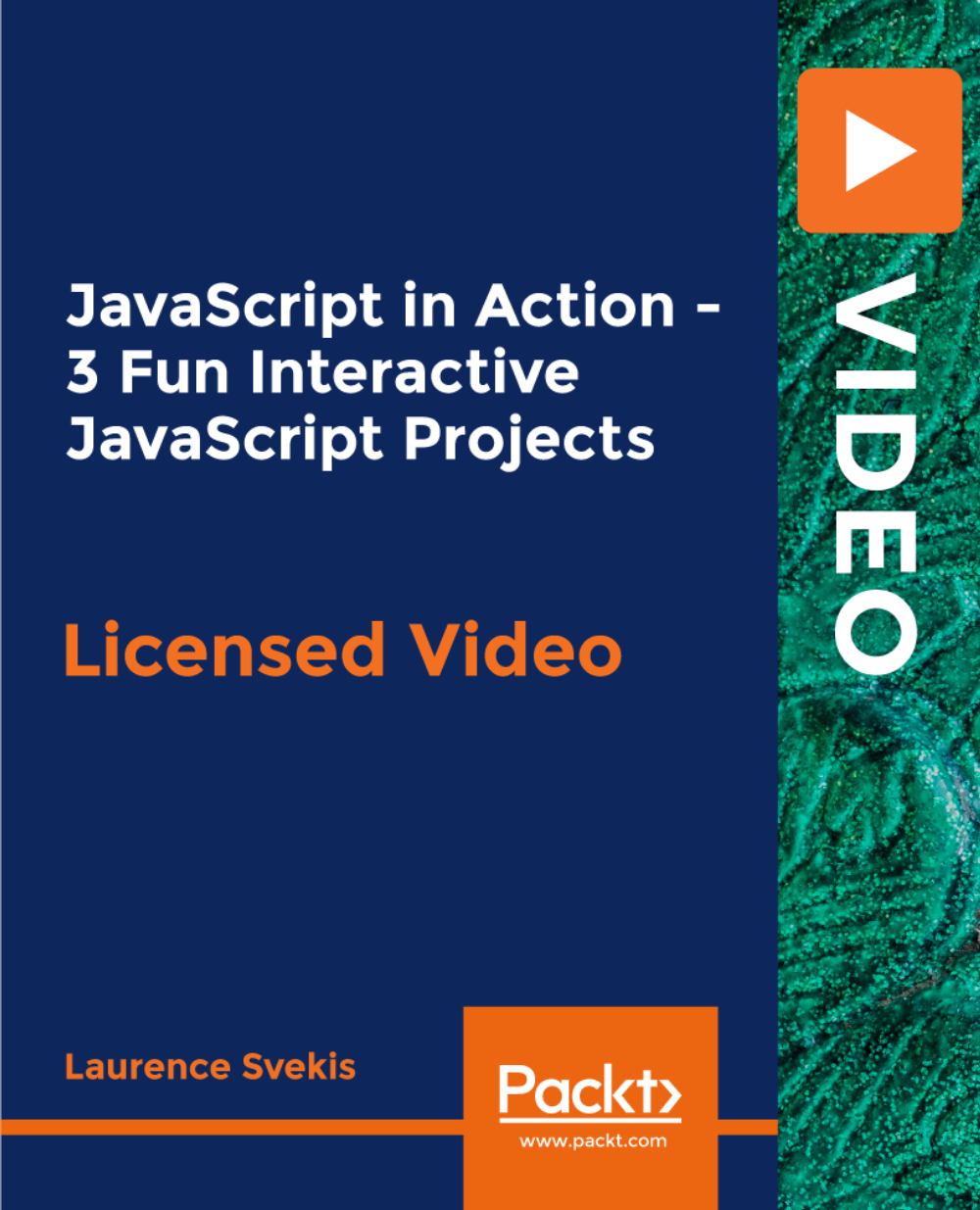
Description: Interested in capturing memory in images? Or want to pursue the challenging career of a Journalist? Then enrol the course and learn the techniques of photography and Journalism. At first, the course teaches you the techniques of photography where you learn how to capture the perfect images. Then you will learn the practical skills for becoming a journalist covering taking notes, identifying important incidents and more. After finishing the course, you will be able to start photography or try for a journalism career. Who is the course for? Photographers and other hobbyists who want to upgrade their photography skills People who have an interest in photography and want to acquire photography skills Entry Requirement: This course is available to all learners, of all academic backgrounds. Learners should be aged 16 or over to undertake the qualification. Good understanding of English language, numeracy and ICT are required to attend this course. Assessment: At the end of the course, you will be required to sit an online multiple-choice test. Your test will be assessed automatically and immediately so that you will instantly know whether you have been successful. Before sitting for your final exam you will have the opportunity to test your proficiency with a mock exam. Certification: After you have successfully passed the test, you will be able to obtain an Accredited Certificate of Achievement. You can however also obtain a Course Completion Certificate following the course completion without sitting for the test. Certificates can be obtained either in hard copy at a cost of £39 or in PDF format at a cost of £24. PDF certificate's turnaround time is 24 hours and for the hardcopy certificate, it is 3-9 working days. Why choose us? Affordable, engaging & high-quality e-learning study materials; Tutorial videos/materials from the industry leading experts; Study in a user-friendly, advanced online learning platform; Efficient exam systems for the assessment and instant result; The UK & internationally recognized accredited qualification; Access to course content on mobile, tablet or desktop from anywhere anytime; The benefit of career advancement opportunities; 24/7 student support via email. Career Path After completing this course you will be able to build up accurate knowledge and skills with proper confidence to enrich yourself and brighten up your career in the relevant job market. Stepping Into Photography Choosing Areas of Specialization in Digital Photography FREE 00:30:00 What Makes A Good Photographer? 01:00:00 Types of Cameras for Photography 00:45:00 Know About Your Camera How Does a Camera Capture an Image? 00:15:00 Which Digital Camera Features Do You Really Need? 00:30:00 Know The Basic Elements Of Your Digital Camera 00:45:00 RAW vs JPEG 00:15:00 Photographic Lenses 00:45:00 Rule of Thirds 00:15:00 The Modes of Your Camera Understanding Digital Camera Modes 00:45:00 Using Automatic Camera Modes 00:30:00 Exposure 00:30:00 Introduction to Aperture 00:45:00 Introduction to Shutter Speed 00:45:00 Introduction to ISO 00:45:00 Compositional Rules in Photography 00:30:00 Semi-Automatic Shooting Modes 01:00:00 Photography With Flash Flash Photography 01:00:00 Understanding Color in Photography 00:45:00 How to Edit Photos in Adobe Lightroom 00:45:00 Photo Editing Workflow Tutorial 01:00:00 Post Production Considerations 00:45:00 Shooting Landscapes 00:45:00 Landscape Photography Tips 01:00:00 Basics of Photography How to Become a Digital Photographer? 02:00:00 Getting into the Scene 02:00:00 Choosing the Right Camera 02:00:00 Making Pictures for a Living 03:00:00 The Tools and Software for Editing the Images 02:00:00 The Most Commonly Asked Questions 01:00:00 Digital Photography How to Get the Most Out of Your Digital Camera Purchase 00:30:00 Why Having a DSLR is Like Having a Second Camera 00:30:00 What You Should Look for in a Digital Camera 01:00:00 The Benefits of Purchasing a DSLR Camera 01:00:00 Are You Getting the Most Out of Your Digital Camera? 00:30:00 Learning to Use Your Flash Properly on Your Digital Camera 00:30:00 Learn to Use Your Presets on Your Digital Camera 00:30:00 What Brand of Digital Camera is Best? 00:30:00 Understanding Shooting Speed on Your DSLR 00:30:00 Become a Good Photographer Before Buying Expensive Equipment 01:00:00 8 Digital Camera Brands You Should Know About 00:30:00 Do You Know the Best Digital Cameras to Buy? 00:30:00 Digital Camera and the Role of ISO 00:30:00 Digital Cameras Have Revolutionized Photography 00:30:00 Low Light Photography Tips 01:00:00 5 Rules of Buying a Point and Shoot Camera 00:30:00 4 Digital Camera Features You Should Understand 01:00:00 Nikon D5200 or Sony Alpha NEX-6 - Which is the Best Buy? 00:30:00 3 Basics to Consider While Buying a Digital Camera 00:15:00 Newspaper Journalism What is news? 01:00:00 What is a journalist? 01:00:00 The shape of the news story 00:15:00 Writing the intro in simple steps 01:00:00 Writing the intro, the golden rules 00:30:00 Writing the news story in simple steps 01:00:00 Writing the news story - clear writing 00:30:00 Quotes 01:00:00 Attribution 00:30:00 TV Journalism News Gathering 00:30:00 Enterprising Stories 00:30:00 Watch your interviewee's body language. 00:15:00 Working with Sources 00:15:00 Covering Events 01:00:00 Computer-Assisted Reporting 00:30:00 Glossary of Broadcast News Teams 00:15:00 Law, Ethics And Responsibility 00:15:00 Operating Standards for News and Public Affairs 00:15:00 Lighting 00:15:00 Media What is the Media? 00:15:00 What Makes News? 00:30:00 Plan your Approach 01:00:00 Adhere to Deadlines 00:30:00 The Interview 00:30:00 Social Media and Journalism Definition of Social Media 00:15:00 Communication flow within journalism 00:15:00 The impact of social media on journalism 00:30:00 Becoming a Journalist What Is A Journalist? 01:00:00 What Type Of Degree Do I Need? 00:30:00 How To Get Started Writing Before Graduation 01:00:00 The Rules Of Journalism 01:00:00 Building A Portfolio 00:30:00 What Is Style? 01:00:00 What Does A Copy Editor Do? 01:00:00 Additional Degrees To Consider 01:00:00 Online Journalism - The Way Of The Future 01:00:00 What To Expect On Your First Job 00:30:00 Mock Exam Final Exam Certificate and Transcript Order Your Certificates and Transcripts 00:00:00

Adobe Lightroom: Landscape Photography Online Training Course
By Lead Academy
Adobe Lightroom: Landscape Photography Training Course Overview Are you looking to begin your landscape photography career or want to develop more advanced skills in landscape photography? Then this adobe lightroom: landscape photography online training course will set you up with a solid foundation to become a confident photographer and help you to develop your expertise in landscape photography. This adobe lightroom: landscape photography online training course is accredited by the CPD UK & IPHM. CPD is globally recognised by employers, professional organisations and academic intuitions, thus a certificate from CPD Certification Service creates value towards your professional goal and achievement. CPD certified certificates are accepted by thousands of professional bodies and government regulators here in the UK and around the world. Whether you are self-taught and you want to fill in the gaps for better efficiency and productivity, this adobe lightroom: landscape photography online training course will set you up with a solid foundation to become a confident photographer and develop more advanced skills. Gain the essential skills and knowledge you need to propel your career forward as a photographer. The adobe lightroom: landscape photography online training course will set you up with the appropriate skills and experience needed for the job and is ideal for both beginners and those currently working as a photographer. This comprehensive adobe lightroom: landscape photography online training course is the perfect way to kickstart your career in the field of landscape photography. This adobe lightroom: landscape photography online training course will give you a competitive advantage in your career, making you stand out from all other applicants and employees. If you're interested in working as a photographer or want to learn more skills on landscape photography but unsure of where to start, then this adobe lightroom: landscape photography online training course will set you up with a solid foundation to become a confident photographer and develop more advanced skills. As one of the leading course providers and most renowned e-learning specialists online, we're dedicated to giving you the best educational experience possible. This adobe lightroom: landscape photography online training course is crafted by industry expert, to enable you to learn quickly and efficiently, and at your own pace and convenience. Who should take this course? This comprehensive adobe lightroom: landscape photography online training course is suitable for anyone looking to improve their job prospects or aspiring to accelerate their career in this sector and want to gain in-depth knowledge of landscape photography. Entry Requirement There are no academic entry requirements for this adobe lightroom: landscape photography online training course, and it is open to students of all academic backgrounds. As long as you are aged seventeen or over and have a basic grasp of English, numeracy and ICT, you will be eligible to enrol. Career path This adobe lightroom: landscape photography online training course opens a brand new door for you to enter the relevant job market and also provides you with the chance to accumulate in-depth knowledge at the side of needed skills to become flourishing in no time. You will also be able to add your new skills to your CV, enhance your career and become more competitive in your chosen industry. Course Curriculum Basic of Adobe Lightroom Introduction Adobe Lightroom Editing Overview Importing, Catalogue and Folders in Adobe Lightroom Advanced Organisation of Lightroom Hidden Gems in Adobe Lightroom Overview of the Lightroom Panels Master Lightroom's Devolve Module Understand the Histogram The Power of Local Adjustments Basics Of Global Adjustments Tone Curves Learn Color - Hue, Saturation & Luminance Split Toning - Adobe Lightroom's Secret Weapon MASTER - Sharpening & Noise Reduction Lens Correction Advance Transformation in Adobe Lightroom Effects & Calibration Adobe Lightroom Landscape Photography Image Editing Image Editing - Adobe Lightroom Landscape Image Image Editing - Adobe Lightroom Cityscape Image Image Editing - Adobe Lightroom Blue Hour Image Image Editing - Adobe Lightroom Small Sensor Image Image Editing - Adobe Lightroom Low Light Image Image Editing - Adobe Lightroom Milky Way Image Image Editing - Adobe Lightroom Reflection Image Image Editing - Adobe Lightroom Waterfall Image Image Editing - Adobe Lightroom Winter Image Image Editing - Adobe Lightroom Sunrise Image Image Editing - Adobe Lightroom Travel Portrait Image Image Editing - Adobe Lightroom Architecture Image Image Editing - Adobe Lightroom HDR Image Image Editing - Adobe Lightroom Panoramic Image Image Editing - Adobe Lightroom HDR Panoramic Image Advanced Lightroom Image Editing Lightroom Cloaning & Object Removal Speed up your image Editing - Lightroom Presets Dodge & Burn - PROFESSIONAL Image Editing Create an Orton Effect in Lightroom Sun Flare Effect - ENHANCE your Social Media images How to Export in Adobe Lightroom Basics of Exporting in Lightroom Exporting for Social Media & Web Exporting for Printing Creating Export Presets - Speed up your workflow Advanced Adobe Photoshop Image Editing How to Focus Stack in Adobe Photoshop Exposure Blending in Adobe Photoshop Blending Moments in Time in Landscape Photography Advanced Object removal in Adobe Photoshop

Welcome to the ultimate journey into the world of blogging! Whether you're a seasoned writer or just starting out, our comprehensive course, Blogging: Become a Blogger, is designed to equip you with the skills and strategies needed to thrive in the blogosphere. Key Features: CPD Certified Free Certificate Developed by Specialist Lifetime Access In this blogging course, learners will start by understanding the basics of blogging, including how to set up and manage their blog effectively. They'll learn how to create compelling content that engages readers, focusing on writing techniques specific to blogging and enhancing their posts with photography and visuals. Networking skills will be developed to connect with other bloggers and grow their audience through social media. Learners will discover how to identify and understand their target audience, crucial for building a brand that resonates. They'll also explore opportunities for collaboration with brands, learning how to work professionally in partnerships. As they progress, they'll gain insights into strategies for blog growth and methods to monetize their blog effectively. Overall, this course provides a comprehensive introduction to blogging, equipping learners with the skills needed to thrive in the competitive world of online content creation. Course Curriculum Module 01: Getting Started Module 02: Content Development Module 03: Writing for Bloggers Module 04: Photography and Imagery Module 05: Networking Module 06: Staying Social Module 07: Audience Module 08: Building a Brand Module 09: Working with Brands Module 10: Growing as a Blogger Module 11: Monetising Your Blog Module 12: An Introduction to Blogging Learning Outcomes: Master foundational steps to launch a blog successfully. Develop compelling content tailored for diverse audiences. Hone writing skills specific to the blogging landscape. Utilise photography and visuals to enhance blog engagement. Build a robust network within the blogging community. Grow and engage a loyal audience for sustained influence. CPD 10 CPD hours / points Accredited by CPD Quality Standards Who is this course for? Aspiring bloggers eager to start their journey. Writers wanting to transition into digital content creation. Individuals passionate about sharing expertise or personal stories online. Creatives keen to enhance their online presence and influence. Entrepreneurs seeking to leverage blogging for business growth. Career path Content Creator Social Media Manager Digital Marketing Specialist Freelance Writer Brand Ambassador Influencer Certificates Digital certificate Digital certificate - Included Certificate of Completion Digital certificate - Included Will be downloadable when all lectures have been completed.
