- Professional Development
- Medicine & Nursing
- Arts & Crafts
- Health & Wellbeing
- Personal Development
1074 Sleep courses
Mental Health Awareness Course
By Compliance Central
Mental health issues affect 1 in 4 people in the UK annually, with suicide being the leading cause of death for men under 50. Despite this, 1 in 8 adults with a mental health problem are currently untreated. Greater awareness can drive necessary changes, highlighting the urgency and importance of mental health understanding. Our Mental Health Diploma course starts with the basics of Mental Health Diploma and gradually progresses towards advanced topics. Therefore, each lesson of this Mental Health Diploma course is intuitive and easy to understand. Why would you choose the Mental Health Diploma course from Compliance Central: Lifetime access to Mental Health Diploma course materials Full tutor support is available from Monday to Friday with the Mental Health Diploma course Learn Mental Health Diploma skills at your own pace from the comfort of your home Gain a complete understanding of Mental Health Diploma course Accessible, informative Mental Health Diploma learning modules designed by experts Get 24/7 help or advice from our email and live chat teams with the Mental Health Diploma Mental Health Diploma Curriculum Breakdown of the Mental Health Diploma Course Module 01: Introduction to Mental Health Module 02: Overview of Mental health First Aid Module 03: Childhood and Adolescent Psychiatric Module 04: Stress and Anxiety Disorders Module 05: Schizophrenia Module 06: Personality Disorders Module 07: Mood Disorders Module 08: Eating & Sleeping Disorders Module 09: Self Harm and Suicide Module 10: Medication and Therapy in the treatment of Mental Illness Module 11: Social Attitudes to Mental Illness Module 12: Mental Health Legislation and Services Module 13 : Mental Health in the Workplace Module 14: Approach and React to People in Mental Health Crisis CPD 10 CPD hours / points Accredited by CPD Quality Standards Who is this course for? The Mental Health Diploma course helps aspiring professionals who want to obtain the knowledge and familiarise themselves with the skillsets to pursue a career in Mental Health Diploma. It is also great for professionals who are already working in Mental Health Diploma and want to get promoted at work. Requirements To enrol in this Mental Health Diploma course, all you need is a basic understanding of the English Language and an internet connection. Career path The course will enhance your knowledge and improve your confidence. Mental Health Support Worker: £20,000 to £25,000 per year Mental Health Counsellor: £25,000 to £40,000 per year Mental Health Outreach Worker: £22,000 to £28,000 per year Mental Health Advocate: £24,000 to £32,000 per year Mental Health Rehabilitation Worker: £20,000 to £28,000 per year Certificates CPD Accredited PDF Certificate Digital certificate - Included CPD Accredited PDF Certificate CPD Accredited Hard Copy Certificate Hard copy certificate - £10.79 CPD Accredited Hard Copy Certificate Delivery Charge: Inside the UK: Free Outside of the UK: £9.99 each

The Health and Wellbeing Advisor is a wonderful learning opportunity for anyone who has a passion for this topic and is interested in enjoying a long career in the relevant industry. It's also for anyone who is already working in this field and looking to brush up their knowledge and boost their career with a recognised certification. This Health and Wellbeing Advisor consists of several modules that take around 5 hours to complete. The course is accompanied by instructional videos, helpful illustrations, how-to instructions and advice. The course is offered online at a very affordable price. That gives you the ability to study at your own pace in the comfort of your home. You can access the modules from anywhere and from any device. Why Choose this Course? Earn a digital Certificate upon successful completion. Accessible, informative modules taught by expert instructors Study in your own time, at your own pace, through your computer tablet or mobile device Benefit from instant feedback through mock exams and multiple-choice assessments Get 24/7 help or advice from our email and live chat teams Full tutor support on weekdays Course Design The course is delivered through our online learning platform, accessible through any internet-connected device. There are no formal deadlines or teaching schedules, meaning you are free to study the course at your own pace. You are taught through a combination of Video lessons Online study materials Mock exams Multiple-choice assessment Certification Upon successful completion of the course, you will be able to obtain your course completion e-certificate free of cost. Print copy by post is also available at an additional cost of £9.99 and PDF Certificate at £4.99. Course Contents Module 01: Introduction to Mental Health Module 02: Childhood And Adolescent Psychiatric Disorders Module 03: Stress and Anxiety Disorders Module 04: Schizophrenia Module 05: Personality Disorders Module 06: Mood Disorders Module 07: Eating and Sleeping Disorders Module 08: Types of Therapies Module 09: Engaging and Assessing the Patients Module 10: Low Intensity CBT Treatment Module 11: Forms of Psychotherapy Module 12: Helping the Client in Crisis Module 13: Crisis Intervention

Diploma in Mental Health - CPD Certified
By Compliance Central
Are you looking to enhance your Mental Health skills? If yes, then you have come to the right place. Our comprehensive course on Mental Health will assist you in producing the best possible outcome by mastering the Mental Health skills. The Mental Health course is for those who want to be successful. In the Mental Health course, you will learn the essential knowledge needed to become well versed in Mental Health. Our course starts with the basics of Mental Health and gradually progresses towards advanced topics. Therefore, each lesson of this Mental Health course is intuitive and easy to understand. Why would you choose the Mental Health course from Compliance Central: Lifetime access to Mental Health course materials Full tutor support is available from Monday to Friday with the Mental Health course Learn Mental Health skills at your own pace from the comfort of your home Gain a complete understanding of Mental Health course Accessible, informative Mental Health learning modules designed by expert instructors Get 24/7 help or advice from our email and live chat teams with the Mental Health bundle Study Mental Health in your own time through your computer, tablet or mobile device. Improve your chance of gaining in demand skills and better earning potential by completing the Mental Health Mental Health Curriculum Breakdown of the Mental Health Course Module 01: Introduction to Mental Health Module 02: Overview of Mental health First Aid Module 03: Childhood and Adolescent Psychiatric Module 04: Stress and Anxiety Disorders Module 05: Schizophrenia Module 06: Personality Disorders Module 07: Mood Disorders Module 08: Eating & Sleeping Disorders Module 09: Self Harm and Suicide Module 10: Medication and Therapy in the treatment of Mental Illness Module 11: Social Attitudes to Mental Illness Module 12: Mental Health Legislation and Services Module 13 : Mental Health in the Workplace Module 14: Approach and React to People in Mental Health Crisis CPD 10 CPD hours / points Accredited by CPD Quality Standards Who is this course for? The Mental Health course helps aspiring professionals who want to obtain the knowledge and familiarise themselves with the skillsets to pursue a career in Mental Health. It is also great for professionals who are already working in Mental Health and want to get promoted at work. Requirements To enrol in this Mental Health course, all you need is a basic understanding of the English Language and an internet connection. Career path The Mental Health course will enhance your knowledge and improve your confidence in exploring opportunities in various sectors related to Mental Health. Certificates CPD Accredited PDF Certificate Digital certificate - Included CPD Accredited PDF Certificate CPD Accredited Hard Copy Certificate Hard copy certificate - £10.79 CPD Accredited Hard Copy Certificate Delivery Charge: Inside the UK: Free Outside of the UK: £9.99 each

School Counsellor Foundational Skills
By Compliance Central
Are you looking to enhance your School Counsellor Foundational Skills skills? If yes, then you have come to the right place. Our comprehensive course on School Counsellor Foundational Skills will assist you in producing the best possible outcome by mastering the School Counsellor Foundational Skills skills. The School Counsellor Foundational Skills course is for those who want to be successful. In the School Counsellor Foundational Skills course, you will learn the essential knowledge needed to become well versed in School Counsellor Foundational Skills. Our School Counsellor Foundational Skills course starts with the basics of School Counsellor Foundational Skills and gradually progresses towards advanced topics. Therefore, each lesson of this School Counsellor Foundational Skills course is intuitive and easy to understand. Why would you choose the School Counsellor Foundational Skills course from Compliance Central: Lifetime access to School Counsellor Foundational Skills course materials Full tutor support is available from Monday to Friday with the School Counsellor Foundational Skills course Learn School Counsellor Foundational Skills skills at your own pace from the comfort of your home Gain a complete understanding of School Counsellor Foundational Skills course Accessible, informative School Counsellor Foundational Skills learning modules designed by experts Get 24/7 help or advice from our email and live chat teams with the School Counsellor Foundational Skills Study School Counsellor Foundational Skills in your own time through your computer, tablet or mobile device A 100% learning satisfaction guarantee with your School Counsellor Foundational Skills Course School Counsellor Foundational Skills Curriculum Breakdown of the School Counsellor Foundational Skills Course Module 01: Introduction to School Counselling Module 02: Theories and Models of Counselling (Part 1) Module 03: Theories and Models of Counselling (Part 2) Module 04: Childhood and Adolescent Psychiatric Disorders Module 05: Counselling Children and Adolescents in Schools Module 06: Legal, Cultural and Ethical Issues in Professional Counselling Module 07: Counselling Stress and Anxiety Disorders Module 08: Counselling Trauma and Substance Abuse Module 09: Counselling Mood Disorders and Depression Module 10: Counselling Eating & Sleeping Disorders Module 11: Counselling Self Harm and Suicide Module 12: Life Coaching and Career Counselling Module 13: Communication Skills and Empathy in Counselling CPD 10 CPD hours / points Accredited by CPD Quality Standards Who is this course for? The School Counsellor Foundational Skills course helps aspiring professionals who want to obtain the knowledge and familiarise themselves with the skillsets to pursue a career in School Counsellor Foundational Skills. It is also great for professionals who are already working in School Counsellor Foundational Skills and want to get promoted at work. Requirements To enrol in this School Counsellor Foundational Skills course, all you need is a basic understanding of the English Language and an internet connection. Career path The School Counsellor Foundational Skills course will enhance your knowledge and improve your confidence. Certificates CPD Accredited PDF Certificate Digital certificate - Included CPD Accredited PDF Certificate CPD Accredited Hard Copy Certificate Hard copy certificate - £10.79 CPD Accredited Hard Copy Certificate Delivery Charge: Inside the UK: Free Outside of the UK: £9.99 each

Mental Health Disorders & Medication Course
By One Education
Understanding mental health disorders and the medications used to manage them is vital in today’s society, where awareness and informed conversations are steadily gaining ground. This course offers a clear and insightful exploration of common mental health conditions, such as depression, anxiety, bipolar disorder, and schizophrenia, along with an introduction to the various medication options available. Designed to provide knowledge that is both accessible and authoritative, it invites learners to appreciate the delicate balance between symptoms and treatments, promoting a well-rounded perspective on mental health care. Whether you're a professional seeking to broaden your knowledge or simply curious about the topic, this course presents information in a style that is both engaging and straightforward. Avoiding technical jargon and overly clinical explanations, it focuses on delivering clear facts, encouraging thoughtful understanding, and addressing common misconceptions. With a style that blends professionalism with a touch of dry humour, it ensures the content remains memorable and relevant. Perfectly suited for online study, this course respects your time and intellect, offering valuable insights without the need for any physical attendance. Meet the Accreditation This premium online course titled Mental Health Disorders & Medication ensures your professional development with CPD accreditation. You'll have the privilege of learning in your own time, at your own pace and earning an accredited certification. Key Benefits Eligibility for a CPD Quality Standards (CPD QS)-accredited certificate on successful completion of Mental Health Disorders & Medication Course Learning materials of the course contain engaging voiceover and visual elements for your comfort Freedom to study at your own pace 24/7 access to the Mental Health Disorders & Medication course materials for 12 months Full Tutor support on weekdays (Monday - Friday) On the Mental Health Disorders & Medication course, we guarantee that you will gain relevant skills and tremendous knowledge on the subject. The certificate you'll achieve after completing the Mental Health Disorders & Medication course will help you land the job you want in a related field. Enjoy a pleasant and professional 100% online learning experience, enrol in our Mental Health Disorders & Medication course today, and take control of your career! Course Curriculum: Module 01: Mental Health Disorders & Medication Module 02: Understand the Impact of Mental Illness Module 03: Eating and Sleeping Disorders Module 04: Personality Disorders Module 05: Psychiatric Disorders & Schizophrenia Module 06: Stress, Anxiety & Mood Disorder How is the Mental Health Disorders & Medication assessed? Upon completing an online module, you will immediately be given access to a specifically crafted MCQ test. For each test, the pass mark will be set to 60%. Exam & Retakes: It is to inform our learners that the initial exam for this online course is provided at no additional cost. In the event of needing a retake, a nominal fee of £9.99 will be applicable. Certification Upon successful completion of the assessment procedure, learners can obtain their certification by placing an order and remitting a fee of __ GBP. £9 for PDF Certificate and £15 for the Hardcopy Certificate within the UK ( An additional £10 postal charge will be applicable for international delivery). CPD 10 CPD hours / points Accredited by CPD Quality Standards Who is this course for? The Mental Health Disorders & Medication training is ideal for highly motivated individuals or teams who want to enhance their professional skills and efficiently skilled employees. Requirements There are no formal entry requirements for the Mental Health Disorders & Medication course, with enrollment open to anyone! Career path Learn the essential skills and knowledge you need to excel in your professional life with the help & guidance from our Mental Health Disorders & Medication training.

Empower students to navigate the challenges of academic, emotional, and social growth with a dedicated School Counsellor. Our experienced professional provides guidance, support, and a safe space for students to explore their potential, build resilience, and thrive in their educational journey. Discover the transformative impact of personalized counseling services tailored to enhance well-being, foster positive relationships, and cultivate a successful school experience.

Psychological Well-Being Training for Care Workers
By Compliance Central
Are you looking to enhance your Psychological Well-Being Training skills? If yes, then you have come to the right place. Our comprehensive course on Psychological Well-Being Training will assist you in producing the best possible outcome by mastering the Psychological Well-Being Training skills. The Psychological Well-Being Training course is for those who want to be successful. In the Psychological Well-Being Training course, you will learn the essential knowledge needed to become well versed in Psychological Well-Being Training. Our Psychological Well-Being Training course starts with the basics of Psychological Well-Being Training and gradually progresses towards advanced topics. Therefore, each lesson of this Psychological Well-Being Training course is intuitive and easy to understand. Why would you choose the Psychological Well-Being Training course from Compliance Central: Lifetime access to Psychological Well-Being Training course materials Full tutor support is available from Monday to Friday with the Psychological Well-Being Training course Learn Psychological Well-Being Training skills at your own pace from the comfort of your home Gain a complete understanding of Psychological Well-Being Training course Accessible, informative Psychological Well-Being Training learning modules designed by experts Get 24/7 help or advice from our email and live chat teams with the Psychological Well-Being Training Study Psychological Well-Being Training in your own time through your computer, tablet or mobile device A 100% learning satisfaction guarantee with your Psychological Well-Being Training Course Psychological Well-Being Training Curriculum Breakdown of the Psychological Well-Being Training Course Module 01: Introduction to Mental Health Module 02: Overview of Mental Health Support Worker Module 03: Childhood and Adolescent Psychiatric Disorders Module 04: Stress and Anxiety Disorders Module 05: Schizophrenia Module 06: Personality Disorders Module 07: Mood Disorders Module 08: Eating and Sleeping Disorders Module 09: Self-Harm and Suicide Module 10: Medication and Therapy Module 11: Mental Health Legislation and Services Module 12: Community Mental Health Teams (CMHTs) Module 13: The Participation of The Service User CPD 10 CPD hours / points Accredited by CPD Quality Standards Who is this course for? The Psychological Well-Being Training course helps aspiring professionals who want to obtain the knowledge and familiarise themselves with the skillsets to pursue a career in Psychological Well-Being Training. It is also great for professionals who are already working in Psychological Well-Being Training and want to get promoted at work. Requirements To enrol in this Psychological Well-Being Training course, all you need is a basic understanding of the English Language and an internet connection. Career path The Psychological Well-Being Training course will enhance your knowledge and improve your confidence. Psychological Well-Being Trainer: £25,000 to £40,000 per year Mental Health Support Worker: £20,000 to £30,000 per year Occupational Health Advisor: £30,000 to £45,000 per year Employee Wellbeing Coordinator: £25,000 to £35,000 per year Care Quality Manager: £35,000 to £50,000 per year Certificates CPD Accredited PDF Certificate Digital certificate - Included CPD Accredited PDF Certificate CPD Accredited Hard Copy Certificate Hard copy certificate - £10.79 CPD Accredited Hard Copy Certificate Delivery Charge: Inside the UK: Free Outside of the UK: £9.99 each

Mental Health First Aid, Health & Social Care & Health and Safety Diploma - CPD Certified
By Training Tale
Mental Health First Aid: Mental Health First Aid Course online Learn to be the best in the business by enrolling in our Mental Health First Aid Course. The qualification will provide you with a basic understanding of Mental Health First Aid before looking deeper into the common Mental Health problems you may encounter as a Mental Health First Aid bearer. The Mental Health First Aid Course covers techniques and guidelines for supporting employees' mental health, as well as the many types of mental health problems that commonly occur in the workplace. Understand the causes and symptoms of a variety of Mental Health First Aid conditions so that you can give proper Mental Health First Aid and treatment to those you are assisting. Special Offers of this Mental Health First Aid Course This Mental Health First Aid Course includes a FREE PDF Certificate. Lifetime access to this Mental Health First Aid Course Instant access to this Mental Health First Aid: Mental Health First Aid Course Get FREE Tutor Support from Monday to Friday in this Mental Health First Aid: Mental Health First Aid Course Courses are included in this Mental Health First Aid Bundle Course Mental Health First Aid of Course 01: Level 5 Mental Health First Aid Certification Mental Health First Aid of Course 02: Level 2 Youth Work Certificate Mental Health First Aid of Course 03: Level 3 Dyslexia Awareness [ Note: Free PDF certificate as soon as completing the Mental Health First Aid course] Mental Health First Aid: Mental Health First Aid Course online Industry Experts Designed this Mental Health First Aid course into 16 detailed modules. Course Curriculum of Mental Health First Aid Course Module 01: An Overview of Mental Health Module 02: Mental Health First Aid: An Outline Module 03: Understanding Childhood and Adolescent Psychiatric Disorders Module 04: Understanding Stress and Anxiety Disorders Module 05: Understanding Schizophrenia Module 06: Understanding Personality Disorders Module 07: Understanding Mood Disorders Module 08: Understanding Eating & Sleeping Disorders Module 09: Understanding Self-Harm and Suicide Module 10: Treatment of Mental Illness: Medication and Therapy Module 11: Mental Illness: Social Point of View Module 12: Relevant Legislation and Services Regarding Mental Health Module 13: Understanding Mental Health in the Workplace Module 14: Understanding Mental Health Crisis Module 15: Technology & Mental Health Module 16: Safeguarding Mental Health During Coronavirus (COVID-19) Outbreak Assessment Method of Mental Health First Aid After completing each module of the Mental Health First Aid Course, you will find automated MCQ quizzes. To unlock the next module, you need to complete the quiz task and get at least 60% marks. Certification of Mental Health First Aid After completing the MCQ/Assignment assessment for this Mental Health First Aid Course, you will be entitled to a Certificate of Completion from Training Tale. Who is this course for? Mental Health First Aid: Mental Health First Aid Course online This Mental Health First Aid: Mental Health First Aid Course is suitable for those interested in obtaining a Mental Health First Aid. Requirements Mental Health First Aid: Mental Health First Aid Course online Students who intend to enrol in this Mental Health First Aid: Mental Health First Aid course must meet the following requirements: Mental Health First Aid: Good command of the English language Mental Health First Aid: Must be vivacious and self-driven Mental Health First Aid: Basic computer knowledge Mental Health First Aid: A minimum of 16 years of age is required Career path Mental Health First Aid: Mental Health First Aid Course online Certificates Certificate of completion Digital certificate - Included
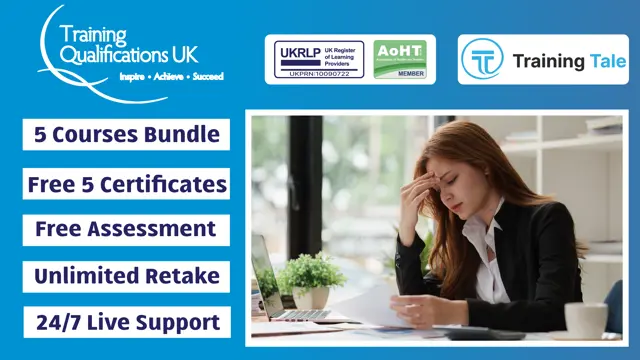
Adolescent Psychology & Mental Counselling
By Compliance Central
Are you looking to enhance your Adolescent Psychology & Mental Counselling skills? If yes, then you have come to the right place. Our comprehensive course on Adolescent Psychology & Mental Counselling will assist you in producing the best possible outcome by mastering the Adolescent Psychology & Mental Counselling skills. The Adolescent Psychology & Mental Counselling course is for those who want to be successful. In the Adolescent Psychology & Mental Counselling course, you will learn the essential knowledge needed to become well versed in Adolescent Psychology & Mental Counselling. Our Adolescent Psychology & Mental Counselling course starts with the basics of Adolescent Psychology & Mental Counselling and gradually progresses towards advanced topics. Therefore, each lesson of this Adolescent Psychology & Mental Counselling course is intuitive and easy to understand. Why would you choose the Adolescent Psychology & Mental Counselling course from Compliance Central: Lifetime access to Adolescent Psychology & Mental Counselling course materials Full tutor support is available from Monday to Friday with the Adolescent Psychology & Mental Counselling course Learn Adolescent Psychology & Mental Counselling skills at your own pace from the comfort of your home Gain a complete understanding of Adolescent Psychology & Mental Counselling course Accessible, informative Adolescent Psychology & Mental Counselling learning modules designed by experts Get 24/7 help or advice from our email and live chat teams with the Adolescent Psychology & Mental Counselling Study Adolescent Psychology & Mental Counselling in your own time through your computer, tablet or mobile device A 100% learning satisfaction guarantee with your Adolescent Psychology & Mental Counselling Course Adolescent Psychology & Mental Counselling Curriculum Breakdown of the Adolescent Psychology & Mental Counselling Course Module 01: Counselling and Counsellors Module 02: Understanding Child Development Module 03: Factors That Influence Development Module 04: Cognitive Development Module 05: Social and Emotional Development Module 06: Personality and Intellectual Development in Children Module 07: Theories and Models of Counselling (Part 1) Module 08: Theories and Models of Counselling (Part 2) Module 09: Childhood and Adolescent Psychiatric Disorders Module 10: Counselling Children and Adolescents in Schools Module 11: Legal, Cultural and Ethical Issues in Professional Counselling Module 12: Counselling Stress and Anxiety Disorders Module 13: Counselling Trauma and Substance Abuse Module 14: Counselling Mood Disorders and Depression Module 15: Counselling Eating & Sleeping Disorders Module 16: Counselling Self-Harm and Suicide Module 17: Communication Skills and Empathy in Counselling CPD 10 CPD hours / points Accredited by CPD Quality Standards Who is this course for? The Adolescent Psychology & Mental Counselling course helps aspiring professionals who want to obtain the knowledge and familiarise themselves with the skillsets to pursue a career in Adolescent Psychology & Mental Counselling. It is also great for professionals who are already working in Adolescent Psychology & Mental Counselling and want to get promoted at work. Requirements To enrol in this Adolescent Psychology & Mental Counselling course, all you need is a basic understanding of the English Language and an internet connection. Career path The Adolescent Psychology & Mental Counselling course will enhance your knowledge and improve your confidence in exploring opportunities in various sectors related to Adolescent Psychology & Mental Counselling. Mental Health Support Worker: £20,000 to £28,000 per year School Counsellor: £24,000 to £38,000 per year Youth Worker: £18,000 to £30,000 per year Certificates CPD Accredited PDF Certificate Digital certificate - Included CPD Accredited PDF Certificate CPD Accredited Hard Copy Certificate Hard copy certificate - £10.79 CPD Accredited Hard Copy Certificate Delivery Charge: Inside the UK: Free Outside of the UK: £9.99 each

Overcoming Loneliness Course
By One Education
Loneliness can creep in quietly—whether you’re surrounded by people or sitting in silence. This course is designed to help you recognise the subtle signs of emotional isolation and guide you towards building meaningful human connections. With thoughtful lessons and insightful content, we’ll walk you through the psychological and social roots of loneliness, and show you how small, genuine shifts in mindset and communication can make all the difference. Ideal for anyone feeling disconnected, this course offers you an engaging space to reflect, reassess and reconnect. From understanding the science behind social connection to addressing personal barriers that keep people emotionally distant, every section is built to be relatable and uplifting. Whether you're feeling isolated due to life changes, remote working, or social anxiety, this course offers strategies that speak to your everyday reality. Let’s face it—you’re not alone in feeling alone. And thankfully, change doesn’t require a stage, spotlight or pep talk—just a moment of honesty and the willingness to learn. Learning outcomes: Understand the causes and effects of loneliness Learn techniques to build meaningful relationships Develop strategies to improve social skills Discover tools to overcome feelings of loneliness Enhance your mental and physical health Our Overcoming Loneliness course is designed to provide you with the tools and strategies needed to navigate the complex emotions of loneliness. Through this course, you'll learn about the causes and effects of loneliness, as well as the impact it can have on your mental and physical health. Our expert instructors will guide you through a variety of techniques to help you build meaningful relationships, improve your social skills, and overcome feelings of loneliness. By the end of this course, you'll be on your way to a more fulfilling and connected life. Overcoming Loneliness Course Curriculum Introduction Flow of the course Attachment styles Characteristics of attachment Identifying the obstacle Know your strengths Writing the story Identifying the challenges Attachment style of family members Additional activity Finding your satisfaction Why do I feel desperation I don't really need Person Healing your injuries Experiencing vs addicting Experience Useful meditation Additional activities Understanding your goal Happiness and Sadness I am smart Finding your satisfaction Healing Naming my social fears Social Prioritizing Cultivating Forgiving your Approaching insecurities Meditation for self Sleeping well Music Locating Beauty Applying the foundation What are your social If you get Meeting people Emotional Openness Becoming free Ten Minutes How is the course assessed? Upon completing an online module, you will immediately be given access to a specifically crafted MCQ test. For each test, the pass mark will be set to 60%. Exam & Retakes: It is to inform our learners that the initial exam for this online course is provided at no additional cost. In the event of needing a retake, a nominal fee of £9.99 will be applicable. Certification Upon successful completion of the assessment procedure, learners can obtain their certification by placing an order and remitting a fee of __ GBP. £9 for PDF Certificate and £15 for the Hardcopy Certificate within the UK ( An additional £10 postal charge will be applicable for international delivery). CPD 10 CPD hours / points Accredited by CPD Quality Standards Who is this course for? Anyone who experiences feelings of loneliness Individuals who want to improve their social skills People who want to learn how to build meaningful relationships Individuals who want to enhance their mental and physical health Professionals who work in mental health or social work fields Requirements There are no formal entry requirements for the course, with enrollment open to anyone! Career path Social Worker Counsellor Mental Health Professional Community Outreach Worker The salary range for these roles in the UK ranges from £20,000 to £50,000 per year. However, the salary range can vary depending on the industry and level of experience. Certificates Certificate of completion Digital certificate - £9 You can apply for a CPD Accredited PDF Certificate at the cost of £9. Certificate of completion Hard copy certificate - £15 Hard copy can be sent to you via post at the expense of £15.

Search By Location
- Sleep Courses in London
- Sleep Courses in Birmingham
- Sleep Courses in Glasgow
- Sleep Courses in Liverpool
- Sleep Courses in Bristol
- Sleep Courses in Manchester
- Sleep Courses in Sheffield
- Sleep Courses in Leeds
- Sleep Courses in Edinburgh
- Sleep Courses in Leicester
- Sleep Courses in Coventry
- Sleep Courses in Bradford
- Sleep Courses in Cardiff
- Sleep Courses in Belfast
- Sleep Courses in Nottingham