- Professional Development
- Medicine & Nursing
- Arts & Crafts
- Health & Wellbeing
- Personal Development
50083 Ski courses
Strategic Business Forecasting: Mapping Your Path to Expansion
By Compete High
ð Unlock Your Business Potential with 'Strategic Business Forecasting: Mapping Your Path to Expansion' ð Are you ready to elevate your business to new heights? Introducing our comprehensive online course designed to empower you with the skills and knowledge needed to strategically forecast and map out your path to expansion. ð MODULE 1: Introduction Dive into the fundamentals of strategic business forecasting. Understand the importance of foresight in the business world and learn how effective forecasting can be a game-changer for your organization. Lay the foundation for the exciting journey ahead. ð MODULE 2: Determine Your Growth Projections Discover the art and science behind growth projections. Uncover the methodologies and tools used by successful businesses to forecast their expansion. From market analysis to trend identification, this module equips you with the skills to make informed decisions and set realistic growth targets. ð ï¸ MODULE 3: Workshop Put theory into practice with our hands-on workshop. Work through real-world scenarios and apply the strategic forecasting techniques you've learned. Receive personalized feedback from industry experts to fine-tune your approach. This module is your opportunity to refine your skills and gain confidence in your forecasting abilities. ð¥ Key Course Highlights: â In-depth exploration of strategic forecasting principles. â Practical techniques for growth projection and risk assessment. â Interactive workshop for hands-on application. â Expert insights and industry best practices. â Networking opportunities with like-minded professionals. ð Who Should Enroll: Business Owners Entrepreneurs Managers and Executives Decision-Makers Anyone aspiring to lead business expansion efforts ð Why Choose 'Strategic Business Forecasting'?: In today's dynamic business landscape, the ability to anticipate and plan for the future is a key differentiator. This course not only provides you with the theoretical knowledge but also ensures that you can apply these concepts in a practical setting. Join us on this transformative journey and take control of your business's destiny. ð¨ Limited Seats Available! Secure Your Spot Today. Don't miss out on this opportunity to revolutionize your business strategy. Enroll now and gain the skills you need to confidently map your path to expansion. ð [Enroll Now] - Your Future Awaits: [Course Link] ð Strategic Business Forecasting: Mapping Your Path to Expansion - Because Success Favors the Strategically Prepared! ð Course Curriculum Module 1- Introduction Market Growth Explained 08:42 Module 1- Determine Your Growth Projections Determining Your Growth Projections 01:06 Step 1 - Research Growth Rates 10:01 Step 2 - Position Your Business for Growth 04:19 Step 3 - Telling the Growth Story 01:00 Step 4 - Calculating Your CAGR 04:28 Drone Market Case Study (Optional) 05:41 Troubleshooting 00:53 Module 3- Workshop Workshop - Growth Projections in Action 03:45

Tiling Training Course
By Compete High
ð Unlock Your Tiling Mastery with the Tiling Training Course! ð Are you ready to transform your passion for tiling into a lucrative skill set? Look no further! Our comprehensive Tiling Training Course is designed to take you from a novice to a confident tiling professional. Each module is crafted to provide you with the knowledge and hands-on experience needed to excel in the world of tiling. ð Module 1: Introduction to Tiling Dive into the fundamentals of tiling with Module 1, where you'll gain a solid understanding of the basics. Explore the history, tools, and materials involved in tiling, setting the stage for a strong foundation in this timeless craft. ð§ Module 2: Surface Preparation Learn the crucial art of surface preparation in Module 2. Discover the techniques to ensure a flawless tiling surface, including substrate evaluation, leveling, and addressing potential challenges. A well-prepared surface is the key to a lasting and stunning tile installation. ï¸ Module 3: Tile Cutting and Shaping Master the art of precision with Module 3, where you'll delve into the world of tile cutting and shaping. Acquire skills in using various cutting tools and techniques to achieve seamless edges and intricate designs. From basic cuts to complex patterns, you'll be ready to handle any tiling challenge. ð¡ Module 4: Tile Installation Become a true tiling artisan with Module 4, where you'll learn the ins and outs of tile installation. From understanding adhesives to perfecting spacing and alignment, this module ensures you can execute flawless installations with confidence and professionalism. ð ï¸ Module 5: Floor Tiling Elevate your expertise with Module 5, dedicated to the art of floor tiling. Explore the unique challenges and considerations involved in tiling horizontal surfaces. Learn about different types of floor tiles, underlayment, and grouting techniques to create stunning and durable tiled floors. ð Why Choose Our Tiling Training Course? Expert Guidance: Learn from industry professionals with years of hands-on experience in the tiling trade. Hands-On Training: Gain practical skills through real-world exercises and projects, ensuring you are ready for any tiling project. Comprehensive Curriculum: Cover all aspects of tiling, from basics to advanced techniques, ensuring you are well-rounded in your skill set. Career Opportunities: Open doors to lucrative opportunities in the construction and interior design industries. Don't miss the chance to unlock your potential in the world of tiling! Enroll now in the Tiling Training Course and embark on a journey towards mastering the art of transforming spaces with beautiful and professionally installed tiles. Your new career awaits! ðð ï¸â¨ Course Curriculum Module 1_ Introduction to Tiling. Introduction to Tiling. 00:00 Module 2_ Surface Preparation. Surface Preparation. 00:00 Module 3_ Tile Cutting and Shaping. Tile Cutting and Shaping. 00:00 Module 4_ Tile Installation. Tile Installation. 00:00 Module 5_ Floor Tiling. Floor Tiling. 00:00

Safety_s Top 10 Causes of Workplace Injury Online Training
By Compete High
ð Safety's Top 10 Causes of Workplace Injury Online Training Welcome to a comprehensive online training program designed to empower individuals and organizations with the knowledge and skills necessary to create a safer work environment. Our course, 'Safety's Top 10 Causes of Workplace Injury,' addresses key aspects of workplace safety through a series of engaging and informative modules. ð Module 1: Introduction to Workplace Safety and Risk Assessment Gain a foundational understanding of workplace safety principles. Learn effective risk assessment techniques to identify potential hazards. Develop skills to proactively mitigate risks and create a safer work environment. ð Module 2: Safety Training and Hazard Controls Explore the importance of ongoing safety training for employees. Learn effective hazard control measures to prevent accidents. Develop strategies to implement and maintain a robust safety training program. ð ï¸ Module 3: Safe Work Practices and Hazard Communication Understand the significance of safe work practices in preventing injuries. Learn how to communicate hazards effectively within the workplace. Implement best practices for hazard communication to foster a culture of safety. ï¸ Module 4: Machine and Equipment Safety Ergonomics Explore the fundamentals of machine and equipment safety. Understand ergonomic principles to enhance workplace comfort and safety. Implement practical measures to ensure the safe use of machinery and equipment. Module 5: Electrical Safety and Incident Investigation Gain insights into electrical safety protocols and guidelines. Learn effective incident investigation techniques. Develop skills to prevent and respond to electrical incidents in the workplace. ð· Module 6: Personal Protective Equipment and Emergency Preparedness Understand the importance of personal protective equipment (PPE). Learn how to select, use, and maintain PPE for different scenarios. Develop emergency preparedness plans to ensure a swift and effective response. ð Why Choose Our Course: Expertly curated content by industry professionals. Interactive and engaging learning experience. Practical insights and real-world examples. Flexibility with self-paced learning. ð¼ Who Should Enroll: Safety officers and managers HR professionals Workers and employees Anyone committed to creating a safer workplace ð Invest in Safety Today! Equip yourself and your team with the knowledge and skills needed to prevent workplace injuries. Enroll in 'Safety's Top 10 Causes of Workplace Injury Online Training' and contribute to a safer, more productive work environment. Your commitment to safety starts here! Course Curriculum Module 1- Introduction to Workplace Safety and Risk Assessment Introduction to Workplace Safety and Risk Assessment 00:00 Module 2- Safety Training and Hazard Controls Safety Training and Hazard Controls 00:00 Module 3- Safe Work Practices and Hazard Communication Safe Work Practices and Hazard Communication 00:00 Module 4- Machine and Equipment Safety Ergonomics Machine and Equipment Safety Ergonomics 00:00 Module 5- Electrical Safety and Incident Investigation Electrical Safety and Incident Investigation 00:00 Module 6- Personal Protective Equipment and Emergency Preparedness Personal Protective Equipment and Emergency Preparedness 00:00

Electrical Drawings
By Compete High
Course Title: Electrical Drawings Mastery Unlock the Power of Precision in Electrical Design Overview: Are you ready to elevate your skills and become a master of Electrical Drawings? Welcome to the 'Electrical Drawings Mastery' course, your gateway to proficiency in creating precise and effective electrical diagrams. Whether you're a seasoned professional or an aspiring engineer, this comprehensive course is designed to enhance your knowledge, boost your confidence, and set you on the path to becoming a sought-after expert in electrical design. Key Features: Comprehensive Curriculum: Our course covers everything you need to know about electrical drawings, from the basics to advanced techniques. Master the art of schematic diagrams, wiring diagrams, and panel layouts. Practical Hands-On Exercises: Gain real-world experience through practical exercises and projects. Apply your knowledge to simulate real-world scenarios and reinforce your skills in a practical, industry-relevant context. Industry-Standard Software Training: Learn to use industry-standard software tools for creating electrical drawings. We provide hands-on training with tools like AutoCAD Electrical, EPLAN Electric P8, and others, ensuring you are well-versed in the tools used by professionals in the field. Guidance from Experienced Instructors: Our instructors are seasoned professionals with years of experience in the electrical design industry. Benefit from their expertise, receive personalized feedback, and stay updated on the latest industry trends. Networking Opportunities: Connect with fellow participants and industry professionals through our dedicated community forums. Share insights, seek advice, and build a network that can support your career growth. Lifetime Access to Resources: Gain access to a wealth of resources, including video lectures, reading materials, and project files. Enjoy the flexibility to revisit the course content at your own pace, even after completing the program. Who Should Enroll: Electrical Engineers Design Engineers Electrical Technicians Students Pursuing Electrical Engineering Professionals Seeking Skill Enhancement Benefits: Enhance your employability with a valuable skill set. Improve the accuracy and efficiency of your electrical designs. Boost your confidence in interpreting and creating electrical drawings. Stay ahead of the curve with knowledge of industry-standard software. Open doors to new career opportunities and advancements. Invest in Your Future: Enroll in the 'Electrical Drawings Mastery' course today and take the first step towards mastering the art of precision in electrical design. Elevate your career, gain a competitive edge, and become a recognized expert in the world of electrical engineering. Don't just design, design with precision. Enroll now! Course Curriculum Introduction Introduction 00:00 Schematic Diagrams Schematic Diagrams 00:00 Block Diagrams Block Diagrams 00:00 Component Symbols (1 Of 2) Component Symbols (1 Of 2) 00:00 Logic Gates Logic Gates 00:00 Simple Circuits Simple Circuits 00:00 Complex Circuits Complex Circuits 00:00 Electrical Devices In A Power System Electrical Devices In A Power System 00:00
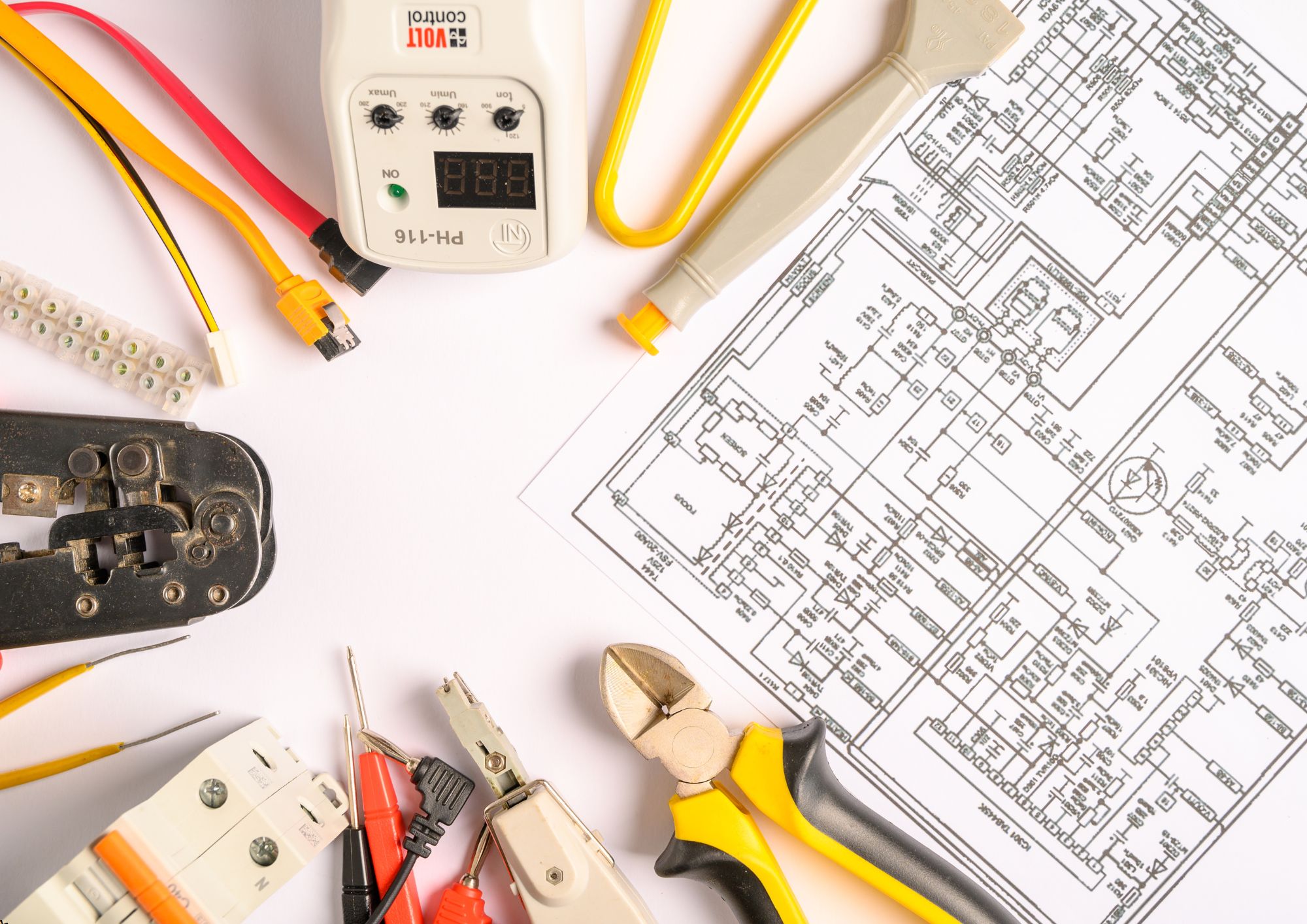
New Manager Diploma
By Compete High
Overview With the ever-increasing demand for New Manager Diploma in personal & professional settings, this online training aims at educating, nurturing, and upskilling individuals to stay ahead of the curve - whatever their level of expertise in New Manager Diploma may be. Learning about New Manager Diploma or keeping up to date on it can be confusing at times, and maybe even daunting! But that's not the case with this course from Compete High. We understand the different requirements coming with a wide variety of demographics looking to get skilled in New Manager Diploma . That's why we've developed this online training in a way that caters to learners with different goals in mind. The course materials are prepared with consultation from the experts of this field and all the information on New Manager Diploma is kept up to date on a regular basis so that learners don't get left behind on the current trends/updates. The self-paced online learning methodology by compete high in this New Manager Diploma course helps you learn whenever or however you wish, keeping in mind the busy schedule or possible inconveniences that come with physical classes. The easy-to-grasp, bite-sized lessons are proven to be most effective in memorising and learning the lessons by heart. On top of that, you have the opportunity to receive a certificate after successfully completing the course! Instead of searching for hours, enrol right away on this New Manager Diploma course from Compete High and accelerate your career in the right path with expert-outlined lessons and a guarantee of success in the long run. Who is this course for? While we refrain from discouraging anyone wanting to do this New Manager Diploma course or impose any sort of restrictions on doing this online training, people meeting any of the following criteria will benefit the most from it: Anyone looking for the basics of New Manager Diploma , Jobseekers in the relevant domains, Anyone with a ground knowledge/intermediate expertise in New Manager Diploma , Anyone looking for a certificate of completion on doing an online training on this topic, Students of New Manager Diploma , or anyone with an academic knowledge gap to bridge, Anyone with a general interest/curiosity Career Path This New Manager Diploma course smoothens the way up your career ladder with all the relevant information, skills, and online certificate of achievements. After successfully completing the course, you can expect to move one significant step closer to achieving your professional goals - whether it's securing that job you desire, getting the promotion you deserve, or setting up that business of your dreams. Course Curriculum Module 1_ Communication Communication 00:00 Module 2_ Leadership Skills Leadership Skills 00:00 Module 3_ Managing Change Managing Change 00:00 Module 4_ Building and Managing Teams Building and Managing Teams 00:00 Module 5_ Performance Management Performance Management 00:00 Module 6_ Time Management and Prioritization Time Management and Prioritization 00:00

Level 2 Diploma In Business Administration
By Compete High
Overview With the ever-increasing demand for Business Management in personal & professional settings, this online training aims at educating, nurturing, and upskilling individuals to stay ahead of the curve - whatever their level of expertise in Business Management may be. Learning about Business Management or keeping up to date on it can be confusing at times, and maybe even daunting! But that's not the case with this course from Compete High. We understand the different requirements coming with a wide variety of demographics looking to get skilled in Business Management . That's why we've developed this online training in a way that caters to learners with different goals in mind. The course materials are prepared with consultation from the experts of this field and all the information on Business Management is kept up to date on a regular basis so that learners don't get left behind on the current trends/updates. The self-paced online learning methodology by compete high in this Business Management course helps you learn whenever or however you wish, keeping in mind the busy schedule or possible inconveniences that come with physical classes. The easy-to-grasp, bite-sized lessons are proven to be most effective in memorising and learning the lessons by heart. On top of that, you have the opportunity to receive a certificate after successfully completing the course! Instead of searching for hours, enrol right away on this Business Management course from Compete High and accelerate your career in the right path with expert-outlined lessons and a guarantee of success in the long run. Who is this course for? While we refrain from discouraging anyone wanting to do this Business Management course or impose any sort of restrictions on doing this online training, people meeting any of the following criteria will benefit the most from it: Anyone looking for the basics of Business Management , Jobseekers in the relevant domains, Anyone with a ground knowledge/intermediate expertise in Business Management , Anyone looking for a certificate of completion on doing an online training on this topic, Students of Business Management , or anyone with an academic knowledge gap to bridge, Anyone with a general interest/curiosity Career Path This Business Management course smoothens the way up your career ladder with all the relevant information, skills, and online certificate of achievements. After successfully completing the course, you can expect to move one significant step closer to achieving your professional goals - whether it's securing that job you desire, getting the promotion you deserve, or setting up that business of your dreams. Course Curriculum Module 1-Introduction to Business Management Introduction to Business Management 00:00 Module 2- Operations Management Operations Management 00:00 Module 3-Performance Management Performance Management 00:00 Module 4-Strategic Analysis and Product Scope Strategic Analysis and Product Scope 00:00 Module 5 - Business Development and Succession Business Development and Succession 00:00 Module 6-Developing Personal Skills Developing Personal Skills 00:00 Module 7-Business Planning Business Planning 00:00

Travel Agent Online Training
By Compete High
Overview With the ever-increasing demand for Travel Agent in personal & professional settings, this online training aims at educating, nurturing, and upskilling individuals to stay ahead of the curve - whatever their level of expertise in Travel Agent may be. Learning about Travel Agent or keeping up to date on it can be confusing at times, and maybe even daunting! But that's not the case with this course from Compete High. We understand the different requirements coming with a wide variety of demographics looking to get skilled in Travel Agent. That's why we've developed this online training in a way that caters to learners with different goals in mind. The course materials are prepared with consultation from the experts of this field and all the information on Travel Agent is kept up to date on a regular basis so that learners don't get left behind on the current trends/updates. The self-paced online learning methodology by Compete High in this Travel Agent course helps you learn whenever or however you wish, keeping in mind the busy schedule or possible inconveniences that come with physical classes. The easy-to-grasp, bite-sized lessons are proven to be most effective in memorising and learning the lessons by heart. On top of that, you have the opportunity to receive a certificate after successfully completing the course! Instead of searching for hours, enrol right away on this Travel Agent course from Compete High and accelerate your career in the right path with expert-outlined lessons and a guarantee of success in the long run. Who is this course for? While we refrain from discouraging anyone wanting to do this Travel Agent course or impose any sort of restrictions on doing this online training, people meeting any of the following criteria will benefit the most from it: Anyone looking for the basics of Travel Agent, Jobseekers in the relevant domains, Anyone with a ground knowledge/intermediate expertise in Travel Agent, Anyone looking for a certificate of completion on doing an online training on this topic, Students of Travel Agent, or anyone with an academic knowledge gap to bridge, Anyone with a general interest/curiosity Career Path This Travel Agent course smoothens the way up your career ladder with all the relevant information, skills, and online certificate of achievements. After successfully completing the course, you can expect to move one significant step closer to achieving your professional goals - whether it's securing that job you desire, getting the promotion you deserve, or setting up that business of your dreams. Course Curriculum Module 1 Introduction to the Travel Industry Introduction to the Travel Industry 00:00 Module 2 Customer Service Skills Customer Service Skills 00:00 Module 3 Marketing and Sales Techniques Marketing and Sales Techniques 00:00 Module 4 Financial Management and Legal and Ethical Considerations Financial Management and Legal and Ethical Considerations 00:00 Module 5 Advanced Topics Advanced Topics 00:00

Forex Trading
By Compete High
Overview With the ever-increasing demand for Forex Trading in personal & professional settings, this online training aims at educating, nurturing, and upskilling individuals to stay ahead of the curve - whatever their level of expertise in Forex Trading may be. Learning about Forex Trading or keeping up to date on it can be confusing at times, and maybe even daunting! But that's not the case with this course from Compete High. We understand the different requirements coming with a wide variety of demographics looking to get skilled in Forex Trading . That's why we've developed this online training in a way that caters to learners with different goals in mind. The course materials are prepared with consultation from the experts of this field and all the information on Forex Trading is kept up to date on a regular basis so that learners don't get left behind on the current trends/updates. The self-paced online learning methodology by compete high in this Forex Trading course helps you learn whenever or however you wish, keeping in mind the busy schedule or possible inconveniences that come with physical classes. The easy-to-grasp, bite-sized lessons are proven to be most effective in memorising and learning the lessons by heart. On top of that, you have the opportunity to receive a certificate after successfully completing the course! Instead of searching for hours, enrol right away on this Forex Trading course from Compete High and accelerate your career in the right path with expert-outlined lessons and a guarantee of success in the long run. Who is this course for? While we refrain from discouraging anyone wanting to do this Forex Trading course or impose any sort of restrictions on doing this online training, people meeting any of the following criteria will benefit the most from it: Anyone looking for the basics of Forex Trading , Jobseekers in the relevant domains, Anyone with a ground knowledge/intermediate expertise in Forex Trading , Anyone looking for a certificate of completion on doing an online training on this topic, Students of Forex Trading , or anyone with an academic knowledge gap to bridge, Anyone with a general interest/curiosity Career Path This Forex Trading course smoothens the way up your career ladder with all the relevant information, skills, and online certificate of achievements. After successfully completing the course, you can expect to move one significant step closer to achieving your professional goals - whether it's securing that job you desire, getting the promotion you deserve, or setting up that business of your dreams. Course Curriculum Module 1 An Introduction to Forex An Introduction to Forex 00:00 Module 2 Statistics, Market Volatility and Expectations Statistics, Market Volatility and Expectations 00:00 Module 3 Aspects and Risks of the Trade Aspects and Risks of the Trade 00:00 Module 4 Buzz words and Expert Trading skills Buzz words and Expert Trading skills 00:00 Module 5 Other Options and Self Reflection Other Options and Self Reflection 00:00

Coaching & Mentoring
By Compete High
Overview With the ever-increasing demand for Coaching & Mentoring in personal & professional settings, this online training aims at educating, nurturing, and upskilling individuals to stay ahead of the curve - whatever their level of expertise in Coaching & Mentoring may be. Learning about Coaching & Mentoring or keeping up to date on it can be confusing at times, and maybe even daunting! But that's not the case with this course from Compete High. We understand the different requirements coming with a wide variety of demographics looking to get skilled in Coaching & Mentoring . That's why we've developed this online training in a way that caters to learners with different goals in mind. The course materials are prepared with consultation from the experts of this field and all the information on Coaching & Mentoring is kept up to date on a regular basis so that learners don't get left behind on the current trends/updates. The self-paced online learning methodology by compete high in this Coaching & Mentoring course helps you learn whenever or however you wish, keeping in mind the busy schedule or possible inconveniences that come with physical classes. The easy-to-grasp, bite-sized lessons are proven to be most effective in memorising and learning the lessons by heart. On top of that, you have the opportunity to receive a certificate after successfully completing the course! Instead of searching for hours, enrol right away on this Coaching & Mentoring course from Compete High and accelerate your career in the right path with expert-outlined lessons and a guarantee of success in the long run. Who is this course for? While we refrain from discouraging anyone wanting to do this Coaching & Mentoring course or impose any sort of restrictions on doing this online training, people meeting any of the following criteria will benefit the most from it: Anyone looking for the basics of Coaching & Mentoring , Jobseekers in the relevant domains, Anyone with a ground knowledge/intermediate expertise in Coaching & Mentoring , Anyone looking for a certificate of completion on doing an online training on this topic, Students of Coaching & Mentoring , or anyone with an academic knowledge gap to bridge, Anyone with a general interest/curiosity Career Path This Coaching & Mentoring course smoothens the way up your career ladder with all the relevant information, skills, and online certificate of achievements. After successfully completing the course, you can expect to move one significant step closer to achieving your professional goals - whether it's securing that job you desire, getting the promotion you deserve, or setting up that business of your dreams. Course Curriculum Module 1-An Introduction to Counselling An Introduction to Counselling 00:00 Module 2-The Counselling Process The Counselling Process 00:00 Module 3- Coaching _ Mentoring Coaching _ Mentoring 00:00 Module 4-Counselling Based Communication Skills Counselling Based Communication Skills 00:00 Module 5-Understanding Body Language Understanding Body Language 00:00 Module 6-Anger Management Anger Management 00:00 Module 7-Stress Management Stress Management 00:00 Module 8-Counsellors and Counselling Counsellors and Counselling 00:00

Abrasive Wheels Online Course
By Compete High
ð Abrasive Wheels Online Course: Mastering Safety and Efficiency ð Welcome to the Abrasive Wheels Online Course, where safety meets efficiency in the world of industrial tools. This comprehensive program is designed to equip you with the knowledge and skills needed to handle abrasive wheels confidently and responsibly. Whether you're a beginner looking to understand the basics or a seasoned professional aiming to enhance your expertise, this course is tailored for you. Course Overview: Module 1: Introduction to Abrasive Wheels ð ï¸ Dive into the fundamentals! Understand the history, types, and applications of abrasive wheels. Get a solid foundation on the importance of these tools in various industries. Module 2: Abrasive Wheel Components and Selection ð Explore the intricacies of abrasive wheel components. Learn how to choose the right wheel for different tasks, ensuring optimal performance and safety. Module 3: Mounting and Storage of Abrasive Wheels 𧰠Master the art of proper mounting and storage techniques. Discover best practices to extend the life of your abrasive wheels while maintaining a safe working environment. Module 4: Operation and Maintenance of Abrasive Wheels ï¸ Get hands-on knowledge of operating abrasive wheels efficiently. Learn maintenance tips to ensure longevity and prevent potential hazards. Practical insights for everyday use! Module 5: Hazards and Risk Assessment ð¨ Safety first! Identify potential hazards associated with abrasive wheels and develop skills to conduct thorough risk assessments. Enhance your ability to create a safer working environment. Course Features: ð Interactive Learning: Engage with our user-friendly online platform that includes video lessons, quizzes, and real-life scenarios for practical application. ð¨âð« Expert Instructors: Benefit from the guidance of industry experts who bring their wealth of experience to the virtual classroom. ð Comprehensive Resources: Access a rich repository of downloadable materials, case studies, and reference guides to support your learning journey. ð» Flexible Schedule: Learn at your own pace! Our online platform allows you to balance your professional commitments while advancing your knowledge. Why Choose Our Abrasive Wheels Course? â Industry-Approved Content: Stay ahead with up-to-date information and practices approved by industry experts. â Risk Mitigation: Equip yourself with the skills to assess and mitigate risks associated with abrasive wheel usage, ensuring a safer workplace. â Career Advancement: Boost your professional profile and open up new opportunities by showcasing your expertise in abrasive wheel handling. Don't miss out on the chance to elevate your skills and safety standards. Enroll in the Abrasive Wheels Online Course today and be at the forefront of industry best practices! Course Curriculum Module 1_ Introduction to Abrasive Wheels Introduction to Abrasive Wheels 00:00 Module 2_ Abrasive Wheel Components and Selection Abrasive Wheel Components and Selection 00:00 Module 3_ Mounting and Storage of Abrasive Wheels Mounting and Storage of Abrasive Wheels 00:00 Module 4_ Operation and Maintenance of Abrasive Wheels Operation and Maintenance of Abrasive Wheels 00:00 Module 5_ Hazards and Risk Assessment Hazards and Risk Assessment 00:00

Search By Location
- Ski Courses in London
- Ski Courses in Birmingham
- Ski Courses in Glasgow
- Ski Courses in Liverpool
- Ski Courses in Bristol
- Ski Courses in Manchester
- Ski Courses in Sheffield
- Ski Courses in Leeds
- Ski Courses in Edinburgh
- Ski Courses in Leicester
- Ski Courses in Coventry
- Ski Courses in Bradford
- Ski Courses in Cardiff
- Ski Courses in Belfast
- Ski Courses in Nottingham