- Professional Development
- Medicine & Nursing
- Arts & Crafts
- Health & Wellbeing
- Personal Development
50808 Ski courses
Building Surveying & Construction Technology
By Compliance Central
Are you looking to enhance your Building Surveying & Construction Technology skills? If yes, then you have come to the right place. Our comprehensive course on Building Surveying & Construction Technology will assist you in producing the best possible outcome by mastering the Building Surveying & Construction Technology skills. The Building Surveying & Construction Technology course is for those who want to be successful. In the Building Surveying & Construction Technology course, you will learn the essential knowledge needed to become well versed in Building Surveying & Construction Technology. Our Building Surveying & Construction Technology course starts with the basics of Building Surveying & Construction Technology and gradually progresses towards advanced topics. Therefore, each lesson of this Building Surveying & Construction Technology course is intuitive and easy to understand. Why would you choose the Building Surveying & Construction Technology course from Compliance Central: Lifetime access to Building Surveying & Construction Technology course materials Full tutor support is available from Monday to Friday with the Building Surveying & Construction Technology course Learn Building Surveying & Construction Technology skills at your own pace from the comfort of your home Gain a complete understanding of Building Surveying & Construction Technology course Accessible, informative Building Surveying & Construction Technology learning modules designed by expert instructors Get 24/7 help or advice from our email and live chat teams with the Building Surveying & Construction Technology bundle Study Building Surveying & Construction Technology in your own time through your computer, tablet or mobile device. A 100% learning satisfaction guarantee with your Building Surveying & Construction Technology Course Improve your chance of gaining in demand skills and better earning potential by completing the Building Surveying & Construction Technology Building Surveying & Construction Technology Curriculum Breakdown of the Building Surveying Course Module 01: Quantity Survey: An Introduction Module 02: Development of the Quantity Surveyor Module 03: Quantity Surveying Measurement Module 04: Cost Management Module 05: Pricing and Operational Estimation Module 06: Contract Management and Tendering Module 07: Procurement and Bill Preparation Module 08: Predicting Potential Risk and Management Module 09: Regulation and Control Module 10: Report Writing Curriculum Breakdown of the Construction Technology Course Module 01: Introduction to Construction Management Module 02: Cost Estimation Module 03: Role of Cost Estimator and New Aspects of Cost Estimation Module 04: Elements and Factors influencing Cost Estimation Module 05: Cost Estimation in Construction Industry Module 06: Cost Management Module 07: Management of Material for construction CPD 20 CPD hours / points Accredited by CPD Quality Standards Who is this course for? The Building Surveying & Construction Technology course helps aspiring professionals who want to obtain the knowledge and familiarise themselves with the skillsets to pursue a career in Building Surveying & Construction Technology. It is also great for professionals who are already working in Building Surveying & Construction Technology and want to get promoted at work. Requirements To enrol in this Building Surveying & Construction Technology course, all you need is a basic understanding of the English Language and an internet connection. Career path The Building Surveying & Construction Technology course will enhance your knowledge and improve your confidence in exploring opportunities in various sectors related to Building Surveying & Construction. Building Surveyor - £30-50k/year Construction Technologist - £35-55k/year Project Manager (Construction) - £40-60k/year Quantity Surveyor - £30-45k/year Facilities Manager - £25-40k/year Certificates CPD Accredited PDF Certificate Digital certificate - Included CPD Accredited PDF Certificate CPD Accredited Hard Copy Certificate Hard copy certificate - £10.79 CPD Accredited Hard Copy Certificate Delivery Charge: Inside the UK: Free Outside of the UK: £9.99 each

Car Mechanic & Car Maintenance Diploma - Level 3
By Compliance Central
Accelerate your career in the UK's booming Car Mechanic and Repair industry. With over 5,000 annual job vacancies and a growing demand for skilled professionals, this sector presents promising prospects. The average salary ranges from £25,000 to £32,000, with potential for even greater earnings. Get behind the wheel of your future with our Car Mechanic and Repair Training Course. This expertly designed programme turns a regular job into a high-paying career by honing your mechanical skills and industry knowledge. With us, you're not just gaining skills, you're stepping into an in-demand career with countless opportunities. Drive towards your successful future today. Your journey to prosperity begins here. Our Car Mechanic and Repair course starts with the basics of Car Mechanic and Repair and gradually progresses towards advanced topics. Therefore, each lesson of this Car Mechanic and Repair course is intuitive and easy to understand. Why would you choose the course from Compliance Central: Lifetime access to courses materials Full tutor support is available from Monday to Friday with the course Learn skills at your own pace from the comfort of your home Gain a complete understanding of course Accessible, informative learning modules designed by expert instructors Get 24/7 help or advice from our email and live chat teams with the bundle Study in your own time through your computer, tablet or mobile device Car Mechanic and Repair Curriculum Breakdown of the Car Mechanic and Repair Course Module 01: Introduction to Safety and Maintenance Module 02: General Maintenance Module 03: Dashboard Indicator Lights Module 04: Tyres Module 05: The Internal Combustion Engine Module 06: The Cooling System Module 07: The Fuel System Module 08: The Electrical System Module 09: The Drive Train Module 10: Brakes Module 11: Buying a Car Curriculum Breakdown of the Motorbike Maintenance Course Module 01: Introduction to Motorbike Maintenance Module 02: Basics of Engine Module 03: Engine Cooling and Lubrication Module 04: Ignition Module 05: Suspension Module 06: Intake, Fuel, Clutch and Exhaust Systems Module 07: Electrical Maintenance Module 08: Wheels, Tires and Brakes Maintenance Module 09: Transmission, Frame and Steering Module 10: Cleaning, Setting Up and Storage Module 11: Troubleshooting CPD 10 CPD hours / points Accredited by CPD Quality Standards Who is this course for? The Car Mechanic and Repair course helps aspiring professionals who want to obtain the knowledge and familiarise themselves with the skillsets to pursue a career in Car Mechanic and Repair. It is also great for professionals who are already working in Car Mechanic and Repair and want to get promoted at work. Requirements To enrol in this Car Mechanic and Repair course, all you need is a basic understanding of the English Language and an internet connection. Career path The Car Mechanic and Repair course will enhance your knowledge and improve your confidence in exploring opportunities in various sectors related to Car Mechanic and Repair. Auto Mechanic - £25-35k/year. Service Technician - £20-30k/year. Vehicle Diagnostic Specialist - £30-45k/year. Automotive Service Manager - £35-50k/year. Master Mechanic - £40-55k/year. Certificates CPD Accredited PDF Certificate Digital certificate - Included CPD Accredited PDF Certificate CPD Accredited Hard Copy Certificate Hard copy certificate - £10.79 CPD Accredited Hard Copy Certificate Delivery Charge: Inside the UK: Free Outside of the UK: £9.99 each

Level 4 Pharmacy Technician & Pharmacy Assistant (QLS Endorsed)
By Compliance Central
Don't miss out! Limited time offer-act fast! The demand for Pharmacy Assistant Dispensers and Pharmacy Technicians in the UK remains strong, reflecting the crucial role they play in the healthcare system. With the growing population and increased reliance on healthcare services, the need for skilled Pharmacy Technician Dispensers and Technicians is expected to continue rising. Pharmacy Assistants in the UK earn around £18,000 to £25,000 per year, while Pharmacy Technician typically earns between £20,000 and £30,000 annually. This Pharmacy Technician and Assistant Dispenser Training course is for those who want to advance in this field. Throughout this Pharmacy Technician and Assistant Dispenser course, you will learn the essential skills and gain the knowledge needed to become well-versed in Pharmacy Technician and Assistant Dispenser Training. 12 CPD Accredited Courses Are: Course 01: Pharmacy Technician & Assistant Course 02: Diploma in Pharmacy Skills Course 03: Pharmacology Course 04: Control and Administration of Medicines Course 05: Safe Handling of Medicines Course 06: Sterile Compounding Preparations Course 07: Nurse Prescribing Diploma Course 08: Medical Terminology Course Course 09: Vaccine Management Course 10: Medical Law Course 11: Medical Transcription Course 12: Clinical Coding Learning Outcomes: Upon completing the pharmacy technician course, participants will be able to: Perform essential duties of a pharmacy technician and assistant. Understand pharmacology and its healthcare applications. Safely handle, compound, and administer medications. Apply principles of medical law, transcription, and clinical coding. Manage vaccines properly, including storage and administration. Communicate effectively using medical terminology to enhance patient care. Pharmacy Assistant Dispenser and Pharmacy Technician Training Course Curriculum: Introduction to Pharmacy Technician & Pharmacy Assistant Job Role of Pharmacy Technicians Pharmacy Assistant Patient Counselling Guide Communication in Pharmacy Settings The Pharmacy Team and Practices Prescription and Dispensing in Pharmacies Dispensing Methods, EPS, Minimising Dispensing Errors in Pharmacies Inventory Control and Management as a Pharmacy Technician Standard Operating Procedures (SOPs) Health and Safety Risks Assessment and Pharmaceutical Terminology Quality Licence Scheme Endorsed Certificate of Achievement: Upon successful completion of the Pharmacy Technician Training course, you will be eligible to order an original hardcopy certificate of achievement. This prestigious certificate, endorsed by the Quality Licence Scheme, will be titled 'Diploma in Pharmacy Technician at QLS Level 4'. Your certificate will be delivered directly to your home. The pricing scheme for the certificate is as follows: £89 GBP for addresses within the UK. Please note that delivery within the UK is free of charge. CPD 230 CPD hours / points Accredited by CPD Quality Standards Who is this course for? The Pharmacy Technician and Assistant Dispenser Training course helps aspiring professionals who want to obtain the knowledge and familiarise themselves with the skillsets. This Pharmacy Technician course is ideal for: Aspiring pharmacy technicians and assistants Current pharmacy technicians and staff seeking skill enhancement Healthcare professionals and pharmacy technicians expanding pharmacology knowledge Nurses and pharmacy technicians pursuing nurse prescribing certification Medical transcriptionists, clinical coders, and pharmacy technicians Individuals, including pharmacy technicians, interested in vaccine management and safe medication handling Please note that this Pharmacy Technician Training course is not a professional qualification, and completing it will not make you eligible to work as a professional in this field. Requirements Without any formal requirements, you can delightfully enrol in this Pharmacy Technician and Pharmacy Assistant Training course. You can study and complete the Pharmacy Technician and Pharmacy Assistant Training course at your own pace. Career path The Pharmacy Technician and Pharmacy Assistant Training course will enhance your knowledge and improve your confidence. Pharmacy Technician Pharmacy Assistant Pharmaceutical Sales Representative Research Laboratory Technician Pharmacy Dispenser Certificates 12 CPD Accredited PDF Certificates Digital certificate - Included

Algebra Fundamentals Course
By One Education
Algebra doesn’t have to be intimidating — in fact, with the right guidance, it can even feel satisfying. Our Algebra Fundamentals Course brings clarity to confusion and simplifies the language of maths in a way that makes sense, whether you're brushing up or learning from scratch. From equations and expressions to inequalities and graphs, this course lays the groundwork with a clear and steady rhythm that keeps numbers from dancing out of reach. Designed for learners of all backgrounds, this course takes a sensible and structured approach. It keeps things moving at a steady pace without jumping ahead or losing focus. Whether you're preparing for further studies or simply looking to sharpen your problem-solving instincts, you'll find each module refreshingly straightforward. There's no jargon parade — just solid algebra with a clear purpose. Let formulas feel less like a foreign language and more like familiar territory. Learning Outcomes: Apply algebraic concepts in real-world scenarios. Perform operations on algebraic expressions and solve linear equations. Work with quadratic polynomials and quadratic equations. Plot points and line graphs on a coordinate axis. Understand and work with algebraic fractions. Solve systems of simultaneous linear equations in two variables The Algebra Fundamentals course is an excellent opportunity for students to develop their algebraic skills and gain a deep understanding of fundamental concepts. By taking this course, you will learn how to perform operations on algebraic expressions and solve linear equations, quadratic polynomials, and systems of simultaneous linear equations in two variables. You will also develop your ability to plot points and line graphs on a coordinate axis and work with algebraic fractions. This course is ideal for students who want to pursue careers in engineering, science, economics, or any other field that requires a strong foundation in algebraic concepts. By taking this course, you will gain the necessary knowledge and skills to succeed in these fields and excel in your future academic and professional pursuits. With engaging lessons and real-world applications, this course is perfect for students of all backgrounds and skill levels. How is the course assessed? Upon completing an online module, you will immediately be given access to a specifically crafted MCQ test. For each test, the pass mark will be set to 60%. Exam & Retakes: It is to inform our learners that the initial exam for this online course is provided at no additional cost. In the event of needing a retake, a nominal fee of £9.99 will be applicable. Certification Upon successful completion of the assessment procedure, learners can obtain their certification by placing an order and remitting a fee of __ GBP. £9 for PDF Certificate and £15 for the Hardcopy Certificate within the UK ( An additional £10 postal charge will be applicable for international delivery). CPD 15 CPD hours / points Accredited by CPD Quality Standards Who is this course for? The course is ideal for highly motivated individuals or teams who want to enhance their professional skills and efficiently skilled employees. Requirements There are no formal entry requirements for the course, with enrollment open to anyone! Career path The Algebra Fundamentals course provides you with the ability to explore different job opportunities across various industries with positions and pay scales such as upon completion of the course: Financial Analyst - £35,000-£65,000 Data Analyst - £25,000-£45,000 Market Research Analyst - £20,000-£40,000 Mechanical Engineer - £26,000-£50,000 Economist - £30,000-£70,000 Certificates Certificate of completion Digital certificate - £9 You can apply for a CPD Accredited PDF Certificate at the cost of £9. Certificate of completion Hard copy certificate - £15 Hard copy can be sent to you via post at the expense of £15.
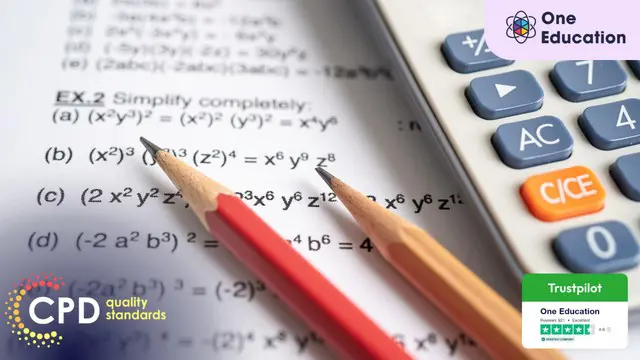
Building Quantity Surveying & Construction Cost Estimation
By Compliance Central
Are you looking to enhance your Building Quantity Surveying & Construction Cost Estimation skills? If yes, then you have come to the right place. Our comprehensive course on Building Quantity Surveying & Construction Cost Estimation will assist you in producing the best possible outcome by mastering the Building Quantity Surveying & Construction Cost Estimation skills. The Building Quantity Surveying & Construction Cost Estimation course is for those who want to be successful. In the Building Quantity Surveying & Construction Cost Estimation course, you will learn the essential knowledge needed to become well versed in Building Quantity Surveying & Construction Cost Estimation. Our Building Quantity Surveying & Construction Cost Estimation course starts with the basics of Building Quantity Surveying & Construction Cost Estimation and gradually progresses towards advanced topics. Therefore, each lesson of this Building Quantity Surveying & Construction Cost Estimation course is intuitive and easy to understand. Why would you choose the Building Quantity Surveying & Construction Cost Estimation course from Compliance Central: Lifetime access to Building Quantity Surveying & Construction Cost Estimation course materials Full tutor support is available from Monday to Friday with the Building Quantity Surveying & Construction Cost Estimation course Learn Building Quantity Surveying & Construction Cost Estimation skills at your own pace from the comfort of your home Gain a complete understanding of Building Quantity Surveying & Construction Cost Estimation course Accessible, informative Building Quantity Surveying & Construction Cost Estimation learning modules designed by expert instructors Get 24/7 help or advice from our email and live chat teams with the Building Quantity Surveying & Construction Cost Estimation bundle Study Building Quantity Surveying & Construction Cost Estimation in your own time through your computer, tablet or mobile device. A 100% learning satisfaction guarantee with your Building Quantity Surveying & Construction Cost Estimation Course Improve your chance of gaining in demand skills and better earning potential by completing the Building Quantity Surveying & Construction Cost Estimation Building Quantity Surveying & Construction Cost Estimation Curriculum Breakdown of the Building Quantity Surveying Course Module 01: Quantity Survey: An Introduction Module 02: Development of the Quantity Surveyor Module 03: Quantity Surveying Measurement Module 04: Cost Management Module 05: Pricing and Operational Estimation Module 06: Contract Management and Tendering Module 07: Procurement and Bill Preparation Module 08: Predicting Potential Risk and Management Module 09: Regulation and Control Module 10: Report Writing Curriculum Breakdown of the Construction Cost Estimation Course Module 01: Introduction to Construction Management Module 02: Cost Estimation Module 03: Role of Cost Estimator and New Aspects of Cost Estimation Module 04: Elements and Factors influencing Cost Estimation Module 05: Cost Estimation in Construction Industry Module 06: Cost Management Module 07: Management of Material for construction CPD 20 CPD hours / points Accredited by CPD Quality Standards Who is this course for? The Building Quantity Surveying & Construction Cost Estimation course helps aspiring professionals who want to obtain the knowledge and familiarise themselves with the skillsets to pursue a career in Building Quantity Surveying & Construction Cost Estimation. It is also great for professionals who are already working in Building Quantity Surveying & Construction Cost Estimation and want to get promoted at work. Requirements To enrol in this Building Quantity Surveying & Construction Cost Estimation course, all you need is a basic understanding of the English Language and an internet connection. Career path The Building Quantity Surveying & Construction Cost Estimation course will enhance your knowledge and improve your confidence in exploring opportunities in various sectors related to Building Quantity Surveying & Construction Cost Estimation. Certificates CPD Accredited PDF Certificate Digital certificate - Included CPD Accredited PDF Certificate CPD Accredited Hard Copy Certificate Hard copy certificate - £10.79 CPD Accredited Hard Copy Certificate Delivery Charge: Inside the UK: Free Outside of the UK: £9.99 each

RIDDOR Awareness Course - CPD Accredited
By Training Tale
RIDDOR Awareness: RIDDOR Awareness Training Online In today's competitive environment, you must have a certain set of skills to succeed in your profession. In this comprehensive training course, you will learn the most in-demand skills to jumpstart your career while also improving your existing knowledge and skills. This RIDDOR Awareness: RIDDOR Awareness Training course thoroughly teaches you everything on the topic from the ground up, allowing you to achieve a professional certificate for free to prove your accomplishment in professional life. This RIDDOR Awareness: RIDDOR Awareness Training course is comprehensive, instructor-led training that will provide you with all the skills and knowledge you need to succeed in this field. Employers, self-employed individuals, and management of buildings are all legally required to comply with RIDDOR. Under RIDDOR, individuals must report work-related fatalities, serious injuries or injuries that last more than seven days, work-related sickness, and hazardous occurrences. Our online RIDDOR Awareness: RIDDOR Awareness Training course will help participants understand the RIDDOR requirements easily. Enrol in our course and start learning instantly! Special Offers of this RIDDOR Awareness: RIDDOR Awareness Training This RIDDOR Awareness: RIDDOR Awareness Training Course includes a FREE PDF Certificate. Lifetime access to this RIDDOR Awareness Training Course Instant access to this RIDDOR Awareness Training Course Get FREE Tutor Support from Monday to Friday in this RIDDOR Awareness Training Course Main Course: RIDDOR Awareness Training Free courses included with RIDDOR Awareness: RIDDOR Awareness Training Course Course 01: Working at Height Training Course Course 02: Workplace First Aid Training [ Note: Free PDF certificate as soon as completing the RIDDOR Awareness: RIDDOR Awareness Training Course] RIDDOR Awareness: RIDDOR Awareness Training Online Industry Experts Designed this RIDDOR Awareness Training course into 06 detailed modules. Course Curriculum of RIDDOR Awareness Training Module 01: Legislation Related to the Health and Safety at Work Module 02: Health and Safety Management Module 03: Risk Assessment Module 04: Health and Safety Policy Module 05: RIDDOR Module 06: Workplace Hazards and Risk Control Assessment Method of RIDDOR Awareness Training After completing each module of the RIDDOR Awareness: RIDDOR Awareness Training course, you will find automated MCQ quizzes. To unlock the next module, you need to complete the quiz task and get at least 60% marks. Once you complete all the modules in this manner, you will be qualified to request your certification. Certification of RIDDOR Awareness Training After completing the MCQ/Assignment assessment for this RIDDOR Awareness: RIDDOR Awareness Training course, you will be entitled to a Certificate of Completion from Training Tale. It will act as proof of your extensive professional development. The certificate is in PDF format, which is completely free to download. A printed version is also available upon request. It will also be sent to you through a courier for £13.99. Who is this course for? RIDDOR Awareness: RIDDOR Awareness Training Online This RIDDOR Awareness: RIDDOR Awareness Training course is ideal for - People labour on construction sites. People who operate at a high altitude. People who are exposed to chemicals. Those who operate with equipment. Requirements RIDDOR Awareness: RIDDOR Awareness Training Online Students who intend to enrol in this RIDDOR Awareness: RIDDOR Awareness Training course must meet the following requirements: RIDDOR: Good command of the English language RIDDOR: Must be vivacious and self-driven. RIDDOR: Basic computer knowledge RIDDOR: A minimum of 16 years of age is required. Career path RIDDOR Awareness: RIDDOR Awareness Training Online Compete High provides the most convenient path to learning RIDDOR Awareness: RIDDOR Awareness Training, as well as the opportunity to practice your skills in a corporate setting. Certificates Certificate of completion Digital certificate - Included

Childcare & Nutrition Online
By Training Tale
Do you enjoy being around children, taking care of them, and working with them? Then this Childcare and Nutrition Online course is ideal for you. With our Childcare and Nutrition Online course, prepare for a rewarding career in the care sector, and build your professional skills online. It is a complete training course for individuals to learn skills and knowledge on becoming child care planners, childcare employees, and nannies. It is a profession that brings a smile to everyone's face, spreads happiness, and allows you to better understand the health and safety facts associated with working with babies. This course will provide a thorough understanding of children's behaviour and development and how you may play a role in assisting children to attain their full potential. Enrol in our Childcare and Nutrition Online course today and gain the experience, skills, and knowledge you need to advance your professional development. Learning Outcomes After completing the course, you will be able to: Describe Childcare and Nutrition. Describe the importance of child growth and development. Keep children healthy and safe. Describe the importance of personal hygiene for children. Describe Macronutrients and Micronutrients. Know nutritional requirements for children. Describe child nutritional problems and physical development. Describe the concept of special needs. Prevent child abuse and neglect. Describe nutrition education and activities. Why Choose Childcare and Nutrition Online from Us Self-paced course, access available from anywhere. Easy to understand, high-quality study materials. Childcare and Nutrition Online developed by industry experts. MCQ quiz after each module to assess your learning. Automated and instant assessment results. 24/7 support via live chat, phone call or email. Free PDF certificate as soon as completing the Childcare and Nutrition Online. Let's see what are those 3 courses included in this Childcare & Nutrition Exclusive Bundle Course Course 01: Childcare & Nutrition Course Course 02: Level 2 Certificate in Understanding Nutrition and Health Course 03: Level 1 Diet and Nutrition [ Note: Free PDF certificate as soon as completing the Childcare and Nutrition Online course ] ***Childcare and Nutrition Online*** Detailed course curriculum of the Childcare and Nutrition Online: Module 1: Childcare and Nutrition Module 2: Children Growth and Development Module 3: Health and Safety of Children Module 4: Hygiene for Child Caring Module 5: The Use of Macronutrients Module 6: The Use of Micronutrients Module 7: Nutritional Requirements of Child Module 8: Child Nutritional Problem and Physical Development Module 9: Caring for Special Needs Children Module 10: Child Abuse and Neglect Module 11: Nutrition Education and Activities ------------ Assessment Method After completing each module of the Childcare and Nutrition Online Course, you will find automated MCQ quizzes. To unlock the next module, you need to complete the quiz task and get at least 60% marks. Certification After completing the MCQ/Assignment assessment for this Childcare and Nutrition Online course, you will be entitled to a Certificate of Completion from Training Tale. The certificate is in PDF format, which is completely free to download. A printed version is also available upon request. It will also be sent to you through a courier for £13.99. Who is this course for? Childcare and Nutrition Online Students Recent graduates Job Seekers Anyone interested in this topic People already working in this field want to improve their knowledge and skill. Requirements There are no specific requirements for this Childcare and Nutrition Online because it does not require any advanced knowledge or skills. Career path You will receive help from this Childcare and Nutrition Online Course in securing your ideal position in the industry. Regardless of your current employment situation, the childcare and nutrition course will advance your career. Certificates Certificate of completion Digital certificate - Included

ADHD, Teaching Assistant (TA), SEN, Autism, Dyslexia, Primary Teaching, Nursery Nurse
By Training Tale
ADHD, Teaching Assistant (TA), SEN, Autism, Dyslexia, Primary Teaching, Nursery Nurse Course 7 In 1 Bundle Course | FREE E-Certificates | Lifetime Access You need to become competent and skilled enough to become a teacher in your chosen area. With our Course bundle, you will acquire the necessary knowledge and skills and eventually become a qualified teacher in different settings. This ADHD, Teaching Assistant (TA), SEN, Autism, Dyslexia, Primary Teaching, Nursery Nurse Course is a bundle of 7 courses. We have sincerely combined these 7 courses with a comprehensive curriculum made by the expert teachers to make this ADHD, Teaching Assistant (TA), SEN, Autism, Dyslexia, Primary Teaching, Nursery Nurse Course highly valuable for you. Depending on your need, you will get dedicated tutor support throughout this Course. Our tutors are always happy to assist our learners. So, you need to ask for assistance only! With this ADHD, Teaching Assistant (TA), SEN, Autism, Dyslexia, Primary Teaching, Nursery Nurse Course, you will get 7 courses! It means you will get 7 different certificates of achievement once you complete all the courses successfully. Imagine how your CV will be enriched. And the PDF certificates are completely free. With this ADHD, Teaching Assistant (TA), SEN, Autism, Dyslexia, Primary Teaching, Nursery Nurse Course, you will increase your employability skill enormously and stand out from the crowd. So, why do you hesitate? Just enrol on this ADHD, Teaching Assistant (TA), SEN, Autism, Dyslexia, Primary Teaching, Nursery Nurse Course, and the rest is on us to make your learning journey a pleasant one. This Course is fully online and self-paced, so you don't need to worry about timing. You can set your own schedule to continue the courses. Let's see what are those 7 courses included in this ADHD, Teaching Assistant (TA), SEN, Autism, Dyslexia, Primary Teaching, Nursery Nurse Course - Course 01: Teaching Assistant Course 02: Primary Teaching Diploma Course 03: ADHD Awareness Course 04: Diploma in Special Education Needs (SEN) Course 05: Autism Diploma Course 06: Level 3 Dyslexia Awareness Course 07: Nursery Nurse ADHD, Teaching Assistant (TA), SEN, Autism, Dyslexia, Primary Teaching, Nursery Nurse Course Learning Outcomes By the end of this Bundle Course, you will be able to - Identify different teaching roles and responsibilities. Become competent to qualify for the QTS test. Be a teacher in your chosen field. Deal with students effectively and efficiently in different settings. Take care of the Special Education Needs and other problems the children face. Assessment Method After completing each module of the Course, you will find automated MCQ quizzes. To unlock the next module, you need to complete the quiz task and get at least 60% marks. Certification After completing the MCQ/Assignment assessment for this course, you will be entitled to a Certificate of Completion from Training Tale which is completely free to download. Who is this course for? ADHD, Teaching Assistant (TA), SEN, Autism, Dyslexia, Primary Teaching, Nursery Nurse Course This Course is ideal for you to become a teacher in any setting. Moreover, existing teachers will also benefit from this Course by enriching their knowledge and skills. Requirements ADHD, Teaching Assistant (TA), SEN, Autism, Dyslexia, Primary Teaching, Nursery Nurse Course There is no specific requirement to enrol for this Course. However, you need to be over 16. Besides, to gain the best out of this Course, you must have a strong passion for becoming a teacher. Career path ADHD, Teaching Assistant (TA), SEN, Autism, Dyslexia, Primary Teaching, Nursery Nurse Course You can become skilled in different teaching professions with this Course. Such as - Primary Teacher Primary Teaching Assistant Teaching Assistant EYFS Teacher Nursery Nurse SEN Teacher Certificates Certificate of completion Digital certificate - Included

Diploma in Paralegal, Conveyancing, Law and Legal Work
By Training Tale
Level 4 Diploma In Paralegal : Paralegal Studies Online Turn Your Interest Into a Lucrative Career - Enrol in Our Level 4 Diploma In Paralegal Studies! Are you looking to start your paralegal studies or develop your paralegal or legal secretary skills? This Level 4 Diploma in Paralegal Studies will help you take a step toward your professional goals and advance your paralegal or legal secretary skills and knowledge for a fulfilling career. With our thorough Level 4 Diploma in Paralegal Studies, you may explore the limitless opportunities in the legal sector. With this Level 4 Diploma in Paralegal Studies, you'll learn the ins and outs of the legal system while developing your communication skills, legal knowledge, and crucial legal terms. You will learn the theory of practical paralegal or legal secretary practice, as well as the law of contracts, criminal law, and civil litigation, in this Level 4 Diploma in Paralegal Studies. You will also learn about wills, intestacy, and family provision from the Level 4 Diploma in Paralegal Studies. You are also given the necessary abilities, self-assurance, and competence to help you in the paralegal or legal secretary industries by the Level 4 Diploma in Paralegal Studies. Special Offers of this Paralegal: Paralegal Course This Paralegal: Paralegal Course includes a FREE PDF Certificate. Lifetime access to this Paralegal Course Instant access to this Paralegal: Paralegal Course Get FREE Tutor Support from Monday to Friday in this Paralegal: Paralegal Course Courses Included with this Level 4 Diploma In Paralegal: Paralegal Studies Course Course 01: Level 2 Certificate in Law and Legal Work Course 02: Level 3 Diploma In UK Employment Law Course 03: Business Law [ Note: Free PDF certificate as soon as completing the Level 4 Diploma In Paralegal: Diploma in Paralegal, Conveyancing, Law and Legal Work Studies course] Level 4 Diploma In Paralegal: Paralegal Studies Training Industry Experts Designed this Level 4 Diploma In Paralegal Studies course into 10 detailed modules. Assessment Method of Paralegal: Paralegal Studies After completing each module of the Paralegal: Level 4 Diploma In Paralegal Studies course, you will find automated MCQ quizzes. To unlock the next module, you need to complete the quiz task and get at least 60% marks. Certification of Paralegal: Paralegal Studies After completing the MCQ/Assignment assessment for this Paralegal: Level 4 Diploma In Paralegal Studies course, you will be entitled to a Certificate of Completion from Training Tale. Who is this course for? Level 4 Diploma In Paralegal: Diploma in Paralegal, Conveyancing, Law and Legal Work Everyone can benefit from our Level 4 Diploma in Paralegal Studies. They can enrol in the Level 4 Diploma in Paralegal Studies whether they are beginners or have experience working as paralegals or legal assistants. A profession as a paralegal or legal secretary is also something the Level 4 Diploma In Paralegal Studies is thinking about. This Diploma in Paralegal Studies will help you gain a firm understanding of the fundamental skills needed to succeed as a paralegal or legal secretary. Requirements Level 4 Diploma In Paralegal : Diploma in Paralegal, Conveyancing, Law and Legal Work Students who intend to enrol in this Paralegal: Paralegal course must meet the following requirements: Paralegal: Good command of the English language Paralegal: Must be vivacious and self-driven Paralegal: Basic computer knowledge Paralegal: A minimum of 16 years of age is required Career path Level 4 Diploma In Paralegal: Paralegal Studies By successfully completing this Level 4 Diploma in Paralegal Studies, you will have a good handle of the fundamental skills needed to advance a career in your preferred field. like as Junior Paralegal: $21,263 annually Senior Paralegal: $33,274 annually Law assistant: $28,641 annually Law Scholar: $24,104 Annually Law Assistant: $22,911 annually Certificates Certificate of completion Digital certificate - Included
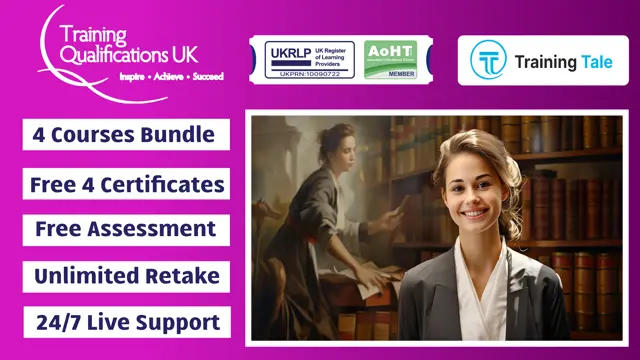
Customer Service: Customer Retention Specialist Training
By Compliance Central
The demand for Customer Retention Specialists is on the rise, driven by the need to improve customer loyalty and reduce churn. Recent statistics indicate a 20% increase in job postings for Customer Retention Specialists in the past year. These professionals can expect to earn an average salary ranging from £25,000 to £35,000 per year, with the potential for higher earnings based on experience and industry. Their role in preserving valuable customer relationships makes them valuable assets to businesses seeking long-term success. Are you looking to enhance your Customer Service skills? If yes, then you have come to the right place. Our comprehensive course on Customer Service will assist you in producing the best possible outcome by mastering the Customer Service skills. The Customer Service course is for those who want to be successful. In the Customer Service course, you will learn the essential knowledge needed to become well versed in Customer Service. Our Customer Service course starts with the basics of Customer Service and gradually progresses towards advanced topics. Therefore, each lesson of this Customer Service course is intuitive and easy to understand. Why would you choose the Customer Service course from Compliance Central: Lifetime access to Customer Service course materials Full tutor support is available from Monday to Friday with the Customer Service course Learn Customer Service skills at your own pace from the comfort of your home Gain a complete understanding of Customer Service course Accessible, informative Customer Service learning modules designed by expert instructors Get 24/7 help or advice from our email and live chat teams with the Customer Service Study Customer Service in your own time through your computer, tablet or mobile device A 100% learning satisfaction guarantee with your Customer Service Course Customer Service: Customer Retention Specialist Training Curriculum Breakdown of the Customer Service Course Transform your career with the Customer Retention Specialist Bundle! Perfect your skills and stand out in the employment market with our comprehensive training program. Impress potential employers and add valuable expertise to your resume. Don't wait-enrol in the Customer Retention Specialist Bundle now and take the first step towards a successful and fulfilling career! Course Outline: WHY Customer Service Is CRITICAL To Your Business! Good Isn't Good Enough! We Are ALL in the 'Helping Field' Providing 'Concierge' Level Of Service The 5 Tenets Of TQM How To Boost Customer Satisfaction How To Avoid The 10 Deadly Sins Of Customer Service! More Money $$$ - Through Customer Retention How Much Is A Customer Worth? Do You Understand Your Customer? Dealing With Difficult Customers 'LEAP' Into Customer Service! Exceptional Phone Service WHY Customers Buy From YOU! BONUS LECTURE!!! FINAL TIPS!!! CPD 10 CPD hours / points Accredited by CPD Quality Standards Who is this course for? The Customer Service course helps aspiring professionals who want to obtain the knowledge and familiarise themselves with the skillsets to pursue a career in Customer Service. It is also great for professionals who are already working in Customer Service and want to get promoted at work. Requirements To enrol in this Customer Service course, all you need is a basic understanding of the English Language and an internet connection. Career path Customer Service Representative: £18,000 to £25,000 per year Call Center Supervisor: £22,000 to £30,000 per year Customer Success Manager: £30,000 to £45,000 per year Customer Experience Specialist: £25,000 to £35,000 per year Client Relations Manager: £35,000 to £50,000 per year Customer Service Team Leader: £25,000 to £40,000 per year Certificates CPD Accredited PDF Certificate Digital certificate - Included CPD Accredited Hardcopy Certificate Hard copy certificate - £10.79 CPD Accredited Hardcopy Certificate Delivery Charge: Inside the UK: Free Outside of the UK: £9.99 each

Search By Location
- Ski Courses in London
- Ski Courses in Birmingham
- Ski Courses in Glasgow
- Ski Courses in Liverpool
- Ski Courses in Bristol
- Ski Courses in Manchester
- Ski Courses in Sheffield
- Ski Courses in Leeds
- Ski Courses in Edinburgh
- Ski Courses in Leicester
- Ski Courses in Coventry
- Ski Courses in Bradford
- Ski Courses in Cardiff
- Ski Courses in Belfast
- Ski Courses in Nottingham