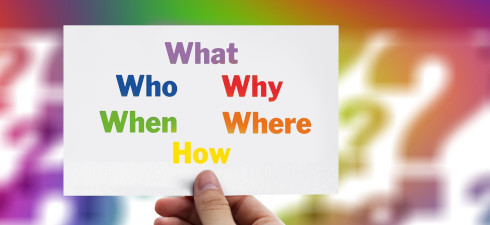- Professional Development
- Medicine & Nursing
- Arts & Crafts
- Health & Wellbeing
- Personal Development
45738 Ski courses
I'm delivering a short intro to the full Inspired Excellence programme called 1st Step to Excellence, on Friday, 9th February from 9:30 - 11am, where I'll share information about the program, answer your questions and whet your appetite with a couple of techniques that you and your children can start using straight away to 'train your brain'!

Skills for Professions in Catering, Hospitality & Tourism
By Step Into Learning
This qualification is suitable for those who are new to or would like work in catering, hospitality or tourism. The Maths & English element of the course will be tailored to your specific needs.

Ten Soft Skills You Need
By Nexus Human
Duration 1 Days 6 CPD hours This course is intended for This course is intended for those who want to understand and use soft skills to communicate, problem solve, and resolve conflict. Overview Upon successful completion of this course, participants will use soft skills to more effectively interact with people and improve communication skills. In this course, participants will develop a core set of ten soft skills. Getting Started Workshop Objectives Action Plan What are Soft Skills? Definition of Soft Skills Empathy and the Emotional Intelligence Quotient Professionalism Learned vs. Inborn Traits Practical Illustration Communication Ways We Communicate Improving Nonverbal Communication Listening Openness and Honesty Practical Illustration Team Work Identifying Capabilities Get Into Your Role Learn the Whole Process The Power of Flow Practical Illustration Problem Solving Define the Problem Generate Alternative Solutions Evaluate the Plans Implementation and Re-Evaluation Practical Illustration Time Management The Art of Scheduling Prioritizing Managing Distractions The Multitasking Myth Practical Illustration Attitude and Work Ethic What Are You Working For? Caring for Others vs Caring for Self Building Trust Work Is Its Own Reward Practical Illustration Adaptibility/Flexibility Getting Over the Good Old Days Syndrome Changing to Manage Process Changing to Manage People Showing You?re Worth Your Weight in Adaptability Practical Illustration Self Confidence (Owning It) Confident Traits Self-Questionnaire Sure-fire Self-Confidence Building Tactics Build Up Others Practical Illustration Ability to Learn Wow, You Mean I?m Not Perfect? Listen with an Open Mind Analyze and Learn Clear the Air and Don?t Hold Any Grudges Practical Illustration Networking Redefine Need Identifying Others? Interests Reach Out When to Back Off Practical Illustration Wrapping Up Words From the Wise

VMware Horizon 8: Skills for Virtual Desktop Management
By Nexus Human
Duration 3 Days 18 CPD hours This course is intended for Operators, administrators, and architects for VMware Horizon should enroll in this course. These individuals are responsible for the creation, maintenance, and or delivery of remote and virtual desktop services. Overview By the end of the course, you should be able to meet the following objectives: Recognize the features and benefits of Horizon Use VMware vSphere to create VMs to be used as desktops for Horizon Create and optimize Windows VMs to create Horizon desktops Install and configure Horizon Agent on Horizon desktop Configure and manage the VMware Horizon Client⢠systems and connect the client to a VMware Horizon desktop Configure, manage, and entitle desktop pools of full VMs Configure, manage, and entitle pools of instant-clone desktops Create and use Remote Desktop Services (RDS) desktops and application pools Monitor the Horizon environment using Horizon Console Dashboard and Horizon Help Desk Tool This three-day, hands-on course gives you the skills to deliver virtual desktops and applications through a single virtual desktop infrastructure platform. This course builds your skills in configuring and managing VMware Horizon© 8 through a combination of lecture and hands-on labs. You learn how to configure and deploy pools of virtual machines and how to provide a customized desktop environment to end-users. This three-day, hands-on course gives you the skills to deliver virtual desktops and applications through a single virtual desktop infrastructure platform. This course builds your skills in configuring and managing VMware Horizon 8 through a combination of lecture and hands-on labs. You learn how to configure and deploy pools of virtual machines and how to provide a customized desktop environment to end-users. Additional course details:Notes Delivery by TDSynex, Exit Certified and New Horizons an VMware Authorised Training Centre (VATC) Nexus Humans VMware Horizon 8: Skills for Virtual Desktop Management training program is a workshop that presents an invigorating mix of sessions, lessons, and masterclasses meticulously crafted to propel your learning expedition forward. This immersive bootcamp-style experience boasts interactive lectures, hands-on labs, and collaborative hackathons, all strategically designed to fortify fundamental concepts. Guided by seasoned coaches, each session offers priceless insights and practical skills crucial for honing your expertise. Whether you're stepping into the realm of professional skills or a seasoned professional, this comprehensive course ensures you're equipped with the knowledge and prowess necessary for success. While we feel this is the best course for the VMware Horizon 8: Skills for Virtual Desktop Management course and one of our Top 10 we encourage you to read the course outline to make sure it is the right content for you. Additionally, private sessions, closed classes or dedicated events are available both live online and at our training centres in Dublin and London, as well as at your offices anywhere in the UK, Ireland or across EMEA.

ES10 IBM Fundamental System Skills in z/OS
By Nexus Human
Duration 5 Days 30 CPD hours This course is intended for This basic course is for IT personnel with a theoretical background of z/OS. Overview Review the main concepts of z/OS Log on to TSO and start ISPF/PDF Navigate through ISPF/PDF dialogs and use the basic ISPF/PDF functions and the ISPF Editor Use ISPF/PDF to allocate data sets and edit data sets (including hierarchical file system (HFS) files) via the ISPF Editor primary and line commands Use ISPF to create and manipulate (copy, rename, delete, list, sort and merge) data sets Identify security considerations for Multiple Virtual Storage (MVS) data sets and HFS files Describe and use TSO/E commands Perform simple modifications to existing ISPF/PDF panels Invoke a REXX exec and TSO CLIST Tailor existing JCL and submit batch jobs Review job status and job output using SDSF Invoke UNIX processes Manipulate HFS directories and file systems using the UNIX System Services ISHELL This course is designed to teach students the fundamental practical skills to navigate and work in a z/OS environment. This includes the use of ISPF/PDF dialogs, TSO/E commands, JCL, UNIX System Services shell, and BookManager. Review of the z/Architecture and z/OS An Introduction to ISPF, ISPF/PDF, and RACF System familiarization Working with ISPF/PDF (Part 1 & 2) Allocate new data sets ISPF editor primary commands ISPF editor line command Copy/move/rename/delete data sets and members Data set lists Working with TSO/E Using TSO/E commands Working with JCL Submit a job JCL exercises Working with UNIX System Services Procedures ISHELL and hierarchical file system Additional course details: Nexus Humans ES10 IBM Fundamental System Skills in z/OS training program is a workshop that presents an invigorating mix of sessions, lessons, and masterclasses meticulously crafted to propel your learning expedition forward. This immersive bootcamp-style experience boasts interactive lectures, hands-on labs, and collaborative hackathons, all strategically designed to fortify fundamental concepts. Guided by seasoned coaches, each session offers priceless insights and practical skills crucial for honing your expertise. Whether you're stepping into the realm of professional skills or a seasoned professional, this comprehensive course ensures you're equipped with the knowledge and prowess necessary for success. While we feel this is the best course for the ES10 IBM Fundamental System Skills in z/OS course and one of our Top 10 we encourage you to read the course outline to make sure it is the right content for you. Additionally, private sessions, closed classes or dedicated events are available both live online and at our training centres in Dublin and London, as well as at your offices anywhere in the UK, Ireland or across EMEA.

Search By Location
- Ski Courses in London
- Ski Courses in Birmingham
- Ski Courses in Glasgow
- Ski Courses in Liverpool
- Ski Courses in Bristol
- Ski Courses in Manchester
- Ski Courses in Sheffield
- Ski Courses in Leeds
- Ski Courses in Edinburgh
- Ski Courses in Leicester
- Ski Courses in Coventry
- Ski Courses in Bradford
- Ski Courses in Cardiff
- Ski Courses in Belfast
- Ski Courses in Nottingham