- Professional Development
- Medicine & Nursing
- Arts & Crafts
- Health & Wellbeing
- Personal Development
Basic Life Support and Safe Use on AEDs
By Immerse Medical
This 4 hour course outlines a range of knowledge and practical skills in providing basic life support (BLS) and using an automated external defibrillator (AED) safely. Learners will practise assessing and managing a casualty who needs BLS and the safe use of an AED. Our course outlines a range of knowledge and practical skills in providing basic life support (BLS) and using an automated external defibrillator (AED) safely. Learners will practise assessing and managing a casualty who needs BLS and the safe use of an AED. For more information click on the tabs below, or get in touch, we’d be more than happy to answer any queries. At Immerse Training we pride ourselves on offering First Aid and Pre-Hospital Care Training that meets your specific needs. All our courses meet the requirements of the relevant awarding body. On top of that, we are more than happy to create bespoke elements that tailor each programme to suit your first aid or care responsibilities. Qualification Information This qualification and learning outcomes are based on the recommendations of: The Resuscitation Council (UK) Skills for Health Assessment Principles for First Aid Qualifications Course Content Following this course students will: Be able to manage an unresponsive casualty who is breathing normally. Be able to manage an unresponsive casualty who is not breathing normally. Know how to safely use an automated external defibrillator. Be able to safely use an automated external defibrillator. Who should attend? This qualification is for people who have a specific interest or responsibility at work, or in voluntary and community activities, in being able to provide BLS when dealing with an emergency situation which may involve using an AED. Pre-requisites Students must be at least 16 years old on the first day of training. Assessment and Certifications Assessment for this course is continuous. Successful students will receive an Immerse Training Certificate, which is valid for one year. This certificate will be issued by Qualsafe, the awarding body for Immerse Training. Additional Information Completion of the Level 2 Award in Basic Life Support and Safe Use of an Automated External Defibrillator includes 1 credit at Level 2 of the Qualification Credit Framework (QCF). The Level 2 Award in Basic Life Support and Safe Use of an automated External Defibrillator is also recommended as an annual refresher for student who have successfully completed the QA Level 3 Award in First Aid at Work (QCF). Workplace First Aid Courses First Aid courses for employers and employees. Our workplace courses are fully accredited, registered and meet Health and Safety Executive (HSE) guidelines. From 1 day Emergency First Aid at Work (previously appointed person) to 3 day First Aid at Work courses. We specialise in on-site courses at your workplace, tailored to the specific risks associated with your business. All courses can be delivered at our training centre in Poole, Dorset or we can deliver on-site across Bournemouth, Poole, Dorset, Hampshire and the South of England.

PROFESSIONAL TRAINING: MODULE 2 – LEATHER MANIPULATION, CONSTRUCTION TECHNIQUES AND FINISHING METHODS
5.0(52)By The London Leather Workshop
UNDERSTAND TO TO WORK WITH AND MANIPULATE LEATHER TO CONSTRUCT REFINED LEATHER GOODS This is the second module of a series designed to provide thorough, professional training in leatherworking and accessory making. Each module has been carefully designed to equip individuals with key skills for starting a career in this sector, broadening their industry knowledge, or embarking on their own journey with solid foundational skills. During this lesson, you will learn how to manipulate leather to create specific shapes, constructions, and finishing types. You will work with different kinds of leather, tools, and reinforcements to achieve specific volumes, shapes, and structures. You will gain an understanding of the technical aspects of finishing edges, such as folding, burnishing, inking, creasing, and more. This module covers some of the most challenging aspects of working with leather and provides you with a strong foundation for making informed choices in developing your projects. You will also receive valuable handouts, curated lists of leather and tool suppliers for ongoing reference, and create personalised samples for your own reference. Summary of topics covered in the class: – Leather manipulation techniques based on various leather types and tanning – Bags and accessory finishing choices based on construction types – Leather structure creation using a variety of tools, reinforcements, stabilisers, and stiffeners – Leather edging: inking, burnishing, folding, tucking, creasing By the end of the tuition, you will have: – Gained the ability to identify the best construction, manipulation, and edging techniques for a specific project – Learned to recognise which tools and techniques to use based on the specific leather type – Understood the pros and cons of each edging technique and been able to choose the most suitable one for your project – Created a catalogue of samples to take home – Developed confidence in utilising a wide range of specific tools for leatherworking – Acquired an understanding of working with diverse leather types and thicknesses, with the ability to source and select appropriate tools for the specific material you intend to use Included in the course: You will receive useful paper handouts containing: – A list of tools and materials used during the lesson(s), with descriptions and usage instructions – A list of recommended suppliers for leather and fittings, both in London and online – A glossary of leather types and characteristics Find all modules here: https://the-london-leather-workshop.cademy.co.uk/
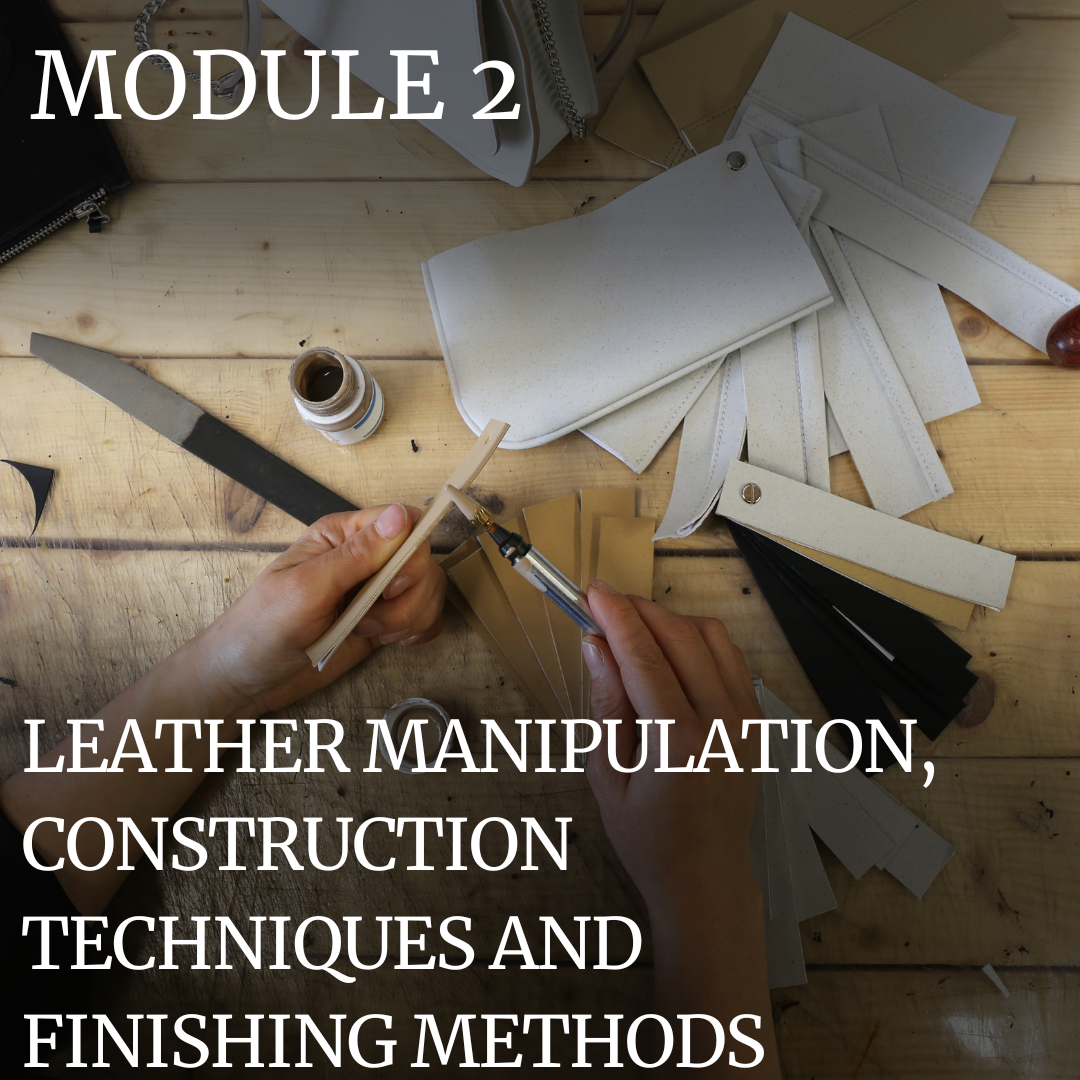
Mental Health First Aid - Adult 2 day
By The Training Co
The Training Co is an Accredited Center with Mental Health First Aid England and we offer a range of Mental Health First Aid Courses across England. You can join our open courses in at many city center venues or organise a group course at your office.

In Person Chemical Peel Course
By KBH Training Academy
Chemical Peel Course What are chemical peels? A chemical peel is a procedure in which a chemical solution is applied to the skin to remove the top layers. The skin that grows back is smoother. With a light or medium peel, you may need to undergo the procedure more than once to get the desired results. Course content * Health and safety * Code of practice for hygiene in beauty salons * Sterilisation and disinfection * Appearance of the therapist * Ergonomics * Handwashing * What are chemical peels * Skin ageing * Free radicals * Fitzpatrick skin types * Glycolic Acid * Lactic Acid * Tartaric Peel * Malic Acid * Phytic Peel * Mandelic Peel * Enzyme Peels * Salicylic Peel * PHA Peel * Alan Peel * TCA Peels * Jessner Peel * Contra-actions * Contra-indications * Treatment protocols Kbh Training kit * Seanergy peel 1x * Aftercare cream 2x How does the course work? The course is divided into 2 parts, the first part is theoretical which you have to complete before you come for your practical training, and the second one is a practical assignment. The practical assignment is done on the day which will be agreed upon course purchase. You will spend around 2-3 hours practising on a model in our venue in London E106RA. Will I require a model? Yes, usually 1 model is required Do I Need Experience Before Booking a Course? We’re pleased to offer courses to people with lots of different experiences. However, previous experience nor qualifications are not necessary if you would like to enrol on our Course. Certificate You will receive an end of course certificate which is accredited by the cpd group and allows you to work on public Payment By paying for the course you agree to our Terms and Conditions

Have you ever consider supervising a construction site??? Come to Knight Training to get your CITB Temporary Works Supervisor and Co-ordinator Course now! For more information, please visit us at https://knight.training/

Pedicure course
By Majestic Academy
Our Pedicure course is designed to enable candidates to offer a professional pedicure service to the public. Pedicures have always featured as a popular service in salons. Pedicures are a very popular and relaxing treatment to do; you will learn how to adapt this treatment from a basic pedicure to a luxury treatment including exfoliation, masks, heated booties and paraffin wax. THE REQUIREMENTS No experience is necessary to attend this course. Salon attire must be worn during the course. Student must have clean nail without enhancements. To ensure maximum practice students will be required to work on each other throughout the day. Student need to bring own model for the day 3. COURSE CONTENT Theoretical part: Day 1 / time 10am – 17pm Health, safety, and hygiene Related Anatomy and physiology Pedicure Tools & Equipment Client consultation & record keeping Assessment of the Foot & Nails- Treatment planning Contra - indications and contra- actions Treatable and Non-Treatable nail conditions. Nail & Skin Conditions Product knowledge Pedicure Products – Preparation Practical step by step Pedicure Procedure demonstration Ways of removing hard skin, SPA Ritual, Leg and Foot Massage demonstration Risk assessment of paraffin wax equipment & Pedicure Paraffin Wax Treatment Diabetes People in a Beauty Salon- Rules for treatments- Skin care products and advice for diabetic customers People with Rheumatoid Arthritis in a Beauty Salon Pedicure home care advice Practical Part Day 2 /time 10am – 18pm Pedicure Procedures step by step Nail Treatment, Spa Ritual, Paraffin wax, warm oil Foot Massage, Nail Painting Professional advice and Tips on fixing mistakes Common Problem Student Work Exam Day 3 - Students need to come with own model. Practical exam duration is 2 hours. Certificates will be issued after the completion of the exam. Price included kit for work. Upon successful completion an course certificate will be awarded

Having the right certification if you're working in the Private Security Industry is more than a requirement. Take a look at this Award in CCTV Operations at Knight Trainin https://knight.training/products/level-2-award-in-cctv-operations

“Photography is more than a medium for factual communication of ideas. It is a creative art" - Ansel Adams Photoshop For Photographers When you're ready to take the next step in your photo-education and learn to use Photoshop - our Photoshop for Photographers course will take you from Photoshop novice to someone who can confidently navigate it and use its super powerful tools to take your photos beyond what you thought was possible! So if you've ever dreamt about being able to use Photoshop, maybe even got as far as opening it and quickly get overwhelmed with all that's packed inside - we've got you. KEY COURSE INFO: Course type: Instructor-led Course level: 2 levels - Essential Photoshop ( L1) and Creative Photoshop (L2) Course duration: each course level consists of 4 weeks + prep module Course format: Online course with step by step tutorials, instructional videos and interactive edit-along live classes, feedback on your learning and support group WHAT YOU LEARN: Our Photoshop for Photographers is a 2 level course - the first one covering all the key aspects of understanding how to navigate and work in Photoshop along with its most widely used tools and techniques, the second one building on top of that to really boost the creative uses you can apply it to. This incredibly in-depth course has everything you need as a photographer who wants to harness this amazing tool. What you learn: from basic Photoshop tools to more complex photo manipulations, from playing with colour to portrait retouching, from adding light to removing any unwanted object from your photos and lots, lots more. key photoshop tools object removal and placements - face / sky swaps Overlays & blending modes The art of adding light Skin editing and retouching introduction to compositing THIS IS THE COURSE FOR YOU IF : You you already know basics of editing (in Lightroom) but want to take them further into Photoshop ( where more fun happens) You tried using Photoshop before only to close it immediately after opening due to all the overwhelmingly unfamiliar tools and options You followed youtube tutorials before but beside replicating what the person did exactly, you still don't really have a good idea of how to use Photoshop - or why you should!? You want to be able to take advantage of the tools that are missing in Lightroom or do not give you sufficient control over them to do the job seamlessly - such as precise ways of removing unwanted objects in your image - Photoshop's powerful tools, such as the Content-Aware Fill and Clone Stamp enable you to remove distracting objects or people from your photos, ensuring the focus remains on the subject You want to be able to manipulate or replace elements in your images - from turning your background blurry to replacing blank skies, doing face swaps and more You want to be able to bring beautiful light into your images - from haze to sun rays, from - with colours that pop and light that's perfectly balanced You want to be able to take yoru portraits to a new level - remove blemishes, retouch skin,and correct imperfections, giving your images a polished and professional finish. You desire to create stunning composites: With Photoshop, you can combine multiple images seamlessly to create captivating composite photos. This skill is particularly useful for photographers who want to tell stories or create imaginative and surreal images. ONE COURSE - 2 LEVELS ESSENTIAL PHOTOSHOP Pick this course if you're new to Photoshop or do not have a lot of experience in Photoshop In this course you learn to : Navigate the software and set it up for a proper, smart, non-destructive workflow Discover all the essential tools and techniques that take your images way beyond what you could do in Lightroom Learn the key skills : from masks to brushes, from blending modes to selections, from cloning to canvas extensions, from face swaps to sky swaps - and more!! CREATIVE PHOTOSHOP Pick this course if you're already familiar with the basic tools and ways of working in Photoshop In this course you take all that you learned in the Essentials course and turbo boost it for creativity. You'll learn : How to play with light, colour and blur for unique creative outcomes How to get more out of the familiar tools - so advanced brushes, advanced selections, advanced blending More fun skills : from skin edits to retouching, from stitching photos to involved composites, from creating effects such as neon glow to turning your photos into comics and more! Learn more about Creative Photoshop WHAT'S INCLUDED IN EACH OF OUR PHOTOSHOP COURSES: 4 core modules - each with detailed step by step tutorials, downloadable videos and PDF workbooks Support Facebook group Weekly edit-along live webinar Practice files to learn on Feedback on your images ESSENTIAL PHOTOSHOP Next Essential Photoshop course starts 15 January 2024 The way you work in Photoshop is very different compared to Lightroom and a big learning curve for anyone who begins learning it for the first time. It's also a big reason why a lot of photographers open it for the first time, find it hard to recognise any familiar tools or make them work on the image and the give up. In this course we take you through it step by step. We show you around this tool and teach you how to use it in a way that's smart, non-destructive, flexible and making the most of its amazing features. Here is a non-exhaustive list of what you will learn: A thorough understanding of Layers, masks and brushes - you cannot really work effectively in Photoshop if you do not know how to use these tools. An absolute must! Key Photoshop tools - Photoshop is a hugely vast tool used by lots of different creative professions and depending on what you use it for, you will be using different tools. We introduce you to the ones that are key for a photographer! Working with Adjustment layers - these fantastic tools allow you to change colours, adjust tone and mood of images Removing and replacing parts of your photos - powerful selection, healing, cloning, content aware tools and more to allow you to clean up your images of everything that's undesirable or distracting in your images Simple composites ( Face swaps / Sky swaps) - while composites can be hugely complex and challenging, we show you how to get started with a few simple - but effective ones!Understanding Precision tools and filters for blurring and sharpening Blending modes and their immense potential for transforming your images with the tools you already know - from working with overlays to CREATIVE PHOTOSHOP Next Creative Photoshop course starts 15 April 2024 In Level 2 we build on the foundation we establish in Level 1 and start applying what you have learned more creatively - as well as learning more tools, more techniques and starting more fun projects. This is where we really get to have fun with those powerful tools - we learn not just how to fix and clean up undesirable elements from the photos, but how to creatively treat them so that they reflect your creative vision and imagination. The magic of Colour and blur - adding mood and softness to images to transform the images . We use several creative techniques to completel;y transform the images Adding and creating light effects in Photoshop - from light beams to sun burtsts to rainbows! Step by step skin editing and portrait retouching - from adjusting skin tones, removing unwanted colour casts, disappearing blemishes and creating highend, polished portraits that still retain healthy skin texture Using smart filters and creative adjustment layers to achieve effects such as turning your images into cartoons, watercolours or neon effects Working with and creating your own custom brushes, overlays etc - the power of photoshop brushes has to be experienced to be believed - from adding light rays to Playing with composites - adding magic to your images or creating new scenes and stories from scratch PHOTOSHOP For Photographers Photoshop courses - KEY INFO Essential Photoshop ( Level 1) - 4 week course, starts 15 Jan 2024 Creative Photoshop ( Level 2) - 4 week course, 15 April 2024 Course cost: BOOKING A SINGLE COURSE: £179 ( payment plans available ) BOOKING A BUNDLE: Book Level 1 and Level 2 together : £259 (payment plans available ) PHOTOSHOP FOR PHOTOGRAPHERS Each course consists of 4 weekly modules with step by step illustrated tutorials and videos + prep module weekly edit along class online class ( also recorded) feedback and advice on your edits private support group PDF workbook and downloadable videos Practice images to learn on COURSE PREREQUISITES: Adobe Photoshop software installed on your computer or tablet.This can be purchased either as a standalone Photoshop Subscription or as part of the Photography Plan which includes also access to Lightroom and Lightroom Classic. Please note that you need to ensure that your computer can run Photoshop - please follow Adobe minimum system requirements guidelines

NPORS Piling Rig (N221)
By Dynamic Training and Assessments Ltd
NPORS Piling Rig (N221)

NPORS Dozer (N215)
By Dynamic Training and Assessments Ltd
NPORS Dozer (N215)

Search By Location
- Ski Courses in London
- Ski Courses in Birmingham
- Ski Courses in Glasgow
- Ski Courses in Liverpool
- Ski Courses in Bristol
- Ski Courses in Manchester
- Ski Courses in Sheffield
- Ski Courses in Leeds
- Ski Courses in Edinburgh
- Ski Courses in Leicester
- Ski Courses in Coventry
- Ski Courses in Bradford
- Ski Courses in Cardiff
- Ski Courses in Belfast
- Ski Courses in Nottingham