- Professional Development
- Medicine & Nursing
- Arts & Crafts
- Health & Wellbeing
- Personal Development
Completion Design
By EnergyEdge - Training for a Sustainable Energy Future
About this Training Course This 5 full-day course is aimed at engineers and supervisors who already have a basic understanding of well construction methods but who would benefit from a more detailed knowledge of completion design. The course will concentrate on the important aspects of completion design and what makes a safe and efficient well. A common thread of practical examples will be used throughout the course in the form of a case study or 'red-thread' exercise. The case study is based around data all taken from a single field where those attending will work through all the basic issues of a completion design. The exercises associated with the case study is performed in the student's own time after each of the formal sessions. However, at the start of the next day, the case study is reviewed and discussed. The whole case study will continue through all sessions, with each element being reviewed at the start of the next session. There is no 'right' answer to the exercise - producing interesting discussions! The purpose of the course is not to go over specific equipment in detail. Teaching methods include presentations, videos, and animations and the case study. The course will cover: Types and configurations of completions The completion design process Inflow performance, skin and formation damage Perforating; selection, deployment and interface with rest of completion Stimulation and impact on completion and flow performance with coverage of modern horizontal multifrac tools Open hole, non-sand control completions including open hole packers and horizontal well clean up Sand control; when do you need it, basic types and selection guidelines. Includes standalone screens, ICDs, various gravel packing techniques, frac packs and expandable screens Tubing sizing, flow estimation and liquid loading Artificial lift; types and selection criteria, interface with drilling, reservoir and facilities. Design of gas lift and ESPs included Production chemistry impacts on completion, prevention and removal (scales, wax, asphaltene, hydrates, and souring) Metallurgy, corrosion, and erosion; metal types and selection of Elastomers and plastics; types and selection of Tubing stress analysis; picking the grade and weight of tubing, plus selection criteria for packers and expansion devices. Interface between tubing stress analysis and casing design Completion equipment; basic types of equipment, reliability and selection criteria for each (tree, safety valve, mandrel, packers, expansion devices etc) Completion installation; importance of wellbore clean-out, function and types of brines, pointers for efficient completion installation Non-conventional wells; types and when / where to use them (multilaterals, smart (intelligent) wells and also SAGD, CO2 sequestration, CBM, etc) Training Objectives By the end of this course, the participants should be able to: Have a good understanding of the completion design process and what makes a good completion design Understand the importance of the installation process (completion running) in the design process Have an appreciation of new and developing completion techniques (intelligent wells) Target Audience This course will benefit engineers and field-based personnel such as completion supervisors and production engineers. It is also suitable for completion vendors, specialists such as chemists and subsurface personnel including geologists, reservoir engineers and petrophysicists. Trainer Your expert course leader has 30 years of oil and gas industry experience. A first class degree in geophysics and a master degree in Petroleum Engineering was a prelude to seven years with BP as a petroleum engineer. He left BP and following a short spell in Camco, jointly founded ICE Energy. After six years of completions and petroleum engineering consultancy and training, ICE Energy merged with TRACS International, where he continued with petroleum and completion engineering studies, leading integrated teams, and developing / delivering training courses for a variety of different clients in diverse world-wide locations. In the last five years, he is independent again - focusing on technical consulting and course delivery. POST TRAINING COACHING SUPPORT (OPTIONAL) To further optimise your learning experience from our courses, we also offer individualized 'One to One' coaching support for 2 hours post training. We can help improve your competence in your chosen area of interest, based on your learning needs and available hours. This is a great opportunity to improve your capability and confidence in a particular area of expertise. It will be delivered over a secure video conference call by one of our senior trainers. They will work with you to create a tailor-made coaching program that will help you achieve your goals faster. Request for further information post training support and fees applicable Accreditions And Affliations

Become A Mental Health First Aider
By Starling
Embark on a transformative journey to become a qualified MHFAider®. Master your skills and learn how to spot and support people with mental health issues and make a difference whether at work, volunteering, or in your community.

COMMUNICATIONS SKILLS FOR LEADERS
By Inclusive Solutions
Whatever your position in the team, good communications skills are vital. They are at the centre of every work place interaction and can make a real difference to your work environment. Here’s a worthwhile day to increase your skills in this area. These skills will not only help your personal growth but they will increase job satisfaction and in turn relationships with adults and children. Course Category Team Building and Leadership Visioning and Problem Solving Strategic Work Early Years Description “The leaders who work most effectively, it seems to me, never say ‘I’. And that’s not because they have trained themselves not to say ‘I’. They don’t think ‘I’. They think ‘we’; they think ‘team’. They understand their job to be to make the team function. They accept responsibility and don’t sidestep it, but ‘we’ gets the credit…. This is what creates trust, what enables you to get the task done.”PETER DRUCKER. Whatever your position in the team, good communications skills are vital. They are at the centre of every work place interaction and can make a real difference to your work environment. Here’s a worthwhile day to increase your skills in this area. These skills will not only help your personal growth but they will increase job satisfaction and in turn relationships with adults and children. With these new skills you will also increase your abilities in co-operative partnerships and network building. Communication is at the core of what you do; it’s how we influence people. We use it for persuading others, creating alliances, gaining support, motivating others and teaching. Being good at communicating with others will allow you to influence them and this in turn will make you more effective whilst making your job easier. A lot of our time at work consists of acting, taking or giving instructions. Past research shows that lack of good communication at the work place is not uncommon. This has a high cost including tension amongst staff and lower trust levels and effectiveness. Problems can be caused when communication problems result in instructions being misinterpreted. A simple discussion can be turned into a conflict just by poor communication. What communication skills are needed in the 21st century for the most effective leaders and managers of schools, colleges and early years settings? Would the following qualities make sense to you in describing your communication with staff, parents and your wider community? a high concern for both people and outcomes a style motivated by relationship building the flexibility to change leadership styles depending on the challenge the ability to follow as well as lead a team leadership style< able to communicate and engage the emotional support of staff quiet leadership with restraint, modesty and tenacity Perhaps you would add to or challenge this list of attributes? How do you deal with ‘yes buts’ and those who don’t do what you ask them to do? How do you motivate? How do you encourage? During this training we will explore your communication in a range of challenging situations and build consensus around desirable communication skills. Testimonials Be the first to comment on this training… Learning Objectives To explore effective communication skills for leaders and managers Self reflection and feedback opportunities To develop and extend your repertoire of communication skills Deepen your understanding of team members who don’t do what you ask and expect them to do Who Is It For? Leaders and managers of schools, colleges and early years settings Course Content Exploration of typical challenging situations- skill practice Building Shared Vision for communication Opportunities to develop and extend your communication skills for leadership in a safe environment

FACILITATION SKILLS: PERSON CENTRED PLANNING
By Inclusive Solutions
Person Centred Planning: the act of listening to each other creates relationship and strengthening trust and inclusion within the team. If well facilitated In creating a shared vision, groups of people build a sense of commitment together. They develop images of the future they want to create together, along with the values that will be important in getting there and the goals they want to see achieved along the way. Course Category Person Centred Planning Team Building and Leadership Description How to facilitate Person Centred Planning? How is it different from any other kind of meeting or planning? Person Centred working is great – but how exactly is it facilitated? How does it differ from ‘chairing a meeting” What skills and processes enable the group to work together effectively and avoid going off at tangents or dissolving into an unfocussed ‘discussion’ Person Centred Planning: the act of listening to each other creates relationship and strengthening trust and inclusion within the team. If well facilitated In creating a shared vision, groups of people build a sense of commitment together. They develop images of the future they want to create together, along with the values that will be important in getting there and the goals they want to see achieved along the way. Making inclusive action plans using full participation and graphic facilitation Drawing on the planning tools MAPS and PATH (Pearpoint, Forest and OBrien 1997) and other facilitation sources we use both process and graphic facilitation to enable the group to build their picture of what they would love to see happening within their organisation/community in the future and we encourage this to be a positive naming, not just a list of the things they want to avoid. In this training we make this facilitation explicit and attempt to model, teach and enable practice of key skills and processes. Jack Pearpoint, Marsha Forest and John O’Brien developed these innovative PCP approaches in North America and they are being used successfully in many parts of the UK. The planning can focus on an individual, group or organisation and provides a powerful problem solving opportunity, which is flexible and robust enough for many occasions. Tell the story, find the dream, touch the nightmare, and explore who you are, what are the gifts and strengths of the person or group, what are the needs of those present and what is the action plan for the future? Testimonials Learning Objectives Participants understand group and graphic facilitation processes for Person Centred Planning Participants have skills and confidence to facilitate PATH/MAP processes Participants learn graphic as well as process facilitation skills. Strengthens practitioners inclusive practice Provides additional tools for those involved in inclusive work in schools and the wider community Further develop problem solving and planning skills Who Is It For ? Person Centred Planning Facilitators Multi Agency Teams Social workers CAMHS teams Year Managers Primary and secondary staff teams Early Years and School based Practitioners Heads and Deputies SENCOs Advanced Skills Teachers Primary and secondary teachers Local Authority Support Services Voluntary Organisations Course Content The course answers the questions: Need to find new ways to facilitate Planning? How to facilitate Person Centred Planning? How is it different to any other kind of meeting or planning? Person Centred working is great – but how exactly is it facilitated? What are the skills and processes that will make the group work really well and a wonderful graphic to be created? Bored with annual reviews, transition plans and review meetings? Want to find a way of making meetings and planning feel more real and engaging? Need an approach, which engages a young person respectfully together with his or her family and friends? Want the ultimate visual record of the process of a meeting, which will help everyone, keep track? Want to problem solve and plan for the future of a small or large group, service or organisation up to the size of an LA? Inclusive Solutions offer an introductory day to facilitating person centred planning or a 3 – 10 session course which is practical as well as values based. Participants will receive direct individualised coaching and training. We will cover: Group and Graphic Facilitation processes Use of music and dramatic participation methodology The person being at the centre Family members and friends being full partners Planning reflecting the person’s capacities, what is important to the person and specifying the support they require to make a full contribution to their community Planning building a shared commitment to action that will uphold the person’s rights Planning leading to continual listening, learning and action and helping the person get what they want out of life. Essential Lifestyle Planning, PATH MAPS Personal Futures Planning
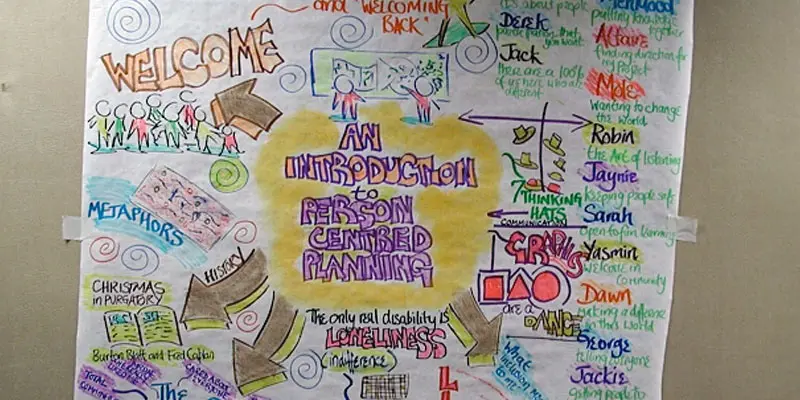
VMware Horizon: Deploy and Manage [V8.8]
By Nexus Human
Duration 5 Days 30 CPD hours This course is intended for Tier 1 Operators, administrators, and architects for VMware Horizon Overview By the end of the course, you should be able to meet the following objectives: Recognize the features and benefits of VMware Horizon Define a use case for your virtual desktop and application infrastructure Use vSphere to create VMs to be used as desktops for VMware Horizon Create and optimize Windows VMs to create VMware Horizon desktops Install and Configure Horizon Agent on a VMware Horizon desktop Configure, manage, and entitle desktop pools of full VMs Configure and manage the VMware Horizon Client systems and connect the client to a VMware Horizon desktop Configure, manage, and entitle pools of instant-clone desktops Create and use Remote Desktop Services (RDS) desktops and application pools Monitor the VMware Horizon environment using the VMware Horizon Console Dashboard and Horizon Help Desk Tool Identify VMware Horizon Connection Server installation, architecture, and requirements Describe the authentication and certificate options for the VMware Horizon environment Recognize the integration process and benefits of Workspace ONE Access⢠and Horizon 8 Compare the remote display protocols that are available in VMware Horizon Describe the 3D rendering options available in Horizon 8 Discuss scalability options available in Horizon 8 Describe different security options for the Horizon environment This five-day course gives you the hands-on skills to deliver virtual desktops and applications through a single virtual desktop infrastructure platform. You build on your skills in configuring and managing VMware Horizon© 8 through a combination of lecture and hands-on labs. You learn how to configure and deploy pools of virtual machines and how to provide a customized desktop environment to end-users. Additionally, you learn how to install and configure a virtual desktop infrastructure platform. You learn how to install and configure VMware Horizon© Connection Server?, VMware Unified Access Gateway?, how to configure a load balancer for use with Horizon, and how to establish Cloud Pod Architecture. Course Introduction Introductions and course logistics Course objectives Introduction to VMware Horizon Recognize the features and benefits of Horizon Describe the conceptual and logical architecture of Horizon Introduction to Use Case Convert customer requirements to use-case attributes Define a use case for your virtual desktop and application infrastructure vSphere for VMware Horizon Explain basic virtualization concepts Use VMware vSphere© Client? to access your VMware vCenter System and VMware ESXi? hosts Create a Windows virtual machine using vSphere Create Windows Desktops Outline the steps to install Horizon Agent on Windows virtual machines Install Horizon Agent on a Windows virtual Machine Optimize and prepare Windows virtual machines to set up Horizon desktop VMs Create Linux Desktops Create a Linux VM for Horizon Install Horizon Agent on a Linux virtual machine Optimize and prepare Linux virtual machines to set up Horizon desktop VMs Creating and Managing Desktop Pools Identify the steps to set up a template for desktop pool deployment List the steps to add desktops to the VMware Horizon© Connection Server? inventory Compare dedicated-assignment and floating-assignment pools Outline the steps to create an automated pool Define user entitlement Explain the hierarchy of global, pool-level, and user-level policies VMware Horizon Client Options Describe the different clients and their benefits Access the Horizon desktop using various Horizon clients and HTML Configure integrated printing, USB redirection, and the shared folders option Configure session collaboration and media optimization for Microsoft Teams Creating and Managing Instant-Clone Desktop Pools List the advantages of instant clones Explain the provisioning technology used for instant clone desktop pools Set up an automated pool of instant clones Push updated images to instant clone desktop pools Creating RDS Desktop and Application Pools Explain the difference between an RDS desktop pool and an automated pool Compare and contrast an RDS session host pool, a farm, and an application pool Create an RDS desktop pool and an application pool Access RDS desktops and application from Horizon Client Use the instant clone technology to automate the build-out of Remote Desktop Session Host farms Configure load-balancing for RDSHs on a farm Monitoring VMware Horizon Monitor the status of the Horizon components using the Horizon Administrator console dashboard Monitor desktop sessions using the HelpDesk tool Monitor the performance of the remote desktop using the Horizon Performance Tracker Horizon Connection Server Recognize the VMware Horizon reference architecture Identify the Horizon Connection Server supported features Identify the recommended system requirements for Horizon Connection Server Configure the Horizon event database Outline the steps for the initial configuration of Horizon Connection Server Discuss the AD LDS database as a critical {an important component?} component of the Horizon Connection Server installation Horizon Protocols Compare the remote display protocols that are available in VMware Horizon Describe the BLAST Display Protocol Codecs Summarize the BLAST Codec options List the ideal applications for each BLAST codec Describe the BLAST and PCoIP ADMX GPO common configurations Graphics in Horizon Describe the 3D rendering options available in Horizon 8 Compare vSGA and vDGA List the steps to configure graphics cards for use in a Horizon environment Securing Connections: Network Compare tunnels and direct connections for client access to desktops Discuss the benefits of using Unified Access Gateway List the Unified Access Gateway firewall rules Configure TLS certificates in Horizon Securing Connections: Authentication Compare the authentication options that Horizon Connection Server supports Restrict access to the Horizon remote desktops using restricted entitlements Describe the smart card authentication methods that Horizon Connection Server supports Explain the purpose of permissions, roles, and privileges in VMware Horizon Create custom roles Horizon Scalability Describe the purpose of a replica connection server Explain how multiple Horizon Connection Server instances in a pod maintain synchronization List the steps to configure graphics cards for use in a Horizon environment Configure a load balancer for use in a Horizon environment Explain Horizon Cloud Pod Architecture LDAP replication. Explain Horizon Cloud Pod Architecture scalability options Horizon Cloud and Universal Broker Recognize the features and benefits of Horizon Cloud Service Use Universal broker to connect to a Horizon Cloud instance Configure and pair the Horizon Cloud Connector appliance with Horizon Connection Server Workspace ONE Access and Virtual Application Management Recognize the features and benefits of Workspace ONE Access Explain identity management in Workspace ONE Access Explain access management in Workspace ONE Access Describe the requirements to install and configure True SSO in a Horizon environment Describe the Workspace ONE Access directory integration Deploy virtual applications with Workspace services Additional course details:Notes Delivery by TDSynex, Exit Certified and New Horizons an VMware Authorised Training Centre (VATC) Nexus Humans VMware Horizon: Deploy and Manage [V8.8] training program is a workshop that presents an invigorating mix of sessions, lessons, and masterclasses meticulously crafted to propel your learning expedition forward. This immersive bootcamp-style experience boasts interactive lectures, hands-on labs, and collaborative hackathons, all strategically designed to fortify fundamental concepts. Guided by seasoned coaches, each session offers priceless insights and practical skills crucial for honing your expertise. Whether you're stepping into the realm of professional skills or a seasoned professional, this comprehensive course ensures you're equipped with the knowledge and prowess necessary for success. While we feel this is the best course for the VMware Horizon: Deploy and Manage [V8.8] course and one of our Top 10 we encourage you to read the course outline to make sure it is the right content for you. Additionally, private sessions, closed classes or dedicated events are available both live online and at our training centres in Dublin and London, as well as at your offices anywhere in the UK, Ireland or across EMEA.
![VMware Horizon: Deploy and Manage [V8.8]](https://cademy-images-io.b-cdn.net/9dd9d42b-e7b9-4598-8d01-a30d0144ae51/4c81f130-71bf-4635-b7c6-375aff235529/original.png?width=3840)
Supporting Microsoft IIS training course description This course provides students with the fundamental knowledge and skills to configure and manage Internet Information Services. This course is intended to help provide pre-requisite skills supporting a broad range of Internet web applications, security, and knowledge to help support other products that use IIS such as Exchange and SharePoint. What will you learn Install IIS. Configure IIS. Secure websites. Maintain IIS. Supporting Microsoft IIS training course details Who will benefit: Technical staff working with Microsoft IIS. Prerequisites: TCP/IP foundation for engineerss Supporting Windows ( XP or 2000 or 2003) Duration 5 days Supporting Microsoft IIS course contents Overview and Installing IIS Web Server infrastructure, installing IIS. Hands on Default install of IIS, verify and test.. Configuring the default website Default website, IIS Manager, default IIS file structure, configuring DNS records for a website, creating virtual directories and Applications. Hands on Configuring the Default website for public access. Creating Virtual Directories and Applications. Application Pools Application Pool Architecture, Application Pool recycling. Hands on Creating and managing Application Pools. Creating additional websites Multiple websites on a single server, website bindings. Hands on Creating new websites. Website and Web application support Configuring Common features, adding support for web applications. Hands on Adding support for web applications. Securing Websites and applications Access control, sites, applications, authentication and permissions. URL authorization rules. Hands on Configuring Authentication and permissions. Securing Data Transmissions with SSL Certificates and SSL, creating certificates for a web server, adding a certificate to a website. Hands on Certificates and HTTPS. Using the Central Certificate Store The Central Certificate Store. Hands on Install and configure the Central Certificate Store. Configuring Remote Administration Installing and Configuring the Management Service. Connecting to remote web servers and websites. Delegating Management Access. Hands on Remote administration. Implementing FTP Implementing FTP, configuring an FTP site. Hands on Install and configure a secured FTP site. Monitoring IIS IMonitoring IIS logs with Log Parser. Hands on Analyze a set of IIS log files for possible issues using Log Parser. Analyze performance data for performance related problems using PerfMon. Backing up and Restoring IIS The IIS environment. Hands on Performing a backup and restore of a website. Building Load-Balanced Web Farms Load-balancing mechanisms, building a Load-Balanced Web Farm using ARR, sharing content to a Web Farm using a network share, Sharing content to a Web Farm using DFS-R, Sharing IIS Configurations in a Web Farm. Hands on Installing and configuring ARR, sharing content to a Web Farm using network share and DFS-R, sharing IIS Configurations in a Web Farm.

Supporting Windows 10 course description This course is designed to provide students with the knowledge and skills required to support and troubleshoot Windows 10 PCs and devices in a Windows Server domain environment. These skills include understanding of Windows 10 features, how they can be used in an Active Directory environment and how to troubleshoot them. What will you learn Troubleshoot startup issues and operating system services on a Windows 10 PC. Troubleshoot issues related to network connectivity. Troubleshoot client configuration failures and GPO application issues. Troubleshoot issues related to application installation and operation. Recover a PC running Windows 10. Supporting Windows 10 course details Who will benefit: Anyone supporting users running Windows 10 personal computers within a medium to large enterprise. Prerequisites: None. Duration 5 days Supporting Windows 10 course contents Implementing a Troubleshooting Methodology Overview of Windows 10, Introduction to the EDST Job Role, Overview of the Troubleshooting Steps & Tools. Hands on Implementing a Troubleshooting Methodology. Hands on Using Troubleshooting Tools for Windows 10. Troubleshooting Startup Issues Overview of the Windows 10 Startup Recovery Environment, Troubleshooting Startup Settings & Operating System Services Issues, Recovering BitLocker-Protected Drives. Hands on Troubleshooting Startup Issues. Hands on Recovering BitLocker-Encrypted Drives, Creating a New BitLocker Password. Troubleshooting Hardware and Device Drivers Troubleshooting Device Driver Failures & Physical Failures, Overview of Hardware Troubleshooting, Monitoring Reliability, Configuring the Registry. Hands on Troubleshooting Device Driver Issues, Resolving Hardware Issues, Adding a Missing Device Driver to a Driver Store, Reverting a Problematic Device Driver. Hands on Troubleshooting Hardware Issues, Diagnosing Memory, Troubleshooting and Repairing Failed Disk Redundancy Synchronizing Settings, Accessing Data on a Foreign Volume. Troubleshooting Remote Computers Using Remote Desktop and Remote Assistance, Remoting with Windows PowerShell Hands on Troubleshooting Remote Computer by using Remote Desktop and Remote Assistance. Hands on Troubleshooting Remote Computer by using Windows PowerShell. Resolving Network Connectivity Issues Determining Network Settings, Troubleshooting Network Connectivity Issues, Troubleshooting Name Resolution. Hands on Resolving Network Connectivity Issues. Hands onResolving Name Resolution Issues. Troubleshooting Group Policy Overview of Group Policy Application, Resolving Client Configuration Failures and GPO Application Issues. Hands on Troubleshooting Group Policy Application Issues. Hands on Resolving Group Policy Issues. Hands on Installing and Sharing a Printer. Troubleshooting User Settings Troubleshooting Sign In Issues, Troubleshooting the Application of User Settings. Hands on Troubleshooting Sign in Problems. Hands on Troubleshooting the Application of User Settings, Resolving Folder Redirection Problem, Resolving Roaming User Profile Problem. Troubleshooting Remote Connectivity Troubleshooting VPN Connectivity Issues & DirectAccess. Hands on Troubleshooting VPN Connectivity Lab : Configuring and Troubleshooting DirectAccess Configuring and Verifying, DirectAccess Client-Side Settings, Troubleshooting DirectAccess. Troubleshooting Resource Access Within a Domain & File Permissions Issues, Recovering Files Encrypted by EFS, Troubleshooting Printer Access Issues. Lab : Troubleshooting File Access Issues Lab : Troubleshooting Access to Encrypted Files. Hands on Troubleshooting Printer Access Issues Troubleshooting Resource Access for Non Domain Member Clients Configuring and Troubleshooting Device Registration, Configuring and Troubleshooting Work Folders, Configuring and Troubleshooting OneDrive Access. Hands on Troubleshooting Resource Access for Clients that are not Domain Members. Troubleshooting Device Registration, Work Folders and OneDrive for Business. Troubleshooting Applications Troubleshooting Desktop App Installation Issues, Desktop Apps, Managing Windows Store Apps, Troubleshooting Access to Company Web Applications. Hands on Troubleshooting Desktop Apps, AppLocker Policy Application & Application Compatibility issue. Hands on Troubleshooting Access to Company Web Applications, Internet Explorer Issue & Microsoft Edge. Maintaining Windows 10 Managing & Troubleshooting Windows Activation, Troubleshooting Performance, Applying Applications. Hands on Monitoring and Troubleshooting Performance. Recovering Data and Operating System File Recovery in Windows 10, Recovering an OS. Hands on Recovering Data, Recovering Data from Azure Backup, Recovering Deleted File by Using File History. Hands on Provisioning Computer to Comply with Company Standards, Provision Computer to Comply with Company Standards.

Linux network administration 2 course description LPIC-2 is the second certification in LPI's multi level professional certification program. This course teaches the skills necessary to pass the LPI 202 exam; the second of two LPIC-2 exams. Specifically, the course covers the administration of Linux systems in small to medium sized mixed networks. What will you learn Install and configure fundamental network services. Linux network administration 2 course details Who will benefit: Linux administrators. Prerequisites: Linux engineer certification 1 (LPIC-2) Duration 5 days Linux network administration 2 course contents Part II The LPI 202 Exam Organizing Email Services The Linux Mail System, Mail Transfer Agent, Mail Delivery Agent, Mail User Agent, Email Protocols, SMTP, POP, IMAP, Using Email Servers, Sendmail, Postfix, Local Email Delivery, Procmail Basics, Sieve, Remote Email Delivery, Courier, Dovecot. DNS DNS and BIND, Configuring a DNS Server, Starting, Stopping, and Reloading BIND, Configuring BIND Logging, Creating and Maintaining DNS Zones, BIND Zone Files, Managing BIND Zones, Securing a DNS Server, ailing BIND, DNSSEC, TSIG, Employing DANE. Offering Web Services Web Servers, HTTP, The Apache Web Server, Installing and configuring Apache, Hosting Dynamic Web Applications, Secure Web Servers, Proxy Servers, Installing and configuring Squid, Configuring Clients, Nginx Server, Installing Nginx, Configuring Nginx. Sharing Files Samba, Configuring Samba, Troubleshooting Samba, NFS, Configuring NFS, Securing NFS, Troubleshooting NFS, FTP Servers, Configuring vsftpd, Configuring Pure-FTPd. Managing Network Clients Assigning Network Addresses, DHCP, Linux DHCP Software, Installing and configuring a DHCP Server and clients, Authentication Service, PAM Basics, Configuring PAM, PAM Application Files, Network Directories, LDAP Basics, OpenLDAP Server, LDAP Clients. Setting Up System Security Server Network Security, Port Scanning, Intrusion Detection Systems, External Network Security, iptables, Routing in Linux, Connecting Securely to a Server, OpenSSH, OpenVPN, Security Resources, US-CERT, SANS Institute, Bugtraq.

CWSP training course description A hands-on training course concentrating solely on WiFi security with an emphasis on the delegates learning the necessary knowledge and skills to pass the CWSP exam. The course progresses from simple authentication, encryption and key management onto in depth coverage of 802.X and EAP along with many other security solutions such as access control, intrusion prevention and secure roaming. What will you learn Demonstrate the threats to WiFi networks. Secure WiFi networks. Configure: WPA2 RADIUS 802.1x EAP Pass the CWSP exam. CWSP training course details Who will benefit: Technical network staff. Technical security staff. Prerequisites: Certified Wireless Network Associate. Duration 5 days CWSP training course contents WLAN Security overview Standards, security basics, AAA, 802.11 security history. Hands on WLAN connectivity. Legacy 802.11 security Authentication: Open system, shared key. WEP. VPNs. MAC filters. SSID segmentation, SSID cloaking. Hands on Analysing 802.11 frame exchanges, viewing hidden SSIDs. Encryption Basics, AES, TKIP, CCMP, WPA, WPA2. Hands on Decrypting 802.11 data frames. 802.11 layer 2 authentication 802.1X: Supplicant, Authenticator, Authentication server. Credentials. Legacy authentication. EAP, Weak EAP protocols, Strong EAP protocols: EAP -PEAP, EAP-TTLS, EAP-TLS, EAP-FAST. Hands on Analysing 802.1X/EAP frames. 802.11 layer 2 dynamic key generation Robust Security Network. Hands on Authentication and key management. SOHO 802.11 security WPA/WPA2 personal, Preshared Keys, WiFi Protected Setup (WPS). Hands on PSK mapping. WLAN security infrastructure DS, Autonomous APs, WLAN controllers, split MAC, mesh, bridging, location based access control. Resilience. Wireless network management system. RADIUS/LDAP servers, PKI, RBAC. Hands on 802.1X/EAP configuration. RADIUS configuration. 802.11 Fast secure roaming History, RSNA, OKC, Fast BSS transition, 802.11k. Hands on Roaming. Wireless security risks Rogue devices, rogue prevention. Eavesdropping, DOS attacks. Public access and hotspots. Hands on Backtrack. WiFi security auditing Layer 1 audit, layer 2 audit, pen testing. WLAN security auditing tools. WiFi security monitoring Wireless Intrusion Detection and Prevention Systems. Device classification, WIDS/WIPS analysis. Monitoring. 802.11w. Hands on Laptop spectrum analysers. VPNs, remote access, guest access Role of VPNs in 802.11, remote access, hotspots, captive portal. Wireless security policies General policy, functional policy, recommendations.

