- Professional Development
- Medicine & Nursing
- Arts & Crafts
- Health & Wellbeing
- Personal Development
In the ever-evolving landscape of UK business, staying ahead is not just an advantage but a necessity. The Ultimate Business Mastery Bundle is your strategic toolkit to navigate the contemporary challenges facing businesses today. From intricate financial analyses to streamlined administrative practices, the Ultimate Business Mastery course empowers you with a diverse skill set to excel in the dynamic world of business. The Ultimate Business Mastery Bundle Consists of the following Premium courses: Course 01: Administration : Office Administration Course 02: Business Finance Course 03: Business Analysis Level 3 Course 04: Business Law Course 05: Budget Analysis and Financial Report Building Course 06: Payroll (UK Payroll System, Payee, Tax, NI, Pension) Course 07: Retail Management Course 08: Data Analysis & Forecasting Course 09: Microsoft Excel & Accounting Training Course 10: Financial Analysis Methods Course 11: Business Administration and Financial Management Level 2 Certification Course 12: Economics Level 2 Diploma Course 13: Administrative Management Course 14: Quality Management Course 15: Complete Customer Service and Communication Skills at QLS Level 3 Course 16: Communication and Organisational Skills Course 17: Level 3 Purchasing & Procurement Course 18: Advanced Tax Accounting Course 19: Business English and Communication Skills Course 20: Learn Microsoft Word, PowerPoint & Outlook In 90 Minutes! 10 Extraordinary Career Oriented courses that will assist you in reimagining your thriving techniques- Course 01: Effective Communication Skills Diploma Course 02: Business Networking Skills Course 03: Influencing and Negotiation Skills Course 04: Delegation Skills Training Course 05: Time Management Course 06: Leadership Skills Training Course 07: Decision Making and Critical Thinking Online Course Course 08: Emotional Intelligence and Social Management Diploma Course 09: Assertiveness Skills Course 10: Touch Typing Complete Training Diploma Learning Outcomes: Upon completion of The Ultimate Business Mastery bundle, you should be able to: Navigate complex financial landscapes with proficiency in Business Finance. Analyse and interpret business data, fostering Data Analysis and forecasting expertise. Demonstrate mastery in administrative functions through Office Administration skills. Develop an in-depth understanding of Business Law and its implications. Implement effective communication strategies with enhanced Customer Service skills. Cultivate advanced proficiency in Microsoft Excel for efficient financial reporting. As businesses grapple with the complexities of post-pandemic recovery, our course tackles the key issues head-on. Dive deep into Business Finance, Budget Analysis, and Payroll intricacies. Equip yourself with the expertise needed to master Retail Management and Data Analysis, preparing you to make real-time data-driven decisions. With a focus on Quality Management and Administrative Efficiency, the Ultimate Business Mastery bundle is your gateway to ensuring operational excellence in any professional environment. Elevate your career with a suite of skills that are not just relevant but crucial in today's competitive business landscape. CPD 300 CPD hours / points Accredited by CPD Quality Standards Who is this course for? Aspiring business professionals seeking a well-rounded skill set. Entrepreneurs looking to enhance their business acumen. Individuals aiming to advance their career in administration and finance. Professionals interested in mastering data-driven decision-making. Those wanting to stay abreast of the latest business laws and regulations. Please Note: Studyhub is a Compliance Central approved resale partner for Quality Licence Scheme Endorsed courses. Requirements To participate in this Ultimate Business Mastery Bundle course, all you need is - A smart device A secure internet connection And a keen interest in Business Career path Financial Analyst: •35,000 - •45,000 per annum Retail Manager: •25,000 - •40,000 per annum Business Administrator: •22,000 - •35,000 per annum Data Analyst: •30,000 - •45,000 per annum Procurement Specialist: •28,000 - •40,000 per annum Quality Assurance Manager: •35,000 - •50,000 per annum Certificates CPD Accredited Certificate Digital certificate - Included CPD Accredited e-Certificate - Free CPD Accredited Hardcopy Certificate - Free Enrolment Letter - Free Student ID Card - Free

In the ever-evolving landscape of healthcare administration in the UK, the demand for skilled Medical Receptionists and Medical Transcriptionists has surged, presenting challenges in efficient patient care and accurate medical documentation. Recent issues in the Medical Receptionist sector have highlighted the critical need for professionals adept at juggling administrative tasks and ensuring seamless communication within healthcare settings. Our comprehensive course, "Medical Receptionist & Medical Transcription - Complete Training," is meticulously designed to equip you with the diverse skill set required to thrive in these vital roles. This Medical Receptionist & Medical Transcription - Complete Training Bundle Consists of the following Premium courses: Course 01: Medical Transcription Course 02: Medical Receptionist Course 03: Medical & Clinical Administrator Course 04: Mastering Healthcare GDPR Course 05: Transcription and Captioning Course 06: Minute Taking Training Course 07: Clinical Coding Course 08: Clinical Observations Skills Course 09: Medical Coding Inpatient Training: DRG-ICD Course 10: Medical Secretary Certification Course 11: Control and Administration of Medication Course 12: Microsoft Office course Course 13: Customer Service and Communication Skills Course 14: Emergency First Aid at Work Course 15: Goal Setting, Motivation, and Resilience for Life Course 16: Personal Hygiene Course 17: Pharmacy Assistant & Pharmacy Technician Course 18: Midwifery Training Course 19: Paramedicine Study Course 20: Medical Law 10 Extraordinary Career Oriented courses that will assist you in reimagining your thriving techniques- Course 01: Effective Communication Skills Diploma Course 02: Business Networking Skills Course 03: Influencing and Negotiation Skills Course 04: Delegation Skills Training Course 05: Time Management Course 06: Leadership Skills Training Course 07: Decision Making and Critical Thinking Online Course Course 08: Emotional Intelligence and Social Management Diploma Course 09: Assertiveness Skills Course 10: Touch Typing Complete Training Diploma Medical Receptionist & Medical Transcription Learning Outcomes: Upon completion of this Medical Receptionist & Medical Transcription - Complete Training bundle, you should be able to: Efficiently manage medical transcription tasks with precision and accuracy. Navigate the complexities of healthcare GDPR for enhanced compliance. Master the art of clinical coding and observations for meticulous record-keeping. Develop essential skills in minute-taking, ensuring comprehensive meeting documentation. Acquire expertise in Microsoft Office, a fundamental tool in healthcare administration. Demonstrate proficiency in customer service and communication within medical contexts. Unlock the gateway to a fulfilling career by mastering Medical Transcription, Receptionist duties, Clinical Administration, and more. Dive into the intricacies of GDPR compliance in healthcare, sharpen your transcription and captioning skills, and gain expertise in clinical observations and coding. With a focus on practical skills such as minute-taking, medication administration, and proficiency in Microsoft Office, this Medical Receptionist & Medical Transcription course ensures you are well-prepared for the dynamic challenges of the healthcare sector. Elevate your career prospects by gaining knowledge in emergency first aid, goal setting, and resilience, setting the stage for success in the demanding field of Medical Administration. CPD 300 CPD hours / points Accredited by CPD Quality Standards Who is this course for? Individuals aspiring to excel in Medical Administration roles. Those seeking a dynamic career in healthcare support services. Professionals aiming to enhance their administrative skills in medical settings. Aspiring Medical Transcriptionists looking to contribute to accurate record-keeping. Individuals interested in mastering clinical coding and observations. Anyone pursuing a fulfilling career in the healthcare sector without traditional qualifications. Please Note: Studyhub is a Compliance Central approved resale partner for Quality Licence Scheme Endorsed courses. Requirements To participate in this Medical Receptionist & Medical Transcription course, all you need is - A smart device A secure internet connection And a keen interest in Medical Receptionist & Medical Transcription Career path Medical Receptionist: •21,000 - •26,000 per annum Medical Transcriptionist: •22,000 - •28,000 per annum Clinical Administrator: •25,000 - •32,000 per annum Clinical Coder: •27,000 - •34,000 per annum Pharmacy Technician: •20,000 - •26,000 per annum Paramedic: •26,000 - •32,000 per annum Certificates CPD Accredited Certificate Digital certificate - Included CPD Accredited e-Certificate - Free CPD Accredited Hardcopy Certificate - Free Enrolment Letter - Free Student ID Card - Free

In the ever-evolving landscape of the UK healthcare system, accurate clinical coding has emerged as a critical component for efficient and effective patient care. Recently, the demand for skilled professionals in clinical coding has surged, revealing a pressing need for comprehensive training. Our Clinical Coding, Medical Coding & Billing Diploma offers a robust curriculum designed to equip you with the essential skills to navigate this intricate field. This Clinical Coding, Medical Coding & Billing Diploma Bundle Consists of the following Premium courses: Course 01: Learn Medical Coding Using 3M Software Course 02: Medical coding Training: ICD-10-CM Course 03: Clinical Coding Course 04: Medical & Clinical Administrator Course 05: Medical Coding Training: Develop Inpatient DRG Course 06: Medical Coding Inpatient Training: DRG-PCS Course 07: Clinical Observations Skills Course 08: Human Anatomy, Physiology and Medical Terminology Diploma Course 09: Medical Secretary Course 10: Comprehensive Sepsis Management Course Course 11: Medical Transcription Course 12: Medical Sales Representative Course 13: Medical Terminology Training Course 14: Anaesthetist Training Course 15: Pharmacology Diploma Course 16: Control and Administration of Medicines Online Training Course 17: Consent Training in Healthcare Course 18: Healthcare GDPR Course 19: Infection Control Course Course 20: Medical Law 10 Extraordinary Career Oriented courses that will assist you in reimagining your thriving techniques- Course 01: Effective Communication Skills Diploma Course 02: Business Networking Skills Course 03: Influencing and Negotiation Skills Course 04: Delegation Skills Training Course 05: Time Management Course 06: Leadership Skills Training Course 07: Decision Making and Critical Thinking Online Course Course 08: Emotional Intelligence and Social Management Diploma Course 09: Assertiveness Skills Course 10: Touch Typing Complete Training Diploma Learning Outcomes: Upon completion of this Clinical Coding, Medical Coding & Billing Diploma bundle, you should be able to: Decode medical information adeptly using 3M Software for precise coding. Master the complexities of ICD-10-CM, enhancing coding accuracy. Develop in-depth knowledge of clinical coding, including DRG and PCS. Acquire practical clinical observation skills for real-world application. Demonstrate expertise in medical terminology and transcription proficiency. Navigate healthcare administration, pharmacology, and consent training with confidence. Dive into the intricacies of medical coding using cutting-edge 3M Software, master ICD-10-CM coding, and develop expertise in inpatient DRG coding. Immerse yourself in clinical observations, bolstered by a solid foundation in human anatomy, physiology, and medical terminology. From medical administration to anaesthetist training, this diploma covers a spectrum of vital healthcare facets, ensuring you emerge as a well-rounded and sought-after professional. CPD 300 CPD hours / points Accredited by CPD Quality Standards Who is this course for? Individuals aspiring to become proficient medical coders. Professionals seeking to expand their skills in clinical administration. Those interested in medical transcription and healthcare GDPR compliance. Individuals pursuing careers in pharmaceutical sales. Aspiring anaesthetists looking to enhance their medical expertise. Anyone eager to contribute to healthcare through infection control and medical law. Please Note: Studyhub is a Compliance Central approved resale partner for Quality Licence Scheme Endorsed courses. Requirements To participate in this Clinical Coding, Medical Coding & Billing course, all you need is - A smart device A secure internet connection And a keen interest in Clinical Coding, Medical Coding & Billing Career path Clinical Coder: •28,000 - •40,000 per annum Medical Administrator: •22,000 - •35,000 per annum Medical Transcriptionist: •20,000 - •30,000 per annum Anaesthetist Assistant: •25,000 - •45,000 per annum Pharmaceutical Sales Representative: •25,000 - •45,000 per annum Infection Control Officer: •30,000 - •50,000 per annum Certificates CPD Accredited Certificate Digital certificate - Included CPD Accredited e-Certificate - Free CPD Accredited Hardcopy Certificate - Free Enrolment Letter - Free Student ID Card - Free
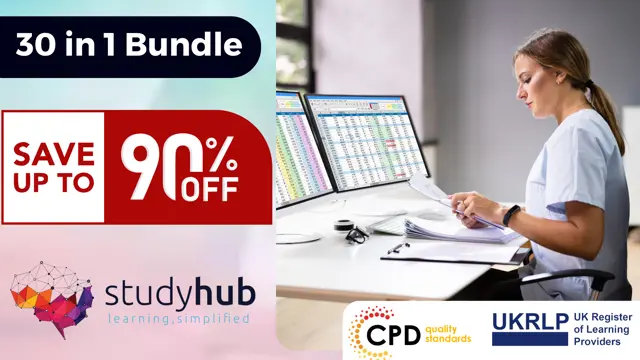
In the ever-evolving landscape of healthcare IT in the UK, recent challenges have underscored the critical need for skilled professionals. The CompTIA Healthcare IT Technician course offers a comprehensive solution to address these issues head-on. With a curriculum designed to equip you with a robust skill set, this course seamlessly integrates CompTIA Network, A+, CySA+, PenTest+, Cloud+, ITF+, Security+, GDPR Training, and more. From mastering the intricacies of network security to delving into machine learning basics, this CompTIA Healthcare IT Technician course empowers you with a diverse skill set crucial for today's IT challenges. This CompTIA Healthcare IT Technician Bundle Consists of the following Premium courses: Course 01: CompTIA Healthcare IT Technician Course 02: CompTIA Network Course 03: Diploma in CompTIA A+ Course 04: CompTIA CySA+ Cybersecurity Analyst Course Course 05: CompTIA PenTest+ (Ethical Hacking) course Course 06: CompTIA Cloud+ (CV0-002) Course 07: CompTIA ITF+ (FCO-U61) Course 08: CompTIA Security+ Course 09: CompTIA Network+ Certification (N10-007) Course 10: GDPR Training Course 11: Introduction to Computers and Internet for Beginners Course 12: Data Science and Visualisation with Machine Learning Course 13: Machine Learning Basics Course 14: Excel Add-in with C# VSTO and Web Course 15: SQL Database Administrator Course 16: Computer Operating System and Troubleshooting Course 17: Web Application Penetration Testing Course Course 18: Wordpress Web Development Course 19: Computer Science with Python Course Course 20: International Healthcare Policy 10 Extraordinary Career Oriented CompTIA Healthcare IT Technician courses that will assist you in reimagining your thriving techniques- Course 01: Effective Communication Skills Diploma Course 02: Business Networking Skills Course 03: Influencing and Negotiation Skills Course 04: Delegation Skills Training Course 05: Time Management Course 06: Leadership Skills Training Course 07: Decision Making and Critical Thinking Online Course Course 08: Emotional Intelligence and Social Management Diploma Course 09: Assertiveness Skills Course 10: Touch Typing Complete Training Diploma Learning Outcomes of CompTIA Healthcare IT Technician: Upon completion of this CompTIA Healthcare IT Technician bundle, you should be able to: Implement advanced network security measures for healthcare infrastructures. Analyze and counter cybersecurity threats with precision. Conduct ethical hacking and penetration testing for web applications. Master the complexities of GDPR compliance in healthcare settings. Develop expertise in cloud computing within healthcare frameworks. Demonstrate proficiency in machine learning for data analysis in healthcare. As technology becomes the heartbeat of healthcare, this CompTIA Healthcare IT Technician course ensures you're at the forefront of innovation. Unleash your potential in web application penetration testing, hone your WordPress web development skills, and navigate the world of data science with confidence. Whether you're troubleshooting computer operating systems or safeguarding networks through ethical hacking, this course primes you for success in the dynamic healthcare IT arena. CPD 300 CPD hours / points Accredited by CPD Quality Standards Who is this course for? IT professionals aspiring to specialize in healthcare technology. Individuals keen on advancing their skills in ethical hacking. Tech enthusiasts seeking expertise in cloud computing and cybersecurity. Data enthusiasts interested in applying machine learning in healthcare. Those desiring to excel in network administration and troubleshooting. Individuals looking to carve a niche in web application development. Please Note: Studyhub is a Compliance Central approved resale partner for Quality Licence Scheme Endorsed courses. Requirements To participate in this CompTIA Healthcare IT Technician course, all you need is - A smart device A secure internet connection And a keen interest in CompTIA Healthcare IT Technician Career path CompTIA Healthcare IT Technician - •45,000 Cybersecurity Analyst - •50,000 Penetration Tester - •55,000 Cloud Solutions Architect - •60,000 Data Science Analyst - •50,000 Network Administrator - •40,000 Certificates CPD Accredited Certificate Digital certificate - Included CPD Accredited e-Certificate - Free CPD Accredited Hardcopy Certificate - Free Enrolment Letter - Free Student ID Card - Free
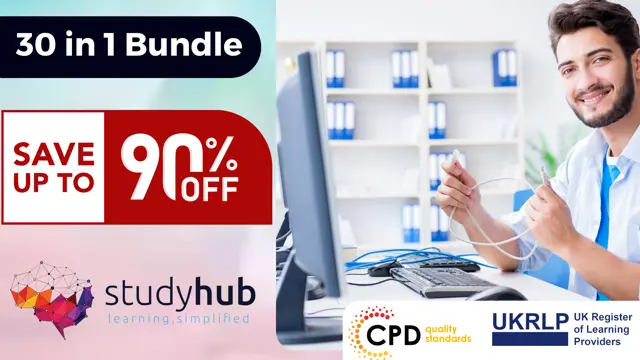
In the dynamic realm of UK photography, a pervasive challenge beckons: the pursuit of timeless moments captured in a click. Our comprehensive "Photography Pro Series: Capturing Moments" course is designed to navigate this challenge, empowering enthusiasts with an arsenal of skills to master the art and science of photography. This Photography Pro Series: Capturing Moments series unveils the secrets behind creating captivating visual narratives, from digital basics to advanced techniques like astrophotography and drone imaging. With a curriculum meticulously curated to enhance both technical prowess and creative flair, participants will embark on a transformative journey, elevating their photographic proficiency to new heights. This Photography Pro Series: Capturing Moments Bundle Consists of the following Premium courses: Course 01: Photography : Digital Photography Course 02: Photoshop Training for Beginners Course 03: Portrait Photography Masterclass Course 04: Night Photography Course Course 05: Flash Photography: Off-Camera Flash Course 06: Advanced Photoshop CC Course 07: Drone Photography: Aerial Imaging and Cinematography Course 08: Outdoor Photography Course 09: Mastering the Art and Science of Astrophotography Course 10: Product Photography Course 11: Creating 360º Photos with Photoshop Course 12: Basic Food Photography Course 13: Family Portrait Photography Masterclass Course 14: Fashion Photography: Capturing Style and Elegance Course 15: Professional After Effect for Photography Course 16: Stage Lighting Course 17: iPhone Filmmaking Course 18: Customer Relationship Management Course 19: Workplace Health and Safety Advanced Diploma Course 20: Youtube and Instagram Video Production 10 Extraordinary Career Oriented courses that will assist you in reimagining your thriving techniques- Course 01: Effective Communication Skills Diploma Course 02: Business Networking Skills Course 03: Influencing and Negotiation Skills Course 04: Delegation Skills Training Course 05: Time Management Course 06: Leadership Skills Training Course 07: Decision Making and Critical Thinking Online Course Course 08: Emotional Intelligence and Social Management Diploma Course 09: Assertiveness Skills Course 10: Touch Typing Complete Training Diploma Learning Outcomes: Upon completion of this Photography Pro Series: Capturing Moments bundle, you should be able to: Grasp the essentials, from camera settings to composition. Unleash your creativity through basic and advanced Photoshop skills. Master portrait, night, drone, and astrophotography for diverse scenarios. Harness the power of off-camera flash for captivating results. Create immersive experiences using Photoshop for panoramic photos. Blend technical expertise with organisational and communication skills. Unlock the potential to freeze moments in time with precision and creativity. Through this Photography Pro Series: Capturing Moments course, you'll delve into digital photography, learn the magic of Photoshop, and master the nuances of various genres such as portrait, night, and outdoor photography. The captivating blend of theoretical insights and hands-on experiences ensures a holistic understanding of the craft. With an emphasis on safety, organisational skills, and customer relations, this course equips you not just as a photographer but as a versatile professional prepared for the multifaceted demands of the industry. CPD 300 CPD hours / points Accredited by CPD Quality Standards Who is this course for? Enthusiasts aspiring to elevate their photography skills. Professionals seeking to expand their visual communication toolkit. Creative minds keen on exploring diverse photographic genres. Please Note: Studyhub is a Compliance Central approved resale partner for Quality Licence Scheme Endorsed courses. Requirements To participate in this Photography Pro Series: Capturing Moments course, all you need is - A smart device A secure internet connection And a keen interest in Photography Pro Series: Capturing Moments Career path Freelance Photographer: •25,000 - •40,000 Photo Editor: •30,000 - •45,000 Drone Photographer: •28,000 - •45,000 Product Photographer: •25,000 - •35,000 Astrophotography Specialist: •30,000 - •50,000 Fashion Photographer: •25,000 - •40,000 Certificates CPD Accredited Certificate Digital certificate - Included CPD Accredited e-Certificate - Free CPD Accredited Hardcopy Certificate - Free Enrolment Letter - Free Student ID Card - Free

In the ever-evolving landscape of UK Secondary Teaching, educators face a pressing challenge - ensuring that complex concepts are not only delivered but deeply understood by students. Our comprehensive Secondary Teaching, Nursery Nurse & Childminding course, spanning from Teaching Fundamentals to specialised training in Nursery Nursing and Childminding, addresses this challenge head-on. We tackle current issues faced by Secondary Teachers in the UK, providing a strategic and up-to-date curriculum that equips educators with the tools needed to foster a rich learning environment. This Secondary Teaching, Nursery Nurse & Childminding Bundle Consists of the following Premium courses: Course 01: Teaching Fundamentals: Make Concepts Easy to Understand Course 02: Professional Childminding Training Course 03: KS1 and KS2 Teaching Assistant Level 3 Course 04: Nursery Nurse / Assistant & Child Attachment Course 05: Anaphylaxis Training for Nurseries & Early Years Course 06: EYFS Teaching Diploma Course 07: SEN (SEN Teaching Assistant, Autism and Remote Teaching) Course 08: Positive Behaviour in Children and Youth Course 09: Child Protection Annual Refresher Course Course 10: Disability & SEN Course 11: Equality, Diversity and Discrimination Course 12: Phonics Teaching and English Phonology Course 13: Autism Awareness Course 14: Essential First Aid For Tutors Course 15: Functional Skills English Level 2 Course 16: Speed Reading Course 17: Diploma in English Grammar at QLS Level 5 Course 18: Diploma in Children and Young People's Mental Health Problems Course 19: Remote Teaching Online Course 20: Physical Education (PE) Teacher 10 Extraordinary Career Oriented Secondary Teaching, Nursery Nurse & Childminding courses that will assist you in reimagining your thriving techniques- Course 01: Effective Communication Skills Diploma Course 02: Business Networking Skills Course 03: Influencing and Negotiation Skills Course 04: Delegation Skills Training Course 05: Time Management Course 06: Leadership Skills Training Course 07: Decision Making and Critical Thinking Online Course Course 08: Emotional Intelligence and Social Management Diploma Course 09: Assertiveness Skills Course 10: Touch Typing Complete Training Diploma Learning Outcomes of Secondary Teaching, Nursery Nurse & Childminding: Upon completion of this Secondary Teaching, Nursery Nurse & Childminding bundle, you should be able to: Navigate and resolve current challenges in UK Secondary Teaching. Master effective childminding techniques and nursery nursing principles. Demonstrate expertise in key-stage teaching assistance. Implement anaphylaxis training and child protection protocols confidently. Adapt teaching strategies for diverse needs, including SEN and Autism. Foster positive behaviour and establish meaningful child-teacher relationships. In this dynamic Secondary Teaching, Nursery Nurse & Childminding programme, participants delve into the intricacies of child development, from nurturing early attachments in nurseries to effectively handling diverse learning needs, including Autism and Special Educational Needs (SEN). The curriculum extends beyond traditional teaching methods to encompass essential skills such as anaphylaxis management, positive behaviour reinforcement, and even remote teaching strategies. With a focus on English phonology, grammar, and functional skills, the course ensures a well-rounded skill set for educators. Join us to not only meet but exceed the demands of modern education. CPD 300 CPD hours / points Accredited by CPD Quality Standards Who is this course for? Aspiring Secondary Teachers seeking a holistic curriculum. Nursery Nurses and Assistants aiming for professional development. Individuals interested in Child Attachment and Early Years Education. Those looking to specialise in Special Educational Needs (SEN). Professionals in Child Protection and Anaphylaxis Management. Educators wanting to enhance their English phonology and grammar skills. Please Note: Studyhub is a Compliance Central approved resale partner for Quality Licence Scheme Endorsed courses. Requirements To participate in this Secondary Teaching, Nursery Nurse & Childminding course, all you need is - A smart device A secure internet connection And a keen interest in Secondary Teaching, Nursery nursing, & Childminding Career path Nursery Nurse: •18,000 - •25,000 per annum. Teaching Assistant: •16,000 - •22,000 per annum. SEN Teaching Assistant: •18,000 - •26,000 per annum. Childminder: •20,000 - •30,000 per annum. Early Years Educator: •18,000 - •25,000 per annum. Physical Education (PE) Teacher: •25,000 - •40,000 per annum. Certificates CPD Accredited Certificate Digital certificate - Included CPD Accredited e-Certificate - Free CPD Accredited Hardcopy Certificate - Free Enrolment Letter - Free Student ID Card - Free

***24 Hour Limited Time Flash Sale*** Nutrition and Childcare Admission Gifts FREE PDF & Hard Copy Certificate| PDF Transcripts| FREE Student ID| Assessment| Lifetime Access| Enrolment Letter Set the foundation for healthy lives with our carefully curated 'Nutrition and Childcare' course bundle. This comprehensive package is brimming with knowledge, offering three QLS-endorsed courses in 'Nutrition-Diploma', 'Natural Nutrition: Naturopathy Course', and 'Childcare and Nutrition', each of which awards a highly respected hardcopy certificate. To expand your theoretical understanding even further, this bundle also includes five CPD QS accredited courses covering 'Paediatric Care', 'Home Based Childcare Course - Level 3', 'Healthy Nutrition Masterclass: Diet & Meal Plan For Health', 'Diet and Nutrition Diploma', and 'Vegan Nutrition: Build Your Plant-Based Diet & Meal Plan'. Key Features of this Bundle: 3 QLS-Endorsed Courses: We proudly offer 3 QLS-endorsed courses within our Nutrition and Childcare bundle, providing you with industry-recognized qualifications. Plus, you'll receive a free hardcopy certificate for each of these courses. QLS Course 01: Nutrition-Diploma QLS Course 02: Natural Nutrition: Naturopathy Course QLS Course 03: Childcare and Nutrition 5 CPD QS Accredited Courses: Additionally, our bundle includes 5 relevant CPD QS accredited courses, ensuring that you stay up-to-date with the latest industry standards and practices. Course 01: Paediatric Care Course 02: Home-Based Childcare Course - Level 3 Course 03: Healthy Nutrition Masterclass: Diet & Meal Plan For Health Course 04: Diet and Nutrition Diploma Course 05: Vegan Nutrition: Build Your Plant-Based Diet & Meal Plan In Addition, you'll get Five Career Boosting Courses absolutely FREE with this Bundle. Course 01: Professional CV Writing Course 02: Job Search Skills Course 03: Self-Esteem & Confidence Building Course 04: Professional Diploma in Stress Management Course 05: Complete Communication Skills Master Class Convenient Online Learning: Our Nutrition and Childcare courses are accessible online, allowing you to learn at your own pace and from the comfort of your own home. This collection of eight courses is your route to understanding the fundamentals of nutrition and childcare. Uncover the essentials of healthy living and take a significant step towards promoting wellness and proper development in children's lives. Learning Outcomes: Gain a deep understanding of the principles of nutrition and naturopathy. Learn the specifics of childcare and its nutritional requirements. Develop an understanding of paediatric care and its best practices. Acquire knowledge about home-based childcare and its unique challenges. Master the art of planning healthy diets and meal plans. Gain a diploma-level understanding of diet and nutrition. Learn how to create and manage a plant-based diet. The 'Nutrition and Childcare' course bundle is a comprehensive package designed to provide a robust theoretical foundation in both nutrition and childcare. The three QLS-endorsed courses offer an in-depth look into general nutrition, naturopathy, and the interplay between childcare and nutrition. The five additional CPD QS accredited courses delve into specific areas of nutrition and childcare. Covering topics like paediatric care, home-based childcare, diet planning, and vegan nutrition, these courses provide a broad perspective on the topics. This comprehensive understanding will empower learners to make informed decisions and offer the best care and nutritional advice, fostering healthier, happier lives. CPD 250 CPD hours / points Accredited by CPD Quality Standards Who is this course for? This bundle is ideal for: Students seeking mastery in this field Professionals seeking to enhance their skills Anyone who is passionate about this topic Career path Nutritionist: Guide clients towards healthier food choices (£20,000 - £35,000). Naturopath: Provide natural, holistic health advice (£25,000 - £50,000). Childcare Provider: Offer safe, nurturing environments for children (£15,000 - £25,000). Paediatric Care Provider: Specialise in the care of infants, children, and adolescents (£20,000 - £40,000). Certificates Digital certificate Digital certificate - Included Hard copy certificate Hard copy certificate - Included

CSCS | Health and Safety in a Construction Environment Preparation to CSCS Green Card
4.5(3)By Studyhub UK
Step into the realm of excellence with our comprehensive Construction Management - Level 5 Diploma bundle, an unparalleled compilation of industry-specific courses designed to elevate your expertise in the construction sector. This meticulously crafted bundle encapsulates everything from Construction Site Planning and Management to Workplace First Aid, weaving a rich tapestry of knowledge and practical skills. It stands as a beacon of advancement, equipping you with the tools to excel in the dynamic and demanding world of construction. This bundle is not just a learning journey; it's a transformative experience that moulds you into a versatile and proficient construction professional. The courses cover a spectrum of essential areas like Construction Safety, Cost Estimation, Site Supervision, and specialised trainings such as Working in Confined Spaces and Electricity - Theory and Safety. Enrich your professional profile and open doors to new opportunities - enrol in this course today and build a robust foundation for a successful career in construction. This CSCS | Health and Safety in a Construction Environment Bundle consists of the following 20 CPD Accredited Premium courses - Course 01: Health and Safety in a Construction Environment - Route to CSCS Green Card Course 02: Construction Site Planning and Managment Course 03: Construction Cost Estimation Diploma Course 04: Construction Safety Diploma Course 05: Construction Industry Scheme (CIS) Course 06: Ladder Safety Training Course 07: Falls and Injury Prevention Course 08: Working in Confined Spaces Course 09: Site Supervisor Safety Training Scheme (SSSTS) Course 10: COSHH Training Course 11: Slips, Trips & Falls Safety Training Course 12: Workplace First Aid Course 13: LOLER Training Course 14: RIDDOR Training Course 15: Working at Height Course 16: Fire Safety Course 17: Electricity - Theory and Safety Training Course 18: Lone Worker Safety Diploma Course 19: Positive Workplace Environment Course 20: Cost Control and Management Training 10 Extraordinary Career Oriented courses that will assist you in reimagining your thriving techniques- Course 01: Effective Communication Skills Diploma Course 02: Business Networking Skills Course 03: Influencing and Negotiation Skills Course 04: Delegation Skills Training Course 05: Time Management Course 06: Leadership Skills Training Course 07: Decision Making and Critical Thinking Online Course Course 08: Emotional Intelligence and Social Management Diploma Course 09: Assertiveness Skills Course 10: Touch Typing Complete Training Diploma Learning Outcomes Before you embark on this journey, let's highlight what you will gain: Master the intricacies of effective construction site planning and management. Develop expertise in accurate construction cost estimation and control. Gain essential knowledge in various safety aspects, including falls prevention. Learn about legal compliance in construction, including CIS and RIDDOR. Acquire skills for effective supervision and positive workplace environment management. Enhance your ability to handle first aid and emergency situations at work. This course bundle is a deep dive into the critical aspects of construction management. Learners will gain a profound understanding of site planning, ensuring that every project is executed with precision and efficiency. The Construction Cost Estimation Diploma will enable you to make accurate financial assessments, a vital skill for any construction project. Safety is paramount in this field; hence, the courses on Construction Safety, Ladder Safety, and Working at Heights provide essential knowledge to maintain a safe working environment. The curriculum also covers legal aspects, such as the Construction Industry Scheme (CIS) and Reporting of Injuries, Diseases and Dangerous Occurrences Regulations (RIDDOR), ensuring you are well-versed in compliance. Furthermore, the bundle addresses critical soft skills with courses like Positive Workplace Environment, enhancing team dynamics and productivity. By the end of this program, learners will have a holistic understanding of the multifaceted construction industry, from the foundational principles to the nuanced practices that ensure success in every project. CPD 300 CPD hours / points Accredited by CPD Quality Standards Who is this course for? This course is ideally suited for: Individuals aspiring to advance in the construction management field. Existing professionals seeking to update and broaden their skill set. Safety officers and supervisors in the construction industry. Project managers and site supervisors looking for comprehensive training. Construction workers aiming to enhance their career prospects. Graduates and students interested in a construction management career. Please Note: Studyhub is a Compliance Central approved resale partner for Quality Licence Scheme Endorsed courses. Please Note: This course is not a regulated course and doesn't provide professional qualifications. If you are looking for a course that should lead you to a CSCS green card, you may take our Level 1 Health and Safety in a Construction Environment (Leading to CSCS Green Card) To obtain CSCS green card Customers need to submit: A scanned copy of your qualification certificate, or proof of registration to complete a qualification, or proof of professional body membership. Pass the appropriate level of the CITB Health, safety and environment (HS&E) test within the last two years. Have the test ID number ready, this can be found at the top of the pass certificate. Requirements To participate in this Health and Safety in a Construction Environment course, all you need is - A smart device A secure internet connection And a keen interest in construction Career path Upon completion, a range of career opportunities with competitive salaries in the UK awaits: Construction Manager: •42,000 - •47,000 per annum Site Supervisor: •32,000 - •37,000 per annum Health and Safety Officer: •27,000 - •35,000 per annum Cost Estimator: •30,000 - •36,000 per annum Project Manager (Construction): •40,000 - •45,000 per annum Facilities Manager: •35,000 - •40,000 per annum Certificates CPD Accredited Certificate Digital certificate - Included CPD Accredited e-Certificate - Free CPD Accredited Hardcopy Certificate - Free Enrolment Letter - Free Student ID Card - Free

Photography Advanced Diploma : Digital, Fashion, Product, Outdoor & Street Photography
4.5(3)By Studyhub UK
In today's dynamic visual landscape, photography stands as both an art form and a crucial means of communication. As the demand for captivating images continues to soar, there's a growing need for skilled photographers who can navigate diverse genres. In the UK, where visual storytelling is at its peak, mastering the intricacies of digital, fashion, product, outdoor, and street photography is paramount. Our comprehensive CPD Certified course caters to this demand, offering an immersive journey through the lens, from the basics of digital photography to advanced techniques like aerial imaging and astrophotography. This Photography: Digital, Fashion, Product, Outdoor & Street Photography - CPD Certified Bundle Consists of the following Premium courses: Course 01: Photography : Digital Photography Course 02: Portrait Photography Masterclass Course 03: Outdoor Photography Course 04: Flash Photography: Off-Camera Flash Course 05: Product Photography Course 06: Creating 360º Photos with Photoshop Course 07: Smartphone Photography Online Course Course 08: Event Management & Wedding Photography Course 09: Night Photography Course Course 10: Family Portrait Photography Masterclass Course 11: Stage Lighting Course 12: Basic Food Photography Course 13: Drone Photography: Aerial Imaging and Cinematography Course 14: Fashion Photography: Capturing Style and Elegance Course 15: Adobe Lightroom CC Course 16: Mastering the Art and Science of Astrophotography Course 17: Professional After Effect for Photography Course 18: Adobe Photoshop CC Course 19: Digital Art - Sketching In Photoshop for Beginners Course 20: Digital Painting Course 10 Extraordinary Career Oriented courses that will assist you in reimagining your thriving techniques- Course 01: Effective Communication Skills Diploma Course 02: Business Networking Skills Course 03: Influencing and Negotiation Skills Course 04: Delegation Skills Training Course 05: Time Management Course 06: Leadership Skills Training Course 07: Decision Making and Critical Thinking Online Course Course 08: Emotional Intelligence and Social Management Diploma Course 09: Assertiveness Skills Course 10: Touch Typing Complete Training Diploma Learning Outcomes: Upon completion of this Photography: Digital, Fashion, Product, Outdoor & Street Photography - CPD Certified bundle, you should be able to: Capture stunning portraits with advanced techniques and styles. Excel in outdoor photography, leveraging natural light and landscapes. Master off-camera flash for impactful and dynamic images. Showcase products with finesse through expert product photography. Navigate the realms of smartphone and night photography adeptly. Elevate your skills in astrophotography and aerial imaging. This course is designed to empower aspiring photographers with a versatile skill set, addressing contemporary challenges and trends. Unveil the secrets of outdoor photography, conquer the intricacies of flash photography, and delve into the realms of product and fashion photography. From mastering Adobe Lightroom and Photoshop to the intricacies of 360º and drone photography, this course equips you with the tools to transform your vision into captivating imagery. Join us on a transformative odyssey that transcends conventional photography boundaries, embracing both the timeless and the cutting-edge. CPD 300 CPD hours / points Accredited by CPD Quality Standards Who is this course for? Enthusiasts seeking to master diverse photography genres. Content creators aiming to enhance their visual storytelling. Individuals keen on exploring the creative potential of photography. Professionals desiring to broaden their skill set in imaging. Hobbyists aspiring to turn their passion into a refined craft. Please Note: Studyhub is a Compliance Central approved resale partner for Quality Licence Scheme Endorsed courses. Requirements To participate in this Photography course, all you need is - A smart device A secure internet connection And a keen interest in Photography Career path Portrait Photographer: •25,000 - •35,000 Product Photographer: •28,000 - •40,000 Wedding Photographer: •22,000 - •30,000 Fashion Photographer: •28,000 - •45,000 Event Photographer: •20,000 - •28,000 Aerial Photographer: •30,000 - •45,000 Certificates CPD Accredited Certificate Digital certificate - Included CPD Accredited e-Certificate - Free CPD Accredited Hardcopy Certificate - Free Enrolment Letter - Free Student ID Card - Free

Embark on a culinary journey with our "Culinary Arts Adventure: Mastering the Kitchen" course, designed to address the latest culinary challenges in the UK. As the culinary landscape evolves, there's a growing demand for versatile chefs equipped with diverse skills. Our Culinary Arts Adventure: Mastering the Kitchen program not only tackles the professional chef training essentials but delves into niche areas such as vegan and vegetarian cooking, mastering plant-based techniques, and the art of crafting artisanal cheeses. We understand the need for culinary prowess, from French cooking delights to exploring the flavours of India, ensuring you master the global culinary spectrum. This Culinary Arts Adventure: Mastering the Kitchen Bundle Consists of the following Premium courses: Course 01: Professional Chef Training, Cooking, Kitchen & Restaurant Management with 20 Bonus Recipes Course 02: Vegan and Vegetarian Cooking Course 03: Mastering Plant-Based Cooking Techniques Course 04: French Cooking Delights: Mastering the Art of French Cuisine Course 05: Indian Cooking Mastery: Exploring the Flavours of India Course 06: Sourdough Breads & Pastries Mastery Course Course 07: Pastry Chef Training Course 08: American Cooking Mastery: Explore the Flavours of the USA Course 09: Cake Decorating Masterclass Course 10: Bread Making Course 11: Cheese Making Mastery: Crafting Delicious Artisanal Cheeses Course 12: Chinese Cooking Mastery: From Wok to Plate:Learn Authentic Cuisine Course 13: Italian Cooking Course Course 14: Artisan Baking Beginner Course - Pastry & Desserts Course 15: UK Cooking and Gastronomy Technician Course 16: Mushroom Growing Course Course 17: Basic Food Photography Course 18: Food Allergen, Food Safeguarding and Kitchen Management Course Course 19: Food Labelling Regulations Training Course 20: Food Safety and Pest Management 10 Extraordinary Career Oriented courses that will assist you in reimagining your thriving techniques- Course 01: Effective Communication Skills Diploma Course 02: Business Networking Skills Course 03: Influencing and Negotiation Skills Course 04: Delegation Skills Training Course 05: Time Management Course 06: Leadership Skills Training Course 07: Decision Making and Critical Thinking Online Course Course 08: Emotional Intelligence and Social Management Diploma Course 09: Assertiveness Skills Course 10: Touch Typing Complete Training Diploma Learning Outcomes: Upon completion of this Culinary Arts Adventure: Mastering the Kitchen bundle, you should be able to: Master diverse cooking techniques for global cuisines. Develop expertise in vegan, vegetarian, and plant-based cooking. Acquire advanced skills in pastry, cake decorating, and bread making. Cultivate knowledge in cheese and mushroom crafting. Understand the intricacies of food photography and labelling regulations. Demonstrate proficiency in kitchen management and food safety. Gain expertise in pastry chef training, master cooking, and refine your cake-decorating and bread-making skills. This Culinary Arts Adventure: Mastering the Kitchen course covers everything from the intricacies of Chinese cuisine to the heart-warming allure of Italian dishes. The learning experience extends beyond the kitchen, exploring mushroom cultivation, food photography, and crucial aspects of kitchen management. Our "Culinary Arts Adventure" guarantees a well-rounded culinary education, providing you with a passport to navigate the diverse world of cuisine. CPD 300 CPD hours / points Accredited by CPD Quality Standards Who is this course for? Enthusiasts seeking a versatile culinary education. Individuals aspiring to master global cooking techniques. Culinary professionals aiming to expand their skill set. Home cooks eager to elevate their culinary expertise. Food enthusiasts with a passion for diverse cuisines. Please Note: Studyhub is a Compliance Central approved resale partner for Quality Licence Scheme Endorsed courses. Requirements To participate in this Culinary Arts Adventure: Mastering the Kitchen course, all you need is - A smart device A secure internet connection And a keen interest in Culinary Arts Adventure: Kitchen Career path Sous Chef - •30,000 to •35,000 per year. Pastry Chef - •25,000 to •30,000 per year. Food Photographer - •20,000 to •25,000 per year. Head Baker - •25,000 to •30,000 per year. Cheese Maker - •25,000 to •30,000 per year. Restaurant Manager - •25,000 to •30,000 per year. Certificates CPD Accredited Certificate Digital certificate - Included CPD Accredited e-Certificate - Free CPD Accredited Hardcopy Certificate - Free Enrolment Letter - Free Student ID Card - Free
