- Professional Development
- Medicine & Nursing
- Arts & Crafts
- Health & Wellbeing
- Personal Development
466 Sketch courses
Monday Art Club: Colour
By Worcester Drawing School
An art class covering colour for beginners.

Adobe Illustrator Course - Beginner Level
By Study Plex
Recognised Accreditation This course is accredited by continuing professional development (CPD). CPD UK is globally recognised by employers, professional organisations, and academic institutions, thus a certificate from CPD Certification Service creates value towards your professional goal and achievement. The Quality Licence Scheme is a brand of the Skills and Education Group, a leading national awarding organisation for providing high-quality vocational qualifications across a wide range of industries. What is CPD? Employers, professional organisations, and academic institutions all recognise CPD, therefore a credential from CPD Certification Service adds value to your professional goals and achievements. Benefits of CPD Improve your employment prospects Boost your job satisfaction Promotes career advancement Enhances your CV Provides you with a competitive edge in the job market Demonstrate your dedication Showcases your professional capabilities What is IPHM? The IPHM is an Accreditation Board that provides Training Providers with international and global accreditation. The Practitioners of Holistic Medicine (IPHM) accreditation is a guarantee of quality and skill. Benefits of IPHM It will help you establish a positive reputation in your chosen field You can join a network and community of successful therapists that are dedicated to providing excellent care to their client You can flaunt this accreditation in your CV It is a worldwide recognised accreditation What is Quality Licence Scheme? This course is endorsed by the Quality Licence Scheme for its high-quality, non-regulated provision and training programmes. The Quality Licence Scheme is a brand of the Skills and Education Group, a leading national awarding organisation for providing high-quality vocational qualifications across a wide range of industries. Benefits of Quality License Scheme Certificate is valuable Provides a competitive edge in your career It will make your CV stand out Course Curriculum Introduction Welcome! Introduction to this Illustrator Course. 00:02:00 New to Adobe Illustrator? Here's the Crash Course to Get You Started. 00:05:00 Getting Set Up: All About Copyright issues And Using Photos in Your Projects Important Copyright Issues You Need to Know & Choosing a Photo as a Guide 00:06:00 Let's Do IT! Make a Custom illustration in Adobe Illustrator Placing Your Photo as a Guide in Illustrator 00:03:00 Setting Up Your Brush and Making a âDrawingâ Layer in Illustrator 00:03:00 Draw the Black and White Line Drawing in Illustrator 00:03:00 Pause Here to Learn How to Save Properly and Save Yourself Pain and Suffering 00:03:00 Adding Color: Option #1. Coloring With the Brush Tools in Illustrator 00:04:00 Adding Color: Option #2. Use The Live Paint Bucket Tool in Illustrator 00:03:00 Adding Color: Option #3. Cheat and Go Color It In Photoshop 00:04:00 Saving a Final Web Version in Illustrator 00:03:00 Saving a Final Web Version in Adobe Photoshop 00:02:00 Extras , Resources, And Conclusion Extra: Timelapse Illustration (In Photoshop) -Review and Case Study 00:01:00 Extra: 5 Easy & Free Tools That Will Free Your Creative Soul 00:10:00 Extra: The Only âEvergreenâ Tools You Need to Know in Any Imaging Program 00:06:00 Extra: Take Your Best Digital Paintings & Start Selling Them Online (Case Study) 00:08:00 Extra: Link Your Online Store to Your Website and Social Media Pages 00:05:00 New (2020): Keeping Sketchbooks and Journals: Enhance Your Creative Process\ 00:06:00 New: Utilize the Power of Time to Make Better Designs -Case Study (in Photoshop) 00:05:00 Thanks for Visiting My Online Classroom. Please Review and Don't Be a Stranger. 00:01:00 Certificate of Achievement Certificate of Achievement 00:00:00 Get Your Insurance Now Get Your Insurance Now 00:00:00 Feedback Feedback 00:00:00

Description: Artist are made not born. If you want to learn to draw but you literally don't know where to start, this certificate course will help break down each step of the process. It will provide you with a solid foundation in pencil drawing, starting with a thorough explanation of drawing materials. The bulk of the course involves step by step lessons, drawing theory valuable tips that build on the new techniques and concepts, so by the end of the course you are ready to go out and draw anything you want. Who is the course for? This course is designed for anyone looking to improve their drawing skills Entry Requirement: This course is available to all learners, of all academic backgrounds. Learners should be aged 16 or over to undertake the qualification. Good understanding of English language, numeracy and ICT are required to attend this course. Assessment: At the end of the course, you will be required to sit an online multiple-choice test. Your test will be assessed automatically and immediately so that you will instantly know whether you have been successful. Before sitting for your final exam you will have the opportunity to test your proficiency with a mock exam. Certification: After you have successfully passed the test, you will be able to obtain an Accredited Certificate of Achievement. You can however also obtain a Course Completion Certificate following the course completion without sitting for the test. Certificates can be obtained either in hard copy at a cost of £39 or in PDF format at a cost of £24. PDF certificate's turnaround time is 24 hours and for the hardcopy certificate, it is 3-9 working days. Why choose us? Affordable, engaging & high-quality e-learning study materials; Tutorial videos/materials from the industry leading experts; Study in a user-friendly, advanced online learning platform; Efficient exam systems for the assessment and instant result; The UK & internationally recognised accredited qualification; Access to course content on mobile, tablet or desktop from anywhere anytime; The benefit of career advancement opportunities; 24/7 student support via email. Career Path: Comic Book Penciler Comic Book Storyboard Artist Graphic designer Digital Artist. Certificate Course in Pencil Art INTRODUCTION 01:00:00 BRIEF HISTORY OF PENCIL DRAWING 00:15:00 GETTING STARTED 01:00:00 LEARNING THE BASICS OF DRAWING AND SKETCHING 01:00:00 Basic Perspectives on Drawing 01:00:00 Basic Elements of Light, Shadows, and Shading 01:00:00 Different Shading Techniques 00:15:00 How to Add Tones and Values? 00:30:00 FINISHING TOUCHES 00:30:00 MIXED MEDIA APPLICATIONS 01:00:00 Drawing with Pencils in Oil Painting 01:00:00 CONCLUSION 00:15:00 Refer A Friend Refer A Friend 00:00:00 Mock Exam Mock Exam- Certificate Course in Pencil Art 00:20:00 Final Exam Final Exam- Certificate Course in Pencil Art 00:20:00 Certificate and Transcript Order Your Certificates and Transcripts 00:00:00

Description Do you want to know about MS Visio 365? Are you interested to get some specific and effective ideas about it? Do you want to learn how it works? Look at the MS Visio 365 Online course and mitigate your quest. MS Visio 365 is one of the parts of MS office. It is actually used to draw some critical and complex diagrams. The curse is designed in such a way that will assist you to learn the crucial methods of sketching shapes, diagrams. The purpose of this course is to enable you to make shapes, diagrams, and objects by using various templates and patterns. This course also enables you to draw your own shape. It teaches you to create diagrams, flow chart, connect shapes, and work with text, theme, and pages perfectly. Assessment: This course does not involve any MCQ test. Students need to answer assignment questions to complete the course, the answers will be in the form of written work in pdf or word. Students can write the answers in their own time. Once the answers are submitted, the instructor will check and assess the work. Certification: After completing and passing the course successfully, you will be able to obtain an Accredited Certificate of Achievement. Certificates can be obtained either in hard copy at a cost of £39 or in PDF format at a cost of £24. Who is this Course for? MS Visio 365 Online is certified by CPD Qualifications Standards and CiQ. This makes it perfect for anyone trying to learn potential professional skills. As there is no experience and qualification required for this course, it is available for all students from any academic background. Requirements Our MS Visio 365 Online is fully compatible with any kind of device. Whether you are using Windows computer, Mac, smartphones or tablets, you will get the same experience while learning. Besides that, you will be able to access the course with any kind of internet connection from anywhere at any time without any kind of limitation. Career Path After completing this course you will be able to build up accurate knowledge and skills with proper confidence to enrich yourself and brighten up your career in the relevant job market. Introduction Introduction FREE 00:01:00 Understanding Visio Online What Is Visio 00:02:00 Comparing Visio Online vs 2016 00:04:00 Launching Visio Online 00:02:00 Getting Started with Visio Understanding the Visio Environment 00:04:00 Navigating and Zooming 00:03:00 Creating New Diagrams Accessing Visio Templates 00:03:00 Creating a Visio Diagram in OneDrive 00:02:00 Opening a Diagram in Visio 00:03:00 Working with Shapes Adding Shapes 00:04:00 Formatting Shapes 00:03:00 Manipulating Shapes 00:02:00 Changing Stacking Order 00:03:00 Selecting and Grouping Shapes 00:02:00 Searching for Shapes 00:02:00 Creating a Flow Chart Working with Basic Flowchart Template 00:03:00 Connecting Shapes 00:03:00 Adding Text to Shapes 00:02:00 Working with Visio Diagrams Inserting Pictures 00:02:00 Changing the Document Theme 00:02:00 Adding Pages to a Diagram 00:01:00 Sharing Visio Diagrams Sharing Diagrams in OneDrive 00:03:00 Reviewing Diagrams in OneDrive 00:02:00 Conclusion Course Recap 00:01:00 Certificate and Transcript Order Your Certificates and Transcripts 00:00:00

Course Overview A beautiful logo can attract your customer and create a great first impression about your business. Learn how you can create beautiful retro vintage logos from the Retro Vintage Logo Design course and boost your digital marketing. In this Retro Vintage Logo Design course, you will learn the basics of Photoshop and Illustrator, how to create logos using Illustrator, mock-up styles, retro vintage logo designing techniques and many other topics related to logo design. This course will help you understand logo designing step by step. If you want to learn logo designing for the first time or enhance your graphic designing skill, this course is the perfect place for you. This course will teach you logo designing and retro vintage style from scratch. This is an ideal course to understand logo designing, ask your questions and get solutions from the experts of graphic designing and logo designing. Learning Outcomes Learn the steps of logo designing Familiarize with the idea of design thinking and Idea generation Be able to create mock-up logos inside Photoshop Understand how to keep your workflow consistent Learn the techniques for creating retro vintage logos Master the illustration skills for logo designing Who is this course for? This course will help you to understand the steps of logo designing. This course is for anyone who wants to learn logo designing, enhance their graphic designing skills or promote their business. Entry Requirement This course is available to all learners, of all academic backgrounds. Learners should be aged 16 or over to undertake the qualification. Good understanding of English language, numeracy and ICT are required to attend this course. Certification After you have successfully completed the course, you will be able to obtain an Accredited Certificate of Achievement. You can however also obtain a Course Completion Certificate following the course completion without sitting for the test. Certificates can be obtained either in hardcopy at the cost of £39 or in PDF format at the cost of £24. PDF certificate's turnaround time is 24 hours, and for the hardcopy certificate, it is 3-9 working days. Why choose us? Affordable, engaging & high-quality e-learning study materials; Tutorial videos/materials from the industry-leading experts; Study in a user-friendly, advanced online learning platform; Efficient exam systems for the assessment and instant result; The UK & internationally recognized accredited qualification; Access to course content on mobile, tablet or desktop from anywhere anytime; The benefit of career advancement opportunities; 24/7 student support via email. Career Path Retro Vintage Logo Design is a useful qualification to possess and would be beneficial for any related profession or industry such as: Graphic Designers Logo Designers Digital Artists Digital Marketers Designers Unit 1: Introduction to the Course Module 01: Introduction 00:02:00 Unit 2: Design Thinking Overview and Logo Definition Module 02: Brief Introduction to Design Thinking 00:04:00 Module 03: What are Focus Groups 00:01:00 Module 04: What Makes a Good Logo 00:03:00 Module 05: Pricing and Designing for Exposure 00:03:00 Unit 3: The Brief or Discovery Session Module 06: Brief or Discovery Session 00:07:00 Module 07: Sketching Ideas Down 00:02:00 Module 08: Field Search and Competitors Search 00:02:00 Module 09: Divergent Thinking vs Convergent Thinking 00:01:00 Module 10: Does Originality Matters 00:03:00 Module 11: Copyright Infringement 00:01:00 Unit 4: Making the Badges Module 12: Making the Badges- Part 1 00:12:00 Module 13: Making the Badges- Part 2 00:17:00 Unit 5: Making Vectors Module 14: Making Vectors Using Only Shapes and Pathfinder 00:18:00 Module 15: Draw a Vintage Fish 00:09:00 Module 16: Image Trace and Combining Letters with Icon 00:08:00 Module 17: External Vector Help 00:03:00 Unit 6: Making Decoration for the Logo Module 18: How to Make Laurels 00:08:00 Module 19: How to Make Banners 00:11:00 Module 20: Make a Rope 00:04:00 Unit 7: Typography in Logo Design Module 21: Introduction to Typography in Logo Design 00:02:00 Module 22: Automatically Pairing Fonts and Font Resources 00:06:00 Module 23: Match Fonts in Photoshop 00:03:00 Module 24: Putting Elements of the Logo 00:05:00 Module 25: Working with Type- Part 1 00:12:00 Module 26: Working with Type- Part 2 00:08:00 Unit 8: Colours in Logo Design Module 27: Introduction to Colour in Logo 00:01:00 Module 28: Working with ASE Colours 00:09:00 Module 29: Spot Colours 00:08:00 Unit 9: Apply Texture and Mockups Module 30: Applying Texture in Adobe Illustrator 00:05:00 Module 31: Using Images as Mockups in Photoshop- Part 1 00:09:00 Module 32: Using Images as Mockups in Photoshop- Part 2 00:15:00 Module 33: Dealing with Difficult Images 00:04:00 Module 34: Ready Made Mockups 00:09:00 Unit 10: How to Present Your Logo Module 35: Presentation in Illustrator 00:14:00 Module 36: Logo Presentation InDesign 00:12:00 Module 37: Conclusion 00:01:00 Certificate and Transcript Order Your Certificates and Transcripts 00:00:00

Adobe Photoshop Course - Beginner Level
By Study Plex
Highlights of the Course Course Type: Online Learning Duration: 3 hours 14 minutes Tutor Support: Tutor support is included Customer Support: 24/7 customer support is available Quality Training: The course is designed by an industry expert Recognised Credential: Recognised and Valuable Certification Completion Certificate: Free Course Completion Certificate Included Instalment: 3 Installment Plan on checkout What you will learn from this course? Gain comprehensive knowledge about Adobe illustrator Understand the core competencies and principles of Adobe illustrator Explore the various areas of Adobe illustrator Know how to apply the skills you acquired from this course in a real-life context Become a confident and expert graphic designer Adobe Photoshop Course - Beginner Level Master the skills you need to propel your career forward in photoshop. This course will equip you with the essential knowledge and skillset that will make you a confident graphic designer and take your career to the next level. This comprehensive Adobe Photoshop course is designed to help you surpass your professional goals. The skills and knowledge that you will gain through studying this Adobe Photoshop course will help you get one step closer to your professional aspirations and develop your skills for a rewarding career. This comprehensive course will teach you the theory of effective photoshop practice and equip you with the essential skills, confidence and competence to assist you in the photoshop industry. You'll gain a solid understanding of the core competencies required to drive a successful career in photoshop. This course is designed by industry experts, so you'll gain knowledge and skills based on the latest expertise and best practices. This extensive course is designed for graphic designer or for people who are aspiring to specialise in photoshop. Enrol in this Adobe Photoshop course today and take the next step towards your personal and professional goals. Earn industry-recognised credentials to demonstrate your new skills and add extra value to your CV that will help you outshine other candidates. Who is this Course for? This comprehensive Adobe Photoshop course is ideal for anyone wishing to boost their career profile or advance their career in this field by gaining a thorough understanding of the subject. Anyone willing to gain extensive knowledge on this photoshop can also take this course. Whether you are a complete beginner or an aspiring professional, this course will provide you with the necessary skills and professional competence, and open your doors to a wide number of professions within your chosen sector. Entry Requirements This Adobe Photoshop course has no academic prerequisites and is open to students from all academic disciplines. You will, however, need a laptop, desktop, tablet, or smartphone, as well as a reliable internet connection. Assessment This Adobe Photoshop course assesses learners through multiple-choice questions (MCQs). Upon successful completion of the modules, learners must answer MCQs to complete the assessment procedure. Through the MCQs, it is measured how much a learner could grasp from each section. In the assessment pass mark is 60%. Advance Your Career This Adobe Photoshop course will provide you with a fresh opportunity to enter the relevant job market and choose your desired career path. Additionally, you will be able to advance your career, increase your level of competition in your chosen field, and highlight these skills on your resume. Recognised Accreditation This course is accredited by continuing professional development (CPD). CPD UK is globally recognised by employers, professional organisations, and academic institutions, thus a certificate from CPD Certification Service creates value towards your professional goal and achievement. The Quality Licence Scheme is a brand of the Skills and Education Group, a leading national awarding organisation for providing high-quality vocational qualifications across a wide range of industries. What is CPD? Employers, professional organisations, and academic institutions all recognise CPD, therefore a credential from CPD Certification Service adds value to your professional goals and achievements. Benefits of CPD Improve your employment prospects Boost your job satisfaction Promotes career advancement Enhances your CV Provides you with a competitive edge in the job market Demonstrate your dedication Showcases your professional capabilities What is IPHM? The IPHM is an Accreditation Board that provides Training Providers with international and global accreditation. The Practitioners of Holistic Medicine (IPHM) accreditation is a guarantee of quality and skill. Benefits of IPHM It will help you establish a positive reputation in your chosen field You can join a network and community of successful therapists that are dedicated to providing excellent care to their client You can flaunt this accreditation in your CV It is a worldwide recognised accreditation What is Quality Licence Scheme? This course is endorsed by the Quality Licence Scheme for its high-quality, non-regulated provision and training programmes. The Quality Licence Scheme is a brand of the Skills and Education Group, a leading national awarding organisation for providing high-quality vocational qualifications across a wide range of industries. Benefits of Quality License Scheme Certificate is valuable Provides a competitive edge in your career It will make your CV stand out Course Curriculum Introduction Introduction to this Photoshop | GIMP Imaging Course. Welcome! 00:01:00 A Job Well Begun Is a Job Half Done: Essential Skills All Content Creators Need Copyright 101: Which Images You Can Use Online and How to Protect Yourself 00:06:00 But PLEASE Never Do THIS When Searching For Royalty-Free Images 00:02:00 Saving Projects For Print VS. the Web: How Not to Shoot Yourself In the Foot 00:07:00 Lighting Is Key, Or⦠You Can't Fix Everything Later on the Computer 00:02:00 Ways To Go From So-So Pro And Stand Out From the Crowd (In a Good Way) From So-So to Pro: Follow These 8 Simple Rules For Better Images Every Time 00:08:00 The Top Amateur Design Mistakes and How to Avoid Them 00:05:00 Why Filters and Effects in Photoshop and GIMP Are NOT Your Friends 00:04:00 Making Essential Edits And Fixes In Photoshop Adjusting Your Levels: ALWAYS Do this first and EVERY time. (Photoshop) 00:03:00 Adjusting Brightness, Contrast, Hue, and Saturation (Photoshop) 00:04:00 Scaling, Rotating, Flipping, and Transforming (Photoshop) 00:07:00 Easy Resizing, Cropping, and Formatting For Any Situation (Photoshop) 00:06:00 Removing Red Eyes and Blemishes (Photoshop) 00:03:00 Brighten That Smile and Just Add Lipstick -To a Horse of Course. (Photoshop) 00:07:00 Blurring Out a Face, Logo, or Background (Photoshop) 00:03:00 Take Something Annoying Out of the Background (Photoshop) 00:04:00 Extra: A Few More of My Favorite Tools in Photoshop (Also in GIMP) 00:07:00 Making Essential Edits And Fixes In GIMP GIMP Disclaimer and The Importance of a Flexible Mindset With Software 00:01:00 Adjusting Your Levels: ALWAYS Do this first and EVERY time. (GIMP) 00:03:00 Adjusting Brightness, Contrast, Hue, and Saturation (GIMP) 00:05:00 Scaling, Rotating, Flipping, and Transforming (GIMP) 00:06:00 Easy Resizing, Cropping, and Formatting For Any Situation (GIMP) 00:05:00 Removing Red Eyes and Blemishes (GIMP) 00:04:00 Brighten That Smile and Just Add Lipstick -To a Horse of Course. (GIMP) 00:07:00 Blurring Out a Face, Logo, or Background (GIMP) 00:05:00 Take Something Annoying Out of the Background (GIMP) 00:04:00 Extra; How to Make a Quick & Easy Targeted Color Effect in Photoshop (or GIMP) Introduction to This Section and What You Will Learn 00:01:00 Let's Find a Public Domain Image to Work With 00:01:00 Duplicate Your Photo to Make Multiple Layers 00:01:00 Desaturating the Top Layer 00:02:00 Reveal the Color Underneath With the Eraser Tool 00:03:00 Saving Options (Quick Review) and More Tools for Fun (De)Saturation Effects 00:04:00 Assignment Extras, More Resources, and Conclusion Extra: 5 Easy & Free Tools That Will Free Your Creative Soul 00:10:00 Extra: Editing Your Images online for FREE using Photoshop's Web Editor 00:07:00 Extra: Put Your Logo on a Transparent Background in 4 Minutes or Less 00:03:00 Extra: The Only âEvergreenâ Tools You Need to Know in Any Imaging Program 00:06:00 Extra: How to Up Your Game With Stunning New Photoshop and Gimp Brushes 00:07:00 New (2020): Keeping Sketchbooks and Journals: Enhance Your Creative Process 00:06:00 Thank You For Taking This Course. Please Review! 00:01:00 Certificate of Achievement Certificate of Achievement 00:00:00 Get Your Insurance Now Get Your Insurance Now 00:00:00 Feedback Feedback 00:00:00

Dressmaking - Sewing, Craft, Sketching
By Wise Campus
Dressmaking: Dressmaking Do you want to learn about fashion design? If so, this Dress Making and Fashion Design course might be just the thing for you. This Dress Making and Fashion Design course is an excellent place where you may learn how to build amazing outfits and accessories. This Dress Making and Fashion Design course includes fashion history, sketching, and pattern production. Also. this Dress Making and Fashion Design course teaches you how to sew, choose fabric, and create patterns. Moreover, the Dress Making and Fashion Design course also discusses the procedure of selling fashionable works. This Dress Making and Fashion Design course is all about producing beautiful things and sharing them with others. Enrol this Dress Making and Fashion Design course to give a wing to your passion! Dressmaking: Dressmaking Special Offers of this Dressmaking: Dressmaking Course This Dressmaking: Dressmaking Course includes a FREE PDF Certificate. Lifetime access to this Dressmaking: Dressmaking Course Instant access to this Dressmaking: Dressmaking Course Get FREE Tutor Support from Monday to Friday in this Dressmaking: Dressmaking Course Who is this course for? Dressmaking: Dressmaking This Dressmaking: Dressmaking course is intended for those who enjoy fashion and want to learn how to manufacture fashionable outfits and accessories. Requirements Dressmaking: Dressmaking To enrol in this Dressmaking: Dressmaking Course, students must fulfil the following requirements. To join in our Dressmaking: Dressmaking Course, you must have a strong command of the English language. To successfully complete our Dressmaking: Dressmaking Course, you must be vivacious and self driven. To complete our Dressmaking: Dressmaking Course, you must have a basic understanding of computers. A minimum age limit of 15 is required to enrol in this Dressmaking: Dressmaking Course. Career path Dressmaking: Dressmaking After completing this Dressmaking: Dressmaking course, you can pursue a variety of fascinating career choices in the fashion industry, such as fashion designer, fashion illustrator, garment technician, fashion merchandiser, stylist, or other similar occupations.

Overview Have you always had a passion for art, and are you trying to improve your relationship with artists? Enhance your creative abilities with our Drawing and Illustration Level 2 course. Learn the fundamentals of sketching, shading, still-life composition, and portrait drawing. Our best-selling Drawing and Illustration course will provide you with all the necessary details and pieces of knowledge to learn more about a new and challenging profession in art, drawing, or painting. The course aims to impart strategies that will enable you to communicate your creative vision. This training also helps you develop your creative abilities and reach new heights in your creativity. This engaging course covers everything from composition, painting, and style experimentation to the basics of sketching and colouring. It covers various subjects, such as painting on canvas, selecting brushes for your artwork, practising different painting techniques, creating artwork with pencil, and learning the fundamentals of sketching and colouring. How will I get my certificate? You may have to take a quiz or a written test online during or after the course. After successfully completing the course, you will be eligible for the certificate. Who is This course for? Art enthusiasts eager to enhance their drawing skills. Beginners looking to explore the world of illustration in a structured learning environment. Students seeking to build a strong foundation in art and design. Hobbyists interested in refining their techniques and expanding their artistic repertoire. Anyone passionate about self-expression and visual storytelling through drawing. Requirements Our Drawing and Illustration Level 2 has been designed to be fully compatible with tablets and smartphones. Here are some common requirements you may need: Computer, smartphone, or tablet with internet access. English language proficiency. Required software/tools. (if needed) Commitment to study and participate. There is no time limit for completing this course; it can be studied at your own pace. Career Path Popular Career Paths for a Drawing and Illustration Level 2Course: Illustrator: £20,000 - £40,000 Graphic Designer: £20,000 - £35,000 Art Teacher: £25,000 - £40,000 Freelance Artist: Earnings vary based on projects Storyboard Artist: £25,000 - £45,000 Art Director: £30,000 - £60,000 Salary ranges can vary by location and experience. Course Curriculum 8 sections • 24 lectures • 05:17:00 total length •Introduction: 00:03:00 •Materials: 00:08:00 •What is a Horizone Line: 00:11:00 •One Point Perspective of a Cube: 00:10:00 •Two Point Perspective of a Cube: 00:12:00 •Perspective of a Cylinder: 00:17:00 •How to draw a Perfect Sphere: 00:09:00 •Shading a Sphere: 00:22:00 •Shading a Cylinder: 00:19:00 •Shading a Cube: 00:13:00 •How to Measure: 00:07:00 •Compostion and placement: 00:09:00 •Finding the perspective and drawing the box: 00:18:00 •Constructing the Cup: 00:22:00 •Drawing the Drapes: 00:05:00 •Shading - Part 1: 00:14:00 •Shading - Part 2: 00:19:00 •Shading - Part 3: 00:22:00 •Drawing a Face - Part 1. Construction: 00:21:00 •Drawing a Face - Part 2. Refining the features: 00:10:00 •Drawing a Face - Part 3. Shading: 00:18:00 •Drawing a Face - Part 4. Final touches: 00:12:00 •Drawing a Tree: 00:16:00 •Assignment - Drawing and Illustration Level 2: 00:00:00
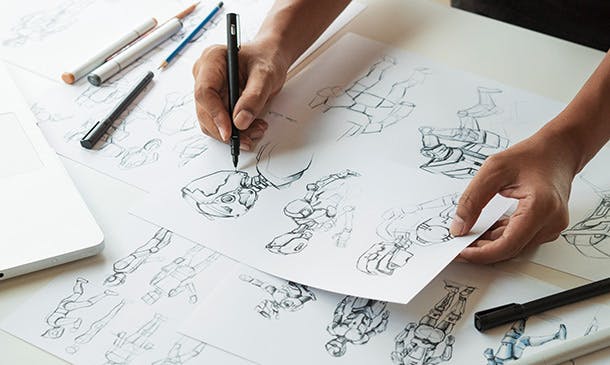
Search By Location
- Sketch Courses in London
- Sketch Courses in Birmingham
- Sketch Courses in Glasgow
- Sketch Courses in Liverpool
- Sketch Courses in Bristol
- Sketch Courses in Manchester
- Sketch Courses in Sheffield
- Sketch Courses in Leeds
- Sketch Courses in Edinburgh
- Sketch Courses in Leicester
- Sketch Courses in Coventry
- Sketch Courses in Bradford
- Sketch Courses in Cardiff
- Sketch Courses in Belfast
- Sketch Courses in Nottingham

