- Professional Development
- Medicine & Nursing
- Arts & Crafts
- Health & Wellbeing
- Personal Development
464 Sketch courses
Embark on a thrilling archaeological journey with our Masterclass: Unearthing the Secrets of the Past. Learn fieldwork techniques, excavation methods, and artefact analysis. Dive into the world of modern technology in archaeology. Join us to unlock the mysteries of ancient civilizations and gain hands-on skills for uncovering and preserving our shared human history.

Unlock the world of artistic expression with our 'Jewellery Design Essentials' course. From understanding the rich history of jewellery to mastering advanced crafting techniques, turn your inspirations into timeless pieces. Explore design trends, work with diverse materials, and embrace modern technology with CAD integration. Join us to embark on a creative journey that transforms your passion for jewellery into a skilled craft. Enroll now to blend tradition with innovation and create stunning, personalized jewellery pieces.

Traditional Japanese Book Binding
By Nina Vangerow
Learn two examples of the traditional Japanese side sewn bookbinding technique, the basic four hole binding and the more elaborate tortoiseshell binding in this relaxed beginner-friendly workshop.
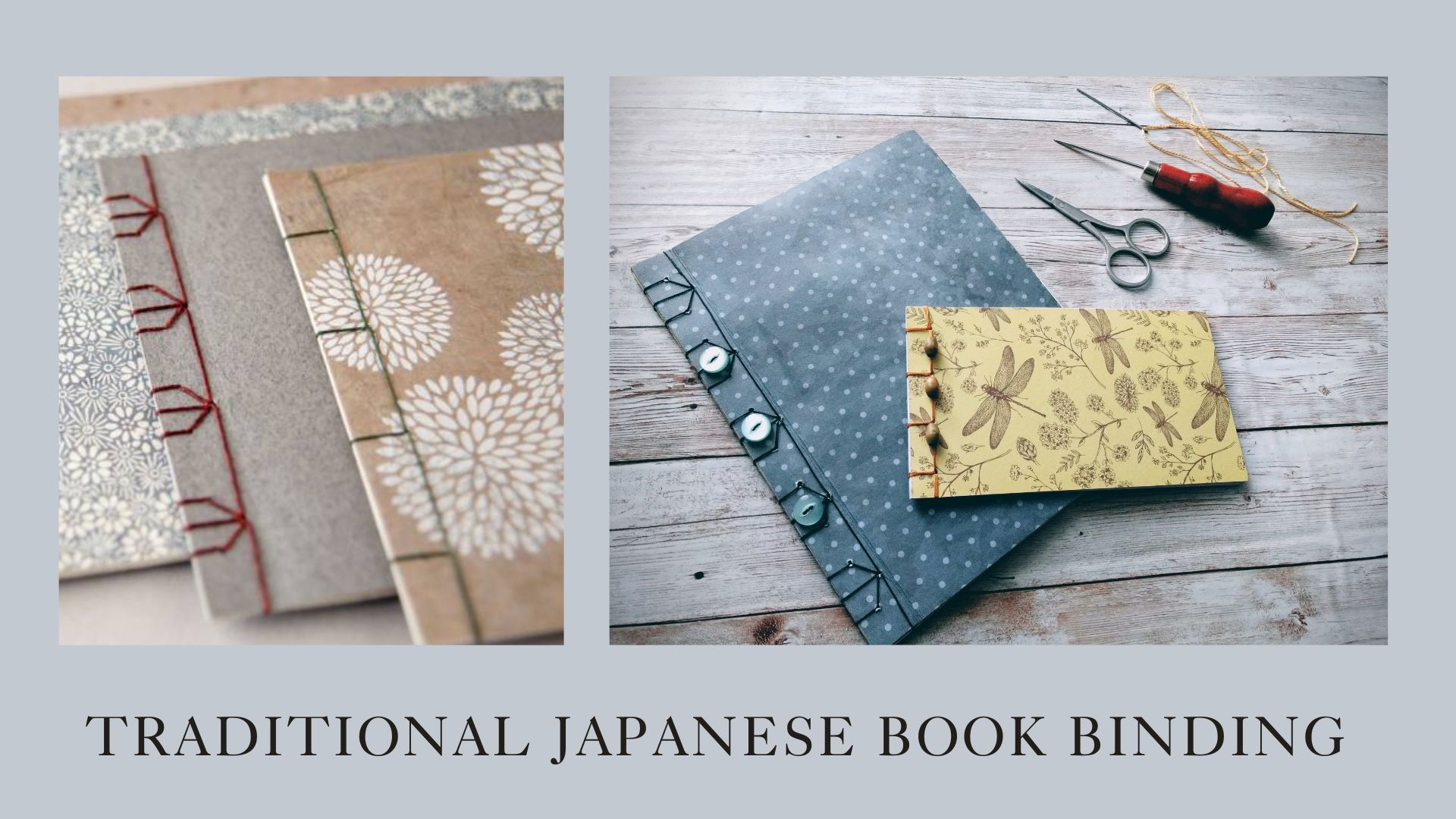
Register on the Easy Steps to Figure Drawing - Anatomy of Male & Female Body today and build the experience, skills and knowledge you need to enhance your professional development and work towards your dream job. Study this course through online learning and take the first steps towards a long-term career. The course consists of a number of easy to digest, in-depth modules, designed to provide you with a detailed, expert level of knowledge. Learn through a mixture of instructional video lessons and online study materials. Receive online tutor support as you study the course, to ensure you are supported every step of the way. Get a digital certificate as a proof of your course completion. The Easy Steps to Figure Drawing - Anatomy of Male & Female Body course is incredibly great value and allows you to study at your own pace. Access the course modules from any internet-enabled device, including computers, tablet, and smartphones. The course is designed to increase your employability and equip you with everything you need to be a success. Enrol on the now and start learning instantly! What You Get With The Easy Steps to Figure Drawing - Anatomy of Male & Female Body course Receive a e-certificate upon successful completion of the course Get taught by experienced, professional instructors Study at a time and pace that suits your learning style Get instant feedback on assessments 24/7 help and advice via email or live chat Get full tutor support on weekdays (Monday to Friday) Course Design The course is delivered through our online learning platform, accessible through any internet-connected device. There are no formal deadlines or teaching schedules, meaning you are free to study the course at your own pace. You are taught through a combination of Video lessons Online study materials Certification After the successful completion of the final assessment, you will receive a CPD-accredited certificate of achievement. The PDF certificate is for £9.99, and it will be sent to you immediately after through e-mail. You can get the hard copy for £15.99, which will reach your doorsteps by post. Who Is This Course For: The course is ideal for those who already work in this sector or are an aspiring professional. This course is designed to enhance your expertise and boost your CV. Learn key skills and gain a professional qualification to prove your newly-acquired knowledge. Requirements: The online training is open to all students and has no formal entry requirements. To study the Easy Steps to Figure Drawing - Anatomy of Male & Female Body course, all your need is a passion for learning, a good understanding of English, numeracy, and IT skills. You must also be over the age of 16. Course Content Constructing Anatomy of Male Body Techniques of Composing and Sketching the Male Body Structure 00:07:00 Creating Basic Body Structure Part 1 00:06:00 Creating Basic Body Structure Part 2 00:03:00 Detailing Male Body Structure Highlighting the Shapes of a Male Body Parts 00:04:00 Creation of Shadow effects in a lighted Condition 00:06:00 Beautifying the Body Structure by Adding Depth 00:03:00 Constructing Anatomy of Female Body Techniques of Composing and Sketching the Female Body Structure 00:06:00 Creating Basic Body Structure of Female 00:06:00 Highlighting the Shapes of a Female Body Parts 00:05:00 Beautifying the Female Body Structure by Adding Depth 00:05:00 Frequently Asked Questions Are there any prerequisites for taking the course? There are no specific prerequisites for this course, nor are there any formal entry requirements. All you need is an internet connection, a good understanding of English and a passion for learning for this course. Can I access the course at any time, or is there a set schedule? You have the flexibility to access the course at any time that suits your schedule. Our courses are self-paced, allowing you to study at your own pace and convenience. How long will I have access to the course? For this course, you will have access to the course materials for 1 year only. This means you can review the content as often as you like within the year, even after you've completed the course. However, if you buy Lifetime Access for the course, you will be able to access the course for a lifetime. Is there a certificate of completion provided after completing the course? Yes, upon successfully completing the course, you will receive a certificate of completion. This certificate can be a valuable addition to your professional portfolio and can be shared on your various social networks. Can I switch courses or get a refund if I'm not satisfied with the course? We want you to have a positive learning experience. If you're not satisfied with the course, you can request a course transfer or refund within 14 days of the initial purchase. How do I track my progress in the course? Our platform provides tracking tools and progress indicators for each course. You can monitor your progress, completed lessons, and assessments through your learner dashboard for the course. What if I have technical issues or difficulties with the course? If you encounter technical issues or content-related difficulties with the course, our support team is available to assist you. You can reach out to them for prompt resolution.
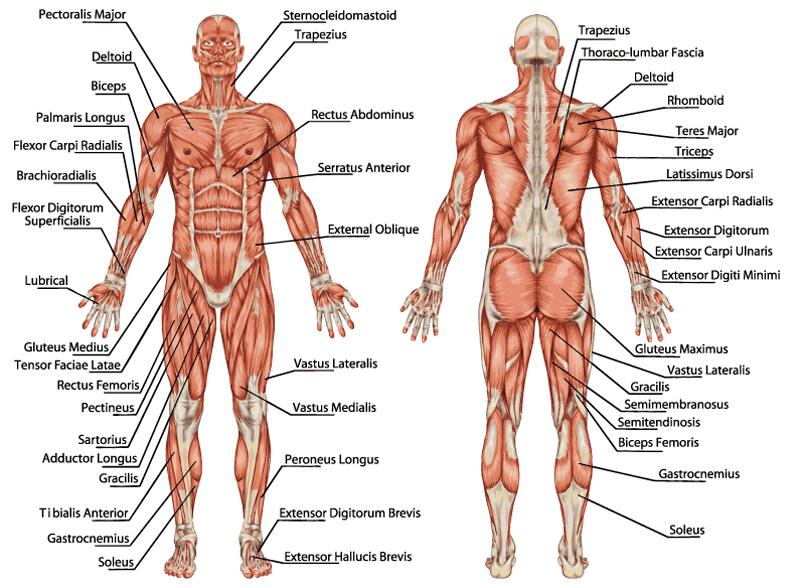
The modern web based on responsive websites that adapt to the web user and their requirements. Today websites reach far, extended from computers, TVs, and e-books to mobile devices. Surprisingly, the traditional way of building websites doesn't work anymore. Through this Modern Web Design course, you will learn to design responsive web design, including powerful strategies to keep up with the changing world. Why choose this course Earn an e-certificate upon successful completion. Accessible, informative modules taught by expert instructors Study in your own time, at your own pace, through your computer tablet or mobile device Benefit from instant feedback through mock exams and multiple-choice assessments Get 24/7 help or advice from our email and live chat teams Full Tutor Support on Weekdays Course Design The course is delivered through our online learning platform, accessible through any internet-connected device. There are no formal deadlines or teaching schedules, meaning you are free to study the course at your own pace. You are taught through a combination of Video lessons Online study materials Mock exams Multiple-choice assessment Certification After the successful completion of the final assessment, you will receive a CPD-accredited certificate of achievement. The PDF certificate is for £9.99, and it will be sent to you immediately after through e-mail. You can get the hard copy for £15.99, which will reach your doorsteps by post. Course Content Introduction 0.1 promo-workflow 00:03:00 0.2 what we will cover in this course 00:03:00 Requirements to take this course 1.1 skills-and-apps-you-need-to-take-this-courseautogenerated 00:02:00 1.2. Photoshop extensions We Need 00:07:00 Organizing your Web Design Project 2.1.how To Organize A Design Project 00:05:00 2.2 client's Sketches 00:04:00 2.2 naming psd layers and groups 00:06:00 2.3.naming Conventions To Help Developers 00:03:00 Gathering project information from client 3.1.design Briefs 00:10:00 3.3 getting More Info On Project 00:05:00 3.4.content_template for gathering information 00:03:00 Sketching, Wireframing, Atomic Design & 8point Grid system 4.1.moodboards 00:06:00 4.2.ideation Phase 00:05:00 4.3.introduction To Balsamiq 00:10:00 4.4desining Wireframes Part 1 00:08:00 4.5.desining Wireframes Part 2 00:14:00 4.6.atomic Design 00:08:00 4.7.8pt Grid 00:09:00 Style Guides, colors and typographics scales 5.1.typeface And Color Combinations 00:04:00 5.2.ui Style Guides 00:08:00 5.3.examples Of Ui Style Guides 00:03:00 5.4.how I Created My Style Guide 00:07:00 5.5.styleguide-typescale Explained 00:03:00 5.6.Styleguide-assignment 00:01:00 Designing for Desktop/Large View (Wstudio Web Design Project) 6.1.online tools for grid calcuations 00:13:00 6.2.planning your grid 00:05:00 6.3.whitespace-plan 00:06:00 6.4.setting Up Artboard For Desktop Design 00:07:00 6.5.designing Header And Hero Part 1 00:12:00 6.6 designing Header And Hero Part 2 00:09:00 6.7.designing Steps Area Part 1 00:10:00 6.8.designing Step Area Part 2 00:09:00 6.9.userreviews Area Design 00:09:00 6.10.adjusting White Space And Vertical Rhythem 00:06:00 6.11.desining Team Part1 00:11:00 6.12.desining Team Part2 00:07:00 6.13.footer Design Part1 00:08:00 6.14.footer Design Part2 00:11:00 Planning Responsive Web Design 7.1.Responsive Design Considerations Part 1 00:07:00 7.2.Responsive Design Considerations Part 2 00:06:00 Designing for Tablet/Medium View (Wstudio Web Design Project) 7.3.Establishing Grid For Tablets 00:07:00 7.4.Header Area For Tablet View 00:11:00 7.5.Section how it work - steps 00:10:00 7.6.Section team Tablet View 00:09:00 7.7 footer Design 00:09:00 Designing for Mobile/Small View (Wstudio Web Design Project) 8.1.mobile Artboard And Grids 00:04:00 8.2.header Mobile View 00:11:00 8.3.steps Section-mobile 00:09:00 8.4.section 2 Team Members For Mobile 00:09:00 8.5.footer And Final Adjustments 00:08:00 Designing for Developers 9.1.what Developes Needs To Know 00:05:00 9.2.Red Line Document with Ink 1 00:10:00 9.3.Red Line Document with Ink 2 00:06:00 9.4.which layer styles you can use photoshop 00:08:00 9.5.installing Using Zeplin 00:10:00 9.6.style Guides With Zeplin 00:14:00 9.7.tools-zeplin-avocode-1 00:04:00 9.8.avocode And Sympli 00:06:00 Prototyping with Invision app 10.1. What Are Prototypes 00:04:00 10.2.getting Familiar With Invision App For Prototyping 00:07:00 10.3.creating First Prototype With Invision App 00:06:00 SVGs and Icon Fonts in Web Design 11.1 using iconmoon app to create custom icon fonts set 00:08:00 11.2 Using SVG in Web design 00:10:00 Order your Certificates & Transcripts Order your Certificates & Transcripts 00:00:00 Frequently Asked Questions Are there any prerequisites for taking the course? There are no specific prerequisites for this course, nor are there any formal entry requirements. All you need is an internet connection, a good understanding of English and a passion for learning for this course. Can I access the course at any time, or is there a set schedule? You have the flexibility to access the course at any time that suits your schedule. Our courses are self-paced, allowing you to study at your own pace and convenience. How long will I have access to the course? For this course, you will have access to the course materials for 1 year only. This means you can review the content as often as you like within the year, even after you've completed the course. However, if you buy Lifetime Access for the course, you will be able to access the course for a lifetime. Is there a certificate of completion provided after completing the course? Yes, upon successfully completing the course, you will receive a certificate of completion. This certificate can be a valuable addition to your professional portfolio and can be shared on your various social networks. Can I switch courses or get a refund if I'm not satisfied with the course? We want you to have a positive learning experience. If you're not satisfied with the course, you can request a course transfer or refund within 14 days of the initial purchase. How do I track my progress in the course? Our platform provides tracking tools and progress indicators for each course. You can monitor your progress, completed lessons, and assessments through your learner dashboard for the course. What if I have technical issues or difficulties with the course? If you encounter technical issues or content-related difficulties with the course, our support team is available to assist you. You can reach out to them for prompt resolution.

Beachscapes Line and Wash in Watercolour
By SkillWise
Overview Uplift Your Career & Skill Up to Your Dream Job - Learning Simplified From Home! Kickstart your career & boost your employability by helping you discover your skills, talents, and interests with our special Beachscapes Line and Wash in Watercolour Course. You'll create a pathway to your ideal job as this course is designed to uplift your career in the relevant industry. It provides the professional training that employers are looking for in today's workplaces. The Beachscapes Line and Wash in Watercolour Course is one of the most prestigious training offered at Skillwise and is highly valued by employers for good reason. This Beachscapes Line and Wash in Watercolour Course has been designed by industry experts to provide our learners with the best learning experience possible to increase their understanding of their chosen field. This Beachscapes Line and Wash in Watercolour Course, like every one of Study Hub's courses, is meticulously developed and well-researched. Every one of the topics is divided into elementary modules, allowing our students to grasp each lesson quickly. At Skillwise, we don't just offer courses; we also provide a valuable teaching process. When you buy a course from Skillwise, you get unlimited Lifetime access with 24/7 dedicated tutor support. Why buy this Beachscapes Line and Wash in Watercolour? Lifetime access to the course forever Digital Certificate, Transcript, and student ID are all included in the price Absolutely no hidden fees Directly receive CPD QS-accredited qualifications after course completion Receive one-to-one assistance every weekday from professionals Immediately receive the PDF certificate after passing Receive the original copies of your certificate and transcript on the next working day Easily learn the skills and knowledge from the comfort of your home Certification After studying the course materials of the Beachscapes Line and Wash in Watercolour there will be a written assignment test which you can take either during or at the end of the course. After successfully passing the test you will be able to claim the pdf certificate for free. Original Hard Copy certificates need to be ordered at an additional cost of £8. Who is this course for? This Beachscapes Line and Wash in Watercolour course is ideal for Students Recent graduates Job Seekers Anyone interested in this topic People already working in the relevant fields and want to polish their knowledge and skills. Prerequisites This Beachscapes Line and Wash in Watercolour does not require you to have any prior qualifications or experience. You can just enroll and start learning. This Beachscapes Line and Wash in Watercolour was made by professionals and it is compatible with all PCs, Macs, tablets, and smartphones. You will be able to access the course from anywhere at any time as long as you have a good enough internet connection. Career path As this course comes with multiple courses included as a bonus, you will be able to pursue multiple occupations. This Beachscapes Line and Wash in Watercolour is a great way for you to gain multiple skills from the comfort of your home. Module 01: Introduction and Materials Introduction 00:04:00 Materials: Paint 00:05:00 Materials: Paper 00:06:00 Materials: Pens, Pencils & Brushes 00:05:00 Materials: Miscellaneous 00:03:00 Module 02: Watercolour Techniques & Sketching Sketching: Techniques and Demonstrations 00:07:00 Introduction and Demonstrations 00:15:00 Skies (Wet-in-Wet) 00:10:00 Skies (Flat and Graduated Wash) 00:05:00 Waves - Techniques and Demonstration 00:08:00 Waves - Water and Land 00:08:00 Land - Wet-on-Dry 00:07:00 Figures & Shadows 00:06:00 Module 03: Watercolour Theory: Values vs. Colour - 'Paint Along' demonstrations Values: Values vs. Colour Introduction 00:04:00 Values: Monochrome Demonstration 00:05:00 Values: Colour Demonstration 00:05:00 Values: Palm Beach Demonstration 00:05:00 Values: Simple Beach Scene 00:06:00 Values: Beach Night Landscape 00:07:00 Module 04: 'Paint Along' Full Demonstrations Simple Beach 00:12:00 Figure on Beach 00:12:00 One Figure on Beach 00:16:00 Loose Sky Beach 00:17:00 Moody Lighthouse 00:16:00 Lighthouse Sunny Day 00:18:00 Beach Scene with Buildings 00:22:00 Two Figures on Beach 00:19:00 Tropical Beach and Figures 00:28:00 Ipanema Beach 00:20:00 Figures on Beach + Umbrella 00:21:00 Beach with Surfers 00:22:00 Beach and Boats 00:18:00 Beach Sunset 00:14:00 Assignment Assignment - Beachscapes Line and Wash in Watercolour

The Old Queens Head is opening its doors to our amazing neon workshop for a special event of neon life drawing! Join us in Angel for an evening of vibrant artistic fun. Come to a life drawing class like no other using neon reactive arts materials to draw inspiringly colourful life models.

Boxpark Wembley is opening its doors to our amazing neon workshop for a special event of neon life drawing! Join us in Wembley for an evening of vibrant artistic fun. Come to a life drawing class like no other using neon reactive arts materials to draw inspiringly colourful life models.

Ninth Life is opening its doors to our amazing neon workshop for a special event of neon life drawing! Join us in Catford for an evening of vibrant artistic fun. Come to a life drawing class like no other using neon reactive arts materials to draw inspiringly colourful life models.
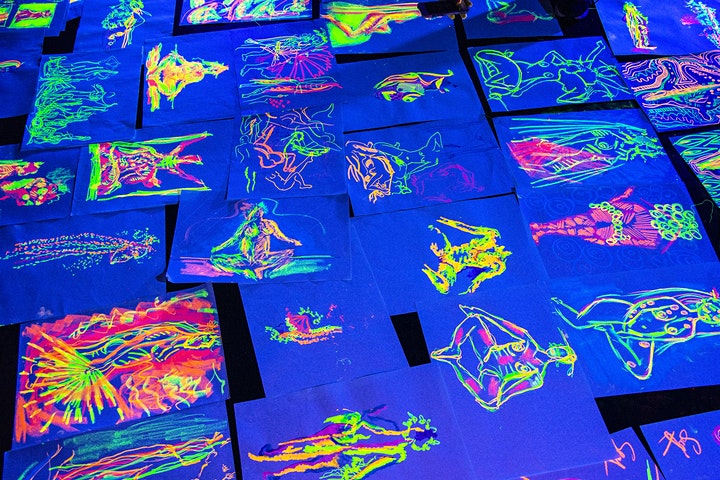
Search By Location
- Sketch Courses in London
- Sketch Courses in Birmingham
- Sketch Courses in Glasgow
- Sketch Courses in Liverpool
- Sketch Courses in Bristol
- Sketch Courses in Manchester
- Sketch Courses in Sheffield
- Sketch Courses in Leeds
- Sketch Courses in Edinburgh
- Sketch Courses in Leicester
- Sketch Courses in Coventry
- Sketch Courses in Bradford
- Sketch Courses in Cardiff
- Sketch Courses in Belfast
- Sketch Courses in Nottingham
