- Professional Development
- Medicine & Nursing
- Arts & Crafts
- Health & Wellbeing
- Personal Development
Animation Skill using Moho Studio
By Course Cloud
Course Overview Moho Studio is a vector-based 2D animation application ideal for creating games, tv shows, and web series. The Animation Skill using Moho Studio course is a step-by-step training program for aspiring animators and game designers. It will teach you how to master Moho Studio to create an animated keyboard-controlled walking character from scratch, as well as bring your character to life through different tools and features. To set you up, you will first learn how to sketch and prepare your character, and then will gradually be introduced to different tools. By the end of the course, you will be able to create an animation action scene and add dynamism to your characters. You will have real-world skills that can be applied to a wide range of creative industries. This best selling Animation Skill using Moho Studio has been developed by industry professionals and has already been completed by hundreds of satisfied students. This in-depth Animation Skill using Moho Studio is suitable for anyone who wants to build their professional skill set and improve their expert knowledge. The Animation Skill using Moho Studio is CPD-accredited, so you can be confident you're completing a quality training course will boost your CV and enhance your career potential. The Animation Skill using Moho Studio is made up of several information-packed modules which break down each topic into bite-sized chunks to ensure you understand and retain everything you learn. After successfully completing the Animation Skill using Moho Studio, you will be awarded a certificate of completion as proof of your new skills. If you are looking to pursue a new career and want to build your professional skills to excel in your chosen field, the certificate of completion from the Animation Skill using Moho Studio will help you stand out from the crowd. You can also validate your certification on our website. We know that you are busy and that time is precious, so we have designed the Animation Skill using Moho Studio to be completed at your own pace, whether that's part-time or full-time. Get full course access upon registration and access the course materials from anywhere in the world, at any time, from any internet-enabled device. Our experienced tutors are here to support you through the entire learning process and answer any queries you may have via email.

Overview This comprehensive course on Business Plan will deepen your understanding on this topic. After successful completion of this course you can acquire the required skills in this sector. This Business Plan comes with accredited certification from CPD, which will enhance your CV and make you worthy in the job market. So enrol in this course today to fast track your career ladder. How will I get my certificate? You may have to take a quiz or a written test online during or after the course. After successfully completing the course, you will be eligible for the certificate. Who is This course for? There is no experience or previous qualifications required for enrolment on this Business Plan. It is available to all students, of all academic backgrounds. Requirements Our Business Plan is fully compatible with PC's, Mac's, Laptop, Tablet and Smartphone devices. This course has been designed to be fully compatible with tablets and smartphones so you can access your course on Wi-Fi, 3G or 4G. There is no time limit for completing this course, it can be studied in your own time at your own pace. Career Path Having these various qualifications will increase the value in your CV and open you up to multiple sectors such as Business & Management, Admin, Accountancy & Finance, Secretarial & PA, Teaching & Mentoring etc. Course Curriculum 12 sections • 12 lectures • 08:12:00 total length •An Introduction to Business Planning: 00:55:00 •Self-Assessment: 00:48:00 •Setting Your Goals: 00:35:00 •Roles and Responsibilities: 00:33:00 •Outlining a Sketch: 00:39:00 •Organising a Business Plan: 00:27:00 •Structuring a Business Plan: 00:48:00 •Marketing Plan: 00:43:00 •Getting to Know Your Customers: 00:30:00 •Financing Your Business: 00:50:00 •Setting the Right Price: 00:34:00 •Building a Company Value: 00:50:00

Adobe XD Design Diploma
By iStudy UK
Learn to design using Adobe XD and create a real-world iPhone app with the Adobe XD Design Diploma course. Adobe XD is the all-in-one UX/UI solution for designing websites, mobile apps, and many more. In this course, you will learn the necessary tools of Adobe XD and learn how to apply Paper Prototyping techniques. The course guides you to create Interactive Prototype using the software and teaches you how to open sketch, Photoshop and Illustrator files with Adobe XD. Instead of these, you will master the techniques of collaborating with other developers using Zeplin & Avocode in the course. Upon completion, you will be able to design a fantastic iPhone (IOS) real world App in Adobe XD following iOS Design guidelines. What Will I Learn? Get grip on all the basic tools and techniques of Adobe XD Learn to apply Paper Prototyping techniques Design a stunning iPhone (IOS) real world App in Adobe XD Create Interactive Prototype using Adobe XD Export Assets and Design Specification for Developers Use Zeppelin and Avocode to Handoff your designs to developers Design with IOS Design guidelines Batch Export all assets in 1x 2x and 3x resolutions Requirements Install Adobe XD (at least trial version) MAC or Windows 10 at least Enterprise Edition Update Pencil, Black Pointer and Highlighter for Paper Prototyping Module: 01 What Is Adobe XD 00:07:00 Download And Install Adobe Xd 00:03:00 Why Adobe XD Is So Awesome - Talkinghead FREE 00:04:00 Updates And Upcoming Features Xd 00:03:00 Adobe XD Interface Welcome Screen FREE 00:03:00 Adobe Xd Top Nav Bar 00:02:00 Adoe Xd Interface Toolbar 00:02:00 Properties Panel Adoe Xd Interface 00:03:00 Xd Mac And Win Differences 00:05:00 First Assignment Simple One 00:07:00 Module: 02 Artboards and grids 00:08:00 Tools in xd 00:05:00 Rectangle tool to create buttons 00:06:00 Background and object blur 00:03:00 Ellipse tool 00:02:00 Basics of pen tool 00:03:00 Pen tool to creat Icons 00:06:00 Line tool 00:01:00 Text-tool 00:03:00 Colors Palettes 00:04:00 Color Gradients in Xd 00:06:00 Coolors.io 00:04:00 Masks in xd 00:06:00 Character styles in Xd 00:05:00 Creating and reusing symbols 00:07:00 Repeat grid 00:09:00 Common Shortcuts 00:06:00 Shortcut keys part2 00:08:00 Nested symbols in xd 00:06:00 Module: 03 S03L01 block-level design 00:12:00 S0302 Sketching First Design Idea-block Level Paper 00:08:00 S0303 First Paper Prototype- Adding Details 00:04:00 S0304 Vertical Horizontal Prototypes T Proto 00:09:00 S0305 Level Of Fidelity and prototypes 00:04:00 S0306 adding details to your block design 00:08:00 S0307 using ui design patterns 00:06:00 S0308 creating signup ios screen EXERCISE 00:14:00 Module: 04 S0401 Design preparations 00:05:00 S0402 Color scheme and insprations 00:05:00 S0403 Solving UX problems of old app 00:04:00 S0404 Welcome Screen design 00:10:00 S0405 designing the login screen 00:14:00 S0406 login-activated 00:12:00 S0407 Signup Screen 00:07:00 S0408 dashboard design part 1 00:12:00 S0409 dashboard design part 2 00:11:00 S0410 Sidebar Navigation 00:09:00 S0411 actitivies screen 00:11:00 S0412 sync screen 00:08:00 S0413 sync status update 00:04:00 S0414 using grids to improve designs further 00:05:00 S0415 refining style guides 00:08:00 S0416 IOS Design guidelines 00:09:00 Module: 05 S0501 fixing tap targets 00:06:00 S0502 prototype login and signup screens 00:10:00 S0503 prototyping dashboards and other screens 00:11:00 S0504 sharing prototype with others 00:04:00 S0505 recording prototype on mac 00:02:00 S0506 design Inspect beta 00:04:00 Module: 06 S0601 why to export in 1x 2x 3x 00:09:00 S0602 Perfect example of 1x 2x 3x 00:03:00 S0603 export artboards to create mockups 00:08:00 S0604 batch export 00:06:00 Module: 07 S0701 Live Preview Your App On Iphone 00:02:00 S0702 Developer handoff with Zeplin 00:13:00 S0703 Developer Handoff using Avocode 00:14:00 S0704 open sketch-psd-illustrato import 00:08:00 Module: 08 XD updtaes april may 2018 00:04:00 1st Exercise Asssignment-1 00:03:00 Second Assignment-1 00:03:00 Third Last Assinment - Google Drive 00:03:00 Resources Resources - Adobe XD Design Diploma 00:00:00

Lumion 3d Realtime Rendering Training
By London Design Training Courses
Why Choose Lumion 3d Realtime Rendering Training Course? Course Link Our Lumion Course is best for materials, lighting, and animation skills. Learn high-quality rendering using Lumion's asset library. In-person or live online sessions with lifetime access to recordings and email support. Unleash Lumion's potential for immersive architectural visualizations. Duration: 10 hrs Method: 1-on-1, Personalized attention Schedule: Tailor your own hours of your choice, available from Mon to Sat between 9 am and 7 pm What is Lumion? Lumion is specialized 3D rendering software designed for architects and designers. With Lumion, you can quickly bring your 3D design models to life, add materials, furnish interiors and exteriors, and showcase the impact of lighting and shadows without the need for specialized training. Objectives of the Course The course aims to teach you how to start Lumion projects, add environments, cameras, illuminations, populate scenes with various elements, create terrains, and produce animations. Lumion 3D Course Outline Module 1: Introduction to Lumion 3D Discovering Lumion 3D's capabilities and interface navigation. Learning shortcut keys for efficient workflow. Customizing settings for optimal performance. Module 2: 3D Models and Materials Importing 3D models in various formats. Applying and tweaking materials. Creating procedural materials and glass effects. Troubleshooting common issues. Module 3: Creating a Project in Lumion Building scenes and sculpting terrain. Enhancing realism with alpha and height maps. Module 4: 3D World Managing multiple 3D objects and their properties. Implementing grass and scattering elements. Module 5: Lighting in Lumion 3D Utilizing weather settings for dynamic scenes. Understanding Lumion lights and interior/exterior illumination. Creating 3D reflections and spotlights. Module 6: Realistic Visualizations Incorporating special effects like fire, smoke, and fog. Achieving realism with camera effects and shadows. Rendering still images and animations. Module 7: NPR Visualizations Creating non-photorealistic visualizations with artistic effects. Implementing unique styles for enhanced visuals. Module 8: Artistic Effects in Lumion 3D Exploring conceptual visualizations with painting and sketch effects. Creating cartoon effects and understanding perspectives. Module 9: Animation in Lumion 3D Timing and working with cameras for dynamic shots. Composing animation clips and adding effects. Utilizing layers and control objects for precise control. Module 10: Advanced Features Import and output formats in Lumion. Expanding assets with the 3D model library. Adding animated characters and sound effects. Utilizing the advanced material library. Controlling environment and weather for dynamic scenes. Scene management and movie editing within Lumion 3D. Lumion for Students | Unleash Your Creativity https://lumion.com› product › students Unlock the full potential of your designs with Lumion for students. Request your free 1-year Student license now and bring your visions to life!

Overview This comprehensive course on SolidWorks Masterclass will deepen your understanding on this topic. After successful completion of this course you can acquire the required skills in this sector. This SolidWorks Masterclass comes with accredited certification, which will enhance your CV and make you worthy in the job market. So enrol in this course today to fast track your career ladder. How will I get my certificate? At the end of the course there will be an online written test, which you can take either during or after the course. After successfully completing the test you will be able to order your certificate, these are included in the price. Who is This course for? There is no experience or previous qualifications required for enrolment on this SolidWorks Masterclass. It is available to all students, of all academic backgrounds. Requirements Our SolidWorks Masterclass is fully compatible with PC's, Mac's, Laptop, Tablet and Smartphone devices. This course has been designed to be fully compatible with tablets and smartphones so you can access your course on Wi-Fi, 3G or 4G. There is no time limit for completing this course, it can be studied in your own time at your own pace. Career Path Having these various qualifications will increase the value in your CV and open you up to multiple sectors such as Business & Management, Admin, Accountancy & Finance, Secretarial & PA, Teaching & Mentoring etc. Course Curriculum 12 sections • 18 lectures • 03:22:00 total length •Introduction: 00:09:00 •User interface: 00:28:00 •Solidworks sketch fundamentals: 00:06:00 •part 1: 00:11:00 •Part 2: 00:10:00 •Part 3: 00:06:00 •Assembly Fundamentals: 00:01:00 •Crank slider mechanism: 00:26:00 •Pepsi bottle: 00:07:00 •Pepsi can: 00:10:00 •Part 1: 00:08:00 •Bearing part 2: 00:05:00 •Bearing assembly: 00:05:00 •Jet Engine parts: 00:28:00 •Jet Engine - Assembly: 00:23:00 •Missiles - parts: 00:14:00 •Missiles - Assembly: 00:05:00 •Assignment - SolidWorks Masterclass: 00:00:00

Overview This comprehensive course on Revit Architecture Ultimate Exterior Design for Beginners will deepen your understanding on this topic. After successful completion of this course you can acquire the required skills in this sector. This Revit Architecture Ultimate Exterior Design for Beginners comes with accredited certification from CPD, which will enhance your CV and make you worthy in the job market. So enrol in this course today to fast track your career ladder. How will I get my certificate? You may have to take a quiz or a written test online during or after the course. After successfully completing the course, you will be eligible for the certificate. Who is This course for? There is no experience or previous qualifications required for enrolment on this Revit Architecture Ultimate Exterior Design for Beginners. It is available to all students, of all academic backgrounds. Requirements Our Revit Architecture Ultimate Exterior Design for Beginners is fully compatible with PC's, Mac's, Laptop, Tablet and Smartphone devices. This course has been designed to be fully compatible with tablets and smartphones so you can access your course on Wi-Fi, 3G or 4G. There is no time limit for completing this course, it can be studied in your own time at your own pace Career Path Learning this new skill will help you to advance in your career. It will diversify your job options and help you develop new techniques to keep up with the fast-changing world. This skillset will help you to- Open doors of opportunities Increase your adaptability Keep you relevant Boost confidence And much more! Course Curriculum 6 sections • 14 lectures • 04:56:00 total length •Gorki House Part 1: 00:18:00 •Gorki House Part 2: 00:24:00 •Gorki House Part 3: 00:28:00 •Gorki House Part 4: 00:23:00 •Sketch to 3D Project: 00:24:00 •Blue Domed Mosque: 00:26:00 •Islamic Dome: 00:15:00 •Taj Mahal Part 1: 00:19:00 •Taj Mahal Part 2: 00:21:00 •Taj Mahal Part 3: 00:21:00 •Complete Project part 1: 00:20:00 •Complete Project part 2: 00:36:00 •Complete Project part 3: 00:21:00 •Assignment - Revit Architecture Ultimate Exterior Design for Beginners: 00:00:00

History GCSE Distance Learning Course by Oxbridge
By Oxbridge
History buffs who appreciate the power of the past to elucidate the present, this is your calling. This AQA-accredited GCSE course delivers a comprehensive understanding of pivotal historical events, societies, and personalities, empowering you to ask insightful questions about our yesteryears. A gateway to studying history at A-level and beyond, this course has been expertly crafted by subject-specialists to hone crucial abilities such as critical thinking, essay composition, and analysis. Get engrossed in three riveting topics, starting with Germany from 1890-1945, as you understand the emergence and downfall of democracy, and the rise and collapse of Nazism. Explore the interwar years fraught with conflict and tension, tracing the seeds that sprouted into the Second World War. Submerge into the tempestuous era of Norman England, marked by power conflicts and the dawn of a fresh epoch. Lastly, scrutinise health and medicine's evolution from c100 to present times, underlining milestones like germ theory's development and transformative social reforms in public health. With us, you get: A contemporary course penned to the latest AQA specifications with vibrant, engaging content. An opportunity for fast tracking your study (exams in 2022). Access to our network of partner exam centres (guaranteed exam venue). Unlimited tutor assistance – guiding you to sketch a study plan and supporting you throughout. Exam pass assurance (If you fail the first attempt, we support until your next exam). Broaden your understanding of significant historical events, societies, and people, while cultivating the ability to question the past insightfully. About the awarding body Awarding body: AQA Our course code: X813 Qualification code: 8145 AQA qualifications, honoured in 30 countries globally, are highly esteemed by employers and universities, facilitating learners to progress onto their next life stages. They cater to diverse abilities and include GCSEs, IGCSEs, and A-levels. ⏱ Study Hours Allocate between 120 to 150 hours for study, and additional time for assignment completion. 👩🏫 Study Method Our course utilises our online learning platform, offering a lively and engaging learning experience. If you wish, you can print learning resources. Learning materials come in varied media forms, including videos, quizzes, and interactive activities. 📆 Course Duration Upon enrolment, you have up to two years for studying and examination, with sustained unlimited tutor support. 📋 Assessment Enrol now for examinations from Summer 2022. You'll have to undertake two GCSE standard written exams. Official exams 2-hour written exam, 50% of marks. 2-hour written exam, 50% of marks. We assure an exam space in one of our nationwide exam centres, sparing you the stress of finding your own. Check your nearest exam centre. Assignments Throughout the course, you are required to complete six assignments. These do not contribute towards your final grade but serve as practice opportunities for tutor feedback. They help you monitor your progress. 👩🎓 Course Outcomes Successful completion will earn you a GCSE in History, conferred by AQA. This syllabus has been handpicked as it best aligns with distance learning. ℹ️ Additional Information Difficulty - Level 2 Entry requirements - There are no formal prerequisites for this course, however, it is advised that you possess an intermediate ability to read and write in English. Course Content This course delves into key periods and events in history, from Germany's political turmoil in the first half of the 20th century to the power struggles of Norman England. You will also explore health and medicine's transformation from c1000 to the present day. Prepare for your final exams as you shape your understanding of the modern world and the nation.
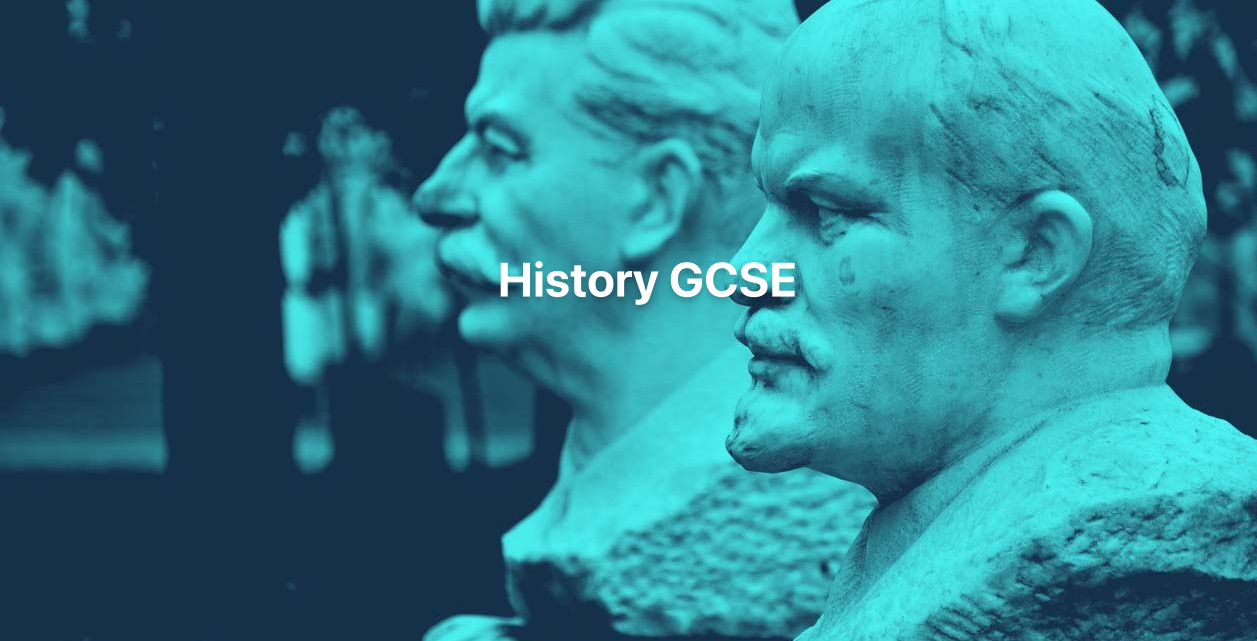
Tired of browsing and searching for a Fine Art : Media and Art course you are looking for? Can't find the complete package that fulfils all your needs? Then don't worry as you have just found the solution. Take a minute and look through this extensive bundle that has everything you need to succeed. After surveying thousands of learners just like you and considering their valuable feedback, this all-in-one Fine Art : Media and Art bundle has been designed by industry experts. We prioritised what learners were looking for in a complete package and developed this in-demand Fine Art : Media and Art course that will enhance your skills and prepare you for the competitive job market. Furthermore, to help you showcase your expertise in Fine Art : Media and Art, we have prepared a special gift of 1 hardcopy certificate and 1 PDF certificate for the title course completely free of cost. These certificates will enhance your credibility and encourage possible employers to pick you over the rest. This Fine Art : Media and Art Bundle Consists of the following Premium courses: Course 01: Arts Management Course 02: Drawing and Illustration Level 2 Course 03: Landscape Paintings with Acrylic Course 04: Digital Art - Sketching In Photoshop Course 05: Paint Your Own Portraits in Watercolour Course 06: Learn to Make Vector Art on Adobe Illustrator Course 07: Adobe Illustrator CC Masterclass Course 08: Diploma in Animation Design Course 09: Video Editing Course 10: Toon Boom: Create Your First Character Course 11: Voiceover Artist Training Course 12: Content Management Course 13: Social Media Marketing Training Course 14: Mastering Digital Photography Diploma How will I get my Certificate? After successfully completing the course you will be able to order your CPD Accredited Certificates (PDF + Hard Copy) as proof of your achievement. PDF Certificate: Free (For The Title Course) Hard Copy Certificate: Free (For The Title Course) The bundle incorporates basic to advanced level skills to shed some light on your way and boost your career. Hence, you can strengthen your Fine Art : Media and Art expertise and essential knowledge, which will assist you in reaching your goal. Curriculum: Course 01: Arts Management Module 01: Introduction to Arts Management Module 02: Planning in Arts Management Module 03: Financial Management in Arts Module 04: Fundraising in Arts Management Module 05: Marketing in Arts Module 06: Organisational Perspectives Module 07: Leadership and Entrepreneurship Module 08: Cultural Policy Module 09: Globalisation and Internationalisation in Arts Management Module 10: Career in Arts Management Course 02: Drawing and Illustration Level 2 Module 01: Introduction Module 02: Perspective Module 03: Shading Module 04: Measuring Module 05: Still Life Drawing Module 06: Drawing a Portrait Module 07: Drawing a Tree Course 03: Landscape Paintings with Acrylic Section 01: Introduction Section 02: Welcome to Switzerland Big Painting Course 04: Digital Art - Sketching In Photoshop Module 01: Introduction Module 02: Introduction to Photoshop Module 03: Customizing Your Workspace Module 04: Creating a New Document Module 05: Installing Brush Module 06: The Layers Panel Module 07: Finding Reference Module 08: Simplifying Your Reference Module 09: Warm Up Sketch Module 10: Sketching Module 11: Refining Your Sketch Module 12: Demo Module 13: Your Project Module 14: Conclusion Course 05: Paint Your Own Portraits in Watercolour Module 01: Introduction and Materials Module 02: Drawing Faces & Portraits Module 03: 'Paint Along' Demonstrations Course 06: Portrait Photography Module 1- Introduction to the Course Module 2- Lighting Patterns Module 3- Portrait Settings Module 4- Window Light- Parallel Module 5- Window Light- Behind the Camera Module 6- Window Light- Against the Light Module 7- Location Sessions- Pippa Part 1 Module 8- Location Sessions - Pippa Part 2 Module 9- Location Sessions- Pippa Part 3 Module 10- Location Sessions- Pippa Part 4 Module 11- Great Expressions Module 12- Negative Space Module 13- Portrait or Landscape Orientation Module 14- Location Sessions- Em Part 1 Module 15- Location Sessions- Em Part 2 Module 16- Location Sessions- Em Part 3 Module 17- Location Sessions- Em Part 4 Module 18- Top Shade Plus Module 19- Location Sessions - Family Part 1 Module 20- Location Sessions- Family Part 2 Module 21- Location Sessions- Children Module 22- Maternity Shoot- Introduction Module 23- Maternity Shoot- Kitchen Module 24- Maternity Shoot- Sofa Module 25- Maternity Shoot- Bedroom Module 26- Maternity Shoot- Studio Module 27- Black Foamy Thing Module 28- Shopping Bag Light Module 29- Black Background Module 30- Film Noir Mobster Module 31- Rainy Day Portrait Module 32- Conclusion Course 07: Adobe Illustrator CC Masterclass Section 01: Getting Started Section 02: Getting Comfortable in the Illustrator Environment Section 03: Working With Selections Section 04: Drawing Shapes Section 05: Managing Objects Section 06: Working With Colour Section 07: Working With Type Section 08: Going Further With Illustrator Section 09: Saving and Exporting Your Work Section 10: Wrapping Up Course 08: Diploma in Animation Design Module 01: INTRODUCTION Module 02: THE 12 PRINCIPLES OF ANIMATION Module 03: JUMPING ELEPHANT Module 04: WALKCYCLE Module 05: RUNCYCLE Module 06: DIALOGUE Course 09: Video Editing Module 1- Introduction to the Course Module 2- Download Davinci Resolve Module 3- Project Settings and Overview of Resolve Module 4- The Media Tab Module 5- Cut Tab Overview Module 6- Making Ins and Outs in the Cut Tab with Precision Module 7- Smart Editing Tools Module 8- Trim Modes Module 9- Overlay Edits Module 10- Sync Audio with Video Module 11- Mixing Audio Module 12- Working with Transitions in Davinci Resolve Module 13- Adding Effects Module 14- Adding Texts Module 15- Colour Tab Overview Module 16- Understanding Nodes Module 17- Tracing Effects Module 18- Cinematic Look Module 19- Viewing the Clip Module 20- Fairlight Tab Module 21- Fusion Tab Module 22- How to Remove Green Screen Using Chroma Key Module 23- Delta Keyer Module 24- Deliver Tab Course 10: Toon Boom: Create Your First Character Module 01: Introduction Module 02: Class project Module 03: Creating new scene Module 04: Workspace Module 05: Importing images and assets Module 06: Basic Drawing tools Module 07: Creating the head shape Module 08: Using of shape tools Module 09: Creating facial details Module 10: Creating character body Module 11: Finishing the drawing Module 12: Creating colour palette Module 13: Using gradient editor tool Module 14: Colouring the rest of the drawing Module 15: Rendering the image Module 16: That's it Course 11: Voiceover Artist Training Module 01: Introduction to Voiceover Module 02: Voiceover Basics Module 03: Finding Your Voice Module 04: Using Your Instrument Module 05: Exercising Your Voice Module 06: Useful Tips Module 07: Plan Your Demo Module 08: The Audition Module 09: Record Your Voice Module 10: The Studio Module 11: Promoting Your Voice Module 12: UK Voice Acting Industry Course 12: Content Management Module 01: Introduction to Content Management Module 02: Content Management System (CMS) Module 03: Basics of Content Management Systems Module 04: Content Strategy Module 05: Content Marketing Module 06: Content Marketing Tools and Tactics Module 07: Content Marketing Strategy Course 13: Social Media Marketing Training Module 01: Social Media Marketing Module 02: Sales Psychology Module 03: Business Branding Module 04: Search Engine Optimization Module 05: Facebook Marketing Module 06: YouTube Marketing Module 07: Instagram Marketing Module 08: Twitter Marketing Module 09: Pinterest Marketing Module 10: LinkedIn Marketing Module 11: Quora Marketing Course 14: Mastering Digital Photography Diploma Intro How Does a Camera Work Aperture Shutter Speed ISO Exposure Triangle Lights & Filters White Blance File Types Photo Resolution & Quality Composition Conclusion CPD 140 CPD hours / points Accredited by CPD Quality Standards Who is this course for? Anyone from any background can enrol in this Fine Art : Media and Art bundle. Requirements Our Fine Art : Media and Art course is fully compatible with PCs, Macs, laptops, tablets and Smartphone devices. Career path Having this Fine Art : Media and Art expertise will increase the value of your CV and open you up to multiple job sectors. Certificates Certificate of completion Digital certificate - Included You will get the PDF Certificate for the title course (Arts Management) absolutely Free! Certificate of completion Hard copy certificate - Included You will get the Hard Copy certificate for the title course (Arts Management) absolutely Free! Other Hard Copy certificates are available for £10 each. Please Note: The delivery charge inside the UK is £3.99, and the international students must pay a £9.99 shipping cost.

Register on the Business Plan today and build the experience, skills and knowledge you need to enhance your expert development and work towards your dream job. Study this course through online learning and take the first steps towards a long-term career. The course consists of a number of easy to digest, in-depth modules, designed to provide you with a detailed, expert level of knowledge. Learn through a mixture of instructional video lessons and online study materials. Receive online tutor support as you study the course, to ensure you are supported every step of the way. Get an e-certificate as proof of your course completion. The Business Plan is incredibly great value and allows you to study at your own pace. Access the course modules from any internet-enabled device, including computers, tablet, and smartphones. The course is designed to increase your employability and equip you with everything you need to be a success. Enrol on the now and start learning instantly! What You Get With The Business Plan Receive a e-certificate upon successful completion of the course Get taught by experienced, expert instructors Study at a time and pace that suits your learning style Get instant feedback on assessments 24/7 help and advice via email or live chat Get full tutor support on weekdays (Monday to Friday) Course Design The course is delivered through our online learning platform, accessible through any internet-connected device. There are no formal deadlines or teaching schedules, meaning you are free to study the course at your own pace. You are taught through a combination of Video lessons Online study materials Certificate of Achievement Endorsed Certificate of Achievement from the Quality Licence Scheme Once the course has been completed and the assessment has been passed, all students are entitled to receive an endorsed certificate. This will provide proof that you have completed your training objectives, and each endorsed certificate can be ordered and delivered to your address for only £99. Please note that overseas students may be charged an additional £10 for postage. CPD Certificate of Achievement from Janets Upon successful completion of the course, you will be able to obtain your course completion e-certificate free of cost. Print copy by post is also available at an additional cost of £9.99 and PDF Certificate at £4.99. Endorsement This course and/or training programme has been endorsed by the Quality Licence Scheme for its high-quality, non-regulated provision and training programmes. This course and/or training programme is not regulated by Ofqual and is not an accredited qualification. Your training provider will be able to advise you on any further recognition, for example progression routes into further and/or higher education. For further information please visit the Learner FAQs on the Quality Licence Scheme website. Method of Assessment In order to ensure the Quality Licensing scheme endorsed and CPD acknowledged certificate, learners need to score at least 60% pass marks on the assessment process. After submitting assignments, our expert tutors will evaluate the assignments and give feedback based on the performance. After passing the assessment, one can apply for a certificate. Who Is This Course For: The course is ideal for those who already work in this sector or are an aspiring expert. This course is designed to enhance your expertise and boost your CV. Learn key skills and gain an expert lesson to prove your newly-acquired knowledge. Requirements: The online training is open to all students and has no formal entry requirements. To study the Business Plan, all your need is a passion for learning, a good understanding of English, numeracy, and IT skills. You must also be over the age of 16. Course Content Module 01: An Introduction to Business Planning An Introduction to Business Planning 00:55:00 Module 02: Self-Assessment Self-Assessment 00:48:00 Module 03: Setting Your Goals Setting Your Goals 00:35:00 Module 04: Roles and Responsibilities Roles and Responsibilities 00:33:00 Module 05: Outlining a Sketch Outlining a Sketch 00:39:00 Module 06: Organising a Business Plan Organising a Business Plan 00:27:00 Module 07: Structuring a Business Plan Structuring a Business Plan 00:48:00 Module 08: Marketing Plan Marketing Plan 00:31:00 Module 09: Getting to Know Your Customers Getting to Know Your Customers 00:30:00 Module 10: Financing Your Business Financing Your Business 00:50:00 Module 11: Setting the Right Price Setting the Right Price 00:34:00 Module 12: Building a Company Value Building a Company Value 00:50:00 Assignment Assignment - Business Plan 2 weeks, 1 day Order Your Certificate Order your Certificate QLS 00:00:00 Frequently Asked Questions Are there any prerequisites for taking the course? There are no specific prerequisites for this course, nor are there any formal entry requirements. All you need is an internet connection, a good understanding of English and a passion for learning for this course. Can I access the course at any time, or is there a set schedule? You have the flexibility to access the course at any time that suits your schedule. Our courses are self-paced, allowing you to study at your own pace and convenience. How long will I have access to the course? For this course, you will have access to the course materials for 1 year only. This means you can review the content as often as you like within the year, even after you've completed the course. However, if you buy Lifetime Access for the course, you will be able to access the course for a lifetime. Is there a certificate of completion provided after completing the course? Yes, upon successfully completing the course, you will receive a certificate of completion. This certificate can be a valuable addition to your professional portfolio and can be shared on your various social networks. Can I switch courses or get a refund if I'm not satisfied with the course? We want you to have a positive learning experience. If you're not satisfied with the course, you can request a course transfer or refund within 14 days of the initial purchase. How do I track my progress in the course? Our platform provides tracking tools and progress indicators for each course. You can monitor your progress, completed lessons, and assessments through your learner dashboard for the course. What if I have technical issues or difficulties with the course? If you encounter technical issues or content-related difficulties with the course, our support team is available to assist you. You can reach out to them for prompt resolution.

Fashion Design Diploma
By OnlineCoursesLearning.com
The fashion designer course was written for students who are interested in working in the steadily growing fashion industry. With this online training course, you will have all the information necessary to successfully begin a career in this field. Fashion designing enables individuals to study fashion trends, sketch ideas and create designs. As you work through this course, you will gain a comprehensive overview of the design industry, elements of design, and career options within the field. This convenient online course provides students with the unique opportunity to learn course material at their own pace. You will have access to Online Courses Learning to comprehensive study material 24 hours a day ensuring that you can study anytime, anywhere. Many individuals who take the course are still able to work full time, which ensures that you can maintain your current lifestyle whilst working toward achieving your career goals. You can access this course from any internet-enabled device. As you work through the program, you will find the short, flexible modules incredibly easy to navigate. However, if you find you have any questions, you can access online support while you train. Before receiving your diploma, you must complete and pass a multiple-choice exam. After successfully passing your course, you can download your diploma right from home. If you prefer, we can post it to you at an additional cost. What You Will Learn The fashion design diploma online course will cover the following information: An introduction to common fashion terminology The skills necessary to become a fashion designer The five stages of a fashion cycle The history of fashion The elements and principles of fashion design How to conduct fashion market research and identify your target customer Fashion designing forecasting How to create mood boards Fashion design sketching Fashion designing dress Garment sample stages An overview of material terminology Fashion styling The main fibre groups used in the fashion industry Textile fibres and their properties An overview of fabric construction Fashion illustrations Fabric performance characteristics and finishes How to source materials, trims, and contractors Draping, cutting, and sewing essentials Sewing techniques for fashion design Sizing and grading Garment support and structure Buttons, enclosures, and finishes Garment construction Fittings, revisions, and costing Garment tech packages Finding a clothing manufacturer and preparing for mass production Making your clothing line, domain name and trademark Creating your business plan Financing your line and finding resources in the United Kingdom Selling and marketing your fashions Finding models and launching a fashion show Careers in fashion design Starting your own fashion design business The fashion industry in the United Kingdom Preparing and presenting your portfolio How to Become a Fashion Designer video review Benefits of the Fashion Design Course Diploma When you work towards earning your fashion design diploma, you will benefit from the following: The ability to study from anywhere at any time that works for you, as long as there is an internet connection Study at your own pace. There is no time limit, so if it takes you days or months, you can still complete the course The ability to study from any device including computers, mobile phones or tablets You benefit from easy to manage modules, which help to make studying a gratifying experience Convenient online support is available to help you stay on the right track Access to a comprehensive syllabus, which puts you on the fast track to becoming an expert in the field Improve your prospects while applying for opportunities in the design industry Receive a certified diploma that is respected in the industry An affordable pricing structure
