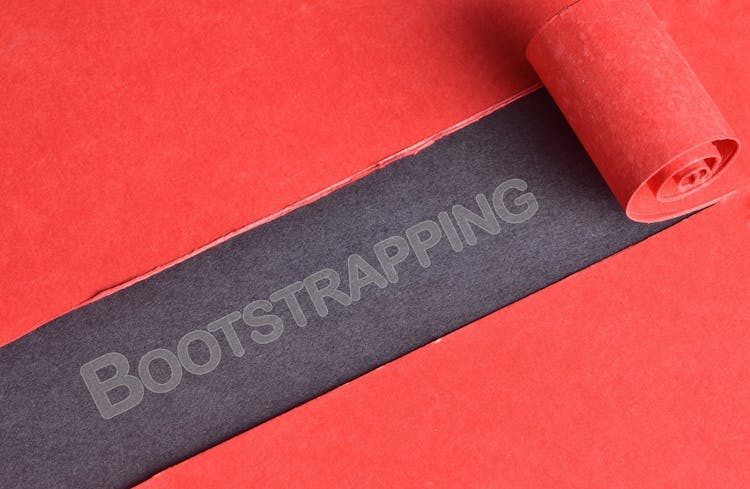- Professional Development
- Medicine & Nursing
- Arts & Crafts
- Health & Wellbeing
- Personal Development
Overview This comprehensive course on Using Mindfulness at Work for Productivity will deepen your understanding on this topic. After successful completion of this course you can acquire the required skills in this sector. This Using Mindfulness at Work for Productivity comes with accredited certification from CPD, which will enhance your CV and make you worthy in the job market. So enrol in this course today to fast track your career ladder. How will I get my certificate? At the end of the course there will be an online written test, which you can take either during or after the course. After successfully completing the test you will be able to order your certificate, these are included in the price. Who is This course for? There is no experience or previous qualifications required for enrolment on this Using Mindfulness at Work for Productivity. It is available to all students, of all academic backgrounds. Requirements Our Using Mindfulness at Work for Productivity is fully compatible with PC's, Mac's, Laptop, Tablet and Smartphone devices. This course has been designed to be fully compatible with tablets and smartphones so you can access your course on Wi-Fi, 3G or 4G. There is no time limit for completing this course, it can be studied in your own time at your own pace. Career Path Learning this new skill will help you to advance in your career. It will diversify your job options and help you develop new techniques to keep up with the fast-changing world. This skillset will help you to- Open doors of opportunities Increase your adaptability Keep you relevant Boost confidence And much more! Course Curriculum 13 sections • 26 lectures • 02:11:00 total length •What Is Mindfulness and Mindfulness Meditation?: 00:04:00 •How to Stay Happy and Productive with Mindfulness: 00:05:00 •Establishing a Few Good Habits in the Morning Can Help Improve Your Life aa: 00:04:00 •Five Tips for Waking Up Earlier: 00:05:00 •Finding a Healthy Work Life Balance: 00:06:00 •Discovering Your Personal Values Is the First Step: 00:10:00 •Eight Areas of Life Balance - How Out Of Balance Are You?: 00:09:00 •How to Change Your Mindset: 00:05:00 •Understanding What Is Important: 00:05:00 •The Illusion of Control: 00:03:00 •Ten Inner Traits You Need to Overcome Any Challenge: 00:06:00 •Proper Mindset to Face Life Challenges: 00:03:00 •So Why Journal: 00:06:00 •Choosing the Best Journal: 00:06:00 •Creating Awareness and Change: 00:04:00 •Personal Goals and Achieving Them: 00:05:00 •Expressing Yourself through Self Portraits: 00:03:00 •What Causes Stress At Work?: 00:03:00 •Six Major Causes of Stress at Work: 00:05:00 •Techniques to Eliminate or Manage Stress at Work: 00:07:00 •Ten More Techniques: 00:09:00 •Practicing Mindfulness as a Nighttime Routine: 00:04:00 •Single Tasking: What It Is and How It Helps: 00:04:00 •The Power of a Brain Dump: 00:05:00 •Procrastination and Mindfulness for Productivity: 00:05:00 •Assignment - Using Mindfulness at Work for Productivity: 00:00:00

Overview This comprehensive course on Electrical Engineering for Electrical Substations will deepen your understanding on this topic. After successful completion of this course you can acquire the required skills in this sector. This Electrical Engineering for Electrical Substations comes with accredited certification from CPD, which will enhance your CV and make you worthy in the job market. So enrol in this course today to fast track your career ladder. How will I get my certificate? You may have to take a quiz or a written test online during or after the course. After successfully completing the course, you will be eligible for the certificate. Who is This course for? There is no experience or previous qualifications required for enrolment on this Electrical Engineering for Electrical Substations. It is available to all students, of all academic backgrounds. Requirements Our Electrical Engineering for Electrical Substations is fully compatible with PC's, Mac's, Laptop, Tablet and Smartphone devices. This course has been designed to be fully compatible with tablets and smartphones so you can access your course on Wi-Fi, 3G or 4G. There is no time limit for completing this course, it can be studied in your own time at your own pace. Career Path Having these various qualifications will increase the value in your CV and open you up to multiple sectors such as Business & Management, Admin, Accountancy & Finance, Secretarial & PA, Teaching & Mentoring etc. Course Curriculum 5 sections • 30 lectures • 05:05:00 total length •Module 1: Introduction To Electrical Substation: 00:06:00 •Module 2: Construction of Electrical Substation and Transformers: 00:09:00 •Module 3: Instrument Transformers and Principle of Operation of Trip Circuit: 00:13:00 •Module 4: Types Of Circuit Breakers And Fuses: 00:23:00 •Module 5: Types of Relays According to Function, Construction and Time Characteristics: 00:06:00 •Module 6: Definition of Busbar and Its Schemes: 00:17:00 •Module 7: Construction of Underground Cables: 00:10:00 •Module 8: Construction of Overhead Transmission Lines: 00:15:00 •Module 9: Comparison between Underground Cables and Overhead Transmission Lines: 00:05:00 •Module 10: Types of Switches In Power System and Substations: 00:08:00 •Module 11: Importance of Capacitor Banks in Power System: 00:08:00 •Module 12: Other Important Components in Electrical Substation: 00:07:00 •Module 13: Classification of Substations: 00:05:00 •Module 14: Relation between Voltage and Substations: 00:02:00 •Module 15: Air Insulated Substation and Gas Insulated Substation: 00:09:00 •Module 16: Importance of Ring Main Unit in Power System: 00:07:00 •Module 17:Extra Images: 00:01:00 •Module 1: Effect of Current on Human Body: 00:09:00 •Module 2: Types of Electric Hazards: 00:08:00 •Module 3: Classification of Earthing Systems: 00:24:00 •Module 4: Components of Earthing System: 00:09:00 •Module 5: Design and Resistance of Earthing Electrode: 00:12:00 •Module 6: Design and Resistance of Earthing Conductor: 00:13:00 •Module 7: Earth Resistance by Megger and Three Point Method: 00:03:00 •Module 8: Design Earthing or Ground Grid Using ETAP: 00:21:00 •Module 1: What Ip or Ingress Protection: 00:05:00 •Module 2: Selection of Busbars in Electrical Substation: 00:11:00 •Module 3: Design of Substations: 00:19:00 •Module 4: Single Line Diagram of 66 to 11kv Substation: 00:20:00 •Assignment - Electrical Engineering for Electrical Substations: 00:00:00

Overview This comprehensive course on QGIS Cartography will deepen your understanding on this topic. After successful completion of this course you can acquire the required skills in this sector. This QGIS Cartography comes with accredited certification, which will enhance your CV and make you worthy in the job market. So enrol in this course today to fast track your career ladder How will I get my certificate? You may have to take a quiz or a written test online during or after the course. After successfully completing the course, you will be eligible for the certificate. Who is This course for? There is no experience or previous qualifications required for enrolment on this QGIS Cartography. It is available to all students, of all academic backgrounds. Requirements Our QGIS Cartography is fully compatible with PC's, Mac's, Laptop, Tablet and Smartphone devices. This course has been designed to be fully compatible with tablets and smartphones so you can access your course on Wi-Fi, 3G or 4G. There is no time limit for completing this course, it can be studied in your own time at your own pace. Career Path Having these various qualifications will increase the value in your CV and open you up to multiple sectors such as Business & Management, Admin, Accountancy & Finance, Secretarial & PA, Teaching & Mentoring etc. Course Curriculum 9 sections • 44 lectures • 03:58:00 total length •Introduction: 00:01:00 •Labeling Basics: 00:03:00 •Labeling - Text Properties: 00:02:00 •Label Formatting: 00:06:00 •Label Buffers: 00:04:00 •Labels - Backgrounds: 00:03:00 •Labeling Callouts (Leader Lines): 00:03:00 •Labels - Placement: 00:04:00 •Labels - Rendering: 00:05:00 •Labeling Over Orthos: 00:06:00 •Fine Tuning Labels: 00:03:00 •Styling Single Points Lines and Polygons: 00:11:00 •Styling Categorical Data: 00:08:00 •Styling Graduated Data: 00:04:00 •Shapeburst Fills: 00:03:00 •Texture Fills: 00:04:00 •Inverted Polygons: 00:03:00 •Advanced Lines: 00:08:00 •XYZ Tile Basemaps: 00:04:00 •Getting Data from the OSM Website: 00:07:00 •Getting Basemaps from the QuickMapServices Plugins: 00:05:00 •Getting OSM Data with Overpass Turbo: 00:06:00 •Rule Based Symbology: 00:10:00 •Rule Based Labeling: 00:03:00 •Bringing in Mapbox Baselayers (an Introduction): 00:13:00 •Natural Earth Data: 00:07:00 •Setting Up a Page Layout: 00:14:00 •Layout Templates: 00:05:00 •Creating Map Grids (Lat & Long Graticules): 00:08:00 •Inset or Overview Maps: 00:05:00 •Global Overview Maps: 00:05:00 •Adding a Legend: 00:07:00 •Adding Text to a Layout: 00:03:00 •Adding Images: 00:05:00 •Coastal Glow Effect: 00:03:00 •Concentric Water Lines (Equally Spaced): 00:05:00 •Concentric Water Lines (Variably Spaced): 00:08:00 •Half Tone Coastal Fill Pattern: 00:06:00 •Getting DEMs from USDA/NRCS: 00:08:00 •Creating Contour Lines from DEMs (in Feet and Meters): 00:11:00 •Labeling Contour Lines: 00:06:00 •Drop Shadowing Polygon Features: 00:03:00 •Resources - QGIS Cartography: 00:00:00 •Assignment - QGIS Cartography: 00:00:00

Overview This comprehensive course on Workshop Technology: Machine Shop Theory will deepen your understanding on this topic. After successful completion of this course you can acquire the required skills in this sector. This Workshop Technology: Machine Shop Theory comes with accredited certification from CPD, which will enhance your CV and make you worthy in the job market. So enrol in this course today to fast track your career ladder. How will I get my certificate? At the end of the course there will be an online written test, which you can take either during or after the course. After successfully completing the test you will be able to order your certificate, these are included in the price. Who is This course for? There is no experience or previous qualifications required for enrolment on this Workshop Technology: Machine Shop Theory. It is available to all students, of all academic backgrounds. Requirements Our Workshop Technology: Machine Shop Theory is fully compatible with PC's, Mac's, Laptop, Tablet and Smartphone devices. This course has been designed to be fully compatible with tablets and smartphones so you can access your course on Wi-Fi, 3G or 4G. There is no time limit for completing this course, it can be studied in your own time at your own pace. Career Path Having these various qualifications will increase the value in your CV and open you up to multiple sectors such as Business & Management, Admin, Accountancy & Finance, Secretarial & PA, Teaching & Mentoring etc. Course Curriculum 9 sections • 41 lectures • 02:20:00 total length •Scope of the Course: 00:10:00 •Metal Cutting Processes: 00:02:00 •Cutting Tools: 00:03:00 •Nomenclature of Single Point Cutting Tool: 00:04:00 •Tool Signature: 00:02:00 •Mechanics of Metal Cutting: 00:04:00 •Types of Chips: 00:03:00 •Coolant or Cutting Fluids: 00:03:00 •Types of Lathe Machine: 00:09:00 •Construction of A Lathe: 00:09:00 •Accessories and Attachments: 00:07:00 •Specification of Lathe: 00:02:00 •Lathe Operations: 00:02:00 •Taper and Taper Turning: 00:04:00 •Thread Cutting: 00:03:00 •Cutting Speed and Feed: 00:02:00 •Construction of A Drilling Machine: 00:04:00 •Types of Drilling Machine: 00:09:00 •Types of Drills: 00:03:00 •Twist Drill Geometry: 00:04:00 •Drilling Operations: 00:05:00 •Size of Drilling Machine: 00:01:00 •Cutting Speed and Feed: 00:02:00 •Working Principle: 00:03:00 •Types of Shaper: 00:01:00 •Parts of Shaper: 00:05:00 •Shaper Mechanism: 00:04:00 •Shaper Operations: 00:01:00 •Types of Planer: 00:01:00 •Working Principle: 00:02:00 •Difference Between Shaper and Planer: 00:02:00 •Principle Parts of Slotter: 00:03:00 •Slotter Operations: 00:02:00 •Working Principle: 00:02:00 •Milling Methods: 00:03:00 •Types of Milling Cutters: 00:01:00 •Types of Milling Machines: 00:07:00 •Size of Milling Machine: 00:01:00 •Indexing and Dividing Head: 00:02:00 •Milling Operations: 00:03:00 •Assignment - Workshop Technology: Machine Shop Theory: 00:00:00

C++ Programming for Non Programmers
By Eduolc
Be a real master of the C programming language, and the art of problem solving using effective approaches of programming

Overview This comprehensive course on Complete RxJS Operators will deepen your understanding on this topic. After successful completion of this course you can acquire the required skills in this sector. This Complete RxJS Operators comes with accredited certification from CPD, which will enhance your CV and make you worthy in the job market. So enrol in this course today to fast track your career ladder. How will I get my certificate? You may have to take a quiz or a written test online during or after the course. After successfully completing the course, you will be eligible for the certificate. Who is This course for? There is no experience or previous qualifications required for enrolment on this Complete RxJS Operators. It is available to all students, of all academic backgrounds. Requirements Our Complete RxJS Operators is fully compatible with PC's, Mac's, Laptop, Tablet and Smartphone devices. This course has been designed to be fully compatible with tablets and smartphones so you can access your course on Wi-Fi, 3G or 4G. There is no time limit for completing this course, it can be studied in your own time at your own pace. Career Path Learning this new skill will help you to advance in your career. It will diversify your job options and help you develop new techniques to keep up with the fast-changing world. This skillset will help you to- Open doors of opportunities Increase your adaptability Keep you relevant Boost confidence And much more! Course Curriculum 6 sections • 50 lectures • 04:06:00 total length •Module 01: Introduction: 00:08:00 •Module 01: Setting Up the Project: 00:07:00 •Module 02: Range: 00:04:00 •Module 03: Of: 00:03:00 •Module 04: From: 00:06:00 •Module 05: Interval - Timer: 00:06:00 •Module 06: Empty: 00:03:00 •Module 07: Map - MapTo: 00:05:00 •Module 08: Filter: 00:03:00 •Module 09: Do: 00:05:00 •Module 10: Pluck: 00:04:00 •Module 11: First: 00:03:00 •Module 12: StartWith: 00:03:00 •Module 13: Create: 00:06:00 •Module 14: Every: 00:05:00 •Module 15: DistinctUntilChanged: 00:04:00 •Module 16: DefaultIfEmpty: 00:03:00 •Module 01: Delay - DelayWhen: 00:09:00 •Module 02: Take - TakeWhile - TakeUntil: 00:05:00 •Module 03: Throw: 00:03:00 •Module 04: Interlude - Creating an Observable Wrapper for Standard Keyboard Input: 00:04:00 •Module 05: Skip - SkipWhile - SkipUntil: 00:06:00 •Module 06: Last: 00:05:00 •Module 07: Concat: 00:06:00 •Module 08: ConcatAll: 00:05:00 •Module 09: ConcatMap - ConcatMapTo: 00:05:00 •Module 10: Single: 00:03:00 •Module 11: IgnoreElements: 00:04:00 •Module 12: Sample: 00:04:00 •Module 13: Reduce - Scan: 00:05:00 •Module 14: GroupBy: 00:03:00 •Module 15: Timeout: 00:04:00 •Module 16: Adding Webpack: 00:08:00 •Module 17: FromEvent (In the Browser!): 00:08:00 •Module 18: Merge - MergeAll - MergeMap: 00:09:00 •Module 19: Buffer - BufferCount - BufferTime - BufferToggle - BufferWhen: 00:09:00 •Module 20: Partition: 00:03:00 •Module 21: Throttle - ThrottleTime: 00:04:00 •Module 01: Zip: 00:04:00 •Module 02: CombineLatest: 00:05:00 •Module 03: forkJoin: 00:05:00 •Module 04: Publish - Share - Multicast: 00:08:00 •Module 05: Race: 00:03:00 •Module 06: Retry - RetryWhen: 00:04:00 •Module 07: WithLatestFrom: 00:02:00 •Module 08: Window - WindowCount - WindowTime - WindowWhen - WindowToggle: 00:06:00 •Module 09: Let: 00:03:00 •Module 10: Debounce - DebounceTime: 00:03:00 •Module 01: Implementing Redux using RxJS: 00:07:00 •Module 01: Key Takeaways - Challenge Task - Keep Learning with More Great Deals - Thank You: 00:06:00

Overview This comprehensive course on Oil & Gas : Markets Trading Pricing & Economic Framework Level 2 will deepen your understanding on this topic. After successful completion of this course you can acquire the required skills in this sector. This Oil & Gas : Markets Trading Pricing & Economic Framework Level 2 comes with accredited certification, which will enhance your CV and make you worthy in the job market. So enrol in this course today to fast track your career ladder. How will I get my certificate? You may have to take a quiz or a written test online during or after the course. After successfully completing the course, you will be eligible for the certificate. Who is This course for? There is no experience or previous qualifications required for enrolment on this Oil & Gas : Markets Trading Pricing & Economic Framework Level 2. It is available to all students, of all academic backgrounds. Requirements Our Oil & Gas : Markets Trading Pricing & Economic Framework Level 2 is fully compatible with PC's, Mac's, Laptop, Tablet and Smartphone devices. This course has been designed to be fully compatible with tablets and smartphones so you can access your course on Wi-Fi, 3G or 4G. There is no time limit for completing this course, it can be studied in your own time at your own pace. Career Path Having these various qualifications will increase the value in your CV and open you up to multiple sectors such as Business & Management, Admin, Accountancy & Finance, Secretarial & PA, Teaching & Mentoring etc. Course Curriculum 11 sections • 51 lectures • 01:55:00 total length •Introduction: 00:04:00 •A marker price: 00:02:00 •Different strategies: 00:02:00 •Introduction: 00:01:00 •The 1970s : Long term contracts: 00:02:00 •The 1980s : The development of spot markets: 00:02:00 •The netback contracts: 00:05:00 •The 1990s : The development of financial markets: 00:02:00 •Introduction: 00:01:00 •The different types of agreements: 00:03:00 •Crude oil price setting mechanism: 00:02:00 •Product price setting mechanism: 00:02:00 •Barter agreements: 00:01:00 •Single cargo sales: 00:02:00 •Long term contracts: 00:02:00 •Definition: 00:02:00 •Spot markets in the world: 00:02:00 •Operators on the spot markets: 00:01:00 •The balance between crude oil and product prices: 00:02:00 •Spot transactions: 00:02:00 •The Brent market: 00:02:00 •The Brent crude oil: 00:01:00 •Price transparency: 00:03:00 •Indexing crude oil prices : The adjustment factor: 00:03:00 •Indexing crude oil prices : Reference indices: 00:02:00 •Indexing crude oil prices : The price timing: 00:06:00 •The limitation of the system: 00:03:00 •Example #1 : The Rotterdam products market: 00:03:00 •How prices are reported: 00:02:00 •The forward market: 00:03:00 •The principle of cover: 00:02:00 •Speculation: 00:01:00 •The players on the forward markets: 00:01:00 •Dated Brent and 15 Day Brent: 00:05:00 •The limitations of the forward markets: 00:01:00 •The historical development of the petroleum exchanges: 00:03:00 •Futures contracts: 00:01:00 •How the markets work : Generalities: 00:02:00 •How the markets work : The clearing house: 00:01:00 •How the markets work : The deposit: 00:01:00 •How the markets work : The margin call: 00:01:00 •The participants: 00:04:00 •Pricing structures : Backwardation and Contango: 00:02:00 •The limitations of the futures markets: 00:07:00 •The definition of an option: 00:01:00 •Example of the use of an option : Call option: 00:02:00 •Example of the use of an option : Put option: 00:01:00 •The cost of an option: 00:02:00 •The definition of a swap: 00:01:00 •Example of the use of a swap: 00:04:00 •Course conclusion: 00:02:00

Overview This comprehensive course on Game Development using Cocos2d-x v3 C++ will deepen your understanding on this topic. After successful completion of this course you can acquire the required skills in this sector. This Game Development using Cocos2d-x v3 C++ comes with accredited certification from CPD, which will enhance your CV and make you worthy in the job market. So enrol in this course today to fast track your career ladder. How will I get my certificate? You may have to take a quiz or a written test online during or after the course. After successfully completing the course, you will be eligible for the certificate. Who is This course for? There is no experience or previous qualifications required for enrolment on this Game Development using Cocos2d-x v3 C++. It is available to all students, of all academic backgrounds. Requirements Our Game Development using Cocos2d-x v3 C++ is fully compatible with PC's, Mac's, Laptop, Tablet and Smartphone devices. This course has been designed to be fully compatible with tablets and smartphones so you can access your course on Wi-Fi, 3G or 4G. There is no time limit for completing this course, it can be studied in your own time at your own pace. Career Path Learning this new skill will help you to advance in your career. It will diversify your job options and help you develop new techniques to keep up with the fast-changing world. This skillset will help you to- Open doors of opportunities Increase your adaptability Keep you relevant Boost confidence And much more! Course Curriculum 19 sections • 60 lectures • 03:59:00 total length •Course Introduction: 00:03:00 •Setting Up For iOS: 00:05:00 •Setting Up For Android on Mac: 00:11:00 •Setting Up For Android on Windows: 00:13:00 •Multi Resolution Support: 00:16:00 •Adding a Sprite: 00:04:00 •Positioning Using MoveBy: 00:03:00 •Positioning Using MoveTo: 00:03:00 •Positioning Using JumpBy: 00:03:00 •Positioning Using JumpTo: 00:03:00 •Positioning Using BezierBy: 00:04:00 •Positioning Using BezierTo: 00:03:00 •Positioning Using Place: 00:02:00 •Scaling Using ScaleBy: 00:03:00 •Scaling Using ScaleTo: 00:03:00 •Rotating Using RotateBy: 00:03:00 •Rotating Using RotateTo: 00:03:00 •Tinting Using TintBy: 00:03:00 •Tinting Using TintTo: 00:02:00 •Fading Using FadeTo: 00:02:00 •Fading Using FadeIn: 00:02:00 •Fading Using FadeOut: 00:02:00 •Repeat: 00:04:00 •RepeatForever: 00:03:00 •Sequence: 00:04:00 •Skewing Using SkewBy: 00:02:00 •Skewing Using SkewTo: 00:02:00 •Playing Sound Effect: 00:06:00 •Playing Sound Effect Repeatedly: 00:04:00 •Setting Sound Effect Volume: 00:03:00 •Stopping Sound Effect: 00:05:00 •Playing Music: 00:04:00 •Stopping Music: 00:03:00 •Pausing and Resuming Music: 00:04:00 •Setting Music Volume: 00:03:00 •Setting Up Single Touch Events: 00:04:00 •Touch Began Using onTouchBegan: 00:05:00 •Touch Moved Using onTouchMoved: 00:03:00 •Touch Ended Using onTouchEnded: 00:03:00 •Setting Up Multi Touch Events: 00:05:00 •Touches Began Using onTouchesBegan: 00:02:00 •Touches Moved Using onTouchesMoved: 00:03:00 •Touches Ended Using onTouchesEnded: 00:03:00 •Setting up A Menu: 00:03:00 •Adding a Menu Font Item: 00:07:00 •Adding a Menu Image Item: 00:05:00 •Menu Alignment: 00:02:00 •Creating a New Scene: 00:04:00 •Pushing a Scene: 00:05:00 •Popping a Scene: 00:03:00 •Replace a Scene: 00:05:00 •Scene Transitions !!: 00:03:00 •Sprite Animations: 00:04:00 •Accelerometer: 00:05:00 •Creating a New Project: 00:02:00 •Compiling a Project: 00:07:00 •Running a Project: 00:07:00 •Deploying a Project: 00:06:00 •Resource: 00:00:00 •Assignment - Conveyancing- Online Diploma Course: 3 days

Overview This comprehensive course on Data Science & Machine Learning with R will deepen your understanding on this topic. After successful completion of this course you can acquire the required skills in this sector. This Data Science & Machine Learning with R comes with accredited certification, which will enhance your CV and make you worthy in the job market. So enrol in this course today to fast track your career ladder. How will I get my certificate? You may have to take a quiz or a written test online during or after the course. After successfully completing the course, you will be eligible for the certificate. Who is This course for? There is no experience or previous qualifications required for enrolment on this Data Science & Machine Learning with R. It is available to all students, of all academic backgrounds. Requirements Our Data Science & Machine Learning with R is fully compatible with PC's, Mac's, Laptop, Tablet and Smartphone devices. This course has been designed to be fully compatible with tablets and smartphones so you can access your course on Wi-Fi, 3G or 4G. There is no time limit for completing this course, it can be studied in your own time at your own pace. Career Path Having these various qualifications will increase the value in your CV and open you up to multiple sectors such as Business & Management, Admin, Accountancy & Finance, Secretarial & PA, Teaching & Mentoring etc. Course Curriculum 10 sections • 69 lectures • 22:07:00 total length •Data Science and Machine Learning Introduction: 00:03:00 •What is Data Science: 00:10:00 •Machine Learning Overview: 00:05:00 •Who is This Course for: 00:03:00 •Data Science and Machine Learning Marketplace: 00:05:00 •Data Science and Machine Learning Job Opportunities: 00:03:00 •Getting Started: 00:11:00 •Basics: 00:06:00 •Files: 00:11:00 •RStudio: 00:07:00 •Tidyverse: 00:05:00 •Resources: 00:04:00 •Unit Introduction: 00:30:00 •Basic Type: 00:09:00 •Vector Part One: 00:20:00 •Vectors Part Two: 00:25:00 •Vectors - Missing Values: 00:16:00 •Vectors - Coercion: 00:14:00 •Vectors - Naming: 00:10:00 •Vectors - Misc: 00:06:00 •Creating Matrics: 00:31:00 •List: 00:32:00 •Introduction to Data Frames: 00:19:00 •Creating Data Frames: 00:20:00 •Data Frames: Helper Functions: 00:31:00 •Data Frames Tibbles: 00:39:00 •Intermediate Introduction: 00:47:00 •Relational Operations: 00:11:00 •Conditional Statements: 00:11:00 •Loops: 00:08:00 •Functions: 00:14:00 •Packages: 00:11:00 •Factors: 00:28:00 •Dates and Times: 00:30:00 •Functional Programming: 00:37:00 •Data Import or Export: 00:22:00 •Database: 00:27:00 •Data Manipulation in R Introduction: 00:36:00 •Tidy Data: 00:11:00 •The Pipe Operator: 00:15:00 •The Filter Verb: 00:22:00 •The Select Verb: 00:46:00 •The Mutate Verb: 00:32:00 •The Arrange Verb: 00:10:00 •The Summarize Verb: 00:23:00 •Data Pivoting: 00:43:00 •JSON Parsing: 00:11:00 •String Manipulation: 00:33:00 •Web Scraping: 00:59:00 •Data Visualization in R Section Intro: 00:17:00 •Getting Started: 00:16:00 •Aesthetics Mappings: 00:25:00 •Single Variable Plots: 00:37:00 •Two Variable Plots: 00:21:00 •Facets, Layering, and Coordinate Systems: 00:18:00 •Styling and Saving: 00:12:00 •Creating with R Markdown: 00:29:00 •Introduction to R Shiny: 00:26:00 •A Basic R Shiny App: 00:31:00 •Other Examples with R Shiny: 00:34:00 •Machine Learning Part 1: 00:22:00 •Machine Learning Part 2: 00:47:00 •Starting a Data Science Career Section Overview: 00:03:00 •Data Science Resume: 00:04:00 •Getting Started with Freelancing: 00:05:00 •Top Freelance Websites: 00:05:00 •Personal Branding: 00:05:00 •Importance of Website and Blo: 00:04:00 •Networking Do's and Don'ts: 00:04:00
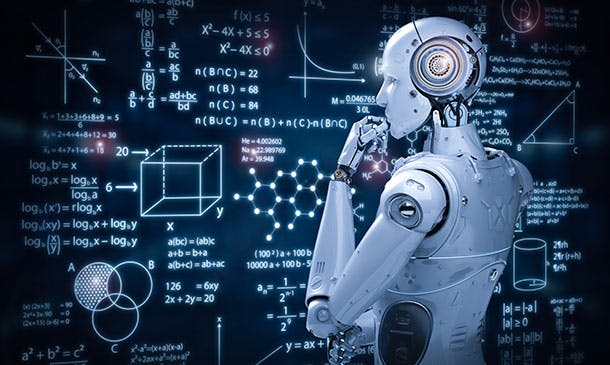
Overview This comprehensive course on Bootstrap 5 Masterclass will deepen your understanding on this topic. After successful completion of this course you can acquire the required skills in this sector. This Bootstrap 5 Masterclass comes with accredited certification from CPD, which will enhance your CV and make you worthy in the job market. So enrol in this course today to fast track your career ladder. How will I get my certificate? You may have to take a quiz or a written test online during or after the course. After successfully completing the course, you will be eligible for the certificate. Who is This course for? There is no experience or previous qualifications required for enrolment on this Bootstrap 5 Masterclass. It is available to all students, of all academic backgrounds. Requirements Our Bootstrap 5 Masterclass is fully compatible with PC's, Mac's, Laptop, Tablet and Smartphone devices. This course has been designed to be fully compatible with tablets and smartphones so you can access your course on Wi-Fi, 3G or 4G. There is no time limit for completing this course, it can be studied in your own time at your own pace. Career Path Learning this new skill will help you to advance in your career. It will diversify your job options and help you develop new techniques to keep up with the fast-changing world. This skillset will help you to- Open doors of opportunities Increase your adaptability Keep you relevant Boost confidence And much more! Course Curriculum 9 sections • 78 lectures • 06:05:00 total length •Introduction To This Course: 00:02:00 •Changes From Bootstrap 4 and Bootstrap 5: 00:05:00 •Bootstrap 5 Browser Compatibility: 00:02:00 •Setup Bootstrap 5: 00:08:00 •Grid System Introduction: 00:05:00 •All Grid Sizes: 00:07:00 •Single Column Width: 00:05:00 •Variable Width Content: 00:02:00 •Offsetting Columns: 00:02:00 •Reordering Columns: 00:03:00 •Column Breaks: 00:02:00 •Column Wrapping: 00:02:00 •Vertical Alignment: 00:03:00 •Horizontal Alignment: 00:02:00 •Margin Utilities: 00:02:00 •Multiple Rows: 00:03:00 •Nesting Rows and Columns: 00:03:00 •Gutters: 00:03:00 •Responsive Containers: 00:03:00 •Fluid Containers: 00:01:00 •Alerts: 00:14:00 •Badge: 00:04:00 •Breadcrumb: 00:03:00 •Buttons: 00:11:00 •Button Group: 00:06:00 •Card: 00:06:00 •Card Masonry Layout: 00:04:00 •Carousel: 00:13:00 •Close Button: 00:02:00 •Collapse: 00:05:00 •Collapse Accordion Style: 00:10:00 •Dropdowns: 00:10:00 •List Group: 00:05:00 •Modal: 00:09:00 •Navs: 00:05:00 •Navbar: 00:15:00 •Pagination: 00:05:00 •Popovers: 00:06:00 •Progress: 00:04:00 •Scrollspy: 00:14:00 •Spinners: 00:05:00 •Toasts: 00:10:00 •Tooltips: 00:04:00 •Form Control: 00:07:00 •Select: 00:03:00 •Checks: 00:08:00 •File: 00:03:00 •Range: 00:04:00 •Input Groups: 00:04:00 •Layout: 00:05:00 •Validation: 00:08:00 •Clearfix: 00:04:00 •Colored Links: 00:02:00 •Embed: 00:03:00 •Position: 00:04:00 •Screen Readers: 00:03:00 •Stretched Link: 00:02:00 •Text Truncation: 00:03:00 •Borders: 00:02:00 •Colors: 00:03:00 •Display Property: 00:04:00 •Flex: 00:03:00 •Float: 00:03:00 •Interactions: 00:04:00 •Overflow: 00:03:00 •Position: 00:05:00 •Shadows: 00:02:00 •Sizing: 00:03:00 •Spacing: 00:04:00 •Text: 00:10:00 •Vertical Align: 00:03:00 •Visibility: 00:02:00 •Typography: 00:04:00 •Tables: 00:06:00 •Images: 00:04:00 •Figures: 00:02:00 •Resource: 00:00:00 •Assignment - Bootstrap 5 Masterclass: 00:00:00