- Professional Development
- Medicine & Nursing
- Arts & Crafts
- Health & Wellbeing
- Personal Development
858 Simulation courses
Level 7 Diploma in Renewable Energy: Solar - QLS Endorsed
By Kingston Open College
QLS Endorsed + CPD QS Accredited - Dual Certification | Instant Access | 24/7 Tutor Support | All-Inclusive Cost

Overview This comprehensive course on Solar Energy will deepen your understanding on this topic. After successful completion of this course you can acquire the required skills in this sector. This Solar Energy comes with accredited certification, which will enhance your CV and make you worthy in the job market. So enrol in this course today to fast track your career ladder. How will I get my certificate? After successfully completing the course you will be able to order your certificate, these are included in the price. Who is This course for? There is no experience or previous qualifications required for enrolment on this Solar Energy. It is available to all students, of all academic backgrounds. Requirements Our Solar Energy is fully compatible with PC's, Mac's, Laptop, Tablet and Smartphone devices. This course has been designed to be fully compatible with tablets and smartphones so you can access your course on Wi-Fi, 3G or 4G. There is no time limit for completing this course, it can be studied in your own time at your own pace. Career Path Having these various qualifications will increase the value in your CV and open you up to multiple sectors such as Business & Management, Admin, Accountancy & Finance, Secretarial & PA, Teaching & Mentoring etc. Course Curriculum 10 sections • 55 lectures • 11:44:00 total length •Module 1- Introduction To PV System Construction: 00:24:00 •Module 2- Solar Heating, Solar Irradiation And Panels: 00:38:00 •Module 3- Effect of Insolation and Temperature on V-I Curve: 00:05:00 •Module 4- PV Installation, Short Circuit And Open Circuit Tests Using Avometer: 00:15:00 •Module 5- Solar Wires And Cables Installation Process: 00:22:00 •Module 6- Mounting Of PV System: 00:04:00 •Module 7- Shading and Tilt angle In Solar Energy: 00:15:00 •Module 8- Half Cut Cell Technology In PV System For Solar Engineering: 00:25:00 •Module 9- Importance Of Charge Controller In Solar Energy System: 00:03:00 •Module 10- PWM And MPPT Charge Controllers: 00:14:00 •Module 11- Understanding More about MPPT Solar Charge Controller For Solar Energy Course: 00:24:00 •Module 12- Junction Box In Solar Energy System: 00:04:00 •Module 13- Wiring of Junction Box In Solar Energy System: 00:05:00 •Module 14- Function, Types And Data Sheet Of Inverter: 00:55:00 •Module 15- Determining PV Array Maximum System Voltage: 00:09:00 •Module 1- Construction And Types Of Batteries In Solar Energy System: 00:09:00 •Module 2- Charging Of Lead Acid Batteries And Hydrometer In Solar Energy System: 00:07:00 •Module 3- Maintenance Of Batteries And Methods Of Charging In Solar Energy System: 00:03:00 •Module 4- Cycle of Batteries: 00:04:00 •Module 1- Off-Grid Solar System: 00:02:00 •Module 2- Advantages of Off-Grid Solar System: 00:02:00 •Module 3- Equipment of Off-Grid Solar System: 00:04:00 •Module 4- Selection and Datasheet of the Panel: 00:04:00 •Module 5- Inverter Selection: 00:02:00 •Module 6- Example 1 On Designing Off Grid System: 00:01:00 •Module 7- Determine Power Consumption Demands: 00:04:00 •Module 8- Size the PV modules: 00:05:00 •Module 9- Inverter sizing: 00:04:00 •Module 10- Battery Sizing: 00:08:00 •Module 11- Solar Charge Controller Sizing: 00:05:00 •Module 12- MPPT Charge Controller Sizing: 00:10:00 •Module 13- Example 2 Design of an OFF Grid System: 00:20:00 •Module 1- Grid-Tied Solar System: 00:03:00 •Module 2- Advantages of Grid-Tied Solar System: 00:04:00 •Module 3- Equipment of Grid-Tied Solar System: 00:03:00 •Module 4- Example Design of an On Grid System: 00:10:00 •Module 5- PV Energy According to Area: 00:02:00 •Module 1- Design of an Off Grid Solar Energy System Using PVSYST Program: 00:28:00 •Module 2- Design Of An On Grid Solar Energy System Using PVSyst Program: 00:12:00 •Module 3- Mega PV System Design Using PVSyst Program For Solar Energy: 00:29:00 •Module 1- Introduction To Water Pumping System And Steps Of Design: 00:24:00 •Module 2- Solved Example On Solar Pumping System Design: 00:23:00 •Module 1- Introduction to Protection Of PV System: 00:07:00 •Module 2- Selection of Fuses and Protection of String: 00:13:00 •Module 3- Protection of Arrays: 00:07:00 •Module 4- Protection of Inverter: 00:07:00 •Module 5- Protection of Transformer: 00:07:00 •Module 6- Surge Protection Device: 00:02:00 •Module 7- Grounding of PV System: 00:07:00 •Module 8- Types of BusBars in PV System and Selection of BusBars: 00:12:00 •Module 1-Design Of Off Grid PV System Using Excel Sheet: 00:26:00 •Module 1- Single Line Diagram Of PV System And Selection Of Fuses And Breakers: 00:45:00 •Module 1- Simulation Of PV Cell In MATLAB And Obtaining V-I Characteristics: 00:28:00 •Module 2- Get a Complete Grid Connected PV Solar Energy System In MATLAB Simulink: 00:25:00 •Module 3- PV System Simulation Using ETAP Lesson: 00:24:00

LNG Shipping Economics & Freight Cost Calculations
By EnergyEdge - Training for a Sustainable Energy Future
Gain valuable insights into LNG shipping economics and freight cost calculations with EnergyEdge's engaging classroom training course.
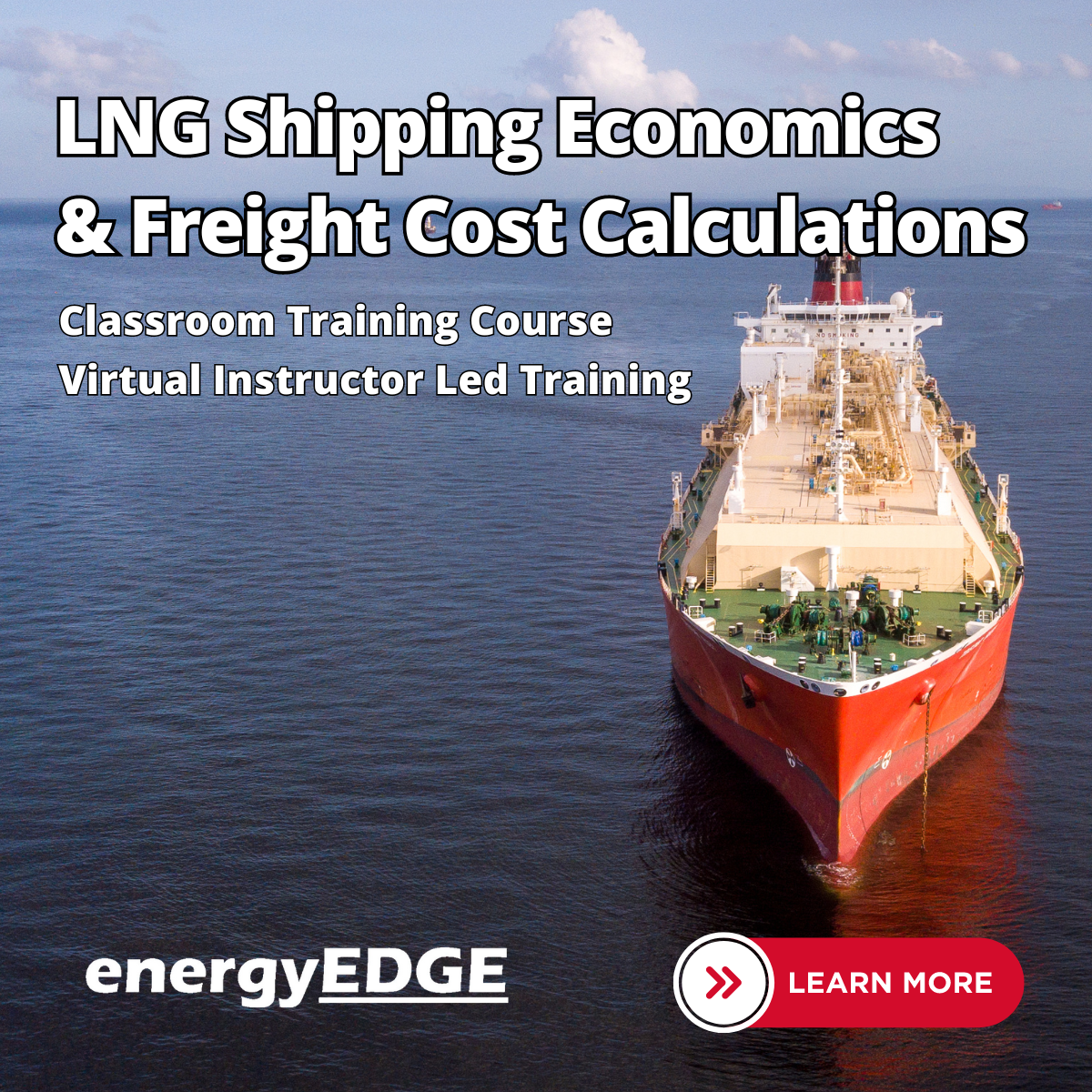
Conflict Management 1 Day Training in Belfast
By Mangates
Conflict Management 1 Day Training in Belfast

Mastering 3ds Max and Photoshop Training Course
By ATL Autocad Training London
Mastering 3ds Max and Photoshop Training Course. earn 3D design, modeling, and rendering with 3ds Max, and seamlessly integrate Photoshop skills. Expert instructors guide you in enhancing images and creating stunning renderings. Our 3ds Max course is designed to help you learn basic and advanced architectural visualisation. Click here for more info: Website Duration: 20 hours Approach: 1-on-1, Customized and Flexible pacing. Session Flexibility: Design your own timetable at your convenient hour between 9 am and 7 pm, Mon to Sat. 20-Hour Comprehensive Training in 3ds Max and Photoshop. Course Breakdown: Module 1: Introduction to 3ds Max (6 hours) Familiarization with 3ds Max's interface and workspace Navigation and basic modeling tools usage Creation and manipulation of primitive objects Object modification with modifiers for specific effects Materials, textures, and basic lighting techniques Introduction to rendering 3D scenes Module 2: Intermediate 3ds Max Techniques (6 hours) Advanced modeling with splines and polygons Camera creation and animation for realistic perspectives Character rigging and animation using bones Particle systems for visual effects and dynamic simulations Designing landscapes and outdoor scenes Exploration of advanced lighting and rendering methods Module 3: Introduction to Photoshop for 3D Artists (4 hours) Understanding Photoshop interface and essential editing tools Seamless integration of 3D models and textures between 3ds Max and Photoshop Creation and editing of textures and materials for realistic surfaces Post-production and compositing techniques to enhance 3D renders Module 4: Advanced Photoshop Techniques for 3D Artists (4 hours) Custom brush and texture creation for artistic elements Non-destructive editing using layer masks and adjustment layers Advanced compositing for seamless 3D element integration Crafting photorealistic textures and materials for impressive visuals Module 5: Project-Based Learning (4 hours) Application of learned techniques to a real-world project 3D modeling, texturing in Photoshop, and final image rendering Instructor feedback for project refinement Presentation of completed projects, showcasing acquired skills. Attendees will learn to craft intricate 3D models using Autodesk 3ds Max, mastering primitive objects, splines, and polygons for complex designs. Advanced Rendering Techniques: Participants will acquire skills in texturing, material application, lighting strategies, and rendering tools, crafting visually striking and lifelike 3D environments. Animation Prowess: Students will delve into object and character animation, simulation of perspectives with cameras, and the dynamic use of particle systems for visual effects and simulations. Essential Photoshop Proficiency: Attendees will gain vital Photoshop skills for post-processing, compositing 3D renders, and creating realistic textures, enhancing the quality of their 3D projects. Hands-On Project Engagement: Through practical projects, participants will receive expert feedback, honing their skills and demonstrating their expertise in real-world applications. Creative Problem-Solving Abilities: Attendees will cultivate creative thinking and problem-solving skills, enabling them to manifest their unique artistic visions in their 3D projects. Skills Acquired: Participants in the Mastering 3ds Max and Photoshop Training Course will gain advanced proficiency in 3D modeling, texturing, lighting, and rendering using 3ds Max. Additionally, they will master digital image manipulation, graphic design, and photo editing techniques using Photoshop. Key skills include: Advanced 3D Modeling and Rendering in 3ds Max Expert Texturing and Lighting Techniques Digital Image Manipulation and Retouching in Photoshop Graphic Design and Visual Communication Skills Job Opportunities: Upon completion, individuals can pursue a range of exciting career opportunities, including: Senior 3D Artist Game Developer Architectural Visualization Specialist Graphic Designer Visual Effects Artist This course equips participants with the expertise needed for roles in animation studios, game development companies, architectural firms, advertising agencies, and more, providing a pathway to thriving careers in the creative industry. Advantages of joining this program: Thorough education: Excel in 3ds Max and Photoshop for high-quality visual effects and motion graphics at a professional level. Certified mentors and industry specialists: Receive instruction from seasoned professionals for expert direction. Interactive online sessions: Engage from any location; no need for travel. Lesson recordings: Access recorded sessions for revision and reinforcement. Long-term email assistance: Receive ongoing support even after the course completion. Complimentary career guidance: Gain valuable industry insights to boost your career prospects. Download Adobe Photoshop Download Autodesk 3dsmax

24 Hour Flash Deal **25-in-1 Computer Hardware Engineer Mega Bundle** Computer Hardware Engineer Enrolment Gifts **FREE PDF Certificate**FREE PDF Transcript ** FREE Exam** FREE Student ID ** Lifetime Access **FREE Enrolment Letter ** Take the initial steps toward a successful long-term career by studying the Computer Hardware Engineer package online with Studyhub through our online learning platform. The Computer Hardware Engineer bundle can help you improve your CV, wow potential employers, and differentiate yourself from the mass. This Computer Hardware Engineer course provides complete 360-degree training on Computer Hardware Engineer. You'll get not one, not two, not three, but twenty-five Computer Hardware Engineer courses included in this course. Plus Studyhub's signature Forever Access is given as always, meaning these Computer Hardware Engineer courses are yours for as long as you want them once you enrol in this course This Computer Hardware Engineer Bundle consists the following career oriented courses: Course 01: Computer Operating System and Troubleshooting Course 02: IT Support Technician: Troubleshooting and Technical Expertise Course 03: Diploma in CompTIA A+ Course 04: CompTIA ITF+ (FCO-U61) Course 05: CompTIA Cloud+ (CV0-002) Course 06: CompTIA Security+ Course 07: Foundations of IT Security: Protecting Digital Assets Course 08: Computer Networks Security from Scratch to Advanced Course 09: CompTIA Network+ Certification (N10-007) Course 10: Internet of Things (IoT) Course 11: Data Center Training Essentials: General Introduction Course 12: Microcontroller Simulation Course 13: Solidworks: Beginner to Advanced Course 14: MATLAB Simulink for Electrical Power Engineering Course 15: Robotics - Sensors Course 16: Advanced Arduino for Embedded Systems Course 17: Electric Vehicle Battery Management System Course 18: Electronic & Electrical Devices Maintenance & Troubleshooting Course 19: Electrical Engineering for Electrical Substations Course 20: Electrical Power System and High Voltage Engineering Course 21: Electronic Device Maintenance and Troubleshooting Course Course 22: Engine Lubrication Systems Online Course Course 23: Electrical Engineering - Light Current System Course 24: Electrical Components And Circuits - Wiring & Busbars Course 25: Network Security and Risk Management The Computer Hardware Engineer course has been prepared by focusing largely on Computer Hardware Engineer career readiness. It has been designed by our Computer Hardware Engineer specialists in a manner that you will be likely to find yourself head and shoulders above the others. For better learning, one to one assistance will also be provided if it's required by any learners. The Computer Hardware Engineer Bundle is one of the most prestigious training offered at StudyHub and is highly valued by employers for good reason. This Computer Hardware Engineer bundle course has been created with twenty-five premium courses to provide our learners with the best learning experience possible to increase their understanding of their chosen field. This Computer Hardware Engineer Course, like every one of Study Hub's courses, is meticulously developed and well researched. Every one of the topics is divided into Computer Hardware Engineer Elementary modules, allowing our students to grasp each lesson quickly. The Computer Hardware Engineer course is self-paced and can be taken from the comfort of your home, office, or on the go! With our Student ID card you will get discounts on things like music, food, travel and clothes etc. In this exclusive Computer Hardware Engineer bundle, you really hit the jackpot. Here's what you get: Step by step Computer Hardware Engineer lessons One to one assistance from Computer Hardware Engineer professionals if you need it Innovative exams to test your knowledge after the Computer Hardware Engineer course 24/7 customer support should you encounter any hiccups Top-class learning portal Unlimited lifetime access to all twenty-five Computer Hardware Engineer courses Digital Certificate, Transcript and student ID are all included in the price PDF certificate immediately after passing Original copies of your Computer Hardware Engineer certificate and transcript on the next working day Easily learn the Computer Hardware Engineer skills and knowledge you want from the comfort of your home CPD 250 CPD hours / points Accredited by CPD Quality Standards Who is this course for? This Computer Hardware Engineer training is suitable for - Students Recent graduates Job Seekers Individuals who are already employed in the relevant sectors and wish to enhance their knowledge and expertise in Computer Hardware Engineer Requirements To participate in this Computer Hardware Engineer course, all you need is - A smart device A secure internet connection And a keen interest in Computer Hardware Engineer Career path You will be able to kickstart your Computer Hardware Engineer career because this course includes various courses as a bonus. This Computer Hardware Engineer is an excellent opportunity for you to learn multiple skills from the convenience of your own home and explore Computer Hardware Engineer career opportunities. Certificates CPD Accredited Certificate Digital certificate - Included CPD Accredited e-Certificate - Free CPD Accredited Hardcopy Certificate - Free Enrolment Letter - Free Student ID Card - Free

Renewable Energy Course - Level 3
By Compliance Central
Are you looking to enhance your Renewable Energy skills? If yes, then you have come to the right place. Our comprehensive course on Renewable Energy will assist you in producing the best possible outcome by mastering the Renewable Energy skills. The Renewable Energy course is for those who want to be successful. In the Renewable Energy course, you will learn the essential knowledge needed to become well versed in Renewable Energy. Our course starts with the basics of Renewable Energy and gradually progresses towards advanced topics. Therefore, each lesson of this Renewable Energy course is intuitive and easy to understand. Why would you choose the Renewable Energy course from Compliance Central: Lifetime access to Renewable Energy course materials Full tutor support is available from Monday to Friday with the Renewable Energy course Learn Renewable Energy skills at your own pace from the comfort of your home Gain a complete understanding of Renewable Energy course Accessible, informative Renewable Energy learning modules designed by experts Study Renewable Energy in your own time through your computer, tablet or mobile device A 100% learning satisfaction guarantee with your Renewable Energy Course Renewable Energy Renewable Energy Core Topics Design of Off Grid and On Grid Solar Energy Systems PV System Design Using PVSyst Programme Solar Water Pumping System Protection of PV Systems MATLAB and ETAP PV Simulation Renewable and Sustainable Energy - Energy Management Core Topics Overview of Sustainable Energy In-depth look at Solar (Thermal and Photovoltaics), Wind, Bio, Geothermal, and Tidal Energy Environmental Impact Assessment of Energy Sources Future of Renewable Energy in the UK CPD 10 CPD hours / points Accredited by CPD Quality Standards Who is this course for? This course helps aspiring professionals who want to obtain the knowledge and familiarise themselves with the skillsets to pursue a career in Renewable Energy. It is also great for professionals who are already working in Renewable Energy and want to get promoted at work. Requirements To enrol in this course, all you need is a basic understanding of the English Language and an internet connection. Career path This course will enhance your knowledge and improve your confidence in exploring opportunities in various sectors related to Renewable Energy. Certificates CPD Accredited PDF Certificate Digital certificate - Included CPD Accredited PDF Certificate CPD Accredited Hard Copy Certificate Hard copy certificate - £10.79 CPD Accredited Hard Copy Certificate Delivery Charge: Inside the UK: Free Outside of the UK: £9.99

Search By Location
- Simulation Courses in London
- Simulation Courses in Birmingham
- Simulation Courses in Glasgow
- Simulation Courses in Liverpool
- Simulation Courses in Bristol
- Simulation Courses in Manchester
- Simulation Courses in Sheffield
- Simulation Courses in Leeds
- Simulation Courses in Edinburgh
- Simulation Courses in Leicester
- Simulation Courses in Coventry
- Simulation Courses in Bradford
- Simulation Courses in Cardiff
- Simulation Courses in Belfast
- Simulation Courses in Nottingham

