- Professional Development
- Medicine & Nursing
- Arts & Crafts
- Health & Wellbeing
- Personal Development
425 Simulation courses
FORS Virtual Reality Safe Driving - Periodic 7 Hour CPC Course - Birmingham - January 2026
By Total Compliance
Experience safer urban roads with our FORS Approved Virtual Reality Safe Urban Driving Training. Our immersive program empowers drivers to navigate bustling city streets alongside vulnerable road users, fostering a culture of road safety. With a seven-hour DCPC-approved course, participants gain valuable insights and skills for responsible driving. Invest in your drivers' safety and meet compliance requirements while protecting lives on the road. Elevate road safety with our innovative VR training. Learn more at www.totalcompliance.co.uk

IPAF training is the most widely recognised standard for Mobile Elevated Work Platform operators. These are commonly known as MEWP’s or Scissor Lifts and Cherry Pickers. MHA Training is a fully approved and registered IPAF member and we can deliver a wide range of courses. This can be done at our training centre in Warrington or On-Site at customer premises Nationwide. The International Powered Access Federation (IPAF) promotes the safe and effective use of powered access worldwide. Set up in 1983, IPAF is a non-profit organisation that represents the interests of member training companies. Over the years, IPAF has played a key role in promoting many of the design safety and testing procedures that are now established in the powered access industry. Companies such as MHA Training in Warrington are responsible for training for over 90,000 operators each year. Those who successfully complete their training at our centre in Warrington, or out On-Site nationwide are awarded the PAL Smart card. The (Powered Access Licence) is the most widely held and recognised qualification for mobile platform operators. The PAL Smart card is valid for five years and shows the machine categories that an operator has been trained on. It also features the holders photo and signature, and can be verified on their website. IPAF itself does not provide any training, it is provided by approved quality training centres like MHA Training. Approved training centres are regularly audited by IPAF, which ensures the highest standards are consistently met. Class sizes are kept small and courses generally last 1-2 days and are a mixture of theory and practical. To ensure success candidates must then undergo a 30 question multiple choice paper and a practical test. Course material is available in many languages and training centre’s receive regular updates. MHA Training was established in 2008 based at our training centre in Warrington, Cheshire. We provide an array of services On-Site also for clients around the North West in areas such as Manchester, Liverpool, Widnes, St. Helens, Runcorn, Wigan, Preston and Leeds. Over the years we have expanded and have instructors available Nationwide. IPAF E-Learning. IPAF’s new E-learning module is part of its full training programme for mobile elevating work platforms (MEWPs). The E-learning module delivers flexibility and interactive tools, with the same emphasis on practical training. Together with supervised written and practical testing of operator skills. E-learning can lead to a PAL Card (Powered Access Licence) which proves that the operator has successfully completed the training and is able to operate MEWP’s safely. Benefits: Flexible. Trainees complete the theory part anytime, anywhere, on any device, at their own pace. Interactive. Engages trainees with games, quizzes, videos and simulations. Operator E-learning does not replace practical training. Trainees who complete the online session must still pass a supervised theory test with an IPAF centre like MHA training. Also must successfully complete a minimum half-day of practical training and testing before being issued a PAL Card as proof of successfully completed operator training. Training Courses Available: Operators. Demonstrators. Static Boom (1b). Mobile Vertical (3a). Mobile Boom (3b). Push Around Vertical (PAV). Other courses: Harness Use and Inspection (H).

RCUK ILS (Immediate Life Support)
By Immerse Medical
ILS was launched in 2002 as there was a demand from healthcare professionals to know the skills needed to respond in an emergency. It is now the most popular Resuscitation Council UK course, and around 100,000 people are trained in ILS every year. ILS certification is recognised across the UK, the EU and Australia. During the one-day course, you will develop the skills to: recognise and treat the deteriorating patient using the ABCDE approach; identify the causes and promote the prevention of cardiopulmonary arrest; undertake the skills of quality CPR and defibrillation (manual and /or AED) and simple airway manoeuvres; utilise non-technical skills to facilitate team leadership and effective team membership. Who is the course for? The ILS course is suitable for doctors, medical students, nurses, nursing students, midwives, paramedics and student paramedics, physiotherapists, dentistry professionals and other health and care professionals. It may also be suitable for fire service technicians, police personnel and prison officers. Instructions Pre-course preparation: Candidates will receive their ILS manual two weeks before the start of the course. Candidates are expected to have prepared for the course by reading the manual. All candidates are required to undertake a pre-course MCQ on the RCUK LMS prior to attending the course. Programme: This course consists of lectures, skill stations and cardiac arrest simulations (CASTeach). Refreshments including lunch are included on all RCUK courses with Immerse Medical ILS Programme 2021 - 📎 ILS_Programme_2021.pdf

This dentistry first aid course fulfils your GDC requirements for dentistry first aid. We can either come to you or you can join us at our Showroom in West Sussex. we pride ourselves on having modern equipment designed especially for CPR and course will help you to fulfil all requirements.

Tissue viability course Wound care training for healthcare professionals Pressure sore management Wound assessment techniques Evidence-based wound care Chronic wound management Diabetic ulcer treatment Venous leg ulcer care CPD accredited course Nursing revalidation hours Healthcare professional wound care skills Hands-on wound care practice Wound dressings and interventions Pressure sore prevention strategies Simulation wound care scenarios Tissue viability principles Optimal wound healing techniques Wound care certification program Advanced wound care education Enhancing patient outcomes through wound care

SketchUp Basic Level Training Course
By ATL Autocad Training London
Who is this course for? SketchUp Basic Level Training Course. Click here for more info: Website Ideal for newcomers to 3D modeling, it suits students, hobbyists, and professionals. Gain a strong foundation in SketchUp, perfect for careers in architecture and interior design. Our flexible 1-on-1 sessions let you tailor your learning schedule. Schedule sessions Monday to Saturday, 9 am to 7 pm. The 5-hour course adapts to your timeline, ensuring a personalized, supportive, and adaptable learning experience. Course Title: SketchUp Basic Course. Course Duration: 5 hours Understanding the Basics of SketchUp Introduction to SketchUp Navigating the SketchUp Environment Exploring Zoom, Pan, and Rotate Functions Familiarizing Yourself with the XYZ Axis Mastering SketchUp Tools Efficient Toolbar Selections Utilizing Templates for Projects Drawing with Precision Using the Pencil Tool Working with Fundamental Geometric Shapes Taking Accurate Measurements Advanced SketchUp Techniques Creating Circles and Arcs Harnessing Sticky Geometry Solutions Unveiling the Power of Tags (Formerly Layers) Streamlining Workflow with Keyboard Shortcuts Accurate Object Measurement within SketchUp Information Management and Database Usage Moving and Copying Objects Simple Array Techniques Mastering Rotational Manipulations Effortless Rotational Copying Fractional and Relative Scaling Component and Group Creation Constructing Components for Reusability Creating Efficient Groups Comparing the Advantages of Components and Groups Saving and Reusing Components Importing Components from Digital Repositories Advanced Modeling and Geometry Leveraging Push-Pull Operations Creating Complex Shapes with the Follow Me Tool Exploring Geometry Intersections Duplicating and Offsetting Faces, Edges, and Polygons Incorporating 2D Polygons into Your Drawings Skillful Use of the Paint Bucket Tool Materials and Textures Proficiency with the Materials Editor Applying High-Quality Textures Sourcing and Positioning Textures Graphics and Bitmap Considerations Crafting Scenes and Styles Generating and Customizing Scenes Managing Scenes and Styles Introduction to Animation and Presentation Animation Concepts Adding Dimensions to Your SketchUp Models Annotating Designs for Clarity Preparing Models for Printing Exporting Images and PDFs in 2D Formats This comprehensive SketchUp Fundamentals course will equip you with essential skills to create, modify, and present 3D models effectively. After completing our 5-hour SketchUp training, you'll achieve the following learning outcomes: Basic SketchUp Proficiency: Gain essential skills to navigate the SketchUp interface and utilize its core features effectively. Geometry Creation: Learn to create 2D and 3D geometric shapes, lines, and curves with precision. Rendering Concepts: Understand the fundamentals of rendering and how to apply basic rendering techniques to enhance your designs. Model Organization: Discover techniques for organizing and structuring your SketchUp models efficiently. Visualization Skills: Develop the ability to visualize and plan architectural and interior design concepts in 3D. Efficient Workflows: Acquire time-saving tips and tricks for streamlining your design workflow. Personal Projects: Apply your newfound skills to your personal design projects or professional endeavors. By the end of this short training, you'll have a solid foundation in SketchUp, allowing you to create and present basic 3D models and designs effectively. After SketchUp Training, You'll Acquire: Advanced 3D Modeling: Master the art of creating intricate 3D models, architectural designs, and detailed structures using SketchUp. Texture Mapping and Material Application: Learn to apply realistic textures and materials, enhancing the visual appeal of your 3D creations. Rendering Techniques: Explore rendering plugins like V-Ray or Twilight Render to create lifelike visualizations of your designs. Collaboration and Presentation: Develop skills to effectively collaborate with teams and present your ideas in professional and compelling ways. Project Visualization: Enhance your ability to transform conceptual ideas into visually stunning and detailed 3D representations. Job Opportunities: Architectural Designer: Create detailed architectural models for residential and commercial projects. Interior Designer: Design interior spaces, visualizing furniture placements, colors, and decor elements. Landscape Architect: Develop 3D landscape designs, showcasing outdoor spaces and environmental elements. 3D Modeler: Work in various industries, creating 3D models for animations, games, or simulations. Visualization Specialist: Provide visualization services to real estate agencies, design firms, or marketing companies, transforming ideas into compelling visuals. Why Choose Us? Tailored One-on-One Training: Exclusive coaching from skilled architects and designers, in-person or live online, Monday to Saturday. Customized Tutorials: Enhance your skills with tailored video tutorials to take home. Comprehensive Learning: Receive digital resources for thorough understanding and revision. Free Ongoing Support: Enjoy continuous assistance via phone or email, ensuring your success beyond the course. Flexible Syllabus: Adapted to your needs for focused learning. Official Certificate: Validate your expertise with our prestigious certification.

FORS Virtual Reality - Safe Driving - Periodic 7 Hour CPC- Bristol - June 2025
By Total Compliance
Registration will begin at 7:30 AM. The training will begin promptly at 8:00 AM. Please plan your arrival accordingly to ensure you don't miss any important information. Equip your drivers with the skills to navigate urban roads safely with our innovative VR training course. This DVSA-approved, 7-hour course utilises virtual reality to create a fully immersive learning experience. Drivers will gain a firsthand perspective of the challenges faced by vulnerable road users, such as cyclists, in a safe and controlled environment. Benefits: Immersive Learning: Develop empathy and understanding of vulnerable road users through VR simulations. Accessible & Risk-Free: Learn defensive driving techniques without the need for on-road cycling experience. Consistent Quality: Get a standardised training experience unlike unpredictable real-world scenarios. Course Content: The Changing Urban Landscape Sharing the Road with Vulnerable Users Defensive Driving Techniques Driver Attitude and Perception Impact of Driver Fitness on Safety Hazard Recognition for Vulnerable Road Users Compliance and Recognition: This course meets the requirements of: Work Related Road Risk (WRRR) FORS Silver Level CLOCS Standard Invest in your drivers' safety and the safety of vulnerable road users. Enroll today! Please review our Terms and Conditions for more information.

FORS Virtual Reality - Safe Driving - Periodic 7 Hour CPC- East Midlands - July 2025
By Total Compliance
FORS Approved Virtual Reality Safe Urban Driving Training Registration will begin at 7:30 AM. The training will begin promptly at 8:00 AM. Please plan your arrival accordingly to ensure you don't miss any important information. Equip your drivers with the skills to navigate urban roads safely with our innovative VR training course. This DVSA-approved, 7-hour course utilises virtual reality to create a fully immersive learning experience. Drivers will gain a firsthand perspective of the challenges faced by vulnerable road users, such as cyclists, in a safe and controlled environment. Benefits: Immersive Learning: Develop empathy and understanding of vulnerable road users through VR simulations. Accessible & Risk-Free: Learn defensive driving techniques without the need for on-road cycling experience. Consistent Quality: Get a standardised training experience unlike unpredictable real-world scenarios. Course Content: The Changing Urban Landscape Sharing the Road with Vulnerable Users Defensive Driving Techniques Driver Attitude and Perception Impact of Driver Fitness on Safety Hazard Recognition for Vulnerable Road Users Compliance and Recognition: This course meets the requirements of: Work Related Road Risk (WRRR) FORS Silver Level CLOCS Standard Invest in your drivers' safety and the safety of vulnerable road users. Enroll today! Please review our Terms and Conditions for more information.

FORS Virtual Reality Safe Driving - Periodic 7 Hour CPC Course - Grantham - May 2025
By Total Compliance
FORS Approved Virtual Reality Safe Driving Training Equip your drivers with the skills to navigate urban roads safely with our innovative VR training course. This DVSA-approved, 7-hour course utilises virtual reality to create a fully immersive learning experience. Drivers will gain a firsthand perspective of the challenges faced by vulnerable road users, such as cyclists, in a safe and controlled environment. Benefits: Immersive Learning: Develop empathy and understanding of vulnerable road users through VR simulations. Accessible & Risk-Free: Learn defensive driving techniques without the need for on-road cycling experience. Course Content: The Changing Urban Landscape Sharing the Road with Vulnerable Users Defensive Driving Techniques Driver Attitude and Perception Impact of Driver Fitness on Safety Hazard Recognition for Vulnerable Road Users Compliance and Recognition: This course meets the requirements of: Work Related Road Risk (WRRR) FORS Silver Level CLOCS Standard Invest in your drivers' safety and the safety of vulnerable road users. Enrol today! Please review our Terms and Conditions for more information.

This 2-day course includes interactive classroom training and self-guided learning. Enhance your skills in managing challenging behaviors and aggression. Perfect for healthcare professionals who have previously completed a 3-5 day PMVA training. Book now! Social Media Description: 🔔 PMVA Refresher Course Alert! 🔔 📅 Duration: 2 Days (1 Day Classroom, 1 Day Self-Guided) 🏢 Location: London 👥 Who Should Attend: Healthcare professionals who have completed a 3-5 day PMVA training. 🎯 Key Learning Objectives: Refresh de-escalation techniques and physical intervention skills. Update on current local and national guidelines. Enhance personal safety and relational security. 📜 Certificate: Emailed upon completion. 📌 Topics Covered: Legal Framework PANEL Principle Relational Security Human Rights Approach Post-Incident Procedures And much more! 🌟 Enroll Today! Enhance your skills in managing challenging behaviors and ensure safety in your healthcare setting. Contact us via email, phone, or visit our website to book your place. #PMVA #HealthcareTraining #ViolencePrevention #Deescalation #ProfessionalDevelopment
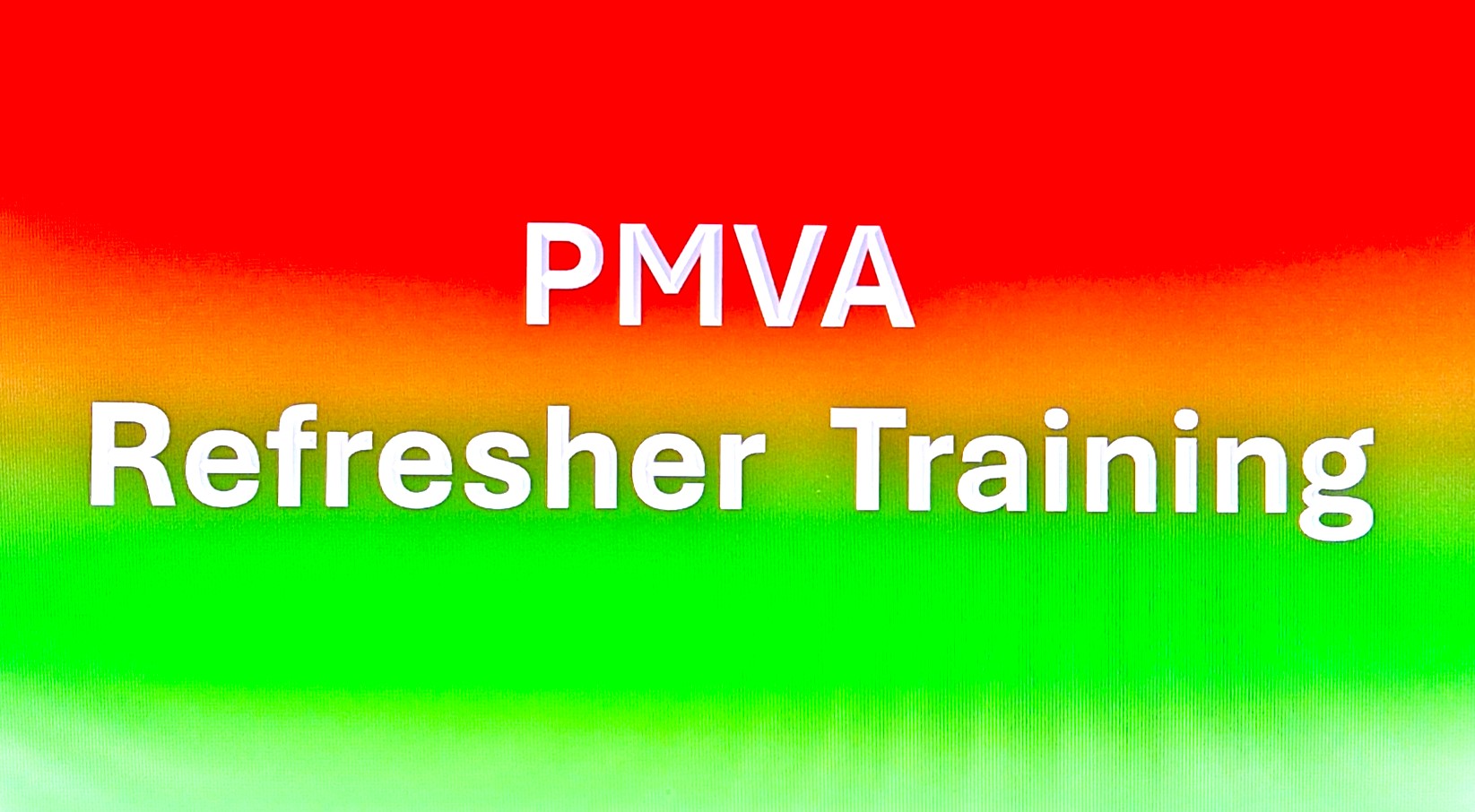
Search By Location
- Simulation Courses in London
- Simulation Courses in Birmingham
- Simulation Courses in Glasgow
- Simulation Courses in Liverpool
- Simulation Courses in Bristol
- Simulation Courses in Manchester
- Simulation Courses in Sheffield
- Simulation Courses in Leeds
- Simulation Courses in Edinburgh
- Simulation Courses in Leicester
- Simulation Courses in Coventry
- Simulation Courses in Bradford
- Simulation Courses in Cardiff
- Simulation Courses in Belfast
- Simulation Courses in Nottingham