- Professional Development
- Medicine & Nursing
- Arts & Crafts
- Health & Wellbeing
- Personal Development
469 Shell courses
Bash Shell Scripting Level 4
By Course Cloud
The comprehensive Bash Shell Scripting Level 4 has been designed by industry experts to provide learners with everything they need to enhance their skills and knowledge in their chosen area of study. Enrol on the Bash Shell Scripting Level 4 today, and learn from the very best the industry has to offer! This best selling Bash Shell Scripting Level 4 has been developed by industry professionals and has already been completed by hundreds of satisfied students. This in-depth Bash Shell Scripting Level 4 is suitable for anyone who wants to build their professional skill set and improve their expert knowledge. The Bash Shell Scripting Level 4 is CPD-accredited, so you can be confident you're completing a quality training course will boost your CV and enhance your career potential. The Bash Shell Scripting Level 4 is made up of several information-packed modules which break down each topic into bite-sized chunks to ensure you understand and retain everything you learn. After successfully completing the Bash Shell Scripting Level 4, you will be awarded a certificate of completion as proof of your new skills. If you are looking to pursue a new career and want to build your professional skills to excel in your chosen field, the certificate of completion from the Bash Shell Scripting Level 4 will help you stand out from the crowd. You can also validate your certification on our website. We know that you are busy and that time is precious, so we have designed the Bash Shell Scripting Level 4 to be completed at your own pace, whether that's part-time or full-time. Get full course access upon registration and access the course materials from anywhere in the world, at any time, from any internet-enabled device. Our experienced tutors are here to support you through the entire learning process and answer any queries you may have via email.

Bash Scripting, Linux and Shell Programming Complete Guide
By Course Cloud
Course Overview The Bash Scripting, Linux and Shell Programming Complete Guide has been designed by industry experts to equip learners with the knowledge and industry skills required to become a successful Shell Script Developer or Linux Engineer. This training course has no particular entry requirements, but is particularly suitable for those with some knowledge of the command line. Through this training, you will learn the key principles of shell scripting and bash programming for a variety of operating systems. It will guide you through how to create complex scripts that take advantage of advanced bash features, automate routine tasks using shell scripts, debug a shell script, and carry out other procedures. By the end of this course, you will have the ability to write bash scripts that solve real-world problems, fix scripting errors, process command line arguments, and much more. This best selling Bash Scripting, Linux and Shell Programming Complete Guide has been developed by industry professionals and has already been completed by hundreds of satisfied students. This in-depth Bash Scripting, Linux and Shell Programming Complete Guide is suitable for anyone who wants to build their professional skill set and improve their expert knowledge. The Bash Scripting, Linux and Shell Programming Complete Guide is CPD-accredited, so you can be confident you're completing a quality training course will boost your CV and enhance your career potential. The Bash Scripting, Linux and Shell Programming Complete Guide is made up of several information-packed modules which break down each topic into bite-sized chunks to ensure you understand and retain everything you learn. After successfully completing the Bash Scripting, Linux and Shell Programming Complete Guide, you will be awarded a certificate of completion as proof of your new skills. If you are looking to pursue a new career and want to build your professional skills to excel in your chosen field, the certificate of completion from the Bash Scripting, Linux and Shell Programming Complete Guide will help you stand out from the crowd. You can also validate your certification on our website. We know that you are busy and that time is precious, so we have designed the Bash Scripting, Linux and Shell Programming Complete Guide to be completed at your own pace, whether that's part-time or full-time. Get full course access upon registration and access the course materials from anywhere in the world, at any time, from any internet-enabled device. Our experienced tutors are here to support you through the entire learning process and answer any queries you may have via email.
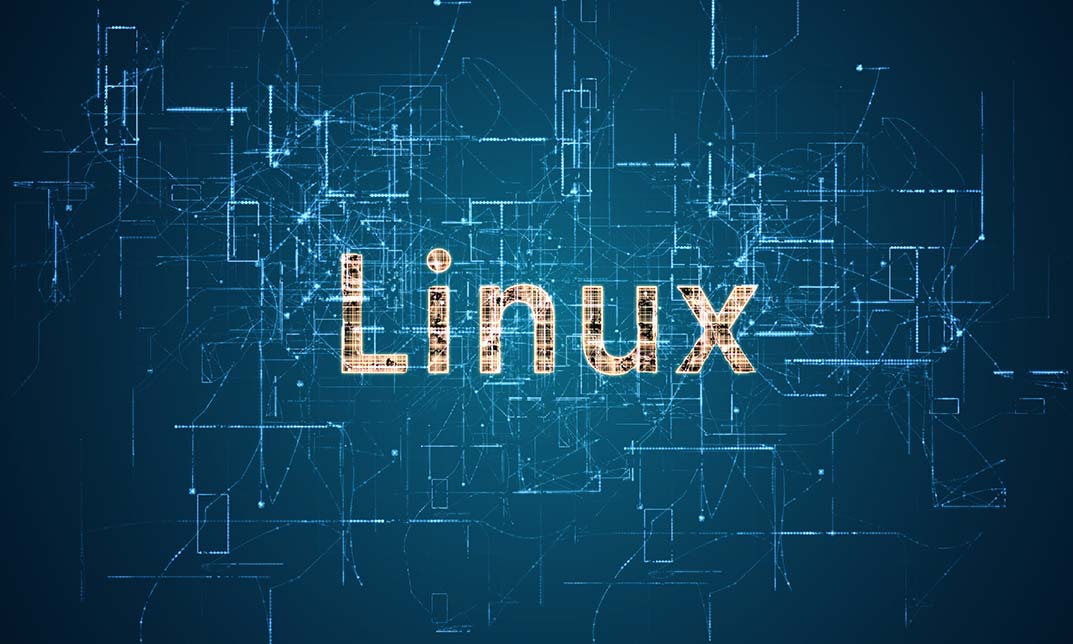
Bash Scripting and Shell Programming Masterclass
By Course Cloud
Course Overview The Bash Scripting and Shell Programming Masterclass is designed by industry experts to provide learners with the knowledge and practical skills required to become a Shell Script Developer or Linux Engineer. This training course is open to everyone, but is particularly ideal for those with some knowledge of the command line. Through this course, you will learn the fundamental principles of shell scripting and bash programming for a variety of operating systems. It will teach you how to create complex scripts that take advantage of advanced bash features, automate mundane tasks using shell scripts, debug a shell script, and perform other essential tasks. By the end of this course, you will be able to write bash scripts that solve real-world problems, fix scripting errors, process command line arguments, and much more. This best selling Bash Scripting and Shell Programming Masterclass has been developed by industry professionals and has already been completed by hundreds of satisfied students. This in-depth Bash Scripting and Shell Programming Masterclass is suitable for anyone who wants to build their professional skill set and improve their expert knowledge. The Bash Scripting and Shell Programming Masterclass is CPD-accredited, so you can be confident you're completing a quality training course will boost your CV and enhance your career potential. The Bash Scripting and Shell Programming Masterclass is made up of several information-packed modules which break down each topic into bite-sized chunks to ensure you understand and retain everything you learn. After successfully completing the Bash Scripting and Shell Programming Masterclass, you will be awarded a certificate of completion as proof of your new skills. If you are looking to pursue a new career and want to build your professional skills to excel in your chosen field, the certificate of completion from the Bash Scripting and Shell Programming Masterclass will help you stand out from the crowd. You can also validate your certification on our website. We know that you are busy and that time is precious, so we have designed the Bash Scripting and Shell Programming Masterclass to be completed at your own pace, whether that's part-time or full-time. Get full course access upon registration and access the course materials from anywhere in the world, at any time, from any internet-enabled device. Our experienced tutors are here to support you through the entire learning process and answer any queries you may have via email.

Bash Scripting, Linux and Shell Programming
By SkillWise
Overview Uplift Your Career & Skill Up to Your Dream Job - Learning Simplified From Home! Kickstart your career & boost your employability by helping you discover your skills, talents, and interests with our special Bash Scripting, Linux and Shell Programming Course. You'll create a pathway to your ideal job as this course is designed to uplift your career in the relevant industry. It provides the professional training employers seek in today's workplaces. The Bash Scripting, Linux and Shell Programming Course is one of the most prestigious training offered at Skillwise and is highly valued by employers for good reason. This Bash Scripting, Linux and Shell Programming Course has been designed by industry experts to provide our learners with the best learning experience possible to increase their understanding of their chosen field. This Bash Scripting, Linux and Shell Programming Course, like every one of Skillwise's courses, is meticulously developed and well-researched. Every one of the topics is divided into elementary modules, allowing our students to grasp each lesson quickly. At Skillwise, we don't just offer courses; we also provide a valuable teaching process. When you buy a course from Skillwise, you get unlimited Lifetime access with 24/7 dedicated tutor support. Why buy this Bash Scripting, Linux and Shell Programming? Lifetime access to the course forever Digital Certificate, Transcript, and student ID are all included in the price Absolutely no hidden fees Directly receive CPD Quality Standards accredited qualifications after course completion Receive one-to-one assistance every weekday from professionals Immediately receive the PDF certificate after passing Receive the original copies of your certificate and transcript on the next working day Easily learn the skills and knowledge from the comfort of your home Certification After studying the course materials of the Bash Scripting, Linux and Shell Programming there will be a written assignment test which you can take either during or at the end of the course. After successfully passing the test you will be able to claim the pdf certificate for free. Original Hard Copy certificates need to be ordered at an additional cost of £8. Who is this course for? This Bash Scripting, Linux and Shell Programming course is ideal for Students Recent graduates Job Seekers Anyone interested in this topic People already working in the relevant fields and want to polish their knowledge and skills. Prerequisites This Bash Scripting, Linux and Shell Programming does not require you to have any prior qualifications or experience. You can just enroll and start learning. This Bash Scripting, Linux and Shell Programming was made by professionals and it is compatible with all PCs, Macs, tablets, and smartphones. You will be able to access the course from anywhere at any time as long as you have a good enough internet connection. Career path As this course comes with multiple courses included as a bonus, you will be able to pursue multiple occupations. This Bash Scripting, Linux and Shell Programming is a great way for you to gain multiple skills from the comfort of your home.
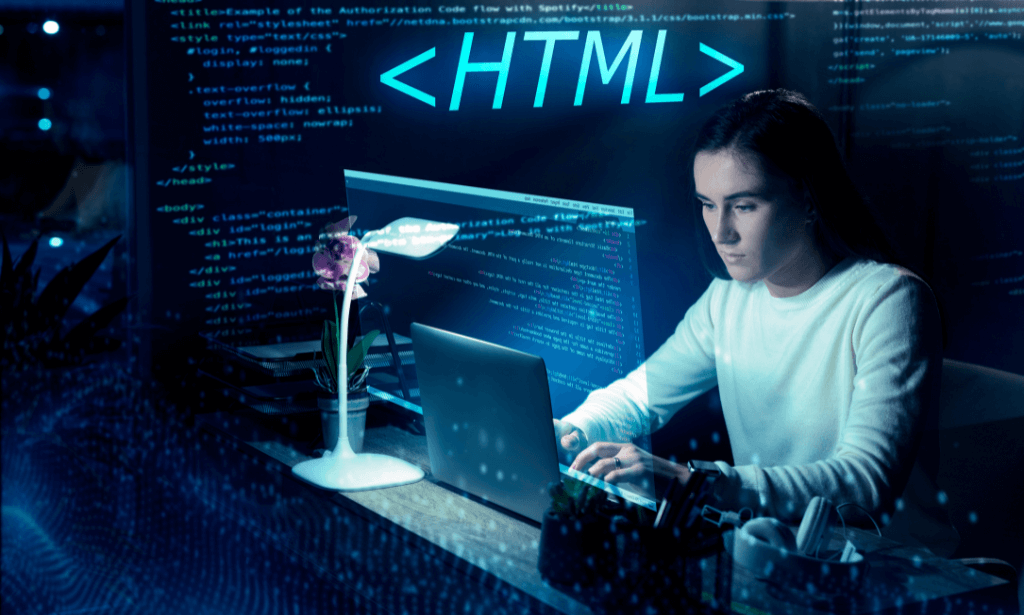
Linux Fundamentals
By Packt
This course will take you through the basic and advanced concepts of Linux. You will become familiar with shell scripting, file and user management, data streams, and Linux networking with the help of many interesting activities.
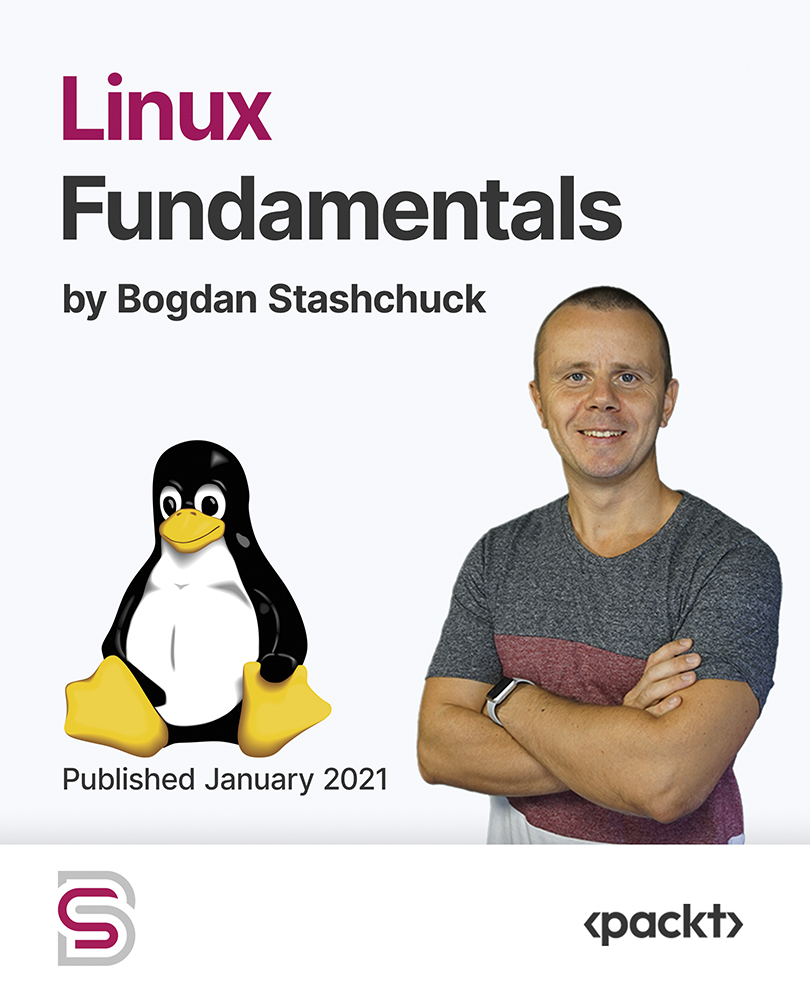
Reservoir Engineering for Geosciences Professionals and Other Disciplines
By EnergyEdge - Training for a Sustainable Energy Future
About this Training Course Reservoir engineering methods, data and models are used in the E&P business to describe and optimise hydrocarbon recovery. This 5 full-day course addresses reservoir engineering concepts and methods to enable cross-disciplinary team work and the smooth exchange of ideas and experience. In this course, participants will gain an in-depth understanding of the fundamentals of reservoir engineering and a broad range of modern reservoir engineering principles and practices for reservoir development and production, including the estimation of oil and gas reserves. The topics covered in this course will be illustrated with practical and actual field cases. Some self-study or reading will be required from participants. Training Objectives By the end of this course, participants will be able to: Describe use of permeability and fluid saturation in reservoir engineering. Explain the assessment of hydrocarbon resources and recoverable reserves estimation. Understand analysis and modelling of fluid behaviour. Explain oil and gas reservoir performance. Describe material balance methods in oil and gas reservoirs. Understand design and analysis of well tests. Understand analysis and production of producing wells and forecasting methods. Describe fluid displacement at the pore and reservoir scale. Explain reservoir simulation approaches. Describe tools for handling the uncertainty in reservoir analysis. Describe various recovery methods from primary to enhanced recovery. Target Audience This course is intended for professionals with prior technical or engineering exposure to exploration and production activities. Targeted participants include geoscientists, production engineers, petrophysicists and petroleum engineers involved with exploration and development of oil & gas reservoirs. The course will also benefit petroleum engineering team leaders as well as IT staff and support staff who work with reservoir engineering, development and production departments. Course Level Basic or Foundation Trainer Your expert course leader is an independent Reservoir Engineering Consultant, providing project consultancy and reservoir engineering training for global customers. He retired from Shell in 2012 and during the last years of his Shell career, he held the Senior Reserves Consultant for the Middle East and Reservoir Engineering Discipline Lead positions. He is a seasoned Petroleum Engineering professional, with global experience in Shell companies and joint ventures (NAM, SSB, SCL, PDO, SKDBV). His technical expertise is in reserves and resource management, reservoir engineering quality assurance, and staff development as well as carbonate reservoirs, modelling and reservoir simulation. PROFESSIONAL EXPERIENCE 2012 to date Independent Reservoir Engineering Consultant Petroleum and reservoir engineering advice, training and services. Reservoir engineering training for major oil companies, engineering firms and other global customers. Assurance of SPE and SEC reserves compliance. Participation in SPE reserves and resources estimation Advanced Technology Workshops both as an organising committee member and as session speaker. 2008 - 2012 Shell International E&P, the Hague, the Netherlands Senior Reserves Consultant for Shell business units and joint ventures in the Middle East Region Assurance of SEC and SPE compliance of reserves and resources. Industry publications and conference contributions a.o. SPE guidelines on probabilistic reserves estimation. 2006 - 2008 Shell E&P Technology Solutions, Rijswijk, the Netherlands Reservoir Engineering Discipline Lead Responsible for Reservoir Engineering in global projects and for staff planning and development (over 60 international Reservoir Engineers). 2001 - 2005 Centre for Carbonate Studies, SQU, Oman / Shell International E&P Applications and Research / Shell Representative Office Oman Petroleum Engineering Manager PE Manager in the Carbonate Research Centre, a joint venture between Sultan Qaboos University in Oman and Shell International. Industrial research projects and teaching on recovery aspects of carbonate reservoir development. 1997 - 2000 Shell International E&P, Rijswijk, the Netherlands Principal Reservoir Engineer Coordination of the NOV subsurface team in Shell Kazakhstan Development BV in 2000. Leading role in Shell Gamechanger project on natural gas hydrates. Acting Shell Group Reserves Co-ordinator in 1997-1998. Facilitation of workshops with government shareholders, including discussions on sensitive reserves issues (BSP Petroleum Unit Brunei, PDO Oman, SPDC government Nigeria). 1992 - 1996 Shell Training Centre, Noordwijkerhout, the Netherlands Reservoir Engineering Programme Training Director Advanced PE training events, QA/QC, design and delivery of courses to Shell staff. 1985 - 1992 Shell International, SIPM, the Hague, The Netherlands Senior Reservoir Engineer Reservoir simulation, integrated reservoir modelling and gas field development and major contributor to the Shell internal Gas Field Planning Tool development. Full field reservoir simulation projects supporting Field Development Plans, operational strategies and unitisation negotiations for Shell Group Operating Companies in the United Kingdom, New Zealand and Egypt. 1984 - 1985 Geological Survey of the Netherlands, Ministry of Economic Affairs Reservoir Engineering Section Head Responsible for Petroleum Engineering advice on oil and gas licences to the Ministry of Economic Affairs. First-hand experience with a government view on resource management. 1976 - 1984 NAM, Assen, The Netherlands and SSB/SSPC, Miri, Malaysia Wellsite Operations Engineer / Operational Reservoir Engineer POST TRAINING COACHING SUPPORT (OPTIONAL) To further optimise your learning experience from our courses, we also offer individualized 'One to One' coaching support for 2 hours post training. We can help improve your competence in your chosen area of interest, based on your learning needs and available hours. This is a great opportunity to improve your capability and confidence in a particular area of expertise. It will be delivered over a secure video conference call by one of our senior trainers. They will work with you to create a tailor-made coaching program that will help you achieve your goals faster. Request for further information post training support and fees applicable Accreditions And Affliations

Search By Location
- Shell Courses in London
- Shell Courses in Birmingham
- Shell Courses in Glasgow
- Shell Courses in Liverpool
- Shell Courses in Bristol
- Shell Courses in Manchester
- Shell Courses in Sheffield
- Shell Courses in Leeds
- Shell Courses in Edinburgh
- Shell Courses in Leicester
- Shell Courses in Coventry
- Shell Courses in Bradford
- Shell Courses in Cardiff
- Shell Courses in Belfast
- Shell Courses in Nottingham



