- Professional Development
- Medicine & Nursing
- Arts & Crafts
- Health & Wellbeing
- Personal Development
Description: Do you love art? Want to know the techniques of Pencil art and sketch? Then enrol the Pencil Art and Sketching Diploma course and explore the techniques of pencil art and sketching. The course is divided into two parts - at first, you will learn about the techniques and skills of art and painting such as how to paint, types of brush, choose the right brush, etc. Then the course teaches you how to draw sketches. After finishing the course, it is hoped that you will be able to art using [pencil and able to do sketches. Who is the course for? Artists or painters who want home paintings as a business. People who have an interest in professional painting Entry Requirement: This course is available to all learners, of all academic backgrounds. Learners should be aged 16 or over to undertake the qualification. Good understanding of English language, numeracy and ICT are required to attend this course. Assessment: At the end of the course, you will be required to sit an online multiple-choice test. Your test will be assessed automatically and immediately so that you will instantly know whether you have been successful. Before sitting for your final exam, you will have the opportunity to test your proficiency with a mock exam. Certification: After you have successfully passed the test, you will be able to obtain an Accredited Certificate of Achievement. You can however also obtain a Course Completion Certificate following the course completion without sitting for the test. Certificates can be obtained either in hard copy at a cost of £39 or in PDF format at a cost of £24. PDF certificate's turnaround time is 24 hours and for the hardcopy certificate, it is 3-9 working days. Why choose us? Affordable, engaging & high-quality e-learning study materials; Tutorial videos/materials from the industry leading experts; Study in a user-friendly, advanced online learning platform; Efficient exam systems for the assessment and instant result; The UK & internationally recognised accredited qualification; Access to course content on mobile, tablet or desktop from anywhere anytime; The benefit of career advancement opportunities; 24/7 student support via email. Career Path After completing this course you will be able to build up accurate knowledge and skills with proper confidence to enrich yourself and brighten up your career in the relevant job market. Pencil Drawing INTRODUCTION 01:00:00 BRIEF HISTORY OF PENCIL DRAWING 00:15:00 GETTING STARTED 01:00:00 LEARNING THE BASICS OF DRAWING AND SKETCHING 01:00:00 Basic Perspectives on Drawing 01:00:00 Basic Elements of Light, Shadows, and Shading 01:00:00 Different Shading Techniques 00:15:00 How to Add Tones and Values? 00:30:00 FINISHING TOUCHES 00:30:00 MIXED MEDIA APPLICATIONS 01:00:00 Drawing with Pencils in Oil Painting 01:00:00 CONCLUSION 00:15:00 Sketch Drawing Starting With Pencil Drawing and the Great Tips 00:30:00 A Good Drawing Artist and the Qualities 00:30:00 How to Become a Professional Drawing Artist 00:30:00 Drawing Artist 00:30:00 Different Techniques Used by Drawing Artist 00:30:00 Business Start Your Own Art Business 00:15:00 Steps to Creating a Successful Business from Your Art 01:00:00 How to Write an Artist Business Plan 00:30:00 Mock Exam Mock Exam- Pencil Art and Sketching Diploma 00:30:00 Final Exam Final Exam- Pencil Art and Sketching Diploma 00:30:00 Certificate and Transcript Order Your Certificates and Transcripts 00:00:00

Description: The evolution of Photoshop over the years has been mesmerizing. From its initial days of being a close ended software, it currently runs on the most of the popular platforms - be it PC or Mac. If you are interested in learning this software, you can do so with this Adobe Photoshop CS3 Intermediate course. With the help of this course you will be able to learn about using layers, retouching images, working with different tools that enhance creativity, and further discover the applications of masks, channels and filters. With such a variety of content, this is a must have course for you. Learning Outcomes: Understanding Layers, using layers palette, hiding and displaying layers, changing layer opacity, and arranging layers Create, delete and rename layers; also create layers using cut or copy options Make adjustments with layers, use fill layers, layer style and effects, add colour stroke, and group layers Utilize Auto-Align and Auto- Blend options, link, duplicate, merge and export layers Understand retouching and use the blur, sharpen and smudge tools Best ways to work with Hue, saturation, lightness, brightness and contrast, and shadows and highlights Retouch photos with healing brush, patch tool, clone stamp, and pattern stamp tool Best practices to use paint bucket, brushes, custom brushes, airbrush, and pencil tool Working with horizontal, vertical, modifying type tools; while performing spell checks and using the character palette Working with lines, shapes, custom shapes, utilizing pens and freeform pens, adding or deleting anchor points and curves, converting path to a selection, and working with paths Understanding, using, undoing rasterize, and flatting image Using quick, layer, vector, and clipping mask options Types of channels, using channels palette, and creating alpha channel Changing images through the Photoshop filter gallery, and smart filters like sharpen, sharpen edges, and blur filters Using artistic, distort, pixelate, noise and other types of effects filters Liquifying an image, using pattern maker, and embedding watermarks in images Assessment: At the end of the course, you will be required to sit for an online MCQ test. Your test will be assessed automatically and immediately. You will instantly know whether you have been successful or not. Before sitting for your final exam you will have the opportunity to test your proficiency with a mock exam. Certification: After completing and passing the course successfully, you will be able to obtain an Accredited Certificate of Achievement. Certificates can be obtained either in hard copy at a cost of £39 or in PDF format at a cost of £24. Who is this Course for? Adobe Photoshop CS3 Intermediate is certified by CPD Qualifications Standards and CiQ. This makes it perfect for anyone trying to learn potential professional skills. As there is no experience and qualification required for this course, it is available for all students from any academic background. Requirements Our Adobe Photoshop CS3 Intermediate is fully compatible with any kind of device. Whether you are using Windows computer, Mac, smartphones or tablets, you will get the same experience while learning. Besides that, you will be able to access the course with any kind of internet connection from anywhere at any time without any kind of limitation. Career Path After completing this course you will be able to build up accurate knowledge and skills with proper confidence to enrich yourself and brighten up your career in the relevant job market. Using Layers 00:30:00 Working with Layers 00:30:00 More on Layers 00:30:00 Advanced Layers 00:30:00 Working with Retouch Tools 00:30:00 More Retouching Tools 01:00:00 Working with Color, Brightness, and Contrast 00:30:00 Retouching With Stamps and Brushes 01:00:00 Working with Brushes 00:30:00 Using Type Tools 00:30:00 More Photoshop Drawing Tools 00:30:00 Rasterization 00:30:00 Using Masks 00:30:00 Working with Channels 00:30:00 Modifying Images with Filters 00:30:00 Using Effects Filters 00:30:00 Advanced Filter Tasks 00:30:00 Mock Exam Mock Exam- Adobe Photoshop CS3 Intermediate 00:20:00 Final Exam Final Exam- Adobe Photoshop CS3 Intermediate 00:20:00 Order Your Certificate and Transcript Order Your Certificates and Transcripts 00:00:00

Course Overview Learn the sneaky ways to create a high conversion landing page with the Best Landing Page Design & Conversion Rate Optimization course. In this course, you will learn the steps for creating your very first landing page without writing a single line of code! In this Best Landing Page Design & Conversion Rate Optimization course, you will learn the best practices to boost landing page conversion. You will explore the principles of high converting landing pages that you need to convert your website visitors into leads. You will also learn the principles of persuasion in landing pages and enhance your ability to design and build landing pages in Unbounce. Finally, you will know what exactly your landing page should include to generate traffic on your website and get your customers to take action! Enroll today and prepare yourself for a fascinating career in the Digital Marketing Industry! Learning Outcomes Gain the in-demand skills in landing page design and optimization Learn the steps to increase your landing page conversion rate Identify the most common types of business models Learn the principles for good landing page design Be able to apply psychological persuasion frameworks to your landing pages Learn step-by-step how to design and build landing pages in Unbounce Know how to use scarcity on your landing page to boost conversion Who Is This Course For? This Best Landing Page Design & Conversion Rate Optimization course is beneficial for highly motivated learners interested in creating high conversion landing pages. Entry Requirement This course is available to all learners of all academic backgrounds. Learners should be aged 16 or over. Good understanding of English language, numeracy and ICT skills are required to take this course. Certification After you have successfully completed the course, you will obtain an Accredited Certificate of Achievement. And, you will also receive a Course Completion Certificate following the course completion without sitting for the test. Certificates can be obtained either in hardcopy for £39 or in PDF format at the cost of £24. PDF certificate's turnaround time is 24 hours, and for the hardcopy certificate, it is 3-9 working days. Why Choose Us? Affordable, engaging & high-quality e-learning study materials; Tutorial videos and materials from the industry-leading experts; Study in a user-friendly, advanced online learning platform; Efficient exam systems for the assessment and instant result; United Kingdom & internationally recognized accredited qualification; Access to course content on mobile, tablet and desktop from anywhere, anytime; Substantial career advancement opportunities; 24/7 student support via email. Career Path The Best Landing Page Design & Conversion Rate Optimization course provides essential skills that will make you more effective in your role. It would be beneficial for any related profession in the industry, such as Digital Marketing Manager Campaign Executive Digital Designer Digital Design and Content Lead Module 01: Landing Page Design and Optimisation Fundamentals Download all Section One Slides 00:48:00 Welcome to this course! Let's lay the groundwork for good landing page design 00:13:00 The Myth Of The Perfect Landing Page Conversion Rate 00:12:00 The 3 Main Types of Landing Pages and How To Use Them Effectively 00:19:00 Common Business Models and Understanding Your Conversion Actions 00:19:00 The AIDA Sales Funnel and The Online Decision Making Process 00:17:00 The Awareness Stage of the Funnel: Where It All Begins 00:18:00 The Interest Stage of the Funnel Tell Me More 00:14:00 The Desire Stage of the Funnel I Want What You Sell 00:13:00 The Action Stage of the Funnel I'm Going to Buy What You Sell 00:09:00 The Fogg Behavior Model and how it Applies to Good Landing Page Design 00:20:00 Making Your Landing Page Design Memorable 00:14:00 Module 02: Principles of Good Landing Page Design: Examples, Case Studies & Best Practices Download all Section Two Slides 00:06:00 The Primacy of Product and The Concept of Usability in Landing Page Design 00:15:00 Eschew Obfuscation: Clarity and the Quest for Fewer Question Marks 00:11:00 The 5 Second Usability Test in Landing Page Design (and how you can use it now) 00:13:00 The Art and Science Behind Designing High-Converting Calls To Action (CTA's) 00:19:00 Readability and Visual Hierarchy Landing Page Design 00:19:00 Respecting Web Conventions in Landing Page Design 00:13:00 Using Videos, Graphics and Imagery to Increase Landing Page Conversion Rates 00:20:00 Information Architecture and Accessibility - Landing Page Design Best Practices 00:20:00 Trust, Safety and Credibility (Part 1) Landing Page Design Best Practices 00:16:00 Trust, Safety and Credibility (Part 2) Landing Page Design Best Practices 00:09:00 Dedicated Landing Page Design Best Practices (Part 1) 00:15:00 Dedicated Landing Page Design Best Practices (Part 2) 00:12:00 Module 03: Principles of Persuasion in Landing Page Design Download all Section Three Slides 00:32:00 Using Scarcity to Improve Conversion Rates on Your Landing Pages 00:10:00 Principles of Persuasion - Reciprocal Concessions & Reciprocity in Landing Pages 00:12:00 Principles of Persuasion Anchoring and Cognitive Dissonance Theory 00:19:00 Module 04: Designing and Building a Landing Page Step by Step in Unbounce My Favorite Landing Page Builders and Getting Started With Our Unbounce Page 00:10:00 Getting Familiar With the Unbounce Page Builder and Adding Our Header Section 00:07:00 Creating a Logo in Photoshop and Using the Unbounce Image Uploader Tool 00:16:00 Working With Background Imagery in Landing Pages and Developing Our Hero Section 00:16:00 Creating a Form, Action Block, and Finishing the Hero Section in Unbounce 00:19:00 Discussing Landing Page Design Changes and Creating our Primary Content Section 00:16:00 Finishing Page Content, Adding Icons, Footer and Working With Buttons Unbounce 00:11:00 Publishing Your Unbounce Landing Page on Your Custom Domain 00:04:00 Adding Custom CSS in Unbounce to Create Professional Drop Shadows 00:06:00 Making Your Landing Page Design Work Better With Custom Javascript Snippets 00:08:00 Mobile Site Layout in Unbounce Based on Mobile Landing Page Design Guidelines 00:03:00 Designing Your Form Confirmation Dialogue in Unbounce and Testing Your Live Form 00:04:00 Assigning A/B Testing Variants in Unbounce and Assigning Traffic Weights 00:12:00 Integrating Your Unbounce Form Submissions With Your Mailchimp Account 00:09:00 Module 05: Bonus Goodbye For Now I Will Miss You Dearly 00:03:00 Module 06: Bonus Content: Real-Life Audits - Landing Page Design Best Practices Western Computer Audit Part 1 00:08:00 Western Computer Audit Part 2 00:09:00 Western Computer Audit Part 3 00:15:00 Western Computer Audit Part 4 00:14:00 Certificate & Transcript Order Your Certificates and Transcripts 00:00:00
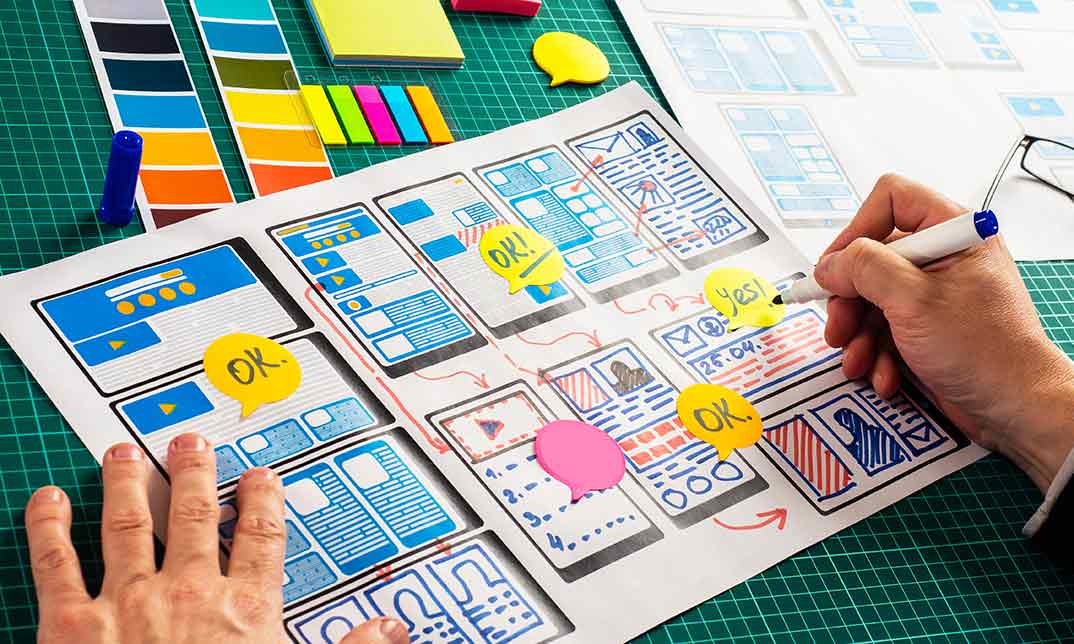
Description: Painting is a medium of expression since a lot of artists use it to express their feelings or other significant events in their life. If you would like to express yourself and bring out your hidden artistic and creativity skills, consider getting this Diploma in Art and Painting. This Diploma in Art and Painting is designed for developing you basic knowledge and skills in art and painting. The course is divided into five modules and will help you focus on several different topics. You will get knowledge in canvas painting like understanding paints and how to choose brushes to use for your art. You will also be able to become a professional painter by learning to incorporate your painting skills and use this to offer your services as a business to those who need it. Lastly you will also learn about pencil art and the basics of drawing and sketching. There is a lot more covered within the course and if you are truly dedicated in succeeding as an artist you should consider getting this course now. Who is the course for? Artists or painters who want home paintings as a business. People who have an interest in professional painting Entry Requirement: This course is available to all learners, of all academic backgrounds. Learners should be aged 16 or over to undertake the qualification. Good understanding of English language, numeracy and ICT are required to attend this course. Assessment: At the end of the course, you will be required to sit an online multiple-choice test. Your test will be assessed automatically and immediately so that you will instantly know whether you have been successful. Before sitting for your final exam, you will have the opportunity to test your proficiency with a mock exam. Certification: After you have successfully passed the test, you will be able to obtain an Accredited Certificate of Achievement. You can however also obtain a Course Completion Certificate following the course completion without sitting for the test. Certificates can be obtained either in hard copy at a cost of £39 or in PDF format at a cost of £24. PDF certificate's turnaround time is 24 hours and for the hardcopy certificate, it is 3-9 working days. Why choose us? Affordable, engaging & high-quality e-learning study materials; Tutorial videos/materials from the industry leading experts; Study in a user-friendly, advanced online learning platform; Efficient exam systems for the assessment and instant result; The UK & internationally recognised accredited qualification; Access to course content on mobile, tablet or desktop from anywhere anytime; The benefit of career advancement opportunities; 24/7 student support via email. Career Path: Diploma in Art and Painting is a useful qualification to possess, and would be beneficial for the following careers: Visual Artists Portrait Specialist Sketch Artists Logo Designers Updated Version-Diploma in Art and Painting Introduction Introduction to Drawing and Painting 00:03:00 Materials 00:08:00 Perspective What is a Horizone Line 00:11:00 One Point Perspective of a Cube 00:10:00 Two Point Perspective of a Cube 00:12:00 Perspective of a Cylinder 00:17:00 How to draw a Perfect Sphere 00:09:00 Shading Shading a Sphere 00:22:00 Shading a Cylinder 00:18:00 Shading a Cube 00:13:00 Measuring How to Measure 00:07:00 Still Life Drawing Compostion and placement 00:09:00 Finding the perspective and drawing the box 00:18:00 Constructing the Cup 00:22:00 Drawing the Drapes 00:05:00 Shading - Part 1 00:14:00 Shading - Part 2 00:19:00 Shading - Part 3 00:22:00 Drawing a Portrait Drawing a Face - Part 1. Construction 00:21:00 Drawing a Face - Part 2. Refining the features 00:10:00 Drawing a Face - Part 3. Shading 00:18:00 Drawing a Face - Part 4. Final touches 00:12:00 Drawing a Tree Drawing a Tree 00:16:00 Order Your Certificate Order Your Certificates and Transcripts 00:00:00 Old Version-Diploma in Art and Painting Module-1 Painting 101 00:30:00 Understanding Paints 00:30:00 Choosing Your Brushes 00:30:00 Color Your World 00:30:00 Light Sources in Painting 00:30:00 What type of painter are you? 00:30:00 Module-2 Choosing A Subject 01:00:00 Setting Up Your Studio 00:30:00 Art Supply Resources 01:00:00 Clean Up Time 00:30:00 Free Art Lessons 01:00:00 Take Care of Your Creation 00:15:00 Module-3 Pay Attention to Detail 01:00:00 Enjoy Your Subject 01:00:00 Frequently Asked Questions 00:30:00 Art Schools 00:30:00 Museums of Fine Art 00:15:00 One Final Word 01:00:00 Module-4 INTRODUCTION 01:00:00 BRIEF HISTORY OF PENCIL DRAWING 00:15:00 GETTING STARTED 01:00:00 LEARNING THE BASICS OF DRAWING AND SKETCHING 01:00:00 Basic Perspectives on Drawing 01:00:00 Basic Elements of Light, Shadows, and Shading 01:00:00 Different Shading Techniques 00:15:00 How to Add Tones and Values? 00:30:00 FINISHING TOUCHES 00:30:00 MIXED MEDIA APPLICATIONS 01:00:00 Drawing with Pencils in Oil Painting 01:00:00 CONCLUSION 00:15:00 Module-5 Start Your Own Art Business 00:15:00 Steps to Creating a Successful Business from Your Art 01:00:00 How to Write an Artist Business Plan 00:30:00 Module-6 Introduction 00:30:00 Incorporate Your Business 01:00:00 Employing Or Contracting - What Is The Difference? 00:30:00 From Where Can You Hire Workers 01:00:00 Getting Insurance 01:00:00 Getting Ready - Portfolios, Flyers And Cards 00:30:00 What Do You Need For Outdoor Painting 01:00:00 What Do You Need To Know About Indoor Painting 01:00:00 Fancy Indoor Painting Touches - How To Get Them 00:30:00 Paint Primer 101 01:00:00 How To Get Customers 01:00:00 The Non-Paying Customers! 00:30:00 Mock Exam Mock Exam- Diploma in Art and Painting 00:20:00 Final Exam Final Exam- Diploma in Art and Painting 00:20:00

Drawing & Shading Beautiful Male and Female Face - Easy Steps
By iStudy UK
Course Overview Whether you're a budding artist looking to take your technical ability to the next level or want to kickstart a new hobby, the Drawing & Shading Beautiful Male and Female Faces - Easy Steps course will teach you everything you need to know to create stunning and lifelike portrait drawings. Through step-by-step instructor-led guidance, you will develop your technical skills by deepening your understanding of the anatomy of the male and female faces. You will also learn a range of techniques to add dimension to your portraits, covering topics such as lighting and angles, balance, shadowing and facial geometry. This course focuses entirely on male and female drawing, taking you through each process. This course is packed with tips and tricks for easy face drawing, teaching you how to perfect facial features and the little details that make a drawing really come to life. It also explores all the tools you'll need to get started. On successful completion, you will have an excellent understanding of the structure of the male and female face, equipped with the professional skills to start making money from your talents. Enrol today and learn how to bring your portraits to life by gaining a range of professional and technical skills. What You Will Learn This professional portrait drawing course is ideal for anyone looking to develop their career as an Artist or enhance their technical skills when drawing faces and people. It covers a range of techniques for drawing realistic faces of men and women, through a detailed step-by-step process. The Anatomy of the Male & Female Face How to Form Proportions Detailing the Front and Side Profiles Techniques for Drawing Portraits Developing your Shading Skills How to Draw Facial Features Shadowing and Understanding Lighting How to Use Professional Drawing Tools An Introduction to Facial Geometry Techniques for Drawing Portraits Why You Should Choose This Course From iStudy Study at your own pace Full Tutor support on weekdays (Monday - Friday) Fully compatible with any device Free Printable PDF Certificate immediately after completion No prior qualifications are needed to take this course No hidden fees or exam charges CPD Qualification Standards and IAO accredited Efficient exam system, assessment, and instant results Our customer support team is always ready to help you Gain professional skills and better earning potential Certification After completing the course you'll receive a free printable CPD accredited PDF certificate. Hard Copy certificate is also available, and you can get one for just £9! Accreditation This course is accredited by Continuing Professional Development (CPD). It is a recognised independent accreditation service. Enrol today and learn something new with iStudy. You'll find a full breakdown of the course curriculum down below, take a look and see just how much this course offers. We're sure you'll be satisfied with this course.
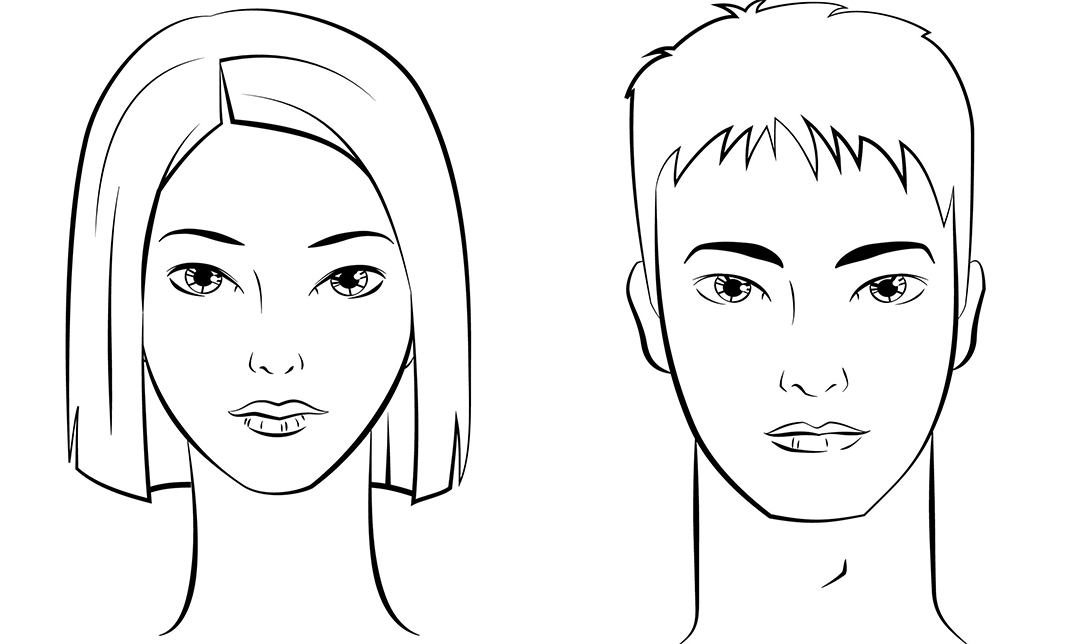
Diploma in Street Photography
By iStudy UK
Street photography is candid photography made in public situations that portray everyday life in a public place. The open nature of the setting enables the photographer to take candid pictures of strangers, often without their knowledge. Anyone who has a camera can do street photography. In photographic terms 'street' is not limited to roadways, rather it stands for any public setting. The Diploma in Street Photography course teaches the techniques of photography covering every essential tip for street photography. Throughout the course, you will learn the strategies of approaching the street people. You will also learn how to use your camera for creating street photographs. You will learn about the settings, editing and post-processing and finally how to use social media for promoting your street photographs. Upon completion, you will be able to capture street photographs like a professional street photographer. What Will I Learn? You will learn how to take better photos. You will be more comfortable photographing strangers in public. You will capture the beauty of any place you visit. You will learn how to get more creative shots. You will learn how Anthony interacts with his subjects. You will learn how simple editing can improve your photos. You will learn how to better share your photos and grow an Instagram account. Requirements A camera that you can use, and practice along with the course You should know how to use your own camera. This course is meant to help take your photography skills to the next level but is not a beginner photography fundamentals course. Module: 01 Introduction FREE 00:02:00 What is Street Photography FREE 00:03:00 Equipment Recommendations 00:02:00 Basic Settings 00:04:00 Intro to Strongest I'II Ever Be 00:15:00 Module: 02 Where Shoot Photos 00:04:00 How to Take Photos of Strangers 00:14:00 Composing Better Photos 00:09:00 Portrait - Face in the Shadows 00:02:00 Portrait - Capturing Raw Emotions 00:05:00 Portrait - When Life Gives You Lemons 00:02:00 Module: 03 Portrait - Get Up Close and Personal 00:01:00 Portrait - Silhouettes and the Power of RAW 00:02:00 Portrait - When You Can't Take a Portrait 00:03:00 Portrait - Can I Take Your Photograph While We're Talking 00:02:00 Portrait - Ease Your Way Into the Shot 00:01:00 Portrait - Wait for the Right Moment 00:02:00 Module: 04 Lighting - Drama and Lens Flares 00:02:00 Architecture - Seeing the Beauty in the Small Things 00:01:00 Lighting - Taking Photos at High Noon 00:02:00 Lighting - Photographing the Sun 00:01:00 Silhouette - Walking Away 00:01:00 Lighting - Back Lighting and Shadows 00:02:00 Module: 05 Be Ready for Any Moment 00:01:00 Find Your Frame and Be Patient 00:01:00 When Your Subject Walk on By 00:01:00 Where Preparation and Luck Meet 00:01:00 Sharing Your Work 00:06:00 Thank You 00:02:00 Course Certification

Description: If you like practical work and enjoy being artistic, this could be a perfect course for you. This practical course will equip you with the specialist techniques in painting and decorating. This introductory course is the first step to a career as a successful painter and decorator. You will learn about paint systems, application techniques, applying foundation and plain papers and decorative finishes. Painting and decorating has fantastic job prospects and could provide you with a career for life. Painters and decorators use a range of coverings to enhance and protect surfaces. These surfaces could include plaster, metal and wood. Painters and decorators work on a variety of jobs which require a different set of skills and techniques. Who is the course for? Artists or painters who want home paintings as a business. People who have an interest in professional painting Entry Requirement: This course is available to all learners, of all academic backgrounds. Learners should be aged 16 or over to undertake the qualification. Good understanding of English language, numeracy and ICT are required to attend this course. Assessment: At the end of the course, you will be required to sit an online multiple-choice test. Your test will be assessed automatically and immediately so that you will instantly know whether you have been successful. Before sitting for your final exam, you will have the opportunity to test your proficiency with a mock exam. Certification: After you have successfully passed the test, you will be able to obtain an Accredited Certificate of Achievement. You can however also obtain a Course Completion Certificate following the course completion without sitting for the test. Certificates can be obtained either in hard copy at a cost of £39 or in PDF format at a cost of £24. PDF certificate's turnaround time is 24 hours and for the hardcopy certificate, it is 3-9 working days. Why choose us? Affordable, engaging & high-quality e-learning study materials; Tutorial videos/materials from the industry leading experts; Study in a user-friendly, advanced online learning platform; Efficient exam systems for the assessment and instant result; The UK & internationally recognised accredited qualification; Access to course content on mobile, tablet or desktop from anywhere anytime; The benefit of career advancement opportunities; 24/7 student support via email. Career Path: Diploma in Art and Painting is a useful qualification to possess, and would be beneficial for the following careers: Visual Artists Portrait Specialist Sketch Artists Logo Designers Module-1 Painting 101 00:30:00 Understanding Paints 00:30:00 Choosing Your Brushes 00:30:00 Color Your World 00:30:00 Light Sources in Painting 00:30:00 What type of painter are you? 00:30:00 Module-2 Choosing A Subject 01:00:00 Setting Up Your Studio 00:30:00 Art Supply Resources 01:00:00 Clean Up Time 00:30:00 Free Art Lessons 01:00:00 Take Care of Your Creation 00:15:00 Module-3 Pay Attention to Detail 01:00:00 Enjoy Your Subject 01:00:00 Frequently Asked Questions 00:30:00 Art Schools 00:30:00 Museums of Fine Art 00:15:00 One Final Word 01:00:00 Module-4 INTRODUCTION 01:00:00 BRIEF HISTORY OF PENCIL DRAWING 00:15:00 GETTING STARTED 01:00:00 LEARNING THE BASICS OF DRAWING AND SKETCHING 01:00:00 Basic Perspectives on Drawing 01:00:00 Basic Elements of Light, Shadows, and Shading 01:00:00 Different Shading Techniques 00:15:00 How to Add Tones and Values? 00:30:00 FINISHING TOUCHES 00:30:00 MIXED MEDIA APPLICATIONS 01:00:00 Drawing with Pencils in Oil Painting 01:00:00 CONCLUSION 00:15:00 Module-5 Start Your Own Art Business 00:15:00 Steps to Creating a Successful Business from Your Art 01:00:00 How to Write an Artist Business Plan 00:30:00 Module-6 Introduction 00:30:00 Incorporate Your Business 01:00:00 Employing Or Contracting - What Is The Difference? 00:30:00 From Where Can You Hire Workers 01:00:00 Getting Insurance 01:00:00 Getting Ready - Portfolios, Flyers And Cards 00:30:00 What Do You Need For Outdoor Painting 01:00:00 What Do You Need To Know About Indoor Painting 01:00:00 Fancy Indoor Painting Touches - How To Get Them 00:30:00 Paint Primer 101 01:00:00 How To Get Customers 01:00:00 The Non-Paying Customers! 00:30:00 Module-7 Safety Tips for Painting 00:15:00 Interior Painting 00:15:00 Painting your Interiors 00:15:00 Walls and Ceilings 00:15:00 Windows and Doors 00:15:00 Wallpapering 00:15:00 Applying Wallpaper 00:15:00 Exterior Painting 00:15:00 Product Selection 00:15:00 Application Tips & Techniques 00:15:00 Module-8 Priming & Staining 00:30:00 Working over a ground color 00:30:00 Building Up: Oil & Acrylic 00:30:00 Surface Mixing 00:30:00 Corrections 00:30:00 Brushwork 00:30:00 Module-9 HOW TO REARRANGE A ROOM 02:00:00 HOW TO ANALYZE A ROOM AS PROFESSIONALS DO BEFORE YOU 01:00:00 HOW TO CREATE A ROOM 02:00:00 HOW TO DETERMINE CHARACTERS OF HANGINGS AND FURNITURES-COVERING FOR A GIVEN ROOM 01:00:00 CANDLESTICKS, LAMPS, FIXTURES FOR GAS AND ELECTRICITY, AND SHADES 01:00:00 WINDOW SHADES AND AWNINGS 00:30:00 TREATMENT OF PICTURES AND PICTURE FRAMES 01:00:00 TREATMENT OF PIANO CASES 00:15:00 TREATMENT OF DINING-ROOM BUFFETS AND DRESSING-TABLES 00:15:00 TREATMENT OF WORK TABLES, BIRD CAGES, DOG BASKETS AND FISH GLOBES 00:30:00 TREATMENT OF FIREPLACES 00:30:00 TREATMENT OF BATHROOMS 01:00:00 PERIOD ROOMS 01:00:00 PERIODS IN FURNITURE 01:00:00 CONTINUATION OF PERIODS IN FURNITURE 01:00:00 THE GOTHIC PERIOD 00:30:00 THE RENAISSANCE 01:00:00 FRENCH FURNITURE 01:00:00 THE PERIODS OF THE THREE LOUIS 01:00:00 THE MAHOGANY PERIOD 02:00:00 THE COLONIAL PERIOD 00:30:00 THE REVIVAL OF DIRECTOIRE AND EMPIRE FURNITURE 00:30:00 THE VICTORIAN PERIOD 00:30:00 PAINTED FURNITURE 00:30:00 TREATMENT OF AN INEXPENSIVE BEDROOM 01:00:00 TREATMENT OF A GUEST ROOM (Where economy is not an item of importance) 01:00:00 A MODERN HOUSE IN WHICH GENUINE JACOBEAN FURNITURE IS APPROPRIATELY SET 00:30:00 UNCONVENTIONAL BREAKFAST-ROOMS AND SPORTS BALCONIES 01:00:00 SUN-ROOMS 01:00:00 TREATMENT OF A WOMAN'S DRESSING-ROOM 00:30:00 THE TREATMENT OF CLOSETS 00:30:00 TREATMENT OF A NARROW HALL 00:15:00 TREATMENT OF A VERY SHADED LIVING-ROOM 00:15:00 SERVANTS' ROOMS 00:15:00 THE BABY'S ROOMS: THE DAY ROOM, THE NIGHT ROOM 01:00:00 ROOMS FOR THE ELDERLY 01:00:00 A YOUNG GIRL'S ROOM 01:00:00 THE YOUNG BOY'S ROOM 00:30:00 TABLE DECORATION 01:00:00 WHAT TO AVOID IN INTERIOR DECORATION: RULES FOR BEGINNERS 01:00:00 FADS IN COLLECTING 01:00:00 WEDGWOOD POTTERY; OLD AND MODERN 01:00:00 ITALIAN POTTERY 00:15:00 VENETIAN GLASS, OLD AND MODERN 00:30:00 CONCLUSION 00:15:00 Mock Exam Final Exam Order Your Certificate and Transcript Order Your Certificates and Transcripts 00:00:00
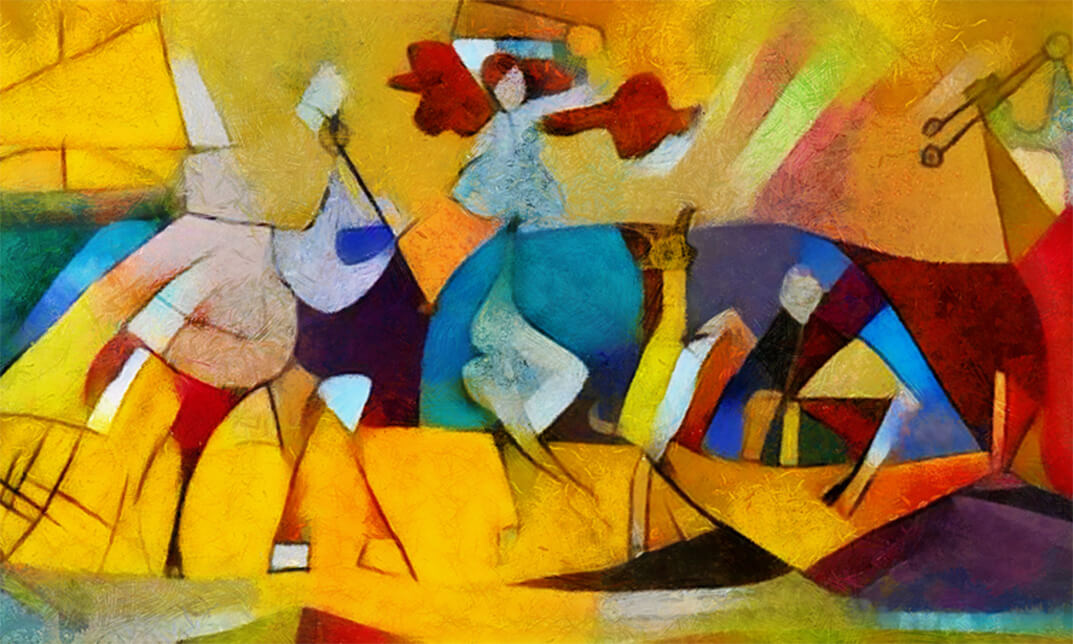
Description Adobe Photoshop is the world's leading image creating and editing application. It can be used to create and enhance photos, logos, 3D artwork, etc. Adobe Photoshop CS3 Complete course will give you an overall outlook and skillset necessary to master this application. This course starts off with the introductory aspects of this program. You will get accustomed with the features, interface, presents, basic editing tools, etc. which will build your foundation. After that, you will move to an intermediate stage where you will learn about layers, retouching tools, filters, etc. Advanced and Expert level modules learning of Adobe Bridge tasks, working with metadata, device central, plugins, smart objects, frame animations, slices, advanced photography and colour tools, etc. Learning Outcomes: Introduction to Photoshop CS3, new features, starting the program, workspace overview and exiting the program On screen options like the Menu Bar, Toolbox, Palettes, and The Status Bar Opening, creating, saving files, also find out about different file formats and how to view file info Customize the Toolbox and Palettes, choose a screen mode and save your workspace Using help menu, help, how to and online help Learn the toolbox through selection, crop and slice, retouching, painting and other types of tools Save, access and delete presets, along with using the preset palette Explore different palette options like navigator and info palettes and more View rulers, set up guides, view the grid, and set snap options Print your pictures through page setup, print command, print dialogue box, and printing single copies Understand pixels, bitmap and vector images, find out pixel information with info palette and basic anatomy of images Understand Image Resolution, change image size through pixels, image resampling, using auto resolution, dimension constraints, and changing the image document size Understand, flip and rotate canvas; and further work with canvas size, colour, and anchor point RGB and CMYK colours, colour setting and modes Using colour palette, ramp, picker and swatches Select complete images; use marquee, lasso, quick selection and refine edge tool; magic wand; and selection through colour range Add or subtract from selection, modify selections through moving, rotating, resizing, scaling, inverting, skewing and feathering options Save selected regions, cut, copy, paste, delete selections along with deselect and history palette Crop and trim images, adjust exposure, and convert to black and white Use basic editing tools like undo, redo, clear, duplicate and place Understanding Layers, using layers palette, hiding and displaying layers, changing layer opacity, and arranging layers Create, delete and rename layers; also create layers using cut or copy options Make adjustments with layers, use fill layers, layer style and effects, add colour stroke, and group layers Utilize Auto-Align and Auto- Blend options, link, duplicate, merge and export layers Understand retouching and use the blur, sharpen and smudge tools Best ways to work with Hue, saturation, lightness, brightness and contrast, and shadows and highlights Retouch photos with healing brush, patch tool, clone stamp, and pattern stamp tool Best practices to use paint bucket, brushes, custom brushes, airbrush, and pencil tool Working with horizontal, vertical, modifying type tools; while performing spell checks and using the character palette Working with lines, shapes, custom shapes, utilizing pens and freeform pens, adding or deleting anchor points and curves, converting path to a selection, and working with paths Understanding, using, undoing rasterize, and flatting image Using quick, layer, vector, and clipping mask options Types of channels, using channels palette, and creating alpha channel Changing images through the Photoshop filter gallery, and smart filters like sharpen, sharpen edges, and blur filters Using artistic, distort, pixelate, noise and other types of effects filters Liquifying an image, using pattern maker, and embedding watermarks in images Understand, record, play and edit actions Undo actions using history, saving and using actions, and clearing and resetting actions pallete Batch processing multiple images, understanding and utilizing droplets Layer scripts, exporting layers to files, and using scripts event manager Examine Adobe bridge, learn to open and close it, use the interface, filter and sort images Preview and open photos, set camera raw preferences, download photos from cameras, and search for specific photos Discover how to rotate images, customize the content pane, rate pictures, and change views Get an overview of the bridge workspace, saving, deleting and accessing custom workspaces Explore stacks, how to create them, expanding and collapsing options, ungrouping, moving photos to top of stacks and playing stacks Understand Metadata, and furthermore create, edit and apply Metadata template Rename batch, colour management using Bridge, preview files in device central, and purging the cache Merge to HDR, create PDF presentations and web photo gallery, and use the image processor Understanding device central, opening it and choosing a device Understanding plug-ins, reviewing installed plug-ins, accessing more plug-ins and using them Opening and working with PDF documents in Photoshop, working with PDF documents, saving them, adding security controls and creating PDF presentation Setting up your preferences, using adobe presets, opening the preset manager, saving and loading presents Understanding smart objects, converting layers to smart objects, creating them via copying and from files Editing smart object contents, replacing the contents, resizing objects and exporting smart objects Saving for the Web, Optimizing JPEG and GIF Images, using zoomify options and creating rollovers Creating simple frame animations, playing the frames, managing them, enhancing animation with tweening and saving animations Utilizing slices in a variety of different ways Using photomerge, understanding HDR and creating HDR images Understanding Grayscale, converting images to grayscale, using spot colour, working with colour balance and variations Soft proofing images, printing colour separations, creating contact sheet and picture package Assessment: At the end of the course, you will be required to sit for an online MCQ test. Your test will be assessed automatically and immediately. You will instantly know whether you have been successful or not. Before sitting for your final exam you will have the opportunity to test your proficiency with a mock exam. Certification: After completing and passing the course successfully, you will be able to obtain an Accredited Certificate of Achievement. Certificates can be obtained either in hard copy at a cost of £39 or in PDF format at a cost of £24. Who is this Course for? Adobe Photoshop CS3 Complete Course is certified by CPD Qualifications Standards and CiQ. This makes it perfect for anyone trying to learn potential professional skills. As there is no experience and qualification required for this course, it is available for all students from any academic background. Requirements Our Adobe Photoshop CS3 Complete Course is fully compatible with any kind of device. Whether you are using Windows computer, Mac, smartphones or tablets, you will get the same experience while learning. Besides that, you will be able to access the course with any kind of internet connection from anywhere at any time without any kind of limitation. Career Path After completing this course you will be able to build up accurate knowledge and skills with proper confidence to enrich yourself and brighten up your career in the relevant job market. Module: 1 Introduction 00:15:00 The Photoshop CS3 Screen 00:15:00 File Management Basics 00:30:00 Modifying Your Photoshop Layout 00:30:00 Getting Help 00:30:00 Introduction to the Photoshop Toolbox 01:00:00 Using Tool Presets 00:15:00 Introduction to the Photoshop Palettes 00:30:00 Getting Started 00:15:00 Printing your Image 00:15:00 Understanding Digital Images 00:30:00 Image Size and Resolution 01:00:00 Working with Your Canvas 00:30:00 Working with Color 01:00:00 Working with Color Tools 00:30:00 Making Selections 01:00:00 Manipulating Selections 01:00:00 Editing with Selections 00:15:00 Adjusting Your Image 00:30:00 Basic Editing Tools 00:15:00 Module: 2 Using Layers 00:30:00 Working with Layers 00:30:00 More on Layers 00:30:00 Advanced Layers 00:30:00 Working with Retouch Tools 00:30:00 More Retouching Tools 01:00:00 Working with Color, Brightness, and Contrast 00:30:00 Retouching With Stamps and Brushes 01:00:00 Working with Brushes 00:30:00 Using Type Tools 00:30:00 More Photoshop Drawing Tools 00:30:00 Rasterization 00:30:00 Using Masks 00:30:00 Working with Channels 00:30:00 Modifying Images with Filters 00:30:00 Using Effects Filters 00:30:00 Advanced Filter Tasks 00:30:00 Module: 3 Understanding Actions 01:00:00 Working with Actions 00:30:00 Using Actions with Multiple Images 00:30:00 Using Scripts compress 00:30:00 Basics of Adobe Bridge 01:00:00 Locating Photos in Bridge 00:30:00 Basic Bridge Tasks 01:00:00 Using Workspaces 00:30:00 Working with Stacks 00:30:00 Working with Metadata 01:00:00 Performing File Tasks Using Bridge 01:00:00 Performing Photoshop Tasks Using Bridge 01:00:00 Module: 4 Using Device Central 00:15:00 Working with Plug-ins 00:15:00 Photoshop and PDF Documents 00:30:00 Photoshop Options 00:15:00 Basics of Smart Objects 00:15:00 Editing Smart Objects 00:15:00 Creating Web Images 00:10:00 Creating Frame Animations 00:30:00 Using Slices 01:00:00 Advanced Photography Tools 00:15:00 Advanced Color Tools 00:30:00 Advanced Printing Features 00:30:00 Mock Exam Mock Exam- Adobe Photoshop CS3 Complete Course 00:30:00 Final Exam Final Exam- Adobe Photoshop CS3 Complete Course 00:30:00 Order Your Certificate and Transcript Order Your Certificates and Transcripts 00:00:00

Makeup Class
By KEMP CENTER
Learn from the experts, practice with us and become an admired makeup artist. Do you want to become a great makeup artist? Now is your chance to do so. We will show you how to create the best looks for every occasion. From delicate daytime makeup to captivating celebrity evening makeup. In this course we will teach you everything you need to know to become a makeup artist worthy of admiration. Expert makeup artists will guide you step by step through the perfect makeup base, eye makeup, evening styling or wedding makeup that will last intact all night. These are just some of the topics we will cover in this complete makeup course. You will learn all the aspects of planning your work, such as recognizing beauty types and choosing the right makeup, colors and products. Above all, you will see specific techniques performed flawlessly by professionals and you will learn in practice by performing them in real life. Finally you will receive a valuable certificate. Join the Makeup Class and get the benefits Learning from a professional makeup artistsLearn daytime, evening, celebrity and wedding makeups24/7 access from computer or smartphoneOver 10 hours of learningPractical exercisesTests, quizzes and recapsCertificate of completionExtra materials and downloadable bonuses100% satisfaction guarantee Your Singing Instructor: Monica Rose Makeup Artist Monica is experienced makeup artist and a certified trainer who trained hundreds of mentees. She runs her own makeup school and works for leading cosmetics brands. She is triple finalist of prestigious makeup championships and worked for top level beauty contests. Your Instructor Cornelia Glas Makeup Artist Cornelia is makeup and beauty expert with extensive experience working for television. She painted TV stars and appeared on TV shows herself. She was featured in magazines such as Pap Magazine, Horizont Mag, Avanti or Dreamingless. She worked on photo shoots, music videos and for the advertising industry. Her specialty is creative makeup for special occasions. Materials included Makeup Artist's Kit- what tools should you equip it with? An extremely important aspect of the make-up artist’s work are the right tools. Find out what accessories you should equip yourself with at the very beginning, and which ones will be needed as your career develops. With this guide, you’ll learn what tools you’ll need for your job and how to get the most out of them. Catalog of the best products The beauty of your makeup depends on your skills and the quality of the products you apply. They should look great, be long-lasting and be hypoallergenic. In this catalog we will point out affordable quality products that professionals often use. The secret of beautiful skin- guide to skincare before and after makeup If you want your skin to always be healthy and look good, you must take care of it. Familiarize yourself with ways to care for your skin that you can apply before putting on makeup, as well as after taking it off. Take care of your complexion, and it will reward you with a beautiful appearance. A brief guide to makeup artistry- how to match makeup with your outfit Makeup should be matched to our outfit and the occasion we are preparing for. Learn the basic rules of matching makeup to your outfit and your beauty type. Let your imagination run wild and stand out with extraordinary stylizations! Certificate Training Videos How to maintain hygiene and prepare your workplace Which tools you should use Which products to use How to properly choose makeup composition Putting up makeup step by step: from cleansing the skin to fixing the effects of your work Four professional makeups in different styles - from start to finish Video Presentations Beauty types and styles How to select makeup for a specific client How to work with clients, how to meet their expectations Working as a makeup artist, how to become one Exercises and tasks Makeup composition Applying evening makeup Applying wedding makeup Setting makeup career and personal goals Repetitions and tests Throughout the course tests will help you to check and consolidate your knowledge Passing the final exam and receiving the certifate proofs your accomplishment Bonus materials A Little Guide in Styles - composing your makeup, hairstyle and outfit Catalog of Best Products with application The secret of beautiful skin- guide to skincare before and after makeup A brief guide to makeup artistry- how to match makeup with your outfit Self-paced Course Learn how to perform professional makeups with this unique makeup class. You will see firsthand how professionals work and learn everything in practice. We reveal all the products, tools, makeups and professional methods and secrets in one comprehensive course. With 25 interactive learning modules, 4 exercise sessions and high quality video content available 24/7, you will be able to learn every detail of the best makeup techniques. You will also have the opportunity to exercise and learn everything in practice. We will help you develop your practical skills – even if you’re just starting out

Empowered Minds: Unveiling Strategies for Overcoming Depression
By Compete High
ð Empowered Minds: Unveiling Strategies for Overcoming Depression ð Are you tired of the relentless grip that depression has on your life? Imagine a world where you can break free from the shadows, reclaim your joy, and embrace a future filled with hope. Welcome to 'Empowered Minds,' your comprehensive guide to unveiling strategies for overcoming depression. ð§ Course Highlights: Introduction: Embark on a journey of self-discovery as we set the stage for your transformation. Gain insights into the power of the mind and understand how it holds the key to unlocking a brighter, more resilient you. Module 1: Understanding Depression: Dive deep into the roots of depression, unraveling its complexities and gaining a profound understanding of the factors that contribute to its manifestation. Knowledge is the first step toward empowerment. Module 2: Physical & Psychological Effects Of Depression: Explore the intricate ways depression affects both your body and mind. Recognize the interconnectedness of physical and psychological well-being and discover strategies to restore harmony. Module 3: Science & Statistics Of Depression: Equip yourself with the latest scientific knowledge and statistical insights surrounding depression. Understanding the facts empowers you to make informed decisions on your journey to recovery. Module 4: 11 Myths About Depression: Break free from misconceptions that may be holding you back. Uncover and dispel 11 common myths surrounding depression, paving the way for a more accurate and enlightened perspective. Module 5: Slay The Nightmare: Armed with knowledge, it's time to confront the nightmare head-on. Learn practical techniques and tools to overcome the daily challenges posed by depression. Reclaim control over your life and start building a brighter future. Module 6: How To Battle Depression: Explore a comprehensive toolkit of strategies to battle depression on all fronts. From lifestyle adjustments to therapeutic practices, discover personalized approaches that resonate with your unique journey toward mental well-being. Module 7: Final Thoughts & Advice: As you approach the culmination of this transformative course, receive expert guidance and heartfelt advice to solidify your newfound resilience. Leave with a roadmap for continued success in your ongoing battle against depression. ð Why Choose 'Empowered Minds'? ⨠Comprehensive Curriculum: Dive into a well-rounded curriculum that covers the science, myths, and practical strategies for overcoming depression. ⨠Expert Guidance: Benefit from the wisdom of experienced professionals who understand the nuances of depression and its treatment. ⨠Actionable Strategies: Gain practical tools and techniques to implement in your daily life, fostering a sustainable path to recovery. ⨠Supportive Community: Join a community of like-minded individuals on a similar journey, providing encouragement, understanding, and shared experiences. Don't let depression dictate your life. Join 'Empowered Minds' today and take the first step towards a brighter, more fulfilling future. Your journey to healing starts here. Enroll now! ð Course Curriculum Module 1: Introduction Introduction 02:10 Module 2: Understanding Depression Understanding Depression 18:56 Module 3: Physical & Psychological Effects Of Depression Physical & Psychological Effects Of Depression 10:06 Module 4: Science & Statistics Of Depression Science & Statistics Of Depression 08:39 Module 5: 11 Myths About Depression 11 Myths About Depression 08:27 Module 6: Slay The Nightmare Slay The Nightmare 06:13 Module 7: How To Battle Depression How To Battle Depression 04:57 Module 8: Final Thoughts & Advice Final Thoughts & Advice 01:16
