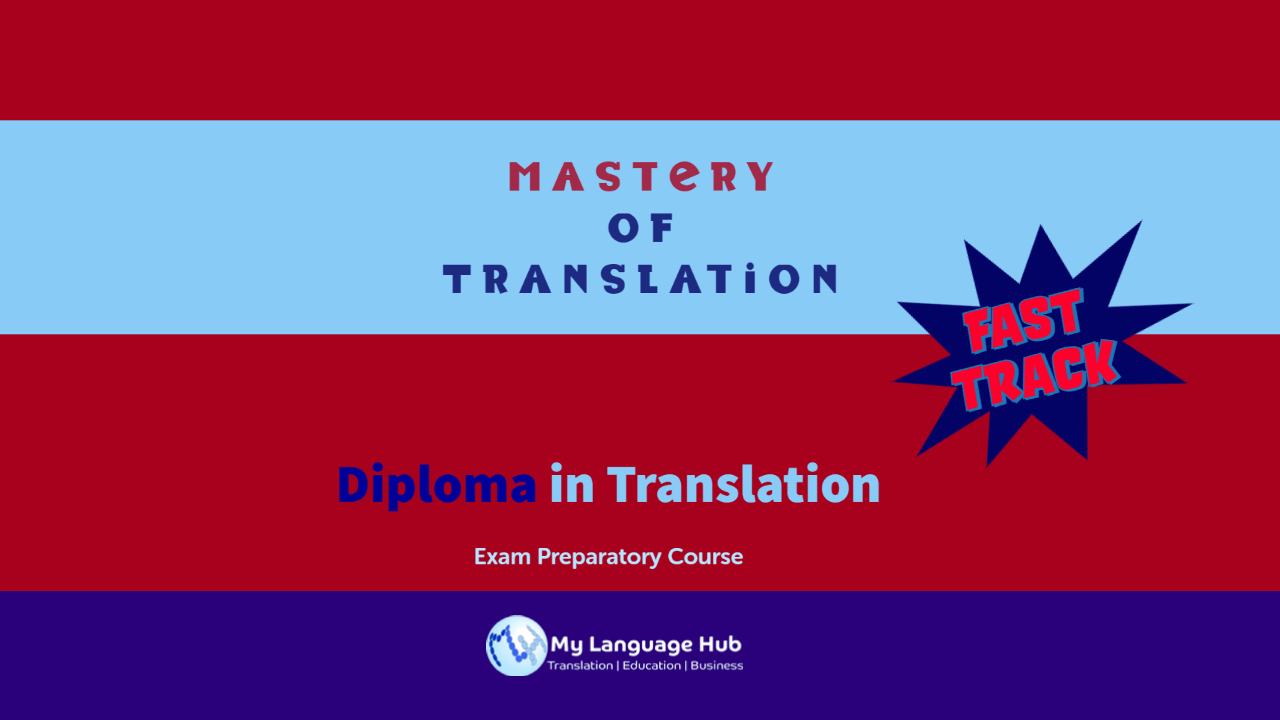- Professional Development
- Medicine & Nursing
- Arts & Crafts
- Health & Wellbeing
- Personal Development
Diploma in Adobe After Effects CC 2017
By iStudy UK
Learn to create incredible motion graphics and visual effects with the Diploma in Adobe After Effects CC 2017 course. Adobe After Effects CC, developed by Adobe Systems, is used in the post-production process of film making and television production. It is a digital visual effect, motion graphics, and compositing application that Is designed to help you to improve your videos with professional motion graphics and helps you to create excellent film, TV, video, and web. The course is devoted to the motion graphics software and makes you as a pro user of the software. Throughout the course, you will be introduced with the various tools and techniques that you need to know for using the software. You will learn about creating a circle, applying animation effect, using graph editor, adding backgrounds, colour creation and more. You will explore how to create a video project from start to finish in After Effects. Upon completion, you will be able to create professional motion graphics that improve your videos. What Will I Learn? You will know how to use After Effects to make your videos better than ever You will be comfortable using After Effects - even if you're a beginner Know how to create a video project from start to finish in After Effects Create professional motion graphics that improve your videos Add creative visual effects to your video projects Export high quality videos from After Effects and know how to use it with Premiere Pro efficiently You will have the full support of an instructor who loves teaching Requirements You should have Adobe After Effects installed so you can follow along with the course lessons. We'll be using the Creative Cloud version of After Effects, but you can do many of the lessons in a previous version if you don't have After Effects CC. You DO NOT need any experience with After Effects. This course is for beginners and assumes you don't have any experience with the program. Module: 01 1.1 Intro Video FREE 00:03:00 1.2 Project Files - Diploma in Adobe After Effects CC 2017 00:00:00 1.3 Animate Your Name FREE 00:07:00 Module: 02 2.1 Understand the After Effects Workspace 00:06:00 2.2 Starting a New Composition 00:08:00 2.3 Adding Media to Your Project and Timeline 00:05:00 2.4 Using the Basic After Effects Tools 00:10:00 2.5 Create a Perfect Circle, Alignment, and Shape Colors 00:03:00 2.6 Working in the Timeline 00:11:00 2.7 Layer Properties 00:09:00 Module: 03 3.1 Animating in After Effects 00:08:00 3.2 Position, Scale, and Rotation Animations 00:05:00 3.3 Tips to Make Your Animations Look More Nautral 00:04:00 3.4 Using the Graph Editor 00:06:00 3.5 Challenge - Bouncing Ball 00:01:00 3.6 Solution - Bouncing Ball 00:20:00 Module: 04 4.1 Working With Solid Layers and the ken Burns Effects 00:07:00 4.2 Working With Shape Layers, Strokes, and Paths 00:06:00 4.3 Adding Layer Styles Like Drop Shadow, Bevel, and Gradients 00:04:00 4.4 Shape Effects - Trim Path Animation, Wiggle, and Zig Zag 00:06:00 Module: 05 5.1 Track Matte Animation - Make Layers Appear And Disappear 00:09:00 5.2 Using Pre-Compositions to Group Layers 00:06:00 5.3 Easily Reverse Complicated Animations 00:02:00 5.4 Playing with Time 00:06:00 5.5 Blend Modes 00:06:00 5.6 Stabilize Shaky Footage 00:04:00 Module: 06 6.1 Intro to Motion Graphics Projects 00:01:00 6.2 Clean Lower Third 00:09:00 6.3 Logo Reveal Animation Bumper 00:13:00 6.4 Colorful Transition 00:17:00 6.5 Text with Mask Path Animation 00:10:00 6.6 Text Bubble Animation 00:14:00 6.7 Weather App 1 00:16:00 6.8 Weather App 2 00:08:00 6.9 Weather App 3 00:07:00 Module: 07 7.1 Flat Animation Challenge 00:03:00 7.2 Phil Designs his Flat Animation Scene 00:13:00 7.3 Animating Fireworks with the Repeater Effect 00:15:00 Module: 08 8.1 Removing Green Screen Background 00:07:00 8.2 Adding a Background that Matches the Foreground 00:08:00 8.3 Adding Motion to a Still Image with the Puppet Tool 00:06:00 8.4 Adding Movement with the Ripple Effect 00:06:00 Module: 09 9.1 Intro to 3D 00:10:00 9.2 Swinging 3D Text Animation 00:12:00 9.3 Build Out Your 3D Composition 00:06:00 9.4 Animating Our 3D Scene 00:08:00 9.5 Create Stars in After Effects 00:05:00 Module: 10 10.1 Using the Rotoscope Tool 00:07:00 10.2 Cleaning Up Your Edges 00:07:00 10.3 Finishing Our Rotobrush Animation 00:08:00 Module: 11 11.1 Easy Screen Replacement with Masks 00:10:00 11.2 Replacing a Screen Version 2 00:14:00 11.3 Screen Replacement with Mocha 00:08:00 Module: 12 12.1 Using the Puppet Pin Tool 00:05:00 12.2 Animating Your Puppet Pins 00:03:00 12.3 Animated Blinking Eyes 00:08:00 12.4 Adding Perspective with Animated Clouds 00:07:00 Module: 13 13.1 Applying Text Animation Presets 00:06:00 13.2 Create a page Turn Effect with CC page Turn 00:10:00 13.3 Radial and Linear wipes 00:03:00 13.4 Color Correction in After Effects 00:04:00 Module: 14 14.1 Motion Tracking Basics 00:10:00 14.2 Tracking Text and Visual Effects to Video Clip 00:06:00 14.3 Tracking Rotation and Scale 00:12:00 14.4 Adding Details to Our Text 00:04:00 Module: 15 15.1 Intro to Character Animation 00:02:00 15.2 Design Your Character 00:15:00 15.3 Rigging Your Character 00:03:00 15.4 animation Our Character 00:10:00 15.5 Adding the Animated Background 00:09:00 15.6 Adding Details to Character Movement 00:07:00 15.7 Adding the Paper Cut Out Look 00:06:00 Module: 16 16.1 Exporting an H264 File From After Effects 00:07:00 16.2 Exporting from After Effects with a Transparent Background 00:04:00 16.3 Exporting from After Effects through Adobe Media Encoder 00:05:00 16.4 Create an Animated GIF from After Effects 00:07:00 Module: 17 17.1 Audio Tips for After Effects 00:03:00 17.2 Working with Premiere Pro 00:06:00 Module: 18 18.1 Expressions Basics 00:07:00 18.2 Animate a Flickering with Expressions 00:18:00 Module: 19 19.1 Conclusion 00:01:00

Certified Professional Ethical Hacker
By Nexus Human
Duration 5 Days 30 CPD hours This course is intended for This course is targeted towards the information technology (IT) professional that has a minimum 1 year IT Security and Networking experience. This course would be ideal for Information System Owners, Security Officers, Ethical Hackers, Information Owners, Penetration Testers, System Owner and Managers as well as Cyber Security Engineers. Overview Upon completion, the Certified Professional Ethical Hacker candidate will be able to competently take the CPEH exam. The CPEH certification training enables students to understand the importance of vulnerability assessments and how to implement counter response along with preventative measures when it comes to a network hack. Security Fundamentals Overview The Growth of Environments and Security Our Motivation? The Goal: Protecting Information! CIA Triad in Detail Approach Security Holistically Security Definitions Definitions Relationships Method: Ping The TCP/IP Stack Which Services Use Which Ports? TCP 3-Way Handshake TCP Flags Malware Types of Malware Types of Malware Cont... Types of Viruses More Malware: Spyware Trojan Horses Back Doors DoS DDoS Packet Sniffers Passive Sniffing Active Sniffing Firewalls, IDS and IPS Firewall ? First Line of Defense IDS ? Second Line of Defense IPS ? Last Line of Defense? Firewalls Firewall Types: (1) Packet Filtering Firewall Types: (2) Proxy Firewalls Firewall Types ? Circuit-Level Proxy Firewall Type of Circuit- Level Proxy ? SOCKS Firewall Types ? Application-Layer Proxy Firewall Types: (3) Stateful Firewall Types: (4) Dynamic Packet-Filtering Firewall Types: (5) Kernel Proxies Firewall Placement Firewall Architecture Types ? Screened Host Multi- or Dual-Homed Screened Subnet Wi-Fi Network Types Wi-Fi Network Types Widely Deployed Standards Standards Comparison 802.11n - MIMO Overview of Database Server Review Access Controls Overview Role of Access Control Definitions More Definitions Categories of Access Controls Physical Controls Logical Controls ?Soft? Controls Security Roles Steps to Granting Access Access Criteria Physical Access Control Mechanisms Biometric System Types Synchronous Token Asynchronous Token Device Memory Cards Smart Card Cryptographic Keys Logical Access Controls OS Access Controls Linux Access Controls Accounts and Groups Password & Shadow File Formats Accounts and Groups Linux and UNIX Permissions Set UID Programs Trust Relationships Review Protocols Protocols Overview OSI ? Application Layer OSI ? Presentation Layer OSI ? Session Layer Transport Layer OSI ? Network Layer OSI ? Data Link OSI ? Physical Layer Protocols at Each OSI Model Layer TCP/IP Suite Port and Protocol Relationship Conceptual Use of Ports UDP versus TCP Protocols ? ARP Protocols ? ICMP Network Service ? DNS SSH Security Protocol SSH Protocols ? SNMP Protocols ? SMTP Packet Sniffers Example Packet Sniffers Review Cryptography Overview Introduction Encryption Cryptographic Definitions Encryption Algorithm Implementation Symmetric Encryption Symmetric Downfalls Symmetric Algorithms Crack Times Asymmetric Encryption Public Key Cryptography Advantages Asymmetric Algorithm Disadvantages Asymmetric Algorithm Examples Key Exchange Symmetric versus Asymmetric Using the Algorithm Types Together Instructor Demonstration Hashing Common Hash Algorithms Birthday Attack Example of a Birthday Attack Generic Hash Demo Instructor Demonstration Security Issues in Hashing Hash Collisions MD5 Collision Creates Rogue Certificate Authority Hybrid Encryption Digital Signatures SSL/TLS SSL Connection Setup SSL Hybrid Encryption SSH IPSec - Network Layer Protection IPSec IPSec Public Key Infrastructure Quantum Cryptography Attack Vectors Network Attacks More Attacks (Cryptanalysis) Review Why Vulnerability Assessments? Overview What is a Vulnerability Assessment? Vulnerability Assessment Benefits of a Vulnerability Assessment What are Vulnerabilities? Security Vulnerability Life Cycle Compliance and Project Scoping The Project Overview Statement Project Overview Statement Assessing Current Network Concerns Vulnerabilities in Networks More Concerns Network Vulnerability Assessment Methodology Network Vulnerability Assessment Methodology Phase I: Data Collection Phase II: Interviews, Information Reviews, and Hands-On Investigation Phase III: Analysis Analysis cont. Risk Management Why Is Risk Management Difficult? Risk Analysis Objectives Putting Together the Team and Components What Is the Value of an Asset? Examples of Some Vulnerabilities that Are Not Always Obvious Categorizing Risks Some Examples of Types of Losses Different Approaches to Analysis Who Uses What? Qualitative Analysis Steps Quantitative Analysis ALE Values Uses ALE Example ARO Values and Their Meaning ALE Calculation Can a Purely Quantitative Analysis Be Accomplished? Comparing Cost and Benefit Countermeasure Criteria Calculating Cost/Benefit Cost of a Countermeasure Can You Get Rid of All Risk? Management?s Response to Identified Risks Liability of Actions Policy Review (Top-Down) Methodology Definitions Policy Types Policies with Different Goals Industry Best Practice Standards Components that Support the Security Policy Policy Contents When Critiquing a Policy Technical (Bottom-Up) Methodology Review Vulnerability Tools of the Trade Vulnerability Scanners Nessus SAINT ? Sample Report Tool: Retina Qualys Guard http://www.qualys.com/products/overview/ Tool: LANguard Microsoft Baseline Analyzer MBSA Scan Report Dealing with Assessment Results Patch Management Options Review Output Analysis and Reports Overview Staying Abreast: Security Alerts Vulnerability Research Sites Nessus SAINT SAINT Reports GFI Languard GFI Reports MBSA MBSA Reports Review Reconnaissance, Enumeration & Scanning Reconnaissance Overview Step One in the Hacking ?Life-Cycle? What Information is Gathered by the Hacker? Passive vs. Active Reconnaissance Footprinting Defined Social Access Social Engineering Techniques Social Networking Sites People Search Engines Internet Archive: The WayBack Machine Footprinting Tools Overview Maltego GUI Johnny.Ihackstuff.com Google (cont.) Domain Name Registration WHOIS Output DNS Databases Using Nslookup Traceroute Operation Web Server Info Tool: Netcraft Introduction to Port Scanning Which Services use Which Ports? Port Scan Tips Port Scans Shou

Introduction to Linux Systems Administration (TTLX2220)
By Nexus Human
Duration 5 Days 30 CPD hours This course is intended for This is an introductory-level systems administration course geared for Systems Administrators and users who wish to learn how to how to install, configure and maintain an Enterprise Linux system in a networked environment. Overview This course is about 50% lab to lecture ratio, combining expert instructor-led discussions with practical hands-on skills that emphasize current techniques, best practices and standards. Working in this hands-on lab environment, guided by our expert practitioner, attendees will explore Installing the Linux operating system and configuring peripherals Performing and modifying startup and shutdown processes Configuring and maintaining basic networking services Creating and maintaining system users and groups Understanding and administering file permissions on directories and regular files Planning and creating disk partitions and file systems Performing maintenance on file systems Identifying and managing Linux processes Automating tasks with cron Performing backups and restoration of files Working with system log files Troubleshooting system problems Analyzing and taking measures to increase system performance Configuring file sharing with NFS Configuring Samba for file sharing with the Windows clients Setting up a basic Web server Understanding the components for setting up a LAMP server Implementing basic security measures Linux System Administration is a comprehensive hands-on course that teaches students how to install, configure and maintain an Enterprise Linux system in a networked environment. This lab-intensive class explores core administrative tasks such as: creating and managing users, creating and maintaining file systems, determining and implementing security measures and performing software installation and package management. Linux networking topics include installing and supporting SSH, NFS, Samba and the Apache Web server. Students will explore common security issues, as well as several tools, such as the PAM modules that help secure the operating system and network environment. Upon successful completion of this course, students will be prepared to maintain Linux systems in a networked business environment. Although the course includes installing and configuring a CentOS 7 / RHEL 7 Linux system, much of the course content also applies to Oracle, Ubuntu, Scientific and other current versions of mainstream Linux distributions. Labs include user and group maintenance, system backups and restoration, software management, administration tasks automation, file system creation and maintenance, managing remote access, working with cron, and configuring basic file sharing and Web services, as well as working with system logging utilities such as rsyslog and much more. System Administration Overview UNIX, Linux and Open Source Duties of the System Administrator Superusers and the Root Login Sharing Superuser Privileges with Others (su and sudo Commands) TCP/IP Networking Fundamentals Online Help Installation and Configuration Planning: Hardware and Software Considerations Site Planning Installation Methods and Types Installation Classes Partitions Logical Volume Manager - LVM File System Overview Swap Partition Considerations Other Partition Considerations The Linux Boot Loader: grub Software Package Selection Adding and Configuring Peripherals Printers Graphics Controllers Basic Networking Configuration Booting to Recovery Mode Booting and Shutting Down Linux Boot Sequence The systemd Daemon The systemctl Command Targets vs. Run Levels Modifying a Target Service Unit Scripts Changing System States Booting into Rescue Mode Shutdown Commands Managing Software and Devices Identifying Software Packages Using rpm to Manage Software Using yum to Manage Software Installing and Removing Software Identifying Devices Displaying Device and System Information (PCI, USB) Plug and Play Devices Device Configuration Tools Managing Users and Groups Setting Policies User File Management The /etc/passwd file The /etc/shadow file The /etc/group file The /etc/gshadow file Adding Users Modifying User Accounts Deleting User Accounts Working with Groups Setting User Environments Login Configuration Files The Linux File System Filesystem Types Conventional Directory Structure Mounting a File System The /etc/fstab File Special Files (Device Files) Inodes Hard File Links Soft File Links Creating New File Systems with mkfs The lost+found Directory Repairing File Systems with fsck The Journaling Attribute File and Disk Management Tools Linux File Security File Permissions Directory Permissions Octal Representation Changing Permissions Setting Default Permissions Access Control Lists (ACLs) The getfacl and setfacl commands SUID Bit SGID Bit The Sticky Bit Controlling Processes Characteristics of Processes Parent-Child Relationship Examining Running Processes Background Processes Controlling Processes Signaling Processes Killing Processes Automating Processes cron and crontab at and batch System Processes (Daemons) Working with the Linux Kernel Linux Kernel Components Types of Kernels Kernel Configuration Options Recompiling the Kernel Shell Scripting Overview Shell Script Fundamentals Bash Shell Syntax Overview Shell Script Examples System Backups Backup Concepts and Strategies User Backups with the tar Command System Backup Options The xfsdump and xfsrestore Commands Troubleshooting the System Common Problems and Symptoms Troubleshooting Steps Repairing General Boot Problems Repairing the GRUB 2 Boot Loader Hard Drive Problems Restoring Shared Libraries System Logs and rsyslogd Basic Networking Networking Services Overview NetworkManager Introduction Network Configuration Files Locations and Formats Enabling and Restarting Network Services with systemtcl Configuring Basic Networking Manually Configuring Basic Networking with NetworkManager LAMP Server Basics LAMP Overview Configuring the Apache Web Server Common Directives Apache Virtual Hosting Configuring an Open Source Database MySQL MariaDB PHP Basics Perl CGI Scripting Introduction to System Security Security Overview Maintaining System Security Server Access Physical Security Network Security Security Tools Port Probing with nmap Intrusion Detection and Prevention PAM Security Modules Scanning the System Maintaining File Integrity Using Firewalls Introduction to firewalld The Samba File Sharing Facility Configure Samba for Linux to Linux/UNIX File Sharing Configure Samba for Linux to Windows File Sharing Use the smbclient Utility to Transfer Files Mount/Connect Samba Shares to Linux and Windows Clients Networked File Systems (NFS) Using NFS to Access Remote File Systems Configuring the NFS Server Configuring the NFS Client Exporting File Systems from the NFS Server to the NFS Client

55320 Programming with HTML, CSS, and JavaScript
By Nexus Human
Duration 5 Days 30 CPD hours This course is intended for This course is intended for students new to computer programming or experienced programmers who are new to client-side web development. Overview After completing this course, you will be able to: Describe the technologies involved in web development. Create HTML pages with links and images. Explain the benefits of CSS. Style HTML pages with CSS. Explain the concepts of objects, methods, and properties. Work with JavaScript variables. Create their own custom functions in JavaScript. Write flow control logic in JavaScript. Write JavaScript code that listens for and handles events, such as mouse clicks and page loads. Create forms with HTML and validate them with JavaScript. Use regular expressions in JavaScript for advanced form validation. This course is intended for IT professionals interested in becoming client-side web developers. who need to get a jump start on all three technologies. The course includes more than 30 exercises, providing a rapid hands-on introduction to the three major client-side languages: HTML, CSS, and JavaScript. Students should be prepared to cover a lot of ground quickly.This material updates and replaces course Microsoft course 20480 which was previously published under the title Programming in HTML5 with JavaScript and CSS3. Module 1: A Quick Overview of Web Development HTML is Part of a Team Client-side Programming Server-side Programming Web Development Technologies Module 2: Introduction to HTML Exercise: A Simple HTML Document Getting Started with a Simple HTML Document HTML Elements, Attributes, and Comments The HTML Skeleton Viewing the Page Source Special Characters HTML Elements and Special Characters History of HTML The lang Attribute Module 3: Paragraphs, Headings, and Text Paragraphs Heading Levels Breaks and Horizontal Rules Exercise: Paragraphs, Headings, and Text The div Tag Creating an HTML Page Quoted Text Preformatted Text Inline Semantic Elements Exercise: Adding Inline Elements Module 4: HTML Links Links Introduction Text Links Absolute vs. Relative Paths Targeting New Tabs Email Links Exercise: Adding Links Lorem Ipsum The title Attribute Linking to a Specific Location on the Page Targeting a Specific Location on the Page Module 5: HTML Images Inserting Images Image Links Adding Images to the Document Exercise: Adding Images to the Page Providing Alternative Images Module 6: HTML Lists Unordered Lists Ordered Lists Definition Lists Exercise: Creating Lists Module 7: Crash Course in CSS Benefits of Cascading Style Sheets CSS Rules Selectors Combinators Precedence of Selectors How Browsers Style Pages CSS Resets CSS Normalizers External Stylesheets, Embedded Stylesheets, and Inline Styles Exercise: Creating an External Stylesheet Exercise: Creating an Embedded Stylesheet Exercise: Adding Inline Styles div and span Exercise: Styling div and span Media Types Units of Measurement Inheritance Module 8: CSS Fonts font-family @font-face font-size font-style font-variant font-weight line-height font shorthand Exercise: Styling Fonts Module 9: Color and Opacity About Color and Opacity Color and Opacity Values Color Opacity Exercise: Adding Color and Opacity to Text Module 10: CSS Text letter-spacing text-align text-decoration text-indent text-shadow text-transform white-space word-break word-spacing Exercise: Text Properties Module 11: JavaScript Basics JavaScript vs. EcmaScript The HTML DOM JavaScript Syntax Accessing Elements Where Is JavaScript Code Written? JavaScript Objects, Methods, and Properties Exercise: Alerts, Writing, and Changing Background Color Module 12: Variables, Arrays, and Operators JavaScript Variables A Loosely Typed Language Google Chrome DevTools Storing User-Entered Data Exercise: Using Variables Constants Arrays Exercise: Working with Arrays Associative Arrays Playing with Array Methods JavaScript Operators The Modulus Operator Playing with Operators The Default Operator Exercise: Working with Operators Module 13: JavaScript Functions Global Objects and Functions Exercise: Working with Global Functions User-defined Functions Exercise: Writing a JavaScript Function Returning Values from Functions Module 14: Built-In JavaScript Objects Strings Math Date Helper Functions Exercise: Returning the Day of the Week as a String Module 15: Conditionals and Loops Conditionals Short-circuiting Switch / Case Ternary Operator Truthy and Falsy Exercise: Conditional Processing Loops while and do?while Loops for Loops break and continue Exercise: Working with Loops Array: forEach() Module 16: Event Handlers and Listeners On-event Handlers Exercise: Using On-event Handlers The addEventListener() Method Anonymous Functions Capturing Key Events Exercise: Adding Event Listeners Benefits of Event Listeners Timers Typing Test Module 17: The HTML Document Object Model CSS Selectors The innerHTML Property Nodes, NodeLists, and HTMLCollections Accessing Element Nodes Exercise: Accessing Elements Dot Notation and Square Bracket Notation Accessing Elements Hierarchically Exercise: Working with Hierarchical Elements Accessing Attributes Creating New Nodes Focusing on a Field Shopping List Application Exercise: Logging Exercise: Adding EventListeners Exercise: Adding Items to the List Exercise: Dynamically Adding Remove Buttons to the List Items Exercise: Removing List Items Exercise: Preventing Duplicates and Zero-length Product Names Manipulating Tables Module 18: HTML Forms How HTML Forms Work The form Element Form Elements Buttons Exercise: Creating a Registration Form Checkboxes Radio Buttons Exercise: Adding Checkboxes and Radio Buttons Fieldsets Select Menus Textareas Exercise: Adding a Select Menu and a Textarea HTML Forms and CSS Module 19: JavaScript Form Validation Server-side Form Validation HTML Form Validation Accessing Form Data Form Validation with JavaScript Exercise: Checking the Validity of the Email and URL Fields Checking Validity on Input and Submit Events Adding Error Messages Validating Textareas Validating Checkboxes Validating Radio Buttons Validating Select Menus Exercise: Validating the Ice Cream Order Form Giving the User a Chance Module 20: Regular Expressions Getting Started Regular Expression Syntax Backreferences Form Validation with Regular Expressions Cleaning Up Form Entries Exercise: Cleaning Up Form Entries A Slightly More Complex Example

Photography Composition & Portrait Photography Masterclass
By iStudy UK
This Photography Composition & Portrait Photography Masterclass is loaded up with tips and directions to fuel up your photography aptitudes and to become an expert photographer who can take great pictures with any camera. Figure out how to communicate through stills by honing your inner creativity and photographer eyes in the most artistic way. This course requires no related knowledge or learning in photography to join up with. You should simply to adhere to the guidance religiously and you will be prepared to become a master photographer in no time. What you'll learn Access Your Built-In Ability To See Creatively Create Simple Yet Powerful Compositions Master The Visual Language Of Photography Master The Creative Photography Process Master The Art Of Portrait Photography Take A Picture That Impresses With Any Camera Understand How Light Works And Its Importance In Photography Take Great Color Images Take Great Black And White Images Take Images Using Some Very Advanced Photography Composition Techniques Take Powerful Portraits Using Just Natural Light Understand How To Set Up A Home Based Portrait Studio On A Budget Master The Classic Studio Lighting Techniques Used In Studio Photography Take Beautiful Portraits Using Flashes And Strobes In A Modern Studio Setting Requirements You Will Need To Have A Passion For Photography You, Will, Need Access To A Camera - A Smartphone Is Sufficient To Get You Started A Brief History of Photography Is It Art 00:08:00 A Brief History Of Photography 00:06:00 The Great Debate 00:09:00 Activities 00:02:00 The Art Of Seeing Introduction 00:01:00 The Ordered Universe 00:08:00 Beauty Detector 00:04:00 Let There Be Light 00:07:00 The Photographer's Playground 00:11:00 Activities 00:01:00 Seeing The Light Introduction 00:01:00 Seeing The Light 00:05:00 Hard Light 00:09:00 Soft Light 00:09:00 Colour Temperature 00:03:00 Activities 00:01:00 Controlling The Light Introduction 00:01:00 Working The Scene 00:02:00 Moving Your Feet 00:08:00 Moving Your Subject 00:07:00 Move Your Light 00:07:00 Activities 00:01:00 Capturing The Light Introduction 00:01:00 Your Camera 00:18:00 The Three Levers 00:11:00 ISO 00:05:00 The Shutter 00:07:00 The Aperture 00:13:00 Activities 00:01:00 Processing The Light Introduction 00:01:00 The Digital Darkroom 00:10:00 Lightroom Edit 00:10:00 Snapseed Edit 00:07:00 Activities 00:01:00 The Core Principles Of Composition Introduction 00:01:00 The Language Of Composition 00:02:00 The Subject 00:08:00 The Environment 00:06:00 Leading The Eye 00:04:00 Evoking Emotion 00:05:00 Symmetry 00:06:00 Activities 00:01:00 The Basic Rules Of Composition Introduction 00:01:00 The Rule Of Thirds 00:09:00 Leading Lines 00:07:00 The Highest Point Of Contrast 00:13:00 Activities 00:01:00 Color Photography Introduction 00:01:00 Adventures In Color 00:06:00 Hue, Saturation, Luminosity 00:03:00 The Color Wheel 00:12:00 Working With Color 00:10:00 Simple Color Edit 00:09:00 Activities 00:01:00 Black And White Photography Introduction 00:01:00 Why Black And White 00:04:00 King Luminosity 00:04:00 A Zone System 00:05:00 Seeing In Black And White 00:06:00 A Simple Black And White Edit 00:07:00 Activities 00:01:00 Controlling The Frame Introduction 00:01:00 In The Frame 00:14:00 Isolating The Subject 00:08:00 Negative Space 00:05:00 Framing Your Subject 00:07:00 Abstract And Geometric Composition Introduction 00:01:00 Abstract Images 00:06:00 Seeing Like An Architect 00:06:00 Strong Visual Elements 00:09:00 Activities 00:01:00 Creative Portraiture Introduction 00:01:00 The In Between Moments 00:05:00 The Eyes 00:08:00 Body Language And Gesture 00:12:00 Activities 00:01:00 Finding Yourself As A Photographer Introduction To Finding Yourself As A Photographer 00:01:00 Creating An Image 00:07:00 Creating A Style 00:08:00 Creating A Series 00:02:00 Creating A Body Of Work 00:03:00 Sharing Your Work 00:06:00 Natural Light Portrait Photography Introduction To Natural Light Portrait Photography 00:01:00 Finding Your Light 00:03:00 Hard Light And Soft Light - A Recap Of The Basics 00:05:00 Outside Soft Light 00:09:00 Inside Soft Light 00:08:00 Outside Hard Light 00:14:00 Inside Hard Light 00:08:00 Finding Your Background - Simple Backgrounds 00:04:00 Finding Your Background - Complex Backgrounds 00:06:00 Posing Your Subject - A Refresher 00:04:00 Projects For Natural Light Photography 00:01:00 Building A Home Based Portrait Studio On A Budget Introduction To Home Based Photography Studio 00:01:00 Finding Your Studio Location 00:06:00 Camera Choices 00:05:00 Lens Choices 00:02:00 Equipment List 00:09:00 Additional Studio Equipment 00:05:00 Basic Studio Lighting Set Up 00:06:00 Finding Clients For Your Business 00:06:00 Recording Your Floor Plans 00:01:00 Dealing With The Public 00:03:00 Activities For Home Based Photography Studio 00:01:00 Classic Studio Portrait Photography Introduction To Classic Studio Portrait Photography 00:01:00 Open Loop Lighting 00:05:00 Closed Loop Lighting 00:05:00 Butterfly Lighting 00:06:00 Split Lighting 00:06:00 Short Lighting 00:04:00 Broad Lighting 00:03:00 Rembrandt Lighting 00:07:00 Studio Backdrops 00:03:00 Preparing The Subject 00:06:00 Choosing The Facial Angle 00:07:00 Posing The Body 00:05:00 Body Poses And Posture 00:03:00 Body Poses - The Light Pose For Males 00:04:00 Body Poses - The Shadow Pose For Females 00:04:00 Group Shots - Basic Core Principles 00:03:00 Couples Shots - Basic Core Principles 00:10:00 Black And White Portrait Tips - A Refresher 00:01:00 Lens Choices In The Studio 00:01:00 Classic Studio Course Activities 00:01:00 Modern Studio Portrait Photography Introduction to Modern Studio Portrait Photography 00:01:00 Studio Lighting Buying Tips 00:03:00 Strobe Modifers Explained 00:05:00 Standard One Light Techniques 00:09:00 Non Standard One Light Techniques 00:08:00 Two Light Techniques 00:07:00 Three Light Techniques 00:08:00 Four Light Techniques 00:08:00 Hollywood Lighting- Advanced Lighting 00:08:00 Modern Studio Photography Activities 00:01:00

Level 5 Adobe Illustrator - QLS Endorsed Course
By One Education
If you want to gain a solid understanding of Adobe Illustrator Masterclass and fast-track your dream career, then take a step in the right direction with this industry-standard, comprehensive course designed by expert instructors. Dedicated tutor support and 24/7 customer support are available to all students with this premium quality Masterclass course. Get the help you require and the answers to all your queries throughout the comprehensive syllabus of this course. This premium online course titled Adobe Illustrator Masterclass ensures your expert development with CPD accreditation. You'll have the privilege of learning in your own time, at your own pace and earning an acknowledged certificate. With this program, success becomes a lot easier that enables you to monetise your skills. This Adobe Illustrator Masterclass course is designed for both part-time and full-time students and can be completed at a pace that suits your learning style. This course is developed by industry experts and is packed with several insightful modules to give you a proper understanding of Adobe Illustrator Masterclass and allow you to accelerate your career. Our Adobe Illustrator course is endorsed by the Quality Licence Scheme, ensuring your newly acquired skills will enhance your expert development. Why People Enrol this Adobe Illustrator Course From One Education: Eligibility for an endorsed certificate upon successful completion of the course Learning materials of our course contain engaging voiceover and visual elements for your comfort Get 24/7 access to all course content for a full year Complete the course at your own pace Each of our students gets full tutor support on weekdays (Monday to Friday) Efficient assessments and instant results upon completion of our course This online training course is designed by industry experts and will give you an in-depth understanding of this topic. The Adobe Illustrator Masterclass course features easy-to-digest modules that break down each topic and ensure all our students receive an unrivalled and thorough learning experience. If you want to work in this rapidly growing sector and stand out from the competition, then our Adobe Illustrator Masterclass is the perfect place to kickstart your dream career. On the Adobe Illustrator Masterclass course, we guarantee that you will gain relevant skills and acquire tremendous knowledge on the subject. The certificate you'll achieve after completing the Masterclass course will help you land the job you want in a related field. Enjoy a pleasant and expert 100% online learning experience and enrol in our Masterclass today and take control of your career! Course Curriculum: Here is a curriculum breakdown of the Adobe Illustrator Masterclass course: Module 01: Introduction Introduction to the Course Module 02: How To Use The Selection Tools How To Use the Selection Tool How To Use The Direct Selection Tool How To Use the Group Selection Tool How To Use The Magic Wand Tool How To Use the Lasso Tool Module 03: How To Use the Pen Tool and the Gang in Illustrator? How To Use The Pen Tool How To Use the Add/Remove Anchor Point Tool How To Use the Convert Anchor Point Tool How To use the Curvature Tool How to Use the Convert Anchor Points Tool The Arc Tool Module 04: How To Use the Typography Tools in Illustrator How To Use the Type Tool in Illustrator How To Use the Area Type Tool How To Use the Type on a Path Tool How To Use the Vertical Area Type Tool How To use the Vertical Type on a Path Tool Type on a Path Trick How To Use the Touch Type Tool Module 05: How To Use The Drawing Tools in Illustrator Pt 1 The Line Segment Tool The Arc Tool The Spiral Tool The Rectangular Grid Tool The Polar Grid Tool Module 06: How To Use The Drawing Tools in Illustrator Pt 2 The Rectangle Tool The Rounded Rectangle Tool The Ellipse Tool The Polygon Tool The Star Tool The Flare Tool Module 07: How to Use the Paintbrush Tools How To Apply a Brush Stroke How To Paint with the Paintbrush Types of Brushes Global Paintbrush Tool Options How To Create A Calligraphic Brush How To Create A Scatter Brush How To Create an Art Brush How To Create A Pattern Brush How To Create A Bristle Brush How To Use The Blob Brush Module 08: How to Use the Pencil Tools How To Use the Pencil Tool - the basics Creating More Paths with the Pencil Tool The Pencil Tool Settings The Pencil Tools Sidekicks- The Smooth Path Eraser and Join Tools Module 09: The Eraser Tools How To Use The Eraser Tool The Eraser Tool Options How To Use The Scissors and the Knife Tools Module 10: The Rotate and Reflect Tools How To Use the Rotate Tool How To Rotate the Objects How To Use the Reflect Tool How to Find the Centre Spot of your Artwork How To Use the Scale Tool How To Use the Shear Tool How To Use the Reshape Tool How to Use the Transform Tool How To Use the Transformation Tool Module 11: The Liquify Tools How To Use The Width Tool How To Save Width Profiles How To Use the Liquify Tools How To Use the Liquify Tools Continued Module 12: The Shape Builder and Live Paint Tools How The Shape Builder Tool Works How To Merge And Erase Paths Shape Builder Tool Options How To Use the Paint Bucket Tool How To Modify Live Paint Groups The Live Paint Tool Options Module 13: The Perspective Grid Tool How To Use The Perspective Grid How To Draw Objects In Perspective How To Add Objects To A Perspective Grid How To Create Perspective Text How To Create Your Custom Grid Module 14: How to Use the Gradient Tool How To Use the Gradient Tools Gradients, swatches and multiple objects Apply a gradient across multiple objects How to use the Gradient panel How To Work with Gradient Meshes Achieving photorealistic effects with gradient meshes Module 15: How To Use the Blend tool How To Use the Blend Tool How to edit the blends How To Create the Long Shadow Effect Using the Blend Tool Module 16: How To Use the Technical Tools The Eyedropper Tool How To Use the Zoom, Hand and Measure Tool How To Use the Artboard Tool Artboard Tool Options Print Tiling Tool Module 17: How To Use the Symbols and the Symbolism Tools How To Use Symbols In Illustrator How To use The Symbolism Tools How To Use The Symbolism Tool - Continued Module 18: How To Use the Graph Tools How to use Graphs in Illustrator Types of graphs in Illustrator How to stylize graphs in Illustrator How To Stylize Your Graph Module 19: How To Use Slicing and the Slice Tools How To Create Slices and Use The Slice Tool in Illustrator How To Use Slices for Web Development Slice options Module 20: How To Use the Color Tools and Drawing Modes How To Use the Color Tools and Drawing Modes in Illustrator How To Use the Drawing and Screen Modes Module 21: Summary Summary How is the Adobe Illustrator Course assessed? To simplify the procedure of evaluation and acknowledgement for learners, we provide an automated assessment system. For each test, the pass mark will be set to 60%. Certificate of Achievement Endorsed Certificate of Achievement from the Quality Licence Scheme After successfully completing the course, learners will be able to order an endorsed certificate as proof of their achievement. The hardcopy of this certificate of achievement endorsed by the Quality Licence Scheme can be ordered and received straight to your home by post, by paying - Within the UK: £109 International: £109 + £10 (postal charge) = £119 CPD Accredited Certificate from One Education After successfully completing this course, you will qualify for the CPD accreditation certificate from One Education, as proof of your continued expert development. The certificate is available in both PDF & hardcopy format, which can be received by paying - PDF Certificate: £9 Hardcopy Certificate (within the UK): £15 Hardcopy Certificate (international): £15 + £10 (postal charge) = £25 CPD 150 CPD hours / points Accredited by CPD Quality Standards Who is this course for? This Adobe Illustrator course is ideal for Students Recent graduates Job Seekers Anyone interested in this topic People already working in the relevant fields and want to polish their knowledge and skill. Requirements There are no specific prerequisites to enrol in this Adobe Illustrator course. Anyone and everyone can take this course. This course is fully accessible from any internet-enabled smart device. So, you can study from the comfort of your home! All you need is a passion for learning, literacy, and being over the age of 16. Career path This Adobe Illustrator course will help you procure a job in the relevant field and will allow you to advance your career. Many job roles will be available for you to explore after completing this course. This also increases your competency to be eligible for promotions at work. Enrol now and take your career to the next step with One Education.

Level 3 SEN Teaching Assistant Course
By Lead Academy
Designed for those passionate about supporting students with Special Educational Needs, this comprehensive program will empower you with the knowledge and skills needed to excel in this Vital role. You will learn various SEN conditions, effective communication strategies and personalised learning approaches. This Course At A Glance Accredited by CPD UK Endorsed by Quality Licence Scheme Get an introduction to special educational needs (SEN) teaching Demonstrate the statutory and regulatory context for SEN Understand how special educational needs & disabilities affect pupils' participation and learning. Know how to apply the teaching strategies and approaches for pupils with special educational needs. Understand drawing up inclusive whole-school policies and procedures for SEN. Know how to develop a whole-school policy on assessment. Know the roles and functions of the board of management. Understand how to become a school shadow support teacher. Demonstrate the national minimum standards for residential special schools Know how to provide personalised learning assistance for individuals Level 3 SEN Teaching Assistant Course Overview If you are willing to teach children with special education needs and want to kickstart your career in the same profession, you can opt for this Level 3 SEN Teaching Assistant Course. The Special Educational Needs and Disability Code of Practice outline the legal requirements and statutory guidelines that schools, local governments and teachers must follow in order to identify and address SEN in the students they support or teach. This SEN teaching assistant training online course will help you understand the different ways and techniques to teach children with physical impairment, speech difficulty or conditions such as autism and dyslexia. This SEN teaching assistant level 3 course will provide you with the essential skills and basic teaching strategies required for assisting students with learning disabilities. Upon successful completion of this Level 3 SEN Teaching Assistant Course, you will learn various teaching strategies, approaches and regulations that are put in place for students with special educational needs, and develop the skills required to become a confident SEN teaching assistant. Please contact us for more information. Who should take this course? This Level 3 SEN Teaching Assistant Course is primarily aimed at: SENco SEN tutor SEN teaching assistant Aspiring SEN teaching assistant Learning support assistant Parents of children with learning disabilities Anyone associated with the SEN teaching industry This course is, however, not limited to a particular profession or line of work. Anyone eager to understand how to support the learning and growth of children and teenagers with special educational needs may also find it helpful. Entry Requirements There are no academic entry requirements for this Level 3 SEN Teaching Assistant Course, and it is open to students of all academic backgrounds. However, you are required to have a laptop/desktop/tablet or smartphone and a good internet connection Assessment Method This Level 3 SEN Teaching Assistant Course assesses learners through multiple-choice questions (MCQs). Upon successful completion of the modules, learners must answer MCQs to complete the assessment procedure. Through the MCQs, it is measured how much a learner could grasp from each section. In the assessment pass mark is 60%. Join our comprehensive Early Years Foundation Stage (EYFS) Teaching and Paediatric First Aid Training Course Online. Course Curriculum Level 3 SEN Teaching Assistant Course (Updated Version) Module 1 - Introduction to SEN Teaching Module 1 - Introduction to SEN Teaching Module 2 - Communication Interaction Difficulties in Children with SEN Module 2 - Communication Interaction Difficulties in Children with SEN Module 3 - Cognition Learning Difficulties Module 3 - Cognition Learning Difficulties Module 4 - Social, Behavioural and Emotional Health Difficulties Module 4 - Social, Behavioural and Emotional Health Difficulties Module 5 - Sensory and Physical Needs Module 5 - Sensory and Physical Needs Module 6 - Legislation and Principles Module 6 - Legislation and Principles Module 7 - Information, Advice and Support Module 7 - Information, Advice and Support Module 8 - Working Together Module 8 - Working Together Module 9 - Early Years Providers Module 9 - Early Years Providers Module 10 - EYFS Module 10 - EYFS Module 11 - Primary Secondary Education Module 11 - Primary Secondary Education Module 12 - Further Education Module 12 - Further Education Module 13 - Preparation For Adulthood Module 13 - Preparation For Adulthood Module 14 - EHC Assessments and Plans Module 14 - EHC Assessments and Plans Module 15 - Equality, Diversity Inclusion Module 15 - Equality, Diversity Inclusion Module 16 - SEN Children Young People in Specific Circumstances Module 16 - SEN Children Young People in Specific Circumstances Module 17 - Disagreement Resolutions Module 17 - Disagreement Resolutions Module 18 - Conclusion Module 18 - Conclusion Level 3 SEN Teaching Assistant Course (Old Version) Module 1: Introduction To Special Educational Needs (SEN) Teaching Introduction To Special Educational Needs (SEN) Teaching Module 2: Statutory and Regulatory Context for SEN Statutory and Regulatory Context for SEN Module 3: Understanding How Special Educational Needs & Disabilities Affect Pupils' Participation and Learning Understanding How Special Educational Needs & Disabilities Affect Pupils' Participation and Learning Module 4: Teaching Strategies and Approaches for Pupils with Special Educational Needs Teaching Strategies and Approaches for Pupils with Special Educational Needs Module 5: Drawing Up Inclusive Whole-School Policies And Procedures For SEN Drawing Up Inclusive Whole-School Policies And Procedures For SEN Module 6: Developing A Whole-School Policy On Assessment Developing A Whole-School Policy On Assessment Module 7: Inclusive Education For Students With Special Educational Needs Inclusive Education For Students With Special Educational Needs Module 8: Leadership of Special Schools Leadership of Special Schools Module 9: National Minimum Standards For Residential Special Schools National Minimum Standards For Residential Special Schools Module 10: Role And Functions Of The Board Of Management Role And Functions Of The Board Of Management Module 11: Education Planning for Individual Students Education Planning for Individual Students Recognised Accreditation CPD Certification Service This course is accredited by continuing professional development (CPD). CPD UK is globally recognised by employers, professional organisations, and academic institutions, thus a certificate from CPD Certification Service creates value towards your professional goal and achievement. CPD certificates are accepted by thousands of professional bodies and government regulators here in the UK and around the world. Many organisations look for employees with CPD requirements, which means, that by doing this course, you would be a potential candidate in your respective field. Quality Licence Scheme Endorsed The Quality Licence Scheme is a brand of the Skills and Education Group, a leading national awarding organisation for providing high-quality vocational qualifications across a wide range of industries. It will give you a competitive advantage in your career, making you stand out from all other applicants and employees. Certificate of Achievement Endorsed Certificate from Quality Licence Scheme After successfully passing the MCQ exam you will be eligible to order the Endorsed Certificate by Quality Licence Scheme. The Quality Licence Scheme is a brand of the Skills and Education Group, a leading national awarding organisation for providing high-quality vocational qualifications across a wide range of industries. It will give you a competitive advantage in your career, making you stand out from all other applicants and employees. There is a Quality Licence Scheme endorsement fee to obtain an endorsed certificate which is £65. Certificate of Achievement from Lead Academy After successfully passing the MCQ exam you will be eligible to order your certificate of achievement as proof of your new skill. The certificate of achievement is an official credential that confirms that you successfully finished a course with Lead Academy. Certificate can be obtained in PDF version at a cost of £12, and there is an additional fee to obtain a printed copy certificate which is £35. FAQs What is an SEN teaching assistant course about? The word SEN refers to special educational needs, and an SEN teaching assistant helps students who have learning issues or face learning difficulties due to their behaviour and physical illness. In the SEN teaching assistant course, you will acquire the skills to become a successful SEN teaching assistant. Where Can I work apart from the school after completing this training? An SEN teaching assistant can work in the school and many places. Such as, they can work in the community centre, children's day care, home tutoring and more. How much does a SEN Teaching Assistant Earn in the UK? On average, they earn £23,400 per year or £12 per hour in the UK. However, it may vary depending on places, institutions and country. How will I purchase this course? First, select your desired course plan among the multiple existing course plans on the right side of your screen, then select the payment type, and once you made the payment, you can access the course any time you want. I am from outside the UK. Will I get access to the Course? Yes, you can. Since it is an e-learning course, anyone from anywhere can enrol in our courses. I made my payment. How will I get access to the Level 3 Teaching Assistant training course? A confirmation email will be sent to your registered email after payment. Hereafter anytime, you can start your learning journey with Lead Academy. What are the skills needed to become a SEN Teaching Assistant? The SEN Teaching assistant profession could be challenging work. However, you can easily do this job with patience, affection for the children, and creativity. What are the SEN teaching assistant's responsibilities? An SEN teaching assistant has many responsibilities, such as: preparing lesson plans under supervision, looking after the physically challenged children inside and outside the classroom, guiding the children and more. What is an Accredited course? The professional body approves the procedures if any e-learning platform claims its courses are accredited. What is the benefit of doing an accredited course? You will only realize the benefit of having an accredited certificate once you face the corporate world. As employees, job places, and more value the certified certification, you must own this certificate by doing the course with us. What do you mean by a CPD course? CPD refers to Continuing Professional Development, and the CPD-accredited course is developed for individuals who want to improve and update their skills within their professional field continuously. This certificate claims that the certificate holder's knowledge is up-to-date in their work area.

Dive into the mesmerizing realm of animation and visual effects with our comprehensive 'Adobe After Effects CC Course.' Unleash your creativity as you journey through an extensive curriculum designed to transform novices into proficient animators. This course is not just about mastering tools; it's about crafting visual stories that captivate and inspire. From the basics of the After Effects workspace to advanced techniques in character animation, each module is a stepping stone towards unlocking your artistic potential. In this visually dynamic expedition, you'll animate your name, create motion graphics projects, replace screens seamlessly, delve into 3D animation, and even explore the fascinating world of character animation. Our modules are structured to guide you through the intricacies of After Effects, offering hands-on challenges and solutions to enhance your skills. Join us on this thrilling ride, where you're not just learning software - you're becoming a visual storyteller. Learning Outcomes Master the After Effects workspace and essential tools. Create captivating animations with position, scale, and rotation. Utilize advanced techniques like motion tracking and rotoscoping. Develop motion graphics projects, from lower thirds to transitions. Harness the power of expressions for dynamic animations. Why choose this Adobe After Effects CC Course? Unlimited access to the course for a lifetime. Opportunity to earn a certificate accredited by the CPD Quality Standards and CIQ after completing this course. Structured lesson planning in line with industry standards. Immerse yourself in innovative and captivating course materials and activities. Assessments designed to evaluate advanced cognitive abilities and skill proficiency. Flexibility to complete the Course at your own pace, on your own schedule. Receive full tutor support throughout the week, from Monday to Friday, to enhance your learning experience. Unlock career resources for CV improvement, interview readiness, and job success. Who is this Adobe After Effects CC Course for? Aspiring animators and visual storytellers. Graphic designers eager to add motion to their creations. Video editors looking to enhance their post-production skills. Content creators aiming for engaging and dynamic visual content. Anyone passionate about exploring the artistry of animation. Career path Motion Graphics Designer: £25,000 - £40,000 Visual Effects Artist: £30,000 - £50,000 Animation Specialist: £28,000 - £45,000 Video Content Creator: £22,000 - £35,000 Multimedia Animator: £26,000 - £42,000 Digital Media Producer: £32,000 - £48,000 Prerequisites This Adobe After Effects CC Course does not require you to have any prior qualifications or experience. You can just enrol and start learning.This Adobe After Effects CC Course was made by professionals and it is compatible with all PC's, Mac's, tablets and smartphones. You will be able to access the course from anywhere at any time as long as you have a good enough internet connection. Certification After studying the course materials, there will be a written assignment test which you can take at the end of the course. After successfully passing the test you will be able to claim the pdf certificate for £4.99 Original Hard Copy certificates need to be ordered at an additional cost of £8. Course Curriculum Module: 01 1.1 Intro Video 00:03:00 1.3 Animate Your Name 00:07:00 Module: 02 2.1 Understand the After Effects Workspace 00:06:00 2.2 Starting a New Composition 00:08:00 2.3 Adding Media to Your Project and Timeline 00:05:00 2.4 Using the Basic After Effects Tools 00:10:00 2.5 Create a Perfect Circle, Alignment, and Shape Colors 00:03:00 2.6 Working in the Timeline 00:11:00 2.7 Layer Properties 00:09:00 Module: 03 3.1 Animating in After Effects 00:08:00 3.2 Position, Scale, and Rotation Animations 00:05:00 3.3 Tips to Make Your Animations Look More Nautral 00:04:00 3.4 Using the Graph Editor 00:06:00 3.5 Challenge - Bouncing Ball 00:01:00 3.6 Solution - Bouncing Ball 00:20:00 Module: 04 4.1 Working With Solid Layers and the ken Burns Effects 00:07:00 4.2 Working With Shape Layers, Strokes, and Paths 00:06:00 4.3 Adding Layer Styles Like Drop Shadow, Bevel, and Gradients 00:04:00 4.4 Shape Effects - Trim Path Animation, Wiggle, and Zig Zag 00:06:00 Module: 05 5.1 Track Matte Animation - Make Layers Appear And Disappear 00:09:00 5.2 Using Pre-Compositions to Group Layers 00:06:00 5.3 Easily Reverse Complicated Animations 00:02:00 5.4 Playing with Time 00:06:00 5.5 Blend Modes 00:06:00 5.6 Stabilize Shaky Footage 00:04:00 Module: 06 6.1 Intro to Motion Graphics Projects 00:01:00 6.2 Clean Lower Third 00:09:00 6.3 Logo Reveal Animation Bumper 00:13:00 6.4 Colorful Transition 00:17:00 6.5 Text with Mask Path Animation 00:10:00 6.6 Text Bubble Animation 00:14:00 6.7 Weather App 1 00:17:00 6.8 Weather App 2 00:08:00 6.9 Weather App 3 00:07:00 Module: 07 7.1 Flat Animation Challenge 00:03:00 7.2 Phil Designs his Flat Animation Scene 00:13:00 7.3 Animating Fireworks with the Repeater Effect 00:15:00 Module: 08 8.1 Removing Green Screen Backgroundc 00:07:00 8.2 Adding a Background that Matches the Foreground 00:08:00 8.3 Adding Motion to a Still Image with the Puppet Tool 00:06:00 8.4 Adding Movement with the Ripple Effect 00:06:00 Module: 09 9.1 Intro to 3D 00:10:00 9.2 Swinging 3D Text Animation 00:12:00 9.3 Build Out Your 3D Composition 00:06:00 9.4 Animating Our 3D Scene 00:08:00 9.5 Create Stars in After Effects 00:05:00 Module: 10 10.1 Using the Rotoscope Tool 00:07:00 10.2 Cleaning Up Your Edges 00:07:00 10.3 Finishing Our Rotobrush Animation 00:08:00 Module: 11 11.1 Easy Screen Replacement with Masks 00:10:00 11.2 Replacing a Screen Version 2 00:14:00 11.3 Screen Replacement with Mocha 00:08:00 Module: 12 12.1 Using the Puppet Pin Tool 00:05:00 12.2 Animating Your Puppet Pins 00:03:00 12.3 Animated Blinking Eyes 00:08:00 12.4 Adding Perspective with Animated Clouds 00:07:00 Module: 13 13.1 Applying Text Animation Presets 00:06:00 13.2 Create a page Turn Effect with CC page Turn 00:10:00 13.3 Radial and Linear wipes 00:03:00 13.4 Color Correction in After Effects 00:04:00 Module: 14 14.1 Motion Tracking Basics 00:10:00 14.2 Tracking Text and Visual Effects to Video Clip 00:06:00 14.3 Tracking Rotation and Scale 00:12:00 14.4 Adding Details to Our Text 00:04:00 Module: 15 15.1 Intro to Character Animation 00:02:00 15.2 Design Your Character 00:15:00 15.3 Rigging Your Character 00:03:00 15.4 animation Our Character 00:10:00 15.6 Adding Details to Character Movement 00:07:00 15.7 Adding the Paper Cut Out Look 00:06:00 Module: 16 16.1 Exporting an H264 File From After Effects 00:07:00 16.2 Exporting from After Effects with a Transparent Background 00:04:00 16.3 Exporting from After Effects through Adobe Media Encoder 00:05:00 16.4 Create an Animated GIF from After Effects 00:07:00 Module: 17 17.1 Audio Tips for After Effects 00:03:00 17.2 Working with Premiere Pro 00:06:00 Module: 18 18.1 Expressions Basics 00:07:00 18.2 Animate a Flickering with Expressions 00:18:00 Module: 19 19.1 Conclusion 00:01:00 Resources Resources -Adobe After Effects CC Course 00:00:00 Assignment Assignment - Adobe After Effects CC Course 00:00:00