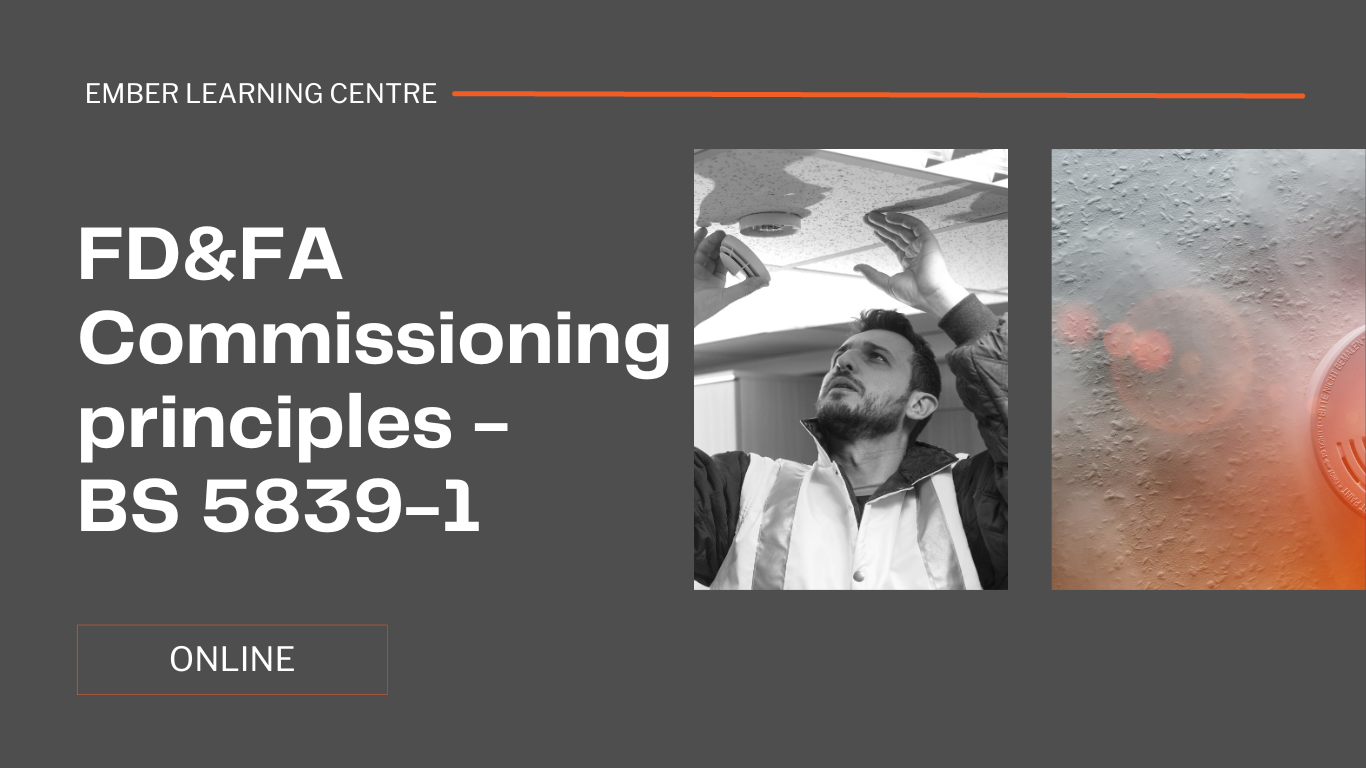- Professional Development
- Medicine & Nursing
- Arts & Crafts
- Health & Wellbeing
- Personal Development
5051 Security courses
Overview In order to avoid ransomware threats, it's important to understand its mechanism. This is where our Ransomware Essentials course comes in. This course is crafted to educate you on ransomware and how to protect yourself from these threats. From the informative modules, you will be able to understand the key factors of ransomware. The comprehensive course will describe the mechanisms and delivery channels of ransomware. Then, you will be able to enhance your knowledge of psychological techniques used by criminals. Furthermore, the course will help you understand if you should pay the ransom or not. By the end of the course, you will be capable of managing and preventing this sort of threat. Join now and start building your skills! Course Preview Learning Outcomes Get an overall understanding of ransomware and cybersecurity threats Understand the delivery channels and mechanisms of ransomware Know if you should pay or not pay the ransom Understand the psychological strategies of ransomware criminals Familiarise yourself with the process of defeating ransomware and taking actions Why Take This Course From John Academy? Affordable, well-structured and high-quality e-learning study materials Engaging tutorial videos, materials from the industry-leading experts Opportunity to study in a user-friendly, advanced online learning platform Efficient exam systems for the assessment and instant result Earn UK & internationally recognised accredited qualification Easily access the course content on mobile, tablet, or desktop from anywhere, anytime Excellent career advancement opportunities Get 24/7 student support via email. What Skills Will You Learn from This Course? Managing ransomware threat Immediate response Who Should Take This Ransomware Essentials Course? Whether you're an existing practitioner or an aspiring professional, this course is an ideal training opportunity. It will elevate your expertise and boost your CV with key skills and a recognised qualification attesting to your knowledge. Are There Any Entry Requirements? This Ransomware Essentials course is available to all learners of all academic backgrounds. But learners should be aged 16 or over to undertake the qualification. And a good understanding of the English language, numeracy, and ICT will be helpful. Certificate of Achievement After completing this course successfully, you will be able to obtain an Accredited Certificate of Achievement. Certificates & Transcripts can be obtained either in Hardcopy at £14.99 or in PDF format at £11.99. Career Pathâ This exclusive Ransomware Essentials course will equip you with effective skills and abilities and help you explore career paths such as Cybersecurity analyst Security engineer IT support provider Cybersecurity counsellor Module 01: Ransomware and the Cyber Threat Landscape Ransomware and the Cyber Threat Landscape 00:15:00 Module 02: The Underground Economy of Cybercriminals The Underground Economy of Cybercriminals 00:14:00 Module 03: The Cyber Kill Chain The Cyber Kill Chain 00:15:00 Module 04: Delivery Channels of Ransomware Delivery Channels of Ransomware 00:15:00 Module 05: The Mechanics of Ransomware The Mechanics of Ransomware 00:19:00 Module 06: To Pay or Not to Pay Ransoms To Pay or Not to Pay Ransoms 00:12:00 Module 08: Defending Against Ransomware and Incident Response Defending Against Ransomware and Incident Response 00:18:00 Module 07: Psychological Tactics of Ransomware Criminals Psychological Tactics of Ransomware Criminals 00:13:00 Certificate and Transcript Order Your Certificates and Transcripts 00:00:00

SAFe DevOps
By IIL Europe Ltd
SAFe® DevOps This course provides a comprehensive overview for understanding the DevOps skills needed to accelerate time-to-market by improving the flow of value through the Continuous Delivery Pipeline. You will map the current value stream through the delivery pipeline from idea to cash and identify practices that will eliminate bottlenecks to flow. The course will build an understanding of the complete flow of value from Continuous Exploration to Continuous Integration, Continuous Deployment, and Release on Demand. What you will Learn After attending the class, attendees should be able to: Explain how DevOps enables strategic business objectives Apply a CALMR approach to DevOps to avoid automating broken processes Understand how successful DevOps requires continuous exploration, continuous integration, continuous deployment, and the ability to release to end users on demand Incorporate continuous testing and continuous security into the delivery pipeline Use value-stream mapping to measure flow and identify bottlenecks in the end-to-end delivery process Select DevOps skills and tools strategically for the fastest, most compelling results Prioritize DevOps solutions and investments for the greatest economic benefit Design and implement a multi-phased DevOps transformation plan tailored to their organization Work with all roles and levels in the organization to continually optimize the value stream Introducing DevOps Mapping your Continuous Delivery Pipeline Gaining alignment with Continuous Exploration Building quality with Continuous Integration Reducing time-to-market with Continuous Deployment Delivering Business Value with Release on Demand Taking action

SAFe DevOps: In-House Training
By IIL Europe Ltd
SAFe® DevOps: In-House Training This course provides a comprehensive overview for understanding the DevOps skills needed to accelerate time-to-market by improving the flow of value through the Continuous Delivery Pipeline. You will map the current value stream through the delivery pipeline from idea to cash and identify practices that will eliminate bottlenecks to flow. The course will build an understanding of the complete flow of value from Continuous Exploration to Continuous Integration, Continuous Deployment, and Release on Demand. What you will Learn After attending the class, attendees should be able to: Explain how DevOps enables strategic business objectives Apply a CALMR approach to DevOps to avoid automating broken processes Understand how successful DevOps requires continuous exploration, continuous integration, continuous deployment, and the ability to release to end users on demand Incorporate continuous testing and continuous security into the delivery pipeline Use value-stream mapping to measure flow and identify bottlenecks in the end-to-end delivery process Select DevOps skills and tools strategically for the fastest, most compelling results Prioritize DevOps solutions and investments for the greatest economic benefit Design and implement a multi-phased DevOps transformation plan tailored to their organization Work with all roles and levels in the organization to continually optimize the value stream Introducing DevOps Mapping your Continuous Delivery Pipeline Gaining alignment with Continuous Exploration Building quality with Continuous Integration Reducing time-to-market with Continuous Deployment Delivering Business Value with Release on Demand Taking action

Cisco IPv6 Fundamentals, Design and Deployment 3.0 (IP6FD)
By Nexus Human
Duration 5 Days 30 CPD hours This course is intended for Network engineers and technicians that are working in the enterprise sector. Overview - Describe the factors that led to the development of IPv6 and possible uses of this new IP structure - Describe the structure of the IPv6 address format, how IPv6 interacts with data link layer technologies, and how IPv6 is supported in Cisco IOS Software - Implement IPv6 services and applications - Understand the updates to IPv4 routing protocols needed to support IPv6 topologies - Understand multicast concepts and IPv6 multicast specifics - Evaluate the scenario and desired outcome and identify the best transition mechanism for the situation - Describe security issues, how security for IPv6 is different than for IPv4, and emerging practices for IPv6-enabled networks - Describe the standards bodies that define IPv6 address allocation, in addition to one of the leading IPv6 deployment issuesââ¬'multihoming - Describe the deployment strategies that service providers might consider when deploying IPv6 - Describe case studies for enterprise, service provider, and branch networks This course is a five-day course aimed at providing network engineers and technicians that are working in the enterprise sector with the knowledge and skills that are needed to study and configure Cisco IOS Software IPv6 features. Introduction to IPv6 Explaining the Rationale for IPv6 Evaluating IPv6 Features and Benefits Understanding Market Drivers IPv6 Operations Understanding the IPv6 Addressing Architecture Describing the IPv6 Header Format Enabling IPv6 on Hosts Enabling IPv6 on Cisco Routers Using ICMPv6 and Neighbor Discovery IPv6 Services IPv6 Mobility Describing DNS in an IPv6 Environment Understanding DHCPv6 Operations Understanding QoS Support in an IPv6 Environment Using Cisco IOS Software Features IPv6-Enabled Routing Protocols Routing with RIPng Examining OSPFv3 Examining Integrated IS-IS Examining EIGRP for IPv6 Understanding MP-BGP Configuring IPv6 Policy-Based Routing Configuring FHRP for IPv6 Configuring Route Redistribution IPv6 Multicast Services Implementing Multicast in an IPv6 Network Using IPv6 MLD IPv6 Transition Mechanisms Implementing Dual-Stack Describing IPv6 Tunneling Mechanisms IPv6 Security Configuring IPv6 ACLs Using IPsec, IKE, and VPNs Discussing Security Issues in an IPv6 Transition Environment Understanding IPv6 Security Practices Configuring Cisco IOS Firewall for IPv6 Deploying IPv6 Examining IPv6 Address Allocation Understanding the IPv6 Multihoming Issue Identifying IPv6 Enterprise Deployment Strategies IPv6 and Service Providers Identifying IPv6 Service Provider Deployment Understanding Support for IPv6 in MPLS Understanding 6VPE Understanding IPv6 Broadband Access Services IPv6 Case Studies Planning and Implementing IPv6 in Enterprise Networks Planning and Implementing IPv6 in Service Provider Networks Planning and Implementing IPv6 in Branch Networks Lab Exercises Lab 2-1: Enabling IPv6 on Hosts Lab 2-2: Using Neighbor Discovery Lab 3-1: Using Prefix Delegation Lab 4-1: Routing with OSPFv3 Lab 4-2: Routing with IS-IS Lab 4-3: Routing with EIGRP Lab 4-4: Routing with BGP and MP-BGP Lab 5-1: Multicasting Lab 6-1: Implementing Tunnels for IPv6 Lab 7-1: Configuring Advanced ACLs Lab 7-2: Implementing IPsec and IKE Lab 7-3: Configuring Cisco IOS Firewall Lab 9-1: Configuring 6PE and 6VPE Configuration Files Summary Lab Activity Solutions Teardown and Restoration Additional course details: Nexus Humans Cisco IPv6 Fundamentals, Design and Deployment 3.0 (IP6FD) training program is a workshop that presents an invigorating mix of sessions, lessons, and masterclasses meticulously crafted to propel your learning expedition forward. This immersive bootcamp-style experience boasts interactive lectures, hands-on labs, and collaborative hackathons, all strategically designed to fortify fundamental concepts. Guided by seasoned coaches, each session offers priceless insights and practical skills crucial for honing your expertise. Whether you're stepping into the realm of professional skills or a seasoned professional, this comprehensive course ensures you're equipped with the knowledge and prowess necessary for success. While we feel this is the best course for the Cisco IPv6 Fundamentals, Design and Deployment 3.0 (IP6FD) course and one of our Top 10 we encourage you to read the course outline to make sure it is the right content for you. Additionally, private sessions, closed classes or dedicated events are available both live online and at our training centres in Dublin and London, as well as at your offices anywhere in the UK, Ireland or across EMEA.

Mandatory Refresher Training
By Marigold Care Services
A CPD approved and CSTF aligned one-day training course for Healthcare Professional; covering Health & Safety topics; including Equality and Diversity; Fire Safety; Risk Assessment; Preventing Radicalisation; Data Security; Infection Control; Manual & Handling; Conflict Resolution; Safeguarding Vulnerable Adults; Safeguarding Children; Lone worker; Autism and Basic Life Support. This is an annual requirement.

Information Management and GDPR ( Data Protection)
By Imperial Academy
Level 3 - Two Endorsed Training | QLS Hard Copy Certificate Included | Plus 5 CPD Courses | Lifetime Access
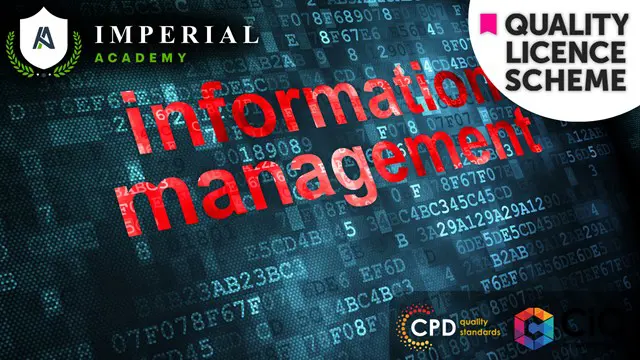
Active Directory with Windows Server 2016
By Packt
Identity, Access, and Authentication with Microsoft AD and Identity with Windows Server 2016 (70-742) Exam Prep
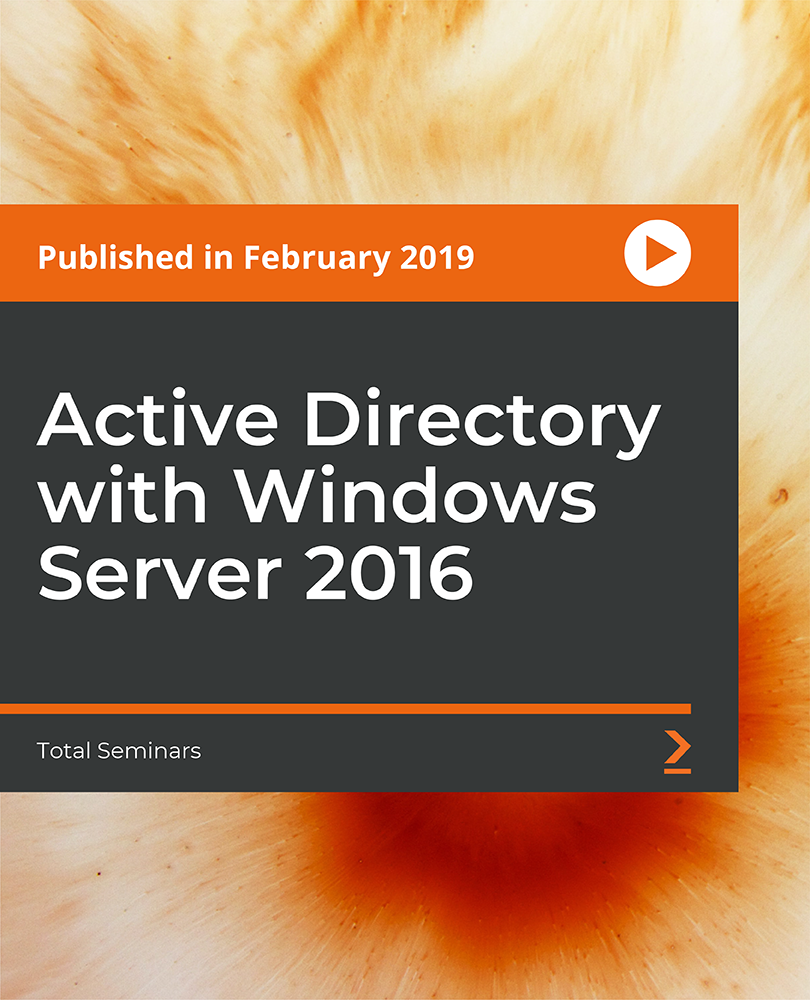
Coding (C++, Python, JavaScript & IT)
By NextGen Learning
Get ready for an exceptional online learning experience with the Coding (C++, Python, JavaScript & IT) bundle! This carefully curated collection of 20 premium courses is designed to cater to a variety of interests and disciplines. Dive into a sea of knowledge and skills, tailoring your learning journey to suit your unique aspirations. This Coding (C++, Python, JavaScript & IT) is a dynamic package, blending the expertise of industry professionals with the flexibility of digital learning. It offers the perfect balance of foundational understanding and advanced insights. Whether you're looking to break into a new field or deepen your existing knowledge, the Coding package has something for everyone. As part of the Coding (C++, Python, JavaScript & IT) package, you will receive complimentary PDF certificates for all courses in Coding bundle at no extra cost. Equip yourself with the Coding bundle to confidently navigate your career path or personal development journey. Enroll in our Coding bundle today and start growing your career! This Coding Bundle Comprises the Following CPD Accredited Courses: Course 01: Introduction to Coding With HTML, CSS, & Javascript Course 02: C++ Development: The Complete Coding Guide Course 03: Python Programming: Beginner To Expert Course 04: Learn Ethical Hacking From A-Z: Beginner To Expert Course 05: Bash Scripting, Linux and Shell Programming Course 06: JavaScript Project - Game Development with JS Course 07: R Programming for Data Science Course 08: Secure Programming of Web Applications Course 09: Advanced Diploma in PHP Web Development with MySQL, GitHub & Heroku Course 10: The Complete Front-End Web Development Course! Course 11: The Complete MySQL Server from Scratch: Bootcamp Course 12: Cyber Security Awareness Training Course 13: Cloud Computing / CompTIA Cloud+ (CV0-002) Course 14: CompTIA A+ (220-1001) Course 15: Building Your Own Computer Course 16: Computer Networks Security from Scratch to Advanced Course 17: IT Administration and Networking Course 18: Encryption Course 19: Advance Windows 10 Troubleshooting for IT HelpDesk Course 20: Microsoft Excel Complete Course Learning Outcome: By completing the Coding (C++, Python, JavaScript & IT) course, you will: Gain comprehensive insights into multiple fields. Foster critical thinking and problem-solving skills across various disciplines. Understand industry trends and best practices through the Coding Bundle. Develop practical skills applicable to real-world situations. Enhance personal and professional growth with the Coding Bundle. Build a strong knowledge base in your chosen course via the Coding Bundle. Benefit from the flexibility and convenience of online learning. With the Coding package, validate your learning with a CPD certificate. Each course in the Coding (C++, Python, JavaScript & IT) bundle holds a prestigious CPD accreditation, symbolising exceptional quality. The materials, brimming with knowledge, are regularly updated, ensuring their relevance. This bundle promises not just education but an evolving learning experience. Engage with this extraordinary collection, and prepare to enrich your personal and professional development. Embrace the future of learning with Coding (C++, Python, JavaScript & IT), a rich anthology of 15 diverse courses. Each course in the Coding bundle is handpicked by our experts to ensure a wide spectrum of learning opportunities. ThisCoding (C++, Python, JavaScript & IT) bundle will take you on a unique and enriching educational journey. The bundle encapsulates our mission to provide quality, accessible education for all. Whether you are just starting your career, looking to switch industries, or hoping to enhance your professional skill set, the Coding (C++, Python, JavaScript & IT) bundle offers you the flexibility and convenience to learn at your own pace. Make the Coding package your trusted companion in your lifelong learning journey. CPD 215 CPD hours / points Accredited by CPD Quality Standards Who is this course for? The Coding (C++, Python, JavaScript & IT) bundle is perfect for: Lifelong learners looking to expand their knowledge and skills. Professionals seeking to enhance their career with CPD certification. Individuals wanting to explore new fields and disciplines. Anyone who values flexible, self-paced learning from the comfort of home. Requirements Without any formal requirements, you can delightfully enrol this Coding (C++, Python, JavaScript & IT) course. Career path Our Coding (C++, Python, JavaScript & IT) bundle will prepare you for a range of careers, including: Software Developer Full-Stack Web Developer IT Solutions Architect Data Analyst Systems Programmer Application Developer Software Engineer Game Developer Certificates Certificate Of Completion Digital certificate - Included Certificate Of Completion Hard copy certificate - Included You will get a complimentary Hard Copy Certificate.
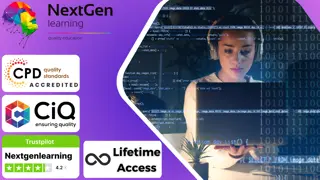
IT Support Technician & Cyber Security Specialist - CPD Approved Diploma
4.7(47)By Academy for Health and Fitness
If you aim to enhance your IT Support Technician skills, our comprehensive IT Support Technician course is perfect for you. Designed for success, this IT Support Technician course covers everything from basics to advanced topics in IT Support Technician. Each lesson in this IT Support Technician course is crafted for easy understanding, enabling you to become proficient in IT Support Technician. Whether you are a beginner or looking to sharpen your existing skills, this IT Support Technician is the ideal choice. With our IT Support Technician exclusive bundle you will get PDF Certificate, PDF Transcript and Digital Student ID Card (worth £50) Absolutely FREE. Courses are Included in This Bundle: Course 01: IT Support Technician Training Course 02: Complete Windows 10 Troubleshooting for IT HelpDesk Course 03: Cyber Security Incident Handling and Incident Response Course 04: Computer Maintenance Course 05: Encryption Course 06: Learning Computers and Internet Level 2 Course 07: Functional Skills IT Why Choose Our Bundle Course? Get a Free CPD Accredited Certificate upon completion of this course Get a free student ID card with IT Support Technician Training Get instant access to this IT Support Technician course. Learn from anywhere in the world The IT Support Technician is affordable and simple to understand The IT Support Technician is an entirely online, interactive lesson with voiceover audio Lifetime access to the IT Support Technician course materials The IT Support Technician comes with 24/7 tutor support So enrol now in this IT Support Technician Today to advance your career! IT Support Technician Start your learning journey straightaway with our IT Support Technician Training. This IT Support Technician's curriculum has been designed by IT Support Technician experts with years of IT Support Technician experience behind them. The IT Support Technician course is extremely dynamic and well-paced to help you understand IT Support Technician with ease. You'll discover how to master the IT Support Technician skill while exploring relevant and essential topics. CPD 120 CPD hours / points Accredited by CPD Quality Standards Who is this course for? IT Support Technician This IT Support Technician course bundle is ideal for anyone with a knack for learning new skills. Requirements IT Support Technician Career path IT Support Technician

Search By Location
- Security Courses in London
- Security Courses in Birmingham
- Security Courses in Glasgow
- Security Courses in Liverpool
- Security Courses in Bristol
- Security Courses in Manchester
- Security Courses in Sheffield
- Security Courses in Leeds
- Security Courses in Edinburgh
- Security Courses in Leicester
- Security Courses in Coventry
- Security Courses in Bradford
- Security Courses in Cardiff
- Security Courses in Belfast
- Security Courses in Nottingham