- Professional Development
- Medicine & Nursing
- Arts & Crafts
- Health & Wellbeing
- Personal Development
361 Security courses in Welwyn Garden City
H.323 training course description A hands on course covering IP telephony with H.323. The course starts with a brief review of knowledge students should already possess including RTP and RTCP. The main focus is on H.323 protocols though, progressing from what H.323 is through signalling, call processing and architectures, moving onto more advanced issues including security, multimedia, conferencing, and interoperability. Hands on practicals follow each major theory session. What will you learn Explain how H.323 works. Analyse H.323 packets. Deploy H.323 IP telephony solutions. Integrate H.323 with other telephony solutions. H.323 training course details Who will benefit: Technical staff working with H.323 Prerequisites: Voice Over IP Duration 2 days H.323 training course contents VoIP review Brief review of VoIP, IP, telephones and voice. RTP, RTCP, mixers and translators. What is H.323? The framework, Why H.323, history, H.323 standards and the ITU, H.323 versions 1,2,3,4, and 5, Annexes and Appendices, capabilities, services, How H.323 works, a basic call. H.323 protocol stack The overall framework, Audio codecs (H.7xx), Video codecs (H.26x), T.120 data conferencing. H.323 Architecture Endpoints: Terminals, MCUs, gateways. Gatekeepers, border and peer elements, design issues, signalling with and without gatekeepers. H.225 Packet format, ASN.1, Information elements, Call setup, Call control. Gatekeepers Gatekeeper features, admissions, address translation, bandwidth management, call routing, zones, administrative domains, gatekeeper discovery, call establishment, fast connect. RAS packet formats, RAS signalling. Alternate gatekeepers. H.245 Purpose, call control channel, relationship with H.225, message format, tunnelling. H.323 Supplementary services Conferencing: point to point, multipoint, hybrid, broadcast, H.332. H.450.x. Call transfer, diversion, hold and waiting. Remote device control (H.282, H.283). Capability exchange, Video. Security H.235. Authentication, privacy, transport layer level security. Interoperability Gateways, Inter working with PSTN, SIP and H323. H.246. Annexes and Appendices An overview.

Essential IMS training course description The IP Multimedia Core Network Subsystem (IMS) is defined by 3GPP as a new mobile infrastructure. This course studies the discreet elements in the IMS. What will you learn Describe the IMS. Describe the IMS architecture. Explain how charging, security and QoS is handled in the IMS. Explain how the IMS supports service enablers such as Push to talk and Presence. Essential IMS training course details Who will benefit: Telecommunications staff. Prerequisites: Mobile communications overview Duration 2 days Essential IMS training course contents Mobile communications review The role of IP in telecommunications. GSM to IMS. Enhanced multimedia services, Push To, convergence, conferencing, roaming. What is IMS? What it is, why IMS, standard bodies: 3GPP, IETF, OMA, IMS services. MMD comparison. IMS architecture blocks Overview, IMS functions, IMS interfaces, IMS protocols, IMS elements, IMS reference points. Access network, IMS in GSM, CDMA, WiFi & PSTN networks. Core network. Application, Control and Call planes. HSS - User database Identification. The user database, role of HSS, SLF and multiple HSSs. 'Normal' identities, IMPI, IMPU. IMS signalling: SIP What is SIP? SIP URI, contact address, UAs, Proxies, basic SIP call flow, SIP sessions. IMS other protocols Megaco, Diameter, XML, XCAP, COPS, RTP/RTCP, SDP, H.324M, IM and MSRP. Call/Session Control Call Session Control Functions (CSCF). Domains. Home networks, visited networks. CSCF and SIP. P-CSCF, P-CSCF discovery, P-CSCF functions. I-CSCF, DNS and I-CSCF. S-CSCF, S-CSCF functions, ENUM lookups. QoS. Example call flows. IMS services Open service platform, Application Servers, profiles, AS interface with S-CSCF. 'Normal' services (Caller ID, Call waiting, transferâ¦) Push to talk Over Cellular (PoC), IMS conferencing, Group management, IMS Presence, IMS Messaging. Other possible applications. Media servers. (MRFC, MRFP). Gateways IMS PSTN procedures, BGCF, PSTN interface. SGW, MGCF, MGW Charging Architecture, Offline, online and flow based charging, charging reference points, CCF, DIAMETER, ICID, IOI. IMS security IMS security architecture, identities, AAA, public and private user ID, service filters, Cx interface, RADIUS, Diameter protocol, 3GPP AKA, integrity, privacy, NDS, IPSEC, trust, assertion.

Server Load Balancing course description This two-day Server Load Balancing course introduces the concepts of SLB from the reasons to implement, through the basics and then onto details studies of load distribution, health checks, layer 7 switching and Global SLB. What will you learn Explain packet paths when implementing SLB. Recognise the impact of different topologies. Evaluate SLB load distribution methods. Describe how load balancers can improve security. Explain how GSLB works. Server Load Balancing course details Who will benefit: Anyone working with SLB. Prerequisites: None. Duration 2 days Server Load Balancing course contents Introduction Concept, reasons, benefits, alternatives. Other features: Security, Caching. SLB concepts Architectures, Virtual servers, real servers, Virtual IP address, health checks. DNS load balancing. Packet walk using SLB. Load balancing 6 modes of bonding and load balancing without SLB. ISP load balancing. Health. Distribution policies: Round Robin, least connections, weighted distributions, response time, other variations. Persistent versus concurrent. Layer 4 switching L2 SLB, L3 SLB, single arm SLB, DSR, more packet walking, TCP versus UDP, Port numbers. Layer 7 switching Persistence. Cookie switching, Cookie hashing, Cookie insertion, URL switching, URL Hashing, SSL. Health checks Layer 3: ARP, ping. Layer 4: SYN, UDP. Layer 7: HTTP GET, Status codes, HTTP keepalives, content verification, SSL. Other application keepalives. What to do after failure and recovery. Security DOS attack protection, SYN attack protection, Rate limiting: connections, transactions. SSL offload. Redundancy Hot standby, Active standby, Active active. Stateful, stateless. VRRP, STP. GSLB Anycasting. DNS, TTL, DNS load balancing, problems with DNS load balancing,. HTTP redirect, health, thresholds, round trip times, location.

Layer 3 switching training course description A hands on switching course for those already familiar with the basics of Ethernet switching. The course focuses on L3 switching along with the QoS and security features that layer 3 switches can add to the network. What will you learn Explain how layer 3 switches work. Troubleshoot layer 3 switching. Implement QoS on switches. Secure networks with L3 switches. Layer 3 switching training course details Who will benefit: Technical staff working with Ethernet switches. Prerequisites: Definitive Ethernet switching for engineers Duration 2 days Layer 3 switching training course contents Switches Switch review, VLANs, inter VLAN routing. Hands on VLANs and tagging, separating networks with routers. VLANs and IP addressing IP addresses, subnet masks, default gateways. Hands on L3 switches and VLANs What are layer 3 switches Routers in switches, configuring a switch to route, switch ports, router ports, when to switch, when to route. What is the difference between a router and a L3 switch? Hands on Analysing packet flows through a L3 switch. L3 switches and static routes Why use static routes? Default routes. Hands on Configuring static routes. L3 switches and routing protocols RIP, OSPF. Hands on RIP, OSPF. First hop redundancy Default gateways, VRRP/HSRP/GBLP. Load sharing, critical IP addresses. Interaction between STP and L3 redundancy Hands on VRRP. Multicasting and L3 switches IGMP, IGMP snooping, multicasts and routers, PIM. Hands on Multicasts between VLANs. IPv6 IPv6 and L2 switches, IPv6 and L3 switches. Hands on Adding IPv6 into the network. QoS DSCP, 802.1Q, 802.1p, mapping, classification, policy, Ingress queues, Egress queues. Dropping frames, limiting bandwidth. Hands on Voice through switches. Security Layer 2 security, filtering at layer 3. Hands on Controlling inter VLAN traffic.

Definitive 802.1X training course description A hands-on training course concentrating solely on 802.1X. Hands on sessions follow major chapters to reinforce the theory. What will you learn Describe 802.1X. Explain how 802.1X works Configure 802.1X Troubleshoot 802.1X. Definitive 802.1X training course details Who will benefit: Technical network staff. Technical security staff. Prerequisites: SIP for engineers Duration 2 days Definitive 802.1X training course contents Introduction What is 802.1X? Authentication access, 802.3, 802.11. IEEE, 802, 802.1X-2001, 802.1X-2010. Architecture Supplicant, Authenticator, Authentication server, EAP, EAPOL, RADIUS, Diameter. Port configuration 802.1X in a switch environment. Hands on Configuring 802.1X. How it works Controlled ports, uncontrolled ports. Authentication flow chart, Initialisation, initiation, negotiation, authentication. Hands on 802.1X packet analysis. 802.1X and 802.11 WiFi, WiFi security. Hands on 802.1X WiFi port access. EAP Extensible Authentication Protocol, RFC 3748, RFC 5247. EAP methods: Weak, MD5, LEAP, Strong: TTLS, TLS, FAST. Encapsulation: 802.1X, PEAP, RADIUS, Diameter, PPP. 802.1X accounting RADIUS, accounting messages, 802.1X accounting AV pairs. 8021.X and VLANS VLANs, Guest VLAN, restricted VLAN, voice VLAN. Hands on VLAN assignments with 802.1X.

CWISA training course description This CWISA course covers wireless technologies with reference to IoT. It examines from an IoT perspective how wireless works, and is an excellent introduction to IoT for the wireless engineer. Topics range from wireless technologies, RF, to mobile networks, IoT, and security. What will you learn Describe wireless networking and IoT technologies. Explain basic RF communications. Plan wireless solutions. Describe how to implement wireless solutions. Use best practices in implementing wireless solutions. CWISA training course details Who will benefit: Anyone working with IoT technologies. Prerequisites: RF fundamentals. Duration 4 days CWISA training course contents Introduction to wireless technologies History of wireless, radio waves and frequencies, wireless technologies and related components, common components of wireless solutions, LAN networking requirements, Network security, Implementing wireless solutions, staging, documentation, security updates, Industry organizations, IEEE, compatibility and certification groups. Wireless network use cases Wireless BANs, Wireless PANs, Wireless LANs, Wireless MANs, Wireless WANs, Wireless sensor networks, New network driver-Internet of Things, IoT for industry (IIoT), IoT for connected vehicles, Residential environments, Retail, Education (K12), Higher education, Agriculture, Smart cities / Public access, Health care, Office buildings, Hospitality, Industry, Stadiums, arenas, and large public venues. Planning wireless solutions Identifying use cases and applications, common wireless requirements and constraints, performing a wireless system design, selecting and evaluating design parameters. RF communications RF wave characteristics, RF propagation behaviours, RF signal metrics, fundamentals of wireless modulation. other wireless carriers, common frequency bands. Radio frequency hardware Hardware levels, basic RF hardware components (circuit board level), RF link types (use category). RF device types. Mobile communications networks Mobile networks, LTE, 5G, Use cases. Short-range, low-rate, and low-power networks RF and speed, RF and range, RF and power, 802.11, 802.15.4, Bluetooth, LoRa (Long range) / LoRaWAN, ZigBee, 6LoWPAN, NB-IoT and LTE-M. Wireless sensor networks What is a Wireless Sensor Network (WSN)? WSN applications, Sensors and actuators, WSN architectures, Planning a WSN. Internet of Things (IoT) Internet of Things (IoT) defined, IoT history and its definition revisited, one more comment on the definition of IoT, IoT verticals, Oil & Gas, IoT structure/ architecture basics, IoT connected objects. Securing wireless networks Confidentiality, integrity and availability, Privacy, non-repudiation, authenticity & safety, Importance of authentication in wireless networks, Key cryptographic technologies & concepts, Authentication methods, Authorisation, OAuth 2.0 authorisation framework, monitoring. Troubleshooting wireless solutions Proper solutions design, designing and implementing wireless solutions, basic installation procedures, general configuration considerations, troubleshooting and remediation, troubleshoot common problems in wireless solutions. Programming, scripting and automation What is an API? categories of APIs, common API communication methods, choosing a language, why are we integrating systems? Application & integration architectures. Data structures & types, XML, YAML, API types.

IP CCTV System Design - Welwyn Garden City Branch
By Videcon Training
The IP CCTV System Design training course covers the fundamentals of an Operational Requirement, BS EN 62676-4, IP Cameras, Recording & Viewing options, Network Hardware, Lighting considerations and JVSG CCTV Design software.
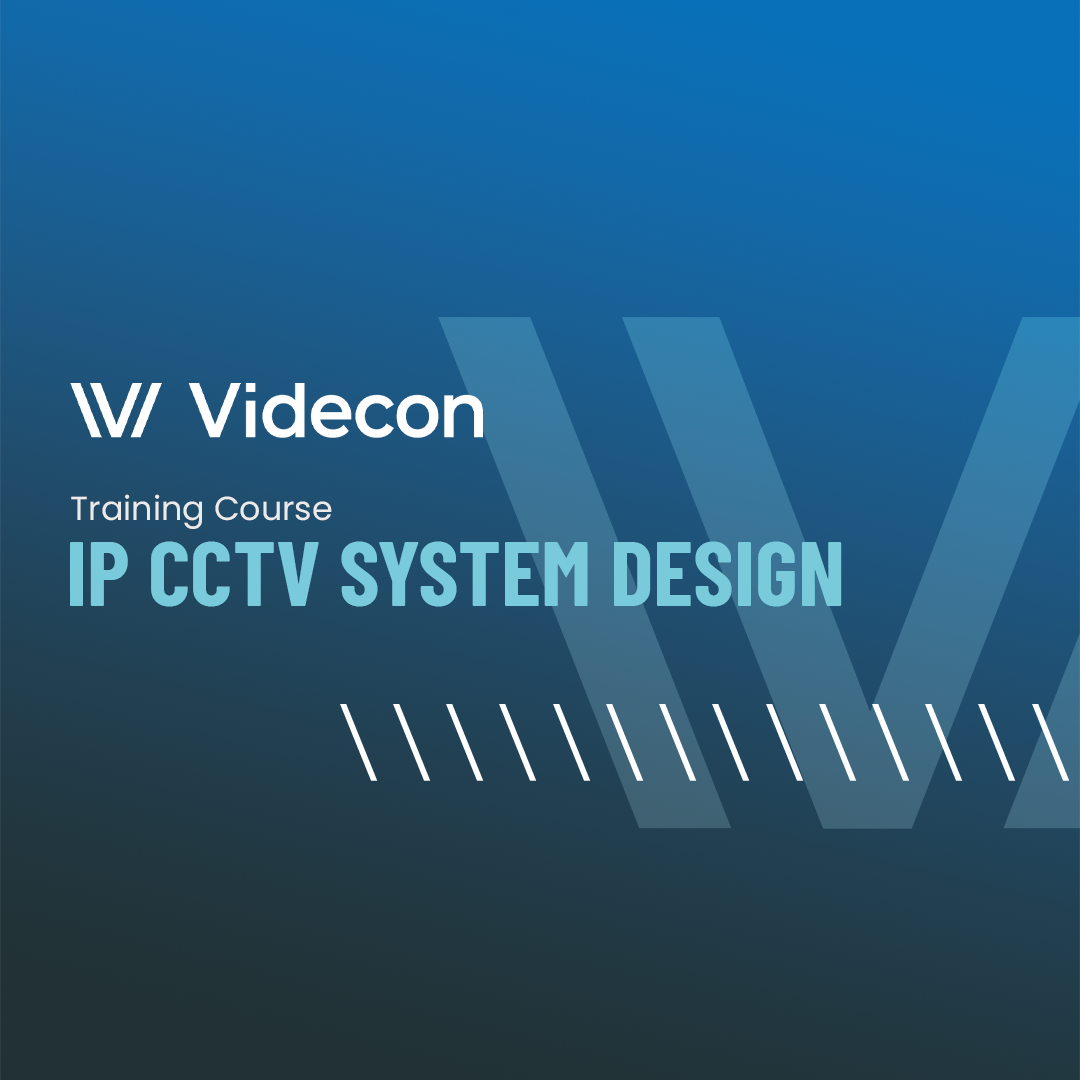
Intermediate IP CCTV - Welwyn Garden City Branch
By Videcon Training
The Intermediate IP CCTV training course covers the fundamentals of IP networking, different types of network topologies, a range of IP Networking tools, Network Hardware, wireless transmission systems, remote access methodologies and how to best reduce cyber vulnerability.

Session Border Controllers course description A hands on course covering Session Border Controllers with a focus on the technical workings of features commonly found in Session Border Controllers. Hands on practicals follow each major theory session. What will you learn Explain how Session Border Controllers work. Explain the SIP call flow using a SBC. Deploy Session Border Controllers Describe the features found in Session Border Controllers. Session Border Controllers course details Who will benefit: Technical staff working with SIP. Prerequisites: Definitive SIP for engineers Duration 2 days Session Border Controllers course contents SIP review Signalling, media, RTP, SIP, peer to peer, SIP proxies, SIP call flows. Hands on: SIP packet analysis. Session Border Controllers What is a SBC? SBC features, peering scenario, access scenario, NNI SBC, UNI SBC, enterprise SBC. Hands on: SBC call flows SBC topology hiding Header privacy, B2BUA. Hands on: Header analysis. Session control Call admissions, QoS, statistics and billing, redundancy and scalability. Hands on: SBC session control SBC and NAT NAT traversal, STUN, ICE, NAT and SIP, NAT and RTP. Hands on: SBC and NAT traversal. SBC and security DoS, access control, encryption, authentication, toll fraud, regulatory issues, lawful intercept. Hands on: Security. Interoperability mediation Manipulating SIP headers, IMS, IETF, TISPAN, SIP-I. SBC interworking.

Java training course description A comprehensive introduction of the Java language and environment. It is important to note that the course will assume that the delegates are already familiar with the C language as this enables more advanced features of the Java language to be covered in the course. The course will also give an overview of areas related to programming in Java. What will you learn Describe the Java architecture. Write Java applets and applications. Debug Java programs. Examine existing code and determine its function. Use multimedia extensions, the awt, multithreading, exceptions within Java Java training course details Who will benefit: Those wishing to program in Java. Prerequisites: Complete C programming Duration 5 days Java training course contents Review of UNIX fundamentals What is Java? What Java is, history of Java, reasons for success. The Java Virtual Machine, Bytecodes, getting up and running with Java, Java resources. Simple Java applications. C features in Java Java data structures, Java flow control, differences from C, arrays, strings and packages. OO features in Java Java classes and objects, inheritance, overloading, packages. Differences from C++. Java applets Applications vs. applets, HTML, the applet tag, applet methods, life cycle, testing and debugging. Multimedia applets Images, sounds, fonts, colours and animation. Java products The JDK in detail, other development environments. Javabeans and JDBC overviews. Abstract Window Toolkit JFC and Swing versus AWT. Event handling (JDK 1.1), GUIs, panels, buttons, lists, scrollbars, text areas, frames⦠Exception handling and multithreading Handling exceptions. Starting, pausing, stopping threads, producers, consumers, monitoring. More standard classes Java file I/O, Streams, The system class. The networking model, java.net classes. Security and Java Types of attack, the security manager, craplets, securing the network. Integrating legacy code with Java

Search By Location
- Security Courses in London
- Security Courses in Birmingham
- Security Courses in Glasgow
- Security Courses in Liverpool
- Security Courses in Bristol
- Security Courses in Manchester
- Security Courses in Sheffield
- Security Courses in Leeds
- Security Courses in Edinburgh
- Security Courses in Leicester
- Security Courses in Coventry
- Security Courses in Bradford
- Security Courses in Cardiff
- Security Courses in Belfast
- Security Courses in Nottingham