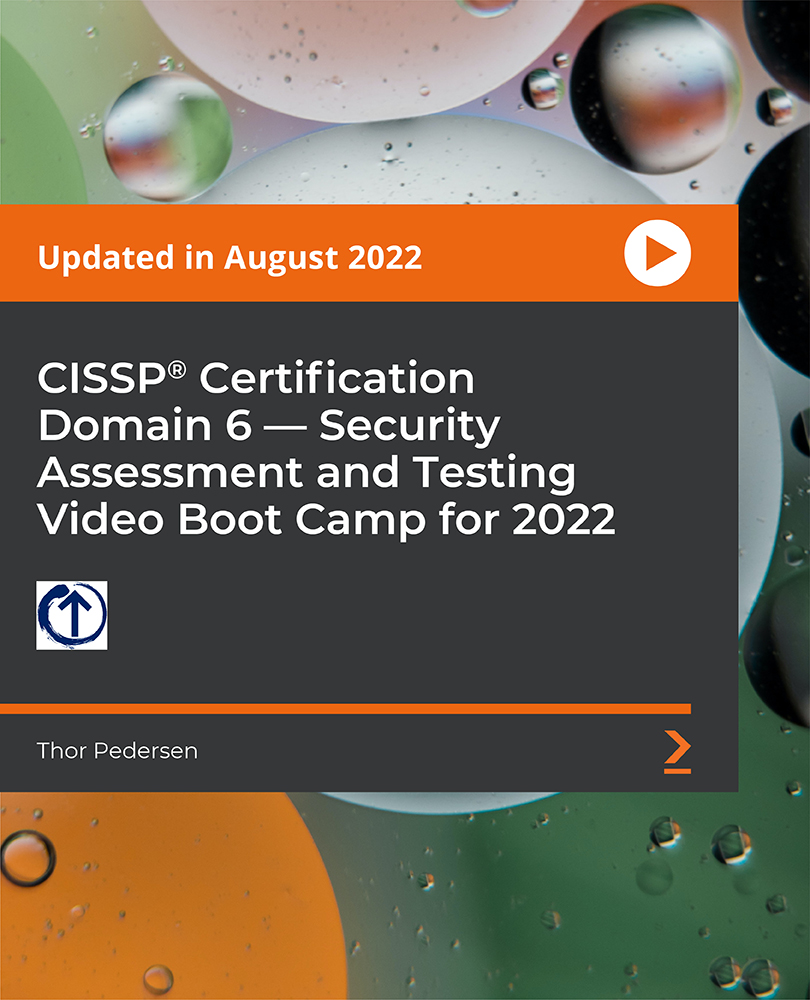- Professional Development
- Medicine & Nursing
- Arts & Crafts
- Health & Wellbeing
- Personal Development
Level 3 Diploma in Cyber Security Management and Operations (Fast Track)
4.0(2)By London School Of Business And Research
This Level 3 Diploma in Cyber Security Management and Operations (Fast Track) qualification (Accredited by Qualifi, UK) has been created to develop those learners who are looking to choose, or already have chosen, a career in a business-related sector. It is envisaged that this programme will encourage both academic and professional development so that your learners move forward to realise not just their own potential but also that of organisations across a broad range of sectors. The rationale of the programme is to provide a career path for learners who wish to develop their core capabilities within the cyber security sector. The outcome of this fast track Level 3 Diploma in Cyber Security Management and Operations, which is a recognised UK qualification, is for learners to develop the skills required by organisations globally. This qualification is especially designed for organisational executives and leaders who are tasked with responsibility for cyber security, digital risk management, or the oversight thereof. The Level 3 Diploma in Cyber Security Management and Operations fast track qualifications' primary focus is to prepare administrators and executives to manage and operate generic, nontechnical cyber security activities within a business, third sector or government organisation. This course is particularly suited for learners already in full-time work or those seeking to evolve their careers into cyber and information security fields. The qualification will identify and evaluate practical and lawful ways to safely and securely protect networks, information and assets from cyber-attacks and associated impacts. This fast track Level 3 Diploma in Cyber Security Management and Operations qualification is about 'cyber security' as a holistic discipline. It examines both 'cyber' and 'security' domains which relate to IT security. It is therefore in most parts a non-technical qualification that looks at both cyber-technical and cyber-physical security threats, risks, responses and risk treatments. The Diploma is accredited at Level 3 with a total equivalence of 60 credits. It is envisaged that learners completing this Level 3 programme will progress to Level 4 Diplomas including the Level 4 Diploma in Cyber Security. Key Highlights of this Level 3 Diploma in Cyber Security Management and Operations (Fast Track) qualification are: Program Duration: Fast Track 6 months (Regular 9 months course also available) Program Credits: 60 Designed for working Professionals Format: Online No Written Exam. The Assessment is done via Submission of Assignment Tutor Assist available Dedicated Student Success Manager Timely Doubt Resolution Regular Networking Events with Industry Professionals Become eligible to gain direct entry into relevant Undergraduate degree programme. Alumni Status No Cost EMI Option Requirements Level 3 Diploma in Cyber Security Management and Operations (Fast Track) This Level 3 Diploma in Cyber Security Management and Operations (Fast Track) (Accredited by Qualifi, UK) qualifications has been designed to be accessible without artificial barriers that restrict access and progression. Entry to the qualification will be through centre interview and learners will be expected to hold the following: Qualifications at Level 2 OR A Level 3 qualification in another discipline and want to develop their careers in Cyber Security or Information Technology. Career path Learners after completing this Fast Track course progress to: Diploma in Accounting and Business level -4 and level - 5, BEng (Hons) in Software Engineering, BSc (Hons) in Business Computing and Information Systems, BA (Hons) Business Management, BA (Hons) Tourism and Hospitality Managements, The First Year of Undergraduate study, Directly into employment in an associated profession. Certificates Certificate of Achievement Hard copy certificate - Included Qualifi courses: Once you complete the course, you would be receiving a Physical hard copy of your Diploma along with its Transcript which we would Courier to your address via DHL or Royal Mail without any additional charge

IT Security Training - Job Ready Program + Career Support & Money Back Guarantee
4.5(3)By Studyhub UK
In today's world, IT security is more important than ever. With the ever-increasing threat of cyberattacks, businesses need to be able to protect their data and systems. And that's where you come in. If you're interested in a career in IT security, our IT Security Training program can help you get started. We offer comprehensive training in all aspects of IT security, from network security to application security to incident response. We also provide one-on-one career counselling and help you build your resume and network. But we don't just stop there. We also help you to find a job within six months of completing our program. That's right, we'll work with you until you find a job in IT security. So what are you waiting for? Enrol in our program today and start your career in IT security. Our mission is simple: to be your trusted partner and assist you every step of the way until you land the job of your dreams. Why Choose Us Here's what makes our IT Security Training Program stand out from the crowd: Personalised Job Search Assistance: We're in this together! Our dedicated team will work tirelessly to support your entire job searching process. From crafting a standout resume to submitting it to top companies, we'll ensure you have a compelling application that gets noticed. Expertly Crafted CV: Your resume is your ticket to the interview room. Our professional resume writers will create a customised CV highlighting your unique skills and experiences. This will maximise your chances of standing out among the competition. Strategic Placement: We understand the power of casting a wide net. We'll strategically submit your CV to various platforms and networks, expanding your reach and connecting you with valuable opportunities that align with your career goals. One-On-One Consultation Sessions with Industry Experts: Gain invaluable insights and guidance from seasoned professionals who have thrived in the IT Security field. Our consultation sessions provide you with insider tips, tricks, and advice, empowering you to navigate the industry with confidence and finesse. Comprehensive Skill Development: Our program is designed to equip you with the most sought-after skills in the IT Security sector. From mastering cutting-edge tools to honing your IT prowess, we'll ensure you have the knowledge and expertise to excel in any IT-driven environment. Ongoing Support: We understand that the journey to landing your dream job doesn't end with placement. That's why our commitment to your success extends well beyond your initial training. Our support team will be available to answer your questions, provide guidance, and assist you as you progress in your career. Here are the 6 courses we will provide once you enrol in the program: Linux Security and Hardening CompTIA CySA+ Cybersecurity Analyst (CS0-002) CompTIA Security+ (SY0-601) Web Application Penetration Testing Course Computer Networks Security from Scratch to Advanced Cyber Security Incident Handling and Incident Response These courses will help you to develop your knowledge and skills to become a successful IT Security specialist. The Program is completed in 5 easy steps: Step 1 - Enrol in the program and start learning from the courses we provide After you enrol in this IT Security Training Program, you will get lifetime access to 6 premium courses related to IT Security. These courses will teach you the knowledge and skills required to become a successful IT Security expert. Our customer service team will help you and keep in contact with you every step of the way. Step 2 - Complete your courses and get certifications After learning from the courses, you must obtain certificates for each course. There will be exams for every course, and you have to pass them to get your certificate. To pass successfully, you must get 90% marks for the first course and 80% for the rest relevant courses. Once you pass the exams, you will receive hardcopy certificates. These certificates will prove that you're an expert in the subject. Step 3 - Get a consultation session from a professional IT security expert Take your IT Security skills to new heights with a one-on-one consultation session led by a seasoned professional. Gain invaluable insights, expert tips, and tailored advice that will propel your career forward. Step 4 - Complete the CV and attend the interview Once you've successfully obtained the certifications, our team of professionals will build you a compelling CV and LinkedIn profile. With these powerful tools in hand, you'll be fully prepared to tackle job interviews confidently. Kickstart your IT Security career with a starting salary ranging from •30,000 to •50,000 annually. Step into the IT Security industry with the assurance of a promising future. Step 5 - We will not leave you until you find a job Our commitment to your success goes above and beyond. We won't stop until you land that dream job. With personalised support, expert guidance, and unwavering dedication, we'll be by your side until you secure the perfect opportunity. Your job search becomes our mission, ensuring you have the best chance at a successful career in IT Security. Don't let your dream career as an IT Security specialist remain out of reach. You just have to learn and gain knowledge and skills. Finding a job is our task! We will remove most of your worries and help you focus on only developing your skills. So join our IT Security Training Program today, and let us be your trusted partner on your journey to success. CPD 100 CPD hours / points Accredited by CPD Quality Standards Who is this course for? This IT Security Training program is ideal for the following: Aspiring IT professionals seeking to specialise in the field of cybersecurity. Individuals looking to transition into a rewarding career in IT security. Recent graduates interested in gaining practical skills and industry guidance in the cybersecurity domain. IT professionals looking to enhance their knowledge and expertise in IT security. Career changers passionate about technology and eager to explore the exciting world of cybersecurity. Requirements No experience required. Just enrol & start learning. Career path Gain essential skills and knowledge in our IT Security Training program. Unlock job opportunities as a Cybersecurity Analyst, Network Security Engineer, Information Security Consultant, or Ethical Hacker. Secure your future in the dynamic field of IT security in the UK. Certificates CPD Accredited e-Certificate Digital certificate - Included CPD Accredited Framed (Hardcopy) Certificate Hard copy certificate - Included Enrolment Letter Digital certificate - Included Student ID Card Digital certificate - Included

Learn how to protect yourself and others from cyber threats with our Diploma in Cyber Security Course. Boost your career opportunities in roles such as Cyber Security Analyst, Information Security Officer, or Ethical Hacker. Sign up now and enjoy expert-led learning and a recognized certification.

Network and Cyber Security Traineeship Program with Career Support & Money Back Guarantee
4.7(47)By Academy for Health and Fitness
Earn up to 85k as a 'Cyber Security Analyst' or Your 100% Money Back Are you concerned about the rising threat of cybercrime? In the UK alone, cyberattacks cost businesses an estimated £3.1 billion annually, and the demand for skilled cybersecurity professionals is booming. With an average salary of £45,000, a career in cybersecurity offers promising opportunities for those seeking stability and growth. Are you looking to join the high-demand field of cyber security and earn a handsome salary? Our Network and Cyber Security Traineeship Program is here to guide you all the way until you get the job you want. This Network and Cyber Security Traineeship Program is your all-in-one solution to learn cyber security from scratch and also secure a job in this exciting industry. With our unique blend of comprehensive courses and career support, your dream job is within reach. We understand the challenges of transitioning into a new field, which is why our program is tailored to guide you every step of the way - from mastering core skills to landing your first job as a Cyber Security Analyst. By choosing our Cyber Security Job Guarantee Programme, you're not just gaining skills; you're gaining a lifelong career partner. Our mission is simple - to be your trusted partner every step of the way, from training to employment. In addition to teaching you the technical skills you need, we will also provide you with career mentoring and support. We will help you build your resume, prepare for interviews, and land your dream job. We also have partnerships with many companies that are hiring Programmers, so we can help you get your foot in the door. If you are not happy with our service, we also offer a 100% money-back guarantee. So what are you waiting for? Enrol in our Cyber Security Job Guarantee Programme today and start your journey to become successful in Cyber Security field! Why Choose Us? So, what sets us apart from other programs? Let's dive into the exceptional benefits you'll experience when you join our Certified Cyber Security Job Guarantee Programme: Personalised Guidance: We believe in the power of individual attention. Our experienced mentors will provide one-on-one counselling sessions tailored to your specific needs. Whether you're a beginner or have some Cyber Security experience, we will guide you towards honing your skills and developing a strong foundation in Cyber Security. One-On-One Consultation: Gain invaluable insights and guidance from seasoned professionals who have thrived in the Cyber Security field. Our consultation sessions provide you with insider tips, tricks, and advice, empowering you to navigate the industry with confidence and expertise. Extensive Job Opportunities: We have established partnerships with numerous companies actively seeking Certified Cyber Security Job Guarantee Programme. Through our network, we'll connect you with exclusive job openings that are not easily accessible elsewhere. Interview Preparation: No more stress over unexpected interview questions. We provide you with access to a comprehensive database of potential interview questions curated over years of industry experience. Walk into your interviews confident, well-prepared, and ready to impress. Courses we will provide once you enrol in the program: Course 01: Cyber Security Programming Course 02: Cyber Security Advanced Training Course 03: Cyber Security Incident Handling and Incident Response Course 04: IT Support Technician Course 05: General Data Protection Regulation (GDPR) & Cyber Security Management Course 06: CompTIA Security+ (SY0-601) Course 07: CompTIA A+ (220-1001) Course 08: CompTIA A+ (220-1002) Course 09: Cloud Computing / CompTIA Cloud+ (CV0-002) Course 10: CompTIA CySA+ Cybersecurity Analyst (CS0-002) Course 11: CompTIA IT Fundamentals ITF+ (FCO-U61) Course 12: CompTIA Network+ Certification (N10-007) Course 13: Diploma in CompTIA Network+ Training at QLS Level 7 Course 14: CompTIA PenTest+ (Ethical Hacking) Course 15: Cisco ASA Firewall Training Course 16: Cryptography Course 17: IT Administration and Networking Course 18: IGCSE ICT: Network Essentials Course 19: Cyber Security Law Course 20: Cyber Security Awareness Training How Can We Offer Job Guarantees? HF Online provides consultancy, professional and educational services to many of the companies in the UK. During our intense exclusive training program, you will not just gain and complete the industry valuable certification but will gain industry experience as well, which is imperative to get your 1st job in the sector. The Network and Cyber Security Traineeship Program Programme is completed in 9 easy steps: Step 1: Enrol in the Programme Begin your exciting journey with us by enrolling in the Cyber Security Job Guarantee Programme. Complete your registration and make a secure online payment. Remember, we offer a 14-day money-back guarantee if you're not completely satisfied. After you enrol in the Program, you will get lifetime access to 20 Premium Courses related to Cyber Security Job Guarantee Programme. These courses will teach you the knowledge and skills required to become successful in Cyber Security field. Our customer service team will help you and keep in contact with you every step of the way. So you won't have to worry about a thing! Step 2: Initial One-On-One Counselling Session Once enrolled, you will be paired with a dedicated career mentor. Schedule your first one-on-one session to discuss your career aspirations, skills, experience, and any areas for potential growth. This conversation will shape your learning and development path. Step 3 - Certification upon Course Completion After learning from the courses, you must obtain certificates for each course. There will be exams for every course, and you have to pass them to get your certificate. To pass successfully, you must get 90% marks. Once you pass the exams, you will receive hardcopy certificates. These certificates will prove that you're an expert in the subject. Step 4: CV Revamping Our team of professionals will build you a compelling CV and LinkedIn profile. We'll ensure it presents your skills and qualifications effectively and is tailored to the needs and expectations of the programming/development industry. With these powerful tools in hand, you'll be fully prepared to tackle job interviews confidently. Step 5: Building Network and Submitting CV We understand the power of casting a wide net. We'll strategically submit your CV to various platforms and networks, expanding your reach and connecting you with valuable opportunities that align with your career goals. We will also make connections with many high-profile individuals and companies through your LinkedIn profile. Step 6: Interview Preparation With your CV ready, we'll move on to interview preparation. Gain exclusive access to our database of potential interview questions. Through simulated interviews with your mentor, you'll practice your responses and receive valuable feedback to further refine your skills. Step 7: Securing Job Interviews Leveraging our partnerships with leading companies, we'll secure job interviews for you. We'll ensure you get the opportunity to showcase your skills to potential employers and get the dream job you want. Step 8: Post-Interview Support Post-interview, we'll provide a debriefing session to reflect on your performance and identify areas of improvement for future interviews if necessary. Remember, our commitment extends until you land your dream job. Step 9: Celebrate Your New Job! Once you've secured your dream job in Cyber Security, it's time to celebrate! However, our support doesn't end there. We'll provide you with ongoing career advice to ensure you continue to thrive in your new role. We're excited to accompany you on this journey to success. Enrol today, and let's get started! Your path to a successful career in Cyber Security field begins with us. CPD 1000 CPD hours / points Accredited by CPD Quality Standards Who is this course for? This Cyber Security Job Guarantee Programme Course is suitable for: Beginners with no prior programming experience who are looking to enter the world of coding. Intermediate programmers who wish to expand their skills and explore Cyber Security's extensive usage. IT professionals seeking to diversify their skill sets and stay relevant in today's tech-driven market. Data analysts and scientists who want to leverage Cyber Security's powerful libraries for their data processing needs. Students and recent graduates looking to enhance their employability in the thriving tech industry. Entrepreneurs who wish to understand and utilise Cyber Security to automate tasks and analyse data for their businesses. Anyone with a keen interest in Cyber Security and a desire to delve into its applications in diverse fields like web development, data science, machine learning, and more. Requirements No experience required. Just enrol & start learning. Career path Cyber Security Analyst: £35,000 - £85,000 annually Incident Response Specialist: £40,000 - £90,000 annually IT Support Technician: £25,000 - £55,000 annually GDPR Compliance Officer: £30,000 - £70,000 annually Cloud Security Architect: £50,000 - £120,000 annually Ethical Hacker/Penetration Tester: £35,000 - £95,000 annually Network Security Engineer: £40,000 - £100,000 annually Certificates CPD Accredited e-Certificate Digital certificate - Included CPD Accredited Framed (Hardcopy) Certificate Hard copy certificate - Included Enrolment Letter Digital certificate - Included QLS Endorsed Hard Copy Certificate Hard copy certificate - Included Student ID Card Digital certificate - Included

24 Hour Flash Deal **40-in-1 Level 5 Diploma in Cyber Security Mega Bundle** Level 5 Diploma in Cyber Security Enrolment Gifts **FREE PDF Certificate**FREE PDF Transcript ** FREE Exam** FREE Student ID ** Lifetime Access **FREE Enrolment Letter ** Take the initial steps toward a successful long-term career by studying the Level 5 Diploma in Cyber Security package online with Studyhub through our online learning platform. The Level 5 Diploma in Cyber Security bundle can help you improve your CV, wow potential employers, and differentiate yourself from the mass. This Level 5 Diploma in Cyber Security course provides complete 360-degree training on Level 5 Diploma in Cyber Security. You'll get not one, not two, not three, but forty Level 5 Diploma in Cyber Security courses included in this course. Plus Studyhub's signature Forever Access is given as always, meaning these Level 5 Diploma in Cyber Security courses are yours for as long as you want them once you enrol in this course This Level 5 Diploma in Cyber Security Bundle consists the following career oriented courses: Course 01: Cyber Security Level 5 Advanced Training Course 02: CompTIA Security+ Course 03: AWS Certified Solutions Architect Associate Preparation Course 04: CEH: Learn Ethical Hacking From A-Z: Beginner To Expert Course 05: CompTIA Cloud+ (CV0-002) Course 06: Security Analyst Course 07: CompTIA CySA+ Cybersecurity Analyst Course Course 08: Cyber Security Awareness Training Course 09: Web Application Penetration Testing Course 10: Cyber Security Incident Handling and Incident Response Course 11: Data Protection Level 3 and Data Security (GDPR) Training Certification Course 12: Cyber Security Law Course 13: Information Governance and Data Management Training Course 14: Network Security and Risk Management Course 15: Computer Networks Security from Scratch to Advanced Course 16: Data Center Training Essentials: Mechanical & Cooling Course 17: IT Administration and Networking Course 18: CompTIA Network+ Certification (N10-007) Course 19: CompTIA Network Course 20: Diploma in CompTIA A+ Course 21: CompTIA PenTest+ (Ethical Hacking) course Course 22: CompTIA ITF+ (FCO-U61) Course 23: CompTIA Healthcare IT Technician Course 24: Foundations of IT Security: Protecting Digital Assets Course 25: Digital Forensic Science: Unraveling Cybercrime Mysteries Course Course 26: IT Support Technician: Troubleshooting and Technical Expertise Course 27: SQL Database Management Course 28: Quick Data Science Approach from Scratch Course 29: Deep Learning Neural Network with R Course 30: Computer Workstation Safety Training Course 31: Foundations of Artificial Intelligence: Building Intelligent Systems Course 32: Functional Skills IT/ ICT Level 2 Course 33: Internet of Things (IoT) Course 34: AutoCAD Programming using with Windows Forms Course 35: Ransomware Uncovered Specialist Certificate Course 36: Security Management and Fraud Prevention Training Course 37: Financial Statements Fraud Detection Training Course 38: Transaction Monitoring in Financial Services: Ensuring Security Course 39: Machine Learning Basics Course 40: Electronic Device and Circuits Protection Training In this exclusive Level 5 Diploma in Cyber Security bundle, you really hit the jackpot. Here's what you get: Step by step Level 5 Diploma in Cyber Security lessons One to one assistance from Level 5 Diploma in Cyber Security professionals if you need it Innovative exams to test your knowledge after the Level 5 Diploma in Cyber Security course 24/7 customer support should you encounter any hiccups Top-class learning portal Unlimited lifetime access to all forty Level 5 Diploma in Cyber Security courses Digital Certificate, Transcript and student ID are all included in the price PDF certificate immediately after passing Original copies of your Level 5 Diploma in Cyber Security certificate and transcript on the next working day Easily learn the Level 5 Diploma in Cyber Security skills and knowledge you want from the comfort of your home The Level 5 Diploma in Cyber Security course has been prepared by focusing largely on Level 5 Diploma in Cyber Security career readiness. It has been designed by our Cyber Security specialists in a manner that you will be likely to find yourself head and shoulders above the others. For better learning, one to one assistance will also be provided if it's required by any learners. The Level 5 Diploma in Cyber Security Bundle is one of the most prestigious training offered at StudyHub and is highly valued by employers for good reason. This Level 5 Diploma in Cyber Security bundle course has been created with forty premium courses to provide our learners with the best learning experience possible to increase their understanding of their chosen field. This Level 5 Diploma in Cyber Security Course, like every one of Study Hub's courses, is meticulously developed and well researched. Every one of the topics is divided into Level 5 Diploma in Cyber Security Elementary modules, allowing our students to grasp each lesson quickly. The Level 5 Diploma in Cyber Security course is self-paced and can be taken from the comfort of your home, office, or on the go! With our Student ID card you will get discounts on things like music, food, travel and clothes etc. CPD 400 CPD hours / points Accredited by CPD Quality Standards Who is this course for? This Level 5 Diploma in Cyber Security training is suitable for - Students Recent graduates Job Seekers Individuals who are already employed in the relevant sectors and wish to enhance their knowledge and expertise in Level 5 Diploma in Cyber Security Please Note: Studyhub is a Compliance Central approved resale partner for Quality Licence Scheme Endorsed courses. Requirements To participate in this Level 5 Diploma in Cyber Security course, all you need is - A smart device A secure internet connection And a keen interest in Level 5 Diploma in Cyber Security Career path You will be able to kickstart your Level 5 Diploma in Cyber Security career because this course includes various courses as a bonus. This Level 5 Diploma in Cyber Security is an excellent opportunity for you to learn multiple skills from the convenience of your own home and explore Level 5 Diploma in Cyber Security career opportunities. Certificates CPD Accredited Certificate Digital certificate - Included CPD Accredited e-Certificate - Free CPD Accredited Hardcopy Certificate - Free Enrolment Letter - Free Student ID Card - Free

Do you want to prepare for your dream job but strive hard to find the right courses? Then, stop worrying, for our strategically modified Cyber Security Programming MasterClass bundle will keep you up to date with the relevant knowledge and most recent matters of this emerging field. So, invest your money and effort in our 30 course mega bundle that will exceed your expectations within your budget. The Cyber Security Programming MasterClass related fields are thriving across the UK, and recruiters are hiring the most knowledgeable and proficient candidates. It's a demanding field with magnitudes of lucrative choices. If you need more guidance to specialise in this area and need help knowing where to start, then StudyHub proposes a preparatory bundle. This comprehensive Cyber Security Programming MasterClass bundle will help you build a solid foundation to become a proficient worker in the sector. This Cyber Security Programming MasterClass Bundle consists of the following 25 CPD Accredited Premium courses - Course 01 :Cyber Security Level 3 Course 02 :Cyber Security Incident Handling and Incident Response Course 03 :Digital Forensics for Cyber Professionals Course 04 :Computer Networks Security Course 05 :IT Support Technician Course 06 :Diploma in Computer Programming Course 07 :C# Programming - Beginner to Advanced Course 08 :Master JavaScript with Data Visualization Course 09 :SQL Programming Masterclass Course 10 :Python Programming for Everybody Course 11 :Javascript Programming for Beginners Course 12 :jQuery: JavaScript and AJAX Coding Bible Course 13 :Kotlin Programming : Android Coding Course 14 :Sensors Course 15 :Remote Sensing in ArcGIS Course 16 :Linux Shell Scripting Course 17 :Bash Scripting, Linux and Shell Programming Course 18 :Coding with Scratch Course 19 :CSS Coding Course 20 :Quick Data Science Approach from Scratch Course 21 :Secure Programming of Web Applications Course 22 :Build WebXR, VR and AR, experiences using Three.JS Course 23 :Complete AutoLISP Programming Course 24 :AutoCAD Programming using C# with Windows Forms Course 25 :AutoCAD Programming using VB.NET with Windows Forms 5 Extraordinary Career Oriented courses that will assist you in reimagining your thriving techniques- Course 01 :Career Development Plan Fundamentals Course 02 :CV Writing and Job Searching Course 03 :Interview Skills: Ace the Interview Course 04 :Video Job Interview for Job Seekers Course 05 :Create a Professional LinkedIn Profile Learning Outcome This tailor-made Cyber Security Programming MasterClass bundle will allow you to- Uncover your skills and aptitudes to break new ground in the related fields Deep dive into the fundamental knowledge Acquire some hard and soft skills in this area Gain some transferable skills to elevate your performance Maintain good report with your clients and staff Gain necessary office skills and be tech savvy utilising relevant software Keep records of your work and make a report Know the regulations around this area Reinforce your career with specific knowledge of this field Know your legal and ethical responsibility as a professional in the related field This Cyber Security Programming MasterClass Bundle resources were created with the help of industry experts, and all subject-related information is kept updated on a regular basis to avoid learners from falling behind on the latest developments. Certification After studying the complete training you will be able to take the MCQ test that will assess your knowledge. After successfully passing the test you will be able to claim all courses pdf certificates and 1 hardcopy certificate for the Title Course for free. Other Hard Copy certificates need to be ordered at an additional cost of •8. CPD 300 CPD hours / points Accredited by CPD Quality Standards Who is this course for? Ambitious learners who want to strengthen their CV for their desired job should take advantage of the Cyber Security Programming MasterClass bundle! This bundle is also ideal for professionals looking for career advancement. Requirements To participate in this course, all you need is - A smart device A secure internet connection And a keen interest in Cyber Security Programming MasterClass Career path Upon completing this essential Bundle, you will discover a new world of endless possibilities. These courses will help you to get a cut above the rest and allow you to be more efficient in the relevant fields.

24 Hour Flash Deal **25-in-1 Information Security Consultant (ISC) Mega Bundle** Information Security Consultant (ISC) Enrolment Gifts **FREE PDF Certificate**FREE PDF Transcript ** FREE Exam** FREE Student ID ** Lifetime Access **FREE Enrolment Letter ** Take the initial steps toward a successful long-term career by studying the Information Security Consultant (ISC) package online with Studyhub through our online learning platform. The Information Security Consultant (ISC) bundle can help you improve your CV, wow potential employers, and differentiate yourself from the mass. This Information Security Consultant (ISC) course provides complete 360-degree training on Information Security Consultant (ISC). You'll get not one, not two, not three, but twenty-five Information Security Consultant (ISC) courses included in this course. Plus Studyhub's signature Forever Access is given as always, meaning these Information Security Consultant (ISC) courses are yours for as long as you want them once you enrol in this course This Information Security Consultant (ISC) Bundle consists the following career oriented courses: Course 01: CompTIA Security+ Course 02: CompTIA CySA+ Cybersecurity Analyst Course Course 03: Web Application Penetration Testing Course 04: CompTIA PenTest+ (Ethical Hacking) course Course 05: CEH: Learn Ethical Hacking From A-Z: Beginner To Expert Course 06: Cyber Security Incident Handling and Incident Response Course 07: CompTIA Cloud+ (CV0-002) Course 08: Computer Networks Security from Scratch to Advanced Course 09: GDPR Training Course 10: Data Protection and Data Security (GDPR) Training Certification Course 11: Cyber Security Law Course 12: Cyber Security Awareness Training Course 13: Information Governance and Data Management Training Course 14: Foundations of IT Security: Protecting Digital Assets Course 15: Security Management and Fraud Prevention Training Course 16: Security Analyst Course 17: Fraud Detection & Prevention: Safeguarding Against Deception Course 18: Computer Workstation Safety Training Course 19: Diploma in CompTIA A+ Course 20: SQL for Data Science, Data Analytics and Data Visualization Course 21: Python Basic Programming for Absolute Beginners Course 22: Machine Learning Basics Course 23: Network Security and Risk Management Course 24: IT Administration and Networking Course 25: Touch Typing Complete Training Diploma The Information Security Consultant (ISC) course has been prepared by focusing largely on Information Security Consultant (ISC) career readiness. It has been designed by our Information Security Consultant (ISC) specialists in a manner that you will be likely to find yourself head and shoulders above the others. For better learning, one to one assistance will also be provided if it's required by any learners. The Information Security Consultant (ISC) Bundle is one of the most prestigious training offered at StudyHub and is highly valued by employers for good reason. This Information Security Consultant (ISC) bundle course has been created with twenty-five premium courses to provide our learners with the best learning experience possible to increase their understanding of their chosen field. This Information Security Consultant (ISC) Course, like every one of Study Hub's courses, is meticulously developed and well researched. Every one of the topics is divided into Information Security Consultant (ISC) Elementary modules, allowing our students to grasp each lesson quickly. The Information Security Consultant (ISC) course is self-paced and can be taken from the comfort of your home, office, or on the go! With our Student ID card you will get discounts on things like music, food, travel and clothes etc. In this exclusive Information Security Consultant (ISC) bundle, you really hit the jackpot. Here's what you get: Step by step Information Security Consultant (ISC) lessons One to one assistance from Information Security Consultant (ISC)professionals if you need it Innovative exams to test your knowledge after the Information Security Consultant (ISC)course 24/7 customer support should you encounter any hiccups Top-class learning portal Unlimited lifetime access to all twenty-five Information Security Consultant (ISC) courses Digital Certificate, Transcript and student ID are all included in the price PDF certificate immediately after passing Original copies of your Information Security Consultant (ISC) certificate and transcript on the next working day Easily learn the Information Security Consultant (ISC) skills and knowledge you want from the comfort of your home CPD 250 CPD hours / points Accredited by CPD Quality Standards Who is this course for? This Information Security Consultant (ISC) training is suitable for - Students Recent graduates Job Seekers Individuals who are already employed in the relevant sectors and wish to enhance their knowledge and expertise in Information Security Consultant (ISC) Certified Information Security Manager (CISM) Certified Information Security Management Principles (CISMP) Certified Information Systems Security Professional (CISSP) Requirements To participate in this Information Security Consultant (ISC) course, all you need is - A smart device A secure internet connection And a keen interest in Information Security Consultant (ISC) Career path You will be able to kickstart your Information Security Consultant (ISC) career because this course includes various courses as a bonus. This Information Security Consultant (ISC) is an excellent opportunity for you to learn multiple skills from the convenience of your own home and explore Information Security Consultant (ISC) career opportunities. Certificates CPD Accredited Certificate Digital certificate - Included CPD Accredited e-Certificate - Free CPD Accredited Hardcopy Certificate - Free Enrolment Letter - Free Student ID Card - Free
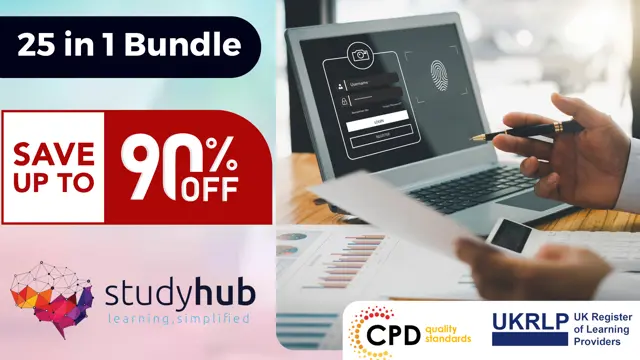
CISSP®️ Certification Domain 6 - Security Assessment and Testing Video Boot Camp for 2022
By Packt
This course helps you prepare for your CISSP certification. In this course, we will be discussing CISSP? Certification Domain 6 - Security Assessment and Testing. This course focuses on how we assess and test the security measures we have in place; this is done to ensure we are as secure as we think we are and to improve our security posture. Domain 6 makes up 12% of the exam questions.