- Professional Development
- Medicine & Nursing
- Arts & Crafts
- Health & Wellbeing
- Personal Development
Total TRILL training course description A comprehensive look at Transparent Interconnection of Lots of Links (TRILL). This TRILL course starts with the problems in traditional switched networks then moves onto to how TRILL solves these problems. As IS -IS is key to loop free topologies in TRILL networks, this protocol is also studied. What will you learn Explain the benefits of TRILL. Explain how TRILL works. Explain the role of IS-IS in TRILL. Integrate TRILL into existing networks. Total TRILL training course details Who will benefit: Technical staff working with Ethernet. Prerequisites: Definitive Ethernet switching for engineers Duration 1 day Total TRILL training course contents What is TRILL? Layer 2 versus Layer 3, STP problems: One path, convergence, MAC explosion. TRILL switches, RBridges, TRILL campus. TRILL standards TRILL components RBridges, mixing Rbridges with bridges, appointed forwarders. IS-IS Link layer IS-IS, SPF trees, traffic management. IS-IS extensions for TRILL. ISIS TLV. How TRILL works TRILL IS-IS hello discovery, Designated bridge, IS-IS flooding, Appointed forwarder, unicast versus multi-destination frames. TRILL nicknames. TRILL packet headers Local link header, TRILL header. TRILL over Ethernet, TRILL over PPP. VLANs. Fine grained labelling. TRILL BFD. TRILL OAM. Frame overheads. TRILL comparisons MPLS, IP, 802.1aq.

Definitive SRv6 course description This one day SRv6 training course is a condensed, intensive program designed to provide network professionals with a fast-track introduction to SRv6 (Segment Routing over IPv6). SRv6 is a revolutionary networking technology that combines the power of IPv6 with the flexibility of Segment Routing, enabling efficient and scalable network operations. In just one day, participants will gain essential knowledge and practical skills to understand, configure, and work with SRv6 in modern network environments. Hands on sessions are used to reinforce the theory rather than teach specific manufacturer equipment. What will you learn Explain packet paths when implementing SLB. Explain how SRv6 works. Explain the difference between SR and SRv6. Implement SRv6. Troubleshoot SRv6. Definitive SRv6 course details Who will benefit: Network engineers, architects, and administrators who want to quickly grasp the fundamentals of SRv6 and its practical applications in their network. Prerequisites: Definitive Segment Routing for engineers Duration 1 day Definitive SRv6 course contents Introduction to SRv6 What is SRv6? Source based routing, difference between SR-MPLS and SRv6. IPv6 headers review, routing headers. SRv6 simplified solution. Hands on Enabling IPv6 in the legacy network. SRv6 transport Segment Routing Extension Header. SRv6 segment identifiers. End SID, End.X SID. ISIS distribution of SIDs. Header processing in a SRv6 topology. Locators. Hands on Configuring SRv6 transport. Analysing SRv6 operation. SRv6 services End.DT4 SID, End.DT6 SID. SRH encapsulation modes: Insert and Encap modes. SRv6 TE policy. Hands on Migrating to SRv6, TI-LFA protection. Micro loop avoidance. SRv6 integration with 'older' technologies MPLS. The role of iBGP and eBGP v6 sessions. Hands on Integration with legacy network. Troubleshooting SRv6 SRv6 ping and traceroute. Hands on: Used throughout the course during exercises.

Total FabricPath training course description A comprehensive look at Cisco's FabricPath. This course starts with the problems in traditional switched networks then moves onto to how FabricPath solves these problems. As IS-IS is key to loop free topologies in FabricPath networks, this protocol is also studied. What will you learn Explain the benefits of FabricPath. Explain how FabricPath works Explain the role of IS-IS in FabricPath. Integrate FabricPath into existing networks. Total FabricPath training course details Who will benefit: Technical staff working with FabricPath. Prerequisites: Definitive Ethernet switching for engineers Duration 1 day Total FabricPath training course contents What is FabricPath? Layer 2 versus Layer 3, STP problems: One path, convergence, MAC explosion. Frame routing. Shortest path. Comparison with TRILL. FabricPath architecture Core and edge, VLANs, vPC+. IS-IS Link layer IS-IS, SPF trees, traffic management. IS -IS extensions for FabricPath. ISIS TLV. FabricPath forwarding Routing table, Switch IDs, multi destination trees, IGMP snooping. Roots. MAC versus switch tables. FabricPath Dynamic Resource Allocation Protocol (DRAP). FabricPath frames Encapsulation, frame format, Switch ID, Forwarding tag. Miscellaneous Basic configuration, interoperation with STP, TCN forwarding

REST and RESTCONF training course description An introduction to REST and RESTCONF using Python. The course progresses from how to use them onto how they work and then looks at using them from within Python all the time on network devices. What will you learn Explain what REST and RESTCONF are. Use the REST API on network device. Use RESTCONF. REST and RESTCONF training course details Who will benefit: Network engineers. Prerequisites: Python for network engineers. Duration 1 day REST and RESTCONF training course contents Using REST Curl, Browser plugins, Postman, RESTClient, Python. Hands on Using the REST API on network devices. What is REST? What is REST? Architecture, APIs, RESTful APIs, APIs over HTTP/HTTPS, URIs, resources, HTTP methods, GET, POST, PUT, DELETE. CRUD. Comparison with other APIs. Hands on REST analysis with Wireshark. Rest conventions Passing parameters, return values, HTTP status, JSON. XML. Hands on Configuring REST on network devices, changing format of responses, POST requests, using parameters. Configuring network devices with REST Invoking multiple RPCs. Hands on Device configuration with REST. The request library RESTFUL APIs in Python, the request library, Installation, example to retrieve the interface configuration. Hands on Using the Python requests library on network devices. RESTCONF What is RESTCONF? YANG and NETCONF, relationship with REST, RESTCONF URIs, A RESTCONF example with ietf-interfaces, RESTCONF responses. PATCH. Hands on Using RESTCONF to update a network device configuration.

SMPTE 2110 training course description This course studies the new SMPTE ST 2110 suite of standards. The course covers all parts of the standard from SMPTE ST 2110-10 through to SMPTE ST 2110- 50. The course begins with an introduction to all IP studios and separating video and audio streams, then moves on to PTP and synchronisation. Video encapsulation is then followed by audio encapsulation. Handling ancillary data finishes the course. What will you learn Recognise the benefits of SMPTE ST 2110. Describe SMPTE ST 2110. Explain how the SMPTE 2110 standards work. Compare and contrast SMPTE 2110 and SMPTE 2022. SMPTE 2110 training course details Who will benefit: Anyone working in broadcast. Prerequisites: IP broadcast fundamentals Duration 1 day SMPTE 2110 training course contents Introduction The all IP studio. Review of IP and RTP. Role of SMPTE, SMPTE 2022, What is SMPTE 2110, SMPTE 2022 versus 2110, SMPTE 2110 parts, multiplex standards, 2110 separate streams, Video, Audio, ANC. Essences. Separate streams and synchronisation The old way, blackburst, time code, DARS. SMPTE 2110-10, ST2059, PTP, PTP architecture, PTP accuracy, How PTP works, Offset and delay PTP clock types, Hardware time stamping SDP. Hybrids. Uncompressed video SMPTE 2110-20, 2110-21. Image support, raster sizes, bit depth, active video and no blanking, bandwidth and bandwidth savings, pgroups. Timestamps. Packing modes. Packet sizes, pixels per packet. Audio SMPTE 2110-30, 2110-31, PCM, AES3. Allowed versus required. Channels and streams. Ancillary data SMPTE 2110-40, RFC on RTP payloads for ST 291 ancillary data.

Change Management Foundation
By Nexus Human
Duration 3 Days 18 CPD hours This course is intended for CxO?s IT Managers/ Directors Senior Project Officers Project & Program Coordinator/Managers Operations Managers Quality Managers Business Analysts Engineering Managers IT Infrastructure Managers Internal Consultants Professional Consultants Overview Change and the individual Change and the organization Communication and stakeholder engagement Change practice Dealing with change and more importantly, the impact of change is a high priority for all organisations. The Change Management Certification has been developed by APMG in partnership with the Change Management Institute (CMI), an independent, global professional association of change managers. Together they have developed a professional ?body of knowledge? for the discipline of change management. This body of knowledge now provides an independent benchmark for the professional knowledge expected of an effective change manager. APMG?s refreshed Change Management certification is fully aligned with the change management body of knowledge. Prerequisites There is no prerequisite to attending this foundation course, although it is recommended that candidates should have a good understanding of business practices. 1 - Change and the Organization Drivers for change Developing a vision Culture and climate Emergent change and lifecycle Organizational metaphors Models of change Roles required for change 2 - Stakeholders Principles Identification Analysis Influencing and listening Emotion and demonstration Communications Cognitive biases Remaining people focused Improving Communications Communications channels Collaboration Communications Planning Larger workshops 2 - Change Impact Assessing impact McKinsey 7 S Stakeholder impact assessment Assessing change readiness Large change ? how to staff Building a change team Preparing for resistance Building team effectiveness 4 - Individual Change Learning theory Motivation Change Curve Personality differences

Vue.js: Build a Full Stack App with Firebase, Vuex and Router
By Packt
Take your JavaScript and Vue skills to the next level by learning state management, routing, authentication and Firebase
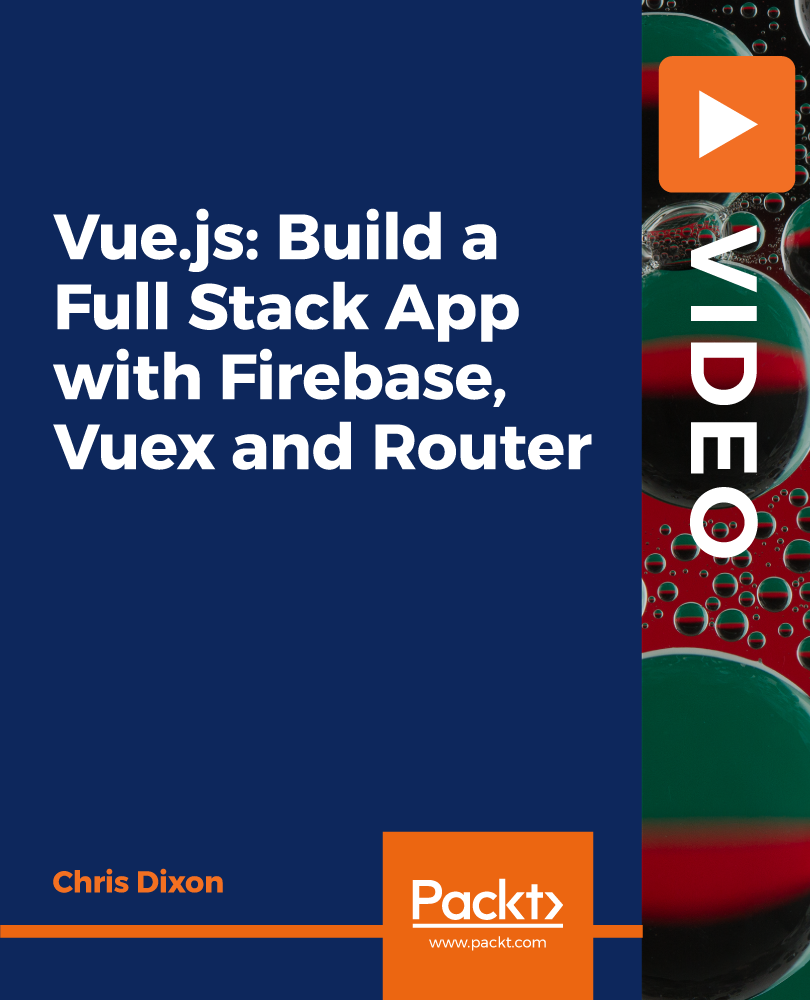
Automating Image Creation with HashiCorp Packer for DevOps
By Packt
This is a comprehensive course for using HashiCorp Packer in your organization. The course teaches you about using HCL2 to create your Packer templates, the new standard moving forward. Explore the core HashiCorp Packer components and access hands-on labs you can perform in your environment.

Insurance Training Course
By Compete High
ð Unlock the doors to success with our comprehensive Insurance Training Course! ð Whether you're diving into the world of insurance for the first time or looking to level up your skills, this course is your ultimate guide to mastering the ins and outs of the insurance industry. ð What can you expect from our Insurance Training Course? Let's dive in! ð¡ Learn from Experts: Our course is curated by industry experts with years of experience in the insurance field. You'll benefit from their insights, tips, and real-world examples that will help you navigate the complexities of insurance with confidence. ð Comprehensive Curriculum: From the fundamentals of insurance principles to advanced topics like risk management and underwriting, our course covers it all. You'll gain a solid understanding of key concepts, regulations, and best practices that are essential for success in the insurance industry. ð¼ Practical Skills Development: Theory is important, but so is hands-on experience! That's why our course is designed to provide you with practical skills that you can apply directly in your insurance career. Whether it's assessing risk, calculating premiums, or handling claims, you'll develop the skills employers are looking for. ð©âð« Flexible Learning: We understand that everyone has different schedules and learning preferences. That's why our course offers flexible learning options, including online modules, video lectures, and interactive exercises. Learn at your own pace, whenever and wherever you want. ð Career Advancement Opportunities: Whether you're aiming for a career as an insurance agent, underwriter, claims adjuster, or risk manager, our course will equip you with the knowledge and skills you need to succeed. Stand out from the competition and advance your career with confidence. ð Who is this for? Our Insurance Training Course is perfect for: Aspiring insurance professionals looking to kickstart their careers. Current insurance employees seeking to expand their knowledge and skillset. Individuals considering a career change to the insurance industry. Entrepreneurs or small business owners who want to understand insurance for their businesses. Students or recent graduates interested in pursuing a career in insurance. No matter where you are in your career journey, our course will empower you to reach your goals in the insurance industry. ð£ï¸ Career Path The insurance industry offers a wide range of career opportunities, and our course can help you unlock them. Here are just a few potential career paths you could pursue after completing our Insurance Training Course: Insurance Agent/Broker: Help individuals and businesses find the right insurance coverage to meet their needs. Underwriter: Assess risks and determine coverage and premiums for insurance policies. Claims Adjuster: Investigate insurance claims and determine the extent of coverage and payouts. Risk Manager: Identify and analyze potential risks for businesses and recommend strategies to mitigate them. Actuary: Use mathematical and statistical methods to assess risk and uncertainty in the insurance industry. And these are just a few examples! With the knowledge and skills gained from our course, you'll have the flexibility to pursue various career paths within the dynamic and rewarding field of insurance. Ready to embark on your insurance journey? Enroll in our Insurance Training Course today and take the first step towards a successful and fulfilling career in insurance! ð FAQs 1. What is insurance? Insurance is a contract between an individual or entity (the insured) and an insurance company (the insurer), whereby the insurer agrees to provide financial protection or reimbursement against specified losses in exchange for payment of premiums. It helps individuals and businesses mitigate financial risks by transferring them to the insurance company. 2. Why is insurance important? Insurance is crucial for protecting individuals, businesses, and assets against unexpected events and losses. It provides financial security and peace of mind, ensuring that individuals and businesses can recover from accidents, natural disasters, liability claims, and other unforeseen circumstances without facing severe financial hardship. 3. What types of insurance are there? There are various types of insurance tailored to different needs and risks. Common types of insurance include: Health insurance Life insurance Property insurance (e.g., homeowners insurance, renters insurance) Auto insurance Liability insurance Business insurance (e.g., commercial property insurance, professional liability insurance) Travel insurance 4. How does insurance work? Insurance works on the principle of risk pooling and sharing. Policyholders pay premiums to the insurance company, which pools these funds to cover potential losses. When a covered event occurs, policyholders can file a claim with the insurance company, and if the claim is approved, the insurer provides financial compensation or coverage as per the terms of the policy. 5. What is the role of an insurance agent? Insurance agents act as intermediaries between insurance companies and customers. They help individuals and businesses assess their insurance needs, recommend suitable policies, explain coverage options and terms, and assist with the purchasing process. They also provide ongoing customer support, handle policy renewals, and facilitate claims processing. 6. How do I choose the right insurance policy? Choosing the right insurance policy depends on various factors, including your individual or business needs, budget, risk tolerance, and preferences. It's essential to evaluate different policy options, compare coverage features and premiums, and consider factors such as deductibles, limits, exclusions, and the financial strength and reputation of the insurance company. Working with a knowledgeable insurance agent or broker can also help you make informed decisions. 7. Is insurance regulated? Yes, insurance is regulated by government authorities to ensure consumer protection, solvency of insurers, and fair practices within the industry. Regulations may vary by country or jurisdiction and typically involve licensing requirements for insurers and agents, financial reporting standards, consumer protection laws, and oversight by regulatory agencies or departments. Compliance with regulations helps maintain the stability and integrity of the insurance industry. Remember, while this FAQ section provides general information, specific details may vary based on your location, insurance type, and individual circumstances. It's always advisable to consult with insurance professionals or industry experts for personalized guidance and advice. Course Curriculum Module 1_ Introduction to Insurance. Introduction to Insurance. 00:00 Module 2_ Types of Insurance Policies. Types of Insurance Policies. 00:00 Module 3_ Underwriting and Risk Assessment. Underwriting and Risk Assessment. 00:00 Module 4_ Claims and Loss Adjustments. Claims and Loss Adjustments. 00:00 Module 5_ Regulatory and Legal Issues in Insurance. Regulatory and Legal Issues in Insurance. 00:00

Description Adobe Photoshop is the world's leading image creating and editing application. It can be used to create and enhance photos, logos, 3D artwork, etc. Adobe Photoshop CS3 Complete course will give you an overall outlook and skillset necessary to master this application. This course starts off with the introductory aspects of this program. You will get accustomed with the features, interface, presents, basic editing tools, etc. which will build your foundation. After that, you will move to an intermediate stage where you will learn about layers, retouching tools, filters, etc. Advanced and Expert level modules learning of Adobe Bridge tasks, working with metadata, device central, plugins, smart objects, frame animations, slices, advanced photography and colour tools, etc. Learning Outcomes: Introduction to Photoshop CS3, new features, starting the program, workspace overview and exiting the program On screen options like the Menu Bar, Toolbox, Palettes, and The Status Bar Opening, creating, saving files, also find out about different file formats and how to view file info Customize the Toolbox and Palettes, choose a screen mode and save your workspace Using help menu, help, how to and online help Learn the toolbox through selection, crop and slice, retouching, painting and other types of tools Save, access and delete presets, along with using the preset palette Explore different palette options like navigator and info palettes and more View rulers, set up guides, view the grid, and set snap options Print your pictures through page setup, print command, print dialogue box, and printing single copies Understand pixels, bitmap and vector images, find out pixel information with info palette and basic anatomy of images Understand Image Resolution, change image size through pixels, image resampling, using auto resolution, dimension constraints, and changing the image document size Understand, flip and rotate canvas; and further work with canvas size, colour, and anchor point RGB and CMYK colours, colour setting and modes Using colour palette, ramp, picker and swatches Select complete images; use marquee, lasso, quick selection and refine edge tool; magic wand; and selection through colour range Add or subtract from selection, modify selections through moving, rotating, resizing, scaling, inverting, skewing and feathering options Save selected regions, cut, copy, paste, delete selections along with deselect and history palette Crop and trim images, adjust exposure, and convert to black and white Use basic editing tools like undo, redo, clear, duplicate and place Understanding Layers, using layers palette, hiding and displaying layers, changing layer opacity, and arranging layers Create, delete and rename layers; also create layers using cut or copy options Make adjustments with layers, use fill layers, layer style and effects, add colour stroke, and group layers Utilize Auto-Align and Auto- Blend options, link, duplicate, merge and export layers Understand retouching and use the blur, sharpen and smudge tools Best ways to work with Hue, saturation, lightness, brightness and contrast, and shadows and highlights Retouch photos with healing brush, patch tool, clone stamp, and pattern stamp tool Best practices to use paint bucket, brushes, custom brushes, airbrush, and pencil tool Working with horizontal, vertical, modifying type tools; while performing spell checks and using the character palette Working with lines, shapes, custom shapes, utilizing pens and freeform pens, adding or deleting anchor points and curves, converting path to a selection, and working with paths Understanding, using, undoing rasterize, and flatting image Using quick, layer, vector, and clipping mask options Types of channels, using channels palette, and creating alpha channel Changing images through the Photoshop filter gallery, and smart filters like sharpen, sharpen edges, and blur filters Using artistic, distort, pixelate, noise and other types of effects filters Liquifying an image, using pattern maker, and embedding watermarks in images Understand, record, play and edit actions Undo actions using history, saving and using actions, and clearing and resetting actions pallete Batch processing multiple images, understanding and utilizing droplets Layer scripts, exporting layers to files, and using scripts event manager Examine Adobe bridge, learn to open and close it, use the interface, filter and sort images Preview and open photos, set camera raw preferences, download photos from cameras, and search for specific photos Discover how to rotate images, customize the content pane, rate pictures, and change views Get an overview of the bridge workspace, saving, deleting and accessing custom workspaces Explore stacks, how to create them, expanding and collapsing options, ungrouping, moving photos to top of stacks and playing stacks Understand Metadata, and furthermore create, edit and apply Metadata template Rename batch, colour management using Bridge, preview files in device central, and purging the cache Merge to HDR, create PDF presentations and web photo gallery, and use the image processor Understanding device central, opening it and choosing a device Understanding plug-ins, reviewing installed plug-ins, accessing more plug-ins and using them Opening and working with PDF documents in Photoshop, working with PDF documents, saving them, adding security controls and creating PDF presentation Setting up your preferences, using adobe presets, opening the preset manager, saving and loading presents Understanding smart objects, converting layers to smart objects, creating them via copying and from files Editing smart object contents, replacing the contents, resizing objects and exporting smart objects Saving for the Web, Optimizing JPEG and GIF Images, using zoomify options and creating rollovers Creating simple frame animations, playing the frames, managing them, enhancing animation with tweening and saving animations Utilizing slices in a variety of different ways Using photomerge, understanding HDR and creating HDR images Understanding Grayscale, converting images to grayscale, using spot colour, working with colour balance and variations Soft proofing images, printing colour separations, creating contact sheet and picture package Assessment: At the end of the course, you will be required to sit for an online MCQ test. Your test will be assessed automatically and immediately. You will instantly know whether you have been successful or not. Before sitting for your final exam you will have the opportunity to test your proficiency with a mock exam. Certification: After completing and passing the course successfully, you will be able to obtain an Accredited Certificate of Achievement. Certificates can be obtained either in hard copy at a cost of £39 or in PDF format at a cost of £24. Who is this Course for? Adobe Photoshop CS3 Complete Course is certified by CPD Qualifications Standards and CiQ. This makes it perfect for anyone trying to learn potential professional skills. As there is no experience and qualification required for this course, it is available for all students from any academic background. Requirements Our Adobe Photoshop CS3 Complete Course is fully compatible with any kind of device. Whether you are using Windows computer, Mac, smartphones or tablets, you will get the same experience while learning. Besides that, you will be able to access the course with any kind of internet connection from anywhere at any time without any kind of limitation. Career Path After completing this course you will be able to build up accurate knowledge and skills with proper confidence to enrich yourself and brighten up your career in the relevant job market. Module: 1 Introduction 00:15:00 The Photoshop CS3 Screen 00:15:00 File Management Basics 00:30:00 Modifying Your Photoshop Layout 00:30:00 Getting Help 00:30:00 Introduction to the Photoshop Toolbox 01:00:00 Using Tool Presets 00:15:00 Introduction to the Photoshop Palettes 00:30:00 Getting Started 00:15:00 Printing your Image 00:15:00 Understanding Digital Images 00:30:00 Image Size and Resolution 01:00:00 Working with Your Canvas 00:30:00 Working with Color 01:00:00 Working with Color Tools 00:30:00 Making Selections 01:00:00 Manipulating Selections 01:00:00 Editing with Selections 00:15:00 Adjusting Your Image 00:30:00 Basic Editing Tools 00:15:00 Module: 2 Using Layers 00:30:00 Working with Layers 00:30:00 More on Layers 00:30:00 Advanced Layers 00:30:00 Working with Retouch Tools 00:30:00 More Retouching Tools 01:00:00 Working with Color, Brightness, and Contrast 00:30:00 Retouching With Stamps and Brushes 01:00:00 Working with Brushes 00:30:00 Using Type Tools 00:30:00 More Photoshop Drawing Tools 00:30:00 Rasterization 00:30:00 Using Masks 00:30:00 Working with Channels 00:30:00 Modifying Images with Filters 00:30:00 Using Effects Filters 00:30:00 Advanced Filter Tasks 00:30:00 Module: 3 Understanding Actions 01:00:00 Working with Actions 00:30:00 Using Actions with Multiple Images 00:30:00 Using Scripts compress 00:30:00 Basics of Adobe Bridge 01:00:00 Locating Photos in Bridge 00:30:00 Basic Bridge Tasks 01:00:00 Using Workspaces 00:30:00 Working with Stacks 00:30:00 Working with Metadata 01:00:00 Performing File Tasks Using Bridge 01:00:00 Performing Photoshop Tasks Using Bridge 01:00:00 Module: 4 Using Device Central 00:15:00 Working with Plug-ins 00:15:00 Photoshop and PDF Documents 00:30:00 Photoshop Options 00:15:00 Basics of Smart Objects 00:15:00 Editing Smart Objects 00:15:00 Creating Web Images 00:10:00 Creating Frame Animations 00:30:00 Using Slices 01:00:00 Advanced Photography Tools 00:15:00 Advanced Color Tools 00:30:00 Advanced Printing Features 00:30:00 Mock Exam Mock Exam- Adobe Photoshop CS3 Complete Course 00:30:00 Final Exam Final Exam- Adobe Photoshop CS3 Complete Course 00:30:00 Order Your Certificate and Transcript Order Your Certificates and Transcripts 00:00:00
