- Professional Development
- Medicine & Nursing
- Arts & Crafts
- Health & Wellbeing
- Personal Development
CISSP®ï¸ Certification Domain 2: Asset Security Video Boot Camp for 2022
By Packt
This course helps you prepare for your CISSP certification. In this course, we will be discussing Domain 2, which covers 10% of the exam weightage.
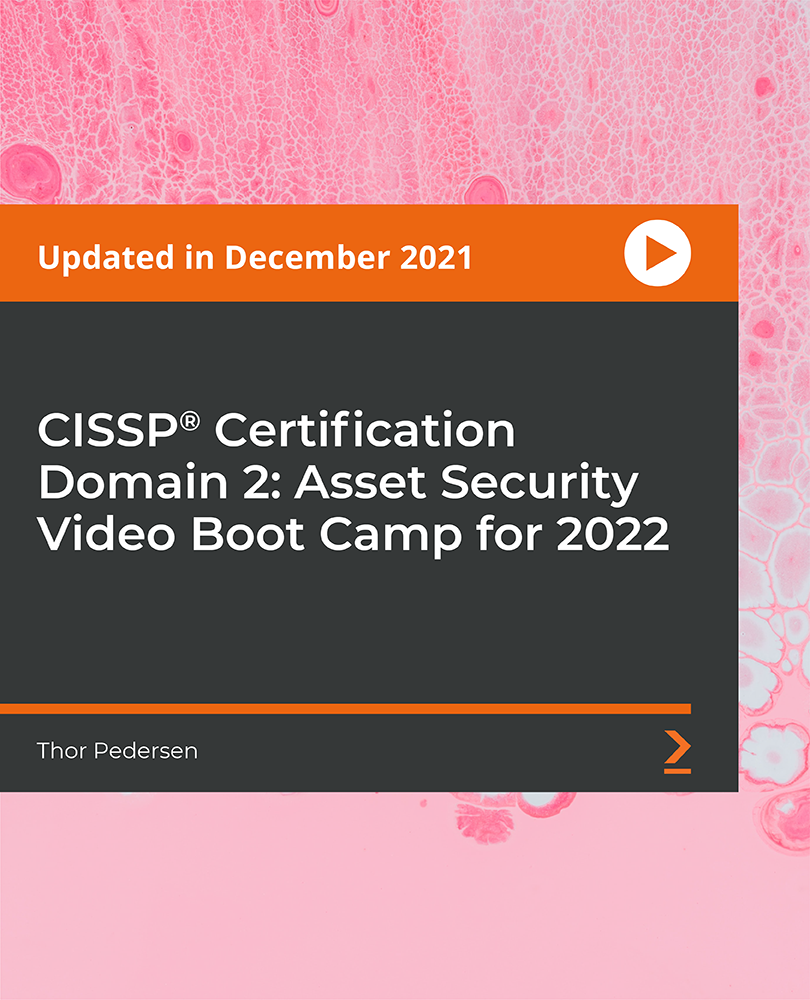
Security Guard, CCTV Operator and Door Supervision - CPD Certified
4.7(47)By Academy for Health and Fitness
24-Hour Knowledge Knockdown! Prices Reduced Like Never Before Statistics show that a visible security presence can deter crime by up to 60%. Do you have what it takes to be part of this essential service? This comprehensive security bundle equips you with the skills to excel in various security roles. This course bundle equips you with the skills and knowledge to excel in four key security areas: security guarding, CCTV operation, door supervision, and close protection (optional). You'll learn essential skills like conflict management, access control, fire safety, and emergency procedures. Additionally, you'll gain a deep understanding of UK security legislation to ensure you operate within the legal framework. Our bundle contains 5 of our premium courses for one discounted price: Course 01: Security Guard Course Course 02: CCTV Operator Course Course 03: Door Supervision Course 04: Close Protection Course 05: Security Analyst Take control of your future and enroll today! This comprehensive course bundle is your gateway to a rewarding career in the ever-evolving security industry. Learning Outcomes of Security Guard, CCTV Operator Acquire essential skills for security guarding and premises protection. Learn to operate and monitor CCTV systems effectively. Develop expertise in door supervision and crowd control techniques. Understand close protection principles and personal security measures. Gain knowledge in security analysis and threat assessment. Learn legal responsibilities and emergency response procedures for security professionals. Why Choose Us? Get a Free CPD Accredited Certificate upon completion of Security Guard, CCTV Operator Get a free student ID card with Security Guard, CCTV Operator Training program (£10 postal charge will be applicable for international delivery) The Security Guard, CCTV Operator is affordable and simple to understand This course is entirely online, interactive lesson with voiceover audio Get Lifetime access to the Security Guard, CCTV Operator course materials The Security Guard, CCTV Operator comes with 24/7 tutor support Start your learning journey straightaway! *** Course Curriculum *** Course 01: Security Guard Course Module 01: Definition and Importance of Security Module 02: Career Prospect of Security Guard in the UK Module 03: Security Risk Analysis and Risk Reduction Module 04: Physical and Information Security Protection Module 05: Response to Immediate Crisis Module 06: The Use of Technology for Managing Security Module 07: General Patrol Tactics and Techniques Module 08: Public Relations and Traffic Control Module 09: Violence in the Workplace Module 10: Laws and Regulations Course 02: CCTV Operator Course Module 01: Operational Requirement Module 02: CCTV Operator Skills And Ability Module 03: Basics Of CCTV Module 04: Technical Guidance Module 05: Monitoring CCTV Cameras Module 06: Watch Surveillance Module 07: Data Protection Regulations Module 08: Job Requirements Of A CCTV Operator Course 03: Door Supervision Module 01: Definition And Importance Of Security Module 02: Career Prospect Of Security Guard In The UK Module 03: Security Risk Analysis And Risk Reduction Module 04: Physical And Information Security Protection Module 05: Response To Immediate Crisis Module 06: The Use Of Technology For Managing Security Module 07: General Patrol Tactics And Techniques Module 08: Public Relations And Traffic Control Module 09: Violence In The Workplace Module 10: Laws And Regulations =========>>>>> And 2 More Courses <<<<<========= How will I get my Certificate? After successfully completing the course, you will be able to order your Certificates as proof of your achievement. PDF Certificate: Free (Previously it was £12.99*5 = £65) CPD Hard Copy Certificate: £29.99 CPD 55 CPD hours / points Accredited by CPD Quality Standards Who is this course for? Anyone interested in learning more about the topic is advised to take this bundle. This bundle is ideal for: Recent graduates Individuals who want to start a career as a security guard office Security Officers Security Guards Security Specialists House of Worship Security Requirements You will not need any prior background or expertise to enrol in this bundle. Career path After completing this bundle, you are to start your career or begin the next phase of your career. Security Supervisor officer Asset Protection Supervisor Security operations manager Security Service personnel Certificates CPD Accredited Digital Certificate Digital certificate - Included Upon passing the Course, you need to order a Digital Certificate for each of the courses inside this bundle as proof of your new skills that are accredited by CPD QS for Free. CPD Accredited Hard Copy Certificate Hard copy certificate - Included Please note that International students have to pay an additional £10 as a shipment fee.

Professional Diploma in PC Security
By iStudy UK
Many individuals out there have not kept up with time. While online frauds have become craftier and more daring. This course will show you various methods for securing yourself on the web. You won't simply find out about how to introduce antivirus and anti-spyware programming either, this course isn't simple. You will learn tips and techniques that will change the way you utilize your PC, email, web-based social networking and other associated gadgets. It doesn't make a difference whether you're a newbie or a pro, in case you're not kidding about your online security, this course is for you. Course Highlights Professional Diploma in PC Security is an award winning and the best selling course that has been given the CPD Certification & IAO accreditation. It is the most suitable course anyone looking to work in this or relevant sector. It is considered one of the perfect courses in the UK that can help students/learners to get familiar with the topic and gain necessary skills to perform well in this field. We have packed Professional Diploma in PC Security into several modules for teaching you everything you need to become successful in this profession. To provide you ease of access, this course is designed for both part-time and full-time students. You can become accredited in just 20/30 hours and it is also possible to study at your own pace. We have experienced tutors who will help you throughout the comprehensive syllabus of this course and answer all your queries through email. For further clarification, you will be able to recognize your qualification by checking the validity from our dedicated website. Why You Should Choose Professional Diploma in PC Security Lifetime access to the course No hidden fees or exam charges CPD Accredited certification on successful completion Full Tutor support on weekdays (Monday - Friday) Efficient exam system, assessment and instant results Download Printable PDF certificate immediately after completion Obtain the original print copy of your certificate, dispatch the next working day for as little as £9. Improve your chance of gaining professional skills and better earning potential. Who is this Course for? Professional Diploma in PC Security is CPD certified and IAO accredited. This makes it perfect for anyone trying to learn potential professional skills. As there is no experience and qualification required for this course, it is available for all students from any academic backgrounds. Requirements Our Professional Diploma in PC Security is fully compatible with any kind of device. Whether you are using Windows computer, Mac, smartphones or tablets, you will get the same experience while learning. Besides that, you will be able to access the course with any kind of internet connection from anywhere at any time without any kind of limitation. Career Path You will be ready to enter the relevant job market after completing this course. You will be able to gain necessary knowledge and skills required to succeed in this sector. All our Diplomas' are CPD and IAO accredited so you will be able to stand out in the crowd by adding our qualifications to your CV and Resume. Professional Diploma in PC Security What is Spyware? FREE 01:00:00 How is Spyware different from Viruses & Worms? FREE 01:00:00 Can I Just Ignore Spyware? 01:00:00 What Damage Can Spyware Do? 01:00:00 How does Spyware Get onto Your Computer? 00:30:00 How to Prevent Spyware 01:00:00 What is Antispyware & How Does it Work? 01:00:00 Can I Use 'All-Around' Computer Security Software? 00:15:00 Free Antispyware Software 01:00:00 Rogue Antispyware Software 01:00:00 Choosing Antispyware Software 01:00:00 Do You Need to Update Antispyware? 01:00:00 How to Get Rid of Spyware to Secure Your PC 01:20:00 Spyware Removal in Safe Mode 00:30:00 Manual Removal of Spyware 01:00:00 Manual Spyware Removal without Instructions 00:30:00 Combating Browser Hijackers 01:00:00 Spyware that Prevents You from Running Antispyware 01:00:00 Spyware that Prevents You From Starting in Safe Mode 00:30:00 The Future of Spyware 00:30:00 Mock Exam Mock Exam- Professional Diploma in PC Security 00:20:00 Final Exam Final Exam- Professional Diploma in PC Security 00:20:00

48-Hour Knowledge Knockdown! Prices Reduced Like Never Before! This Diploma in Security Threat Management at QLS Level 4 course is endorsed by The Quality Licence Scheme and accredited by CPDQS (with 120 CPD points) to make your skill development & career progression more accessible than ever! Are you looking to improve your current abilities or make a career move? If yes, our unique Security Threat Management at QLS Level 4 course might help you get there! It is an expertly designed course which ensures you learn everything about the topic thoroughly. Expand your expertise with high-quality training from the Security Threat Management at QLS Level 4 course. Due to Security Threat Management at QLS Level 4's massive demand in the competitive market, you can use our comprehensive course as a weapon to strengthen your knowledge and boost your career development. Learn Security Threat Management at QLS Level 4 from industry professionals and quickly equip yourself with the specific knowledge and skills you need to excel in your chosen career. The Security Threat Management at QLS Level 4 course is broken down into several in-depth modules to provide you with the most convenient and rich learning experience possible. Upon successful completion of the Security Threat Management at QLS Level 4 course, an instant e-certificate will be exhibited in your profile that you can order as proof of your skills and knowledge. Add these amazing new skills to your resume and boost your employability by simply enrolling in this Security Threat Management at QLS Level 4 course. This Security Threat Management at QLS Level 4 training can help you to accomplish your ambitions and prepare you for a meaningful career. So, join us today and gear up for excellence! Why Prefer This Security Threat Management at QLS Level 4 Course? Opportunity to earn a certificate endorsed by the Quality Licence Scheme & another accredited by CPDQS which is completely free. Get a free student ID card! (£10 postal charge will be applicable for international delivery) Innovative and engaging content. Free assessments 24/7 tutor support. Take a step toward a brighter future! *** Course Curriculum *** Here is the curriculum breakdown of the Security Threat Management at QLS Level 4 course: Module 01: Introduction to Organisational Security Management & Threat Awareness Module 02: Organisational Security Management Module 03: Security Risk Analysis and Risk Reduction Module 04: Physical and Information Security Protection Module 05: Business Resilience and Crisis Management Module 06: Cyber Security and Fraud Prevention Module 07: Security Investigations and Threat Awareness Module 08: Laws and Regulations Assessment Process You have to complete the assignment questions given at the end of the course and score a minimum of 60% to pass each exam. Our expert trainers will assess your assignment and give you feedback after you submit the assignment. You will be entitled to claim a certificate endorsed by the Quality Licence Scheme after you have completed all of the Diploma in Security Threat Management at QLS Level 4 exams. CPD 120 CPD hours / points Accredited by CPD Quality Standards Who is this course for? This Security Threat Management at QLS Level 4 course is perfect for highly motivated people who want to improve their technical skills and prepare for the career they want! Requirements Security Threat Management at QLS Level 4 No prior background or expertise is required. Career path The Security Threat Management at QLS Level 4 course will boost your CV and aims to help you get the job or even the long-awaited promotion of your dreams. Certificates CPDQS Accredited Certificate Digital certificate - Included Diploma in Security Threat Management at QLS Level 4 Hard copy certificate - Included Show off Your New Skills with a Certificate of Completion After successfully completing the Diploma in Security Threat Management at QLS Level 4, you can order an original hardcopy certificate of achievement endorsed by the Quality Licence Scheme and also you can order CPDQSAccredited Certificate that is recognised all over the UK and also internationally. The certificates will be home-delivered, completely free of cost.

Diploma in Cyber Security Advanced Training - Level 3 (QLS Endorsed)
By Kingston Open College
QLS Endorsed + CPD QS Accredited - Dual Certification | Instant Access | 24/7 Tutor Support

Security Management Level 5 - QLS Endorsed
By Compliance Central
Free QLS Endorsed Hardcopy Certificate There are currently over 10,000 vacancies for Security Managers in the UK. This number is expected to grow in the coming years, as businesses and organisations increasingly recognise the importance of security, and the average salary for a security manager in the UK is £45,000 per year. If you are interested in becoming a security manager, the Security Management Level 5 Training - QLS Endorsed bundle is the perfect place to start. 'But, why should you choose our course?' Our Security Management Level 5 Training Bundle is designed to give you the best possible chance of success in your career. This in-depth course not only offers the Diploma in Security Management at QLS Level 5 but also dives deep into specialised areas like Close Protection, Cyber Law, GDPR, and more. Every module has been meticulously curated to provide a holistic understanding, preparing you for the challenges and complexities of the security domain. By enrolling in this Security Management Level 5 bundle, you're not just gaining knowledge; you're securing your future. It's a strategic investment that will position you at the forefront of the security profession. Security Management 12-in-1 Bundle are: QLS Endorsed Course: Course 01: Diploma in Security Management at QLS Level 5 CPD Accredited Courses Course 02: Security Guard Course 03: Close Protection Course 04: Bodyguard Training Course 05: Lifeguard Training Course 06: Cyber Security Course 07: Cyber Law Course 08: GDPR Course 09: Workplace Confidentiality Course 10: Criminology & Profiling Course 11: Criminal Law & Police Course 12: Workplace Health and Safety This comprehensive QLS Endorsed course is designed to equip you with the essential skills and knowledge needed to excel in the field of security management. From mastering organisational security and risk analysis to understanding the intricacies of cyber-security and fraud prevention, you will gain a deep understanding of how to protect and safeguard organizations in today's complex security landscape. Diploma in Security Management at QLS Level 5 Course Curriculum: Module 01: Introduction to Security Management Module 02: Organisational Security Management Module 03: Security Risk Analysis and Risk Reduction Module 04: Physical and Information Security Protection Module 05: Business Resilience and Crisis Management Module 06: Cyber-security and Fraud Prevention Module 07: Security Investigations and Threat Awareness Module 08: Laws and Regulations Learning Outcomes: Acquire knowledge of security management and organisational security. Gain an overview of risk analysis, reduction, and fraud prevention. Learn about cyber security, crisis management, and relevant laws. Develop skills for security investigations and threat awareness. Understand physical and information security management. Improve communication through body language and telephone. Quality Licence Scheme Endorsed Certificate of Achievement Upon successful completion of the Security Management at QLS Level 5 course, you will get an original hardcopy certificate of achievement endorsed by the Quality Licence Scheme for free. CPD 250 CPD hours / points Accredited by CPD Quality Standards Who is this course for? The Diploma in Security Management course helps aspiring professionals obtain knowledge and familiarise themselves with the skillsets needed to pursue a career in security management. It is also great for professionals already working in security management who want to get promoted. Aspiring Security Managers: Newcomers to the field seeking foundational and advanced knowledge. Current Security Professionals: Those wanting to enhance their skills and advance their careers. Business Leaders: Executives needing to understand and manage organizational security. IT and Cybersecurity Experts: Professionals broadening their expertise to include physical security. Military and Law Enforcement: Personnel transitioning to civilian security roles. Consultants and Risk Analysts: Those providing consultancy services in security and risk management. Requirements To enrol in this Security Management course, all you need is a basic understanding of the English Language and an internet connection. Career path The Security Management course will enhance your knowledge and improve your confidence in exploring opportunities in various sectors related to Security Management. Security Manager - £25,000 to £38,000 per annum Corporate Security Supervisor - £25,000 to £34,000 per annum Cyber Security Manager - £40,000 to £66,000 per annum IT Security Co-ordinator - £35,000 to £60,000 per annum Certificates 12 CPD Accerdited PDF Certificate - Free Digital certificate - Included QLS Endorsed HARDCOPY Certificate - Free Hard copy certificate - Included

Do you want to prepare for your dream job but strive hard to find the right courses? Then, stop worrying, for our strategically modified Computer Networks Security and Coding with Scratch bundle will keep you up to date with the relevant knowledge and most recent matters of this emerging field. So, invest your money and effort in our 33 course mega bundle that will exceed your expectations within your budget. The Computer Networks Security and Coding with Scratch related fields are thriving across the UK, and recruiters are hiring the most knowledgeable and proficient candidates. It's a demanding field with magnitudes of lucrative choices. If you need more guidance to specialise in this area and need help knowing where to start, then StudyHub proposes a preparatory bundle. This comprehensive Computer Networks Security and Coding with Scratch bundle will help you build a solid foundation to become a proficient worker in the sector. This Computer Networks Security and Coding with Scratch Bundle consists of the following 30 CPD Accredited Premium courses - Course 01:Coding with Scratch Course 02:Quick Data Science Approach from Scratch Course 03:Learn CSS Coding from Scratch Course 04:Create HTML Email from Scratch Course 05:Computer Networks Security from Scratch to Advanced Course 06:Python from Scratch Course 07:AutoCAD Programming using C# with Windows Forms Course 08:AutoCAD Programming using VB.NET with Windows Forms Course 09:AutoCAD to Excel - VBA Programming Hands-On! Course 10:AutoCAD VBA Programming - Beginner course Course 11:IT Support Technician Training Course 12:Admin Support Assistant Course 13:Build Your Own Robot | Robotic Process Automation (RPA) Course 14:Neuro-linguistic Programming (NLP) Diploma Course 15:Cyber Security Incident Handling and Incident Response Course 16:Computer Networks Security Course 17:IT Asset Department Course 18:C# Programming - Beginner to Advanced Course 19:Master JavaScript with Data Visualization Course 20:jQuery: JavaScript and AJAX Coding Bible Course 21:Kotlin Programming : Android Coding Course 22:Secure Programming of Web Applications Course 23:Build WebXR, VR and AR, experiences using Three.JS Course 24:Complete AutoLISP Programming Course 25:Learn Web Development from Scratch Course 26:SQL Programming Masterclass Course 27:SQL Server for Beginners Course 28:SQL NoSQL Big Data and Hadoop Course 29:Microsoft SQL Server Development for Everyone Course 30:Javascript Programming for Beginners 3 Extraordinary Career Oriented courses that will assist you in reimagining your thriving techniques- Course 01: Career Development Plan Fundamentals Course 02: CV Writing and Job Searching Course 03: Interview Skills: Ace the Interview Learning Outcome This tailor-made Computer Networks Security and Coding with Scratch bundle will allow you to- Uncover your skills and aptitudes to break new ground in the related fields Deep dive into the fundamental knowledge Acquire some hard and soft skills in this area Gain some transferable skills to elevate your performance Maintain good report with your clients and staff Gain necessary office skills and be tech savvy utilising relevant software Keep records of your work and make a report Know the regulations around this area Reinforce your career with specific knowledge of this field Know your legal and ethical responsibility as a professional in the related field This Computer Networks Security and Coding with Scratch Bundle resources were created with the help of industry experts, and all subject-related information is kept updated on a regular basis to avoid learners from falling behind on the latest developments. Certification After studying the complete training you will be able to take the assessment. After successfully passing the assessment you will be able to claim all courses pdf certificates and 1 hardcopy certificate for the Title Course completely free. Other Hard Copy certificates need to be ordered at an additional cost of •8. CPD 330 CPD hours / points Accredited by CPD Quality Standards Who is this course for? Ambitious learners who want to strengthen their CV for their desired job should take advantage of the Computer Networks Security and Coding with Scratch bundle! This bundle is also ideal for professionals looking for career advancement. Requirements To participate in this course, all you need is - A smart device A secure internet connection And a keen interest in Computer Networks Security and Coding with Scratch Career path Upon completing this essential Bundle, you will discover a new world of endless possibilities. These courses will help you to get a cut above the rest and allow you to be more efficient in the relevant fields.

Cloud Computing: CompTIA Cloud+ & Cyber Security- 30 CPD Certified Courses!
By Compliance Central
Feeling Stuck in Your Career? The Cloud Computing: CompTIA Cloud+ & Cyber Security- 30 CPD Certified Courses! Bundle is Your Skill-Building Solution. This exceptional collection of 30 premium courses is designed to encourage growth and improve your career opportunities. Suited to meet different interests and goals, the Cloud Computing: CompTIA Cloud+ & Cyber Security bundle provides an engaging learning experience, helping you learn skills across various disciplines. With Cloud Computing: CompTIA Cloud+ & Cyber Security- 30 CPD Certified Courses! Bundle, you'll have a personalised journey that aligns with your career goals and interests. This comprehensive package helps you confidently tackle new challenges, whether entering a new field or enhancing your existing knowledge. The Cloud Computing: CompTIA Cloud+ & Cyber Security bundle is your gateway to expanding your career options, increasing job demand, and enhancing your skill set. By enrolling in this bundle, you'll receive complimentary PDF certificates for all courses, adding value to your resume at no extra cost. Develop key skills and achieve important progress in your career and personal development. Start your journey today and experience the transformative impact of Cloud Computing: CompTIA Cloud+ & Cyber Security- 30 CPD Certified Courses! Bundle on your job life and career growth! This Cloud Computing: CompTIA Cloud+ & Cyber Security- 30 CPD Certified Courses! bundle Comprises the Following CPD Accredited Courses: Course 01: Cloud Computing / CompTIA Cloud+ (CV0-002) Course 02: Exam Prep: AWS Certified Solutions Architect Associate 2021 Course 03: Data Center Training Essentials: General Introduction Course 04: Data Center Training Essentials: Mechanical & Cooling Course 05: Internet of Things Course 06: Web Application Penetration Testing Course Course 07: Google Cloud for Beginners Course 08: MySQL Database Development Mastery Course 09: Microsoft Azure Cloud Concepts Course 10: Azure Machine Learning Course 11: Cyber Security Incident Handling and Incident Response Course 12: IT Administration and Networking Course 13: CompTIA Network+ Certification (N10-007) Course 14: CompTIA CySA+ Cybersecurity Analyst (CS0-002) Course 15: Learn Ethical Hacking From A-Z: Beginner To Expert Course 16: CompTIA IT Fundamentals ITF+ (FCO-U61) Course 17: CISRM - Certified Information Systems Risk Manager Course 18: Quick Data Science Approach from Scratch Course 19: Project on Deep Learning - Artificial Neural Network Course 20: Deep Learning Neural Network with R Course 21: Cyber Security Awareness Training Course 22: CompTIA A+ (220-1001) Course 23: Computer Networks Security from Scratch to Advanced Course 24: Networking Skills for Personal Success Course 25: Ace Your Presentations: Public Speaking Masterclass Course 26: Learn to Make a Fresh Start in Your Life Course 27: Motivation - Motivating Yourself & Others Course 28: Excel: Top 50 Microsoft Excel Formulas in 50 Minutes! Course 29: Decision-Making and Critical Thinking Course 30: Time Management Training - Online Course What will make you stand out? Upon completion of this online Cloud Computing: CompTIA Cloud+ & Cyber Security- 30 CPD Certified Courses! Bundle, you will gain the following: CPD QS Accredited Proficiency with this Cloud Computing: CompTIA Cloud+ & Cyber Security Bundle After successfully completing the Cloud Computing: CompTIA Cloud+ & Cyber Security bundle, you will receive a FREE PDF Certificate from REED as evidence of your newly acquired abilities. Lifetime access to the whole collection of learning materials of this Cloud Computing: CompTIA Cloud+ & Cyber Security Bundle The online test with immediate results You can study and complete the Cloud Computing: CompTIA Cloud+ & Cyber Security bundle at your own pace. Study for the Cloud Computing: CompTIA Cloud+ & Cyber Security bundle using any internet-connected device, such as a computer, tablet, or mobile device. The Cloud Computing: CompTIA Cloud+ & Cyber Security- 30 CPD Certified Courses! Bundle is a premier learning resource, with each course module holding respected CPD accreditation, symbolising exceptional quality. The content is packed with knowledge and is regularly updated to ensure it remains relevant. This bundle offers not just education but a constantly improving learning experience designed to enrich both your personal and professional development. Advance the future of learning with the Cloud Computing: CompTIA Cloud+ & Cyber Security bundle, a comprehensive, complete collection of 30 courses. Each course in the Cloud Computing: CompTIA Cloud+ & Cyber Security bundle has been handpicked by our experts to provide a broad range of learning opportunities. Together, these modules form an important and well-rounded learning experience. Our mission is to deliver high-quality, accessible education for everyone. Whether you are starting your career, switching industries, or enhancing your professional skills, the Cloud Computing: CompTIA Cloud+ & Cyber Security bundle offers the flexibility and convenience to learn at your own pace. Make the Cloud Computing: CompTIA Cloud+ & Cyber Security package your trusted partner in your lifelong learning journey. CPD 300 CPD hours / points Accredited by CPD Quality Standards Who is this course for? The Cloud Computing: CompTIA Cloud+ & Cyber Security- 30 CPD Certified Courses! is perfect for: Expand your knowledge and skillset for a fulfilling career with the Cloud Computing: CompTIA Cloud+ & Cyber Security bundle. Become a more valuable professional by earning CPD certification and mastering in-demand skills with the Cloud Computing: CompTIA Cloud+ & Cyber Security bundle. Discover your passion or explore new career options with the diverse learning opportunities in the Cloud Computing: CompTIA Cloud+ & Cyber Security bundle. Learn on your schedule, in the comfort of your home - the Cloud Computing: CompTIA Cloud+ & Cyber Security bundle offers ultimate flexibility for busy individuals. Requirements You are warmly invited to register for this bundle. Please be aware that no formal entry requirements or qualifications are necessary. This curriculum has been crafted to be open to everyone, regardless of previous experience or educational attainment. Career path Gain a wide range of skills across various fields, improve your problem-solving capabilities, and keep current with industry trends. Perfect for those aiming for career advancement, exploring a new professional direction, or pursuing personal growth. Begin your journey with the Cloud Computing: CompTIA Cloud+ & Cyber Security bundle. Certificates CPD Certificates Digital certificate - Included
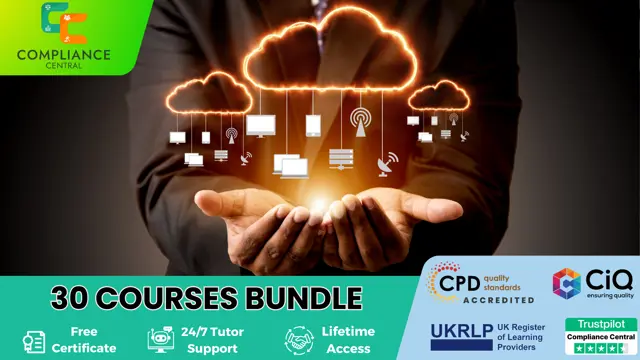
Security Management & Investigation Training
By Imperial Academy
Level 5 QLS Endorsed Course | CPD & CiQ Accredited | Audio Visual Training | Free PDF Certificate | Lifetime Access

