- Professional Development
- Medicine & Nursing
- Arts & Crafts
- Health & Wellbeing
- Personal Development
Tired of browsing and searching for a Computer Maintenance Training course you are looking for? Can't find the complete package that fulfils all your needs? Then don't worry as you have just found the solution. Take a minute and look through this extensive bundle that has everything you need to succeed. After surveying thousands of learners just like you and considering their valuable feedback, this all-in-one Computer Maintenance Training bundle has been designed by industry experts. We prioritised what learners were looking for in a complete package and developed this in-demand Computer Maintenance Training course that will enhance your skills and prepare you for the competitive job market. Also, our experts are available for answering your queries on Computer Maintenance Training and help you along your learning journey. Advanced audio-visual learning modules of these Computer Maintenance Training courses are broken down into little chunks so that you can learn at your own pace without being overwhelmed by too much material at once. Furthermore, to help you showcase your expertise in Computer Maintenance Training , we have prepared a special gift of 1 hardcopy certificate and 1 PDF certificate for the title course completely free of cost. These certificates will enhance your credibility and encourage possible employers to pick you over the rest. This Computer Maintenance Training Bundle Consists of the following Premium courses: Course 01: Building Your Own Computer Course 02: Electronic & Electrical Devices Maintenance Course 03: PAT Level 4 Course 04: Complete Windows 10 Troubleshooting for IT Helpdesk Course 05: Internet of Things Course 06: Network Security Level 2 Course 07: Cyber Security Incident Handling and Incident Response Course 08: CompTIA PenTest+ (Ethical Hacking) Course 09: Functional Skills IT Course 10: Encryption Course 11: Computer Science With Python Course 12: The Complete Microsoft Outlook Masterclass Course 13: Advanced Electrical Safety Course 14: Decision Making and Critical Thinking The bundle incorporates basic to advanced level skills to shed some light on your way and boost your career. Hence, you can strengthen your Computer Maintenance Training expertise and essential knowledge, which will assist you in reaching your goal. Course Curriculum : Building Your Own Computer Module 01: Introduction to Computer & Building PC Module 02: Overview of Hardware and Parts Module 03: Building the Computer Module 04: Input and Output Devices Module 05: Software Installation Module 06: Computer Networking Module 07: Building a Gaming PC Module 08: Maintenance of Computers Enrol now in Computer Maintenance Training to advance your career, and use the premium study materials from Apex Learning. Certificate: PDF Certificate: Free (Previously it was £6*14 = £84) Hard Copy Certificate: Free (For The Title Course: Previously it was £10) CPD 140 CPD hours / points Accredited by CPD Quality Standards Who is this course for? Anyone from any background can enrol in this Computer Maintenance Training bundle. Requirements Our Computer Maintenance Training course is fully compatible with PCs, Macs, laptops, tablets and Smartphone devices. Career path Having this Computer Maintenance expertise will increase the value of your CV and open you up to multiple job sectors. Certificates Certificate of completion Digital certificate - Included Certificate of completion Hard copy certificate - Included P.S. The delivery charge inside the UK is £3.99, and the international students have to pay £9.99.
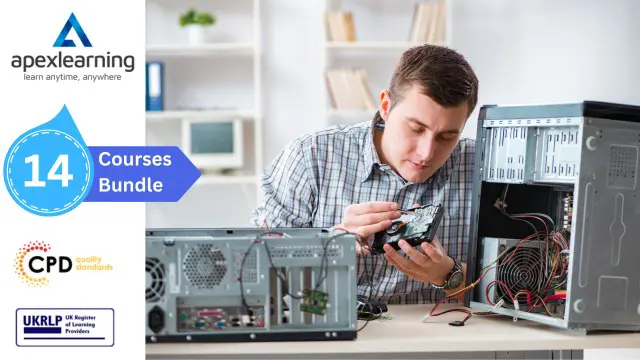
Certified PC Safety Diploma
By iStudy UK
Do you experience sudden slowdowns in your computer's performance, notwithstanding when you just have maybe a couple programs running? Have you seen a slack in your web surfing, despite the fact that you have a fast broadband connection? This is most likely because spyware or adware is taxing your framework, backing things off for you while sending data you may not need to be sent to places you probably don't need it sent to. The terrible news is that this stuff is everywhere now, including coming from sites of reputable companies that you have chosen to do business with. The best news is that our PC Safety Diploma helps you to malware-proof your PC. Course Highlights Certified PC Safety Diploma is an award winning and the best selling course that has been given the CPD Qualification Standards & IAO accreditation. It is the most suitable course anyone looking to work in this or relevant sector. It is considered one of the perfect courses in the UK that can help students/learners to get familiar with the topic and gain necessary skills to perform well in this field. We have packed Certified PC Safety Diploma into 5 modules for teaching you everything you need to become successful in this profession. To provide you ease of access, this course is designed for both part-time and full-time students. You can become accredited in just 4 hours, 30 minutes hours and it is also possible to study at your own pace. We have experienced tutors who will help you throughout the comprehensive syllabus of this course and answer all your queries through email. For further clarification, you will be able to recognize your qualification by checking the validity from our dedicated website. Why You Should Choose Certified PC Safety Diploma Lifetime access to the course No hidden fees or exam charges CPD Qualification Standards certification on successful completion Full Tutor support on weekdays (Monday - Friday) Efficient exam system, assessment and instant results Download Printable PDF certificate immediately after completion Obtain the original print copy of your certificate, dispatch the next working day for as little as £9. Improve your chance of gaining professional skills and better earning potential. Who is this Course for? Certified PC Safety Diploma is CPD Qualification Standards and IAO accredited. This makes it perfect for anyone trying to learn potential professional skills. As there is no experience and qualification required for this course, it is available for all students from any academic backgrounds. Requirements Our Certified PC Safety Diploma is fully compatible with any kind of device. Whether you are using Windows computer, Mac, smartphones or tablets, you will get the same experience while learning. Besides that, you will be able to access the course with any kind of internet connection from anywhere at any time without any kind of limitation. Career Path You will be ready to enter the relevant job market after completing this course. You will be able to gain necessary knowledge and skills required to succeed in this sector. All our Diplomas' are CPD Qualification Standards and IAO accredited so you will be able to stand out in the crowd by adding our qualifications to your CV and Resume. Why You Need To Worry About 'Malware' 01:00:00 Viruses 01:00:00 Spyware/Adware 01:00:00 Safety & Security at the Browser Level 00:30:00 Glossary of Terms 01:00:00 Mock Exam Final Exam

24 Hour Flash Deal **25-in-1 Electronic and Communication Engineering Mega Bundle** Electronic and Communication Engineering Enrolment Gifts **FREE PDF Certificate**FREE PDF Transcript ** FREE Exam** FREE Student ID ** Lifetime Access **FREE Enrolment Letter ** Take the initial steps toward a successful long-term career by studying the Electronic and Communication Engineering package online with Studyhub through our online learning platform. The Electronic and Communication Engineering bundle can help you improve your CV, wow potential employers, and differentiate yourself from the mass. This Electronic and Communication Engineering course provides complete 360-degree training on Electronic and Communication Engineering. You'll get not one, not two, not three, but twenty-five Electronic and Communication Engineering courses included in this course. Plus Studyhub's signature Forever Access is given as always, meaning these Electronic and Communication Engineering courses are yours for as long as you want them once you enrol in this course This Electronic and Communication Engineering Bundle consists the following career oriented courses: Course 01: Electrical Engineering With Electric Circuits Course 02: Digital Electric Circuits & Intelligent Electrical Devices Course 03: Embedded Systems with 8051 Microcontroller Course 04: MATLAB Simulink for Electrical Power Engineering Course 05: Power Electronics for Electrical Engineering Course 06: Short Circuit Analysis for HV Three Phase Systems Course 07: Renewable Energy Engineering Course Course 08: AutoCAD Programming using VB.NET with Windows Forms Course 09: AutoCAD VBA Programming - Beginner course Course 10: Solidworks Foundation Training Course 11: Learn PCB Printed Circuit Board Course 12: Network Security and Risk Management Course 13: Computer Networks Security from Scratch to Advanced Course 14: Node JS: API Development with Swagger Interface Description Language Course 15: Foundations of Artificial Intelligence Course 16: Robotics - Sensors Course 17: Internet of Things (IoT) Course 18: Electrical Power System and High Voltage Engineering Course 19: Electrical Engineering for Electrical Substations Course 20: Electrical Circuits Laws and Methods Course 21: Electronic Device Maintenance and Troubleshooting Course Course 22: Advanced Arduino for Embedded Systems Course 23: Electricity - Theory and Safety Training Course 24: Electronic & Electrical Devices Maintenance & Troubleshooting Course 25: Electronic Device and Circuits Protection Training The Electronic and Communication Engineering course has been prepared by focusing largely on Electronic and Communication Engineering career readiness. It has been designed by our Electronic and Communication Engineering specialists in a manner that you will be likely to find yourself head and shoulders above the others. For better learning, one to one assistance will also be provided if it's required by any learners. The Electronic and Communication Engineering Bundle is one of the most prestigious training offered at StudyHub and is highly valued by employers for good reason. This Electronic and Communication Engineering bundle course has been created with twenty-five premium courses to provide our learners with the best learning experience possible to increase their understanding of their chosen field. This Electronic and Communication Engineering Course, like every one of Study Hub's courses, is meticulously developed and well researched. Every one of the topics is divided into Electronic and Communication Engineering Elementary modules, allowing our students to grasp each lesson quickly. The Electronic and Communication Engineering course is self-paced and can be taken from the comfort of your home, office, or on the go! With our Student ID card you will get discounts on things like music, food, travel and clothes etc. In this exclusive Electronic and Communication Engineering bundle, you really hit the jackpot. Here's what you get: Step by step Electronic and Communication Engineering lessons One to one assistance from Electronic and Communication Engineeringprofessionals if you need it Innovative exams to test your knowledge after the Electronic and Communication Engineeringcourse 24/7 customer support should you encounter any hiccups Top-class learning portal Unlimited lifetime access to all twenty-five Electronic and Communication Engineering courses Digital Certificate, Transcript and student ID are all included in the price PDF certificate immediately after passing Original copies of your Electronic and Communication Engineering certificate and transcript on the next working day Easily learn the Electronic and Communication Engineering skills and knowledge you want from the comfort of your home CPD 250 CPD hours / points Accredited by CPD Quality Standards Who is this course for? This Electronic and Communication Engineering training is suitable for - Students Recent graduates Job Seekers Individuals who are already employed in the relevant sectors and wish to enhance their knowledge and expertise in Electronic and Communication Engineering Requirements To participate in this Electronic and Communication Engineering course, all you need is - A smart device A secure internet connection And a keen interest in Electronic and Communication Engineering Career path You will be able to kickstart your Electronic and Communication Engineering career because this course includes various courses as a bonus. This Electronic and Communication Engineering is an excellent opportunity for you to learn multiple skills from the convenience of your own home and explore Electronic and Communication Engineering career opportunities. Certificates CPD Accredited Certificate Digital certificate - Included CPD Accredited e-Certificate - Free CPD Accredited Hardcopy Certificate - Free Enrolment Letter - Free Student ID Card - Free

24 Hour Flash Deal **25-in-1 Paralegal & Legal Advisor Mega Bundle** Paralegal & Legal Advisor Enrolment Gifts **FREE PDF Certificate**FREE PDF Transcript ** FREE Exam** FREE Student ID ** Lifetime Access **FREE Enrolment Letter ** Take the initial steps toward a successful long-term career by studying the Paralegal & Legal Advisor package online with Studyhub through our online learning platform. The Paralegal & Legal Advisor bundle can help you improve your CV, wow potential employers, and differentiate yourself from the mass. This Paralegal & Legal Advisor course provides complete 360-degree training on Paralegal & Legal Advisor. You'll get not one, not two, not three, but twenty-five Paralegal & Legal Advisor courses included in this course. Plus Studyhub's signature Forever Access is given as always, meaning these Paralegal & Legal Advisor courses are yours for as long as you want them once you enrol in this course This Paralegal & Legal Advisor Bundle consists the following career oriented courses: Course 01: Paralegal (Legal Professional) Certification Course 02: Legal Advisor Training: Property, Employment , Family and Criminal Law Course 03: Business Law Course 04: English Law Basics: Understanding Legal Principles Course 05: Uk Commercial Law and Consumer Protection Training Course 06: Understanding UK Insurance (General, Commercial, Liability, Life) Course 07: Data Protection Level 3 and Data Security (GDPR) Training Certification Course 08: Cyber Security Law Course 09: Family Law Course 10: Workplace Violence, Harassment and Conflict Resolution Training Course 11: Tort Law Simplified: Understanding Legal Principles and Rights Course 12: Criminology: Criminal Law Course 13: Criminal Intelligence & Counterterrorism Analysis Course 14: International Law Certificate Course 15: GDPR Training Course 16: Workplace Confidentiality Course 17: Business Contract & Compliance Manager: Ensuring Legal Integrity Diploma Course 18: Corporate Social Responsibility Diploma Course 19: Emotional Intelligence and Social Management Diploma Course 20: Resilience Masterclass Course 21: Cross-Cultural Awareness Training Diploma Certificate Course 22: Office Skills (Administration, Communication and Management) Diploma Course 23: Public Speaking: Presentations like a Boss Course 24: Strategic Business Management Course 25: Middle Manager Management In this exclusive Paralegal & Legal Advisor bundle, you really hit the jackpot. Here's what you get: Step by step Paralegal & Legal Advisor lessons One to one assistance from Paralegal & Legal Advisor professionals if you need it Innovative exams to test your knowledge after the Paralegal & Legal Advisor course 24/7 customer support should you encounter any hiccups Top-class learning portal Unlimited lifetime access to all twenty-five Paralegal & Legal Advisor courses Digital Certificate, Transcript and student ID are all included in the price PDF certificate immediately after passing Original copies of your Paralegal & Legal Advisor certificate and transcript on the next working day Easily learn the Paralegal & Legal Advisor skills and knowledge you want from the comfort of your home The Paralegal & Legal Advisor course has been prepared by focusing largely on Paralegal & Legal Advisor career readiness. It has been designed by our Paralegal & Legal Advisor specialists in a manner that you will be likely to find yourself head and shoulders above the others. For better learning, one to one assistance will also be provided if it's required by any learners. The Paralegal & Legal Advisor Bundle is one of the most prestigious training offered at StudyHub and is highly valued by employers for good reason. This Paralegal & Legal Advisor bundle course has been created with twenty-five premium courses to provide our learners with the best learning experience possible to increase their understanding of their chosen field. This Paralegal & Legal Advisor Course, like every one of Study Hub's courses, is meticulously developed and well researched. Every one of the topics is divided into Paralegal & Legal Advisor Elementary modules, allowing our students to grasp each lesson quickly. The Paralegal & Legal Advisor course is self-paced and can be taken from the comfort of your home, office, or on the go! With our Student ID card you will get discounts on things like music, food, travel and clothes etc. CPD 250 CPD hours / points Accredited by CPD Quality Standards Who is this course for? This Paralegal & Legal Advisor training is suitable for - Students Recent graduates Job Seekers Individuals who are already employed in the relevant sectors and wish to enhance their knowledge and expertise in Paralegal & Legal Advisor The Institute of Legal Secretaries and PAs ILSPA's Legal Secretaries Diploma ILSPA's Legal Secretary Advanced Diploma ILSPA's Legal Secretary Foundation Certificate Please Note: Studyhub is a Compliance Central approved resale partner for Quality Licence Scheme Endorsed courses. Requirements To participate in this Paralegal & Legal Advisor course, all you need is - A smart device A secure internet connection And a keen interest in Paralegal & Legal Advisor Career path You will be able to kickstart your Paralegal & Legal Advisor career because this course includes various courses as a bonus. This Paralegal & Legal Advisor is an excellent opportunity for you to learn multiple skills from the convenience of your own home and explore Paralegal & Legal Advisor career opportunities. Certificates CPD Accredited Certificate Digital certificate - Included CPD Accredited e-Certificate - Free CPD Accredited Hardcopy Certificate - Free Enrolment Letter - Free Student ID Card - Free

Real-World DevOps Project From Start to Finish
By Packt
Embark on a transformative DevOps journey! This comprehensive course equips you with skills in Ansible, Docker, GitLab, backups, and more. Master the art of self-hosting your infrastructure, streamlining deployments, and boosting efficiency. Launch your DevOps career today and unleash the endless possibilities!

In the age of digitisation, mastering the nuances of data documentation and record-keeping is paramount. The 'Data Documentation and Record Keeping Best Practices' course offers a comprehensive dive into the essentials of organising, storing, and securing data. By embracing the core strategies of documentation and understanding the intricate layers of compliance, learners will be equipped to navigate the vast landscape of data management effectively. Learning Outcomes Understand the foundational concepts of data documentation and record-keeping. Develop proficiency in data collection and organisational techniques. Gain insights into effective data storage and swift retrieval methods. Explore diverse documentation strategies for various data types. Understand the importance of compliance and robust measures for data security and access control. Why buy this Data Documentation and Record Keeping Best Practices? Unlimited access to the course for a lifetime. Opportunity to earn a certificate accredited by the CPD Quality Standards and CIQ after completing this course. Structured lesson planning in line with industry standards. Immerse yourself in innovative and captivating course materials and activities. Assessments designed to evaluate advanced cognitive abilities and skill proficiency. Flexibility to complete the Course at your own pace, on your own schedule. Receive full tutor support throughout the week, from Monday to Friday, to enhance your learning experience. Unlock career resources for CV improvement, interview readiness, and job success. Who is this Data Documentation and Record Keeping Best Practices for? Professionals keen on enhancing their data management abilities. Individuals working in sectors where data handling is vital. Those aiming to ensure compliance in their respective fields. Aspiring data managers and record keepers. Businesses aiming to secure their data assets more rigorously. Career path Data Manager: £40,000 - £55,000 Records Manager: £35,000 - £50,000 Compliance Officer: £30,000 - £45,000 Database Administrator: £42,000 - £58,000 Data Protection Officer: £45,000 - £60,000 Information Security Analyst: £38,000 - £54,000 Prerequisites This Data Documentation and Record Keeping Best Practices does not require you to have any prior qualifications or experience. You can just enrol and start learning. This course was made by professionals and it is compatible with all PC's, Mac's, tablets and smartphones. You will be able to access the course from anywhere at any time as long as you have a good enough internet connection. Certification After studying the course materials, there will be a written assignment test which you can take at the end of the course. After successfully passing the test you will be able to claim the pdf certificate for £4.99 Original Hard Copy certificates need to be ordered at an additional cost of £8. Course Curriculum Module 1: Introduction to Data Documentation and Record Keeping Introduction to Data Documentation and Record Keeping 00:10:00 Module 2: Data Collection and Organisation Data Collection and Organisation 00:14:00 Module 3: Data Storage and Retrieval Data Storage and Retrieval 00:14:00 Module 4: Data Documentation Strategies Data Documentation Strategies 00:12:00 Module 5: Record-Keeping and Compliance Record-Keeping and Compliance 00:15:00 Module 6: Data Security and Access Control Data Security and Access Control 00:15:00

Overview This comprehensive course on CompTIA IT Fundamentals ITF+ (FCO-U61) will deepen your understanding on this topic. After successful completion of this course you can acquire the required skills in this sector. This CompTIA IT Fundamentals ITF+ (FCO-U61) comes with accredited certification from CPD, which will enhance your CV and make you worthy in the job market. So enrol in this course today to fast track your career ladder. How will I get my certificate? You may have to take a quiz or a written test online during or after the course. After successfully completing the course, you will be eligible for the certificate. Who is This course for? There is no experience or previous qualifications required for enrolment on this CompTIA IT Fundamentals ITF+ (FCO-U61). It is available to all students, of all academic backgrounds. Requirements Our CompTIA IT Fundamentals ITF+ (FCO-U61) is fully compatible with PC's, Mac's, Laptop, Tablet and Smartphone devices. This course has been designed to be fully compatible with tablets and smartphones so you can access your course on Wi-Fi, 3G or 4G. There is no time limit for completing this course, it can be studied in your own time at your own pace. Career Path Learning this new skill will help you to advance in your career. It will diversify your job options and help you develop new techniques to keep up with the fast-changing world. This skillset will help you to- Open doors of opportunities Increase your adaptability Keep you relevant Boost confidence And much more! Course Curriculum 15 sections • 64 lectures • 04:55:00 total length •Introduction to IT Fundamentals: 00:03:00 •The Case for Computer Literacy: 00:03:00 •Features Common to Every Computing Device: 00:02:00 •Common General-Purpose Computing Devices: 00:02:00 •Networks of Computing Devices: 00:04:00 •Remotely-Accessed Computer Systems: 00:04:00 •Specialized Computer Systems: 00:02:00 •Specialty I/O Devices: 00:01:00 •CPUs: 00:03:00 •Passive and Active Cooling: 00:03:00 •RAM and Active Memory: 00:05:00 •Motherboards: 00:03:00 •Power Supplies: 00:03:00 •AMA - Ask Me Anything about System Hardware: 00:07:00 •Ports and Connectors: 00:03:00 •General Use I/O Devices: 00:02:00 •AMA - Ask Me Anything about I/O, Ports and Peripherals: 00:07:00 •Basics of Binary: 00:04:00 •Storage Technologies: 00:04:00 •Mass Storage Variation: 00:03:00 •AMA - Ask Me Anything about Data Storage and Sharing: 00:07:00 •Operating System Functions: 00:04:00 •Operating System Interfaces: 00:05:00 •AMA - Ask Me Anything about Understanding OS's: 00:05:00 •Preparing the Work Area: 00:02:00 •Setting up a Desktop PC: 00:01:00 •Completing PC Setup: 00:04:00 •AMA - Ask Me Anything about Setting up and Configuring a PC: 00:09:00 •Personalizing a Tablet: 00:08:00 •AMA - Ask Me Anything about Mobile Devices Part 1: 00:07:00 •AMA - Ask Me Anything about Mobile Devices Part 2: 00:07:00 •File Management Tools: 00:02:00 •File Manipulation: 00:06:00 •Backups: 00:03:00 •AMA - Ask Me Anything about Managing Files: 00:08:00 •Walking Survey of Applications: 00:03:00 •Managing Applications: 00:03:00 •Applications and Extensions: 00:04:00 •AMA - Ask Me Anything about Working with Applications: 00:07:00 •Wi-Fi Setup: 00:06:00 •Going High Speed: 00:03:00 •Setting Up and Sharing Printers: 00:05:00 •AMA - Ask Me Anything about Networks and Internet Connectivity Part 1: 00:07:00 •AMA - Ask Me Anything about Networks and Internet Connectivity Part 2: 00:05:00 •Physical Security: 00:05:00 •Dealing with Malware: 00:03:00 •Password Management: 00:03:00 •Clickworthy: 00:03:00 •Perils of Public Internet: 00:02:00 •AMA - Ask Me Anything about IT Threat Mitigation Part 1: 00:07:00 •AMA - Ask Me Anything about IT Threat Mitigation Part 2: 00:08:00 •Power Management: 00:02:00 •Cleaning and Maintaining Computers: 00:02:00 •Trash it or Stash it?: 00:02:00 •AMA - Ask Me Anything about Computer Maintenance and Management: 00:11:00 •Troubleshooting 101: 00:03:00 •AMA - Ask Me Anything about Troubleshooting Computers Part 1: 00:10:00 •AMA - Ask Me Anything about Troubleshooting Computers Part 2: 00:11:00 •Introduction to Databases: 00:06:00 •Database Details: 00:06:00 •AMA - Ask Me Anything about Databases: 00:06:00 •Introduction to Programming: 00:04:00 •Programming with a PBJ Sandwich: 00:08:00 •AMA - Ask Me Anything about Programming: 00:04:00

Access Introduction generally navigate through Access Database, get data fast, update data records by entering, update data and delete data. Run available report, use available forms, create simple forms and reports via wizards. This style tuition helps to maximise the value that you get from the day.

Description: If you are a non-techie interested in learning about computer networks or an aspiring IT professional who wish to better understand how networks work then get all the information you need here. This course has been designed to equip students with a wide range of software, technical and ICT skills required by the industry. By the end of this program, the students will have the ability to develop an IT solution to a practical business problem using a technological approach. Who is the course for? Non-Techies interested in Learning About Computer Networks Business & IT Managers Need to better understand how network works Aspiring & Inexperienced IT Professionals Entry Requirement: This course is available to all learners, of all academic backgrounds. Learners should be aged 16 or over to undertake the qualification. Good understanding of English language, numeracy and ICT are required to attend this course. Assessment: At the end of the course, you will be required to sit an online multiple-choice test. Your test will be assessed automatically and immediately so that you will instantly know whether you have been successful. Before sitting for your final exam you will have the opportunity to test your proficiency with a mock exam. Certification: After you have successfully passed the test, you will be able to obtain an Accredited Certificate of Achievement. You can however also obtain a Course Completion Certificate following the course completion without sitting for the test. Certificates can be obtained either in hard copy at a cost of £39 or in PDF format at a cost of £24. PDF certificate's turnaround time is 24 hours and for the hardcopy certificate, it is 3-9 working days. Why choose us? Affordable, engaging & high-quality e-learning study materials; Tutorial videos/materials from the industry leading experts; Study in a user-friendly, advanced online learning platform; Efficient exam systems for the assessment and instant result; The UK & internationally recognised accredited qualification; Access to course content on mobile, tablet or desktop from anywhere anytime; The benefit of career advancement opportunities; 24/7 student support via email. Career Path: This course would be beneficial for the following careers: Entry level technician at Telephone/ Internet Service Providers Computer sales and service technician Entry-level IT/ network technician at banks Entry-level IT/ network support technician at insurance companies Entry-level IT/ network support technician at utility companies Entry-level IT/ network support technician at energy based companies Entry-level IT/ network technician at universities Entry-level IT/ network technician at broadcast houses Entry-level IT/ network technician in the government Owner/Manager small computer business Other Entrepreneurial activity. Computer Fundamentals Basic Computer Terms 00:15:00 Advanced Terms 00:15:00 Networking Basics 00:15:00 Basic Internet Concepts 00:30:00 Internet Security 00:30:00 Computers in the Workplace 00:15:00 Tele-Commuting 00:15:00 The Electronic World 00:15:00 Ergonomics 00:15:00 Safety and the Environment 00:15:00 Being Proactive 00:15:00 Identifying Yourself 00:15:00 Protecting your Data 00:15:00 Understanding Malware 00:15:00 Protecting Against Malware 00:15:00 Computer Networking Basics Introduction to Computer Networking 00:30:00 Types of Computer Networks 01:00:00 Types of Network Equipment 00:30:00 Ethernet 00:30:00 Wireless Local Area Networking 01:00:00 Internet Service 01:00:00 TCP/IP and Other Internet Protocols 01:00:00 Network Routing, Switching and Bridging 01:00:00 IPv4 & IPv6 01:00:00 Computer Networking Concepts Basics of computer networking 00:30:00 Computer networking design and solutions 00:30:00 Getting the right computer network hardware. 01:00:00 Setting up your Computer Network 00:30:00 Wireless vs wired 01:00:00 Cable management for wired computer network 01:00:00 Managing your network with network monitoring tools 01:00:00 Computer network maintenance and repair 01:00:00 Troubleshooting computer network 01:00:00 Mock Exam Mock Exam- Level 2 Certificate in Computer Networking 00:20:00 Final Exam Final Exam- Level 2 Certificate in Computer Networking 00:20:00 Certificate and Transcript Order Your Certificates and Transcripts 00:00:00

Microsoft Azure Storage - The Complete Guide
By Packt
This course is a complete course on Microsoft Azure storage service. The course is intended to help people learn Azure concepts quickly and give enough practice exercises to get them started with their cloud journey with a specific focus on Microsoft Azure.
