- Professional Development
- Medicine & Nursing
- Arts & Crafts
- Health & Wellbeing
- Personal Development
4657 Security courses near Hertfordshire delivered Online
Windows PowerShell training course description This course is intended for IT Professionals who are already experienced in general Windows Server and Windows Client administration, and who want to learn more about using Windows PowerShell for administration. No prior experience with any version of Windows PowerShell, or any scripting language, is assumed. This course is also suitable for IT Professionals already experienced in server administration, including Exchange Server, SharePoint Server, SQL Server, System Center, and others. What will you learn Work with Windows PowerShell pipeline. Query system information by using WMI and CIM. Work with variables, arrays, and hash tables. Write advanced scripts in Windows PowerShell. Administer remote computers. Use advanced Windows PowerShell techniques. Windows PowerShell training course details Who will benefit: IT professionals. Prerequisites: Supporting Windows Server Duration 5 days Windows PowerShell training course contents Getting started with Windows PowerShell Overview and background of Windows PowerShell, Understanding command syntax, Finding commands. Hands on Configuring Windows PowerShell console & ISE application. Hands on Finding and running basic commands, Using the About files. Cmdlets for administration Active Directory administration cmdlets, Network configuration cmdlets, Other server administration cmdlets. Hands on Windows Administration. Creating and managing Active Directory objects, Configuring network settings on Windows Server, Creating a web site. Working with the Windows PowerShell pipeline Understanding the pipeline, Selecting, sorting, and measuring objects, Filtering objects out of the pipeline, enumerating objects in the pipeline, Sending pipeline data as output. Hands on Using the pipeline. Selecting, sorting, and displaying data. Hands on Filtering objects. Hands on Enumerating objects. Hands on Sending output to a file. Exporting user information to a file. Understanding how the pipeline works Passing the pipeline data, Advanced considerations for pipeline data. Hands on Working with pipeline parameter binding. Predicting pipeline behaviour. Using PSProviders and PSDrives Using PSProviders, Using PSDrives. Hands on Using PSProviders and PSDrives Creating files and folders on a remote computer, Creating a registry key for your future scripts, Create a new Active Directory group. Querying system information by using WMI and CIM Understanding WMI and CIM, Querying data by using WMI and CIM, Making changes with WMI/CIM. Hands on Working with WMI and CIM. Querying information by using WMI, Querying information by using CIM, Invoking methods. Working with variables, arrays, and hash tables Manipulating variables, arrays and hash tables. Hands on Working with variables, Using arrays, Using hash tables. Basic scripting Introduction to scripting, Scripting constructs, Importing data from files. Hands on Basic scripting. Setting a script, Processing an array with a ForEach loop, Processing items by using If statements, Creating a random password, Creating users based on a CSV file. Advanced scripting Accepting user input, Overview of script documentation, Troubleshooting and error handling, Functions and modules. Hands on Accepting data from users. Querying disk information from remote computers, Updating the script to use alternate credentials, Documenting a script. Hands on Implementing functions and modules. Creating a logging function, Adding error handling to a script, Converting a function to a module. Administering Remote Computers Using basic Windows PowerShell remoting, Using advanced Windows PowerShell remoting techniques, Using PSSessions. Hands on Using basic remoting. Enabling remoting on the local computer, Performing one-to-one remoting, Performing one-to-many remoting. Hands on Using PSSessions. Using implicit remoting, Managing multiple computers. Using background jobs and scheduled jobs Using background jobs, Using scheduled jobs. Hands on Using background jobs and scheduled jobs. Starting and managing jobs, Creating a scheduled job. Using advanced Windows PowerShell techniques Creating profile scripts, Using advanced techniques. Hands on Practicing advanced techniques. Creating a profile script, Verifying the validity of an IP address, Reporting disk information, Configuring NTFS permissions, Creating user accounts with passwords from a CSV file. Hands on Practicing script development (optional)

VMware training course description This five-day VMware course features intensive handson training that focuses on installing, configuring, and managing VMware vSphere 8, which includes VMware ESXi 8 and VMware vCenter 8. This course prepares you to administer a vSphere infrastructure for an organization of any size. This course is the foundation for most VMware technologies in the software-defined data center. What will you learn Install and configure ESXi hosts. Deploy and configure vCenter. Create virtual networks using standard and distributed switches. Configure VMs, templates, clones, and snapshots. Manage virtual machine resource allocation. Migrate virtual machines with vSphere vMotion and vSphere Storage vMotion. VMware training course details Who will benefit: Systems administrators and engineers. Prerequisites: Introduction to data communications & networking. Windows/Linux Administration. Duration 5 days VMware training course contents Course Introduction Introductions and course logistics. Course objectives vSphere and Virtualization Overview Explain basic virtualization concepts, Describe how vSphere fits in the software-defined data center and the cloud infrastructure, Recognize the user interfaces for accessing vSphere, Explain how vSphere interacts with CPUs, memory, networks, storage, and GPUs Installing and Configuring ESXi Install an ESXi host, Recognize ESXi user account best practices, Configure the ESXi host settings using the DCUI and VMware Host Client Deploying and Configuring vCenter Recognize ESXi hosts communication with vCenter, Deploy vCenter Server Appliance, Configure vCenter settings, Use the vSphere Client to add and manage license keys, Create and organize vCenter inventory objects, Recognize the rules for applying vCenter permissions, View vCenter logs and events Configuring vSphere Networking Configure and view standard switch configurations, Configure and view distributed switch configurations, Recognize the difference between standard switches and distributed switches, Explain how to set networking policies on standard and distributed switches Configuring vSphere Storage Recognize vSphere storage technologies, Identify types of vSphere datastores, Describe Fibre Channel components and addressing, Describe iSCSI components and addressing, Configure iSCSI storage on ESXi, Create and manage VMFS datastores, Configure and manage NFS datastores Deploying Virtual Machines Create and provision VMs, Explain the importance of VMware Tools, Identify the files that make up a VM Recognize the components of a VM, Navigate the vSphere, Client and examine VM settings and options, Modify VMs by dynamically increasing resources, Create VM templates and deploy VMs from them, Clone VMs, Create customization specifications for guest operating systems, Create local, published, and subscribed content libraries, Deploy VMs from content libraries, Manage multiple versions of VM templates in content libraries Managing Virtual Machines Recognize the types of VM migrations that you can perform within a vCenter instance and across vCenter instances, Migrate VMs using vSphere vMotion, Describe the role of Enhanced vMotion Compatibility in migrations, Migrate VMs using vSphere Storage vMotion, Take a snapshot of a VM, Manage, consolidate, and delete snapshots, Describe CPU and memory concepts in relation to a virtualized environment, Describe how VMs compete for resources Define CPU and memory shares, reservations, and limits Deploying and Configuring vSphere Clusters Create a vSphere cluster enabled for vSphere DRS and vSphere HA, View information about a vSphere cluster Explain how vSphere DRS determines VM placement on hosts in the cluster, Recognize use cases for vSphere DRS settings, Monitor a vSphere DRS cluster Describe how vSphere HA responds to various types of failures, Identify options for configuring network redundancy in a vSphere HA cluster, Recognize vSphere HA design considerations, Recognize the use cases for various vSphere HA settings, Configure a vSphere HA cluster, Recognize when to use vSphere Fault Tolerance Managing the vSphere Lifecycle Enable vSphere Lifecycle Manager in a vSphere cluster, Describe features of the vCenter Update Planner, Run vCenter upgrade prechecks and interoperability reports, Recognize features of vSphere Lifecycle Manager, Distinguish between managing hosts using baselines and managing hosts using images, Describe how to update hosts using baselines, Describe ESXi images, Validate ESXi host compliance against a cluster image and update ESXi hosts, Update ESXi hosts using vSphere Lifecycle Manager, Describe vSphere Lifecycle Manager automatic recommendations, Use vSphere Lifecycle Manager to upgrade VMware Tools and VM hardware

Information on the risks and practical advice to address them TSC's eBooks, whitepapers, and reports cover some of the most important risks in information and cyber security — risks that constantly challenge information and cyber security professionals who work tirelessly to reduce them across their organisations and home users alike.
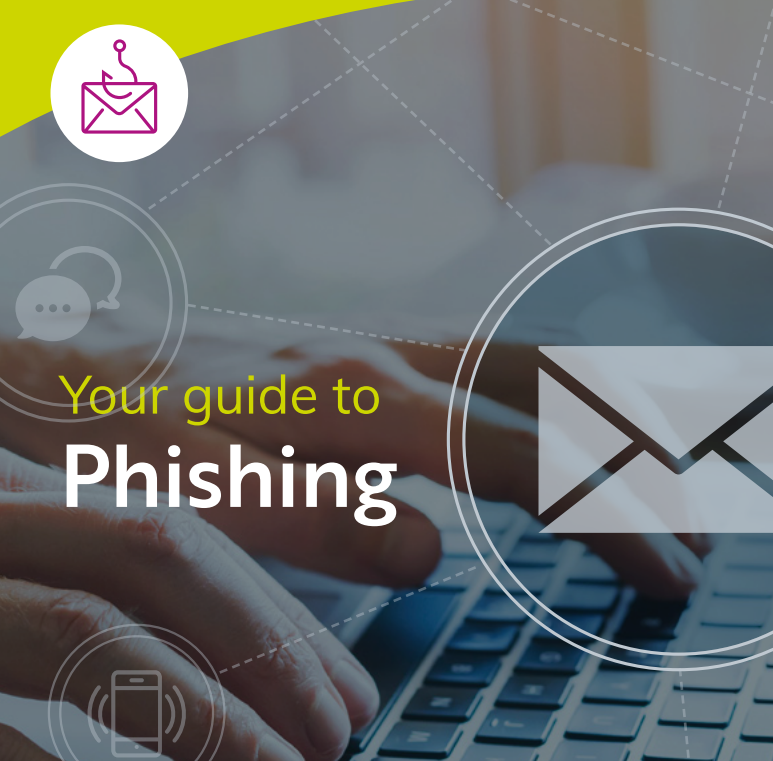
Overview This comprehensive course on Information Management will deepen your understanding on this topic. After successful completion of this course you can acquire the required skills in this sector. This Information Management comes with accredited certification which will enhance your CV and make you worthy in the job market. So enrol in this course today to fast track your career ladder. How will I get my certificate? You may have to take a quiz or a written test online during or after the course. After successfully completing the course, you will be eligible for the certificate. Who is this course for? There is no experience or previous qualifications required for enrolment on this Information Management. It is available to all students, of all academic backgrounds. Requirements Our Information Management is fully compatible with PC's, Mac's, Laptop, Tablet and Smartphone devices. This course has been designed to be fully compatible on tablets and smartphones so you can access your course on wifi, 3G or 4G. There is no time limit for completing this course, it can be studied in your own time at your own pace. Career path Having these various qualifications will increase the value in your CV and open you up to multiple sectors such as Business & Management, Admin, Accountancy & Finance, Secretarial & PA, Teaching & Mentoring etc. Course Curriculum 7 sections • 7 lectures • 02:17:00 total length •Introduction to Information Management: 00:32:00 •Information Management Strategy: 00:17:00 •Databases and Information Management: 00:29:00 •Management Information Systems (MIS): 00:16:00 •Auditing Information Systems: 00:16:00 •Ethical and Social Issues and Data Protection: 00:27:00 •Assignment - Information Management: 00:00:00

Microsoft Dynamics 365 for Sales
By Nexus Human
Duration 2 Days 12 CPD hours This course is intended for This course is intended for Sales Representatives (SR), Sales Managers and End-users who have an interest in the Sales components of Dynamics 365. Students should have an existing working knowledge of either Microsoft Dynamics 365 or Microsoft Dynamics CRM. As a minimum, students should attend the prerequisite course Introduction to Microsoft Dynamics 365 Overview Understand the features and tools that exist in Microsoft Dynamics 365 for SR?s and Sales Managers. Be familiar with the stages of the Sales Order. Process in Microsoft Dynamics 365. Understand the fundamentals of Lead and Opportunity Management. Be able to track, manage, qualify Leads and convert to Opportunities and related customer records in Microsoft Dynamics 365. Know how to disqualify and cancel Leads, and convert Activity records to Leads and Opportunities. Understand how to collaborate on Opportunities with other SR?s and close Opportunity records as Won and Lost. Be able to track Competitors and Stakeholders. Understand how to view Resolution Activities. Add Products and Write-In Products to Opportunities. Build and maintain a repository of Products, Product Bundles and Product Families in the Product Catalog. Configure Unit Groups, Price Lists and Discount Lists. Work with Product Properties and view a Product Hierarchy. Create Quotes and add Products. Work with the Sales Order Process to convert Quotes to Orders and Invoices. Fulfill Orders and manage Invoice payments. Explore the Sales Reports and create a custom Sales Report using the Reporting Wizard in Microsoft Dynamics 365. Understand the significance of Sales Goal Management and Metrics in Microsoft Dynamics 365. Explore the Sales Charts and Dashboards and create a custom Sales Dashboard in Microsoft Dynamics 365. This course provides students with a detailed hands-on experience of the Salesfeatures and components of Microsoft Dynamics 365. Introduction Sales Order Process Scenarios An Introduction to Sales in Dynamics 365 The Dynamics 365 Platform Dynamics 365 Sales Fundamentals Security Considerations Where to get Help Further Reading and Resources Lead Management The Lead Management Process Working with Lead Records Working with the Lead Form Lead Assignment Leads and Activities Qualifying a Lead Disqualifying a Lead Opportunities Management Introduction to Opportunities The Opportunity Views The Opportunity Form Opportunity Sales Process Closing an Opportunity Resolution Activities Products Introduction to the Product Catalog Adding Products Configuring Unit Groups Price Lists and Price List Items Quotes, Orders and Invoices Introduction to Order Processing Adding Products to an Opportunity Working with Quotes Working with Orders Working with Invoices Sales Analysis Introduction to Sales Analysis in Dynamics 365 The Sales Reports The Reporting Wizard Working with Sales Charts Working with Sales Dashboards Working with Sales Goals and Metrics

Working with Spring REST (TT3358)
By Nexus Human
Duration 2 Days 12 CPD hours This course is intended for This in an intermediate-level Java development course geared for students experienced with Java and Spring programming essentials. This course does not cover Java or Spring development basics. Overview This 'skills-centric' course is about 50% hands-on lab and 50% lecture, designed to train attendees in core Cucumber and web testing skills, coupling the most current, effective techniques with the soundest industry practices. Working within in an engaging, hands-on learning environment, guided by our expert team, attendees will: Learn the request-response cycle of REST requests Implement a REST controller using Spring Map URLs to service endpoints Use Spring's template class to develop a REST client Bootstrap a Spring REST applications Return different media types for a service Setting the response headers Discuss Exceptions and HTTP Status codes Handle exceptions thrown by a service Spring REST focuses on providing an understanding of the fundamental principles and technologies that are used in the development of RESTful services and clients. This understanding is critical to being able to diagnose, troubleshoot, tune, and perform other lifecycle activities.Working with Spring REST is a two-day, fast-paced coding course geared for experienced developers who have prior working knowledge of Java. Throughout the course students learn the best practices for writing Restful services in Java using Spring Boot. The course provides an in-depth view of the APIs provided by Spring to develop both the REST service and the REST client. Implementing REST with Spring REST principles Introduction to RESTful Services in Spring Introduction to REST Clients in Spring Bootstrapping the REST application Content Representation Implementing the REST Service Error Handling Security and RESTful Services Securing Untrusted Input Defending RESTful Services Additional course details: Nexus Humans Working with Spring REST (TT3358) training program is a workshop that presents an invigorating mix of sessions, lessons, and masterclasses meticulously crafted to propel your learning expedition forward. This immersive bootcamp-style experience boasts interactive lectures, hands-on labs, and collaborative hackathons, all strategically designed to fortify fundamental concepts. Guided by seasoned coaches, each session offers priceless insights and practical skills crucial for honing your expertise. Whether you're stepping into the realm of professional skills or a seasoned professional, this comprehensive course ensures you're equipped with the knowledge and prowess necessary for success. While we feel this is the best course for the Working with Spring REST (TT3358) course and one of our Top 10 we encourage you to read the course outline to make sure it is the right content for you. Additionally, private sessions, closed classes or dedicated events are available both live online and at our training centres in Dublin and London, as well as at your offices anywhere in the UK, Ireland or across EMEA.

Advanced Juniper Networks VPN Implementations
By Nexus Human
Duration 2 Days 12 CPD hours This course is intended for This course is intended for network engineers, network support personnel, and reseller support. Overview After successfully completing this course, you should be able to:Configure LAN-to-LAN IP Security (IPsec) VPNs in various configurations. Configure VPN redundancy. Configure dynamic routing using IPsec VPNs. Configure remote access IPsec connectivity including group Internet Key Exchange (IKE) and shared IKE. Configure generic routing encapsulation (GRE) tunnels. This intermediate-level course focuses on the wide range of options available when configuring virtual private networks (VPNs) using Juniper Networks firewall/VPN products. Students attending the course will learn these various deployments through detailed lectures and hands-on lab exercises. Chapter 1: Course IntroductionChapter 2: ScreenOS VPN Basics Review VPN Review Verifying Operations VPN Monitor Lab: VPN Review Chapter 3: VPN Variations Dynamic Peers Transparent Mode Overlapping Addresses Lab: VPN Variations Chapter 4: Hub-and-Spoke VPNs Concepts Policy-Based Hub-and-Spoke VPNs Route-Based Hub-and-Spoke VPNs with No Policy and NHTB Route-Based Hub-and_Spoke VPNS with Policy Centralized Control Hub-and-Spoke VPNs ACVPNs Lab: Hub-and-Spoke VPNs Chapter 5: Routing over VPNs Routing Overview Configuring RIP Configuring OSPF Case Studies Lab: Dynamic Routing Chapter 6: Using Certificates Concepts and Terminology Configuring Certificates and Certificate Support Configuring VPNs with Certificates Lab: Using Certificates Chapter 7: Redundant VPN Gateways (Optional) Redundant VPN Gateways Other Options Demonstration: Redundant VPN Gateways Chapter 8: Generic Routing Encapsulation (Optional) Configuring GRE Chapter 9: Dial-Up IPsec VPNs (Optional) Basic Dial-Up Configuration Group IKE ID XAUTH and Shared IKE ID Additional course details: Nexus Humans Advanced Juniper Networks VPN Implementations training program is a workshop that presents an invigorating mix of sessions, lessons, and masterclasses meticulously crafted to propel your learning expedition forward. This immersive bootcamp-style experience boasts interactive lectures, hands-on labs, and collaborative hackathons, all strategically designed to fortify fundamental concepts. Guided by seasoned coaches, each session offers priceless insights and practical skills crucial for honing your expertise. Whether you're stepping into the realm of professional skills or a seasoned professional, this comprehensive course ensures you're equipped with the knowledge and prowess necessary for success. While we feel this is the best course for the Advanced Juniper Networks VPN Implementations course and one of our Top 10 we encourage you to read the course outline to make sure it is the right content for you. Additionally, private sessions, closed classes or dedicated events are available both live online and at our training centres in Dublin and London, as well as at your offices anywhere in the UK, Ireland or across EMEA.

ES10 IBM Fundamental System Skills in z/OS
By Nexus Human
Duration 5 Days 30 CPD hours This course is intended for This basic course is for IT personnel with a theoretical background of z/OS. Overview Review the main concepts of z/OS Log on to TSO and start ISPF/PDF Navigate through ISPF/PDF dialogs and use the basic ISPF/PDF functions and the ISPF Editor Use ISPF/PDF to allocate data sets and edit data sets (including hierarchical file system (HFS) files) via the ISPF Editor primary and line commands Use ISPF to create and manipulate (copy, rename, delete, list, sort and merge) data sets Identify security considerations for Multiple Virtual Storage (MVS) data sets and HFS files Describe and use TSO/E commands Perform simple modifications to existing ISPF/PDF panels Invoke a REXX exec and TSO CLIST Tailor existing JCL and submit batch jobs Review job status and job output using SDSF Invoke UNIX processes Manipulate HFS directories and file systems using the UNIX System Services ISHELL This course is designed to teach students the fundamental practical skills to navigate and work in a z/OS environment. This includes the use of ISPF/PDF dialogs, TSO/E commands, JCL, UNIX System Services shell, and BookManager. Review of the z/Architecture and z/OS An Introduction to ISPF, ISPF/PDF, and RACF System familiarization Working with ISPF/PDF (Part 1 & 2) Allocate new data sets ISPF editor primary commands ISPF editor line command Copy/move/rename/delete data sets and members Data set lists Working with TSO/E Using TSO/E commands Working with JCL Submit a job JCL exercises Working with UNIX System Services Procedures ISHELL and hierarchical file system Additional course details: Nexus Humans ES10 IBM Fundamental System Skills in z/OS training program is a workshop that presents an invigorating mix of sessions, lessons, and masterclasses meticulously crafted to propel your learning expedition forward. This immersive bootcamp-style experience boasts interactive lectures, hands-on labs, and collaborative hackathons, all strategically designed to fortify fundamental concepts. Guided by seasoned coaches, each session offers priceless insights and practical skills crucial for honing your expertise. Whether you're stepping into the realm of professional skills or a seasoned professional, this comprehensive course ensures you're equipped with the knowledge and prowess necessary for success. While we feel this is the best course for the ES10 IBM Fundamental System Skills in z/OS course and one of our Top 10 we encourage you to read the course outline to make sure it is the right content for you. Additionally, private sessions, closed classes or dedicated events are available both live online and at our training centres in Dublin and London, as well as at your offices anywhere in the UK, Ireland or across EMEA.

iPad For Business
By Nexus Human
Duration 1 Days 6 CPD hours This day-long workshop gives participants a thorough understanding of the iPad iOS operating system. This course is designed for both those who want to learn more about their iPads, those who work in business environments and who want to integrate the iPad into their existing company?s infrastructure, as well as personnel who are responsible for supporting other iPad users. Setting Up The iPad iPad Essentials The Home Screen Launching and Running Apps Changing Screen Orientation Locking the Rotation The Control Center Creating Folders Accessibility and Voice Over Settings General Settings Parameters Passcode Setting Up Notifications Location Services iCloud and Synching your iPad Other Application Settings Multi-Touch Gestures Tap, Touch and Hold Drag, Flick and Swipe Pinch, Rotate and Shake Switching Between Applications Using the Apple Applications Showing and Hiding Applications Closing Documents vs. Quitting Applications Working With Documents Type, Select, Cut, Copy, Paste and Replace Understanding the iPad Keyboard Opening Pages, Numbers and Keynote Accessing Files and Documents Copying files between the iPad and Computer Working with Microsoft Office Connecting To The Internet WI-FI and Bluetooth Devices Through Servers Browsing and Searching The Web Enterprise Network The iPad In Business iOS Security Deployment Seamless Integration Mobile Device Management Printing with AirPrint Creating Passcodes Working with Photos and Camera Photos and Video Recording Video Integrating Photos or Video Into Documents or Presentations Mirroring Video Finding and Installing Apps The App Store Apps for Enterprise Installing and Deleting Apps Resetting the iPad Connecting and Mirroring with the iPhone Battery Issues Tips for Improving Battery Use Rebooting the iPad Hidden Keystrokes Troubleshooting Connectivity Issues ReInstalling Apps Preserving Batter Power Accessibility Functions Additional course details: Nexus Humans iPad For Business training program is a workshop that presents an invigorating mix of sessions, lessons, and masterclasses meticulously crafted to propel your learning expedition forward. This immersive bootcamp-style experience boasts interactive lectures, hands-on labs, and collaborative hackathons, all strategically designed to fortify fundamental concepts. Guided by seasoned coaches, each session offers priceless insights and practical skills crucial for honing your expertise. Whether you're stepping into the realm of professional skills or a seasoned professional, this comprehensive course ensures you're equipped with the knowledge and prowess necessary for success. While we feel this is the best course for the iPad For Business course and one of our Top 10 we encourage you to read the course outline to make sure it is the right content for you. Additionally, private sessions, closed classes or dedicated events are available both live online and at our training centres in Dublin and London, as well as at your offices anywhere in the UK, Ireland or across EMEA.

