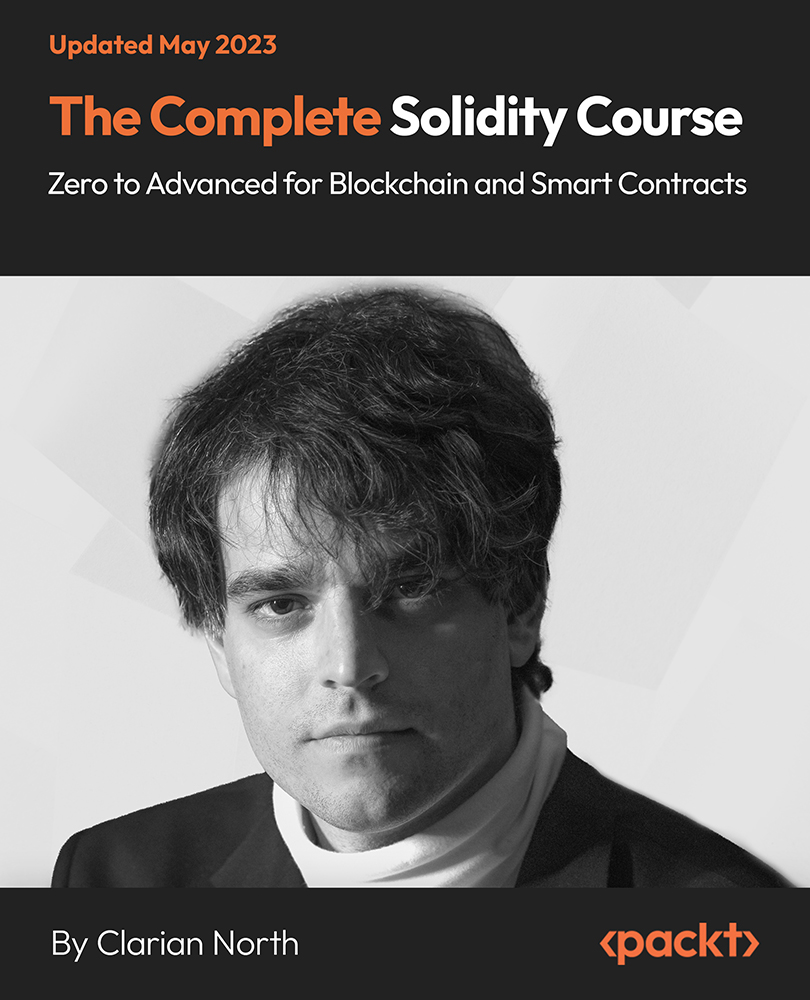- Professional Development
- Medicine & Nursing
- Arts & Crafts
- Health & Wellbeing
- Personal Development
KYC and Customer Identity Management: 20-in-1 Premium Online Courses Bundle
By Compete High
Unlock a competitive edge in financial services with the KYC and Customer Identity Management bundle. This all-in-one training collection delivers the blend of compliance expertise, communication skills, and sales savvy that modern financial organisations require. Position yourself as the hireable professional bridging security and client relations. Description Customer identity verification and regulatory compliance have become cornerstones of the financial industry’s future. This 20-course bundle equips you with the practical and professional skills employers want — from KYC regulations to negotiation, marketing, and time management. Whether you aim to join banks, insurance providers, or compliance firms, this training ensures you are ready to handle evolving challenges with confidence. The added focus on communication, leadership, and problem-solving enhances your value well beyond a typical compliance officer. The bundle’s exceptional value and flexible online delivery mean you can quickly build an impressive profile that sets you apart from the competition. Don’t miss out on entering a sector where demand is growing but qualified candidates are scarce. FAQ Who benefits most from this bundle? Individuals targeting careers in compliance, financial services, customer onboarding, or client identity management. Which industries are relevant? Banking, insurance, fintech, regulatory bodies, and customer service teams. Is prior experience needed? No, the bundle suits beginners and professionals looking to upgrade. Will I receive certificates? Yes, certificates accompany every completed course. Is the training flexible? Fully flexible — learn at your own pace online. Why choose this bundle today? Increasing regulatory demands mean compliance expertise is a fast-growing, valuable skill set.

Video Editing Training: 20-in-1 Premium Online Courses Bundle
By Compete High
Trade, law, and compliance form the backbone of global business. The EU Customs and Compliance: 20-in-1 Premium Online Courses Bundle is crafted for professionals in import/export, logistics, and legal compliance who need to show employers they understand the complex world of cross-border operations. Description As international regulations evolve, so does the demand for professionals who can navigate customs, legal protocols, and supply chain risk. Employers seek more than familiarity—they want credentials that prove competence. This bundle delivers just that: 20 certifications tailored for border compliance, documentation, and operational security. Perfect for compliance officers, customs agents, freight coordinators, or legal support staff, this career-focused bundle is exceptional value for anyone serious about trade, law, and logistics. Don’t get left behind in a regulated industry—get qualified and move into roles where certified skills are not optional—they’re essential. FAQ Q: What careers will this bundle support? A: Customs officer, import/export coordinator, compliance associate, freight administrator, logistics officer, or KYC analyst. Q: Which industries will value this? A: International trade, logistics, shipping, government, legal services, finance, and corporate compliance. Q: Will I receive separate certificates? A: Yes—each course is individually certified and can be added to your CV or digital profile. Q: Do I need legal or logistics background to start? A: No. This bundle is designed for both newcomers and professionals developing expertise. Q: How long will I have access? A: You get unrestricted, lifetime access to complete the training when it suits you.

ITIL© 4 Specialist - Create Deliver and Support (CDS)
By Nexus Human
Duration 3 Days 18 CPD hours This course is intended for Delegates attending this course must have successfully achieved the ITIL 4 Foundation Qualification; your certificate must be presented as documentary evidence to gain admission to this course. Ideally, candidates should have at least two years of professional experience working in IT Service Management. The ITIL 4 CDS Qualification would most likely suit the following delegates: Individuals continuing their journey in service management ITSM managers and aspiring ITSM managers ITSM practitioners managing the operation of IT-enabled & digital products and services, and those responsible for the end-to-end delivery Existing ITIL qualification holders wishing to develop their knowledge The above list is a suggestion only; individuals may wish to attend based on their own career aspirations, personal goals or objectives. Delegates may take as few or as many Intermediate qualifications as they require, and to suit their needs. Overview The course includes core concepts describing how different types of work (value streams) are built, tested and delivered ?end-to-end? from beginning to end and with continual iterations and feedback loops. There is also a focus on areas such as testing, knowledge, customer and employee feedback, new technologies, supplier sourcing, and ways of managing work. During this course, you will: Understand how to plan and build a service value stream to create, deliver and support services Know how relevant ITIL practices contribute to creation, delivery, and support across the SVS and value streams Know how to create, deliver and support services Understand how to integrate different value streams and activities to create, deliver and support IT-enabled products and services, and relevant practices, methods, and tools Understand service performance, service quality, and improvement methods. This course begins your journey toward the ITIL Managing Professional designation. You will acquire insight that will allow you to integrate different value streams and activities to create, deliver and support IT-enabled products and services. Armed with this knowledge and skill set, you will be confident in running those IT-enabled services, teams and workflows successfully. This class includes an exam voucher. Prerequisites ITIL© 4 Foundation 1 - PLANNING AND BUILDING A SERVICE VALUE STREAM Tackling the concepts and challenges related to SVS Using the ?shift left? approach The true value of information and technology across the SVS 2 - CONTRIBUTING TO CREATION, DELIVERY AND SUPPORT Using the value stream to design, develop and transition new services Adding to a value stream by leveraging ITIL practices Providing user support Furthering the value stream for support through ITIL practices 3 - CREATING, DELIVERING AND SUPPORTING SERVICES Coordinate, prioritize and structure activities The value of buy vs. build, sourcing, and service integration and management

PC fundamentals training course description A basic introductory course for those who have never worked with PCs before. The principle target audience is for those who will become PC support people. What will you learn Cable PCs. Perform preventive maintenance on PCs Run Windows and start applications. Use Microsoft Office applications. Customise Windows. PC fundamentals training course details Who will benefit: Anyone new to PCs. Prerequisites: None. Duration 3 days PC fundamentals training course contents PC hardware Overview of components inside a PC, cabling up a PC, preventive maintenance, cleaning mice, hardware screen controls, booting a PC. Windows overview Versions of Windows, Starting Windows, logging on, shutting down. Using Windows The desktop, the start menu and submenus, getting help, shutting down Windows, switching between applications, sizing and controlling windows, special keys on the keyboard. Accessing files and folders Folders and files, Windows explorer, IE, creating, viewing and manipulating folders, creating, viewing and manipulating files, permissions, bits and bytes, the recycle bin, undeleting and undoing, formatting floppy disks, using floppy disks DOS Accessing DOS, basic DOS commands, drives. Microsoft Office Word documents, Excel spreadsheets, emails, browsing the Internet, printing files, managing print queues. Printing Overview, printing, properties Customisation Customising the task bar, customising the start menu. The control panel, mouse and display properties, Desktop settings, setting the date and time. Networking overview Workgroups and domains, Accessing file and print resources

Linux fundamentals training course description An introduction to using the Linux operating system with a focus on the command line. Appropriate for all versions of Linux. The starting point for all Linux work, we concentrate on the technical aspects rather than issues such as using browsers. The course is heavily practical in nature. The course can be run on any Linux distribution you wish. What will you learn Describe Linux. Log in and use Linux commands to perform a variety of tasks from manipulating and printing files to looking at and killing processes. Create and edit files with vi. Recognise the role of the administrator. Write simple shell scripts. Customise the user environment. Linux fundamentals training course details Who will benefit: Anybody who needs to use a Linux system. Prerequisites: None. Duration 3 days Linux fundamentals training course contents What is Linux? Operating systems, Linux flavours, Linux distributions, open source software. Getting started Logging in, changing passwords, logging out. Linux basics Command structure. The Linux manuals, basic commands (who, date, tty, uname, echo, banner...) Filesystem commands Home directories, manipulating files and directories, Filesystem layout, Pathnames, hard and symbolic links. Viewing files. The Linux editors ed, vi, shell escapes, .exrc Extracting data from files grep, find, cut, sort and paste... Permissions Theory, chmod, chown, newgrp.. Processes ps, kill, background processes, at, exec, priorities. Managing Linux log files. The Shell Metacharacters, piping and redirection. Basic shell scripting What are shell scripts? Simple scripts, control structures. Variables. Arguments. Customising your environment Environmental variables, stty, .profile and other startup files More shell features Bash and other shells, the history facility, command line editing, aliases, job control, miscellaneous features. Introduction to administration The root user, su. Managing users and groups Archiving files Backups, tar, cpio, dd, gzip. Linux and hardware Main hardware components, Linux device drivers. Connecting to a network IP configuration, ifconfig, ping, netstat, traceroute, dig.

UNIX fundamentals training course description An introduction to using the UNIX operating system focussing on the command line. Appropriate for all versions of UNIX. The starting point for all UNIX work, we concentrate on the technical aspects rather than issues such as using browsers. The course is heavily practical in nature. What will you learn Describe UNIX. Log in and use UNIX commands to perform a variety of tasks from manipulating and printing files to looking at and killing processes. Create and edit files with vi. Recognise the role of the administrator. Write simple shell scripts. Customise the user environment. UNIX fundamentals training course details Who will benefit: Anybody who needs to use a UNIX system. Prerequisites: None. Duration 3 days UNIX fundamentals training course contents What is UNIX? Operating systems, UNIX flavours, UNIX features. Getting started Logging in, changing passwords, logging out. UNIX basics Command structure. The UNIX manuals, basic commands (who, date, tty, uname, echo, banner...) Filesystem commands Home directories, manipulating files and directories, Filesystem layout, Pathnames, hard and symbolic links. The UNIX Editors ed, vi, shell escapes, .exrc Extracting data from files grep, find, cut, sort and paste Permissions Theory, chmod, chown, newgrp.. Processes ps, kill, background processes, at, exec, priorities. The Shell Metacharacters, piping and redirection. Basic shell scripting What are shell scripts? Simple scripts, control structures. Variables. Arguments. Customising your environment Environmental variables, stty, .profile and other startup files More shell features Bash and other shells, the history facility, command line editing, aliases, job control, miscellaneous features. Introduction to administration The root user, su and tar Archiving files Backups, tar, cpio, dd, gzip. Unix and hardware Main hardware components, Unix device drivers. Connecting to a network IP configuration, ifconfig, ping, netstat, traceroute, dig.

Advanced UNIX shell scripting training course description A follow on hands on course from the Introduction to shell programming course covering the powerful sed and awk tools along with the extra Korn shell programming features. What will you learn Use regular expressions within grep, ed and many other utilities. Use awk and sed. Integrate sed and awk into shell scripts. Recognise the role of shell scripts within the UNIX system. Write shell scripts using new Korn shell features including: The select construct Arrays Arithmetic evaluation Advanced UNIX shell scripting training course details Who will benefit: Programmers developing applications under UNIX. Administrators who need time saving utilities. Technical personnel who wish to make the most out of the Korn Shell. Prerequisites: UNIX shell scripting Duration 3 days Advanced UNIX shell scripting training course contents Regular Expressions What are REs? How can they be used? How to write REs More REs e REs Tagging, matching words, repetitions. The sed editor Basic usage: Saving output, options. sed script files, sed commands, Specifying lines to edit, Hold space and pattern space, advanced commands Awk Basic usage, nawk script files, Patterns, Records and fields, Actions if, while, do, for... System variables NF, NR, RS... Arrays Functions length, printf, cos, user defined... Using nawk in shell scripts Korn shell scripts Review of Bourne shell scripts functions... Variables typeset, manipulating strings Arrays Arithmetic evaluation the let command, (( )), typeset -i The select construct Syntax, workings, REPLY, PS3 Miscellaneous Enhanced I/O, ${10}

Microsoft Access training course description A hands on course providing a solid grounding in Microsoft Access. What will you learn Use and customise the Microsoft Access environment. Select, use and customise queries. Define tables. Design forms and reports. Recognise the use of macros. Microsoft Access training course details Who will benefit: Anyone wishing to work with Microsoft Access. Prerequisites: Database fundamentals Duration 3 days Microsoft Access training course contents Introducing databases Flat file databases, Relational databases, the objects defined in an Access database, planning a simple relational database. Open Access and create a database The database wizards, tables, creating and amending tables, using field properties to improve the quality of data entry and system performance, the primary key. Working in datasheet view View, add, modify and delete records, find records. Advantages and disadvantages of entering data directly into a table. Queries Sort and select records form a single table, advantages and disadvantages of entering data via a query, define simple calculated expressions, use 'Totals' queries. Forms Use the form wizards, basic editing of objects created using the form wizards, Data-entry in form view. Reports Use the report wizard, basic editing of objects created using the report wizard, print reports. The multi table environment Plan and create a related table, define a one-to-many relationship, write multi-table queries and use the 'AutoLookup' feature, use the form wizard to create a subform and carry out data-entry in a main/subform, print and amend reports, use the report wizard to create reports based on multi-table. Relationships Working with one-to-one and one-to-many relationships, recognising and handling many-to-many relationships, referential integrity. Select queries Select queries based on related tables, parameter queries, Crosstab, find unmatched queries and Find Duplicate, the implications of the Join properties in a relational query, conditional expressions, and working with the expression builder. Action queries Make table queries, append queries, update queries, delete queries. Customising forms. Using the Toolbox, calculated controls, Combo and List boxes, query by form, working with form and control properties, domain aggregate functions. Reports Report and control properties, customising sorting and grouping, calculated controls on reports, Sub-reports, editing and altering a report's source. Macros Introduction to macros.

Dental Assistant Training
By Compete High
𦷠Unlock Your Future with Dental Assistant Training! 𦷠Are you ready to embark on a fulfilling career in the healthcare industry? Look no further than our comprehensive Dental Assistant Training course! ð In today's competitive job market, specialized skills are key to landing your dream job, and dental assisting is no exception. Our course is meticulously designed to equip you with the knowledge and expertise needed to thrive in this dynamic field. ð¼ Benefits of Taking Our Dental Assistant Training Course: Hands-On Experience: Gain valuable hands-on experience through practical training sessions, allowing you to develop essential skills required in a dental office setting. ð ï¸ Expert Instruction: Learn from industry experts who bring years of experience and insider knowledge to the classroom. They will guide you every step of the way, ensuring you grasp complex concepts with ease. ð Career Advancement: Open doors to endless career opportunities in the dental industry. Whether you aspire to work in a private practice, hospital, or specialty clinic, our course provides the foundation you need to succeed. ð Job Security: Join a profession with high demand and job stability. Dental assistants play a crucial role in supporting dentists and hygienists, making them indispensable members of any dental team. ðª Flexible Learning Options: Our flexible learning options cater to your busy schedule. Whether you prefer traditional classroom instruction or online learning, we have a solution that fits your lifestyle. ð Industry-Recognized Certification: Upon successful completion of the course, you'll receive a prestigious certification that validates your skills and enhances your credibility in the job market. ð Who is this for? Our Dental Assistant Training course is perfect for individuals who are passionate about healthcare and eager to make a difference in patients' lives. Whether you're a recent high school graduate exploring career options or a seasoned professional seeking a career change, this course is tailored to meet your needs. No prior experience is required - just a desire to learn and grow in a rewarding profession. ð Career Path Upon completing our Dental Assistant Training course, you'll be well-equipped to pursue a variety of exciting career paths in the dental field. Here are just a few options to consider: Dental Assistant: As a dental assistant, you'll work alongside dentists and hygienists, providing chairside assistance during procedures, taking X-rays, and assisting with patient care. It's a dynamic role that offers plenty of opportunities for growth and advancement. Dental Office Administrator: If you have strong organizational and administrative skills, a career as a dental office administrator might be the perfect fit for you. In this role, you'll manage patient records, schedule appointments, and handle billing and insurance claims. Orthodontic Assistant: Specialize in orthodontics and assist orthodontists with procedures such as installing braces, taking impressions, and educating patients on proper oral hygiene techniques. Oral Surgery Assistant: Assist oral surgeons during surgical procedures, including extractions, implant placements, and jaw surgeries. This challenging yet rewarding role requires strong clinical skills and attention to detail. The possibilities are endless with a Dental Assistant Training certification! Don't wait any longer to jumpstart your career in the dental industry. Enroll in our course today and take the first step towards a brighter future! ð Frequently Asked Questions (FAQ) Is prior experience required to enroll in the Dental Assistant Training course? No prior experience is necessary to enroll in our Dental Assistant Training course. We welcome individuals from all backgrounds who are passionate about healthcare and eager to embark on a rewarding career in the dental industry. What will I learn in the course? Our Dental Assistant Training course covers a wide range of topics, including dental terminology, chairside assisting techniques, infection control procedures, patient communication, and dental office management. While the specific curriculum may vary, you can expect to gain the knowledge and skills needed to succeed as a dental assistant. How long does the course take to complete? The duration of the course depends on the program format and learning schedule. Some courses may be completed in a matter of weeks, while others may span several months. Our flexible learning options allow you to choose a pace that fits your lifestyle and commitments. Is the course accredited? Our Dental Assistant Training course may be accredited by relevant accrediting bodies or institutions, ensuring that it meets industry standards and provides quality education. Upon completion of the course, you will receive a certification that is recognized within the dental industry. Can I work as a dental assistant while taking the course? While it is possible to work as a dental assistant while taking the course, it may require careful time management and balancing of responsibilities. Many students choose to gain practical experience through internships or externships arranged by the course provider, allowing them to apply their learning in a real-world setting. What career opportunities are available after completing the course? Graduates of our Dental Assistant Training course have a variety of career paths to explore within the dental field. Some may choose to work in private dental practices, while others may pursue opportunities in hospitals, clinics, or specialty dental offices. With the skills and certification obtained through the course, you'll be well-equipped to thrive in any dental setting. Is financial aid available for the course? Financial aid options may be available for eligible students, including scholarships, grants, and student loans. We encourage you to explore the financial assistance options offered by our institution or inquire about external sources of funding to support your education. What support services are available to students? We provide comprehensive support services to help students succeed in their academic and career goals. This may include academic advising, tutoring, career counseling, and access to resources such as textbooks, online learning platforms, and study materials. Our dedicated team is here to support you every step of the way on your journey to becoming a dental assistant. Course Curriculum Module 1_ Introduction to Dental Assisting. Introduction to Dental Assisting. 00:00 Module 2_ Chairside Assisting. Chairside Assisting. 00:00 Module 3_ Radiology and Imaging. Radiology and Imaging. 00:00 Module 4_ Clinical Laboratory Procedures. Clinical Laboratory Procedures. 00:00 Module 5_ Dental Specialties. Dental Specialties. 00:00

The Complete Solidity Course - Zero to Advanced for Blockchain and Smart Contracts
By Packt
This comprehensive Solidity course is designed for individuals seeking to expand their understanding of Ethereum, blockchain, and smart contract development. Whether you are an aspiring blockchain developer or an Ethereum enthusiast, this course covers all the essential topics including Solidity programming, DApp development, cryptocurrency, and more.