- Professional Development
- Medicine & Nursing
- Arts & Crafts
- Health & Wellbeing
- Personal Development
Dive deep into the intricate world of extremism and terrorism with our comprehensive course titled 'Awareness and Understanding of Extremism & Terrorism'. This curriculum unravels the complexities behind extremist views, the processes of radicalisation, and the recruitment strategies employed by extremist groups. Moreover, it equips learners with the knowledge to recognise signs of radicalisation and offers guidance on responding to terrorism incidents. By the course's conclusion, participants will be well-versed in the counter-terrorism measures adopted in the UK, ensuring a safer and more informed community. Learning Outcomes Understand the foundational concepts of extremism and terrorism. Analyse the factors that influence extremist perspectives. Identify the mechanisms of radicalisation and recruitment. Detect early indicators of radicalisation in individuals. Formulate effective responses to terrorism incidents. Why buy this Awareness and Understanding of Extremism & Terrorism? Unlimited access to the course for a lifetime. Opportunity to earn a certificate accredited by the CPD Quality Standards and CIQ after completing this course. Structured lesson planning in line with industry standards. Immerse yourself in innovative and captivating course materials and activities. Assessments designed to evaluate advanced cognitive abilities and skill proficiency. Flexibility to complete the Course at your own pace, on your own schedule. Receive full tutor support throughout the week, from Monday to Friday, to enhance your learning experience. Unlock career resources for CV improvement, interview readiness, and job success. Who is this Awareness and Understanding of Extremism & Terrorism for? Individuals keen on understanding national security challenges. Professionals in the security and intelligence sectors. Educators aiming to address extremism in academic settings. Policy makers and public service officers. Community leaders wanting to foster a safer environment. Career path National Security Analyst: £40,000 - £60,000 Intelligence Officer: £30,000 - £50,000 Counter-Terrorism Analyst: £45,000 - £65,000 Public Safety Officer: £25,000 - £45,000 Policy Advisor on Security: £50,000 - £70,000 Community Resilience Officer: £35,000 - £55,000 Prerequisites This Awareness and Understanding of Extremism & Terrorism does not require you to have any prior qualifications or experience. You can just enrol and start learning. This course was made by professionals and it is compatible with all PC's, Mac's, tablets and smartphones. You will be able to access the course from anywhere at any time as long as you have a good enough internet connection. Certification After studying the course materials, there will be a written assignment test which you can take at the end of the course. After successfully passing the test you will be able to claim the pdf certificate for £4.99 Original Hard Copy certificates need to be ordered at an additional cost of £8. Course Curriculum Module 1: Introduction to Extremism and Terrorism Introduction to Extremism and Terrorism 00:14:00 Module 2: Factors Influencing Extremist Views Factors Influencing Extremist Views 00:13:00 Module 3: Radicalisation and Recruitment Processes Radicalisation and Recruitment Processes 00:13:00 Module 4: Recognising Signs of Radicalisation Recognising Signs of Radicalisation 00:17:00 Module 5: Responding to Terrorism Incidents Responding to Terrorism Incidents 00:18:00 Module 6: Counter-Terrorism Measures in the UK Counter-Terrorism Measures in the UK 00:21:00

Managing and Troubleshooting PCs - Part 2
By Nexus Human
Duration 5 Days 30 CPD hours This course is intended for If you are getting ready for a career as an entry-level information technology (IT) professional or personal computer (PC) service technician, the CompTIA© A+© Certification course is the first step in your preparation. Overview In this course, you will install, configure, optimize, troubleshoot, repair, upgrade, and perform preventive maintenance on personal computers, digital devices, and operating systems. You will:Identify the hardware components of personal computers and mobile digital devices.Identify the basic components and functions of operating systems.Identify networking and security fundamentals.Identify the operational procedures that should be followed by professional PC technicians.Install, configure, and troubleshoot display devices.Install and configure peripheral components.Manage system components.Manage data storage.Install and configure Microsoft Windows.Optimize and maintain Microsoft Windows.Work with other operating systems.Identify the hardware and software requirements for client environment configurations.Identify network technologies.Install and configure networking capabilities.Support mobile digital devices.Support printers and multifunction devices.Identify security threats, vulnerabilities, and controls.Implement security controls.Troubleshoot system-wide issues. In this course, you will acquire the essential skills and information you will need to install, upgrade, repair, configure, troubleshoot, optimize, and perform preventative maintenance of basic personal computer hardware and operating systems. Hardware Fundamentals Topic A: Personal Computer Components Topic B: Storage Devices Topic C: Mobile Digital Devices Topic D: Connection Interfaces Operating System Fundamentals Topic A: PC and Mobile Operating Systems Topic B: PC Operating System Tools and Utilities Networking & Security Fundamentals Topic A: Network Types Topic B: Network Components Topic C: Common Network Services Topic D: Cloud Concepts Topic E: Security Fundamentals Safety & Operational Procedures Topic A: Basic Maintenance Tools and Techniques Topic B: Personal and Electrical Safety Topic C: Environmental Safety and Materials Handling Topic D: Professionalism and Communication Topic E: Organizational Policies and Procedures Topic F: Troubleshooting Theory Supporting Display Devices Topic A: Install Display Devices Topic B: Configure Display Devices Topic C: Troubleshoot Video and Display Devices Installing & Configuring Peripheral Components Topic A: Install and Configure Input Devices Topic B: Install and Configure Output Devices Topic C: Install and Configure Input/Output Devices Topic D: Install and Configure Expansion Cards Managing System Components Topic A: Identify Motherboard Components and Features Topic B: Install and Configure CPUs and Cooling Systems Topic C: Install Power Supplies Topic D: Troubleshoot System Components Managing Data Storage Topic A: Identify RAM Types and Features Topic B: Troubleshoot RAM Issues Topic C: Install and Configure Storage Devices Topic D: Configure the System Firmware Topic E: Troubleshoot Hard Drives and RAID Arrays Installing & Configuring Microsoft Windows Topic A: Implement Client-Side Virtualization Topic B: Install Microsoft Windows Topic C: Use Microsoft Windows Topic D: Configure Microsoft Windows Topic E: Upgrade Microsoft Windows Optimizing & Maintaining Microsoft Windows Topic A: Optimize Microsoft Windows Topic B: Back Up and Restore System Data Topic C: Perform Disk Maintenance Topic D: Update Software Working with Other Operating Systems Topic A: The OS X Operating System Topic B: The Linux Operating System Customized Client Enviroments Topic A: Types of Common Business Clients Topic B: Custom Client Environments Networking Technologies Topic A: TCP/IP Properties and Characteristics Topic B: TCP/IP Topic C: Internet Connections Topic D: Ports and Protocols Topic E: Networking Tools Installing & Configuring Networking Capabilities Topic A: Configure Basic Windows Networking Topic B: Configure Network Perimeters Topic C: Using Windows Networking Features Topic D: Install and Configure SOHO Networks Supporting Mobile Digital Devices Topic A: Install and Configure Exterior Laptop Components Topic B: Install and Configure Interior Laptop Components Topic C: Other Mobile Devices Topic D: Mobile Device Accessories and Ports Topic E: Mobile Device Connectivity Topic F: Mobile Device Synchronization Topic G: Troubleshoot Mobile Device Hardware Supporting Printers & Multifunction Devices Topic A: Printer and Multifunction Technologies Topic B: Install and Configure Printers Topic C: Maintain Printers Topic D: Troubleshoot Printers Security Threats, Vulnerabilities, and Controls Topic A: Common Security Threats and Vulnerabilities Topic B: General Security Controls Topic C: Mobile Security Controls Topic D: Data Destruction and Disposal Methods Implementing Security Controls Topic A: Secure Operating Systems Topic B: Secure Workstations Topic C: Secure SOHO Networks Topic D: Secure Mobile Devices Troubleshooting System-Wide Issues Topic A: Troubleshoot PC Operating Systems Topic B: Troubleshoot Mobile Device Operating Systems and Applications Topic C: Troubleshoot Wired and Wireless Networks Topic D: Troubleshoot Common Security Issues Additional course details: Nexus Humans Managing and Troubleshooting PCs - Part 2 training program is a workshop that presents an invigorating mix of sessions, lessons, and masterclasses meticulously crafted to propel your learning expedition forward. This immersive bootcamp-style experience boasts interactive lectures, hands-on labs, and collaborative hackathons, all strategically designed to fortify fundamental concepts. Guided by seasoned coaches, each session offers priceless insights and practical skills crucial for honing your expertise. Whether you're stepping into the realm of professional skills or a seasoned professional, this comprehensive course ensures you're equipped with the knowledge and prowess necessary for success. While we feel this is the best course for the Managing and Troubleshooting PCs - Part 2 course and one of our Top 10 we encourage you to read the course outline to make sure it is the right content for you. Additionally, private sessions, closed classes or dedicated events are available both live online and at our training centres in Dublin and London, as well as at your offices anywhere in the UK, Ireland or across EMEA.

Description: This Certified Penetration Testing Consultant (CPTC) - Complete Video Course covers everything you need to know about becoming a Certified Penetration Testing Consultant. In this course you will learn about packet capturing, Layer 2 attacks, Layer 3 attacks on Cisco-based infrastructures, pivoting and relays, IPv6 attacks, VPN attacks, defeating SSL, and IDS/IPS evasion. By taking this course, you will become a cyber security professional with the ability to plan, manage and perform a penetration test. The designation 'Consultant' is related to the depth and breadth of understanding required to manage a project involving multiple team members, manage the client's expectations and deliver an audit of security controls that is thorough, well documented and ethically sound. If you are an IT network administrator and interested in conducting Penetration tests against large network infrastructures, such as large corporate networks, then taking this course will help you to get more skilled. Assessment: At the end of the course, you will be required to sit for an online MCQ test. Your test will be assessed automatically and immediately. You will instantly know whether you have been successful or not. Before sitting for your final exam you will have the opportunity to test your proficiency with a mock exam. Certification: After completing and passing the course successfully, you will be able to obtain an Accredited Certificate of Achievement. Certificates can be obtained either in hard copy at a cost of £39 or in PDF format at a cost of £24. Who is this Course for? Certified Penetration Testing Consultant (CPTC) - Complete Video Course is certified by CPD Qualifications Standards and CiQ. This makes it perfect for anyone trying to learn potential professional skills. As there is no experience and qualification required for this course, it is available for all students from any academic background. Requirements Our Certified Penetration Testing Consultant (CPTC) - Complete Video Course is fully compatible with any kind of device. Whether you are using Windows computer, Mac, smartphones or tablets, you will get the same experience while learning. Besides that, you will be able to access the course with any kind of internet connection from anywhere at any time without any kind of limitation. Career Path After completing this course you will be able to build up accurate knowledge and skills with proper confidence to enrich yourself and brighten up your career in the relevant job market. Packet Capturing Packet Capturing 00:38:00 Layer 2 Attacks Layer 2 Attacks 00:59:00 Layer 3 Attacks on Cisco Based Infrastructures Layer 3 Attacks on Cisco Based Infrastructures 01:09:00 Pivoting and Relays Pivoting and Relays 00:20:00 IPv6 Attacks IPv6 Attacks 00:49:00 VPN Attacks VPN Attacks 00:38:00 Defeating SSL Defeating SSL 00:48:00 IDS/IPS Evasion IDS/IPS Evasion 01:11:00 Mock Exam Mock Exam- Certified Penetration Testing Consultant (CPTC) - Complete Video Course 00:20:00 Final Exam Final Exam- Certified Penetration Testing Consultant (CPTC) - Complete Video Course 00:20:00 Certificate and Transcript Order Your Certificates and Transcripts 00:00:00

CCVS Check Point Certified VSX Specialist
By Nexus Human
Duration 2 Days 12 CPD hours This course is intended for Technical professionals who need to install, configure, and manage Virtual Security Extension (VSX) solutions within their network security environment. Overview Explain the benefits of virtual network security. Understand the basic functions, components, and advantages of VSX technology. Examine the VSX management infrastructure and understand how traffic flows within a VSX network. Discuss options for deploying VSX technology within various types of organizations. Understand how to install and configure VSX Gateways and Virtual Systems. Describe different routing schemes and features that are available to use within the VSX environment. Understand how to deploy additional VSX networking configurations that may be required in the environment. Understand the differences between deploying physical Security Gateway Clusters and VSX Gateway Clusters. Understand how Virtual System Load Sharing works to enhance VSX network performance. Understand how to use the VSX Provisioning Tool to add and remove virtual devices. Recall how CoreXL technology enhances Security Gateway performance and recognize how to use the technology in a VSX environment. Understand how to employ tools for optimizing resources allocated in a VSX environment. Identify various VSX command line tools commonly used to retrieve information and perform configuration changes. Understand how to use VSX utility commands to perform various maintenance tasks for the VSX environment. Understand how to troubleshoot and debug issues that may occur in a VSX environment. This course provides a comprehensive understanding of the Check Point VSX solution and describes how to deploy it within the corporate network environment. Course Topics VSX Overview Virtual System Installation and Configuration VSX Clustering Advanced VSX Features Troubleshooting VSX LAB EXERCISES Configuring the VSX Environment Deploying a Virtual System with a Physical Interface Deploying a VS with Bonded VLAN Interfaces Configuring Virtual System HA Converting VSX High Availability to Virtual System Load Sharing Maintaining the VSX Environment Using the CLI to Manage VSX Performance Tuning in VSX Troubleshooting VSX Issues Upgrading a VSX Environment Additional course details: Nexus Humans CCVS Check Point Certified VSX Specialist training program is a workshop that presents an invigorating mix of sessions, lessons, and masterclasses meticulously crafted to propel your learning expedition forward. This immersive bootcamp-style experience boasts interactive lectures, hands-on labs, and collaborative hackathons, all strategically designed to fortify fundamental concepts. Guided by seasoned coaches, each session offers priceless insights and practical skills crucial for honing your expertise. Whether you're stepping into the realm of professional skills or a seasoned professional, this comprehensive course ensures you're equipped with the knowledge and prowess necessary for success. While we feel this is the best course for the CCVS Check Point Certified VSX Specialist course and one of our Top 10 we encourage you to read the course outline to make sure it is the right content for you. Additionally, private sessions, closed classes or dedicated events are available both live online and at our training centres in Dublin and London, as well as at your offices anywhere in the UK, Ireland or across EMEA.

Embark on a journey into the world of surveillance with our comprehensive 'CCTV Operator Course.' In Module 01, delve into the operational requirements that lay the foundation for effective surveillance, setting the stage for an in-depth exploration. As you progress to Module 02, hone your skills and abilities as a CCTV operator, mastering the art of vigilant observation. Modules 03 and 04 unravel the intricacies of CCTV technology, providing a solid technical foundation to navigate the surveillance landscape. Module 05 and Module 06 transform you into a watchful guardian, teaching the nuances of monitoring cameras and conducting surveillance with precision. Data protection takes the spotlight in Module 07, ensuring you understand the regulations that govern your crucial role. Finally, Module 08 unveils the job requirements of a CCTV operator, equipping you for a fulfilling career in surveillance. Learning Outcomes Understand the operational requirements that form the backbone of effective surveillance. Hone essential skills and abilities crucial for success as a vigilant CCTV operator. Acquire a solid understanding of the basics of CCTV technology. Receive technical guidance to navigate and troubleshoot CCTV systems. Master the art of monitoring CCTV cameras, conducting watchful surveillance with precision. Why choose this CCTV Operator Course? Unlimited access to the course for a lifetime. Opportunity to earn a certificate accredited by the CPD Quality Standards and CIQ after completing this course. Structured lesson planning in line with industry standards. Immerse yourself in innovative and captivating course materials and activities. Assessments designed to evaluate advanced cognitive abilities and skill proficiency. Flexibility to complete the Course at your own pace, on your own schedule. Receive full tutor support throughout the week, from Monday to Friday, to enhance your learning experience. Unlock career resources for CV improvement, interview readiness, and job success. Who is this CCTV Operator Course for? Individuals aspiring to pursue a career as a CCTV operator. Security professionals aiming to enhance their surveillance skills. Job seekers interested in roles related to security and surveillance. Entrepreneurs or business owners looking to bolster their premises' security. Students with an interest in technology and surveillance systems. Career path CCTV Operator: £20,000 - £30,000 Surveillance Specialist: £25,000 - £35,000 Security Supervisor: £22,000 - £32,000 Loss Prevention Officer: £18,000 - £28,000 Security Consultant: £30,000 - £45,000 Corporate Security Manager: £35,000 - £50,000 Prerequisites This CCTV Operator Course does not require you to have any prior qualifications or experience. You can just enrol and start learning.This CCTV Operator Course was made by professionals and it is compatible with all PC's, Mac's, tablets and smartphones. You will be able to access the course from anywhere at any time as long as you have a good enough internet connection. Certification After studying the course materials, there will be a written assignment test which you can take at the end of the course. After successfully passing the test you will be able to claim the pdf certificate for £4.99 Original Hard Copy certificates need to be ordered at an additional cost of £8. Course Curriculum Module 01: Operational Requirement Operational Requirement 00:12:00 Module 02: CCTV Operator Skills and Ability CCTV Operator Skills and Ability 00:11:00 Module 03: Basics of CCTV Basics of CCTV 00:10:00 Module 04: Technical Guidance Technical Guidance 00:09:00 Module 05: Monitoring CCTV Cameras Monitoring CCTV Cameras 00:10:00 Module 06: Watch Surveillance Watch Surveillance 00:09:00 Module 07: Data Protection Regulations Data Protection Regulations 00:10:00 Module 08: Job Requirements of a CCTV Operator Job Requirements of a CCTV Operator 00:10:00 Assignment Assignment - CCTV Operator Course 00:00:00

**10 FREE QLS Endorsed Certificates and Included with Lifetime Access** Imagine The Functional Skills Level 2 course is designed to boost your knowledge and confidence in essential areas such as English, Maths, and ICT. This fully flexible course is perfect for anyone looking to enhance their abilities, regardless of previous experience. With a focus on key areas that employers value, this course is an excellent way to build a strong foundation for your future. Whether you're looking to improve your literacy skills, sharpen your numeracy, or become more adept with technology, this course provides the tools you need to succeed. It’s an opportunity to gain the qualifications that matter, without the need to attend any physical classes. Perfect for those who prefer a self-paced learning approach, the course ensures that you gain valuable skills, all from the comfort of your own space. Functional Skills - QLS Endorsed Bundle Includes the following Courses Course 01: Diploma in Functional Skills Maths at QLS Level 2 Course 02: Diploma in Functional Skills English at QLS Level 2 Course 03: Diploma in Functional Skills IT at QLS Level 2 Course 04: Diploma in Facilities Management at QLS Level 5 Course 05: Certificate in Office Admin and Organisation Skills at QLS Level 3 Course 06: Advanced Diploma in Project Management at QLS Level 7 Course 07: Advanced Diploma in Retail Management at QLS Level 7 Course 08: Diploma in Security Management at QLS Level 5 Course 09: Diploma in Life Coaching at QLS Level 5 Course 10: Certificate in Public Relations at QLS Level 3 Learning Outcomes Analytical Skills: Hone your analytical abilities for effective decision-making. Communication Techniques: Develop effective communication strategies for diverse settings. Strategic Mindset: Cultivate a strategic mindset in Facilities Management. Organisational Prowess: Enhance organisational skills in Office Administration. Project Planning: Master the art of project planning and execution. Retail Strategies: Gain insights into retail strategies and leadership principles. Security Protocols: Develop a keen awareness of security protocols and risk management. IT Proficiency: Expand IT proficiency and leverage digital tools for optimal performance. Life-saving Skills: Acquire life-saving skills with Paediatric First Aid Training. Public Relations Mastery: Navigate the intricate world of public relations with finesse. Key Features 10 FREE QLS Endorsed Certificate Fully online, interactive course Self-paced learning and laptop, tablet, smartphone-friendly 24/7 Learning Assistance Discounts on bulk purchases Are you ready to elevate your skills, conquer challenges, and stand out in today's dynamic job market? Look no further! Introducing our exclusive Functional Skills - QLS Endorsed Bundle - a gateway to unlocking your true professional prowess. Immerse yourself in a comprehensive educational journey, spanning essential disciplines. From honing your mathematical prowess to mastering IT essentials, each course is meticulously crafted to elevate your proficiency. Dive into the intricacies of Facilities Management and gain insights into the dynamic realm of Retail Management. Navigate the nuances of Security Management and cultivate expertise in Office Administration and Organisation Skills. Take on a strategic path with our Advanced Diplomas in Project Management, fostering leadership and strategic thinking. Elevate your communication prowess with a Certificate in Public Relations, and ensure the safety of the little ones with a Certificate in Paediatric First Aid Training. This diverse bundle provides a holistic approach to skills development, empowering you with a rich tapestry of knowledge. Discover a host of practical learning outcomes as you progress through the courses. Sharpen your analytical abilities, enhance problem-solving skills, and cultivate a strategic mindset in Facilities Management. Develop effective communication techniques and organisational prowess in Office Administration. Master the art of project planning and execution with the Advanced Diploma in Project Management. Acquire a deep understanding of retail strategies and leadership principles in Retail Management. Foster a keen awareness of security protocols and risk management in Security Management. Expand your IT proficiency and leverage digital tools for optimal performance. Cultivate life-saving skills with a Certificate in Paediatric First Aid Training. Navigate the intricate world of public relations, mastering communication strategies for various contexts. Join us in redefining the learning experience. It's not just about gaining knowledge; it's about mastering Functional Skills that make you indispensable in any industry. Your success story begins here - where theory meets practice, and potential becomes performance. Certificate Once you've successfully completed your course, you will immediately be sent a CPD Accredited PDF certificate. Also, you can have your printed certificate delivered by post (shipping cost £3.99). After successfully completing the assignment, learners will be able to order FREE QLS Endorsed certificate for Each Courses. CPD 55 CPD hours / points Accredited by CPD Quality Standards Who is this course for? Individuals seeking versatile skills enhancement. Those aiming to excel in facilities and security management. Aspiring office administrators and organisational wizards. Project management enthusiasts eager for strategic expertise. Retail management enthusiasts with leadership aspirations. IT enthusiasts aiming for enhanced proficiency. Individuals passionate about effective public relations. Caregivers and childcare professionals seeking first aid training. Career path Facilities Manager Security Manager Office Administrator Project Manager Retail Manager Public Relations Specialist Certificates Digital certificate Digital certificate - Included Hard copy certificate Hard copy certificate - Included Hardcopy Certificate (UK Delivery): For those who wish to have a physical token of their achievement, we offer a high-quality, printed certificate. This hardcopy certificate is also provided free of charge. However, please note that delivery fees apply. If your shipping address is within the United Kingdom, the delivery fee will be only £3.99. Hardcopy Certificate (International Delivery): For all international addresses outside of the United Kingdom, the delivery fee for a hardcopy certificate will be only £10. QLS Endorsed Certificate Hard copy certificate - Included

Cryptography: Learn Public Key Infrastructure from Scratch
By Packt
This interactive course will help you to gain a solid understanding of cryptography. With the help of engaging activities and examples, you'll be familiarized with different security certificates and become confident in deploying PKI on Windows Servers.
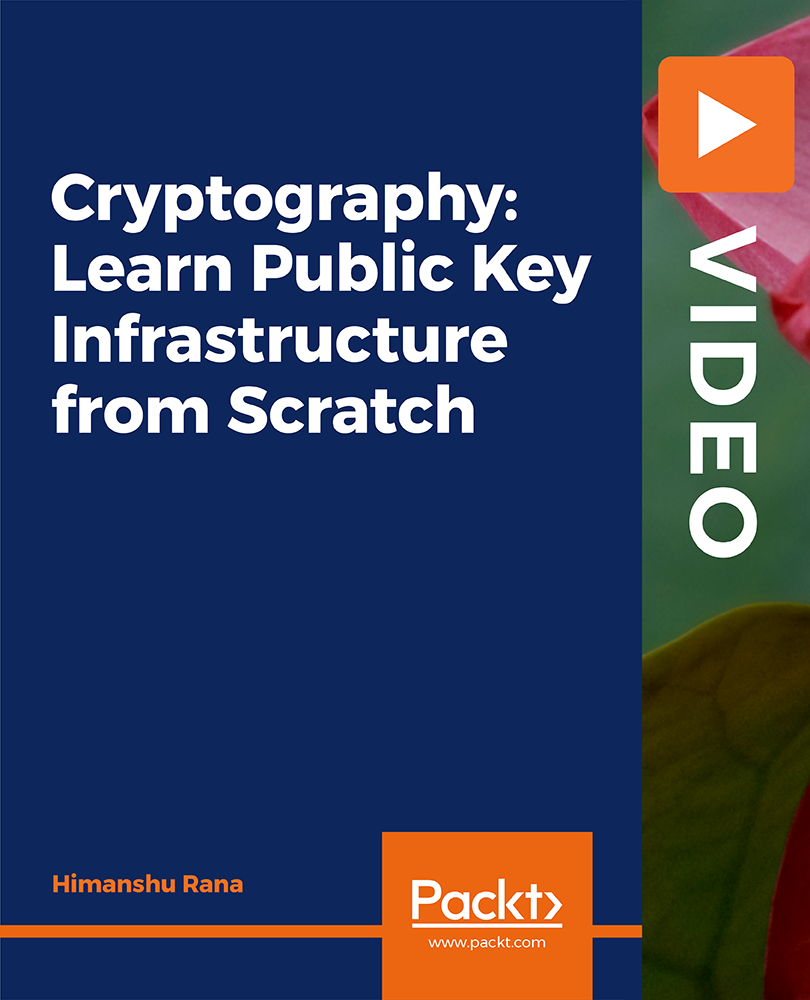
UNIX system administration training course description This five day hands on course provides a comprehensive coverage of core UNIX administration tasks. The course covers generic UNIX and is available for any UNIX distribution required. What will you learn Administer & configure UNIX systems. Maintain UNIX by handling disk space and taking regular backups. Manage software packages. Perform basic troubleshooting. Maintain a secure UNIX system. Describe the organisation and implementation of the filesystem. UNIX system administration training course details Who will benefit: System administrators Network administrators. Prerequisites: UNIX fundamentals. Duration 5 days UNIX system administration training course contents Part 1 Exploring UNIX command-line tools Using a shell, shell configuration, environment variables, getting help, streams, redirection and pipes, processing text using filters, manipulating files, regular expressions, grep, sed. Managing software Package concepts, comparison of package formats, RPM, rpm commands, yum, dpkg, apt-cache, apt-get, dselect, aptitude, converting between package formats, dependencies and conflicts, startup script problems, shared libraries, library management, managing processes, the kernel: the first process, process lists, foreground & background processes, process priorities, killing processes. Configuring hardware Configuring firmware and hardware, RQs, I/O addresses, DMA addresses, Boot disks, coldplug and hotplug devices, configuring expansion cards and PCI cards, kernel modules, USB devices, UNIX USB crivers, configuring hard disks, partitioning systems, LVM, common layouts, creating partitions and filesystems, maintaining filesystem health, tuning, journals, checking filesystems, monitoring disk use, mounting and unmounting filesystems. Managing files File management commands, file naming and wildcards, file archiving, links, directory commands, file ownership and group, file access control, permissions, chmod, defaults, file attributes, disk quotas, enabling and setting quotas, locating files, the FHS. Booting UNIX and editing files Installing boot loaders, GRUB legacy, GRUB 2, alternative boot loaders, the boot process, boot messages, runlevels and the initialization process, runlevel functions, runlevel services, alternative boot systems, upstart, system. Part 2 Configuring the X window system Localization, configuring basic X features, X server options, methods of configuring X, X display information, X fonts, the X GUI login system, XDMCP server, using X for remote access, screen display settings, setting your time zone, your locale, configuring printing, conceptualizing the UNIX printing architecture, understanding PostScript and ghostscript, running a printing system, configuring CUPS, monitoring and controlling the print queue. Administering the system Managing users and groups, tuning user and system environments, using system log files, understanding syslogd, setting logging options, manually logging data, rotating l;og files, reviewing log file contents, maintaining the system time, UNIX time concepts, manually setting the time, using NTP, running jobs in the future, understanding the role of cron, creating system cron jobs, creating user cron jobs, using anacron, using at. Configuring basic networking TCP/IP, network hardware, network addresses, hostnames, network ports, configuring UNIX for a local network, configuring with DHCP, static IP address, configuring routing, using GUI configuration tools, ifup and ifdown, diagnosing network connections, testing connectivity, tracing a route, checking network status , examining network traffic, additional tools. Writing scripts, configuring email, and using databases The shell environment, aliases, shell configuration files, writing scripts, commands, variables, conditional expressions, loops, functions, managing email, choosing email software, securing your email server, managing data with SQL, picking a SQL package, understanding SQL basics, using MySQL. Securing your system Administering network security, super server restrictions, disabling unused servers, administering local security, securing passwords, limiting root access, setting login, process, SUID/SGID files, configuring SSH, using GPG, generating, importing and revoking keys, encrypting and decrypting data, signing messages and verifying signatures.

LPIC-1 training course description This five day hands on course provides a comprehensive coverage of core Linux administration tasks. The course covers generic Linux and is available for any Linux distribution required. It closely follows the LPIC curriculum allowing delegates to achieve the relevant certification if required. What will you learn Administer & configure Linux systems. Maintain Linux by handling disk space and taking regular backups. Manage software packages. Perform basic troubleshooting. Maintain a secure Linux system. Describe the organisation and implementation of the filesystem. LPIC-1 training course details Who will benefit: System administrators. Network administrators. Prerequisites: Linux fundamentals (LPI 010) Duration 5 days LPIC-1 training course contents Part I Exam 101 Exploring Linux Command-Line Tools Using a Shell, Shell Configuration, Environment Variables, Getting Help, Streams, Redirection and Pipes, Processing Text Using Filters, Manipulating files, Regular Expressions, grep,sed. Managing Software Package Concepts, Comparison of package formats, RPM, rpm Commands, Yum, Debian Packages, dpkg, apt-cache, apt-get, dselect, aptitude, Converting Between Package Formats, Dependencies and Conflicts, Startup Script Problems, Shared Libraries, Library Management, Managing Processes, the Kernel: The First Process, Process Lists, Foreground & Background Processes, Process Priorities, Killing Processes. Configuring Hardware Configuring Firmware and Hardware, IRQs, I/O Addresses, DMA Addresses, Boot Disks, Coldplug and Hotplug Devices, Configuring Expansion Cards and PCI Cards, Kernel Modules, USB Devices, Linux USB Drivers, Configuring Hard Disks, Partitioning Systems, LVM, Common Layouts, Creating Partitions and Filesystems, Maintaining Filesystem Health, Tuning, Journals, Checking Filesystems, Monitoring Disk Use, Mounting and Unmounting Filesystems. Managing Files File Management Commands, File Naming and Wildcards, File Archiving, Links, Directory Commands, File Ownership and Group, File access control, Permissions, chmod, Defaults, File Attributes, Disk Quotas, Enabling and setting Quotas, Locating Files, The FHS. Booting Linux and Editing Files Installing Boot Loaders, GRUB Legacy, GRUB 2, Alternative Boot Loaders, the Boot Process, Boot Messages, Runlevels and the Initialization Process, Runlevel Functions, Runlevel Services, Alternative Boot Systems , Upstart, system. Part II Exam 102 265 Securing the X Window System Localization, Configuring Basic X Features, X Server Options, Methods of Configuring X, X Display Information, X Fonts, The X GUI Login System, XDMCP Server, Using X for Remote Access, Screen Display Settings, Setting Your Time Zone, Your Locale, Configuring Printing, Conceptualizing the Linux Printing Architecture, Understanding PostScript and Ghostscript, Running a Printing System, Configuring CUPS, Monitoring and Controlling the Print Queue. Administering the System Managing Users and Groups, Tuning User and System Environments, Using System Log Files, Understanding syslogd , Setting Logging Options, Manually Logging Data, Rotating Log Files, Reviewing Log File Contents, Maintaining the System Time, Linux Time Concepts, Manually Setting the Time, Using NTP, Running Jobs in the Future, Understanding the Role of cron, Creating System cron Jobs, Creating User cron Jobs, Using anacron, Using at. Configuring Basic Networking TCP/IP, Network Hardware, Network Addresses, Hostnames, Network Ports, Configuring Linux for a Local Network, Configuring with DHCP, Static IP Address, Configuring Routing, Using GUI Configuration Tools, ifup and ifdown, Diagnosing Network Connections, Testing Connectivity, Tracing a Route, Checking Network Status , Examining Network Traffic, Additional Tools. Writing Scripts, Configuring Email, and Using Databases The Shell Environment, Aliases, Shell Configuration Files, Writing Scripts, Commands, Variables, Conditional Expressions, Loops, Functions, Managing Email, Choosing Email Software, Securing Your Email Server, Managing Data with SQL, Picking a SQL Package, Understanding SQL Basics, Using MySQL Securing Your System Administering Network Security, Super Server Restrictions, Disabling Unused Servers, Administering Local Security, Securing Passwords, Limiting root Access, Setting Login, Process, SUID/SGID Files, Configuring SSH, Using GPG, Generating, Importing and Revoking Keys, Encrypting and Decrypting Data, Signing Messages and Verifying Signatures.

European Data Protection & Privacy Programme Management - DPO Ready
By Training Centre
European Data Protection Principles of Data Protection in Europe covers the essential pan-European and national data protection laws, as well as industry-standard best practices for corporate compliance with these laws. Those taking this course will gain an understanding of the European model for privacy enforcement, key privacy terminology and practical concepts concerning the protection of personal data and trans-border data flows. The training is based on the body of knowledge for the IAPP's ANSI-accredited Certified Information Privacy Professional/Europe (CIPP/E) certification program. Privacy Programme Management Principles of Privacy Management is the how-to training on implementing a privacy program framework, managing the privacy program operational lifecycle and structuring a knowledgeable, high-performing privacy team. Those taking this course will learn the skills to manage privacy in an organisation through process and technology-regardless of jurisdiction or industry. The Principles of Privacy Program Management training is based on the body of knowledge for the IAPP's ANSI-accredited Certified Information Privacy Manager (CIPM) certification programme. Make a difference in your organization and in your career. The CIPM designation says that you're a leader in privacy program administration and that you've got the goods to establish, maintain and manage a privacy program across all stages of its lifecycle. About This Course Delivered in a modular format, this four day course covers Days 1 & 2 Module 1: Data Protection Laws Introduces key European data protection laws and regulatory bodies, describing the evolution toward a Harmonised European Legislative Framework. Module 2: Personal Data Defines and differentiates between types of data-including personal, anonymous, pseudo-anonymous and special categories. Module 3: Controllers and Processors Describes the roles and relationships of controllers and processors. Module 4: Processing Personal Data Defines data processing and GDPR processing principles, Explains the application of the GDPR and outlines the legitimate bases for processing personal data. Module 5: Information provision Explains controller obligations for providing information about data processing activities to data subjects and Supervisory Authorities. Module 6: Data Subjects 'Rights Describes data subjects' rights, applications of rights and obligations controller and processor. Module 7: Security or Processing Discusses considerations and duties of controllers and processors for Ensuring security of personal data and providing notification of data breaches. Module 8: Accountability Investigates accountability requirements, data protection management systems, data protection impact assessments, privacy policies and the role of the data protection officer. Module 9: International Data Transfers Outlines options and obligations for transferring data outside the European Economic Area, Decisions adequacy and appropriateness safeguards and derogations. Module 10: Supervision and Enforcement Describes the role, powers and procedures or Supervisory Authorities; the composition and tasks of the European Data Protection Board; the role of the European Data Protection Supervisor; and remedies, liabilities and penalties for non-compliance. Module 11: Compliance Discusses the applications of European data protection law, legal bases and compliance requirements for processing personal data in practice, employers-including processing employee data, surveillance, direct marketing, Internet technology and communications and outsourcing. Days 3 & 4 Module 1: Introduction to privacy program management Identifies privacy program management responsibilities, and describes the role of accountability in privacy program management. Module 2: Privacy governance Examines considerations for developing and implementing a privacy program, including the position of the privacy function within the organization, role of the DPO, program scope and charter, privacy strategy, support and ongoing involvement of key functions and privacy frameworks. Module 3: Applicable laws and regulations Discusses the regulatory environment, common elements across jurisdictions and strategies for aligning compliance with organizational strategy. Module 4: Data assessments Relates practical processes for creating and using data inventories/maps, gap analyses, privacy assessments, privacy impact assessments/data protection impact assessments and vendor assessments. Module 5: Policies Describes common types of privacy-related policies, outlines components and offers strategies for implementation. Module 6: Data subject rights Discusses operational considerations for communicating and ensuring data subject rights, including privacy notice, choice and consent, access and rectification, data portability, and erasure and the right to be forgotten. Module 7: Training and awareness Outlines strategies for developing and implementing privacy training and awareness programs. Module 8: Protecting personal information Examines a holistic approach to protecting personal information through privacy by design. Module 9: Data breach incident plans Provides guidance on planning for and responding to a data security incident or breach. Module 10: Measuring, monitoring and auditing program performance Relates common practices for monitoring, measuring, analyzing and auditing privacy program performance Prerequisites There are no prerequisites for this course but attendees would benefit from a review of the materials on the IAPP SITE What's Included? 1 years membership of the IAPP Breakfast, Lunch, mid-morning and afternoon snacks, teas, coffees Official Study Guides* Official Participant Guides* Official Exam Q&A's* Both exam fees * In electronic format for Live Online and hard copy for Classroom delegates Who Should Attend? This course is suitable for aspiring Data Protection Officers, as well as Information Security Managers, Lawyers, Data Managers, Analysts and Risk Teams. Provided by Our Guarantee We are an approved IAPP Training Partner. You can learn wherever and whenever you want with our robust classroom and interactive online training courses. Our courses are taught by qualified practitioners with a minimum of 25 years commercial experience. We strive to give our delegates the hands-on experience. Our courses are all-inclusive with no hidden extras. The one-off cost covers the training, all course materials, and exam voucher. Our aim: To achieve a 100% first time pass rate on all our instructor-led courses. Our Promise: Pass first time or 'train' again for FREE. *FREE training offered for retakes - come back within a year and only pay for the exam.
