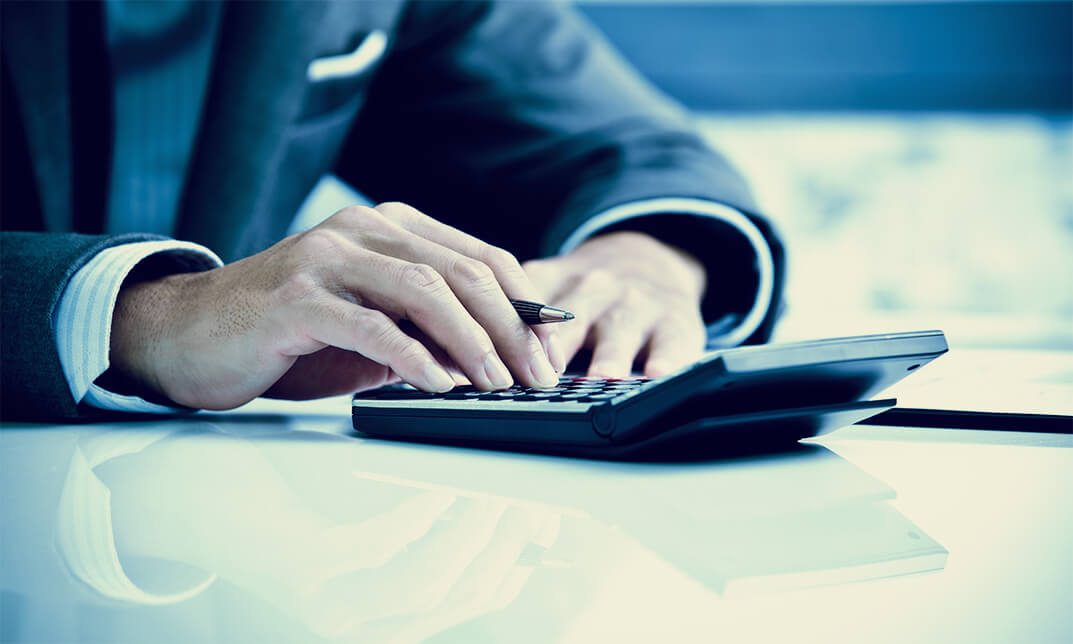- Professional Development
- Medicine & Nursing
- Arts & Crafts
- Health & Wellbeing
- Personal Development
4621 Security courses in Westergate delivered Online
Boost Your Career with Apex Learning and Get Noticed By Recruiters in this Hiring Season! Get Hard Copy + PDF Certificates + Transcript + Student ID Card worth £160 as a Gift - Enrol Now Are you planning for your special day? Have you an interest in working in the events and planning industry? Take steps to become a certified wedding planner with this Professional Wedding Planner course and learn how to plan the perfect event for you or your clients. The wedding is a milestone event for anyone, symbolising the start of a new phase of life. However, planning for a wedding takes a lot of time and preparation, which is why couples request the help of an industry professional who knows the planning process inside and out. In this course, you will be guided step-by-step on key areas of planning, such as choosing the right venue and negotiating with suppliers. You will explore the role of a professional wedding planner in detail, with tips on how to plan your or your client's dream wedding on a budget. This online wedding planning course is ideal for those who are pursuing a career in the event sector and would benefit anyone who wants to become an event planner or bridal consultant. What's more, you will learn how to get clients and launch your own wedding planning business from scratch. Along with this Professional Wedding Planner, you will get 10 Premium courses specially designed for Event/ Wedding Planners. Also, you will get an original hardcopy certificate, a transcript and a student ID card which will allow you to get discounts on things like music, food, travel and clothes etc. Courses are included in this Professional Wedding Planner Bundle Course 01: Wedding Planner Course 02: Wedding Photography Course 03: Catering Management Course 04: Event Planning Course 05: Bridal and Occasional Makeup Artist Masterclass Course 06: Customer Relationship Management Course 07: Interior Design Professional Diploma Course 08: Effective Communication Skills Course 09: Leisure Management Course 10: Time Management Course 11: Health and Safety at Workplace Make every wedding magical and become a sought after wedding planner, by joining the Professional Wedding Planner course. Learning Outcomes: Understand the role and responsibilities Know how to plan weddings of all types, budgets and sizes Get tips on how to market your wedding planning business Develop your understanding of wedding etiquette and dress code Gain excellent client management and communication skills Deepen your knowledge of the different types of weddings Know how to choose the right venue and location for your clients Learn bridal makeup techniques from professional makeup artists and much more... Benefits you'll get choosing Apex Learning: One payment, but lifetime access to 11 CPD courses Certificates, student ID for the title course included in a one-time fee Full tutor support available from Monday to Friday Free up your time - don't waste time and money travelling for classes Accessible, informative modules taught by expert instructors Learn at your ease - anytime, from anywhere Study the course from your computer, tablet or mobile device CPD accredited course - improve the chance of gaining professional skills Gain valuable knowledge without leaving your home As a professional wedding planner, you will require both creativity and management skills. In this innovative course, you will gain the expertise and fundamental skills to plan themed and traditional wedding programs on a minimal budget. Course design The Professional Wedding Planner is delivered through our online learning platform, accessible through any internet-connected device. There are no formal deadlines or teaching schedules, meaning you are free to study the course at your own pace. You are taught through a combination of Video lessons Online study materials Written assignment Course Curriculum of Professional Wedding Planner Bundle: Course 1: Wedding Planner Module 01: An Overview of Wedding Industry Module 02: Profession of a Wedding Planner Module 03: Wedding Timelines Module 04: Wedding Budgets Module 05: The Vision, Venue, and Theme Determining Module 06: Food and Beverage and the Wedding Cake Module 07: Music, Photography and Floral Décor Module 08: Wedding Attire Module 09: Setting the Stage: Choosing, Equipping and Decorating Venue Module 10: Wedding Day Details Module 11: Post Wedding Activity and Evaluation Module 12: Starting your Own Wedding Planning Business Course 2: Bridal and Occasional Makeup Artist Module 01: The Base Module 02: Eye Makeup Module 03: Lips, Cheeks and Brows Module 04: Special Considerations for Weddings and Events Module 05: Bridal & Special Occasion Makeup as a Business Course 3: Wedding Photography Unit 1- Introduction Unit 2- The Bride Getting Ready Module 1- Applying Makeup Module 2- Dress and Shoes Module 3- Doing Up the Dress Module 4- Doing Up Other Things Module 5- Bouquet in Foreground Module 6- Bride on Sofa Module 7- Bride Formals Module 8- Bride by Window Part 1 Module 9- Bride by Window Part 2 Module 10- Bride Walking Down Stairs Unit 3- The Ceremony Module 1- Arriving at Church Module 2- Cake in the Background Module 3- Parents Seeing the Bride Module 4- Walking the Aisle Module 5- Ceremony Moments Part 1 Module 6- Ceremony Moments Part 2 Module 7- Groom's First Sight of Bride Module 8- Signing the Register Module 9- The Rings Unit 4- After the Ceremony Module 1- Bride and Groom Relaxed Module 2- Details Module 3- Congratulations Module 4- The Speeches Module 5- Through a Door Module 6- Going Over the Speeches Module 7- Groom Groom on His Own Module 8- Groom Against the Church Wall Module 9- Groom and Best Man Module 10- Groomsmen and Bridesmaids Module 11- Drinks in Foreground Module 12- First Dance Module 13- Group Formals Module 14- Kissing with Friends Module 15- Leaving by Church Doorway Module 16- Confetti Throwing Module 17- Leaving in Car Unit 5- Conclusion Course 4: Catering Management Module 1: An Overview of Catering Business Module 2: Laws and Legislations Regarding food Safety and Hygiene Module 3: Food Safety and Hygiene Module 4: Food Safety in Catering Module 5: Management of Food and Beverage Operations Module 6: Marketing and Human Resource Course 5: Event Planning Module 1: Introduction to Event Management Module 2: Role of an Event Planner Module 3: Event Classification Module 4: Events and Clients Module 5: Steps to Plan an Event Module 6: Invitation to the Event Module 7: Event Marketing Module 8: Catering at Events Module 9: Event Decorations Module 10: Cleaning and Waste Disposal Module 11: Event Security Module 12: Developing an Event Planning Business Course 6: Interior Design Professional Diploma Module 1: Introduction to Interior Design Module 2: Design Principles Module 3: Project Overview Module 4: Design Elements Module 5: Design Elements Practical Components Module 6: Room by Room Design Module 7: Popular Interior Designs Module 8: Sustainable Design Module 9: Presenting Your Ideas Module 10: Managing Interior Design Business Course 7: Customer Relationship Management Module 01: Introduction to Customer Relationship Management (CRM) Module 02: CRM Fundamentals Module 03: CRM Strategies CRM Strategies Module 04: Data Analysis in CRM Module 05: CRM Databases Module 06: Deepening Customer Relationship Module 07: Handling Customer Complaints Module 08: Future of CRM Course 8: Performance Management Performance Management Section 01: Introduction Section 02: Performance Section 03: Key Performance Indicators Section 04: Reporting Section 05: Rewarding Section 06: Conclusion Course 9: Leisure Management Module 01: Introduction to Leisure Management Module 02: Managing and Maintaining a Leisure Facility Module 03: Travel, Tourism and Leisure Module 04: Managing Hotel and Lodging Module 05: Planning for Leisure Services Module 06: Leadership in Leisure Industry Module 07: Human Resource Management in Leisure Industry Module 08: Marketing of Leisure and Recreation Module 09: Health, Safety and Welfare Course 10: Effective Communication Skills Module 01: Business Communication Module 02: Verbal and Non-verbal Communication Module 03: Written Communication Module 04: Electronic Communication Module 05: Communicating with Graphic Module 06: Effectively Working for Your Boss Course 11: Health and Safety at Workplace Module 01: Health and Safety at Work and the Laws Module 02: Managing for Health and Safety Module 03: Risk Assessment and Common Risks Module 04: Workplace Health, Safety and Welfare Module 05: Accidents and Ill Health at Work Module 06: Electrical, Fire and Gas Safety Module 07: Safety in Different Work Settings Module 08: Work Equipment Hazards and Risk Control Module 09: Other Health and Safety Hazards at Work How will I get my Certificate? After successfully completing the course you will be able to order your CPD Accredited Certificates (PDF + Hard Copy) as proof of your achievement. PDF Certificate: Free (Previously it was £10 * 11 = £110) Hard Copy Certificate: Free (For The Title Course) If you want to get hardcopy certificates for other courses, generally you have to pay £20 for each. But this Fall, Apex Learning is offering a Flat 50% discount on hard copy certificates, and you can get each for just £10! P.S. The delivery charge inside the U.K. is £3.99 and the international students have to pay £9.99. CPD 110 CPD hours / points Accredited by CPD Quality Standards Who is this course for? There is no experience or previous qualifications required for enrolment on this course. It is available to all students, of all academic backgrounds. Requirements Our course is fully compatible with PC's, Mac's, Laptop, Tablet and Smartphone devices. This course has been designed to be fully compatible on tablets and smartphones so you can access your course on wifi, 3G or 4G. There is no time limit for completing this course, it can be studied in your own time at your own pace. Career path These skills can be used to add value to your CV when exploring career opportunities in events planning. It will equip learners with the core skills required to work in the following professions: Wedding Planner Special Events Coordinator Events Manager Events & Party Planner Certificates Certificate of completion Digital certificate - Included

Explore the intricate web of Property Law with our comprehensive guide. From real estate transactions to landlord-tenant relationships, delve into the legal framework that governs property rights. Whether you're a homeowner, tenant, or investor, gain insights into property ownership, boundaries, and legal remedies. Navigate the complexities of Property Law confidently with our expert resources.

Professional Certificate Course in Understanding International Business System in London 2024
4.9(261)By Metropolitan School of Business & Management UK
The Professional Certificate Course in Understanding International Business Systems provides a comprehensive understanding of the global business landscape. The course covers topics such as the International Monetary System, New Trade Theory, and how the World Bank, IMF, and current monetary environment impact business operations. Additionally, students will learn about Strategic Trade Policy, Culture and International Business in Emerging Markets, International Ethics, and Social Responsibility. The course also delves into Corporate Social Responsibility (CSR), Stakeholder Analysis, and Ethics Monitoring and Enforcement. Upon completion of the course, students will have the knowledge and skills required to navigate the complexities of international business and make informed decisions to enhance their organization's global competitiveness. The Professional Certificate Course in Understanding International Business Systems covers a range of topics such as International Monetary System, Trade Theory, and Ethics & Social Responsibility in International Business. The course equips students with the knowledge and skills required to navigate the complexities of global business operations and make informed decisions to enhance their organization's global competitiveness.After the successful completion of the course, you will be able to learn about the following, What is International Monetary System New trade theory How the World Bank, the IMF, and the Current Monetary Environment Affect Business. Strategic Trade Policy. Culture and International Business in Emerging Markets International Ethics and Social Responsibility Corporate social responsibility (CSR) Stakeholder Analysis Ethics Monitoring and Enforcement The Professional Certificate Course in Understanding International Business Systems provides a comprehensive understanding of the global business landscape. The course covers topics such as the International Monetary System, New Trade Theory, and how the World Bank, IMF, and current monetary environment impact business operations. Additionally, students will learn about Strategic Trade Policy, Culture and International Business in Emerging Markets, International Ethics, and Social Responsibility. The course also delves into Corporate Social Responsibility (CSR), Stakeholder Analysis, and Ethics Monitoring and Enforcement. Upon completion of the course, students will have the knowledge and skills required to navigate the complexities of international business and make informed decisions to enhance their organization's global competitiveness. VIDEO - Course Structure and Assessment Guidelines Watch this video to gain further insight. Navigating the MSBM Study Portal Watch this video to gain further insight. Interacting with Lectures/Learning Components Watch this video to gain further insight. Understanding International Business System The course provide an overview of how international business works. Understanding International Business System Put your knowledge to the test with this quiz. Read each question carefully and choose the response that you feel is correct. All MSBM courses are accredited by the relevant partners and awarding bodies. Please refer to MSBM accreditation in about us for more details. There are no strict entry requirements for this course. Work experience will be added advantage to understanding the content of the course. The certificate is designed to enhance the learner's knowledge in the field. This certificate is for everyone eager to know more and get updated on current ideas in their respective field. We recommend this certificate for the following audience. Business Professionals International Trade Experts Government Officials Academics and Researchers Students pursuing business degrees Entrepreneurs Multinational Corporation Executives Investors Non-profit Organization Managers Diplomats and Foreign Service Officers. Average Completion Time 2 Weeks Accreditation 3 CPD Hours Level Advanced Start Time Anytime 100% Online Study online with ease. Unlimited Access 24/7 unlimited access with pre-recorded lectures. Low Fees Our fees are low and easy to pay online.

Medical and Clinical Administration Course
By Lead Academy
Do you want to run your medical clinic smoothly and effectively? Learn how the medical and clinical administration works and, with the acquired knowledge, obtain the CPD-accredited certificate that makes your healthcare career effortless. This Course at a Glance Get a brief overview of the Medical and Clinical Administration. Learn how the administration works, including Record Keeping, Making, and Recording Appointments. Learn to maintain medical records. Get acquainted with medical Jargon and terminology. Achieved reward CPD UK accredited certificate. Learn through engaging video-based training sessions. Continuous tutor support is available 24/7. Medical and Clinical Administration Course Overview The medical and clinical administration course is designed for the individual interested in pursuing a career in the health industry in the administration role. You will acquire reception and customer service skills and administration work, such as record keeping, communication, time management, etc. You will also learn the medical jargon and terminology. All in all, the medical and clinical administration course will train you in all the possible ways so that you can play a vital role in the healthcare industry as an administrator. Employers, professional organizations, and academic institutions also value the safeguarding children level 3 course accredited by CPD UK. For details, please visit the Learner FAQs on our website. Who should take this course? The medical and clinical administration course will be appropriated for the following: Learners wishing to be an administrator. Any administrator who is looking to increase his skills and knowledge. The individual who works in the healthcare industry wants to know how the administration works. People who have a keen interest in administration procedures. Learners who wish to explore different types of branches and their work ethic. Entry Requirements The medical and clinical administration course requirements are the following: You need a laptop or PC and a stable internet. Any previous qualifications are not required. You should find a quiet place during the class. Assessment On the assessment round, you will participate in the MSQ test to examine your learning from this course. After completing the gardening course's all modules, learners must answer MCQs to complete the assessment procedure. The MCQ test measures how much a learner can grasp from each section. In the assessment test, you must get 60% as a pass mark. Course Curriculum Introduction to Medical and Clinical Administration â An Overview of Medical and Clinical Administration â Reception Skills â Customer Service The Administration â Record Keeping â Making and Recording Appointments â Communications â Time management The Maintenance of Medical Records â Medical Record Keeping Definition â Training Requirements for Medical Record Keeping â Medical Record Keeping Procedure â Complications of Medical Record Keeping Medical Jargon and Terminology â Origins of Structure and Medical Terms â Composition of Medical Words â Terminology of Body Structures, Systems, Diseases and Conditions â Eponyms, Acronyms and Abbreviations in Common use. Stocks and Supplies Control â What is Stock and Supply Management? â Inventory Control System â Rules for the Sale, Supply and Administration â Stock and Supply Control Methods Medical Safety Environment â Patient safety â Medical Device Safety â The Importance of Safety signs â Confidentiality Health & Hygiene â How to Maintain Health and Hygiene Standards â Health Care Associated Infections. â Waste Disposal for Infection Contro â Cleaning for Infection Control Information Technology in Medical Administration â Typing and keyboard skills â Microsoft office software â Common medical software Medical (Clinical) Coding and Billing â Medical Coding â ICD 10 Codes â Factors Affecting Clinical Coding Errors â Medical Billing and Insurance Claims Process Legal Aspects and Ethics â The Differences Between Legal and Ethical Issues â Legal Issues in Medical Administration â Ethical Issues in Medical Administration Conclusion Conclusion Recognised Accreditation CPD Certification Service CPD stands for Continuing Professional Development. This term refers to learning activities that professionals undertake to improve their skills and capabilities. Employers and professional organizations globally recognize CPD UK. Thus, a certificate from CPD Certification Service creates value for your professional goal and achievement. Certificate of Achievement Certificate of Achievement from Lead Academy After successfully passing the MCQ exam, you can order your certificate of achievement as proof of your new skill. The certificate of achievement is an official credential that confirms that you successfully finished a course with Lead Academy. The certificate can be obtained in PDF version for £12, and there is an additional fee to receive a printed copy certificate which is £35. FAQs Why should I do this Medical and clinical administration course? You should do this course as this course will uncover how to handle the medical and clinic industry smoothly and effectively with administrative techniques. It will teach all the methods and ways related to medical and clinical administration. How important is it to have an Administration certificate? An administration certificate will make your career path painless as the certification indicates you have enough skills and knowledge to run an organization. The certificate works as the ticket, you now just have to get on the bus. What do you mean by a CPD course? CPD refers to Continuing Professional Development, and the CPD-accredited course is developed for individuals who want to continuously improve and update their skills within their professional field. This certificate claims that the certificate holder's knowledge is up-to-date in their work area. How safe is it to purchase a course over the Internet? We have provided online courses for years, and all our learners' info is safe. We have implemented robust security measures to protect our learners' personal and financial information. Additionally, we use secure payment gateways to ensure safe transactions for course purchases. How much do I have to pay to get the hard copy of the certificate? Lead Academy offers students hard and soft copy certificates after completing the course. Students can gain certifications from well-established organizations such as Edexcel, NCFE, CPD, and more. These are the top-known organizations all over Europe. To get the hard copy of your achievement, you must pay £35 only. Is it possible to pay after completing the course? Paying after completing the course is not an option. However, you do have the opportunity to pay in installments during the checkout process. What if I fail in the course? There's no need to worry if you didn't pass the exam or didn't get the required score. You can always retake the exam with better preparation.

Safeguarding Adults Level 2 Training
By Lead Academy
Learn how to ensure the utmost safety for the admirable adults of your lives. With the acquired knowledge, you can obtain a valuable certificate that will make your career path effortless in the caregiver community. This Course at a Glance Get a brief overview of Safeguarding Adults. Learn to Understand Capacity and Consent. Understand the types of abuse. Master the Principles of Safer Recruitment. Achieved reward CPD UK accredited certificate. Learn through engaging video-based training sessions. Continuous tutor support is available 24/7. Safeguarding Adults Level 2 Overview This safeguarding adults level 2 course is developed to provide knowledge of safeguarding adults. It will teach you the principles of capacity and consent, types of abuse and neglect, ways to minimise abuse risk, and more. Overall this course will give you a comprehensive and in-depth understanding of how to safeguard adults at risk. Employers, professional organisations, and academic institutions also value the safeguarding adults level 2 course accredited by CPD UK. Your training provider can advise you on any further recognition, for example, progression routes into further and higher education. For details, please visit the Learner FAQs on our website. Who should take this course? The Safeguarding Adults Level 2 course is suitable for the following: The individual wishes to become a caregiver. Any individual working in the health care section. People who work as social workers. Any individual works at a hospital and office, staying around the adults. People who have the responsibility to take care of their adults. Entry Requirements The safeguarding adults level 2 requires the following: You need a laptop or PC and a stable internet. Any previous qualifications are not required. Assessment On the assessment round, you will participate in the MSQ test to examine your learning from this course. After completing the gardening course's all modules, learners must answer MCQs to complete the assessment procedure. The MCQ test measures how much a learner can grasp from each section. In the assessment test, you must get 60% as a pass mark. Course Curriculum Introduction to Safeguarding Adults â Defining an adult with safeguarding needs â The importance of safeguarding â Case study â Safeguarding adults legislation and the six principles of safeguarding Understanding Capacity and Consent â What is consent â Principles of the Mental Capacity Act â Assumption of capacity â Support to make decisions â Unwise decisions â Best interests â Least restrictive option â Deprivation of Liberty Safeguards Understanding the Types of Abuse â What is abuse â Who carries out abuse â Types of abuse â Exploitation and minimising the risk of abuse Responding to Concerns and Disclosures â What is a Disclosure? â Responding to disclosures â Post-disclosure practice and record keeping â Reporting your concerns â Allegations about staff members â Responsibilities of statutory bodies â Complaints and whistleblowing â What happens next Principles of Safer Recruitment â What is safer recruitment? â What is regulated activity? â Different types of DBS checks â Obtaining a DBS check Conclusion Conclusion Recognised Accreditation CPD Certification Service CPD stands for Continuing Professional Development. This term refers to learning activities that professionals undertake to improve their skills and capabilities. Employers and professional organisations globally recognize CPD UK. Thus, a certificate from CPD Certification Service creates value for your professional goal and achievement. Certificate of Achievement Certificate of Achievement from Lead Academy After successfully passing the MCQ exam, you can order your certificate of achievement as proof of your new skill. The certificate of achievement is an official credential that confirms that you successfully finished a course with Lead Academy. The certificate can be obtained in PDF version for £12, and there is an additional fee to receive a printed copy certificate which is £35. FAQs Why should I do this safeguarding Adult level 2 Training course? You must do this course for several reasons, as this course will teach you how to safeguard adults at risk. You will learn how to recognise and respond to abuse, when and how to make safeguarding referrals and work with other agencies to ensure all adults in your care receive the correct safeguarding support. How will I apply these learning skills in my real-life situation? You can also utilise these learning outcomes in many ways in your real-life context. We all have adults in our homes whom we must take care of, and to understand their needs, wants, and safety, you should do this course. This course will teach you how to care for adults affectionately by being aware of their safety. How is the Level 2 Safeguarding Adults Training course different from Level 3? You may presume that Level 3 is the advanced course of Level 2. The introductory course will teach the primary ways of safeguarding adults, and the advanced course will give a comprehensive and in-depth discussion and insight into safeguarding. Do I need to do the level 3 of the Safeguarding adults course after the level 2? You should do the level 2 of this course as well. Because, in level 2, you will not be able to learn all the things of safeguarding and thus it is better you learn all the things step by step. This way your learning will be fulfilled on this server safeguarding course. Where Can I work after doing this safeguarding course online? You can work in social service places, healthcare, home care, and social community. I am from outside the UK. Will I get access to the Course? Yes, you can. Since it is an e-learning course, anyone from anywhere can enrol in our courses. What is an Accredited course? The professional body approves the procedures if any e-learning platform claims its courses are accredited. What is the benefit of doing an accredited course? You will only realise the benefit of having a CPD-accredited certificate once you face the corporate world. As employees, job places, and more value the CPD-accredited certificate, you must own this certificate by doing the course with us. What do you mean by a CPD course? CPD refers to Continuing Professional Development, and the CPD-accredited course is developed for individuals who want to improve and update their skills within their professional field continuously. This certificate claims that the certificate holder's knowledge is up-to-date in their work area. How safe is it to purchase a course over the Internet? We have been providing courses over the internet for years, and all our learners' info is safe with us. We have implemented robust security measures to protect our learners' personal and financial information. Additionally, we use secure payment gateways to ensure safe transactions for course purchases.

CE031 IBM DB2 Family Fundamentals
By Nexus Human
Duration 2 Days 12 CPD hours This course is intended for This basic course is for persons needing an introductory knowledge of DB2, and persons preparing for advanced and specialized DB2 education. Overview List and describe the major components of IBM's relational database, DB2 Explain the characteristics of a DB2 table Relate the basic concepts of data modeling Comprehend the processing instructions given to DB2 via simple SQL statements List and describe several ways to build (write) and execute SQL statements List and describe steps needed to imbed SQL statements in an application program Explain some of the functions performed by, and the responsibilities of, database and system administrators Establish a base for more specialized DB2 education This course provides information about the functions of IBM's DB2, a relational database manager which may be installed under a variety of operating systems on many hardware platforms (e.g., z/OS, VM, Linux, UNIX, Windows, etc.) Understanding a Table Identify the advantages of a relational database Define a relation Name the language used to talk to a relational database manager (RDBM) List three characteristics assigned to each column Define the tasks performed by DB2 when running an application Defi Data Modeling and Database Design State the purpose of a business model Identify an Entity-Relational Diagram (ERD) model List several DB2 column data types Identify non-standard column and table names Identify the characteristics of a primary key and a foreign key State the purpose of re How does a User use DB2? List several ways to talk to DB2 List multiple ways to generate an SQL statement List several ways to ADD, REMOVE, or CHANGE table rows List several ways to READ data and produce reports How does a Programmer use DB2? List the steps needed to create a test environment List the necessary steps to coding SQL in a program Describe the purpose of SQL delimiters Describe the purpose of an SQLCA List the steps involved in preparing a program for execution State the differenc What does an Administrator do in DB2? List some of the tasks performed by a DB2 System Administrator: Identifying the DB2 product, Installing DB2, Creating subsystems/instances, databases and table spaces, Authorizing, and Monitoring List some of the tasks performed by a DB2 Database Administ Information Management with DB2 List several planning considerations for distributing data List some of the skills required to successfully distribute data Differentiate between remote unit of work, distributed unit of work, and distributed request List some of the security concerns whe

It's Up To You To End Human Trafficking
By CanarySinging
Survivor and whistleblower of multigenerational human trafficking exposes systemic, organised abuse (human trafficking) in places that are purposed for helping vulnerable people– including victims of trafficking and refugees in the UK. Providing next-level education on the societal structures which enable this abuse, what precisely has led to a global legacy of abuse, and what is needed to correct it. Highly engaging and motivating event to empower the everyman to do their part in abolishing human trafficking. If you want a world without abuse, you have a role in creating it. Find out what that is today. The victims can't wait for tomorrow.
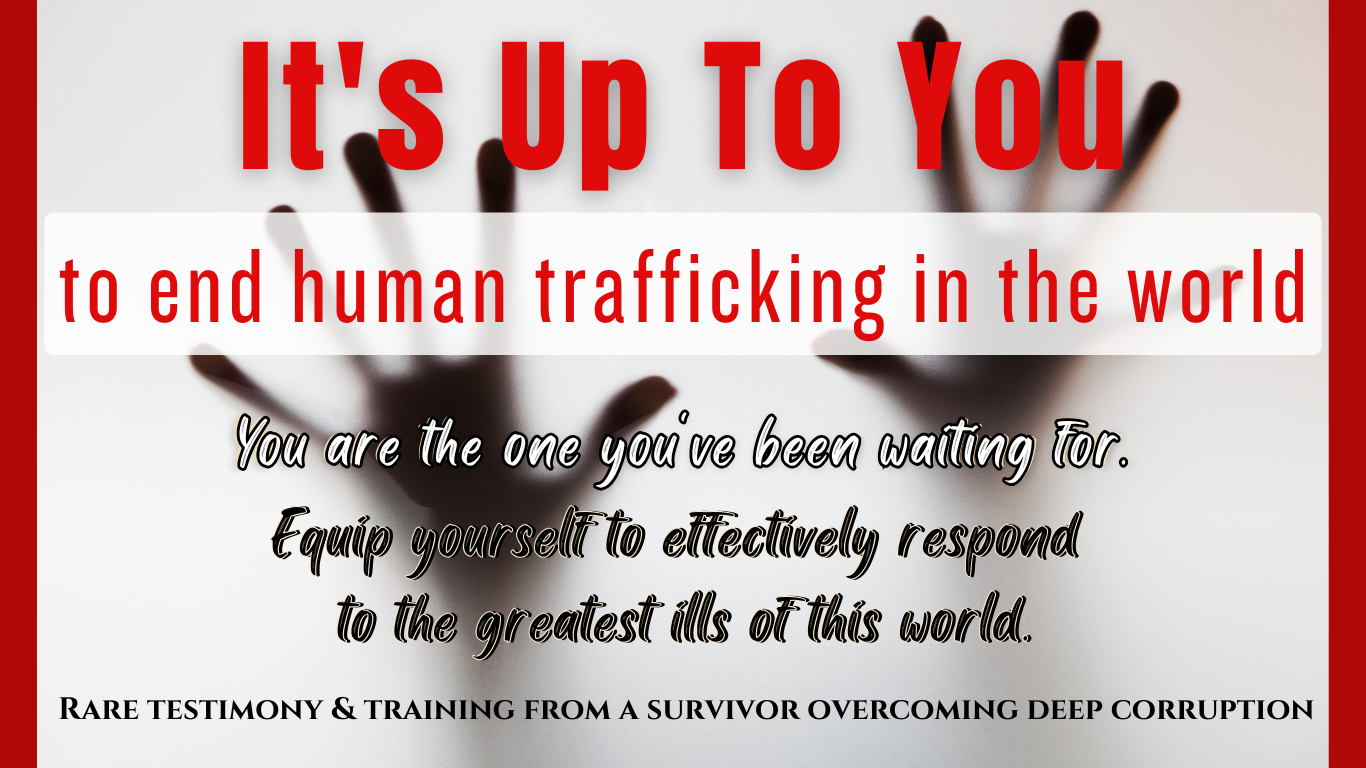
Presently, there are roughly 1.9 million people working in the hospitality industry. And if you prefer to study this Advanced Diploma in Restaurant and Hospitality Management course, then there is a probability for you to be one of them. We all probably know why the hospitality industry is so thriving these days, and why so many people desire to work in it. We have delicately designed this course where you will learn restaurant and hospitality management at the same time. You will learn how to work in a fast-paced environment and perform varied tasks every day. Become a part of the foodservice industry and learn hospitality management with just one single course. Who is the course for? Any professional who works in the hotel or part of a hotel's management People who have an interest in hospitality and management Entry Requirement: This course is available to all learners, of all academic backgrounds. Learners should be aged 16 or over to undertake the qualification. Good understanding of English language, numeracy and ICT are required to attend this course. CPD Certificate from Course Gate At the successful completion of the course, you can obtain your CPD certificate from us. You can order the PDF certificate for £9 and the hard copy for £15. Also, you can order both PDF and hardcopy certificates for £22. Career path This course opens a new door for you to enter the relevant job market and also gives you the opportunity to acquire extensive knowledge along with required skills to become successful. You will be able to add our qualification to your CV/resume which will help you to stand out in the competitive job industry. Course Curriculum Advanced Diploma in Restaurant and Hospitality Management - Update Version Module 1: Introduction to Hospitality Management Introduction to Hospitality Management 00:21:00 Module 2: An Overview of Hotel Industry An Overview of Hotel Industry 00:15:00 Module 3: The Process of Selection and Recruitment in Hospitality Industry The Process of Selection And Recruitment in Hospitality Industry 00:18:00 Module 4: The Process of Development and Training in Hospitality Industry The Process of Development and Training in the Hospitality Industry 00:21:00 Module 5: Management of Front Office Operations Management of Front Office Operations 00:16:00 Module 6: Management of Housekeeping, Engineering and Security Operations Management of Housekeeping, Engineering and Security Operations 00:24:00 Module 7: Management of Food and Beverage Operations Management of Food and Beverage Operations 00:17:00 Module 8: Management of Service Quality in Hospitality Industry Management of Service Quality in the Hospitality Industry 00:17:00 Module 9: Marketing in Travel and Tourism Business Marketing in Travel and Tourism Business 00:21:00 Module 10: Accounting in Hospitality Industry Accounting in Hospitality 00:23:00 Module 11: Customer Satisfaction Customer Satisfaction 00:20:00 Module 12: E-Hospitality and Technology E-Hospitality and Technology 00:19:00 Advanced Diploma in Restaurant and Hospitality Management - Old Version Starting a Restaurant Are you ready for the challenge? 00:15:00 How to decide on a concept 00:30:00 Designing your restaurant 00:15:00 Friends and family 00:15:00 Writing a Business Plan 00:30:00 Insurance 00:15:00 Restaurant Organizations that you need to check out. 00:15:00 What are the best Catering Industry Trade Shows? 00:15:00 Managing a Restaurant Managing Yourself 00:30:00 Managing Others 00:30:00 Managing Your Money 00:15:00 Managing Your Food and Supplies 00:30:00 Managing Everything Else 00:30:00 Starting Food Catering Where You Work 00:15:00 Health and safety 00:15:00 Staff, Suppliers and Transport 00:00:00 Food Hygiene 01:00:00 Rules about Menus 00:15:00 Paperwork and Finances 00:15:00 Law 00:15:00 Food Business Food Business Basics 00:45:00 Put Together Your Business Concept 00:10:00 Identify Your Target Market 00:10:00 Identify Your Competition 00:10:00 Write A Mission Statement 00:10:00 Downline Basics 00:15:00 Equipment And Supplies 00:10:00 Marketing And Quality Control 00:10:00 Wrapping Up 00:05:00 Hospitality Introduction to Hospitality 00:15:00 Characteristics of the Hospitality Industry 00:15:00 Relationship Between the Hospitality Industry and Tourism 00:15:00 Types of Accommodation 00:15:00 Types of Room 00:30:00 Types of Hotel Guests 00:15:00 Hospitality Management Introduction to Hospitality Management 01:00:00 Influences Which Affect the Industry 00:05:00 The Development of the Hospitality Industry 00:05:00 Hospitality Brands 00:15:00 Accommodation 00:05:00 Food Service 00:05:00 Successful Quality Management 00:05:00 Certificate and Transcript Order Your Certificates or Transcripts 00:00:00

Airport Customer Service and Operations
By NextGen Learning
Airport Customer Service and Operations Course Overview This course provides a comprehensive introduction to airport customer service and operational functions essential for smooth airport management. Learners will explore key areas such as passenger service, airport facilities, security protocols, emergency procedures, and weather-related operations. Designed to enhance understanding of both customer-facing roles and behind-the-scenes airport activities, the course equips participants with the knowledge to contribute effectively in a dynamic aviation environment. Upon completion, learners will be confident in identifying airport components, handling security operations, managing emergency situations, and appreciating sustainability initiatives, preparing them for diverse roles within the airport industry. Course Description Delving deeper into the multifaceted operations of airports, this course covers vital topics from the fundamentals of customer service to the complexities of airport infrastructure and security management. Learners will gain insight into the coordination required for effective security operations and the protocols followed during aircraft and airport emergencies. The course also addresses the impact of weather control and the growing importance of sustainable practices in airport operations. Through a structured and detailed learning experience, participants will develop the skills to support operational efficiency and deliver exceptional service within the fast-paced aviation sector, enhancing both personal competence and career potential. Airport Customer Service and Operations Curriculum Module 01: Airport Customer Service Module 02: Airport Components Module 03: Security Operations Module 04: Airport and Aircraft Emergency Situations Module 05: Weather Control Operations Module 06: Sustainable Airport Operation (See full curriculum) Who Is This Course For? Individuals seeking to build a career in airport customer service and operations. Professionals aiming to enhance their knowledge of airport management and security. Beginners with an interest in aviation and airport industry roles. Those planning to work in airport administration, passenger assistance, or related sectors. Career Path Airport Customer Service Agent Airport Operations Coordinator Security Officer in Aviation Emergency Response Officer Weather Operations Specialist Sustainability Coordinator in Airport Management

Business Accounting Diploma
By iStudy UK
Get into the Business world by studying Accounting If you are interested in knowing how to deal with ledgers, journals and bank statements, then consider having a career in accounting. Business Accounting requires the skills of analysis, interpretation and adaptability in order to communicate accurate financial information and drive forward business growth. It's a necessity for every business; without it, they wouldn't be able to provide trustworthy financial records - which would limit their potential for successful expansion. An accountant is therefore able to drive growth through honest financial advice and realistic targets. Accountants can work in the public or private sector, for the government or large or small businesses, or even at an individual level, doing anything from auditing and filing taxes to budgeting and financial planning. This course will guide you on your path to become an accountant.The endless list of opportunities makes accounting a fruitful and rewarding career option. So increase your chances in the competitive job market with this Business Accounting Diploma. Course Highlights Business Accounting Diploma is an award winning and the best selling course that has been given the CPD Certification & IAO accreditation. It is the most suitable course anyone looking to work in this or relevant sector. It is considered one of the perfect courses in the UK that can help students/learners to get familiar with the topic and gain necessary skills to perform well in this field. We have packed Business Accounting Diploma into 44 modules for teaching you everything you need to become successful in this profession. To provide you ease of access, this course is designed for both part-time and full-time students. You can become accredited in just 1 day, 12 hours and it is also possible to study at your own pace. We have experienced tutors who will help you throughout the comprehensive syllabus of this course and answer all your queries through email. For further clarification, you will be able to recognize your qualification by checking the validity from our dedicated website. Why You Should Choose Business Accounting Diploma Lifetime access to the course No hidden fees or exam charges CPD Accredited certification on successful completion Full Tutor support on weekdays (Monday - Friday) Efficient exam system, assessment and instant results Download Printable PDF certificate immediately after completion Obtain the original print copy of your certificate, dispatch the next working day for as little as £9. Improve your chance of gaining professional skills and better earning potential. Who is this Course for? Business Accounting Diploma is CPD certified and IAO accredited. This makes it perfect for anyone trying to learn potential professional skills. As there is no experience and qualification required for this course, it is available for all students from any academic backgrounds. Requirements Our Business Accounting Diploma is fully compatible with any kind of device. Whether you are using Windows computer, Mac, smartphones or tablets, you will get the same experience while learning. Besides that, you will be able to access the course with any kind of internet connection from anywhere at any time without any kind of limitation. Career Path You will be ready to enter the relevant job market after completing this course. You will be able to gain necessary knowledge and skills required to succeed in this sector. All our Diplomas' are CPD and IAO accredited so you will be able to stand out in the crowd by adding our qualifications to your CV and Resume. Bookkeeping & Payroll Management Module One - Introduction FREE 00:30:00 Module Two - Basic Terminology FREE 01:00:00 Module Three - Basic Terminology (II) 01:00:00 Module Four - Accounting Methods 01:00:00 Module Five - Keeping Track of Your Business 01:00:00 Module Six - Understanding the Balance Sheet 01:00:00 Module Seven - Other Financial Statements 01:00:00 Module Eight - Payroll Accounting Terminology 01:00:00 Module Nine - End of Period Procedures 01:00:00 Module Ten - Financial Planning, Budgeting and Control 01:00:00 Module Eleven - Auditing 01:00:00 Module Twelve - Wrapping Up 00:30:00 Finance & Budgeting Financing Basics 01:00:00 Record Your Income 01:00:00 Make a List of Expenses First and Put Them in Categories 01:00:00 Countdown & Adjust 01:00:00 Review Regularly 01:00:00 Accounting Career Fundamentals Accounting 00:30:00 Advanced Accounting Career Training 00:30:00 Careers in Accountancy 01:00:00 Church Accounting Software 00:30:00 Finding an Accounting Job 00:30:00 Forensic Accounting 00:30:00 Free Accounting Software 00:30:00 List of Accounting Careers 00:30:00 Services in Financial Accounting 00:30:00 Successful Career in Accounting Even if You're Hit Forty! 00:30:00 The Benefits of an Accountancy Career 00:30:00 Types of Accountancy Career 00:30:00 Payroll Management What Is Payroll? FREE 01:00:00 Principles Of Payroll Systems FREE 01:00:00 Confidentiality And Security Of Information 00:30:00 Effective Payroll Processing 01:00:00 Increasing Payroll Efficiency 01:00:00 Risk Management in Payroll 00:30:00 Time Management 00:30:00 Personnel Filing 01:00:00 When Workers Leave Employment 01:00:00 Hiring Employees 01:00:00 Paye and Payroll for Employers 01:00:00 Tell HMRC about a New Employee 01:00:00 Net And Gross Pay 01:00:00 Statutory Sick Pay 00:30:00 Minimum Wage for Different types of Work 01:00:00 Mock Exam Mock Exam- Business Accounting Diploma 00:30:00 Final Exam Final Exam- Business Accounting Diploma 00:30:00