- Professional Development
- Medicine & Nursing
- Arts & Crafts
- Health & Wellbeing
- Personal Development
In 2020/21, there were 227 fire-related fatalities in England, which was an increase of 11% compared to the previous year. Imagine a world where the flicker of a flame holds no fear, where your understanding of fire safety goes beyond the ordinary. In this immersive course, you'll unravel the intricacies of fire safety, starting with the elemental basics. It's not just about extinguishing flames; it's about comprehending the nuanced dance of fire, its language and behaviour. Key Features This Fire Safety Training - Level 3 CPD Certified Course Includes: This Fire Safety Training - Level 3 CPD Certified Course is CPD Certified Developed by Specialist Lifetime Access Fire Safety Training - Level 3 CPD Certified Imagine possessing the knowledge to read the subtle cues of a potentially hazardous situation, and the confidence to navigate it with finesse. Dive deeper into the realm of fire safety legislation and risk assessments, gaining a profound insight into the legal tapestry that safeguards lives. Navigate through the labyrinth of fire safety measures, where each precaution is a brushstroke on the canvas of protection. Join us on this journey, where each lesson is a beacon illuminating the path to a fire-resilient world. Course Curriculum Fire Safety Training - Level 3 CPD Certified Course: Module 01: Fundamentals of Fire Safety Module 02: Fire Safety Laws and Risk Evaluations Module 03: Fire Safety Protocols Module 04: Emergency Evacuation Plans and Personal Emergency Evacuation Plans (PEEPs) Learning Outcomes Fire Safety Training - Level 3 CPD Certified Course: Identify fire safety essentials for workplace and residential settings. Comprehend UK fire safety laws and execute effective risk assessments. Implement appropriate fire safety measures in diverse environments. Formulate evacuation plans and create Personal Emergency Evacuation Plans (PEEPs). Demonstrate understanding of fire-related hazards and their prevention measures. Develop proficiency in devising strategic fire safety and evacuation plans. CPD 10 CPD hours / points Accredited by The CPD Quality Standards Who is this course for? Fire Safety Training - Level 3 CPD Certified Employees in various industries can enroll this Fire Safety Training - Level 3 CPD Certified Course. Health and safety officers can enroll this Fire Safety Training - Level 3 CPD Certified Course. Facility and building managers can enroll this Fire Safety Training - Level 3 CPD Certified Course. Fire marshals and wardens can enroll this Fire Safety Training - Level 3 CPD Certified Course. Residential property managers can enroll this Fire Safety Training - Level 3 CPD Certified Course. Career path Fire Safety Training - Level 3 CPD Certified Fire Safety Officer - £30K to 45K/year. Health and Safety Manager - £35K to 50K/year. Risk Assessment Consultant - £28K to 40K/year. Emergency Response Coordinator - £30K to 45K/year. Facilities Manager - £30K to 50K/year. Certificates Digital certificate - Included Will be downloadable when all lectures have been completed.

In today's world, where the risk of fire hazards is ever-present, undergoing a Fire Extinguisher Training Course is paramount. The course, encompassing modules such as Understanding Fire, Basics of Fire Extinguishers, and Using Fire Extinguishers Safely, equips individuals with the essential knowledge and skills to effectively combat fires. Understanding fire dynamics, pre and post-engagement actions, and legal regulations regarding fire extinguishers are vital components of the curriculum. In the UK job market, proficiency in fire extinguisher operation significantly enhances employment prospects, particularly in industries prioritizing workplace safety. Positions such as Fire Safety Officer or Health and Safety Manager often require this skill set, with average salaries ranging from £25,000 to £40,000 annually. The demand for professionals with fire extinguisher expertise is on the rise, with a noticeable increase of 10-15% in job opportunities in recent years. Acquiring this certification not only enhances job prospects but also ensures individuals can effectively contribute to fire prevention and protection efforts, safeguarding lives and property. Key Features: CPD Certified Fire Extinguisher Training Course Free Certificate Developed by Specialist Lifetime Access Course Curriculum: Fire Extinguisher Training Module 01: Understanding Fire Module 02: Basics of Fire Extinguishers Module 03: Using Fire Extinguishers Safely Module 04: Pre and Post Engagement Action Module 05: Laws Regarding Fire Extinguisher Module 06: Standards on Fire Protection and Prevention Module 07: Risk Assessment of Fire Extinguisher Learning Outcomes: Fire Extinguisher Training Identify fire types, origins, and spread patterns for prevention strategies. Demonstrate proper handling and operation of various fire extinguisher types. Execute safe procedures during fire emergencies with extinguisher deployment. Implement pre and post-engagement actions for effective fire containment. Interpret legal requirements and standards governing fire extinguisher usage. Conduct risk assessments to determine optimal fire extinguisher placements. CPD 10 CPD hours / points Accredited by CPD Quality Standards Who is this course for? This Fire Extinguisher Training course is accessible to anyone eager to learn more about this topic. Through this course, you'll gain a solid understanding of Fire Extinguisher Training. Moreover, this course is ideal for: Office workers and managers Building maintenance staff Health and safety officers Warehouse personnel Facility management teams Requirements There are no requirements needed to enrol into this Fire Extinguisher Training course. We welcome individuals from all backgrounds and levels of experience to enrol into this Fire Extinguisher Training course. Career path After finishing this Fire Extinguisher Training course you will have multiple job opportunities waiting for you. Some of the following Job sectors of Fire Extinguisher Training are: Fire Safety Officer - £25K to 35K/year. Health and Safety Advisor - £28K to 40K/year. Facilities Manager - £30K to 45K/year. Firefighter - £23K to 40K/year. Emergency Response Coordinator - £25K to 38K/year. Certificates Digital certificate Digital certificate - Included Certificate of Completion Digital certificate - Included Will be downloadable when all lectures have been completed.

Fire Marshal Training (UK) - Level 3 CPD Certified Course offers essential skills and knowledge for individuals aiming to take on the critical role of fire marshals within various industries. This training is paramount in ensuring the safety and well-being of occupants in buildings by effectively managing fire risks and executing evacuation procedures. With stringent safety regulations in place, the demand for qualified fire marshals remains robust in the UK. The sector has witnessed a steady increase in demand, with a 10% rise in the number of trained fire marshals required across diverse sectors such as hospitality, healthcare, and commercial establishments. Pursuing this certification not only enhances one's employability but also contributes to safeguarding lives and property. On average, professionals holding Fire Marshal Training certification can expect to earn between £22,000 to £30,000 annually in the UK, depending on factors such as experience and location. Don't miss the opportunity to embark on a fulfilling career path while making a significant impact on fire safety standards. Key Features This Fire Marshal Training (UK) - Level 3 CPD Certified Course Includes : This Fire Marshal Training Course is CPD Certified Free Certificate Level 3 Diploma Developed by Specialist Lifetime Access Course Curriculum Fire Marshal Training (UK) - Level 3 CPD Certified Course : Module 01: Fundamentals of Fire Safety Module 02: Fire Warden Introduction Module 03: Preventive Responsibilities Module 04: Emergency Tasks and Attributes Module 05: Fire Safety Protocols Module 06: Evacuation Tactics Module 07: Regulatory Compliance and Risk Assessment Learning Outcomes Fire Marshal Training (UK) - Level 3 CPD Certified Course: Identify fire hazards and apply basic safety protocols. Demonstrate understanding of fire warden roles and responsibilities. Execute preventive duties to minimise fire risks effectively. Exhibit emergency response skills and essential qualities during crises. Implement approved fire safety measures in diverse settings. Develop comprehensive evacuation strategies adhering to regulations and risk assessment. Certification After completing this Fire Marshal Training (UK) - Level 3 CPD Certified course, you will get a free Certificate. CPD 10 CPD hours / points Accredited by The CPD Quality Standards (CPD QS) Who is this course for? Fire Marshal Training (UK) - Level 3 CPD Certified Individuals seeking fire safety certification for workplace responsibilities. Employees designated or aspiring to be fire wardens. Safety officers and managers responsible for preventive measures. Personnel involved in emergency response planning and execution. Facilities management professionals ensuring fire safety compliance. Career path Fire Marshal Training (UK) - Level 3 CPD Certified Fire Warden Coordinator - £30K to 45K/year. Facilities Compliance Specialist - £25K to 40K/year. Fire Marshal - £25K to 35K/year. Health and Safety Officer - £30K to 40K/year. Emergency Response Coordinator - £28K to 38K/year. Fire Safety Inspector - £32K to 42K/year. Risk Assessment Specialist - £28K to 38K/year. Certificates Certificate of Completion Digital certificate - Included Will be downloadable when all lectures have been completed.

The 'Fire Marshal and Safety Legislation Diploma' course provides comprehensive training on fire safety, fire warden responsibilities, and safety legislation. Learners will gain essential knowledge and skills to effectively manage fire risks, develop fire evacuation procedures, and understand personal emergency evacuation plans. Learning Outcomes: Understand the fundamentals of fire safety, including the fire triangle and fire risk assessments. Develop a comprehensive fire plan and safety arrangements to ensure effective fire management. Gain knowledge of fire evacuation procedures and strategies to ensure safe and efficient evacuations during emergencies. Learn about personal emergency evacuation plans (PEEPs) and their importance in providing customized evacuation strategies for individuals with mobility or accessibility needs. Acquire awareness of relevant safety legislation and regulations pertaining to fire safety to ensure compliance and adherence to legal requirements. Why buy this Fire Marshal Certification and Safety Legislation Diploma? Unlimited access to the course for forever Digital Certificate, Transcript, student ID all included in the price Absolutely no hidden fees Directly receive CPD accredited qualifications after course completion Receive one to one assistance on every weekday from professionals Immediately receive the PDF certificate after passing Receive the original copies of your certificate and transcript on the next working day Easily learn the skills and knowledge from the comfort of your home Certification After studying the course materials of the Fire Marshal Certification and Safety Legislation Diploma you will be able to take the MCQ test that will assess your knowledge. After successfully passing the test you will be able to claim the pdf certificate for £5.99. Original Hard Copy certificates need to be ordered at an additional cost of £9.60. Who is this course for? This Fire Marshal Certification and Safety Legislation Diploma does not require you to have any prior qualifications or experience. You can just enrol and start learning. Prerequisites This Fire Marshal Certification and Safety Legislation Diploma was made by professionals and it is compatible with all PC's, Mac's, tablets and smartphones. You will be able to access the course from anywhere at any time as long as you have a good enough internet connection. Career path As this course comes with multiple courses included as bonus, you will be able to pursue multiple occupations. This Fire Marshal Certification and Safety Legislation Diploma is a great way for you to gain multiple skills from the comfort of your home. Course Curriculum Fire Marshal and Safety Legislation Diploma Fire Warden Safety: An Introduction 00:20:00 Understanding Fires - The Fire Triangle 00:25:00 Risk Assessments 00:15:00 The Fire Plan and Safety Arrangements 00:20:00 Fire Evacuation Procedures and Strategies 00:15:00 Personal Emergency Evacuation Plans 00:12:00 Mock Exam Mock Exam- Fire Marshal Certification and Safety Legislation Diploma 00:20:00 Final Exam Final Exam- Fire Marshal Certification and Safety Legislation Diploma 00:20:00

Fire Safety Training and Risk Assessment Training
By EduXpress
Embark on a transformative journey with our comprehensive 'Fire Safety Training and Risk Assessment' course, meticulously designed to instil a profound understanding of fire safety principles. Delve into an engaging curriculum that covers a spectrum of vital topics, from the fundamentals to intricate aspects like building design, electrical safety, and chemical hazards. Beyond the ordinary, this course transcends conventional learning, weaving together knowledge and practical application seamlessly. Uncover the intricacies of the Fire Safety Act and regulations that govern the landscape, ensuring a holistic grasp of compliance and best practices. Immerse yourself in dynamic modules that go beyond the basics, and diverse contexts like the workplace, construction, transportation, and community settings. Unravel the nuances of fire investigation, analysing incidents with a critical eye to bolster prevention measures. Engaging with this course is not merely a learning experience; it's a call to action for a safer world. Learning Outcomes of Fire Safety Training and Risk Assessment: Legislative Mastery: Gain an in-depth understanding of the Fire Safety Act and associated fire safety regulations, ensuring compliance and proficiency in navigating legal frameworks. Risk Assessment Prowess: Develop the skills to conduct thorough fire risk assessments, identifying potential hazards and formulating effective prevention strategies. Holistic Safety Management: Acquire the expertise to manage fire safety comprehensively, covering building design, electrical safety, chemical hazards, and environmental considerations. Contextual Application: Apply fire safety principles across diverse settings, from workplaces and construction sites to transportation systems and community spaces. Why Choose Us? Lifetime access to course materials Full tutor support is available Monday through Friday for all courses Learn essentials skills at your own pace from the comfort of your home Gain a thorough understanding of the course Access informative video modules taught by expert instructors 24/7 assistance and advice available through email and live chat Study the course on your computer, tablet, or mobile device Improve your chances of gaining professional skills and earning potential by completing the course. Who is this Fire Safety Training and Risk Assessment course for? Individuals seeking foundational knowledge in fire safety. Safety officers and compliance professionals. Building designers and construction professionals. Environmental and community safety advocates. Technology and transportation industry personnel. Assessment The course includes a series of quizzes that will test your understanding and retention of the material covered in the course. The quizzes will help you to identify areas where you may need further practice, and you will have the opportunity to review the course materials as needed. Upon successfully passing the final quiz, you will be able to order your certificate of achievement. Career Path Fire Safety Officer: £25,000 - £35,000 per annum Safety Consultant: £30,000 - £40,000 per annum Environmental Health and Safety Manager: £35,000 - £45,000 per annum Construction Safety Specialist: £30,000 - £40,000 per annum Transportation Safety Analyst: £28,000 - £38,000 per annum Course Content Fire Safety Training and Risk Assessment Introduction to Fire Safety Fire Safety Legislation Fire Risk Assessment & Prevention Fire Safety Management Building Design and Fire Safety Electrical Safety and Fire Hazards Chemical and Hazardous Material Safety Fire Investigation and Analysis Fire Safety and Human Behaviour Fire Safety in the Workplace

Functional Skills IT with Microsoft Excel, IoT & ICT Training - 8 Courses Bundle
By NextGen Learning
Are you ready to embark on an enlightening journey of wisdom with the Functional Skills IT with Microsoft Excel, IoT & ICT Training bundle, and pave your way to an enriched personal and professional future? If so, then Step into a world of knowledge with our bundle - Functional Skills IT with Microsoft Excel, IoT & ICT Training. Delve into eight immersive CPD Accredited courses, each a simple course: Course 1: IT Administration and Networking Course 2: Microsoft Excel Course Course 3: ICT: Information and Communication Technology Course 4: Start an IT Asset Department Course 5: CompTIA IT Fundamentals ITF+ (FCO-U61) Course 6: Recruitment: IT Basics for IT Recruiters Course 7: Web Application Penetration Testing Course Course 8: Internet of Things Traverse the vast landscapes of theory, unlocking new dimensions of understanding at every turn. Let the Functional Skills IT with Microsoft Excel, IoT & ICT Training bundle illuminate your path to wisdom. The Functional Skills IT with Microsoft Excel, IoT & ICT Training bundle offers a comprehensive exploration into a rich tapestry of vast knowledge across eight carefully curated courses. The journey is designed to enhance your understanding and critical thinking skills. Each course within the bundle provides a deep-dive into complex theories, principles, and frameworks, allowing you to delve into the nuances of the subject matter at your own pace. In the framework of the Functional Skills IT with Microsoft Excel, IoT & ICT Training package, you are bestowed with complimentary PDF certificates for all the courses included in this bundle, all without any additional charge. Adorn yourself with the Functional Skills IT with Microsoft Excel, IoT & ICT Training bundle, empowering you to traverse your career trajectory or personal growth journey with self-assurance. Register today and ignite the spark of your professional advancement! So, don't wait further and join the Functional Skills IT with Microsoft Excel, IoT & ICT Training community today and let your voyage of discovery begin! Learning Outcomes: Upon completion of the Functional Skills IT with Microsoft Excel, IoT & ICT Training Bundle, you will be able to: Attain a holistic understanding in the designated areas of study with the Functional Skills IT with Microsoft Excel, IoT & ICT Training bundle. Establish robust bases across each course nestled within the Functional Skills IT with Microsoft Excel, IoT & ICT Training bundle. Decipher intricate concepts through the articulate content of the Functional Skills IT with Microsoft Excel, IoT & ICT Training bundle. Amplify your prowess in interpreting, scrutinising, and implementing theories. Procure the capacity to engage with the course material on an intellectual and profound level. Become proficient in the art of problem-solving across various disciplines. Stepping into the Functional Skills IT with Microsoft Excel, IoT & ICT Training bundle is akin to entering a world overflowing with deep theoretical wisdom. Each course within this distinctive bundle is an individual journey, meticulously crafted to untangle the complex web of theories, principles, and frameworks. Learners are inspired to explore, question, and absorb, thus enhancing their understanding and honing their critical thinking skills. Each course invites a personal and profoundly enlightening interaction with knowledge. The Functional Skills IT with Microsoft Excel, IoT & ICT Training bundle shines in its capacity to cater to a wide range of learning needs and lifestyles. It gives learners the freedom to learn at their own pace, forging a unique path of discovery. More than just an educational journey, the Functional Skills IT with Microsoft Excel, IoT & ICT Training bundle fosters personal growth, enabling learners to skillfully navigate the complexities of the world. The Functional Skills IT with Microsoft Excel, IoT & ICT Training bundle also illuminates the route to a rewarding career. The theoretical insight acquired through this bundle forms a strong foundation for various career opportunities, from academia and research to consultancy and programme management. The profound understanding fostered by the Functional Skills IT with Microsoft Excel, IoT & ICT Training bundle allows learners to make meaningful contributions to their chosen fields. Embark on the Functional Skills IT with Microsoft Excel, IoT & ICT Training journey and let knowledge guide you towards a brighter future. CPD 100 CPD hours / points Accredited by CPD Quality Standards Who is this course for? Individuals keen on deepening their firm understanding in the respective fields. Students pursuing higher education looking for comprehensive theory modules. Professionals seeking to refresh or enhance their knowledge. Anyone with a thirst for knowledge and a passion for continuous learning. Requirements Without any formal requirements, you can delightfully enrol in this Functional Skills IT with Microsoft Excel, IoT & ICT Training Bundle. Career path Armed with the Functional Skills IT with Microsoft Excel, IoT & ICT Training bundle, your professional journey can reach new heights. The comprehensive theoretical knowledge from this bundle can unlock diverse career opportunities across several fields. Whether it's academic research, consultancy, or programme management, this bundle lays a solid groundwork. Certificates CPD Certificate Of Completion Digital certificate - Included 8 Digital Certificates Are Included With This Bundle CPD Quality Standard Hardcopy Certificate (FREE UK Delivery) Hard copy certificate - £9.99 Hardcopy Transcript: £9.99
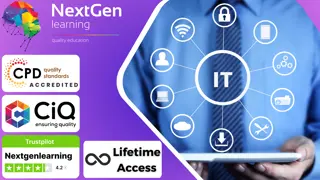
Level 2 Certificate in Working in the Health Sector
By Wise Campus
Level 2 Certificate in Working in the Health Sector Course Do you want a career as a healthcare worker? This Level 2 Certificate in Understanding Working in the Health Sector course is designed to provide you with a thorough understanding of the healthcare sector and its various roles. Through this Level 2 Certificate in Understanding Working in the Health Sector, you may help yourself gain the skills needed to work in the health industry. This Level 2 Certificate in Understanding Working in the Health Sector course will teach you communication techniques and the duties of a healthcare professional. Additionally, this Level 2 Certificate in Understanding Working in the Health Sector course explains personal growth in the healthcare industry. This Level 2 Certificate in Understanding Working in the Health Sector course also covers equity, diversity, inclusion, and quality standards. To improve your employment skills by enrolling in this Level 2 Certificate in Understanding Working in the Health Sector course. Learning Outcomes of Level 2 Certificate in Understanding Working in the Health Sector After completing this Level 2 Certificate in Understanding Working in the Health Sector course, the learner will be able to: Gain a solid understanding of the role of the Healthcare Worker with this Level 2 Certificate in Understanding Working in the Health Sector. This Level 2 Certificate in Understanding Working in the Health Sector, helps to gain strong communication skills for working in the Health Sector. Understand personal development in the Health Sector throughout the Level 2 Certificate in Understanding Working in the Health Sector course. You can gain in-depth knowledge about health, safety and security in the Health Sector with this Level 2 Certificate in Understanding Working in the Health Sector course. Level 2 Certificate in Understanding Working in the Health Sector teaches the quality standards that apply to Healthcare Settings. You can understand equality and diversity in the Health Sector by the Level 2 Certificate in Understanding Working in the Health Sector course. Main Course: Level 2 Certificate in Understanding Working in the Health Sector Course Free Courses are including with this Business Administration: Level 2 Diploma in Business Administration Course Level 2 Certificate in Working in the Health Sector Course, We Offer a free Level 2 Certificate in Awareness of Mental Health Problems Course Special Offers of this Level 2 Certificate in Working in the Health Sector Course This Level 2 Certificate in Working in the Health Sector Course includes a FREE PDF Certificate. Lifetime access to this Level 2 Certificate in Working in the Health Sector Course Instant access to this Level 2 Certificate in Working in the Health Sector Course Get FREE Tutor Support to this Level 2 Certificate in Working in the Health Sector Course Level 2 Certificate in Working in the Health Sector Course Those who are interested in or are new to working in the healthcare industry can enroll in this Level 2 Certificate in Understanding Working in the Health Sector course. You will gain a comprehensive understanding of the healthcare industry and its various roles with this qualification. You can build the skills necessary to work in the health sector and become a productive team member by enrolling in the Level 2 Certificate in Understanding Working in the Health Sector course. Who is this course for? Level 2 Certificate in Working in the Health Sector Course Those who desire to begin or develop their careers in health care support and administrative professions should take the Level 2 Certificate in Understanding Working in the Health Sector course. Special Note: Our Course is not a regulated course. If You want to get qualified, you can consider following option: Level 2 Certificate in Working in the Health Sector (RQF). Requirements Level 2 Certificate in Working in the Health Sector Course To enrol in this Level 2 Certificate in Working in the Health Sector Course, students must fulfil the following requirements. To join in our Level 2 Certificate in Working in the Health Sector Course, you must have a strong command of the English language. To successfully complete our Working in the Health Sector Course, you must be vivacious and self driven. To complete our Working in the Health Sector Course, you must have a basic understanding of computers. A minimum age limit of 15 is required to enrol in this Level 2 Certificate in Working in the Health Sector Course Career path Level 2 Certificate in Working in the Health Sector Course You can pursue the following job choices by studying this Level 2 Certificate in Understanding Working in the Health Sector course: Adult Social Worker Healthcare Assistant Mental Health Nursing Health & Social Care Trainer Health & Social Care Tutor

Criminal Intelligence Analyst
By IOMH - Institute of Mental Health
Criminal intelligence analysis is a growing field in the UK, with over 10,000 intelligence analysts working in law enforcement and national security. This comprehensive criminal intelligence analystcourse provides essential training for those pursuing a career analysing data to fight crime and terrorism. Gain skills in research, critical thinking, and interpreting intelligence to identify threats and patterns. Understand the psychology behind criminal behaviour and how technology is revolutionising intelligence gathering. With modules dedicated to intelligence-led policing, counterterrorism, and the UK criminal justice system, this criminal intelligence analyst course offers unrivalled preparation for real-world intelligence work. Discover in-demand analytical skills to launch your career, with alums going on to become police intelligence analysts, counterterrorism experts, criminal investigators, and more. Join the criminal intelligence analyst course and become part of the frontline fight against crime - enrol today. This Criminal Intelligence Analyst course will help you to learn: Analyse and evaluate criminal intelligence using a range of research methods. Apply critical thinking and decision-making skills for intelligence-led policing. Examine counterterrorism strategies and criminal intelligence analysis. Utilise technology to gather, analyse and disseminate criminal intelligence. Evaluate the role of criminal intelligence analysis within the criminal justice system. Develop core competencies for a career in criminal intelligence analysis. Details Perks of Learning with IOMH One-to-one support from a dedicated tutor throughout your course. Study online - whenever and wherever you want. Instant Digital/ PDF certificate 100% money back guarantee 12 months access Process of Evaluation After studying the course, an MCQ exam or assignment will test your skills and knowledge. You have to get a score of 60% to pass the test and get your certificate. Certificate of Achievement After completing the Criminal Intelligence Analyst course, you will receive your CPD-accredited Digital/PDF Certificate for £5.99. To get the hardcopy certificate for £12.99, you must also pay the shipping charge of just £3.99 (UK) and £10.99 (International). Who Is This Course for? This Criminal Intelligence Analyst is suitable for anyone aspiring to start a career in relevant field; even if you are new to this and have no prior knowledge, this course is going to be very easy for you to understand. On the other hand, if you are already working in this sector, this course will be a great source of knowledge for you to improve your existing skills and take them to the next level. This course has been developed with maximum flexibility and accessibility, making it ideal for people who don't have the time to devote to traditional education. Requirements There is no prerequisite to enrol in this course. You don't need any educational qualification or experience to enrol in the Criminal Intelligence Analyst course. Do note: you must be at least 16 years old to enrol. Any internet-connected device, such as a computer, tablet, or smartphone, can access this online course. Career Path The certification and skills you get from this Criminal Intelligence Analyst Course can help you advance your career and gain expertise in several fields, allowing you to apply for high-paying jobs in related sectors. Course Curriculum Criminal Intelligence Analyst Module 01: Introduction to Intelligence Analysis 00:18:00 Module 02: Criminal Intelligence Analysis 00:21:00 Module 03: Criminal Intelligence Analyst - Skills and Competencies 00:17:00 Module 04: Understanding Criminal Psychology 00:37:00 Module 05: Research Methods in Crime Analysis 00:28:00 Module 06: Decision Making in Criminal Intelligence Analysis 00:18:00 Module 07: Intelligence-Led Policing 00:16:00 Module 08: Counterterrorism and Criminal Intelligence Analysis 00:18:00 Module 09: Technology in Criminal Intelligence Analysis 00:19:00 Module 10: The Criminal Justice System in England and Wales 00:17:00 Assignment Assignment - Criminal Intelligence Analyst 00:00:00
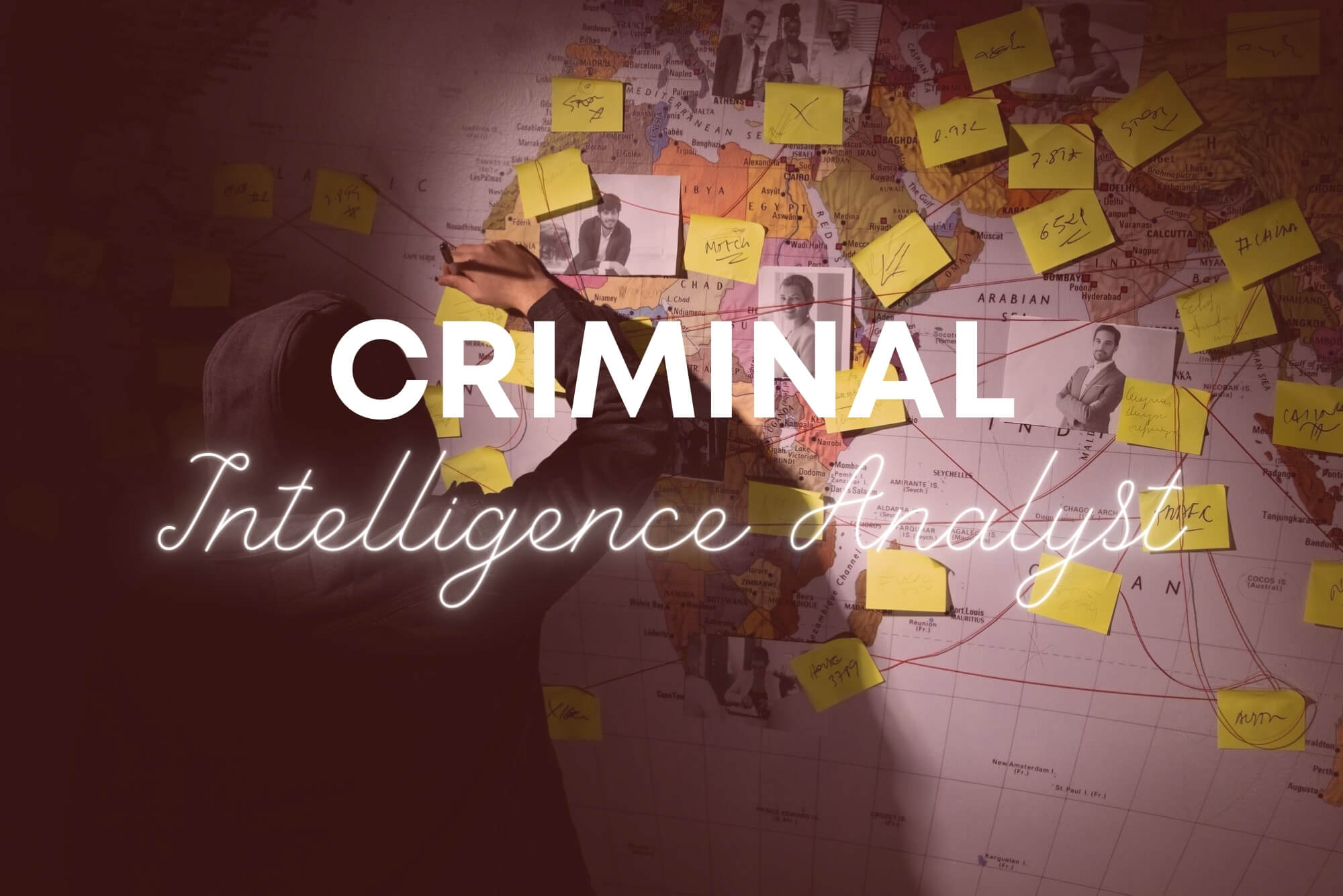
Level 2 Fire Safety Course
By Training Tale
This online Level 2 Fire Safety course was designed to teach employees about the hazards of workplace fires. It goes into the causes of fire in great detail and what fire safety precautions and evacuation processes your company should have in place. The Level 2 Fire Safety course is structured into modules and submodules to make it easier for learners to grasp the concept, beginning with essential information and progressing to the most advanced level. The course covers both theoretical and practical aspects of all aspects of fire safety. It is critical to be aware of fire safety in the workplace, not only to comply with the law but also to keep people safe. It is everyone's responsibility to help prevent fires from starting and properly evacuate if required. This course will provide you with the knowledge you need to achieve these requirements. So, enrol on this Level 2 Fire Safety course now and start learning instantly! Learning Outcomes After completing this Level 2 Fire Safety Course, you will be able to: Describe the importance of fire safety legislation. Recognise the legal requirements for workplace safety. Ensure your workplace complies with fire safety regulations. Know the components and causes of fire. Explain everyone's responsibilities for eliminating or reducing fire hazards in the workplace. Describe the necessity of a fire risk assessment. Protect people and property from fire. Describe the importance of an evacuation plan and key evacuation legislation. Minimize the risk of a fire occurring. Why Choose Level 2 Fire Safety Course from Us Self-paced course, access available from anywhere. Easy to understand, high-quality study materials. Course developed by industry experts. MCQ quiz after each module to assess your learning. Automated and instant assessment results. 24/7 support via live chat, phone call or email. Free PDF certificate as soon as completing the course. ** Other courses are included with Level 2 Fire Safety Bundle Course ** Course 01: Level 2 Fire Safety Course 02: Workplace First Aid Training Course 03: Level 5 Health and Safety at Work **Others Benefits of this Level 2 Fire Safety Course** Free 3 PDF Certificate Lifetime Access Free Retake Exam Tutor Support [ Note: Free PDF certificate will provide as soon as completing the Level 2 Fire Safety course] Course Curriculum of Fire Safety level 2 Module 01: Introduction to Fire Safety Module 02: Fires in the Workplace Module 03: Fire Hazards Module 04: Fire Spread Module 05: Fire Safety Standards Module 06: Protecting People and Property Module 07: Methods of Extinguishing Fires Module 08: Fixed Fire Fighting Instructions Module 09: Fire Risk Assessments Module 10: Fire Procedures Module 11: Action in the Event of Fire Module 12: Role of the Fire Warden >> --------------- << Assessment Method After completing each module of the Level 2 Fire Safety Course, you will find automated MCQ quizzes. To unlock the next module, you need to complete the quiz task and get at least 60% marks. Certification After completing the MCQ/Assignment assessment for this Level 2 Fire Safety course, you will be entitled to a Certificate of Completion from Training Tale. The certificate is in PDF format, which is completely free to download. A printed version is also available upon request. It will also be sent to you through a courier for £13.99. Who is this course for? Level 2 Fire Safety Course is suitable for: Students, Graduates, Trainees, Professionals, Students, Tutors, Executives, Home scholars, Beginners, Experts, Job Seekers, People with a passion for personal development! Requirements There are no specific requirements for Level 2 Fire Safety Course because it does not require any advanced knowledge or skills. Career path Whether you want to enhance or start, the Level 2 Fire Safety Course will make pursuing a career in fire safety easier. So, express your expertise, distinguish yourself from the competition, and succeed! Certificates Certificate of completion Digital certificate - Included

Level 2 Award in Fire Safety
By Training Tale
Fire Safety: Level 2 Award in Fire Safety Course Online This online Fire Safety: Level 2 Award in Fire Safety Course was designed to teach employees about the hazards of workplace fires. It goes into the causes of fire in great detail and what fire safety precautions and evacuation processes your company should have in place. The Fire Safety: Level 2 Award in Fire Safety Course is structured into modules and submodules to make it easier for learners to grasp the concept, beginning with essential information and progressing to the most advanced level. The course covers both theoretical and practical aspects of all aspects of fire safety. It is critical to be aware of fire safety in the workplace, not only to comply with the law but also to keep people safe. It is everyone's responsibility to help prevent fires from starting and properly evacuate if required. This Fire Safety: Level 2 Award in Fire Safety Course will provide you with the knowledge you need to achieve these requirements. So, enrol on this Fire Safety: Level 2 Award in Fire Safety Course now and start learning instantly! Other courses are included with Fire Safety: Level 2 Award in Fire Safety Course Course 01: Level 2 Fire Safety Course 02: Workplace First Aid Training Course 03: Level 5 Health and Safety at Work [ Note: Free PDF certificate as soon as completing the Fire Safety: Level 2 Award in Fire Safety Course] Fire Safety: Level 2 Award in Fire Safety Course Online Industry Experts Designed this Fire Safety: Level 2 Award in Fire Safety Course into 12 detailed modules. Course Curriculum of Level 2 Award in Fire Safety Module 01: Introduction to Fire Safety Module 02: Fires in the Workplace Module 03: Fire Hazards Module 04: Fire Spread Module 05: Fire Safety Standards Module 06: Protecting People and Property Module 07: Methods of Extinguishing Fires Module 08: Fixed Fire Fighting Instructions Module 09: Fire Risk Assessments Module 10: Fire Procedures Module 11: Action in the Event of Fire Module 12: Role of the Fire Warden Assessment Method of Level 2 Award in Fire Safety After completing each module of the Fire Safety: Level 2 Award in Fire Safety Course, you will find automated MCQ quizzes. To unlock the next module, you need to complete the quiz task and get at least 60% marks. Certification of Level 2 Award in Fire Safety After completing the MCQ/Assignment assessment for this Fire Safety: Level 2 Award in Fire Safety Course, you will be entitled to a Certificate of Completion from Training Tale. The certificate is in PDF format, which is completely free to download. A printed version is also available upon request. It will also be sent to you through a courier for £13.99. Who is this course for? Fire Safety: Level 2 Award in Fire Safety Course Online Fire Safety: Level 2 Award in Fire Safety Course is suitable for: Students, Graduates, Trainees, Professionals, Students, Tutors, Executives, Home scholars, Beginners, Experts, Job Seekers, People with a passion for personal development! Special Note: Our Course is not a regulated course. If You want to get qualified, you can consider following options: Level 2 Award in Fire Safety (RQF) Level 2 Award in Fire Safety Principles (RQF) Level 2 Award in the Principles of Fire Safety (RQF) Level 1 in Principles of Fire Safety Awareness (RQF) Requirements Fire Safety: Level 2 Award in Fire Safety Course Online Students who intend to enrol in this Fire Safety: Level 2 Award in Fire Safety Course must meet the following requirements: Fire Safety: Good command of the English language Fire Safety: Must be vivacious and self-driven. Fire Safety: Basic computer knowledge. Fire Safety: A minimum of 16 years of age is required. Career path Fire Safety: Level 2 Award in Fire Safety Course Online Whether you want to enhance or start, the Fire Safety: Level 2 Award in Fire Safety Course will make pursuing a career in fire safety easier. So, express your expertise, distinguish yourself from the competition, and succeed! Certificates Certificate of completion Digital certificate - Included
