- Professional Development
- Medicine & Nursing
- Arts & Crafts
- Health & Wellbeing
- Personal Development
Awaken the dormant gardener within and embark on a captivating journey where nature dances to your tune. 'Gardening & Landscaping' meticulously weaves the art of gardening with the science of landscaping, inviting you to paint your canvas with vibrant flora and unique designs. Learn the subtleties of fertilisers, garden security, irrigation, and delve deep into the realms of organic gardening. By the end, you'll be poised not just to cultivate a garden, but to choreograph nature itself. Learning Outcomes Develop a foundational grasp of gardening essentials and landscaping techniques. Understand the core principles of garden design, from drafting plans to implementing them. Immerse in organic gardening, understanding its myriad benefits and practicalities. Execute advanced techniques, such as garden lighting, turfing, and irrigation. Harness natural methods for pest control and organic fertilisation. Why choose this Freestyle Swimming: Mastering the Healthiest Swim Technique course? Unlimited access to the course for a lifetime. Opportunity to earn a certificate accredited by the CPD Quality Standards after completing this course. Structured lesson planning in line with industry standards. Immerse yourself in innovative and captivating course materials and activities. Assessments are designed to evaluate advanced cognitive abilities and skill proficiency. Flexibility to complete the Gardening & Landscaping Course at your own pace, on your own schedule. Receive full tutor support throughout the week, from Monday to Friday, to enhance your learning experience. Who is this Freestyle Swimming: Mastering the Healthiest Swim Technique course for? Green-thumbed enthusiasts keen to explore deeper avenues of gardening. Homeowners aiming to beautify their outdoor spaces. Professionals contemplating a switch to the landscaping arena. Organic produce enthusiasts seeking a hands-on approach. Aspiring garden designers looking to enhance their skillset. Career path Garden Designer: £20,000 - £35,000 Landscape Architect: £25,000 - £45,000 Horticulturist: £18,000 - £30,000 Garden Centre Manager: £23,000 - £38,000 Grounds Maintenance Supervisor: £22,000 - £35,000 Organic Farming Expert: £19,000 - £33,000 Prerequisites This Gardening & Landscaping does not require you to have any prior qualifications or experience. You can just enrol and start learning.This Gardening & Landscaping was made by professionals and it is compatible with all PC's, Mac's, tablets and smartphones. You will be able to access the course from anywhere at any time as long as you have a good enough internet connection. Certification After studying the course materials, there will be a written assignment test which you can take at the end of the course. After successfully passing the test you will be able to claim the pdf certificate for £4.99 Original Hard Copy certificates need to be ordered at an additional cost of £8. Course Curriculum Garden Design & Landscaping Module 01: Gardening Basics 00:40:00 Module 02: Fertilisers and Pest Control 00:20:00 Module 03: Low Maintenance Gardening and Garden Security 00:20:00 Module 04: Principles of Garden Design 01:00:00 Module 05: Garden Design Plans 00:25:00 Module 06: Examples of Planting Plans 00:10:00 Module 07: Planting Techniques 00:10:00 Module 08: Garden Irrigation 00:20:00 Module 09: Garden Lighting Design 00:15:00 Module 10: Turfing a Lawn 00:15:00 Diploma in Gardening Organic Gardening Basics 00:30:00 Having a Plan 00:30:00 Having the Right Tools 01:00:00 Making your Own Mulch 01:00:00 Natural Pest Control 00:30:00 Organic Fertilizer 01:00:00 Planting 01:00:00 Harvesting 01:00:00 What to Avoid 01:00:00 Benefits of Organic Gardening 01:00:00 Mock Exam Mock Exam - Gardening & Landscaping 00:20:00 Final Exam Final Exam - Gardening & Landscaping 00:20:00

Cisco CCNP Troubleshoot and Maintain Cisco IP Switched Networks (TSHOOT) v2.0 Training
4.3(43)By John Academy
Description Troubleshooting and Maintaining Cisco IP Switched Networks is a qualifying exam for the Cisco Certified Network Professional CCNP, certification. This Cisco CCNP Troubleshoot and Maintain Cisco IP Switched Networks (TSHOOT) v2.0 Training will help you to be certified successfully with all the important knowledge and skills necessary to (1) plan and perform regular maintenance on complex enterprise routed and switched networks and (2) use technology-based practices and a systematic ITIL-compliant approach to perform network troubleshooting. This Cisco CCNP Troubleshoot and Maintain Cisco IP Switched Networks (TSHOOT) v2.0 Training designed for you, if you are a network engineer with at least one year of professional work experience. You will learn to plan and perform regular maintenance on complex enterprise routed and switched networks and use technology-based practices and a systematic ITIL-compliant approach to perform network troubleshooting. At the end of the course, you will get increased skill level and developed as set of best practices based on your own. Assessment & Certification To achieve a formal qualification, you are required to book an official exam separately with the relevant awarding bodies. However, you will be able to order a course completion CPD Certificate by paying an additional fee. Hardcopy Certificate by post - £19 Soft copy PDF via email - £10 Requirements Our Cisco CCNP Troubleshoot and Maintain Cisco IP Switched Networks (TSHOOT) v2.0 Training is fully compatible with any kind of device. Whether you are using Windows computer, Mac, smartphones or tablets, you will get the same experience while learning. Besides that, you will be able to access the course with any kind of internet connection from anywhere at any time without any kind of limitation. Career Path After completing this course you will be able to build up accurate knowledge and skills with proper confidence to enrich yourself and brighten up your career in the relevant job market. Planning Maintenance for Complex Networks Planning Maintenance for Complex Networks FREE 00:14:00 Network Maintenance Tools, Applications, and Resources 00:32:00 Troubleshooting Processes for Complex Enterprise Networks Troubleshooting Processes for Complex Enterprise Networks 00:09:00 Implementing Troubleshooting Procedures 01:15:00 Using Maintenance and Troubleshooting Tools and Applications Using Maintenance and Troubleshooting Tools and Applications 00:12:00 Collecting Real-time Information Using Cisco IOS debug Commands 00:10:00 Gathering Information with SNMP 00:15:00 Maintaining and Troubleshooting Campus Switched Solutions Maintaining and Troubleshooting Campus Switched Solutions Troubleshooting Tools and Applications 00:12:00 Spanning Tree Failures 00:12:00 Troubleshooting Multi-layer Switches 00:43:00 Maintaining and Troubleshooting Routing Solutions Maintaining and Troubleshooting Routing Solutions 00:25:00 OSPF Review Network Areas and LSAs 00:27:00 OSPF to EIGRP Redistribution Troubleshooting Process 00:32:00 Troubleshooting Addressing Services Troubleshooting Addressing Services 00:24:00 DHCP Overview Client-Server Communication 00:23:00 IPv6 Troubleshooting - show Commands 00:40:00 Troubleshooting Network Performance Issues Troubleshooting Network Performance Issues 00:25:00 AutoQoS Troubleshooting Example 00:24:00 Spanning-Tree Issues 00:44:00 Troubleshooting Converged Networks Troubleshooting Converged Networks 00:16:00 Section 2 Overview 00:16:00 Section 3 Overview 00:26:00 Maintaining and Troubleshooting Network Security Implementations Maintaining and Troubleshooting Network Security Implementations 00:13:00 IOS SPI Example 00:14:00 BORW TSHOOT Example 2 Crypto Map ACL Error 00:10:00 Review and Preparation for Troubleshooting Complex Enterprise Network Review and Preparation for Troubleshooting Complex Enterprise Networks 00:09:00 Section 2 Overview 00:46:00 Mock Exam Mock Exam- Cisco CCNP Troubleshoot and Maintain Cisco IP Switched Networks (TSHOOT) v2.0 Training 00:20:00 Final Exam Final Exam- Cisco CCNP Troubleshoot and Maintain Cisco IP Switched Networks (TSHOOT) v2.0 Training 00:20:00 Order Your Certificate and Transcript Order Your Certificates and Transcripts 00:00:00

Social Housing Management
By IOMH - Institute of Mental Health
Overview Join our Social Housing Management course and discover your hidden skills, setting you on a path to success in this area. Get ready to improve your skills and achieve your biggest goals. The Social Housing Management course has everything you need to get a great start in this sector. Improving and moving forward is key to getting ahead personally. The Social Housing Management course is designed to teach you the important stuff quickly and well, helping you to get off to a great start in the field. So, what are you looking for? Enrol now! You Will Learn The Following Things: Learn strategies to boost your workplace efficiency. Hone your skills to help you advance your career. Acquire a comprehensive understanding of various topics and tips. Learn in-demand skills that are in high demand among UK employers This course covers the topic you must know to stand against the tough competition. The future is truly yours to seize with this Social Housing Management. Enrol today and complete the course to achieve a certificate that can change your career forever. Details Perks of Learning with IOMH One-to-one support from a dedicated tutor throughout your course. Study online - whenever and wherever you want. Instant Digital/ PDF certificate 100% money back guarantee 12 months access Process of Evaluation After studying the course, an MCQ exam or assignment will test your skills and knowledge. You have to get a score of 60% to pass the test and get your certificate. Certificate of Achievement After completing the Social Housing Management course, you will receive your CPD-accredited Digital/PDF Certificate for £5.99. To get the hardcopy certificate for £12.99, you must also pay the shipping charge of just £3.99 (UK) and £10.99 (International). Who Is This Course for? This Social Housing Management is suitable for anyone aspiring to start a career in relevant field; even if you are new to this and have no prior knowledge, this course is going to be very easy for you to understand. On the other hand, if you are already working in this sector, this course will be a great source of knowledge for you to improve your existing skills and take them to the next level. This course has been developed with maximum flexibility and accessibility, making it ideal for people who don't have the time to devote to traditional education. Requirements There is no prerequisite to enrol in this course. You don't need any educational qualification or experience to enrol in the Social Housing Management course. Do note: you must be at least 16 years old to enrol. Any internet-connected device, such as a computer, tablet, or smartphone, can access this online course. Career Path The certification and skills you get from this Social Housing Management Course can help you advance your career and gain expertise in several fields, allowing you to apply for high-paying jobs in related sectors. Course Curriculum Module 01: Introduction to Social Housing Module 01: Introduction to Social Housing 00:15:00 Module 02: Tenant Selection and Tenant Management Module 02: Tenant Selection and Tenant Management 00:28:00 Module 03: Managing Rental Income and Arrears Module 03: Managing Rental Income and Arrears 00:24:00 Module 04: Maintenance, Safety, and Security of Social Housing Module 04: Maintenance, Safety, and Security of Social Housing 00:32:00 Module 05: Resident Involvement in Social Housing Module 05: Resident Involvement in Social Housing 00:31:00 Module 06: Dealing with Anti-Social Behaviours Module 06: Dealing with Anti-Social Behaviours 00:39:00 Module 07: Career Prospects of Social Housing Manager Module 07: Career Prospects of Social Housing Manager 00:25:00

Description: Microsoft Access is the most popular database for Windows. It enables you to collect, organize, and report on data via a graphical interface. Templates provide pre-defined forms, reports and database designs - and Macros enable you to automate regular tasks. By this Microsoft Access 2016 Advanced explore the advanced Access features. Whether you are using Access for the first time, , or have been using it for years, this course will help you make the most of Access 2016's features and tools. So, if you are thinking to improve your knowledge in Microsoft Access 2016, you can join this course now. Learning Outcomes: Designing forms through adding and setting controls, creating subforms, using tab pages to organize information, improve navigation, formatting and applying conditional formatting Data, field, form and record validation Creating macros, restricting records using conditions, validate data, automate data entry and convert a macro to VBA in order to enhance user interface design Link tables to external data sources, manage database, determine object dependency, document database, and analyze database performance Allow multiple user access to database by splitting it, implement security, set passwords, convert Access database to ACCDE file, and add digital signatures Create and modify switchboards and startup options Assessment: At the end of the course, you will be required to sit for an online MCQ test. Your test will be assessed automatically and immediately. You will instantly know whether you have been successful or not. Before sitting for your final exam you will have the opportunity to test your proficiency with a mock exam. Certification: After completing and passing the course successfully, you will be able to obtain an Accredited Certificate of Achievement. Certificates can be obtained either in hard copy at a cost of £39 or in PDF format at a cost of £24. Who is this Course for? Microsoft Access 2016 Advanced is certified by CPD Qualifications Standards and CiQ. This makes it perfect for anyone trying to learn potential professional skills. As there is no experience and qualification required for this course, it is available for all students from any academic background. Requirements Our Microsoft Access 2016 Advanced is fully compatible with any kind of device. Whether you are using Windows computer, Mac, smartphones or tablets, you will get the same experience while learning. Besides that, you will be able to access the course with any kind of internet connection from anywhere at any time without any kind of limitation. Career Path After completing this course you will be able to build up accurate knowledge and skills with proper confidence to enrich yourself and brighten up your career in the relevant job market. Implementing Advanced Form Design Add Controls to Forms 01:00:00 Set Form Controls 01:00:00 Create Subforms 00:30:00 Organize Information with Tab Pages 00:30:00 Enhance Navigation with Forms 00:30:00 Format a Form 01:00:00 Apply Conditional Formatting 00:30:00 Using Data Validation Field Validation 00:30:00 Form and Record Validation 00:30:00 Using Macros to Improve User Interface Design Create a Macro 01:00:00 Restrict Records Using a Condition 00:30:00 Validate Data Using a Macro 00:30:00 Automate Data Entry Using a Macro 00:30:00 Convert a Macro to VBA 00:30:00 Using Advanced Database Management Link Tables to External Data Sources 00:30:00 Manage a Database 00:30:00 Determine Object Dependency 00:30:00 Document a Database 00:30:00 Analyze the Performance of a Database 00:30:00 Distributing and Securing a Database Split a Database for Multiple User Access 00:30:00 Implement Security 00:30:00 Set Passwords 00:30:00 Convert an Access Database to an ACCDE File 00:30:00 Package a Database with a Digital Signature 00:30:00 Managing Switchboards Create a Database Switchboard 01:00:00 Modify a Database Switchboard 00:30:00 Set Startup Options 00:30:00 Activities Activities - Microsoft Access 2016 Advanced 00:00:00 Mock Exam Mock Exam- Microsoft Access 2016 Advanced 00:20:00 Final Exam Final Exam- Microsoft Access 2016 Advanced 00:20:00 Order Your Certificate and Transcript Order Your Certificates and Transcripts 00:00:00

COBIT 2019 Foundation Exam Prep Course
By Packt
The COBIT 2019 framework is designed to maximize the value of technology and governance of assets. In this course you'll understand the COBIT framework, its concepts, principles, and terminologies. You'll become competent in designing a customized governance system that maximizes the value of enterprise IT investments.
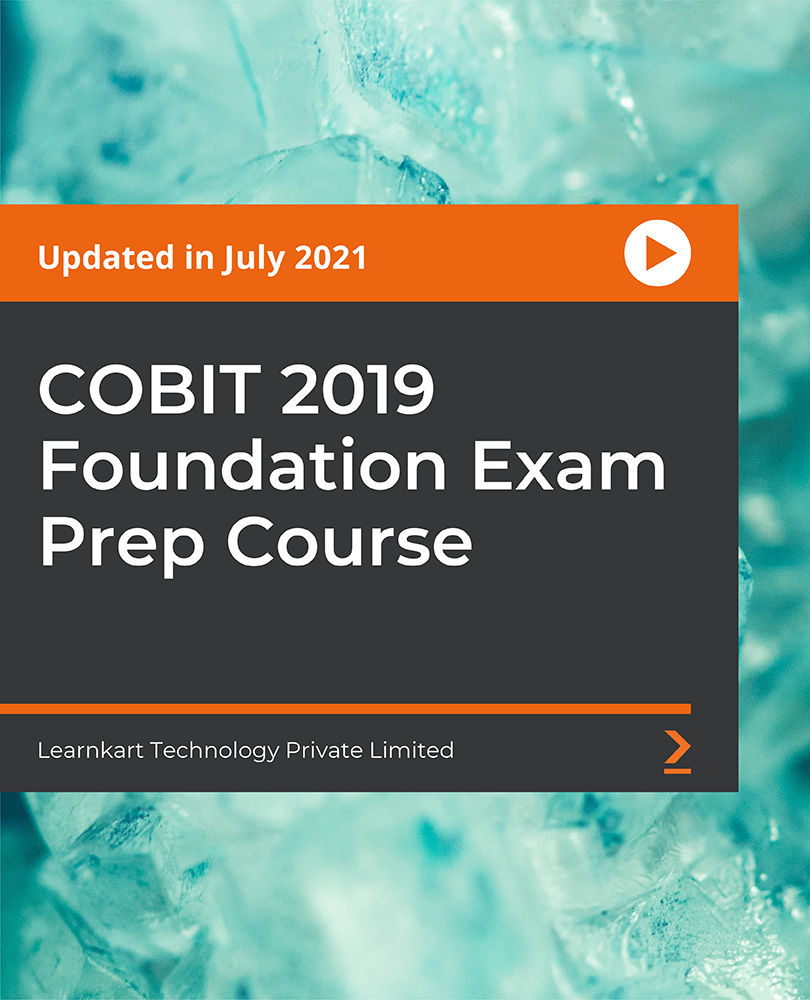
VMware Tanzu Mission Control: Management and Operations 2022
By Nexus Human
Duration 2 Days 12 CPD hours This course is intended for Operators and application owners who are responsible for deploying and managing policies for multiple Kubernetes clusters across on-premises and public cloud environments. Overview By the end of the course, you should be able to meet the following objectives: Describe the VMware Tanzu Mission Control architecture Configure user and group access Create access, image registry, network, security, quota, and custom policies Connect your on-premises vSphere with Tanzu Supervisor cluster to VMware Tanzu Mission Control Create, manage, and backup Tanzu Kubernetes clusters Perform cluster inspections Monitor and secure Kubernetes environments During this two-day course, you focus on using VMware Tanzu© Mission Control? to provision and manage Kubernetes clusters. The course covers how to apply access, image registry, network, security, quota, and custom policies to Kubernetes environments. For cluster provisioning and management, the course focuses on deploying, upgrading, backing up and monitoring Kubernetes clusters on VMware vSphere© with Tanzu. Given the abstractions of VMware Tanzu Mission Control, the learnings should be transferrable to public cloud. Introducing VMware Tanzu Mission Control VMware Tanzu Mission Control Accessing VMware Tanzu Mission Control VMware Cloud? services access control VMware Tanzu Mission Control architecture Cluster Management Attached clusters Management clusters Provisioned clusters Cluster inspections Data protection VMware Tanzu© Observability? by Wavefront VMware Tanzu© Service Mesh? Policy Management Policy management Access policies Image registry policies Network policies Security policies Quota policies Custom policies Policy insights Additional course details:Notes Delivery by TDSynex, Exit Certified and New Horizons an VMware Authorised Training Centre (VATC) Nexus Humans VMware Tanzu Mission Control: Management and Operations 2022 training program is a workshop that presents an invigorating mix of sessions, lessons, and masterclasses meticulously crafted to propel your learning expedition forward. This immersive bootcamp-style experience boasts interactive lectures, hands-on labs, and collaborative hackathons, all strategically designed to fortify fundamental concepts. Guided by seasoned coaches, each session offers priceless insights and practical skills crucial for honing your expertise. Whether you're stepping into the realm of professional skills or a seasoned professional, this comprehensive course ensures you're equipped with the knowledge and prowess necessary for success. While we feel this is the best course for the VMware Tanzu Mission Control: Management and Operations 2022 course and one of our Top 10 we encourage you to read the course outline to make sure it is the right content for you. Additionally, private sessions, closed classes or dedicated events are available both live online and at our training centres in Dublin and London, as well as at your offices anywhere in the UK, Ireland or across EMEA.

AWS Cloud Essentials for Business Leaders
By Nexus Human
Duration 0.5 Days 3 CPD hours This course is intended for This course is intended for: Line of Business (LoB) owners, IT leaders, and executives Overview In this course, you will learn to: Explain the role of information technology (IT) in an organization for business transformation Explain the customer value proposition for using the cloud across industries Define key characteristics of cloud computing Explain the cloud business model Identify key security practices of cloud computing Frame the cloud business value using the Cloud Value Framework In this course, you will learn the fundamental concepts of cloud computing and how a cloud strategy can help companies meet business objectives. It explores the advantages and possibilities of cloud computing. It also introduces addresses concepts such as security and compliance to help facilitate better discussions with line of business (LOB) professionals, information technology (IT) LoB, IT leaders, and executives. Module 1: Course Introduction Course Introduction Module 2: Information Technology for Business Transformation Role of IT in an organization for business transformation Brief history of IT Legacy approach to IT What drives customers to move from traditional infrastructure to the cloud Module 3: Cloud Computing Define cloud computing Key characteristics of cloud technology The cloud business model Key security practices within the cloud Module 4: Business Value of the Cloud The customer value proposition Identify who is using cloud computing Industry trends Customer examples Module 5: The Cloud Value Framework Introduction to the Cloud Value Framework Cost Savings Staff Productivity Operational Resilience Business Agility Module 6: Business Value Activity Business Value Activity Additional course details: Nexus Humans AWS Cloud Essentials for Business Leaders training program is a workshop that presents an invigorating mix of sessions, lessons, and masterclasses meticulously crafted to propel your learning expedition forward. This immersive bootcamp-style experience boasts interactive lectures, hands-on labs, and collaborative hackathons, all strategically designed to fortify fundamental concepts. Guided by seasoned coaches, each session offers priceless insights and practical skills crucial for honing your expertise. Whether you're stepping into the realm of professional skills or a seasoned professional, this comprehensive course ensures you're equipped with the knowledge and prowess necessary for success. While we feel this is the best course for the AWS Cloud Essentials for Business Leaders course and one of our Top 10 we encourage you to read the course outline to make sure it is the right content for you. Additionally, private sessions, closed classes or dedicated events are available both live online and at our training centres in Dublin and London, as well as at your offices anywhere in the UK, Ireland or across EMEA.

CNS-225: Deploy and Manage Citrix ADC 13.x with Traffic Management
By Nexus Human
Duration 5 Days 30 CPD hours This course is intended for Built for IT Professionals working with Citrix ADC, with little to no previous ADC experience. Potential students include administrators, engineers, and architects interested in learning how to implement and manage Citrix ADC features using leading practices. Overview Understand the functionalities and capabilities of Citrix ADC How to obtain, install, and manage Citrix ADC licenses Comprehend basic ADC network architecture Understand how SSL is used to secure Citrix ADC Optimize the ADC system for traffic handling and management Build your Citrix ADC knowledge and skills by enrolling in this five-day course. It covers Citrix ADC essentials-- platforms, architecture, licensing and functionality and also focuses on traffic management, including content switching, traffic optimization and global server load balancing (GSLB). You will learn about key ADC capabilities such as high availability, security and performance, and explore SSL offload, load balancing and monitoring. The traffic management curriculum will cover the AppExpert policy engine, the Rewrite and Responder features, and Content Switching. Module 1: Getting Started Introduction to Citrix ADC Feature and Platform Overview Deployment Options Architectural Overview Setup and Management Module 2: Basic Networking Networking Topology Citrix ADC Components Routing Access Control Lists Module 3: ADC Platforms Citrix ADC MPX Citrix ADC VPX Citrix ADC CPX Citrix ADC SDX Citrix ADC BLX Module 4: High Availability Citrix ADC High Availability High Availability Configuration Managing High Availability In Service Software Upgrade Troubleshooting High Availability Module 5: Load balancing Load Balancing Overview Load Balancing Methods and Monitors Load Balancing Traffic Types Load Balancing Protection Priority Load Balancing Load Balancing Troubleshooting Module 6: SSL Offloading SSL Overview SSL Configuration SSL Offload Troubleshooting SSL Offload SSL Vulnerabilities and Protections Module 7: Security Authentication, Authorization, and Auditing Configuring External Authentication Admin Partitions Module 8: Security Citrix ADC Logging Monitoring with SNMP Reporting and Diagnostics AppFlow Functions Citrix Application Delivery Management Troubleshooting Module 9: Advanced Policies Default Policy Overview Default Expression Syntax Policy Bindings AppExpert Additional Features Module 10: Rewrite Responder URL Transformation Rewrite Policies Responder Policies DNS Rewrite and Responder URL Transformation Module 11: Content Switching Content Switching Overview Content Switching Configuration Module 12: Optimization Citrix ADC Optimization Overview HTTP Compression Integrated Caching Front-End Optimization Module 13: Global Server Load Balancing GSLB Overview GSLB Architecture Content-Switching GSLB GSLB MEP and Monitoring Customizing GSLB

24 Hour Flash Deal **33-in-1 IT User Skills Mega Bundle** IT User Skills Enrolment Gifts **FREE PDF Certificate**FREE PDF Transcript ** FREE Exam** FREE Student ID ** Lifetime Access **FREE Enrolment Letter ** Take the initial steps toward a successful long-term career by studying the IT User Skills package online with Studyhub through our online learning platform. The IT User Skills bundle can help you improve your CV, wow potential employers, and differentiate yourself from the mass. This IT User Skills course provides complete 360-degree training on IT User Skills. You'll get not one, not two, not three, but thirty-three IT User Skills courses included in this course. Plus Studyhub's signature Forever Access is given as always, meaning these IT User Skills courses are yours for as long as you want them once you enrol in this course This IT User Skills Bundle consists the following career oriented courses: Course 01: IT Skills for IT / Non - IT Professionals Course 02: Python Basic Programming for Absolute Beginners Course 03: Microsoft Excel Complete Course 2019 Course 04: Excel: Top 50 Microsoft Excel Formulas in 50 Minutes! Course 05: VLOOKUP: Master Excel Formula VLOOKUP in 60 minutes! Course 06: SQL for Data Science, Data Analytics and Data Visualization Course 07: Microsoft PowerPoint for Beginners Course 08: AutoCAD VBA Programming - Beginner course Course 09: Cyber Security Awareness Training Course 10: Web Application Penetration Testing Course 11: Build Progressive Web Apps with Angular Course 12: Web Design Course Course 13: Basic HTML 5 Course 14: CSS Fundamentals Course 15: HTML and CSS Coding: Beginner to Advanced Course 16: JavaScript Functions Course 17: Refactor Javascript Course Course 18: JavaScript Foundations Course 19: jQuery Masterclass Course: JavaScript and AJAX Coding Bible Course 20: Responsive Web Design Course 21: MVC and Entity Framework Course 22: Info Graphics Web Design - Affinity Designer Training Course 23: Web Design with Adobe XD Course 24: Diploma in Adobe Illustrator Course 25: Digital Art - Sketching In Photoshop Course 26: Information Architecture (IA) Fundamentals for Website Design Course 27: Animation Designer (Drawings, Timing, Overlapping, Coloring) Course 28: Adobe After Effects CC: Learn To Create Gradient Animations Course 29: Basics of WordPress Course 30: Shopify: A step by Step Guide to Creating an Online Store Course 31: Learn MySQL from Scratch Course 32: PHP Web Development with MySQL Course 33: Learn Spring & Angular Material with a Full Web Application In this exclusive IT User Skills bundle, you really hit the jackpot. Here's what you get: Step by step IT User Skills lessons One to one assistance from IT User Skills professionals if you need it Innovative exams to test your knowledge after the IT User Skills course 24/7 customer support should you encounter any hiccups Top-class learning portal Unlimited lifetime access to all thirty-three IT User Skills courses Digital Certificate, Transcript and student ID are all included in the price PDF certificate immediately after passing Original copies of your IT User Skills certificate and transcript on the next working day Easily learn the IT User Skills skills and knowledge you want from the comfort of your home The IT User Skills course has been prepared by focusing largely on IT User Skills career readiness. It has been designed by our IT User Skills specialists in a manner that you will be likely to find yourself head and shoulders above the others. For better learning, one to one assistance will also be provided if it's required by any learners. The IT User Skills Bundle is one of the most prestigious training offered at StudyHub and is highly valued by employers for good reason. This IT User Skills bundle course has been created with thirty-three premium courses to provide our learners with the best learning experience possible to increase their understanding of their chosen field. This IT User Skills Course, like every one of Study Hub's courses, is meticulously developed and well researched. Every one of the topics is divided into IT User Skills Elementary modules, allowing our students to grasp each lesson quickly. The IT User Skills course is self-paced and can be taken from the comfort of your home, office, or on the go! With our Student ID card you will get discounts on things like music, food, travel and clothes etc. CPD 330 CPD hours / points Accredited by CPD Quality Standards Who is this course for? This IT User Skills training is suitable for - Students Recent graduates Job Seekers Individuals who are already employed in the relevant sectors and wish to enhance their knowledge and expertise in IT User Skills Progression: BCS Level 1 Award in IT User Skills (ECDL Essentials) (ITQ) BCS Level 2 Certificate in IT User Skills (ECDL Core) BCS Level 2 Certificate in IT User Skills (ECDL Extra) (ITQ) BCS Level 2 ECDL Award in IT User Skills BCS Level 2 ECDL Certificate in IT User Skills BCS Level 3 Certificate in IT User Skills (ICDL Advanced) (ITQ) NCFE Level 3 Diploma in Skills for Business: IT Please Note: Studyhub is a Compliance Central approved resale partner for Quality Licence Scheme Endorsed courses. Requirements To participate in this IT User Skills course, all you need is - A smart device A secure internet connection And a keen interest in IT User Skills Career path You will be able to kickstart your IT User Skills career because this course includes various courses as a bonus. This IT User Skills is an excellent opportunity for you to learn multiple skills from the convenience of your own home and explore IT User Skills career opportunities. Certificates CPD Accredited Certificate Digital certificate - Included CPD Accredited e-Certificate - Free CPD Accredited Hardcopy Certificate - Free Enrolment Letter - Free Student ID Card - Free
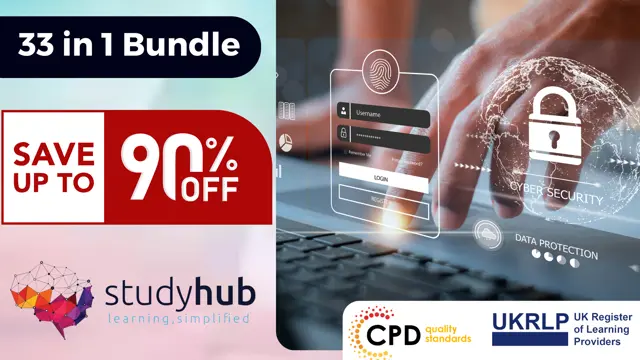
Description: Microsoft OneNote 2016 has modernized the look of the tabs to match the rest of the Office 2016 suite of applications and has added some new features that make this the go-to application for note-taking. This Microsoft OneNote 2016 covers different features of the interface, shows users how to print, covers some simple scenarios, and examine the basics of formatting. When you will complete the course you will be comfortable creating a new OneNote notebook, customizing the interface, entering information into OneNote from the variety of sources, and using OneNote's collaboration tools. Joining this course will help you to improve your skills. Learning Outcomes: Getting used to the user interface, creating notebooks, using templates, and customizing the interface Add images, tables, audio, video, Quick Notes and links; modify notebook formatting, and utilize tags, symbols, drawing tools and pen options Save and export content while using alternate file types, managing notebook recycle bins and backups Integrating other Microsoft programs with OneNote such as Excel and Visio through working with spreadsheets, diagrams and other embedded files Sharing and collaborating on notebooks through sending them and Outlook integration Finalizing notebooks through proofing and print settings, configuring notebook settings, properties and security Conducting searches on notebooks Assessment: At the end of the course, you will be required to sit for an online MCQ test. Your test will be assessed automatically and immediately. You will instantly know whether you have been successful or not. Before sitting for your final exam you will have the opportunity to test your proficiency with a mock exam. Certification: After completing and passing the course successfully, you will be able to obtain an Accredited Certificate of Achievement. Certificates can be obtained either in hard copy at a cost of £39 or in PDF format at a cost of £24. Who is this Course for? Microsoft OneNote 2016 is certified by CPD Qualifications Standards and CiQ. This makes it perfect for anyone trying to learn potential professional skills. As there is no experience and qualification required for this course, it is available for all students from any academic background. Requirements Our Microsoft OneNote 2016 is fully compatible with any kind of device. Whether you are using Windows computer, Mac, smartphones or tablets, you will get the same experience while learning. Besides that, you will be able to access the course with any kind of internet connection from anywhere at any time without any kind of limitation. Career Path After completing this course you will be able to build up accurate knowledge and skills with proper confidence to enrich yourself and brighten up your career in the relevant job market. Exploring Notebook Structure Navigate the OneNote 2016 Environment 01:00:00 Create a Notebook 01:00:00 Use Predesigned Templates for OneNote Notebooks 00:30:00 Customize the User Interface 02:00:00 Adding Content and Formats to a OneNote Notebook Modify Formatting in a Notebook 01:00:00 Add Images to a Notebook 01:00:00 Add Tables to a Notebook 01:00:00 Add Audio and Video to a Notebook 00:30:00 Add Quick Notes and Links 01:30:00 Use Tags, Symbols, Drawing Tools, and Pen Options 01:00:00 Managing OneNote Notebooks, History, and Backups Save and Export Content and Use Alternate File Types 01:00:00 Manage Notebook Recycle Bins and Backups 01:00:00 Working with Embedded Files Work with Excel Spreadsheets and Visio Diagrams 00:30:00 Work with Embedded Files 00:45:00 Sharing and Collaborating with Notebooks Send a Notebook and Use Outlook Integration 01:00:00 Share and Collaborate on Notebooks 01:00:00 Finalizing a Notebook Finalize a Notebook Using Proofing and Print Settings 01:30:00 Configure Notebook Properties and Security 01:00:00 Search Notebooks 00:30:00 Activities Activities - Microsoft OneNote 2016 00:00:00 Mock Exam Mock Exam- Microsoft OneNote 2016 00:20:00 Final Exam Final Exam- Microsoft OneNote 2016 00:20:00 Order Your Certificate and Transcript Order Your Certificates and Transcripts 00:00:00
