- Professional Development
- Medicine & Nursing
- Arts & Crafts
- Health & Wellbeing
- Personal Development
Video conferencing over IP course description A current hot topic in recent years has been the provision of multimedia services over IP networks - triple play. This course investigates the characteristics of video transmission and then studies the impact on IP networks. What will you learn Describe the issues of video and data convergence. Describe techniques, which can be used in IP to provide low uniform delay. Evaluate video technologies. Design data networks, which will support video.. Video conferencing over IP course details Who will benefit: Technical staff. Prerequisites: TCP/IP fundamentals Intro to data communications & networking Duration 3 days Video conferencing over IP course contents Review Traditional video, digital video, video formats, MPEG, brief review of IP, Uses of video: downloading, streaming, TV, CCTV, conferencing. Video over IP issues Delivery methods: FTTH, ADSL, VDSL, 3G and others. Bandwidth, delay, jitter, signalling. Digitising video, CODECS, packetising video, comparison of techniques. IP performance and QOS IP TOS field, queuing strategies; FIFO, WFQ, custom, priority, RED. Differentiated services, diffserv. Video over IP protocol stack RTP, RTCP, mixers and translators, RSVP. IPv6. Conferencing Traditional solutions, Video conferencing over IP, point to point, multipoint, architectures, bridges. IETF - Session Initiation Protocol Comparison with H.323, SIP proxy, proxy server, redirect server. SDP. Multicasting Multicasting compared to unicasting and broadcasting, when to use and when not to use multicasting. IGMP, DVMRP, PIM. Security Impact of firewalls and NAT, ISMA, DRM, DTCP.

24 Hour Flash Deal **25-in-1 Data Privacy Officer Diploma Mega Bundle** Data Privacy Officer Diploma Enrolment Gifts **FREE PDF Certificate**FREE PDF Transcript ** FREE Exam** FREE Student ID ** Lifetime Access **FREE Enrolment Letter ** Take the initial steps toward a successful long-term career by studying the Data Privacy Officer Diploma package online with Studyhub through our online learning platform. The Data Privacy Officer Diploma bundle can help you improve your CV, wow potential employers, and differentiate yourself from the mass. This Data Privacy Officer Diploma course provides complete 360-degree training on Data Privacy Officer Diploma. You'll get not one, not two, not three, but twenty-five Data Privacy Officer Diploma courses included in this course. Plus Studyhub's signature Forever Access is given as always, meaning these Data Privacy Officer Diploma courses are yours for as long as you want them once you enrol in this course This Data Privacy Officer Diploma Bundle consists the following career oriented courses: Course 01: Data Protection (GDPR) Practitioner Course 02: Cyber Security Law Course 03: CompTIA Security+ Course 04: CompTIA PenTest+ (Ethical Hacking) course Course 05: Web Application Penetration Testing Course 06: Network Security and Risk Management Course 07: Cyber Security Advanced Training Course 08: CEH: Learn Ethical Hacking From A-Z: Beginner To Expert Course 09: Foundations of IT Security: Protecting Digital Assets Course 10: Cyber Security Incident Handling and Incident Response Course 11: Information Governance and Data Management Training Course 12: Data Center Training Essentials: General Introduction Course 13: CompTIA Cloud+ (CV0-002) Course 14: CompTIA Healthcare IT Technician Course 15: CompTIA ITF+ (FCO-U61) Course 16: CompTIA Network+ Certification (N10-007) Course 17: IT Administration and Networking Course 18: IT Support Technician: Troubleshooting and Technical Expertise Course 19: Internet of Things (IoT) Course 20: SQL Database Management Course 21: Quick Data Science Approach from Scratch Course 22: Deep Learning Neural Network with R Course 23: Computer Workstation Safety Training Course 24: Foundations of Artificial Intelligence Course 25: Computer Networks Security from Scratch to Advanced The Data Privacy Officer Diploma course has been prepared by focusing largely on Data Privacy Officer Diploma career readiness. It has been designed by our Data Privacy Officer Diploma specialists in a manner that you will be likely to find yourself head and shoulders above the others. For better learning, one to one assistance will also be provided if it's required by any learners. The Data Privacy Officer Diploma Bundle is one of the most prestigious training offered at StudyHub and is highly valued by employers for good reason. This Data Privacy Officer Diploma bundle course has been created with twenty-five premium courses to provide our learners with the best learning experience possible to increase their understanding of their chosen field. This Data Privacy Officer Diploma Course, like every one of Study Hub's courses, is meticulously developed and well researched. Every one of the topics is divided into Data Privacy Officer Diploma Elementary modules, allowing our students to grasp each lesson quickly. The Data Privacy Officer Diploma course is self-paced and can be taken from the comfort of your home, office, or on the go! With our Student ID card you will get discounts on things like music, food, travel and clothes etc. In this exclusive Data Privacy Officer Diploma bundle, you really hit the jackpot. Here's what you get: Step by step Data Privacy Officer Diploma lessons One to one assistance from Data Privacy Officer Diploma professionals if you need it Innovative exams to test your knowledge after the Data Privacy Officer Diploma course 24/7 customer support should you encounter any hiccups Top-class learning portal Unlimited lifetime access to all twenty-five Data Privacy Officer Diploma courses Digital Certificate, Transcript and student ID are all included in the price PDF certificate immediately after passing Original copies of your Data Privacy Officer Diploma certificate and transcript on the next working day Easily learn the Data Privacy Officer Diploma skills and knowledge you want from the comfort of your home CPD 250 CPD hours / points Accredited by CPD Quality Standards Who is this course for? This Data Privacy Officer Diploma training is suitable for - Students Recent graduates Job Seekers Individuals who are already employed in the relevant sectors and wish to enhance their knowledge and expertise in Data Privacy Officer Diploma Certified Information Privacy Manager (CIPM) Certified Information Privacy Technologist (CIPT) Certified Information Privacy Professional/Europe (CIPP/E) Requirements To participate in this Data Privacy Officer Diploma course, all you need is - A smart device A secure internet connection And a keen interest in Data Privacy Officer Diploma Career path You will be able to kickstart your Data Privacy Officer Diploma career because this course includes various courses as a bonus. This Data Privacy Officer Diploma is an excellent opportunity for you to learn multiple skills from the convenience of your own home and explore Data Privacy Officer Diploma career opportunities. Certificates CPD Accredited Certificate Digital certificate - Included CPD Accredited e-Certificate - Free CPD Accredited Hardcopy Certificate - Free Enrolment Letter - Free Student ID Card - Free
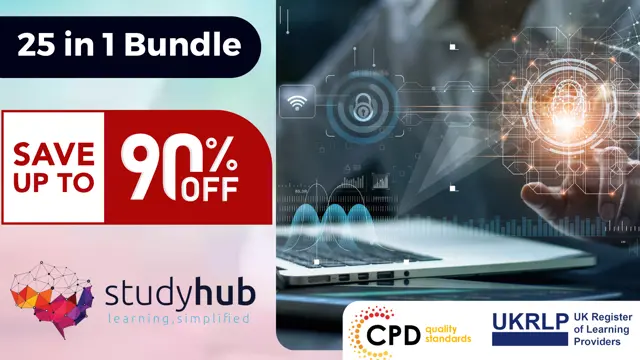
Network forensics training course description This course studies network forensics-monitoring and analysis of network traffic for information gathering, intrusion detection and legal evidence. We focus on the technical aspects of network forensics rather than other skills such as incident response procedures etc.. Hands on sessions follow all the major sections. What will you learn Recognise network forensic data sources. Perform network forensics using: Wireshark NetFlow Log analysis Describe issues such as encryption. Network forensics training course details Who will benefit: Technical network and/or security staff. Prerequisites: TCP/IP foundation for engineers. Duration 3 days Network forensics training course contents What is network forensics? What it is, host vs network forensics, purposes, legal implications, network devices, network data sources, investigation tools. Hands on whois, DNS queries. Host side network forensics Services, connections tools. Hands on Windows services, Linux daemons, netstat, ifoconfig/ipconfig, ps and Process explorer, ntop, arp, resource monitor. Packet capture and analysis Network forensics with Wireshark, Taps, NetworkMiner. Hands on Performing Network Traffic Analysis using NetworkMiner and Wireshark. Attacks DOS attacks, SYN floods, vulnerability exploits, ARP and DNS poisoning, application attacks, DNS ANY requests, buffer overflow attacks, SQL injection attack, attack evasion with fragmentation. Hands on Detecting scans, using nmap, identifying attack tools. Calculating location Timezones, whois, traceroute, geolocation. Wifi positioning. Hands on Wireshark with GeoIP lookup. Data collection NetFlow, sflow, logging, splunk, splunk patterns, GRR. HTTP proxies. Hands on NetFlow configuration, NetFlow analysis. The role of IDS, firewalls and logs Host based vs network based, IDS detection styles, IDS architectures, alerting. Snort. syslog-ng. Microsoft log parser. Hands on syslog, Windows Event viewer. Correlation Time synchronisation, capture times, log aggregation and management, timelines. Hands on Wireshark conversations. Other considerations Tunnelling, encryption, cloud computing, TOR. Hands on TLS handshake in Wireshark.

OpenStack for NFV and SDN course description OpenStack is predominately a cloud management technology. This course looks at how OpenStack can be used in a NFV and SDN environment. What will you learn Describe the architecture of NFV. Explain the relationship between NFV and SDN. Implement NFV VIM using OpenStack. Explain how OpenStack as VNFM and orchestrator works. OpenStack for NFV and SDN course details Who will benefit: Anyone wishing to implement NFV using OpenStack. Prerequisites: Introduction to Virtualization Duration 3 day OpenStack for NFV and SDN course content What is NFV? What is NFV? What are network Functions? NFV benefits, NFV market drivers. ETSI NFV framework. ETSI documents, Architecture overview, compute domain, hypervisor domain, infrastructure network domain. What is OpenStack? Virtual machines, clouds, management. OpenStack architecture, OpenStack modules. Why OpenStack for NFV? Hands on OpenStack installation. OpenStack Virtualization and NFV Server, storage and network virtualization and NFV. Where OpenStack fits in the ETSI framework. Virtual machines, containers and docker. Data centres, clouds, SaaS, IaaS, PaaS. Hands on OpenStack Iaas, OpenStack Nova. The virtualization layer VM centric model, containers versus hypervisors, FD.io. Hands on OpenStack as the VIM. OpenStack Neutron VXLAN, Networks, subnets, ports. Security groups. Routers. Service and component hierarchy. Hands on Implementing a virtual network with OpenStack Neutron. Virtualization of Network Functions Network virtualization versus Network Function virtualization. NFV MANO Management and Orchestration. Where OpenStack fits. MANO descriptors, Open orchestration. OpenStack Tacker, Open MANO, OpenBaton, other orchestrators. OpenStack Tacker Installation, getting started, configuration. SFC and OpenStack. Hands on Deploying a VNF. OPNFV What is OPNFV, Where OpenStack fits into OPNFV. SDN What is SDN? Control and data planes. SDN controllers. Classic SDN versus real SDN. Hybrid SDN, network automation, SDN with overlays. Northbound, southbound, SDN protocols, OpenFlow, OpenDaylight, ONOS, SDN with NFV. SDN and OpenStack. Summary Deploying NFV, performance, testing. Futures

Learn How to Secure an Ubuntu Linux Server against Hackers
By Course Cloud
Course Overview Is your server fully protected from hackers? The Learn How to Secure an Ubuntu Linux Server against Hackers course has been designed by industry experts to equip learners with the skills and knowledge to block most hacking attempts when running servers. Through expert video training, it covers everything you need to know to ensure maximum security. You will learn basic Linux commands, how to set up RSA login, and much more. By the end of this course, you will be able to harden any Linux system and minimise its vulnerability against hackers. You will also have a wide range of skills required to become a Linux system administrator or engineer. Protect your servers from hackers and enrol in this complete masterclass today. This best selling Learn How to Secure an Ubuntu Linux Server against Hackers has been developed by industry professionals and has already been completed by hundreds of satisfied students. This in-depth Learn How to Secure an Ubuntu Linux Server against Hackers is suitable for anyone who wants to build their professional skill set and improve their expert knowledge. The Learn How to Secure an Ubuntu Linux Server against Hackers is CPD-accredited, so you can be confident you're completing a quality training course will boost your CV and enhance your career potential. The Learn How to Secure an Ubuntu Linux Server against Hackers is made up of several information-packed modules which break down each topic into bite-sized chunks to ensure you understand and retain everything you learn. After successfully completing the Learn How to Secure an Ubuntu Linux Server against Hackers, you will be awarded a certificate of completion as proof of your new skills. If you are looking to pursue a new career and want to build your professional skills to excel in your chosen field, the certificate of completion from the Learn How to Secure an Ubuntu Linux Server against Hackers will help you stand out from the crowd. You can also validate your certification on our website. We know that you are busy and that time is precious, so we have designed the Learn How to Secure an Ubuntu Linux Server against Hackers to be completed at your own pace, whether that's part-time or full-time. Get full course access upon registration and access the course materials from anywhere in the world, at any time, from any internet-enabled device. Our experienced tutors are here to support you through the entire learning process and answer any queries you may have via email.

**10 FREE QLS Endorsed Certificates and Included with Lifetime Access** The Level 5 Diploma in Business Management - QLS Endorsed Course is designed for individuals eager to develop a robust understanding of business operations, leadership strategies, and organisational management. This course covers essential topics such as project management, financial decision-making, marketing strategies, and business analysis. It’s ideal for those looking to advance their careers or develop a deep understanding of how businesses function from a managerial perspective.Through the Level 5 Diploma, learners will gain the knowledge needed to make informed decisions, manage teams effectively, and tackle complex business challenges. The course content is tailored to provide an in-depth look into how businesses operate across various sectors, offering students the skills they need to contribute meaningfully to their organisations. Whether you’re aiming for a leadership role or simply wish to broaden your business knowledge, this course equips you with the tools to succeed. Business and Management - QLS Endorsed Bundle Includes the following Courses Course 01: Diploma in Business and Management at QLS Level 5 Course 02: Diploma in Business Law at QLS Level 5 Course 03: Advanced Diploma in Business Administration at QLS Level 7 Course 04: Award in Business Finance at QLS Level 2 Course 05: Diploma in Business Analyst Training at QLS Level 5 Course 06: Diploma in Corporate Compliance and Risk Management at QLS Level 3 Course 07: Diploma in Security Management at QLS Level 5 Course 08: Diploma in Facilities Management at QLS Level 5 Course 09: Advanced Diploma in Project Management at QLS Level 7 Course 10: Certificate in Quality Assurance (QA) Management at QLS Level 3 Learning Outcomes Master strategic business management for effective decision-making. Navigate the complexities of business law with confidence and precision. Demonstrate advanced proficiency in business administration principles. Understand the fundamentals of business finance and apply them strategically. Analyse and interpret data for informed business decision-making. Implement corporate compliance and risk management strategies. Develop expertise in security and facilities management practices. Lead and execute successful projects with advanced project management skills. Ensure quality assurance through effective management practices. Enhance your business acumen through comprehensive analyst training. Key Features 10 FREE QLS Endorsed Certificate Fully online, interactive course Self-paced learning and laptop, tablet, smartphone-friendly 24/7 Learning Assistance Discounts on bulk purchases Are you ready to steer your career to new heights? Our bundle isn't just a collection of courses; it's a strategic roadmap designed to cultivate the leader in you. Dive into dynamic courses that decode the art of effective leadership, empowering you to inspire and influence teams with finesse. Take on a journey that encompasses a spectrum of business disciplines, from strategic management and business law to project management and finance. Each course, carefully curated at different qualification levels, ensures a holistic understanding of the multifaceted business landscape. Immerse yourself in the intricacies of business administration, corporate compliance, and risk management, gaining expertise that goes beyond the surface. Dive into the realms of security and facilities management, cultivating a skill set that is both broad and specialised. Elevate your understanding of project management to an advanced level, equipping yourself with the tools needed to steer projects towards success. Embrace the opportunity to enhance your career prospects and thrive in a competitive business. In the ever-evolving game of business, strategic moves make all the difference. Our bundle equips you with the tools to navigate this complex chessboard. From market analysis to innovative problem-solving, each module is a strategic piece in building your business acumen. Certificate Once you've successfully completed your course, you will immediately be sent a CPD Accredited PDF certificate. Also, you can have your printed certificate delivered by post (shipping cost £3.99). After successfully completing the assignment, learners will be able to order FREE QLS Endorsed certificate for Each Courses. CPD 55 CPD hours / points Accredited by CPD Quality Standards Who is this course for? Aspiring business professionals seeking a diverse skill set. Individuals aiming for advanced project management roles. Those interested in corporate compliance and risk management careers. Business enthusiasts looking to grasp the intricacies of finance. Individuals aspiring to excel in security and facilities management. Anyone wanting to understand the complexities of business law. Professionals seeking to elevate their strategic management skills. Those looking to broaden their expertise in business administration. Career path Business Analyst Project Manager Compliance Officer Facilities Manager Security Manager Legal Advisor Certificates Digital certificate Digital certificate - Included Hard copy certificate Hard copy certificate - Included Hardcopy Certificate (UK Delivery): For those who wish to have a physical token of their achievement, we offer a high-quality, printed certificate. This hardcopy certificate is also provided free of charge. However, please note that delivery fees apply. If your shipping address is within the United Kingdom, the delivery fee will be only £3.99. Hardcopy Certificate (International Delivery): For all international addresses outside of the United Kingdom, the delivery fee for a hardcopy certificate will be only £10. QLS Endorsed Certificate Hard copy certificate - Included

Cisco Administering and Positioning Cisco Umbrella Operations (ADMUMB)
By Nexus Human
Duration 2 Days 12 CPD hours This course is intended for The primary audience for this course is as follows: Channel Partner System Engineers System Administrators Architects Security Professionals Overview Upon successful completion of this course, the student will gain the following knowledge:How to describe and position Cisco UmbrellaDiscuss Secure Internet Gateway and Ransomware ProtectionLearn about DNS & IP layer enforcement & Intelligent ProxyDescribe Command and control callback blockingDiscuss Threat IntelligenceCompare Umbrella PackagesUnderstand Roaming SecurityBasic understanding of Cisco Roaming ClientUnderstand how to use Cisco Umbrella Virtual ApplianceExplain the ease of Integrating Cisco Umbrella into Active DirectoryDiscuss Umbrella ReportingUnderstand Utilize Multi-Organization Tools Cisco Umbrella? is a cloud security platform that provides the first line of defense against threats on the Internet. Being able to understand and position how Cisco Umbrella? works and what are the features is the key focus of this 2-day Cisco© online IT class. Students who enter the course with a basic understanding of Cisco© products and IT solutions will be able to describe the Cisco Umbrella?, understand Secure Internet Gateway and Ransomware Protection, discuss Threat Intelligence, use Cisco© Roaming Client. Cisco Umbrella- Security Solution Discuss Security Internet Gateway Explain Ransomware Protection DNS & IP layer enforcement Intelligent Proxy Command & control callback blocking Threat Intelligence Umbrella Packages Implementing Cisco Umbrella Overview of Cisco Umbrella How do you Protect your network Review how to Point your DNS to Cisco Umbrella What are the custom policies? Discuss Intelligent Proxy Umbrella Policy Tester Policy Precedence Roaming Client Introduction to Umbrella Roaming Client Prerequisites Downloading and Installing Adding IP Layer Enforcement Status, States, and Functionality Virtual Appliances Internal Domains Umbrella Roaming Security AnyConnect: Cisco Umbrella Roaming Security Client Administrator Guide Cisco Umbrella Dashboard at a glance Cisco Certificate Import Virtual Appliance Setup Guide Discuss Deployment Guidelines How to Deploy the VAs Review via VMware Review via Hyper-V Understand Your VAs Local DNS Forwarding Overview of DNS Explain Sites and Internal Networks Sizing Active Directory Overview of Active Directory Discuss Up DNS Forwarding with your VAs Active Directory Environment Route DNS Traffic Communication Flow Multiple Active Directory and Umbrella Sites Reporting Overview Reporting Basics Understanding Security Categories Scheduled Reports: Overview Security Overview Report Activity Search Report Security Activity Report Destinations Report Identities Report Cloud Services Report Admin Audit Log Report Umbrella Multi-Org Overview Cisco Umbrella Multi-Org Overview Centralized Settings Centralized Reports: Service Status Centralized Reports: Cloud Services Additional course details: Nexus Humans Cisco Administering and Positioning Cisco Umbrella Operations (ADMUMB) training program is a workshop that presents an invigorating mix of sessions, lessons, and masterclasses meticulously crafted to propel your learning expedition forward. This immersive bootcamp-style experience boasts interactive lectures, hands-on labs, and collaborative hackathons, all strategically designed to fortify fundamental concepts. Guided by seasoned coaches, each session offers priceless insights and practical skills crucial for honing your expertise. Whether you're stepping into the realm of professional skills or a seasoned professional, this comprehensive course ensures you're equipped with the knowledge and prowess necessary for success. While we feel this is the best course for the Cisco Administering and Positioning Cisco Umbrella Operations (ADMUMB) course and one of our Top 10 we encourage you to read the course outline to make sure it is the right content for you. Additionally, private sessions, closed classes or dedicated events are available both live online and at our training centres in Dublin and London, as well as at your offices anywhere in the UK, Ireland or across EMEA.

24 Hour Flash Deal **25-in-1 Diploma in CompTIA Cloud Computing Mega Bundle** Diploma in CompTIA Cloud Computing Enrolment Gifts **FREE PDF Certificate**FREE PDF Transcript ** FREE Exam** FREE Student ID ** Lifetime Access **FREE Enrolment Letter ** Take the initial steps toward a successful long-term career by studying the Diploma in CompTIA Cloud Computing package online with Studyhub through our online learning platform. The Diploma in CompTIA Cloud Computing bundle can help you improve your CV, wow potential employers, and differentiate yourself from the mass. This Diploma in CompTIA Cloud Computing course provides complete 360-degree training on Diploma in CompTIA Cloud Computing. You'll get not one, not two, not three, but twenty-five Diploma in CompTIA Cloud Computing courses included in this course. Plus Studyhub's signature Forever Access is given as always, meaning these Diploma in CompTIA Cloud Computing courses are yours for as long as you want them once you enrol in this course This Diploma in CompTIA Cloud Computing Bundle consists the following career oriented courses: Course 01: CompTIA Cloud+ (CV0-002) Course 02: AWS Certified Solutions Architect Associate Preparation Course 03: Data Center Training Essentials: General Introduction Course 04: Data Center Training Essentials: Mechanical & Cooling Course 05: Internet of Things (IoT) Course 06: Web Application Penetration Testing Course 07: Blockchain Project Management Training Course 08: SQL Database Management Course 09: CompTIA Security+ Course 10: CompTIA PenTest+ (Ethical Hacking) course Course 11: Cyber Security Incident Handling and Incident Response Course 12: IT Administration and Networking Course 13: Network Security and Risk Management Course 14: CompTIA Network+ Certification (N10-007) Course 15: Security Analyst Course 16: CEH: Learn Ethical Hacking From A-Z: Beginner To Expert Course 17: CompTIA ITF+ (FCO-U61) Course 18: Information Governance and Data Management Training Course 19: Quick Data Science Approach from Scratch Course 20: Deep Learning Neural Network with R Course 21: Cyber Security Awareness Training Course 22: Diploma in CompTIA A+ Course 23: Computer Networks Security from Scratch to Advanced Course 24: Functional Skills IT/ ICT Course 25: Computer Workstation Safety Training The Diploma in CompTIA Cloud Computing course has been prepared by focusing largely on Diploma in CompTIA Cloud Computing career readiness. It has been designed by our Diploma in CompTIA Cloud Computing specialists in a manner that you will be likely to find yourself head and shoulders above the others. For better learning, one to one assistance will also be provided if it's required by any learners. The Diploma in CompTIA Cloud Computing Bundle is one of the most prestigious training offered at StudyHub and is highly valued by employers for good reason. This Diploma in CompTIA Cloud Computing bundle course has been created with twenty-five premium courses to provide our learners with the best learning experience possible to increase their understanding of their chosen field. This Diploma in CompTIA Cloud Computing Course, like every one of Study Hub's courses, is meticulously developed and well researched. Every one of the topics is divided into Diploma in CompTIA Cloud Computing Elementary modules, allowing our students to grasp each lesson quickly. The Diploma in CompTIA Cloud Computing course is self-paced and can be taken from the comfort of your home, office, or on the go! With our Student ID card you will get discounts on things like music, food, travel and clothes etc. In this exclusive Diploma in CompTIA Cloud Computing bundle, you really hit the jackpot. Here's what you get: Step by step Diploma in CompTIA Cloud Computing lessons One to one assistance from Diploma in CompTIA Cloud Computingprofessionals if you need it Innovative exams to test your knowledge after the Diploma in CompTIA Cloud Computingcourse 24/7 customer support should you encounter any hiccups Top-class learning portal Unlimited lifetime access to all twenty-five Diploma in CompTIA Cloud Computing courses Digital Certificate, Transcript and student ID are all included in the price PDF certificate immediately after passing Original copies of your Diploma in CompTIA Cloud Computing certificate and transcript on the next working day Easily learn the Diploma in CompTIA Cloud Computing skills and knowledge you want from the comfort of your home CPD 250 CPD hours / points Accredited by CPD Quality Standards Who is this course for? This Diploma in CompTIA Cloud Computing training is suitable for - Students Recent graduates Job Seekers Individuals who are already employed in the relevant sectors and wish to enhance their knowledge and expertise in Diploma in CompTIA Cloud Computing Certified Cloud Professional (CCP) Certificate of Cloud Seurity Knowledge (CCSK) Requirements To participate in this Diploma in CompTIA Cloud Computing course, all you need is - A smart device A secure internet connection And a keen interest in Diploma in CompTIA Cloud Computing Career path You will be able to kickstart your Diploma in CompTIA Cloud Computing career because this course includes various courses as a bonus. This Diploma in CompTIA Cloud Computing is an excellent opportunity for you to learn multiple skills from the convenience of your own home and explore Diploma in CompTIA Cloud Computing career opportunities. Certificates CPD Accredited Certificate Digital certificate - Included CPD Accredited e-Certificate - Free CPD Accredited Hardcopy Certificate - Free Enrolment Letter - Free Student ID Card - Free

PL-300T00 Microsoft Power BI Data Analyst
By Nexus Human
Duration 3 Days 18 CPD hours This course is intended for The audience for this course are data professionals and business intelligence professionals who want to learn how to accurately perform data analysis using Power BI. This course is also targeted toward those individuals who develop reports that visualize data from the data platform technologies that exist on both in the cloud and on-premises. This course covers the various methods and best practices that are in line with business and technical requirements for modeling, visualizing, and analyzing data with Power BI. The course will show how to access and process data from a range of data sources including both relational and non-relational sources. Finally, this course will also discuss how to manage and deploy reports and dashboards for sharing and content distribution. Prerequisites Understanding core data concepts. Knowledge of working with relational data in the cloud. Knowledge of working with non-relational data in the cloud. Knowledge of data analysis and visualization concepts. DP-900T00 Microsoft Azure Data Fundamentals is recommended 1 - Discover data analysis Overview of data analysis Roles in data Tasks of a data analyst 2 - Get started building with Power BI Use Power BI Building blocks of Power BI Tour and use the Power BI service 3 - Get data in Power BI Get data from files Get data from relational data sources Create dynamic reports with parameters Get data from a NoSQL database Get data from online services Select a storage mode Get data from Azure Analysis Services Fix performance issues Resolve data import errors 4 - Clean, transform, and load data in Power BI Shape the initial data Simplify the data structure Evaluate and change column data types Combine multiple tables into a single table Profile data in Power BI Use Advanced Editor to modify M code 5 - Design a semantic model in Power BI Work with tables Create a date table Work with dimensions Define data granularity Work with relationships and cardinality Resolve modeling challenges 6 - Add measures to Power BI Desktop models Create simple measures Create compound measures Create quick measures Compare calculated columns with measures 7 - Add calculated tables and columns to Power BI Desktop models Create calculated columns Learn about row context Choose a technique to add a column 8 - Use DAX time intelligence functions in Power BI Desktop models Use DAX time intelligence functions Additional time intelligence calculations 9 - Optimize a model for performance in Power BI Review performance of measures, relationships, and visuals Use variables to improve performance and troubleshooting Reduce cardinality Optimize DirectQuery models with table level storage Create and manage aggregations 10 - Design Power BI reports Design the analytical report layout Design visually appealing reports Report objects Select report visuals Select report visuals to suit the report layout Format and configure visualizations Work with key performance indicators 11 - Configure Power BI report filters Apply filters to the report structure Apply filters with slicers Design reports with advanced filtering techniques Consumption-time filtering Select report filter techniques Case study - Configure report filters based on feedback 12 - Enhance Power BI report designs for the user experience Design reports to show details Design reports to highlight values Design reports that behave like apps Work with bookmarks Design reports for navigation Work with visual headers Design reports with built-in assistance Tune report performance Optimize reports for mobile use 13 - Perform analytics in Power BI Explore statistical summary Identify outliers with Power BI visuals Group and bin data for analysis Apply clustering techniques Conduct time series analysis Use the Analyze feature Create what-if parameters Use specialized visuals 14 - Create and manage workspaces in Power BI Distribute a report or dashboard Monitor usage and performance Recommend a development life cycle strategy Troubleshoot data by viewing its lineage Configure data protection 15 - Manage semantic models in Power BI Use a Power BI gateway to connect to on-premises data sources Configure a semantic model scheduled refresh Configure incremental refresh settings Manage and promote semantic models Troubleshoot service connectivity Boost performance with query caching (Premium) 16 - Create dashboards in Power BI Configure data alerts Explore data by asking questions Review Quick insights Add a dashboard theme Pin a live report page to a dashboard Configure a real-time dashboard Set mobile view 17 - Implement row-level security Configure row-level security with the static method Configure row-level security with the dynamic method Additional course details: Nexus Humans PL-300T00: Microsoft Power BI Data Analyst training program is a workshop that presents an invigorating mix of sessions, lessons, and masterclasses meticulously crafted to propel your learning expedition forward. This immersive bootcamp-style experience boasts interactive lectures, hands-on labs, and collaborative hackathons, all strategically designed to fortify fundamental concepts. Guided by seasoned coaches, each session offers priceless insights and practical skills crucial for honing your expertise. Whether you're stepping into the realm of professional skills or a seasoned professional, this comprehensive course ensures you're equipped with the knowledge and prowess necessary for success. While we feel this is the best course for the PL-300T00: Microsoft Power BI Data Analyst course and one of our Top 10 we encourage you to read the course outline to make sure it is the right content for you. Additionally, private sessions, closed classes or dedicated events are available both live online and at our training centres in Dublin and London, as well as at your offices anywhere in the UK, Ireland or across EMEA.

55238 SharePoint Online for Administrators
By Nexus Human
Duration 3 Days 18 CPD hours This course is intended for This course is designed for Administrators who need to setup, configure and manage SharePoint Online as part of their Office 365 Administration. Overview After completing this course, students will gain the skills to: - Understand the architecture of SharePoint Online - Have knowledge of all the components in SharePoint Online - Have on hands on experience configuring the components of SharePoint Online - Have hands on experience configuring the options - Work with Site Collections and storage options - Manage user profiles and social profiling - Understand and configure data connectivity in SharePoint Online - Build a taxonomy structure - Understand and configure Search in SharePoint Online - Configure and deploy apps - Understand and define Enterprise content management and data loss prevention. - Configure additional options and features in SharePoint Online such as Information Rights Management This course will introduce the audience to SharePoint Online Administration in Office 365 and explain and demonstrate the configuration options for SharePoint Online. The course is appropriate for existing SharePoint on-premises administrators and new administrators to Office 365 who need to understand how to correctly setup SharePoint Online for their company. The course will also help SharePoint on-premise administrators understand the differences between SharePoint on-premises and SharePoint Online. 1 - INTRODUCTION TO OFFICE 365 AND SHAREPOINT ONLINE Introduction to the Office 365 Administration Center Configure Reporting Accessing SharePoint management tools Accessing security and compliancy Managing Office 365 and SharePoint Online with PowerShell Comparing On Premises SharePoint with SharePoint Online User identity in Office 365 and SharePoint Online Manging user domains Building Hybrid scenarios OneDrive and Sites redirection Yammer redirection Understand hybrid search Hybrid business data connectivity Hybrid taxonomy 2 - WORKING WITH SITE COLLECTIONS Introduction to classic and modern admin centers Creating Site Collections Defining ownership and security for site collections Configuring Storage Configure External Access to site collections Recovering site collections Configure external sharing Managing site collections with PowerShell 3 - MANAGING USER PROFILES Overview of the profile service Defining profile properties Map profile properties to a term store Creating custom profile properties Managing audiences Creating audiences Managing user profile policies Configure trusted my site host locations Configure preferred search center locations Defining read access permission levels Configuring newsfeed options Setup email notifications Configure my site cleanup 4 - WORKING WITH DATA CONNECTIONS Introduction to Data Connections Overview of PowerApps, Flow and PowerBi Overview of the business connectivity service Introduction to BDC definition files Creating BDC definition files Introduction to the secure store service Configuring the secure store service Creating secure store target application settings Configure connections to cloud services Configure connections to on-premises services Tools to build data connections Creating external content types Building external lists using external data 5 - MANAGING THE TERM STORE Overview of the term store Understanding terms and life cycle management Creating term groups Creating the term store Creating Term Sets in the UI Creating Term Sets via importing via a CSV Creating terms in the UI Creating terms via PowerShell and CSOM Manage terms with synonyms and pinning Configure delegated administration 6 - CONFIGURING SEARCH An Introduction to the search service Classic versus Modern search experience Understanding Managed Properties Create Managed Properties Manage Authoritative pages Understand Result sources Create and configure result sources Understand Query rules Promoting results through query rules Remove search results from the index Exporting search configurations Importing search configurations 7 - CONFIGURING APPS An Introduction to Apps Understanding the App Catalog Building the App catalog Adding Apps to the catalog Add Apps to your SharePoint sites Adding Apps via the marketplace store Manage App licensing Configure store access settings Monitoring app usage 8 - ENTERPRISE CONTENT MANAGEMENT IN SHAREPOINT ONLINE An Introduction to ECM in SharePoint Online Components of ECM Office 365 versus classic compliancy Understanding In-Place records management Configure In-Place records management Understanding the records center Build and configure a records center Understanding the compliancy policy center Build a compliancy policy center and configure policies Discover the security and compliancy center Configure an eDiscovery center Build an eDiscovery case Understand data loss prevention Build a data loss prevention policy and query Working with classification and data governance 9 - MANAGE OPTIONS FOR SHAREPOINT ONLINE Configure OneDrive features Configure use of Yammer or Newsfeeds Understand Information Rights Management Configure Information Rights Management Define site classification options Understand early release options for Office 365 Configure Early release options for your Office 365 tenant Manage Access Control Additional course details: Nexus Humans 55238 SharePoint Online for Administrators training program is a workshop that presents an invigorating mix of sessions, lessons, and masterclasses meticulously crafted to propel your learning expedition forward. This immersive bootcamp-style experience boasts interactive lectures, hands-on labs, and collaborative hackathons, all strategically designed to fortify fundamental concepts. Guided by seasoned coaches, each session offers priceless insights and practical skills crucial for honing your expertise. Whether you're stepping into the realm of professional skills or a seasoned professional, this comprehensive course ensures you're equipped with the knowledge and prowess necessary for success. While we feel this is the best course for the 55238 SharePoint Online for Administrators course and one of our Top 10 we encourage you to read the course outline to make sure it is the right content for you. Additionally, private sessions, closed classes or dedicated events are available both live online and at our training centres in Dublin and London, as well as at your offices anywhere in the UK, Ireland or across EMEA.
