- Professional Development
- Medicine & Nursing
- Arts & Crafts
- Health & Wellbeing
- Personal Development
Description: This Certified Vulnerability Assessor (CVA) - Complete Video Training covers everything you need to know about becoming a Certified Vulnerability Assessor. In this course you will learn about vulnerability types, assessing the network, assessing web servers & applications, assessing remote & VPN services, vulnerability assessment tools of the trade, and output analysis. The course will help you to understand the importance of vulnerability assessments by providing intricate knowledge and skills in the Vulnerability Assessment arena. The CVA course provides foundational knowledge of general VA tools as well as popular exploits an IT engineer should be familiar with. The Certified Vulnerability Assessor (CVA) - Complete Video Training is a fundamental cybersecurity certification course that focuses on vulnerability assessments. It focuses on foundational information such as the importance of a Vulnerability Assessment and how it can help an engineer prevent serious break-ins to your organization. Assessment: At the end of the course, you will be required to sit for an online MCQ test. Your test will be assessed automatically and immediately. You will instantly know whether you have been successful or not. Before sitting for your final exam you will have the opportunity to test your proficiency with a mock exam. Certification: After completing and passing the course successfully, you will be able to obtain an Accredited Certificate of Achievement. Certificates can be obtained either in hard copy at a cost of £39 or in PDF format at a cost of £24. Who is this Course for? Certified Vulnerability Assessor (CVA) - Complete Video Training is certified by CPD Qualifications Standards and CiQ. This makes it perfect for anyone trying to learn potential professional skills. As there is no experience and qualification required for this course, it is available for all students from any academic background. Requirements Our Certified Vulnerability Assessor (CVA) - Complete Video Training is fully compatible with any kind of device. Whether you are using Windows computer, Mac, smartphones or tablets, you will get the same experience while learning. Besides that, you will be able to access the course with any kind of internet connection from anywhere at any time without any kind of limitation. Career Path After completing this course you will be able to build up accurate knowledge and skills with proper confidence to enrich yourself and brighten up your career in the relevant job market. Why Vulnerability Assessment Why Vulnerability Assessment FREE 00:46:00 Vulnerability Types Vulnerability Types 00:23:00 Assessing the Network Assessing the Network 00:40:00 Assessing Web Servers & Applications Assessing Web Servers & Applications 00:27:00 Assessing Remote & VPN Services Assessing Remote & VPN Services 00:17:00 Vulnerability Assessment Tools of the Trade Vulnerability Assessment Tools of the Trade 00:15:00 Output Analysis Output Analysis 00:12:00 Mock Exam Mock Exam- Certified Vulnerability Assessor (CVA) - Complete Video Training 00:20:00 Final Exam Final Exam- Certified Vulnerability Assessor (CVA) - Complete Video Training 00:20:00 Order Your Certificates and Transcripts Order Your Certificates and Transcripts 00:00:00
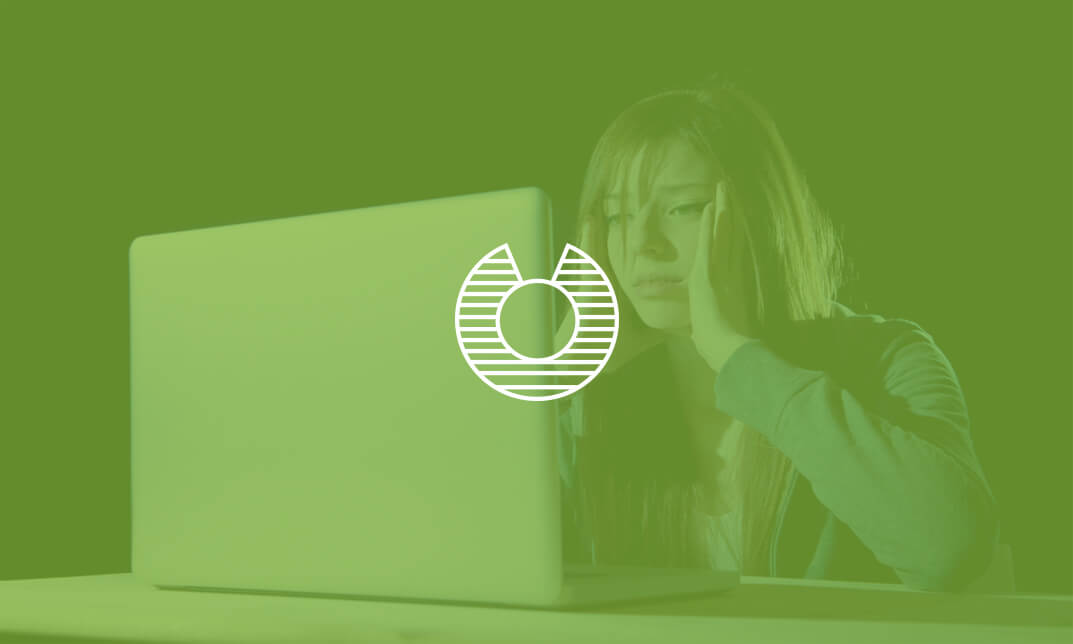
VMware vSphere: Install, Configure, Manage [v7.0]
By Nexus Human
Duration 5 Days 30 CPD hours This course is intended for Software Engineers Senior Software Engineers Java Developers DevOps Engineers Software Developers .NET Developers Systems Engineers Full Stack Developers Full Stack Java Developers Data Scientists Overview By the end of the course, you should be able to meet the following objectives: Describe the software-defined data center (SDDC) Explain the vSphere components and their function in the infrastructure Install and configure VMware ESXi⢠hosts Deploy and configure VMware vCenter Server Appliance⢠Use VMware vSphere Client⢠to manage the vCenter Server inventory and the vCenter Server configuration Manage, monitor, back up, and protect vCenter Server Appliance Create virtual networks with vSphere standard switches Describe the storage technologies supported by vSphere Configure virtual storage using iSCSI and NFS storage Create and manage VMware vSphere VMFS datastores Use the vSphere Client to create virtual machines, templates, clones, and snapshots Create a content library and deploy virtual machines from templates in the library Manage virtual machine resource use Migrate virtual machines with VMware vSphere vMotion and VMware vSphere Storage vMotion Create and manage a vSphere cluster that is enabled with VMware vSphere High Availability and VMware vSphere Distributed Resource Scheduler⢠Discuss solutions for managing the vSphere life cycle Use VMware vSphere Update Manager⢠to apply patches and perform upgrades to ESXi hosts and virtual machines This five-day course features intensive hands-on training that focuses on installing, configuring, and managing VMware vSphere© 7, which includes VMware ESXi? 7 and VMware vCenter Server© 7. This course prepares you to administer a vSphere infrastructure for an organization of any size. This course is the foundation for most of the other VMware technologies in the software-defined data center Course Introduction Introductions and course logistics Course objectives Introduction to vSphere and the Software-Defined Data Center Explain basic virtualization concept Describe how vSphere fits into the software-defined data center and the cloud infrastructure Explain how vSphere interacts with CPUs, memory, networks, and storage Recognize the user interfaces for accessing the vCenter Server system and ESXi hosts Use VMware Host Client? to access and manage ESXi host Virtual Machines Create and remove a virtual machine Provision a virtual machine with virtual devices Identify the files that make up a virtual machine Explain the importance of VMware Tools vCenter Server Describe the vCenter Server architecture Discuss how ESXi hosts communicate with vCenter Server Deploy and configure vCenter Server Appliance Use the vSphere Client to manage the vCenter Server inventory Add data center, organizational objects, and hosts to vCenter Server Use roles and permissions to enable users to access objects in the vCenter Server inventory Back up vCenter Server Appliance Monitor vCenter Server tasks, events, and appliance health Use vCenter Server High Availability to protect a vCenter Server Appliance Configuring and Managing Virtual Networks Create and manage standard switches Describe the virtual switch connection types Configure virtual switch security, traffic-shaping and load-balancing policies Compare vSphere distributed switches and standard switches Configuring and Managing Virtual Storage Identify storage protocols and storage device types Discuss ESXi hosts using iSCSI, NFS, and Fibre Channel storage Create and manage VMFS and NFS datastores Explain how multipathing works with iSCSI, NFS, and Fibre Channel storage Deploy virtual machines on a VMware vSAN? datastore Virtual Machine Management Use templates and cloning to deploy new virtual machines Modify and manage virtual machines Create a content library and deploy virtual machines from templates in the library Dynamically increase the size of a virtual disk Use customization specification files to customize a new virtual machine Perform vSphere vMotion and vSphere Storage vMotion migrations Create and manage virtual machine snapshots Examine the features and functions of VMware vSphere© Replication? Resource Management and Monitoring Discuss CPU and memory concepts in a virtualized environment Describe what overcommitment of a resource means Describe methods for optimizing CPU and memory usage Use various tools to monitor resource use Create and use alarms to report certain conditions or events vSphere Clusters Describe options for making a vSphere environment highly available Explain the vSphere HA architecture Configure and manage a vSphere HA cluster Examine the features and functions of VMware vSphere© Fault Tolerance Configure a vSphere cluster using ESXi Cluster Quickstart Describe the functions of a vSphere DRS cluster Create a vSphere DRS cluster vSphere Lifecycle Management Describe how VMware vSphere© Lifecycle Manager? works Use vSphere Lifecycle Manager to update ESXi hosts in a cluster Additional course details:Notes Delivery by TDSynex, Exit Certified and New Horizons an VMware Authorised Training Centre (VATC) Nexus Humans VMware vSphere: Install, Configure, Manage [v7.0] training program is a workshop that presents an invigorating mix of sessions, lessons, and masterclasses meticulously crafted to propel your learning expedition forward. This immersive bootcamp-style experience boasts interactive lectures, hands-on labs, and collaborative hackathons, all strategically designed to fortify fundamental concepts. Guided by seasoned coaches, each session offers priceless insights and practical skills crucial for honing your expertise. Whether you're stepping into the realm of professional skills or a seasoned professional, this comprehensive course ensures you're equipped with the knowledge and prowess necessary for success. While we feel this is the best course for the VMware vSphere: Install, Configure, Manage [v7.0] course and one of our Top 10 we encourage you to read the course outline to make sure it is the right content for you. Additionally, private sessions, closed classes or dedicated events are available both live online and at our training centres in Dublin and London, as well as at your offices anywhere in the UK, Ireland or across EMEA.
![VMware vSphere: Install, Configure, Manage [v7.0]](https://cademy-images-io.b-cdn.net/9dd9d42b-e7b9-4598-8d01-a30d0144ae51/4c81f130-71bf-4635-b7c6-375aff235529/original.png?width=3840)
VMware Integrated Openstack: Install, Configure, Manage [V7]
By Nexus Human
Duration 5 Days 30 CPD hours This course is intended for Cloud architects, systems engineers, data center administrators, and cloud administrators with experience in a service provider or managed services environment. Overview By the end of the course, you should be able to meet the following objectives: Describe how VMware Integrated OpenStack fits into the VMware SDDC and its use cases List the deployment options and how to install VMware Integrated OpenStack Describe the architecture of VMware Integrated OpenStack and its components Configure tenancy and manage user authentication Integrate the OpenStack Neutron Networking service with VMware NSX-T⢠Data Center networking platform Deploy and manage virtual machine instances Monitor VMware Integrated OpenStack with OpenStack monitoring services Design an auto-scale, multitier application using built-in automation tools Manage a VMware Integrated OpenStack control plane using Kubernetes Use the HTML5 Web UI and CLI commands to view and edit the configuration, monitor log files, and view database tables used by VMware Integrated OpenStack components This five-day course provides you with the skills to build a private cloud using VMware© Integrated OpenStack on a proven VMware SDDC. Through a combination of lecture and hands-on labs, this course builds your skills in installing, configuring, and managing VMware Integrated OpenStack. You learn how to offer IaaS and PaaS with advanced networking and security features to end users using VMware Integrated OpenStack. Course Introduction Introductions and course logistics Course objectives References and resources Introduction to VMware Integrated OpenStack Describe what an OpenStack is Describe the services that make up VMware Integrated OpenStack Describe what VMware Integrated OpenStack is Describe what is NFV and how does VIO fit in Understand the licensing model of VIO Understand the use cases of VMware Integrated OpenStack VMware Integrated OpenStack Deployment Understand the role of Kubernetes in the VIO control plane List the VMware Integrated OpenStack deployment models How to perform VIO high-availability deployment How to perform VIO compact installation Pre-requisites for installing VMware Integrated OpenStack How to use the HTML5 web UI / VIOCLI to check the deployment configurations and deployment running status Explain steps involved in patching VIO high availability setup VMware Integrated OpenStack Architecture List the VMs deployed after a VMware Integrated OpenStack high-availability installation Describe the overall architecture of the VIO HA setup List the VIO services running within Kubernetes pods Describe the role of each service Understand ssl certificates in VIO Keystone Authentication Understand keystone use cases and services List the features offered by keystone in VIO How to integrate keystone with LDAP List the configuration, view logs, and database tables related to keystone Glance Images Understand Glance use case and its services List the features offered by Glance in VIO Explain how to create flavors and images Describe how to set up metadata, for example SPBM storage policy List the custom resources/logs and database tables related to Glance Networking with Neutron Understand the Neutron use case and its services Integrate Neutron with NSX-T Data Center List the custom resources, logs, and database tables related to Neutron Managing Instances with Nova Understand Nova use cases and services Understand regions, availability zones, and host aggregates Understand the concept of tenant VDC Nova support for multiple vCenter instances How to deploy an instance using Nova How to resize an instance and view the console logs Configuration and logs related to Nova service Cinder Block Storage Understand Cinder use cases and services List the features offered by Cinder Adding a persistent volume to an instance Explain the Snapshot of a Cinder volume and attach it to another instance List the custom resources, log files, and database tables related to Cinder Monitoring with Ceilometer List the Telemetry use cases and services How to enable Ceilometer in VIO How to monitor the VIO environment using Ceilometer Configuration and log files related to Ceilometer service Automating with Heat Define Heat use cases templates and services Describe use cases of Heat Troubleshooting Concepts List common issues in VMware Integrated OpenStack Use troubleshooting tools Describe simple troubleshooting procedures List and explain Day-2 operations Advanced Features Describe Load Balancer as a Service (Octavia) Explain Firewall as a Service Describe Designate (DNS as a Service) Demonstrate automating scaling Describe selective vCPU pinning Explain SRIOV network redundancy support Describe network trunk services support Describe Live resize Describe hardware passthrough (GPU pass through) Describe external REST API Additional course details:Notes Delivery by TDSynex, Exit Certified and New Horizons an VMware Authorised Training Centre (VATC) Nexus Humans VMware Integrated Openstack: Install, Configure, Manage [V7] training program is a workshop that presents an invigorating mix of sessions, lessons, and masterclasses meticulously crafted to propel your learning expedition forward. This immersive bootcamp-style experience boasts interactive lectures, hands-on labs, and collaborative hackathons, all strategically designed to fortify fundamental concepts. Guided by seasoned coaches, each session offers priceless insights and practical skills crucial for honing your expertise. Whether you're stepping into the realm of professional skills or a seasoned professional, this comprehensive course ensures you're equipped with the knowledge and prowess necessary for success. While we feel this is the best course for the VMware Integrated Openstack: Install, Configure, Manage [V7] course and one of our Top 10 we encourage you to read the course outline to make sure it is the right content for you. Additionally, private sessions, closed classes or dedicated events are available both live online and at our training centres in Dublin and London, as well as at your offices anywhere in the UK, Ireland or across EMEA.
![VMware Integrated Openstack: Install, Configure, Manage [V7]](https://cademy-images-io.b-cdn.net/9dd9d42b-e7b9-4598-8d01-a30d0144ae51/4c81f130-71bf-4635-b7c6-375aff235529/original.png?width=3840)
Computer Maintenance Advanced Diploma - CPD Certified
By Wise Campus
Computer Maintenance: Computer Maintenance Computer maintenance course will welcome you to a smooth, powerful Computer world. So that, you may become a tech master! Are you ready to begin working in IT or as a computer maintenance specialist? Our computer maintenance course will assist you in comprehending a computer's internal operations and gaining the skills necessary to execute computer maintenance activities to maximise its performance and longevity. With the assistance of our specialised Computer Maintenance: Computer Maintenance Course, you will acquire the knowledge and skills necessary to manage any computer-related issue that comes your way. The fundamentals of building, maintaining, and troubleshooting computer hardware and software are covered in this course on computer maintenance. computer maintenance includes subjects like setting up hardware elements including hard drives, processors, and memory. Computer maintenance courses instruct students on upgrades, backups, and security. You will learn the abilities and information required to competently maintain and troubleshoot computer systems in the computer maintenance course. The Computer Maintenance Course comes with a variety of educational films, clear pictures, instructions, assistance, and other materials. Throughout the course, you will have access to online support. Online access to the Computer Maintenance Course makes it possible for you to learn at your own pace and from the convenience of your home. The modules for the Computer Maintenance Course are accessible online from any location or device with an internet connection. Grab the chance to become an expert in computer maintenance. Learn the tricks to ensuring a computer runs flawlessly by enrolling right away in our computer maintenance course. Maintaining computers effectively will open up exciting career opportunities by our computer maintenance course! Main Course: Computer Maintenance Free Courses are including with this Computer Maintenance Course Along with The Computer Maintenance Course, We Offer a free IT Security Course Along with The Computer Maintenance Course, We Offer a free Social Media Marketing Course Along with The Computer Maintenance Course, We Offer a free Level 4 Time Management Course Special Offers of this Computer Maintenance Course This Computer Maintenance Course includes a FREE PDF Certificate. Lifetime access to this Computer Maintenance Course Instant access to this Computer Maintenance Course Get FREE Tutor Support to this Computer Maintenance Course Computer Maintenance: Computer Maintenance Learn the fundamentals of computer systems, their parts, and their operations with this Computer Maintenance: Computer Maintenance Course. Explore the motherboard, the beating heart of a computer system. You can solve common motherboard problems and learn about its various components with the assistance of this Computer Maintenance: Computer Maintenance Course. You can acquire the abilities and information required to confidently maintain and troubleshoot computer systems by enrolling in our Computer Maintenance: Computer Maintenance Course. Who is this course for? Computer Maintenance: Computer Maintenance This Computer Maintenance Course is open for all and is especially suited for: Aspiring IT professionals Computer enthusiasts Anyone interested in learning the fundamentals of computer maintenance Whoever desires to troubleshoot their own computers Everyone who wants to construct their own gaming computer Anyone aspiring to build a career as a Computer Technician Requirements Computer Maintenance: Computer Maintenance To enrol in this Computer Maintenance Course, students must fulfil the following requirements. To join in our Computer Maintenance Course, you must have a strong command of the English language. To successfully complete our Computer Maintenance Course, you must be vivacious and self driven. To complete our Computer Maintenance Course, you must have a basic understanding of computers. A minimum age limit of 15 is required to enrol in this Computer Maintenance Course. Career path Computer Maintenance: Computer Maintenance You can find employment in this field with the help of this computer maintenance course. With this computer maintenance course, you may stand out on your resume and get more work prospects, you may work as a: Computer Specialist Technician for PC Maintenance Expert in Technical Support Systems Engineer

DIY Mini Bundle
By Compete High
Want to build a hands-on career—or even start your own service business? The DIY Mini Bundle equips you with practical, profitable skills in car maintenance, bike maintenance, mobile phone repairing, plumbing, and cleaning—making you highly hireable across trades, facilities, and repair industries. Car maintenance, bike maintenance, mobile phone repairing, plumbing, and cleaning aren’t just skills—they’re income generators. And this bundle makes them all yours in one place, at one unbeatable value. Description In a world that depends on functioning homes, vehicles, and devices, professionals who can handle car maintenance, bike maintenance, mobile phone repairing, plumbing, and cleaning are in constant demand. The DIY Mini Bundle sets you up for employment in residential, retail, automotive, and repair sectors—or gives you the toolkit to go self-employed. Car maintenance gives you access to garages and mobile services. Bike maintenance opens doors in cycling hubs and delivery support. Mobile phone repairing makes you relevant in tech retail and repair. Plumbing connects you with building maintenance jobs, while cleaning skills round off your readiness for facility support roles. Employers want versatility. Car maintenance and bike maintenance show mechanical fluency. Mobile phone repairing proves your precision. Plumbing provides long-term job security. Cleaning is always essential—everywhere. This bundle gives you all five in one hit. Ready to turn your hands into a paycheck? Start with this bundle before someone else does. FAQ Q: What types of jobs does this bundle prepare me for? A: Maintenance Worker, Mechanic Assistant, Bike Technician, Phone Repair Technician, Cleaning Operative, or Facilities Support. Q: Can I use this bundle to start my own business? A: Yes. Car maintenance, bike maintenance, mobile phone repairing, plumbing, and cleaning are all strong freelance and service business options. Q: Is cleaning really still in demand? A: More than ever—cleaning roles remain essential across all commercial and residential environments. Q: Are the skills overlapping? A: While distinct, combining car maintenance, bike maintenance, mobile phone repairing, plumbing, and cleaning makes you a versatile, multi-service hire. Q: Is this good for beginners? A: Absolutely. If you're new to trades or DIY, this bundle offers a foundational path into hands-on work.

Networks demystified training course description A concise overview course covering all aspects of networking with particular emphasis of use of the 7 layer model as a framework for discussing and learning new network terms enabling delegates to recognise the main buzzwords used in the industry. What will you learn Use the 7 layer model to classify networking terms. Differentiate between LANS and WANS. Recognise bandwidth measurements. List LAN and WAN technologies. Recognise cabling issues in a network. Networks demystified training course details Who will benefit: Sales staff, managers and other non-technical personnel. Technical personnel may benefit more from our Intro to data communications and networking course. Prerequisites: None. Duration 1 day Networks demystified training course contents What are networks? What is a network? Types of network, Local Area Networks (LANs), Wide Area Networks (WANs), connecting networks together with routers. The 7 layer model What is the 7 layer model? The importance of standards, using the 7 layer model to classify networking terms. Cables Copper, Fibre, Air, standards, connectors, LAN cables, WAN cables, distance limitations, hubs and repeaters, other issues. The radio spectrum. Bandwidth Bits and bytes. Bandwidth measurements, common technologies and their bandwidth, the impact of applications on bandwidth. Full and half duplex. Joining cables together to increase bandwidth (Link aggregation). LANs and WANs What is Ethernet? What is WiFi? What are Leased lines? What is MPLS? Ethernet switches Ethernet 'packets', MAC addresses, what is a switch, what is the difference between a hub and a switch. TCP/IP What is TCP/IP? What is a protocol? What is IP? What is TCP? The role of routers in joining LANS and WANS, What is the Internet? Applications Ways to use the network, clients, servers, web browsing and HTTP, Email, instant messaging, multimedia applications.

Professional Certificate Course in Risks and Current Development in Auditing in London 2024
4.9(261)By Metropolitan School of Business & Management UK
The module Risks and Current Development in Auditing provide students with a comprehensive overview of the emerging risks and challenges in auditing and the latest developments in response to these challenges. After the successful completion of the course, you will be able to learn about the following; Define the concept of audit risk and explain its importance in the financial statement audit process. Identify and discuss the different types of audit risk that auditors should consider when conducting an audit. Analyze the duties and responsibilities of auditors, including their ethical and legal obligations to stakeholders. Examine the relationship between accounting and auditing and explain how they work together to ensure financial statement accuracy and reliability. Describe the concept and phases of financial statement audit, including planning, testing, and reporting. Evaluate the principles of financial statement audit, discuss how they guide auditors in carrying out their work, identify different technologies used during an audit, and explain their impact on audit effectiveness and efficiency. The course Risks and Current Development in Auditing provide students with a comprehensive overview of the emerging risks and challenges in auditing and the latest developments in response to these challenges. The course covers the impact of new technologies on auditing, the changing regulatory landscape, and the evolving role of auditors in corporate governance. Students will understand risk assessment and management deeply and learn how to navigate complex audit environments with professionalism and integrity. Through case studies and practical exercises, students will develop critical thinking skills and enhance their ability to identify and address emerging risks and challenges in the auditing profession. The course aims to provide the learner with auditing. As auditing continues to evolve alongside technological advancements and new risk factors, staying informed on current developments is crucial for professionals in the field. VIDEO - Course Structure and Assessment Guidelines Watch this video to gain further insight. Navigating the MSBM Study Portal Watch this video to gain further insight. Interacting with Lectures/Learning Components Watch this video to gain further insight. Risks and Current Development in Auditing Self-paced pre-recorded learning content on this topic. Risks and Current Development in Auditing Put your knowledge to the test with this quiz. Read each question carefully and choose the response that you feel is correct. All MSBM courses are accredited by the relevant partners and awarding bodies. Please refer to MSBM accreditation in about us for more details. There are no strict entry requirements for this course. Work experience will be added advantage to understanding the content of the course. The certificate is designed to enhance the learner's knowledge in the field. This certificate is for everyone eager to know more and get updated on current ideas in their respective field. We recommend this certificate for the following audience. CEO, Director, Manager, Supervisor Audit managers Internal auditors External auditors Accounting professionals Financial analysts Risk managers Compliance officers Business consultants Average Completion Time 2 Weeks Accreditation 3 CPD Hours Level Advanced Start Time Anytime 100% Online Study online with ease. Unlimited Access 24/7 unlimited access with pre-recorded lectures. Low Fees Our fees are low and easy to pay online.

Fire Marshal Training - Level 3 offers comprehensive instruction in fire safety, prevention, and emergency response. Gain certification in workplace safety and evacuation procedures. Ideal for fire wardens, health and safety officers, and those seeking to enhance their understanding of fire hazards and regulations. Enrol now for expert-led instruction and practical skills development

Fire Safety Training for Teachers
By The Teachers Training
Fire Safety Training for Teachers is yet another 'Teacher's Choice' course from Teachers Training for a complete understanding of the fundamental topics. You are also entitled to exclusive tutor support and a professional CPD-accredited certificate in addition to the special discounted price for a limited time. Just like all our courses, this Fire Safety Training for Teachers and its curriculum have also been designed by expert teachers so that teachers of tomorrow can learn from the best and equip themselves with all the necessary skills. Consisting of several modules, the course teaches you everything you need to succeed in this profession. The course can be studied part-time. You can become accredited within 2 hours studying at your own pace. Your qualification will be recognised and can be checked for validity on our dedicated website. Why Choose Teachers Training Some of our features are: This is a dedicated website for teaching 24/7 tutor support Interactive Content Affordable price Courses accredited by the UK's top awarding bodies 100% online Flexible deadline Entry Requirements No formal entry requirements. You need to have: Passion for learning A good understanding of the English language numeracy and IT Desire for entrepreneurship over the age of 16. Assessment The assessment is straightforward, you need to complete the assignment questions that will be provided to you at the end of the course, you can complete the assignment anytime you want. After you complete and submit your assignment, our tutors will assess your assignment and give you feedback if needed. After your assignment has been assessed and you have passed, you will be qualified and will be able to apply for a course completion certificate. Certification CPD Certification from The Teachers Training Successfully completing the MCQ exam of this course qualifies you for a CPD-accredited certificate from The Teachers Training. You will be eligible for both PDF copy and hard copy of the certificate to showcase your achievement however you wish. You can get your digital certificate (PDF) for £4.99 only Hard copy certificates are also available, and you can get one for only £10.99 You can get both PDF and Hard copy certificates for just £12.99! The certificate will add significant weight to your CV and will give you a competitive advantage when applying for jobs. Module 01: Introduction to Fire Safety Module 01: Introduction to Fire Safety 00:33:00 Module 02: Fire Safety Legislation Module 02: Fire Safety Legislation 00:36:00 Module 03: Measures of Fire Safety Module 03: Measures of Fire Safety 00:40:00 Module 04: Fire Emergency: Evacuation Procedures Module 04: Fire Emergency Evacuation Procedures 00:15:00

