- Professional Development
- Medicine & Nursing
- Arts & Crafts
- Health & Wellbeing
- Personal Development
WordPress - Complete Website Masterclass - 8 Courses Bundle
By NextGen Learning
Are you ready to embark on an enlightening journey of wisdom with the WordPress bundle, and pave your way to an enriched personal and professional future? If so, then Step into a world of knowledge with our bundle - WordPress - Complete Website Masterclass. Delve into eight immersive CPD Accredited courses, each a simple course: Course 1: WordPress Training for Everyone Course 2: WordPress Security Mastery Course 3: How To Build Easy Drag & Drop Landing Pages With WordPress Course 4: Using WordPress for Affiliate Marketing Course 5: Learn to Code HTML, CSS, Javascript: Guide for Beginners Course 6: PHP Webforms for Everyone Course 7: MySql Masterclass Course 8: User Experience Design from A-Z: Adobe XD UI/UX Design Traverse the vast landscapes of theory, unlocking new dimensions of understanding at every turn. Let the WordPress - Complete Website Masterclass bundle illuminate your path to wisdom. The WordPress - Complete Website Masterclass bundle offers a comprehensive exploration into a rich tapestry of vast knowledge across eight carefully curated courses. The journey is designed to enhance your understanding and critical thinking skills. Each course within the bundle provides a deep-dive into complex theories, principles, and frameworks, allowing you to delve into the nuances of the subject matter at your own pace. In the framework of the WordPress - Complete Website Masterclass package, you are bestowed with complimentary PDF certificates for all the courses included in this bundle, all without any additional charge. Adorn yourself with the WordPress bundle, empowering you to traverse your career trajectory or personal growth journey with self-assurance. Register today and ignite the spark of your professional advancement! So, don't wait further and join the WordPress - Complete Website Masterclass community today and let your voyage of discovery begin! Learning Outcomes: Upon completion of the WordPress - Complete Website Masterclass Bundle, you will be able to: Attain a holistic understanding in the designated areas of study with the WordPress bundle. Establish robust bases across each course nestled within the WordPress bundle. Decipher intricate concepts through the articulate content of the WordPress bundle. Amplify your prowess in interpreting, scrutinising, and implementing theories. Procure the capacity to engage with the course material on an intellectual and profound level. Become proficient in the art of problem-solving across various disciplines. Stepping into the WordPress - Complete Website Masterclass bundle is akin to entering a world overflowing with deep theoretical wisdom. Each course within this distinctive bundle is an individual journey, meticulously crafted to untangle the complex web of theories, principles, and frameworks. Learners are inspired to explore, question, and absorb, thus enhancing their understanding and honing their critical thinking skills. Each course invites a personal and profoundly enlightening interaction with knowledge. The WordPress bundle shines in its capacity to cater to a wide range of learning needs and lifestyles. It gives learners the freedom to learn at their own pace, forging a unique path of discovery. More than just an educational journey, the WordPress - Complete Website Masterclass bundle fosters personal growth, enabling learners to skillfully navigate the complexities of the world. The WordPress bundle also illuminates the route to a rewarding career. The theoretical insight acquired through this bundle forms a strong foundation for various career opportunities, from academia and research to consultancy and programme management. The profound understanding fostered by the WordPress bundle allows learners to make meaningful contributions to their chosen fields. Embark on the WordPress journey and let knowledge guide you towards a brighter future. CPD 100 CPD hours / points Accredited by CPD Quality Standards Who is this course for? Individuals keen on deepening their firm understanding in the respective fields. Students pursuing higher education looking for comprehensive theory modules. Professionals seeking to refresh or enhance their knowledge. Anyone with a thirst for knowledge and a passion for continuous learning. Requirements Without any formal requirements, you can delightfully enrol in this WordPress - Complete Website Masterclass Bundle. Career path Armed with the WordPress - Complete Website Masterclass bundle, your professional journey can reach new heights. The comprehensive theoretical knowledge from this bundle can unlock diverse career opportunities across several fields. Whether it's academic research, consultancy, or programme management, the WordPress bundle lays a solid groundwork. Certificates CPD Certificate Of Completion Digital certificate - Included 8 Digital Certificates Are Included With This Bundle CPD Quality Standard Hardcopy Certificate (FREE UK Delivery) Hard copy certificate - £9.99 Hardcopy Transcript: £9.99
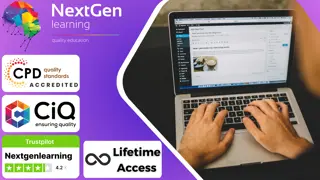
Register on the Port Management Diploma today and build the experience, skills and knowledge you need to enhance your professional development and work towards your dream job. Study this course through online learning and take the first steps towards a long-term career. The course consists of a number of easy to digest, in-depth modules, designed to provide you with a detailed, expert level of knowledge. Learn through a mixture of instructional video lessons and online study materials. Receive online tutor support as you study the course, to ensure you are supported every step of the way. Get an e-certificate as proof of your course completion. The Port Management Diploma is incredibly great value and allows you to study at your own pace. Access the course modules from any internet-enabled device, including computers, tablet, and smartphones. The course is designed to increase your employability and equip you with everything you need to be a success. Enrol on the now and start learning instantly! What You Get With The Port Management Diploma Receive a e-certificate upon successful completion of the course Get taught by experienced, professional instructors Study at a time and pace that suits your learning style Get instant feedback on assessments 24/7 help and advice via email or live chat Get full tutor support on weekdays (Monday to Friday) Course Design The course is delivered through our online learning platform, accessible through any internet-connected device. There are no formal deadlines or teaching schedules, meaning you are free to study the course at your own pace. You are taught through a combination of Video lessons Online study materials Certification Upon successful completion of the course, you will be able to obtain your course completion e-certificate free of cost. Print copy by post is also available at an additional cost of £9.99 and PDF Certificate at £4.99. Who Is This Course For: The course is ideal for those who already work in this sector or are an aspiring professional. This course is designed to enhance your expertise and boost your CV. Learn key skills and gain a professional qualification to prove your newly-acquired knowledge. Requirements: The online training is open to all students and has no formal entry requirements. To study the Port Management Diploma, all your need is a passion for learning, a good understanding of English, numeracy, and IT skills. You must also be over the age of 16. Course Content Port Management Diploma Module 01: Introduction to Port 00:28:00 Module 02: Legal Aspects of Port 00:20:00 Module 03: Introduction to Port Management 00:26:00 Module 04: Port Management: Planning & Performance 00:27:00 Module 05: Port Management: Safety & Security 00:18:00 Module 06: Environmental Risks & Protection 00:29:00 Module 07: Port Equipment 00:24:00 Module 08: Growth & Development of Port 00:23:00 Module 09: Cargoes and Ships 00:22:00 Frequently Asked Questions Are there any prerequisites for taking the course? There are no specific prerequisites for this course, nor are there any formal entry requirements. All you need is an internet connection, a good understanding of English and a passion for learning for this course. Can I access the course at any time, or is there a set schedule? You have the flexibility to access the course at any time that suits your schedule. Our courses are self-paced, allowing you to study at your own pace and convenience. How long will I have access to the course? For this course, you will have access to the course materials for 1 year only. This means you can review the content as often as you like within the year, even after you've completed the course. However, if you buy Lifetime Access for the course, you will be able to access the course for a lifetime. Is there a certificate of completion provided after completing the course? Yes, upon successfully completing the course, you will receive a certificate of completion. This certificate can be a valuable addition to your professional portfolio and can be shared on your various social networks. Can I switch courses or get a refund if I'm not satisfied with the course? We want you to have a positive learning experience. If you're not satisfied with the course, you can request a course transfer or refund within 14 days of the initial purchase. How do I track my progress in the course? Our platform provides tracking tools and progress indicators for each course. You can monitor your progress, completed lessons, and assessments through your learner dashboard for the course. What if I have technical issues or difficulties with the course? If you encounter technical issues or content-related difficulties with the course, our support team is available to assist you. You can reach out to them for prompt resolution.

Register on the Data Center Training Essentials: General Introduction today and build the experience, skills and knowledge you need to enhance your professional development and work towards your dream job. Study this course through online learning and take the first steps towards a long-term career. The course consists of a number of easy to digest, in-depth modules, designed to provide you with a detailed, expert level of knowledge. Learn through a mixture of instructional video lessons and online study materials. Receive online tutor support as you study the course, to ensure you are supported every step of the way. Get an e-certificate as proof of your course completion. The Data Center Training Essentials: General Introduction is incredibly great value and allows you to study at your own pace. Access the course modules from any internet-enabled device, including computers, tablet, and smartphones. The course is designed to increase your employability and equip you with everything you need to be a success. Enrol on the now and start learning instantly! What You Get With The Data Center Training Essentials: General Introduction Receive a e-certificate upon successful completion of the course Get taught by experienced, professional instructors Study at a time and pace that suits your learning style Get instant feedback on assessments 24/7 help and advice via email or live chat Get full tutor support on weekdays (Monday to Friday) Course Design The course is delivered through our online learning platform, accessible through any internet-connected device. There are no formal deadlines or teaching schedules, meaning you are free to study the course at your own pace. You are taught through a combination of Video lessons Online study materials Certification Upon successful completion of the course, you will be able to obtain your course completion e-certificate free of cost. Print copy by post is also available at an additional cost of £9.99 and PDF Certificate at £4.99. Who Is This Course For: The course is ideal for those who already work in this sector or are an aspiring professional. This course is designed to enhance your expertise and boost your CV. Learn key skills and gain a professional qualification to prove your newly-acquired knowledge. Requirements: The online training is open to all students and has no formal entry requirements. To study the Data Center Training Essentials: General Introduction, all your need is a passion for learning, a good understanding of English, numeracy, and IT skills. You must also be over the age of 16. Course Content Data Center Training Essentials: General Introduction Module 01: Data Center Introduction 00:37:00 Module 02: Data Center Reliability 00:23:00 Module 03: Data Center Equipment 00:24:00 Module 04: Data Center White Space 00:24:00 Module 05: Data Center Support Spaces 00:27:00 Module 06: Data Center Security, Safety, Networks and IT 00:26:00 Frequently Asked Questions Are there any prerequisites for taking the course? There are no specific prerequisites for this course, nor are there any formal entry requirements. All you need is an internet connection, a good understanding of English and a passion for learning for this course. Can I access the course at any time, or is there a set schedule? You have the flexibility to access the course at any time that suits your schedule. Our courses are self-paced, allowing you to study at your own pace and convenience. How long will I have access to the course? For this course, you will have access to the course materials for 1 year only. This means you can review the content as often as you like within the year, even after you've completed the course. However, if you buy Lifetime Access for the course, you will be able to access the course for a lifetime. Is there a certificate of completion provided after completing the course? Yes, upon successfully completing the course, you will receive a certificate of completion. This certificate can be a valuable addition to your professional portfolio and can be shared on your various social networks. Can I switch courses or get a refund if I'm not satisfied with the course? We want you to have a positive learning experience. If you're not satisfied with the course, you can request a course transfer or refund within 14 days of the initial purchase. How do I track my progress in the course? Our platform provides tracking tools and progress indicators for each course. You can monitor your progress, completed lessons, and assessments through your learner dashboard for the course. What if I have technical issues or difficulties with the course? If you encounter technical issues or content-related difficulties with the course, our support team is available to assist you. You can reach out to them for prompt resolution.

Ethical Hacking: 8 in 1 Premium Courses Bundle
By Compete High
Digital locks are only as strong as those testing them. This Ethical Hacking 8-in-1 bundle takes you through the security maze with modules in cybersecurity, networking, programming, and website structure. From HTML foundations to Go and Python, you’ll gain the know-how to understand where digital systems bend—and sometimes break. This isn’t about breaking the internet; it’s about knowing how it works under scrutiny. With topics covering IT infrastructure, GDPR protocols, and website behaviour, you’ll get a mapped view of how data, networks, and systems interact—and how they should be protected from unwanted guests. Learning Outcomes: Understand cybersecurity foundations and online security threats. Write basic Python and Go Lang code with confidence. Recognise common network structures and their vulnerabilities. Build and inspect websites using HTML and web tools. Apply basic IT and data protection principles (GDPR). Analyse digital systems to assess their security status. Who is this Course For: IT staff needing a better grasp on digital security. Beginners exploring the world of ethical hacking. Web developers interested in backend security issues. Students wanting structured hacking theory and coding basics. Network support professionals brushing up on threats. Tech enthusiasts keen on white-hat cyber thinking. Career changers looking into digital defence fields. Programmers curious about attack patterns and safeguards. Career Path: Cyber Security Analyst – £35,000–£55,000 per year Penetration Tester – £40,000–£65,000 per year IT Security Engineer – £38,000–£60,000 per year Network Support Technician – £26,000–£35,000 per year Web Developer (Security-Aware) – £30,000–£50,000 per year GDPR Officer (Tech-Focused) – £28,000–£42,000 per year

Ecommerce Training
By Compete High
ð Unlock the World of Ecommerce Training: A Comprehensive Course Overview ð Are you ready to embark on a transformative journey into the dynamic realm of Ecommerce? Look no further! Our carefully crafted course, 'Ecommerce Mastery,' is designed to equip you with the knowledge and skills needed to thrive in the fast-paced world of online business. Let's delve into the key modules that make this course a game-changer: Module 1: Introduction to Ecommerce ð Understand the foundations of Ecommerce, from its inception to its current state. ð Explore the evolution of online shopping and the key players shaping the industry. ð¼ Gain insights into market trends, opportunities, and potential challenges. Module 2: Setting up an Ecommerce Website ð¥ï¸ Step-by-step guidance on building a successful online store from scratch. ð Learn the essentials of choosing the right platform, designing an attractive layout, and ensuring seamless navigation. ð³ Dive into the world of payment gateways, security, and user-friendly interfaces. Module 3: Ecommerce Marketing Strategies ð Unlock the secrets to effective digital marketing for your Ecommerce business. ð¯ Explore a variety of marketing channels, including social media, email, and content marketing. ð¤ Understand the power of automation and personalized campaigns to boost your brand's visibility. Module 4: Customer Experience and Conversion Optimization ðï¸ Elevate your customer's journey by creating a positive and seamless online shopping experience. ð§ Implement strategies for optimizing product pages, checkout processes, and reducing cart abandonment. ð Learn how to gather feedback and utilize it to enhance customer satisfaction and loyalty. Module 5: Ecommerce Analytics and Metrics ð Dive into the world of data-driven decision-making with a focus on Ecommerce analytics. ð Explore key metrics to measure the success of your online store, including conversion rates, customer acquisition cost, and more. ð Utilize tools and techniques to analyze data and refine your marketing and operational strategies. ð Why Choose 'Ecommerce Mastery'? Expert Guidance: Learn from industry experts with hands-on experience in the Ecommerce landscape. Practical Approach: Each module is designed with real-world applications, ensuring you can apply your knowledge immediately. Lifetime Access: Enjoy unlimited access to course materials, updates, and a supportive community. ð Elevate your Ecommerce game and join the ranks of successful online entrepreneurs. Enroll in 'Ecommerce Mastery' today and turn your digital dreams into reality! Course Curriculum Module 1_ Introduction to eCommerce Introduction to eCommerce 00:00 Module 2_ Setting up an eCommerce Website Setting up an eCommerce Website 00:00 Module 3_ eCommerce Marketing Strategies eCommerce Marketing Strategies 00:00 Module 4_ Customer Experience and Conversion Optimization Customer Experience and Conversion Optimization 00:00 Module 5_ eCommerce Analytics and Metrics eCommerce Analytics and Metrics 00:00

Fire Marshal
By Airborne Environmental Consultants Ltd
This course will provide staff with the practical knowledge and skills to carry out their duties in the event of a fire

Safeguarding Children Level 3
By The Teachers Training
Advance your knowledge and skills in safeguarding children with our Level 3 course. Gain a comprehensive understanding of child protection policies, risk assessment techniques, and effective intervention strategies to ensure the safety and well-being of children in various settings.

Boost Your Career with Apex Learning and Get Noticed By Recruiters in this Hiring Season! Get Hard Copy + PDF Certificates + Transcript + Student ID Card worth £160 as a Gift - Enrol Now Become a First Aid expert in your organisation and learn to preserve the lives of your colleagues and peers. This comprehensive course will teach you how to react, assess, and act in a medical emergency at work, and ensure that the best First Aid care is given. The First Aid at Work course has been written with the aid of industry professionals and will teach you all the correct procedures to take when faced with injuries or incapacitation. Alongside the crucial training for performing CPR, bandaging cuts, and treating shock; you will be given guidance on taking charge and performing leadership in a crisis. With a single payment, you will gain access to First Aid at Work Complete Bundle including an original hardcopy certificate, a transcript and a student ID card. This Bundle Consists of the following Premium courses: Course 01: First Aid at Work Course 02: Oxygen First Aid Training Course 03: Workplace Safety Course Course 04: Infection Prevention Training Course 05: Fire Safety Awareness Level 2 Course 06: Working at Height Awareness Diploma Course 07: DSEAR Training Course 08: COSHH Training and Safety - Level 2 Course 09: RIDDOR Training Course 10: Personal Hygiene Course 11: Decision Making and Critical Thinking Take this course anywhere and at any time. Don't let your lifestyle limit your learning or your potential. First Aid at Work will provide you with the CPD certificate that you'll need to succeed. The only thing you need to take First Aid at Work is Wi-Fi and a screen. You'll never be late for class again. Benefits you'll get choosing Apex Learning for this First Aid at Work: Pay once and get lifetime access to 10 CPD courses including this Course Free e-Learning App for engaging reading materials & helpful assistance Certificates, student ID for the course included in a one-time fee Free up your time - don't waste time and money travelling for classes Accessible, informative modules designed by expert instructors Learn at your ease - anytime, from anywhere Study the course from your computer, tablet or mobile device CPD accredited course - improve the chance of gaining professional skills Gain valuable knowledge without leaving your home How will I get my Certificate? After successfully completing the course you will be able to order your CPD Accredited Certificates (PDF + Hard Copy) as proof of your achievement. PDF Certificate: Free (Previously it was £6*11 = £66) Hard Copy Certificate: Free (For The Title Course: Previously it was £10) Curriculum Course 01: First Aid at Work Introduction The Aim of First Aid at Work Safe Practices at Work Understanding the Role of A First Aider Importance of preventing cross infection Protection from infection Minimising the risk of cross-infection and much more Course 02: Oxygen First Aid Training Oxygen Administration First Aid and First Aider Cardiopulmonary Resuscitation (CPR) Oxygen Support for COVID-19 Patients Emergency Oxygen for Scuba Diving Injuries Oxygen Equipment for First Aiders Delivery Devices and Associated Risks Bag Valve Mask (BVM) Oxygen Safety Course 03: Workplace Safety Course Health and Safety at Work and the Laws Managing for Health and Safety Risk Assessment and Common Risks Workplace Health, Safety and Welfare Accidents and Ill Health at Work Electrical, Fire and Gas Safety Safety in Different Work Settings Work Equipment Hazards and Risk Control Other Health and Safety Hazards at Work Course 04: Infection Prevention Training Infection Prevention and Control Policy in the UK Principles of Prevention and Control of Infection Immunization Infections Spread by Food and Water Infections Spread by Animals and Insects, and Less Common Infections Found in the UK Infections & Diseases Spread by Person-to-Person Contact Infections Spread by Sexual Contact Infections Spread by Blood and Body Fluids Course 05: Fire Safety Awareness Level 2 Introduction to Fire Safety Fire Safety Law Measures of Fire Safety Evacuation Procedures Course 06: Working at Height Awareness Diploma Introduction, Regulations and Duties Risk Assessment and Prevention Work at Height Equipment Course 07: DSEAR Training Introduction to DSEAR ATEX and Explosive Atmospheres General Safety Safe Working with Flammable Substances Equipment and Protection System Risk Assessment Course 08: COSHH Training and Safety - Level 2 COSHH Explained COSHH Regulations Health Problems Related to Hazardous Substances Identifying Hazardous Substances COSHH Risk Assessments Control Measures and Monitoring Implementing Control Measures Course 09: RIDDOR Training Health and Safety at Work and the Laws Managing for Health and Safety Risk Assessment and Common Risks RIDDOR Course 10: Personal Hygiene Introduction to Personal Hygiene and a Brief History Looking Clean, Smelling Clean Improving and Maintaining Oral Health Care of the Eyes Ear Care Secrets Foot & Nail Care in Personal Hygiene Hair Care Hygienic Ways Hygienic Approach to Skin Care Maintain Good Toilet Hygiene Potential Hygiene Guidelines Personal Hygiene During Coronavirus Pandemic Course 11: Decision Making and Critical Thinking Introduction to Critical Thinking Critical Thinking and the Judgment of Claims Benefits and Barriers of Critical Thinking Importance of Critical Thinking Recognising a Critical Thinker What Are the Critical Thinking Steps? Critical Thinking Strategies Problem-Solving Through Critical Thinking Decision Making with Critical Thinking CPD 115 CPD hours / points Accredited by CPD Quality Standards Who is this course for? Anyone from any background can enrol in this bundle. Requirements This course has been designed to be fully compatible with tablets and smartphones. Career path First Aid at Work Course provides a useful CPD certificate to possess and would be beneficial for any profession or career from any industry you are in such as: Life Guards Health Care Assistants Emergency Services Safety Officer School Nurse Social Worker Gym Employees Nursing Home Staff Security Guards Teachers Certificates Certificate of completion Digital certificate - Included Certificate of completion Hard copy certificate - Included You will get the Hard Copy certificate for the title course (First Aid at Work) absolutely Free! Other Hard Copy certificates are available for £10 each. Please Note: The delivery charge inside the UK is £3.99, and the international students must pay a £9.99 shipping cost.


