- Professional Development
- Medicine & Nursing
- Arts & Crafts
- Health & Wellbeing
- Personal Development
Unlock the doors to a thriving career in the tech industry with our comprehensive IT Support Technician Course. From mastering computer hardware and software to diving into networking, cybersecurity, and cloud computing, gain the skills and knowledge essential for success. Elevate your professional profile with hands-on troubleshooting experience and develop the expertise needed to excel in the dynamic world of information technology. Join us on this transformative journey and build a solid foundation for a rewarding career as an IT Support Technician.

What's New in .NET and C#
By Packt
Stay ahead in the world of software development with this comprehensive course on the latest advancements in C# 11, C# 10, .NET 7, and .NET 6. In this course, you will learn new features, migration techniques, and tools to enhance your coding skills. This course will also help you stay-up to date in the dynamic world of software development and enhance your coding expertise.

HashiCorp Certified - Consul Associate Course
By Packt
The course will provide a comprehensive overview of Consul and its capabilities, including deploying a single data center, registering services using service discovery, and accessing Consul Key/Value (KV). It is designed for individuals who possess basic terminal skills and have an understanding of application and data center/cloud networking architectures for running applications.
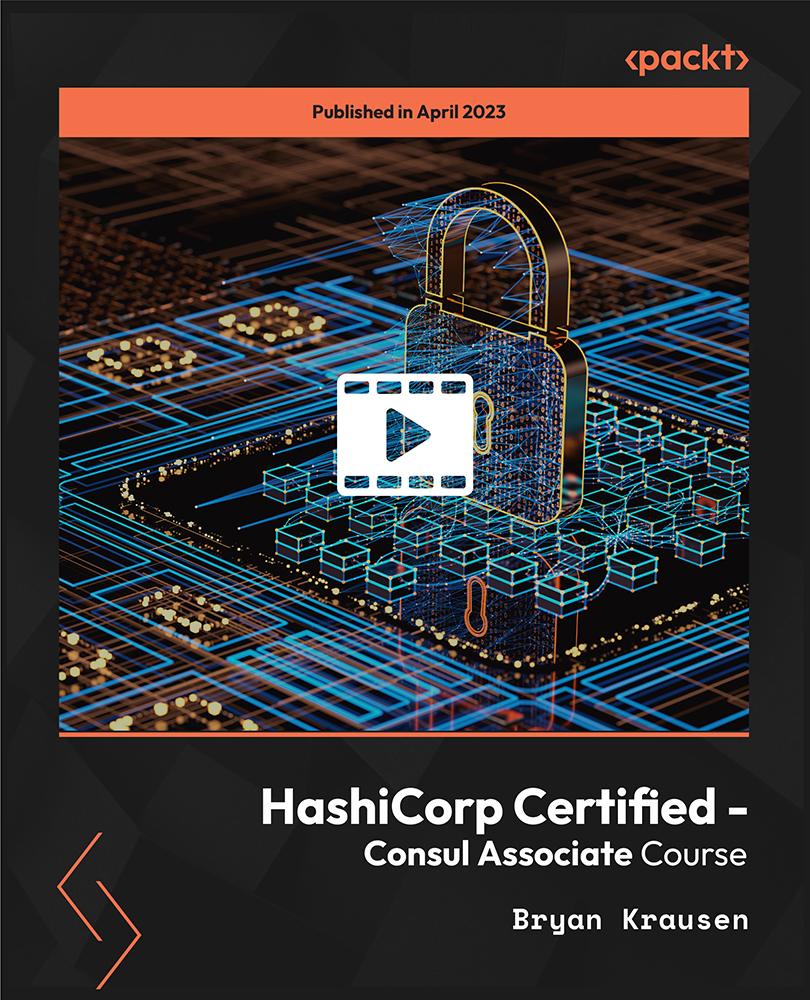
Description: Computer Specialist Diploma Course is intended for those who wants to gain computer skills and knowledge. It has modules which will give you all the ins and outs of operating on a personal computer and its broad applications. First of all, it will cover all the fundamental computing terms, input, output, and storage devices. You will also learn about the operating systems, interface and its applications. As you step up through the hierarchy of the basic to intermediate to expert levels, you will be exposed to several contents which will teach you about networking, internet basic, ergonomics, safeguarding your data from malware, customization, etc. And the end, you will have a profound knowledge about computers. Learning Outcomes: Realise the common computing concepts Figure out the difference between hardware and software, as well as how they work Realise the operations of information networks Be conscious of security measures as well as learn working safely Obtain knowledge of the primary steps of operating a computer, involving using the keyboard,mouse, and Windows desktop Become competent to manage and use files and folders with proficiency Get knowledge of how to implement the fundamental Windows Applications,at the same time, learn Wordpad, Notepad, Task Manager, Calculator, Paint and Internet Explorer. Understand general computing concepts Understand the difference between hardware and software, and how each works Understand how information networks operate Become aware of security concerns and how to work safely Learn the first steps of using a computer, including using the keyboard, mouse, and Windows desktop Be able to effectively manage and use files and folders Learn how to use the basic Windows applications, including WordPad, NotePad, Task Manager, Calculator, Paint, and Internet Explorer Basic computing terms The fundamental computing skills Anatomy of a PC Input, output, and storage devices Operating systems and applications Legal issues, including licensing of software Networking and Internet basics Computers in the workplace Telecommuting and the electronic world Ergonomics, safety, and the environment Being proactive about security Protecting your data Understanding malware Using the mouse, keyboard, and desktop Customizing your computer Printing Understand and using files and folders Basic Windows applications Working with a window Working with applications Browsing the Web Realise the common computing concepts Figure out the difference between hardware and software, and how they function Interpret how information networks work Be alert of security measures as well as how you can work safely Acquire the knowledge of operating the first steps of a computer, learn how to use the keyboard, mouse, as well as Windows desktop Become competent to proficiently handle and apply files and folders Attain knowledge of operating fundamental Windows applications, along with Wordpad, Notepad, Task Manager, Calculator, Paint and Internet Explorer Assessment: At the end of the course, you will be required to sit for an online MCQ test. Your test will be assessed automatically and immediately. You will instantly know whether you have been successful or not. Before sitting for your final exam you will have the opportunity to test your proficiency with a mock exam. Certification: After completing and passing the course successfully, you will be able to obtain an Accredited Certificate of Achievement. Certificates can be obtained either in hard copy at a cost of £39 or in PDF format at a cost of £24. Who is this Course for? Computer Specialist Diploma is certified by CPD Qualifications Standards and CiQ. This makes it perfect for anyone trying to learn potential professional skills. As there is no experience and qualification required for this course, it is available for all students from any academic background. Requirements Our Computer Specialist Diploma is fully compatible with any kind of device. Whether you are using Windows computer, Mac, smartphones or tablets, you will get the same experience while learning. Besides that, you will be able to access the course with any kind of internet connection from anywhere at any time without any kind of limitation. Career Path After completing this course you will be able to build up accurate knowledge and skills with proper confidence to enrich yourself and brighten up your career in the relevant job market. Module 01 Basic Terms 00:15:00 Types of Computers 00:15:00 Anatomy of a PC 00:30:00 How a PC Works 00:15:00 CPU and Memory 00:30:00 Input Devices 00:15:00 Output Devices 00:15:00 Secondary Storage Devices 00:30:00 The Basics 00:15:00 Operating Systems and Applications 00:30:00 How is Software Built 00:15:00 Types of Software 00:15:00 Legal Issues 00:15:00 Module 02 Basic Terms 00:15:00 Advanced Terms 00:15:00 Networking Basics 00:15:00 Basic Internet Concepts 00:30:00 Internet Security 00:30:00 Computers in the Workplace 00:15:00 Tele-Commuting 00:15:00 The Electronic World 00:15:00 Ergonomics 00:15:00 Safety and the Environment 00:15:00 Being Proactive 00:15:00 Identifying Yourself 00:15:00 Protecting Your Data 01:00:00 Understanding Malware 00:15:00 Protecting Against Malware 00:15:00 Module 03 Application Basics 00:30:00 Basic Applications 01:00:00 Working with a Window 01:00:00 Working with WordPad 01:00:00 Working With Applications 01:00:00 Basics of Web Browsers 01:00:00 Browsing the Web 00:15:00 Working with Bookmarks 01:00:00 Working With Web Pages 01:00:00 Printing Web Pages 01:00:00 Module 04 First Steps 00:30:00 Basic Tasks 01:00:00 Using the Desktop 00:15:00 Customizing Your Computer 00:15:00 Printing 00:15:00 The Basics of Files and Folders 00:10:00 Managing Files and Folders, Part I 01:00:00 Managing Files and Folders, Part II 00:15:00 Viewing File or Folder Properties 00:30:00 Working With Files and Folders 00:30:00 Compressed Files 00:05:00 Order Your Certificate and Transcript Order Your Certificates and Transcripts 00:00:00

Learn how to investigate witnesses and solve crimes with our Witness Investigation course. This course is designed for professionals in law enforcement, legal, and security fields who want to understand witness psychology, evidence collection, and crime analysis. You will receive a CPD certificate, expert guidance, and year-long access. This course is ideal for those who are interested in justice and forensic psychology.

Unlock the complexities of property law with our comprehensive Level 2 Property Law course. Whether you're looking to advance your career in real estate, law, or simply deepen your understanding of property rights, this course offers essential knowledge and practical insights. Key Features: CPD Certified Free Certificate Developed by Specialist Lifetime Access In the Level 2 Property Law course, learners will explore fundamental concepts of property ownership and management. They will understand how property rights and interests are defined and protected under the law, whether through ownership, possession, or lease agreements. Students will learn about the differences between registered and unregistered land, and how legal principles apply to co-ownership scenarios. The course also covers aspects of property security, such as mortgages and proprietary estoppel, which ensure legal protections and rights related to property. Additionally, learners will gain insights into property law licenses and the role of insurance in maintaining and protecting property assets. This course equips learners with essential knowledge to navigate various legal aspects of property ownership and management effectively. Course Curriculum Module 01: Introduction to Property Law Module 02: Land Law Principles - Rights and Interests Module 03: Ownership and Possession of the Property Module 04: Registered and Unregistered Land Module 05: Leases and Bailment Module 06: Co-Ownership in Property Module 07: Security Interests in Property Module 08: The Mortgage Law Module 09: Insurance for Property Maintenance Module 10: Proprietary Estoppel (Property Rights) Module 11: Property Law Licence Learning Outcomes: Understand foundational principles in Land Law and Property Ownership. Identify rights, interests, and legal frameworks in property transactions. Analyze the distinctions between registered and unregistered land properties. Explain the legal implications of leases, bailment, and co-ownership arrangements. Assess the role of security interests, mortgages, and insurance in property law. Discuss the principles and applications of proprietary estoppel in property rights. CPD 10 CPD hours / points Accredited by CPD Quality Standards Who is this course for? Aspiring legal professionals seeking specialized knowledge in property law. Real estate agents aiming to deepen their understanding of property transactions. Individuals involved in property management or administration roles. Law students interested in specializing in property law. Professionals in finance or insurance sectors related to property. Career path Property Lawyer Real Estate Solicitor Land Law Consultant Property Manager Insurance Claims Officer Legal Advisor Certificates Digital certificate Digital certificate - Included Certificate of Completion Digital certificate - Included Will be downloadable when all lectures have been completed.

Unlock the complexities of property law with our comprehensive Level 2 Property Law course. Whether you're looking to advance your career in real estate, law, or simply deepen your understanding of property rights, this course offers essential knowledge and practical insights. Key Features: CPD Certified Developed by Specialist Lifetime Access In the Level 2 Property Law course, learners will explore fundamental concepts of property ownership and management. They will understand how property rights and interests are defined and protected under the law, whether through ownership, possession, or lease agreements. Students will learn about the differences between registered and unregistered land, and how legal principles apply to co-ownership scenarios. The course also covers aspects of property security, such as mortgages and proprietary estoppel, which ensure legal protections and rights related to property. Additionally, learners will gain insights into property law licenses and the role of insurance in maintaining and protecting property assets. This course equips learners with essential knowledge to navigate various legal aspects of property ownership and management effectively. Course Curriculum Module 01: Introduction to Property Law Module 02: Land Law Principles - Rights and Interests Module 03: Ownership and Possession of the Property Module 04: Registered and Unregistered Land Module 05: Leases and Bailment Module 06: Co-Ownership in Property Module 07: Security Interests in Property Module 08: The Mortgage Law Module 09: Insurance for Property Maintenance Module 10: Proprietary Estoppel (Property Rights) Module 11: Property Law Licence Learning Outcomes: Understand foundational principles in Land Law and Property Ownership. Identify rights, interests, and legal frameworks in property transactions. Analyze the distinctions between registered and unregistered land properties. Explain the legal implications of leases, bailment, and co-ownership arrangements. Assess the role of security interests, mortgages, and insurance in property law. Discuss the principles and applications of proprietary estoppel in property rights. CPD 10 CPD hours / points Accredited by CPD Quality Standards Who is this course for? Aspiring legal professionals seeking specialized knowledge in property law. Real estate agents aiming to deepen their understanding of property transactions. Individuals involved in property management or administration roles. Law students interested in specializing in property law. Professionals in finance or insurance sectors related to property. Career path Property Lawyer Real Estate Solicitor Land Law Consultant Property Manager Insurance Claims Officer Legal Advisor Certificates Digital certificate Digital certificate - Included Will be downloadable when all lectures have been completed.

24-Hour Knowledge Knockdown! Prices Reduced Like Never Before Have you ever wondered what drives someone to commit a crime? Is your fascination with the human psyche piqued by true crime podcasts? In the UK alone, over 4 million crimes are reported each year. Understanding criminal behaviour is crucial for law enforcement, rehabilitation, and even preventing crime itself. This Diploma in Criminology & Psychology Bundle is your gateway to understanding the dark side of human nature and the complexities of the mind. Our comprehensive program explores both criminology and psychology. You'll gain insights into investigation techniques, and the psychology behind criminal profiling. Learn about accident investigation, child development, and even explore the fringes of human behavior with parapsychology. This Criminology & Psychology at QLS Level 4 course is endorsed by The Quality Licence Scheme and accredited by CPD QS (with 120 CPD points) to make your skill development & career progression more accessible than ever! With a single payment, you will gain access to Criminology & Psychology course, including 10 premium courses, a QLS Endorsed Hardcopy certificate (for the title course) and 11 PDF certificates for Absolutely free. This Criminology & Psychology Bundle Package includes: Main Course: Diploma in Understanding Criminology & Psychology at QLS Level 4 10 Additional CPD Accredited Premium Courses related to Sales and Marketing: Course 01: Criminology and Police Investigations Course 02: Criminal Intelligence & Counterterrorism Analysis Course 03: Criminal Intelligence Researcher Course 04: Forensic Science and Law Enforcement Criminal Profiling Course 05: Accident Investigation Course 06: Diploma in Psychology Course 07: Child Psychology & Development Course 08: Parapsychology Course 09: Anti-Social Behaviour (ASB) Course 10: Play Therapy Whether you dream of working in law enforcement, social work, or victim support, this program equips you with a unique edge. Stand out from the crowd and make a real difference in the lives of others. Enrol now! Learning Outcomes of Criminology & Psychology Analyze major criminological theories and their application to real-world scenarios. Evaluate the impact of psychological factors on criminal behavior. Apply investigative techniques in criminal law and crime scene analysis. Develop an understanding of child development and its relation to potential criminal behavior. Identify and analyze anti-social behavior patterns. Utilize play therapy techniques for positive child development. Why Choose Us? Get a Free QLS Endorsed Certificate upon completion of Criminology & Psychology Get a free student ID card with Criminology & Psychology Training program (£10 postal charge will be applicable for international delivery) The Criminology & Psychology is affordable and simple to understand This course is entirely online, interactive lesson with voiceover audio Get Lifetime access to the Criminology & Psychology course materials The Criminology & Psychology comes with 24/7 tutor support Start your learning journey straightaway! *** Course Curriculum *** Main Course: Diploma in Understanding Criminology & Psychology at QLS Level 4 Module 01: Understanding Criminal Psychology Module 02: Introduction to Criminology and Profiling Module 03: Influence of Mental Disorders Module 04: Classification of Crime Module 05: Forensic Science Module 06: Criminal Profiling: Science, Logic and Metacognition Module 07: Phases of Profiling Module 08: Offender Profiling: Pragmatic Solution and Behavioural Investigative Advice Module 09: Victimology Module 10: The Criminal Justice System in England and Wales Course 01: Forensic Psychology : Criminal Profiling Module 01: Understanding Criminal Psychology Module 02: Influence Of Mental Disorders Module 03: Classification Of Crime Module 04: Forensic Science Module 05: Criminal Intelligence Analysis Module 06: Criminal Intelligence Analyst - Skills And Competencies Module 07: Research Methods In Crime Analysis Module 08: Decision Making In Criminal Intelligence Analysis Module 09: Criminal Profiling: Science, Logic And Metacognition Module 10: Phases Of Profiling Module 11: Offender Profiling: Pragmatic Solution And Behavioural Investigative Advice Module 12: Victimology Module 13: The Criminal Justice System In England And Wales Course 02: Criminal Intelligence & Counterterrorism Analysis Module 01: Introduction to Intelligence Analysis Module 02: Criminal Intelligence Analysis Module 03: Criminal Intelligence Analyst - Skills and Competencies Module 04: Understanding Criminal Psychology Module 05: Research Methods in Crime Analysis Module 06: Decision Making in Criminal Intelligence Analysis Module 07: Intelligence-Led Policing Module 08: Counterterrorism and Criminal Intelligence Analysis Module 09: Technology in Criminal Intelligence Analysis Module 10: The Criminal Justice System in England and Wales =========>>>>> And 8 More Courses <<<<<========= How will I get my Certificate? After successfully completing the course, you will be able to order your QLS Endorsed Certificates and CPD Accredited Certificates as proof of your achievement. PDF Certificate: Free (Previously it was £12.99*11 = £143) QLS Endorsed Hard Copy Certificate: Free (For The Title Course: Previously it was £99) CPD 225 CPD hours / points Accredited by CPD Quality Standards Who is this course for? Anyone interested in learning more about the topic is advised to take this bundle. This bundle is ideal for: Law Enforcement Aspirants Social Workers Psychologists Security Professionals Researchers Requirements You will not need any prior background or expertise to enrol in this bundle. Career path After completing this bundle, you are to start your career or begin the next phase of your career. Detective Probation Officer Social Worker Therapist Security Analyst Certificates CPD Accredited Digital Certificate Digital certificate - Included Upon passing the Course, you need to order a Digital Certificate for each of the courses inside this bundle as proof of your new skills that are accredited by CPD QS for Free. CPD Accredited Hard Copy Certificate Hard copy certificate - Included Please note that International students have to pay an additional £10 as a shipment fee. Diploma in Understanding Criminology & Psychology at QLS Level 4 Hard copy certificate - Included Please note that International students have to pay an additional £10 as a shipment fee.


