- Professional Development
- Medicine & Nursing
- Arts & Crafts
- Health & Wellbeing
- Personal Development
4637 Security courses in Middlewich delivered Online
Cisco Introduction to Cisco IOS XR v2.0 (IOSXR100)
By Nexus Human
Duration 5 Days 30 CPD hours This course is intended for System installersSystem integratorsSystem administratorsNetwork administratorsSolution designers Overview After taking this course, you should be able to:Describe the Cisco IOS XR software architecture, high availability components, and scalability featuresPerform basic configurations on a Cisco IOS XR routerDescribe Cisco IOS XR software operationsDescribe the configuration file systemPerform Cisco IOS XR software installationsConfigure AAA servicesConfigure NTPConfigure Simple Network Management Protocol (SNMP), telemetry, and loggingConfigure routing protocolsMonitor processesUse error messages and core dumps he Introduction to Cisco IOS XR (IOSXR100) v2.0 course introduces you to the features and functions of the Cisco© Internetwork Operating System (Cisco IOS©) XR Software operating system. You learn the fundamental concepts on which the operating system is based and Cisco IOS XR basic operations, system administration, and troubleshooting. Cisco IOS XR Software Overview Platform Overview Cisco IOS XR Architecture Cisco IOS XR High Availability Cisco IOS XR Software Configuration Basics Cisco IOS XR Configuration Operations Cisco IOS XR Initial Configuration Reviewing the Configuration Cisco IOS XR Software Operations Examining Configuration Operations Examining Configuration Rollback and Recovery Configuration File System Overview Examining the Binary Configuration Examining the Commit Database Examining the ASCII Configuration Examining the Nonvolatile Generation (NVgen) Files Verifying Cisco Fabric Services (CFS) Integrity Cisco IOS XR Software Installation Software Package Basics Installing Software Packages AAA Security AAA Fundamentals Task-Based Security Configuring a User Security Policy Authentication with Remote Servers Configuring Router to AAA Server Communication Configuring Authentication Terminal Access Controller Access-Control System Plus (TACACS+) Command Authorization Configuring Accounting AAA Troubleshooting Network Time Synchronization Network Time Protocol SNMP, Telemetry, and Logging Examining SNMP Examining Telemetry Examining Logging Basic Routing Configuration Configuring Intermediate System to Intermediate System (IS-IS) Configuring Open Shortest Path First (OSPF) Configuring Border Gateway Protocol (BGP) Configuring Routing Protocol for LLN (RPL) Policy Packet Filtering Access Control Lists Unicast Reverse Path Forwarding Management Plane Protection Monitoring Process Examining Processes and Threads Process Crashes Commands for Debugging Processes Restartability of Processes Process Monitoring Identifying Memory Problems Memory Depletion Core Dumps Core Dump Fundamentals Using Core Dump Information Additional course details: Nexus Humans Cisco Introduction to Cisco IOS XR v2.0 (IOSXR100) training program is a workshop that presents an invigorating mix of sessions, lessons, and masterclasses meticulously crafted to propel your learning expedition forward. This immersive bootcamp-style experience boasts interactive lectures, hands-on labs, and collaborative hackathons, all strategically designed to fortify fundamental concepts. Guided by seasoned coaches, each session offers priceless insights and practical skills crucial for honing your expertise. Whether you're stepping into the realm of professional skills or a seasoned professional, this comprehensive course ensures you're equipped with the knowledge and prowess necessary for success. While we feel this is the best course for the Cisco Introduction to Cisco IOS XR v2.0 (IOSXR100) course and one of our Top 10 we encourage you to read the course outline to make sure it is the right content for you. Additionally, private sessions, closed classes or dedicated events are available both live online and at our training centres in Dublin and London, as well as at your offices anywhere in the UK, Ireland or across EMEA.

Blockchain presents many opportunities for businesses around the world, though many people are still trying to wrap their heads around what it means and how it works. This easy-to-digest video explains all of this, and why it is an important aspect of knowledge around technology today. Length: 3:40 Learning Objectives Analyze the core principles of blockchain technology and the significance of blockchain's incorruptibility and ability to prevent fraud and data tampering.;Evaluate the diverse applications of blockchain across industries and explore how blockchain facilitates microtransactions and automates machine-to-machine transactions, making previously unfeasible payment models practical.;Assess the transformative potential of blockchain in loyalty programs and customer engagement strategies and its contributions to inventory management, asset tracking, and supply chain integrity, exemplified by its implementation in major organizations.;Anticipate the ongoing disruption, innovation, and changes blockchain technology will bring to the realms of commerce, marketing, and data security.
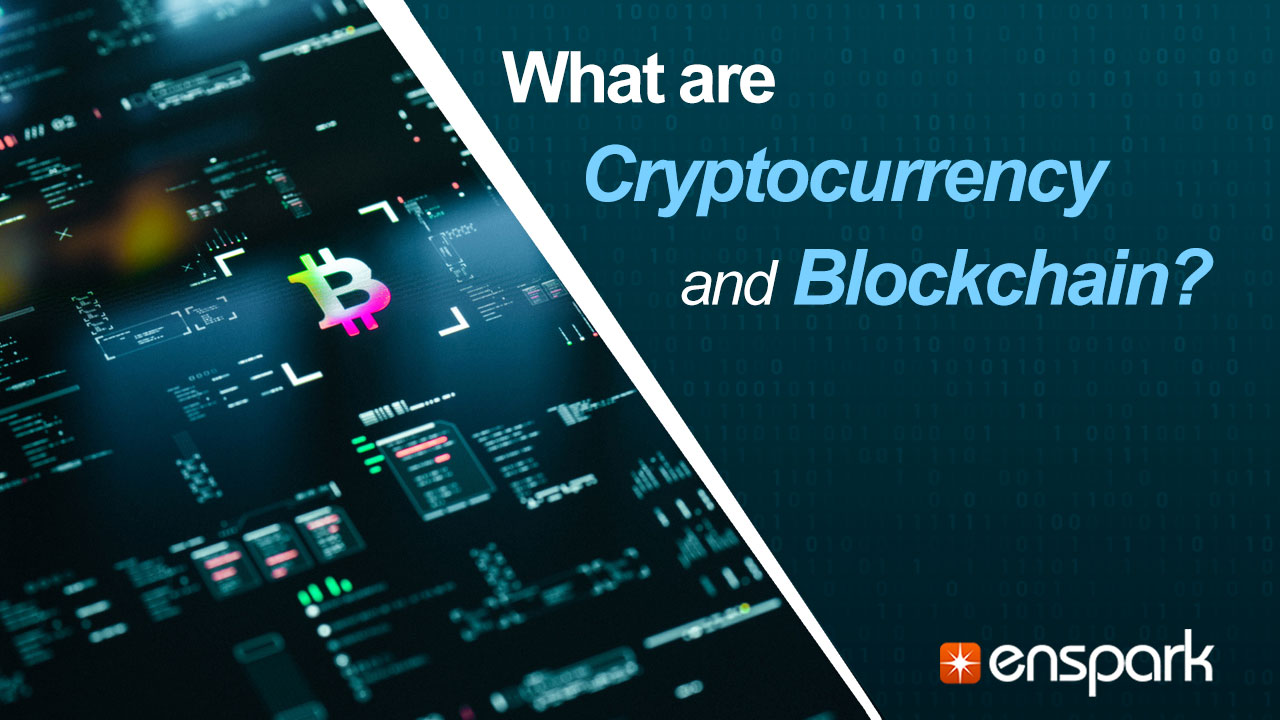
Level 3, 5, 7 Retail Administrator - Mega Bundle
By Imperial Academy
Level 7 QLS Endorsed Course with FREE Certificate | CPD & CiQ Accredited | 180 CPD Points | Lifetime Access

Level 3, 5 & 7 Retail Management Advanced Diploma
By Imperial Academy
Level 7 QLS Endorsed Course with FREE Certificate | CPD & CiQ Accredited | 180 CPD Points | Lifetime Access

The course is relevant to anyone requiring an understanding of the use of Agile or looking to adopt it. This includes, but is not limited to, organisational leaders and managers, marketing executives and managers, and/or all professionals working in an Agile environment, including software sesters, developers, business analysts, UX designers, project management office (PMO), project support and project coordinators.

20 in 1 Probation Officer Training Bundle In the United Kingdom, probation plays a pivotal role in reducing reoffending rates and protecting communities. With approximately 200,000 individuals on probation at any given time, the demand for qualified and compassionate probation officers is ever-increasing. If you aim to enhance your Probation Officer Training skills, our comprehensive Probation Officer Training course is perfect for you. Designed for success, this Probation Officer Training course covers everything from basics to advanced topics in Probation Officer Training. Each lesson in this Probation Officer Training course is crafted for easy understanding, enabling you to become proficient in Probation Officer Training. Whether you are a beginner or looking to sharpen your existing skills, this Probation Officer Training is the ideal choice. This Probation Officer Training bundle consists of 20 courses. Course 01: Criminal Law Course 02: Criminology and Criminal Psychology Course 03: Criminal Intelligence & Counterterrorism Analysis Course 04: Interrogations And Confessions Psychology Course 05: Forensic Psychology : Criminal Profiling Course 06: Forensic Scientist & Crime Investigator Course 07: Legal Advisor Training: Course 08: Paralegal Course 09: Anti-Money Laundering Regulation, Reporting and Awareness Course 10: Accident Investigation Course 11: Security Management and Fraud Prevention Training Course 12: Human Rights Course 13: Financial Investigator Course 14: GDPR Data Protection Level 5 Course 15: Compliance & Risk Management Course 16: Domestic Violence and Abuse Awareness - Level 2 Course 17: Emotional Intelligence and Human Behaviour Course 18: Diploma in Substance Misuse Course 19: Financial Crime Consultant Course 20: Decision Making and Critical Thinking With our Probation Officer Training exclusive bundle you will get PDF Certificate, PDF Transcript and Digital Student ID Card (worth £50) Absolutely FREE. Learning Outcome of Probation Officer Training Bundle Master Criminal Law principles for effective legal navigation. Understand criminal psychology and behaviour to aid rehabilitation. Acquire skills in counterterrorism analysis and intelligence gathering. Enhance interrogation techniques through psychological insights. Learn criminal profiling to aid investigative processes. Gain expertise in forensic science and crime investigation. Develop paralegal and legal advisory skills for court support. Ensure compliance through anti-money laundering regulations and data protection. Why Choose Our Probation Officer Training Bundle? FREE Probation Officer Training certificate accredited Get a free student ID card with Probation Officer Training Get instant access to this Probation Officer Training course. Learn Probation Officer Training from anywhere in the world The Probation Officer Training is affordable and simple to understand The Probation Officer Training is an entirely online, interactive lesson with voiceover audio Lifetime access to the Probation Officer Training course materials The Probation Officer Training comes with 24/7 tutor support So enrol now in this Probation Officer Training Today to advance your career! Embark on a transformative journey into the world of Probation Officer Training & Criminal Law. With 20 meticulously curated courses, this Probation Officer bundle equips you to navigate the complexities of the criminal justice system. From legal insights to psychology-driven approaches, you'll gain a comprehensive understanding of criminal behaviour and the tools needed to make impactful contributions to the field. CPD 200 CPD hours / points Accredited by CPD Quality Standards Who is this course for? This Probation Officer Training Bundle is ideal for: Aspiring Probation Officers seeking specialised training. Criminal justice professionals looking to enhance their skills. Individuals interested in criminal law and behaviour analysis. Requirements You will not need any prior background or expertise in this Probation Officer Training bundle. Career path This Probation Officer Training bundle will allow you to kickstart or take your career to the next stage in the related sector such as: Probation Officer: £25,000 - £40,000 Legal Advisor: £30,000 - £50,000 Forensic Psychologist: £35,000 - £60,000 Paralegal: £20,000 - £35,000 Compliance Officer: £25,000 - £45,000 Certificates Digital certificate Digital certificate - Included Hard copy certificate Hard copy certificate - Included

Learn how to handle medical emergencies at work with our Workplace First Aid Training. This course will teach you essential skills, such as CPR, wound care, and illness identification. This course is ideal for anyone who works in an office, factory, school, or other environment.

Certified Information Privacy Manager (CIPM)
By Nexus Human
Duration 2 Days 12 CPD hours This course is intended for Data Protection Officers Data Protection Managers Auditors Legal Compliance Officers Security Manager Information Managers Anyone involved with data protection processes and programmes Overview Principles of Privacy Program Management is the how-to training on implementing a privacy program framework, managing the privacy program operational lifecycle and structuring a knowledgeable, high-performing privacy team. Those taking this course will learn the skills to manage privacy in an organization through process and technology?regardless of jurisdiction or industry. The Principles of Privacy Program Management training is based on the body of knowledge for the IAPP?s ANSI accredited Certified Information Privacy Manager (CIPM) certification program. Founded in 2000, the IAPP is the world?s largest and most comprehensive privacy resource with a mission to define, support and improve the Privacy profession globally. Every organization has data protection needs. Every day, we access, share and manage data across companies, continents and the globe. Knowing how to implement a privacy program is an invaluable skill that will help you protect your organization?s data?and take your career to the next level. Our Principles of Privacy Program Management training is the premier course on implementing a privacy program framework, managing the privacy program operational lifecycle and structuring a privacy team. Introduction to privacy program management Privacy program management responsibilities Accountability in privacy program management Privacy governance Considerations for developing and implementing a privacy program Position of the privacy function within an organization Role of the DPO Program scope and charter Privacy strategy Support and ongoing involvement of key functions and privacy frameworks Applicable laws and regulations The regulatory environment Common elements across jurisdictions Strategies for aligning compliance with organizational strategy Data assessments Practical processes for creating and using data inventories/maps Generating and applying gap analyses Privacy assessments Privacy impact assessments/data protection impact assessments Vendor assessments Policies Common types of privacy-related policies Policy components Strategies for implementation Data subject rights Operational considerations for communicating and ensuring data subject rights Privacy notice Choice and consent Access and rectification Data portability Erasure Training and awareness Developing privacy training and awareness programs Implementing privacy training and awareness programs Protecting personal information Holistic approach to protecting personal information Privacy by design Data breach incident plans Planning for a data security incident or breach Responding to a data security incident or breach Monitoring and auditing program performance Common practices for monitoring privacy program performance Measuring, analyzing and auditing privacy programs Additional course details: Nexus Humans Certified Information Privacy Manager (CIPM) training program is a workshop that presents an invigorating mix of sessions, lessons, and masterclasses meticulously crafted to propel your learning expedition forward. This immersive bootcamp-style experience boasts interactive lectures, hands-on labs, and collaborative hackathons, all strategically designed to fortify fundamental concepts. Guided by seasoned coaches, each session offers priceless insights and practical skills crucial for honing your expertise. Whether you're stepping into the realm of professional skills or a seasoned professional, this comprehensive course ensures you're equipped with the knowledge and prowess necessary for success. While we feel this is the best course for the Certified Information Privacy Manager (CIPM) course and one of our Top 10 we encourage you to read the course outline to make sure it is the right content for you. Additionally, private sessions, closed classes or dedicated events are available both live online and at our training centres in Dublin and London, as well as at your offices anywhere in the UK, Ireland or across EMEA.

Give a compliment to your career and take it to the next level. Thisbundle will provide you with the essential knowledge to shine in your professional career. Whether you want to develop skills for your next job or elevate your skills for your next promotion, this Hospitality and Accommodation Management bundle will help you stay ahead of the pack. Throughout the Hospitality and Accommodation Management programme, it stresses how to improve your competency as a person in your chosen field while also outlining essential career insights in the relevant job sector. Along with this Hospitality and Accommodation Management course, you will get 10 premium courses, an originalhardcopy, 11 PDF certificates (Main Course + Additional Courses) Student ID card as gifts. This Hospitality and Accommodation Management Bundle Consists of the following Premium courses: Course 01: Hospitality and Accommodation Management Course 02: Level 2 Food Hygiene and Safety Course Course 03: HACCP Training Course 04: Food Allergen Awareness Course 05: Nutrition and Diet Awareness Course 06: Immunity Boosting Food Course 07: Baking and Cake Decorating Level 2 Course 08: Cleaning Course Level 5 Course 09: Customer Relationship Management Course 10: First Aid Training Course 11: Time Management Enrol now in Hospitality and Accommodation Management to advance your career, and use the premium study materials from Apex Learning. Certificate: PDF Certificate: Free (Previously it was £6*11 = £66) Hard Copy Certificate: Free (For The Title Course: Previously it was £10) Curriculum: ***Hospitality and Accommodation Management*** Module 01: Introduction to Hospitality Management Module 02: An Overview of Hotel Industry Module 03: The Process of Selection and Recruitment in Hospitality Industry Module 04: The Process of Development and Training in Hospitality Industry Module 05: Management of Front Office Operations Module 06: Management of Housekeeping, Engineering and Security Operations Module 07: Management of Food and Beverage Operations Module 08: Management of Service Quality in Hospitality Industry Module 09: Marketing in Travel and Tourism Business Module 10: Accounting in Hospitality Industry Module 11: Customer Satisfaction Module 12: E-Hospitality and Technology CPD 110 CPD hours / points Accredited by CPD Quality Standards Who is this course for? There is no experience or previous qualifications required for enrolment on this bundle. It is available to all students, of all academic backgrounds. Requirements Our bundle is fully compatible with PC's, Mac's, Laptop, Tablet and Smartphone devices. This course has been designed to be fully compatible on tablets and smartphones so you can access your course on wifi, 3G or 4G. There is no time limit for completing this course, it can be studied in your own time at your own pace. Career path Having this CPD certificate will increase the value in your CV and open you up to multiple sectors such as Business & Management, Admin, Accountancy & Finance, Secretarial & PA, Teaching & Mentoring etc. Certificates Certificate of completion Digital certificate - Included

24-Hour Knowledge Knockdown! Prices Reduced Like Never Before Ever dreamt of a career where you can make a difference, create unforgettable experiences, and be at the heart of a dynamic industry? The UK's hospitality sector is booming, with a staggering 2.4 million jobs and contributing £106 billion to the economy. But do you have the skills to thrive in this fast-paced environment? This Hospitality Management Bundle equips you with the essential knowledge and expertise to excel in this exciting field. From mastering the art of customer service to navigating complex revenue management strategies, our Hospitality Management programme will empower you to launch or advance your career in hotels, restaurants, travel agencies, and beyond. Learn how to plan and execute exceptional events, manage food safety with confidence, and cultivate the critical thinking skills that make you a valuable asset in any hospitality environment. This Hospitality Management Bundle Package includes: Main Course: Diploma in Hospitality Management at QLS Level 5 10 Premium Additional CPD QS Accredited Courses - Course 01: Catering Management Course 02: Food Safety & Hygiene Management Training Course 03: Hotel Revenue Management Course 04: Event Management at QLS Level 7 Course 05: Travel & Tourism Course 06: Receptionist Skills Course 07: Customer Service Essential Skills Diploma Course 08: Communication Skills Masterclass Course 09: Critical Thinking Training Course 10: Decision-Making in High-Stress Situations Invest in your future and take the first step towards a rewarding career in the vibrant world of hospitality. Enrol in our Hospitality Management Bundle today! Learning Outcomes of Hospitality Management Analyse UK hospitality trends and identify career opportunities. Implement best practices in catering, hotel revenue management, and event planning. Foster exceptional customer service through effective communication and problem-solving. Develop critical thinking skills and make informed decisions under pressure. Master essential receptionist skills and navigate hotel operations with ease. Understand travel and tourism concepts and the dynamics of the industry. Why Choose Our Hospitality Management Course? Get a Free QLS Endorsed Certificate upon completion of the course Get a free student ID card with this training program The course is affordable and simple to understand This course is entirely online, interactive lesson with voiceover audio Lifetime access to the course materials The training program comes with 24/7 tutor support Start your learning journey straightaway with our Hospitality Management Training! ***Curriculum breakdown of Hospitality Management *** Module 01: Introduction to Hospitality Management Module 02: An Overview of Hotel Industry Module 03: The Process of Selection and Recruitment in Hospitality Industry Module 04: The Process of Development and Training in Hospitality Industry Module 05: Management of Front Office Operations Module 06: Management of Housekeeping, Engineering and Security Operations Module 07: Management of Food and Beverage Operations Module 08: Management of Service Quality in Hospitality Industry Module 09: Marketing in Travel and Tourism Business Module 10: Accounting in Hospitality Industry Module 11: Customer Satisfaction Module 12: E-Hospitality and Technology Assessment Process of Hospitality Management You have to complete the assignment questions given at the end of the Hospitality Management course and score a minimum of 60% to pass each exam. You will be entitled to claim a certificate endorsed by the Quality Licence Scheme after you successfully pass the Diploma in Hospitality Management at QLS Level 5 Course exams. CPD 250 CPD hours / points Accredited by CPD Quality Standards Who is this course for? This bundle is ideal for: Students seeking mastery in this field Professionals seeking to enhance their skills Anyone who is passionate about this topic Requirements This Hospitality Management bundle doesn't require prior experience and is suitable for diverse learners. Career path This Hospitality Management bundle will allow you to kickstart or take your career in the related sector to the next stage, such as: Hotel Manager Event Planner Travel Agent Restaurant Manager Customer Service Specialist Tourism Manager Certificates CPD QS Accredited PDF Certificate Digital certificate - Included CPD QS Accredited Hard Copy Certificate - £29 Diploma in Hospitality Management at QLS Level 5 Hard copy certificate - Included
