- Professional Development
- Medicine & Nursing
- Arts & Crafts
- Health & Wellbeing
- Personal Development
4648 Security courses in Middlewich delivered Online
Understanding Working in the Health Sector
By Training Tale
This Understanding Working in the Health Sector course is designed for those interested in or new to working in the healthcare sector. This qualification will provide you with a thorough understanding of the healthcare sector and its various roles. The Understanding Working in the Health Sector course will assist you in developing the skills required to work in the health sector and become an effective team member. Through thiscourse, you will learn about the role of a healthcare worker, communication skills, personal development in the health care sector, health/safety and security in the health care sector, understanding quality standards, equality, diversity and inclusion. So, take this Understanding Working in the Health Sector course and increase your employability skills. Learning Outcomes After completing this Understanding Working in the Health Sector course, the learner will be able to: Gain a solid understanding of the role of the Healthcare Worker. Gain strong communication skills for Understanding Working in the Health Sector. Understand personal development in the Health Sector. Gain in-depth knowledge about health, safety and security in the Health Sector. Know the quality standards that apply to Healthcare Settings. Understand equality and diversity in the Health Sector. Why Choose This Course from Us Self-paced course, access available from anywhere. Easy to understand, high-quality study materials. Course developed by industry experts. MCQ quiz after each module to assess your learning. Automated and instant assessment results. 24/7 support via live chat, phone call or email. Free PDF certificate as soon as completing the course. ***Courses are included in this Understanding Working in the Health Sector Bundle Course*** Course 01: Understanding Working in the Health Sector Course 02: Level 2 Certificate in Understanding the Safe Handling of Medication in Health and Social Care Course 03: Mental Health Support Worker ***Other Benefits of Understanding Working in the Health Sector Bundle Course*** Free 3 PDF Certificate Access to Content - Lifetime Exam Fee - Totally Free Free Retake Exam [ Note: Free PDF certificate as soon as completing the course ] [ Bundle Course 01 ] Course Curriculum Module 1: Understand the Role of the Healthcare Worker Be Able to Explore a Work Role in a Healthcare Setting Understand Working Relationships in Healthcare Settings Understand the Importance of Working in Ways that are Agreed with the Employer Understand the Importance of Working in Partnership with Others in Healthcare Settings Know the Limits of Own Expertise and Knowledge and When to Refer to Others Know how to Present a Positive Image of Self, Organisation and Service Module 2: Communication Skills for Working in the Health Sector Understand the Importance of Effective Communication Understand How to Meet the Communication Needs of Individuals Understand How to Promote Effective Communication Understand How to Maintain Accurate and Complete Records Understand How to Maintain Confidentiality Module 3: Personal Development in the Health Sector Know How to Identify Own Personal Development Needs Know Ways to Support Own Personal Development Know How a Personal Development Plan can Contribute to Own Learning and Development Module 4: Health, Safety and Security in the Health Sector Know How to Assist in Maintaining a Healthy, Safe and Secure Working Environment Consistent with Legislation and Organisational Policies and Procedures Understand the Use of Risk Assessments in Relation to Health and Safety Know How to Reduce the Spread of Infection in Healthcare Settings Know How to Summon Immediate Help in an Emergency Understand the Need for, and Ways of, Reporting Incidents Related to Health, Safety and Security Module 5: Understand Quality Standards in the Health Sector Know the Quality Standards that Apply to Healthcare Settings Know How Quality Standards are Monitored, Evaluated and Maintained in the Health Sector Know How to Use Resources Efficiently to Support Quality Standards Module 6: Equality and Diversity in the Health Sector Understand the Importance of Diversity, Equality and Inclusion Know How Legislation and Codes of Practice Support Equality and Diversity Know How to Work in Ways that Support Equality and Diversity Know How to Respond to Behaviour that is Discriminatory Know How to Access Information, Advice and Support about Diversity, Equality, Inclusion and Discrimination Assessment Method After completing each module of the Understanding Working in the Health Sector, you will find automated MCQ quizzes. To unlock the next module, you need to complete the quiz task and get at least 60% marks. Once you complete all the modules in this manner, you will be qualified to request your certification. Certification After completing the MCQ/Assignment assessment for this Understanding Working in the Health Sector course, you will be entitled to a Certificate of Completion from Training Tale. It will act as proof of your extensive professional development. The certificate is in PDF format, which is completely free to download. A printed version is also available upon request. It will also be sent to you through a courier for £13.99. Who is this course for? This Understanding Working in the Health Sector course is ideal for people who want to earn a recognised certificate that will allow them to start or advance their careers in health care support and administration roles. It is suitable for those who work or plan to work in general practice, health centre, or hospital support and administration occupations and want to demonstrate a relevant range of knowledge and job skills. Requirements There are no specific requirements for this Understanding Working in the Health Sector course because it does not require any advanced knowledge or skills. Career path Enrolling in this Understanding Working in the Health Sector course can lead to the following job opportunities: Adult Social Worker Healthcare Assistant Mental Health Nursing Health & Social Care Trainer Health & Social Care Assessor Health & Social Care Teacher Health & Social Care Tutor Certificates Certificate of completion Digital certificate - Included

Overview This comprehensive course on GDPR Training will deepen your understanding on this topic. After successful completion of this course you can acquire the required skills in this sector. This GDPR Training comes with accredited certification from CPD, which will enhance your CV and make you worthy in the job market. So enrol in this course today to fast track your career ladder. How will I get my certificate? You may have to take a quiz or a written test online during or after the course. After successfully completing the course, you will be eligible for the certificate. Who is this course for? There is no experience or previous qualifications required for enrolment on this GDPR Training. It is available to all students, of all academic backgrounds. Requirements Our GDPR Training is fully compatible with PC's, Mac's, Laptop, Tablet and Smartphone devices. This course has been designed to be fully compatible with tablets and smartphones so you can access your course on Wi-Fi, 3G or 4G. There is no time limit for completing this course, it can be studied in your own time at your own pace. Career Path Learning this new skill will help you to advance in your career. It will diversify your job options and help you develop new techniques to keep up with the fast-changing world. This skillset will help you to- Open doors of opportunities Increase your adaptability Keep you relevant Boost confidence And much more! Course Curriculum 13 sections • 13 lectures • 12:00:00 total length •Basics Of GDPR: 00:30:00 •Principles of GDPR: 00:50:00 •Legal Foundation For Processing: 00:50:00 •Rights Of Individuals: 01:00:00 •Accountability and Governance: 01:00:00 •Data Protection Officer: 01:00:00 •Data Security: 01:00:00 •Personal Data Breaches: 01:00:00 •International Data Transfers After The Brexit: 01:00:00 •Exemptions - Part One: 01:00:00 •Exemptions - Part Two: 01:00:00 •National Security And Defense: 01:00:00 •Understanding Data Protection Act 2018: 00:50:00
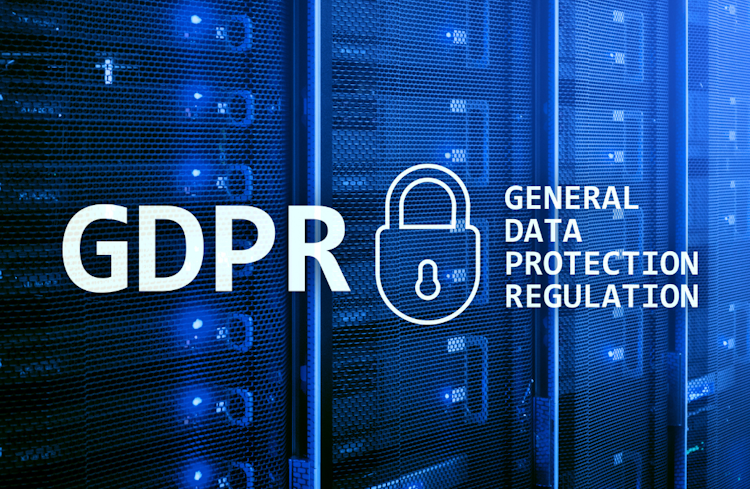
The Lone Worker Safety & Protection course is designed to provide essential knowledge and skills for individuals who work alone or in isolated environments. Participants will learn about the laws and regulations related to lone working, conduct risk assessments, implement safe working systems, handle conflict situations, and ensure their physical and mental well-being. Additionally, the course covers first aid and workplace safety measures for lone workers. Learning Outcomes: Understand the principles and importance of lone worker safety in various work settings. Familiarize with the relevant laws and regulations pertaining to lone working and safety requirements. Conduct effective risk assessments to identify potential hazards and develop appropriate control measures. Implement safe working systems and protocols to minimize risks and ensure the well-being of lone workers. Learn conflict avoidance techniques and resolution strategies to handle challenging situations. Develop skills for reporting and recording incidents accurately and promptly. Promote physical and mental well-being among lone workers, including stress management and self-care practices. Gain knowledge of first aid techniques and workplace safety measures tailored for lone workers. Why buy this Lone Worker Safety & Protection? Unlimited access to the course for forever Digital Certificate, Transcript, student ID all included in the price Absolutely no hidden fees Directly receive CPD accredited qualifications after course completion Receive one to one assistance on every weekday from professionals Immediately receive the PDF certificate after passing Receive the original copies of your certificate and transcript on the next working day Easily learn the skills and knowledge from the comfort of your home Certification After studying the course materials of the Lone Worker Safety & Protection there will be a written assignment test which you can take either during or at the end of the course. After successfully passing the test you will be able to claim the pdf certificate for £5.99. Original Hard Copy certificates need to be ordered at an additional cost of £9.60. Who is this course for? Individuals working in occupations that involve solo or isolated tasks, such as delivery drivers, security guards, or remote workers. Employers and managers responsible for the safety of lone workers in their organization. Health and safety professionals seeking to enhance their expertise in lone worker safety. Anyone interested in understanding the challenges and safety considerations of lone working. Prerequisites This Lone Worker Safety & Protection does not require you to have any prior qualifications or experience. You can just enrol and start learning.This Lone Worker Safety & Protection was made by professionals and it is compatible with all PC's, Mac's, tablets and smartphones. You will be able to access the course from anywhere at any time as long as you have a good enough internet connection. Career path Health and Safety Officer: Specialize in ensuring the safety of workers, including lone workers, within organizations. Security Manager: Oversee security protocols and measures for lone workers and the broader workforce. Occupational Health Specialist: Focus on promoting well-being and safety in various work environments, including lone working settings. Risk Assessment Specialist: Conduct risk assessments and develop safety strategies for lone worker protection. Health and Safety Consultant: Provide expert advice on lone worker safety and compliance to different businesses. Course Curriculum Module 01: Basics of Lone Working Basics of Lone Working 00:17:00 Module 02: Lone Worker's Safety Laws Lone Worker's Safety Laws 00:22:00 Module 03: Risk Assessment Risk Assessment 00:22:00 Module 04: Safe Working System for Lone Working Safe Working System for Lone Working 00:23:00 Module 05: Conflict Avoidance and Resolution Conflict Avoidance and Resolution 00:20:00 Module 06: Reporting and Recording Incidents Reporting and Recording Incidents 00:18:00 Module 07: Physical and Mental Well-being Physical and Mental Well-being 00:19:00 Module 08: First Aid and Workplace Safety for Lone Workers First Aid and Workplace Safety for Lone Workers 00:11:00 Assignment Assignment - Lone Worker Safety & Protection 00:00:00

Cisco Optical Technology Advanced (OPT300)
By Nexus Human
Duration 3 Days 18 CPD hours This course is intended for This course is intended for the following technical professionals who need to use advanced features of fiber optics technology: System installers System integrators System administrators Network administrators Solutions designers Overview After taking this course, you should be able to: Perform the ONS 15454 MSTP node turn-up procedure Describe first generation mesh topologies Describe the Optical Channel Network Connection (OCHNC) prerequisite requirements for provisioning circuits in an ONS 15454 MSTP network Describe the ONS MSTP advanced protocols Describe the OCHNC circuit provisioning for Single Module (SM) Reconfigurable Optical Add-Drop Multiplexer (ROADM) rings Describe the Any-Rate Muxponder Crossponder (AR MXP/XP) cards Describe how the Pseudo Command Line can be used to configure muxponder cards Identify the advantages G.709 encapsulation brings to optical transponder cards Install and provision the Any Rate cards Describe the 100-Gbps and 200-Gbps cards Describe the NCS 2000 400-Gbps Xponder line card and how it is configured Describe the SM ROADM (SMR)-based configurations Describe the 10-Gbps transponder and muxponder cards List the 10GE_XP and GE_XP card options Describe ingress policing and basic egress queuing strategies, and implement the customer QoS scheme into the ONS 15454 crossponder network Identify the principles of Ethernet related to the operation of Cisco optical networking products Configure the 10GE_XP/XPE and GE_XP/XPE cards, install Layer 1 circuits, and read the performance counters for Layer 1 Gigabit Ethernet circuits Turn up an encrypted network and test to ensure that information being passed is secure Add a node to an existing DWDM ring Describe problems with interconnecting circuits between rings, the ONS 15454 MSTP 80-channel manual Multiring feature, and hardware components Describe the ONS 15454 MSTP Troubleshooting Guide The Cisco Optical Technology Advanced (OPT300) v2.0 course gives you the skills you need to deploy advanced features of the Cisco© Optical Networking Services (ONS) 15454 Multiservice Transport Platform (MSTP) and Cisco Network Convergence System (NCS) 2000 Series. In this course you?ll learn to how to use the Cisco Transport Planner Design Tool to create network topologies and advanced network topologies. You will learn how to use advanced Dense Wavelength Division Multiplexing (DWDM) features such as G.709 encapsulation, generic framing protocol G.7041, Layer 1 circuits, Quality of Service (QoS), crossponder networks using T1 over Ethernet, and encryption. Course Outline Cisco Transport Planner Design Tool First-Generation Mesh Topologies Ochnc In A Mesh Network Advanced Protocols Any Rate Muxponder And Crossponders 100-Gbps And 200-Gbps Transponders And Muxponders Cisco Ncs 2000 400-Gbps Xponder Line Card Cisco 10G Web Security Essentials (Wse) Network Encryption Card Adding A New Location With Cisco Transport Planner (Ctp) And Cisco Transport Controller (Ctc) Crossponders And Layer 1 Networks Crossponders And Layer 2 Networks Troubleshooting

Amazon Web Services (AWS) Technical Essentials - Ultimate Training Program
By Packt
This course not only comprises core theoretical concepts but also several interesting hands-on demonstrations that will help you build practical experience on the Amazon Web Services (AWS) platform; you will gain confidence in architecting, designing, and implementing solutions on AWS.

***24 Hour Limited Time Flash Sale*** QLS Endorsed Business, Commercial and Property Law Admission Gifts FREE PDF & Hard Copy Certificate| PDF Transcripts| FREE Student ID| Assessment| Lifetime Access| Enrolment Letter Unlock a world of legal expertise with our comprehensive course bundle - "Business, Commercial and Property Law". Comprised of eight insightful courses, this bundle includes three Quality Licence Scheme (QLS) endorsed programs, namely Business, Commercial and Property Law Certificate, providing you a well-rounded theoretical foundation. Immerse yourself in our QLS-endorsed courses, each providing a hardcopy certificate, while deepening your understanding of Business, Commercial and Property Law. Further, enrich your learning with five relevant CPD QS accredited courses, focusing on CyberSecurity Law, Anti-Money Laundering (AML), UK Employment Law, Property Law & Taxation, and Criminal Law & Police. Key Features of the QLS Endorsed Business, Commercial and Property Law Bundle: 3 QLS-Endorsed Courses: We proudly offer 3 QLS-endorsed courses within our QLS Endorsed Business, Commercial and Property Law bundle, providing you with industry-recognized qualifications. Plus, you'll receive a free hardcopy certificate for each of these courses. QLS Course 01: Business Law QLS Course 02: Commercial law QLS Course 03: Property Law 5 CPD QS Accredited Courses: Additionally, our bundle includes 5 relevant CPD QS accredited courses, ensuring that you stay up-to-date with the latest industry standards and practices. Course 01: UK Employment Law Fundamentals Course 02: Cyber Security Law Online Course Course 03: AML for Business Owner Course 04: Tax Accounting Course 05: Financial Analysis In Addition, you'll get Five Career Boosting Courses absolutely FREE with this Bundle. Course 01: Professional CV Writing Course 02: Job Search Skills Course 03: Self Esteem & Confidence Building Course 04: Professional Diploma in Stress Management Course 05: Complete Communication Skills Master Class Convenient Online Learning: Our QLS Endorsed Business, Commercial and Property Law courses are accessible online, allowing you to learn at your own pace and from the comfort of your own home. Learning Outcomes: Obtain an in-depth understanding of International, Business and GDPR laws. Gain insights into the aspects of CyberSecurity Law and AML training. Understand UK Employment Law fundamentals and Property Law & Taxation. Learn about Criminal Law & Police procedures. Develop an understanding of how to implement GDPR in different contexts. Understand the complexities of business law and its application. The QLS Endorsed Business, Commercial and Property Law bundle is a comprehensive collection of courses that have been meticulously designed to provide you with a well-rounded education in QLS Endorsed Business, Commercial and Property Law. With a combination of 3 QLS-endorsed courses and 5 CPD QS-accredited courses, this bundle offers you the perfect balance of essential knowledge and valuable skills. What's more, we are proud to offer free hardcopy certificates for each course within the QLS Endorsed Business, Commercial and Property Law bundle, giving you the recognition you deserve. CPD 250 CPD hours / points Accredited by CPD Quality Standards Who is this course for? Individuals with a career interest in international or business law. Legal professionals seeking to deepen their understanding of GDPR. Business executives aiming to gain a comprehensive understanding of law. Career path International Law Consultant: Median salary of £80,000 per annum. Business Law Advisor: Average salary of £70,000 per annum. GDPR Compliance Officer: Average salary ranging from £45,000 to £65,000 per annum. CyberSecurity Legal Advisor: Median salary of £75,000 per annum. Certificates Digital certificate Digital certificate - Included Hard copy certificate Hard copy certificate - Included

IT Skills for Professionals (Database, Networking, Programming, Web Design & Development)
4.8(9)By Skill Up
Flash Sale: Upto 50% OFF! CPD Certified| 15-in-1 Diploma Bundle | 15 Free PDF Certificate| Lifetime Access

Private Investigator Training Course
By Compete High
ð Private Investigator Training Course: Unlock the Secrets to a Thriving Career in Investigation! Are you fascinated by the world of investigation? Do you have a keen eye for detail and a passion for uncovering the truth? Then our Private Investigator Training Course is your gateway to an exciting and rewarding career! ðµï¸âï¸ ð What You'll Learn: In this comprehensive course, you'll delve into the essential skills and techniques needed to excel as a private investigator. From conducting surveillance to gathering evidence and interviewing witnesses, you'll master the art of investigation from seasoned professionals with real-world experience. While we can't spill all the secrets here, rest assured that you'll graduate armed with the knowledge and expertise to tackle any case that comes your way. ð Benefits of Taking This Course: Career Advancement: Whether you're looking to kickstart a new career or enhance your existing skills, our Private Investigator Training Course opens doors to a wide range of opportunities in the field of investigation. From corporate security to insurance fraud detection, the demand for skilled private investigators is higher than ever before. Flexibility: As a private investigator, you'll enjoy the freedom and flexibility of working on your own terms. Whether you prefer working independently or collaborating with a team, this career path offers the flexibility to choose your own hours and pursue cases that align with your interests and expertise. High Earning Potential: With the right training and experience, private investigators have the potential to earn lucrative salaries. As you build your reputation and client base, you'll have the opportunity to command higher rates for your services and take on high-profile cases that offer substantial financial rewards. Make a Difference: From uncovering fraud and solving crimes to reuniting families and bringing closure to victims, the work of a private investigator can have a profound impact on the lives of others. If you're passionate about seeking justice and making a difference in your community, this is the career for you. ð¼ Who is This For? Our Private Investigator Training Course is designed for anyone with a passion for investigation and a desire to pursue a career in the field. Whether you're a recent graduate looking to enter the workforce or a seasoned professional seeking a new challenge, this course provides the knowledge and skills you need to succeed. ð Career Path: Upon completing our Private Investigator Training Course, you'll be well-equipped to pursue a variety of career paths in the field of investigation, including: Private Investigation Agency: Join an established agency or start your own private investigation firm, offering a range of services to clients in need of your expertise. Corporate Security: Work in-house for corporations and businesses, safeguarding their assets and conducting internal investigations into fraud, theft, and other security threats. Insurance Industry: Assist insurance companies in detecting and preventing fraudulent claims, saving them millions of dollars in losses each year. Legal Field: Collaborate with attorneys and law firms to gather evidence, conduct background checks, and support legal cases in court. ð Don't Miss Out on This Opportunity! Don't let your passion for investigation go to waste. Enroll in our Private Investigator Training Course today and take the first step toward a fulfilling and lucrative career in the field of investigation. Unlock the secrets to success and embark on a journey that promises excitement, challenge, and endless opportunities. Your future as a private investigator starts here! ð ð Private Investigator Training Course: Unlock the Secrets to a Thriving Career in Investigation! Are you fascinated by the world of investigation? Do you have a keen eye for detail and a passion for uncovering the truth? Then our Private Investigator Training Course is your gateway to an exciting and rewarding career! ðµï¸âï¸ ð What You'll Learn: In this comprehensive course, you'll delve into the essential skills and techniques needed to excel as a private investigator. From conducting surveillance to gathering evidence and interviewing witnesses, you'll master the art of investigation from seasoned professionals with real-world experience. While we can't spill all the secrets here, rest assured that you'll graduate armed with the knowledge and expertise to tackle any case that comes your way. ð Benefits of Taking This Course: Career Advancement: Whether you're looking to kickstart a new career or enhance your existing skills, our Private Investigator Training Course opens doors to a wide range of opportunities in the field of investigation. From corporate security to insurance fraud detection, the demand for skilled private investigators is higher than ever before. Flexibility: As a private investigator, you'll enjoy the freedom and flexibility of working on your own terms. Whether you prefer working independently or collaborating with a team, this career path offers the flexibility to choose your own hours and pursue cases that align with your interests and expertise. High Earning Potential: With the right training and experience, private investigators have the potential to earn lucrative salaries. As you build your reputation and client base, you'll have the opportunity to command higher rates for your services and take on high-profile cases that offer substantial financial rewards. Make a Difference: From uncovering fraud and solving crimes to reuniting families and bringing closure to victims, the work of a private investigator can have a profound impact on the lives of others. If you're passionate about seeking justice and making a difference in your community, this is the career for you. ð¼ Who is This For? Our Private Investigator Training Course is designed for anyone with a passion for investigation and a desire to pursue a career in the field. Whether you're a recent graduate looking to enter the workforce or a seasoned professional seeking a new challenge, this course provides the knowledge and skills you need to succeed. ð Career Path: Upon completing our Private Investigator Training Course, you'll be well-equipped to pursue a variety of career paths in the field of investigation, including: Private Investigation Agency: Join an established agency or start your own private investigation firm, offering a range of services to clients in need of your expertise. Corporate Security: Work in-house for corporations and businesses, safeguarding their assets and conducting internal investigations into fraud, theft, and other security threats. Insurance Industry: Assist insurance companies in detecting and preventing fraudulent claims, saving them millions of dollars in losses each year. Legal Field: Collaborate with attorneys and law firms to gather evidence, conduct background checks, and support legal cases in court. ð Don't Miss Out on This Opportunity! Don't let your passion for investigation go to waste. Enroll in our Private Investigator Training Course today and take the first step toward a fulfilling and lucrative career in the field of investigation. Unlock the secrets to success and embark on a journey that promises excitement, challenge, and endless opportunities. Your future as a private investigator starts here! ð ð FAQ (Frequently Asked Questions): Q: How long does it take to complete the course? A: The duration of the course varies depending on the program structure and your pace of study. Typically, our courses range from a few weeks to several months. Q: Is the course accredited? A: Yes, our Private Investigator Training Course is accredited by [Accrediting Body], ensuring that you receive high-quality education and industry-recognized certification upon completion. Q: Can I take the course online? A: Yes, we offer both online and in-person options to accommodate your schedule and learning preferences. Our online platform provides access to course materials, lectures, and interactive assignments from anywhere with an internet connection. Q: Do I need any prior experience to enroll? A: No prior experience is required to enroll in our course. We welcome individuals from all backgrounds who have a passion for investigation and a desire to learn. Q: What career opportunities are available after completing the course? A: Graduates of our Private Investigator Training Course can pursue various career paths, including working for private investigation agencies, corporate security departments, insurance companies, or as independent consultants. Q: Can I work as a private investigator without a license? A: Licensing requirements for private investigators vary by jurisdiction. We provide guidance on the licensure process and support you in meeting the requirements to practice legally in your area. Course Curriculum Module 1_ Introduction to Private Investigation. Introduction to Private Investigation. 00:00 Module 2_ Surveillance Techniques. Surveillance Techniques. 00:00 Module 3_ Interviewing Techniques. Interviewing Techniques. 00:00 Module 4_ Evidence Collection and Preservation. Evidence Collection and Preservation. 00:00 Module 5_ Background Checks. Background Checks. 00:00

Lockdown Training
By OnlineCoursesLearning.com
Lockdown Training Finding out about lockdown preparing is fundamental for everyone in the present unstable and possibly risky social and political environment. It is particularly significant for instructive offices to possibly save the existences of students and staff individuals in crises. This course covers all you require to think about lockdowns, including the reasons and objectives of a lockdown and the various circumstances that would require it. We will talk about all the high level lockdown methods and take you through a total arranging measure, which incorporates preparing staff, allocating jobs and recognizing explicit wellbeing zones at your instructive office. We will likewise give a bit by bit procedural guide and a total, point by point lockdown plan, which you can alter to fit the particular necessities of your instructive office. This is a definitive asset for planning, executing and giving preparing to a possibly life-saving lockdown technique. What You Will Learn: The reasons and objectives of a lockdown and the circumstances that require it Progressed lockdown arranging procedures and the standards to follow Preparing your staff and relegating parts in case of a lockdown A total and customisable lockdown plan, to suit any kind of instructive office The Benefits of Taking This Course: You will draw in more understudies because of a higher wellbeing rating You will enable your staff individuals by upskilling them You will improve the general security and usefulness of your instructive office

